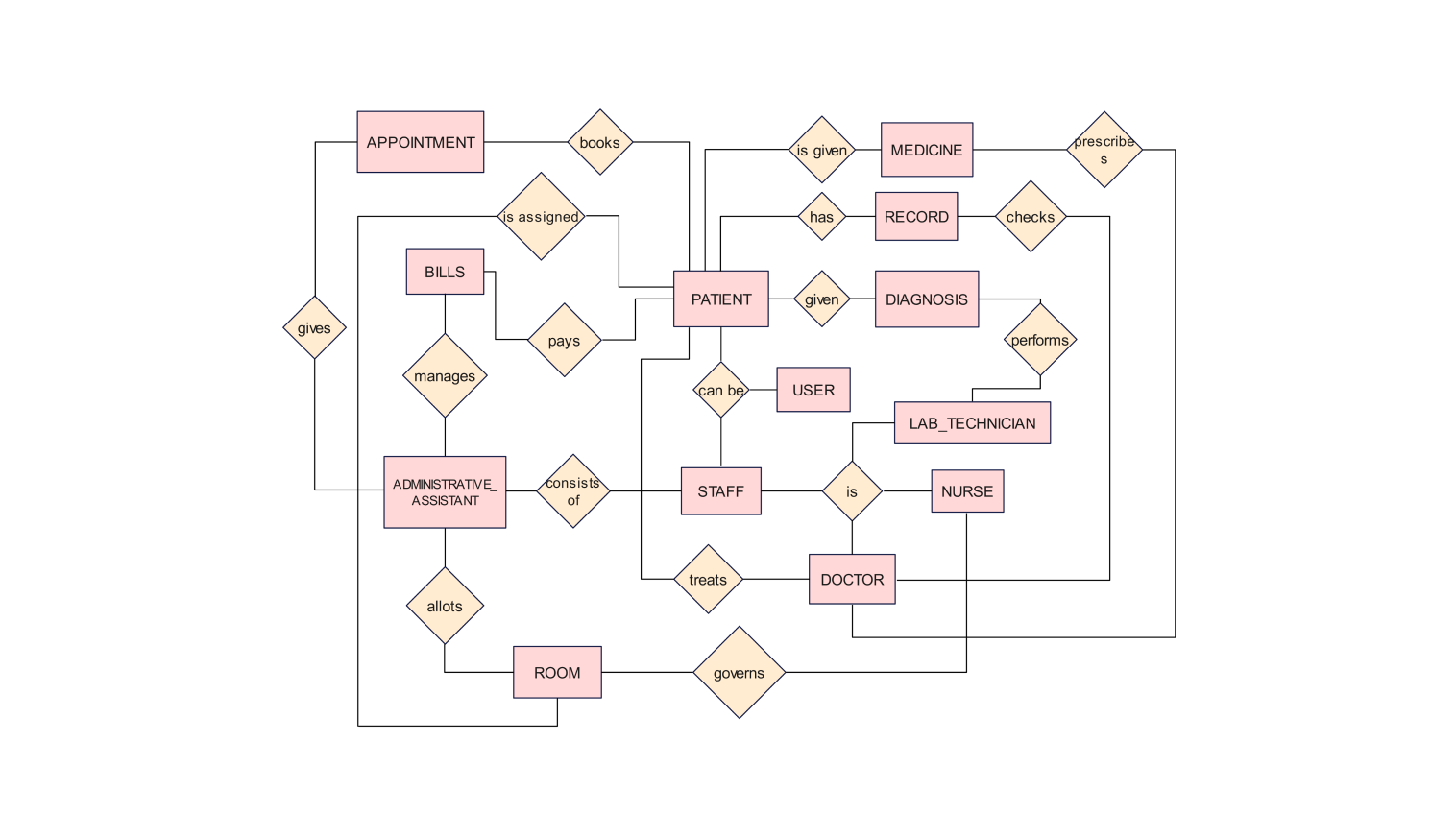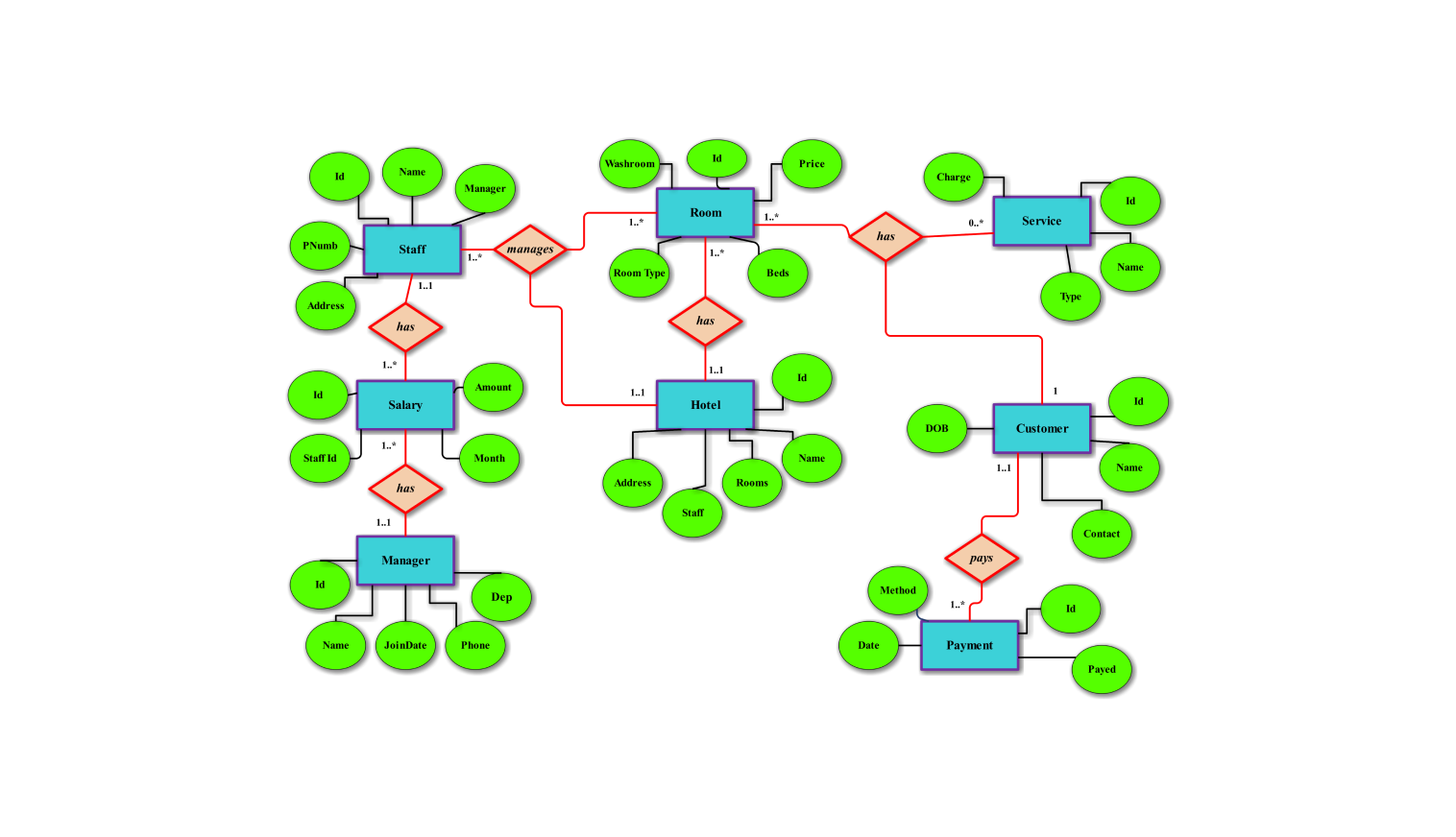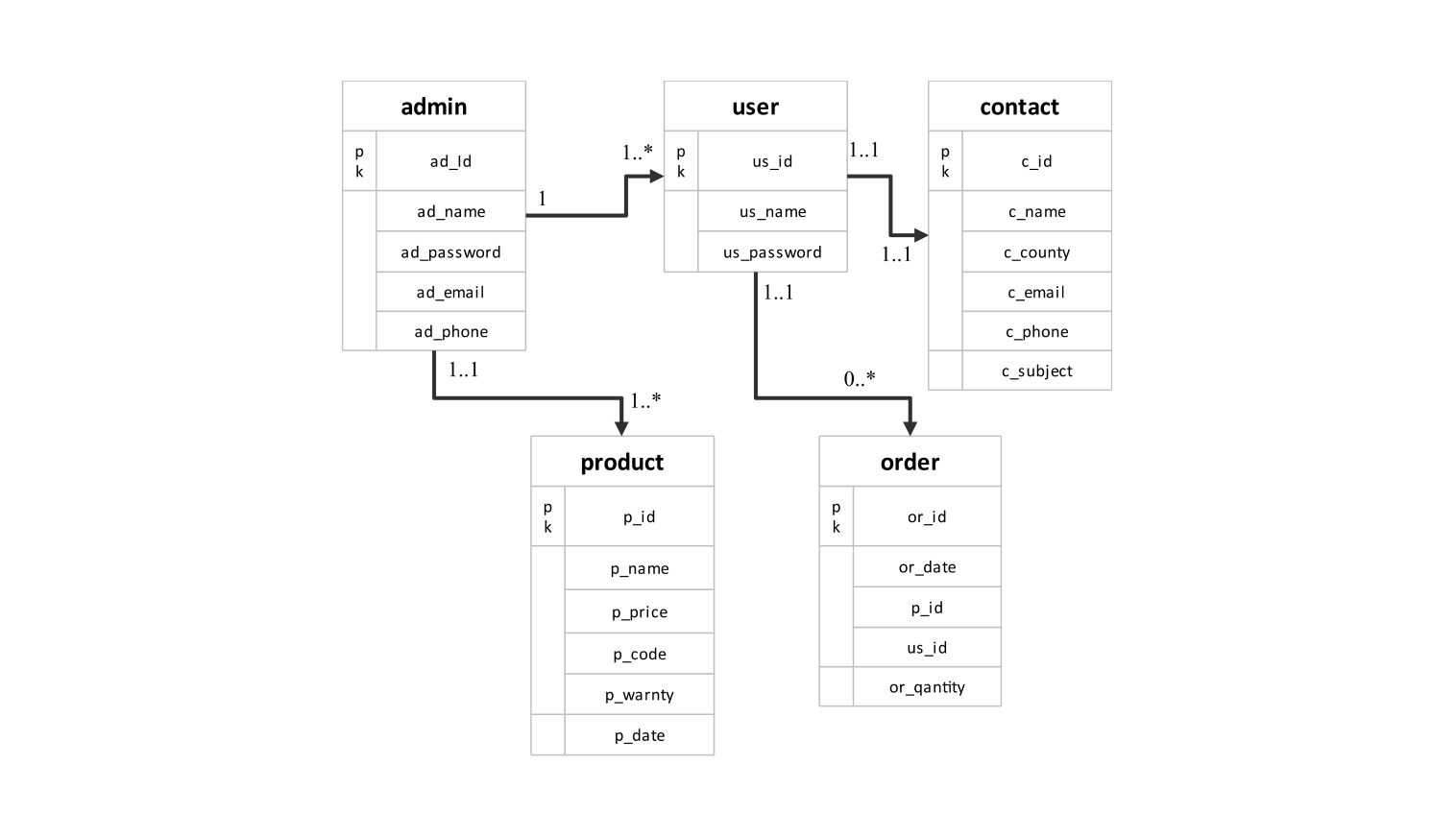- Templates
- ER diagram templates
- ER diagram for hospital management
About this template
Following is an ER diagram for the hospital management system. The diagram shows the various entities involved within the system and the relationship between these entities. The diagram also illustrates how these components interact with one another to achieve the overall functionality of the hospital management system.
The various entities involved in the system include the patient, the staff, medicine, the record, the diagnosis, the lab technician, the nurse, the doctor, the room, the appointment, the bills, and the administrative assistance.
The patient can book an appointment, is responsible for paying bills, is given medicine, can undergo diagnosis, is assigned a room, and has a record of various services taken from the hospital.
The administrative assistant consists of multiple staff present in the hospital. It's responsible for the management of bills is responsible for the allotment of rooms, and books, or gives an appointment to a patient.
The staff can either be a lab technician, doctor, nurse, administrative assistant, or can be the patient themselves. The doctor is responsible for prescribing the medicine to the patient, diagnosing the patient, treating the patient, and can also look into the records of various patients.
The lab technician is responsible for the patient's diagnosis whereas the nurse who is a member of the overall staff of the hospital is responsible for the management of the room assigned to a patient.
The diagram illustrates how these actors interact inside the hospital management system, their respective roles, and how these actors work together to achieve the overall functionality inside a hospital management system.
How to use this template
Click Use this template.
After successful login, you can customize the diagram by dragging and dropping new shapes from the libraries on the left side.
Edit the text. Style the lines, boxes, and text by clicking on the respective elements. You can also save some common elements in your libraries for future use.
After you are finished, export the diagram in various formats. Your options include SVG, PPTX, PDF, or JPG.
Benefits of the template
A comprehensive and clear overview of hospital information is obtained by using an ER diagram. In this way, a clear, precise, and useful mapping of entities and their relations can be obtained.
Using ER diagram, hospitals can effectively plan their needs and determine how different operations will interact with each other to complete the work that needs to be done. An ER diagram also helps while creating expansion plans as it can help review the current working structure within the hospital management.
Whether you are a hospital administrator, an IT professional, or a healthcare student, ER diagrams are an essential tool to help you understand hospital information and improve information management.
FAQs about this template
-
What is ER diagram for a Hospital Management System?Healthcare businesses use ER diagrams to visualize the various operations within the hospital. It helps them track the various tasks and operations happening within the system and how these tasks interact with one another. The ER diagram also helps healthcare professionals to understand the dependency of various elements within the system on one another.
-
How to create ER diagram for a hospital management system?
- The first step is to identify the entities. It typically includes patient, staff, medicine, record, diagnosis, lab technician, nurse, doctor, room, appointment, bills, and administrative assistance.
- The second step is to identify the attributes of each entity.
- The third step is to identify the relationship among the entities.
- The fourth step is to design the structure of the diagram.
- The fifth step is to draw the ER diagram.
-
What is the importance of using the ERD or ER model?
ER diagrams help stakeholders understand how information is going to be stored within the database. They are simple and provide a visual understanding for everyone.
Related templates
Get started with EdrawMax today
Create 210 types of diagrams online for free.
Draw a diagram free Draw a diagram free Draw a diagram free Draw a diagram free Draw a diagram free