
Text summarization is an amazing way to enhance textual information. It enables you to transform your documents, notes, essays, blogs, etc., into magnificent writing pieces. You can streamline your flow of ideas in an attention-grabbing manner by employing artificial intelligence in your work.
Several AI-powered tools unfold the efficient features in attempting to bring positive results in writing. ChatGPT would be the foremost pick that may hit the mark if you look around. Here you can excavate the ultimate benefits of using Chat GPT to summarize text.
In this article
How To Use Chat GPT To Summarize Text?
ChatGPT is an extremely popular & powerful chatbot developed by OpenAI in November 2022. You might already be familiar with the chatbot concept since most websites integrate chatbots to generate instant AI-based responses to users' queries. ChatGPT works on a similar mechanism but comes up with much more exciting features.
The Chat GPT uses advanced AI algorithms to generate responses in a flash. You can ask any query pertaining to any domain; the tool is capable of generating human-like answers to all sorts of enquired queries. Whether it's about generating unique content, rephrasing, or enhancing the pre-written content, ChatGPT won't disappoint you in any way.

Regarding text summarization, ChatGPT's efficiency is beyond words. There isn't any limitation on the length of content you intend to summarize, whether it's an essay, article, or any other document; you can conveniently summarize it merely by instructing the tool. Here we have visually illustrated the summarization concept via ChatGPT in depth.
Step1
Access the OpenAI official website and navigate to the Product tab in the right panel. Select ChatGPT.
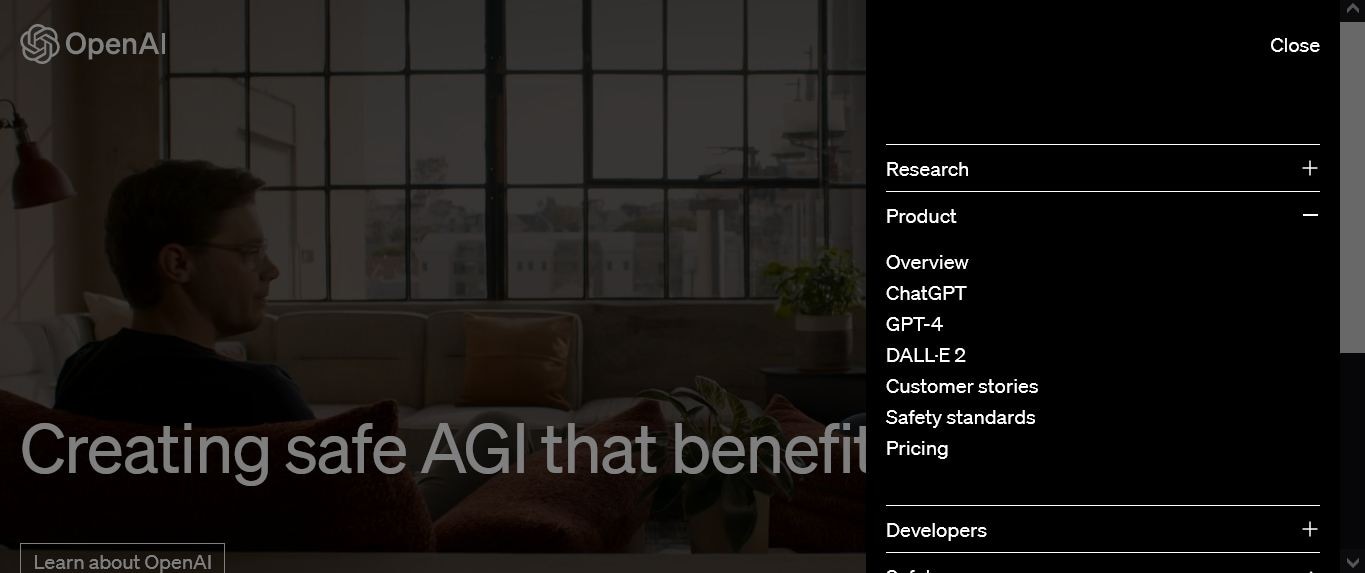
Step2
Log in to ChatGPT with your credentials (email address & password).
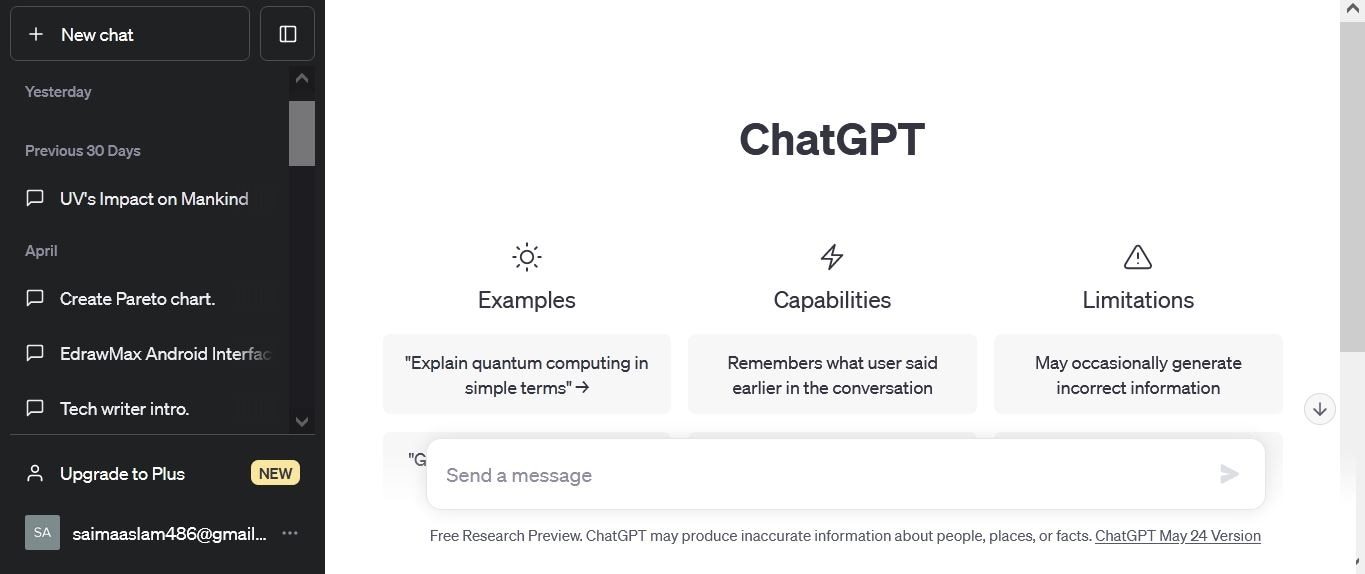
Step3
Insert your content in the Chat GPT’s search field with an instruction to summarize the added content. Click on the green-colored arrow icon to proceed.
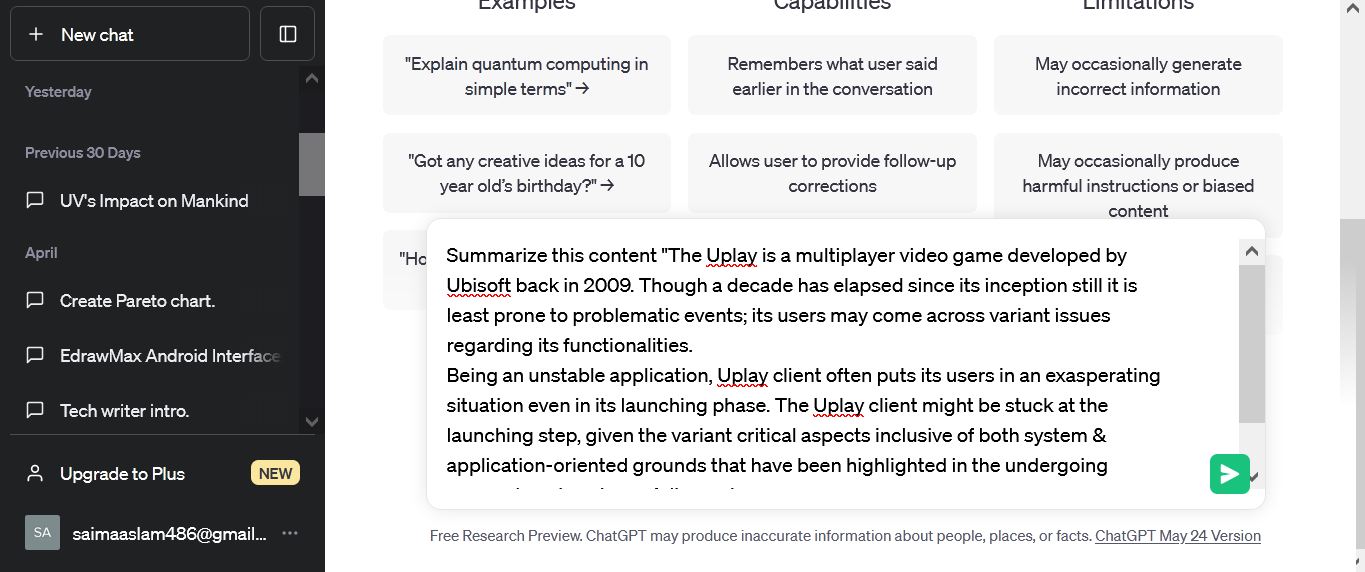
Step4
Chat GPT will analyze the instruction and instantly generate the summarized form of content.
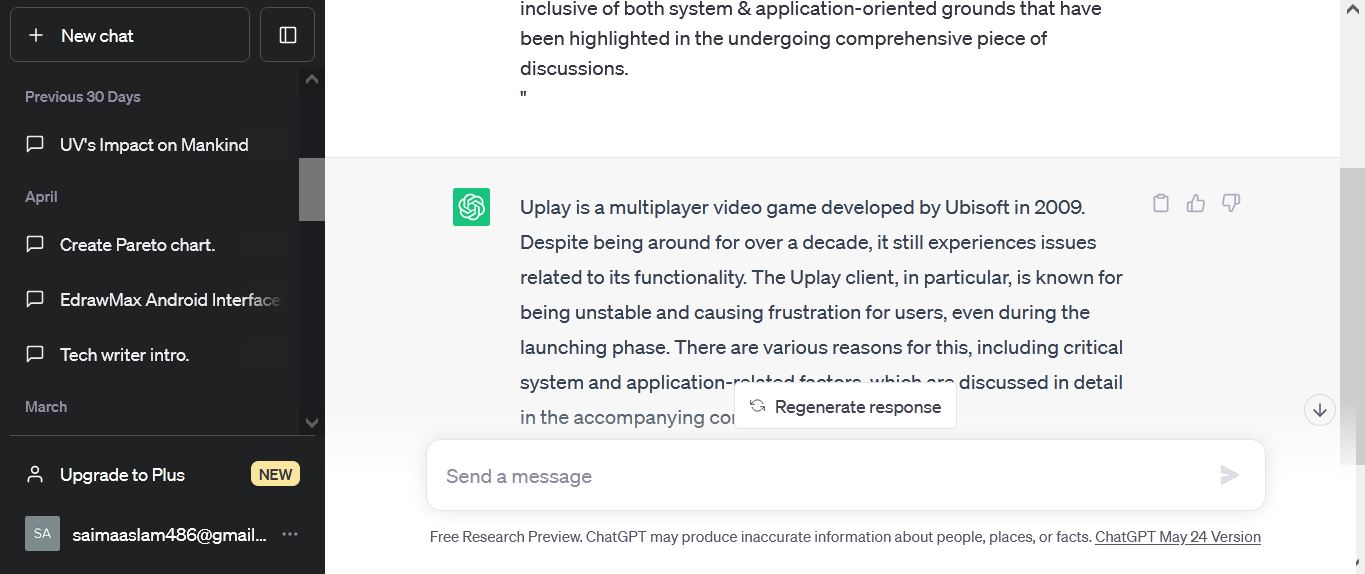
Step5
You can also instruct the ChatGPT to summarize your content within a defined limit. For instance, here we have passed the instruction, “Make this summarized content in less than 50 words”.
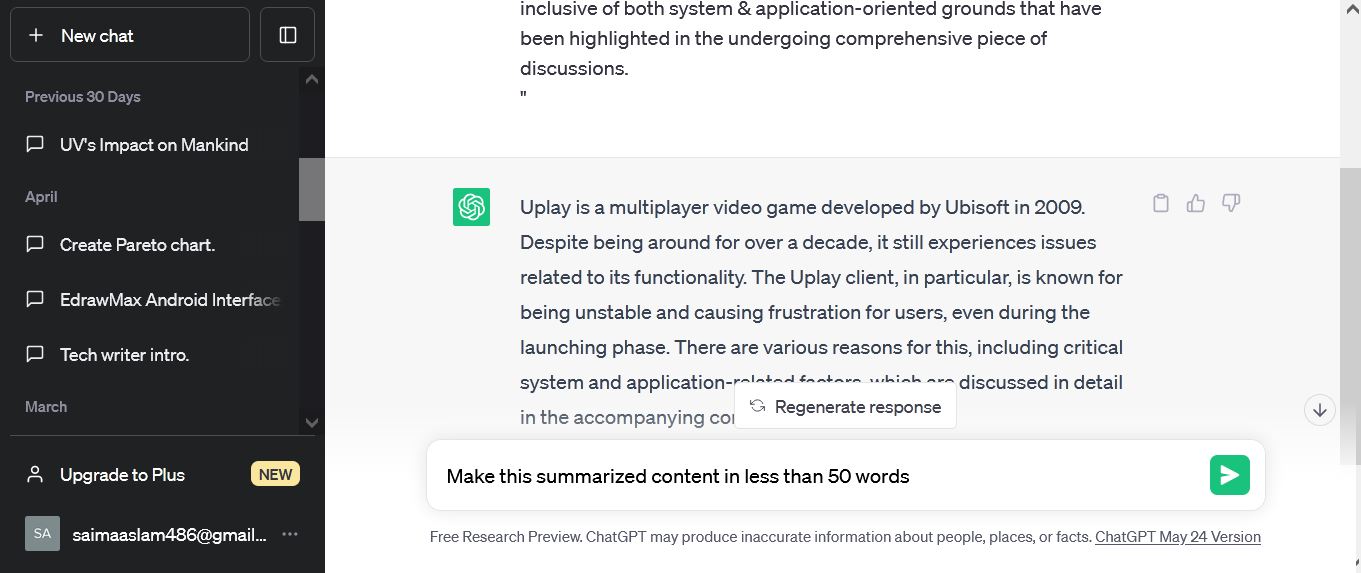
Step6
The tool will shorten the summarized content to 50 words in a flash.
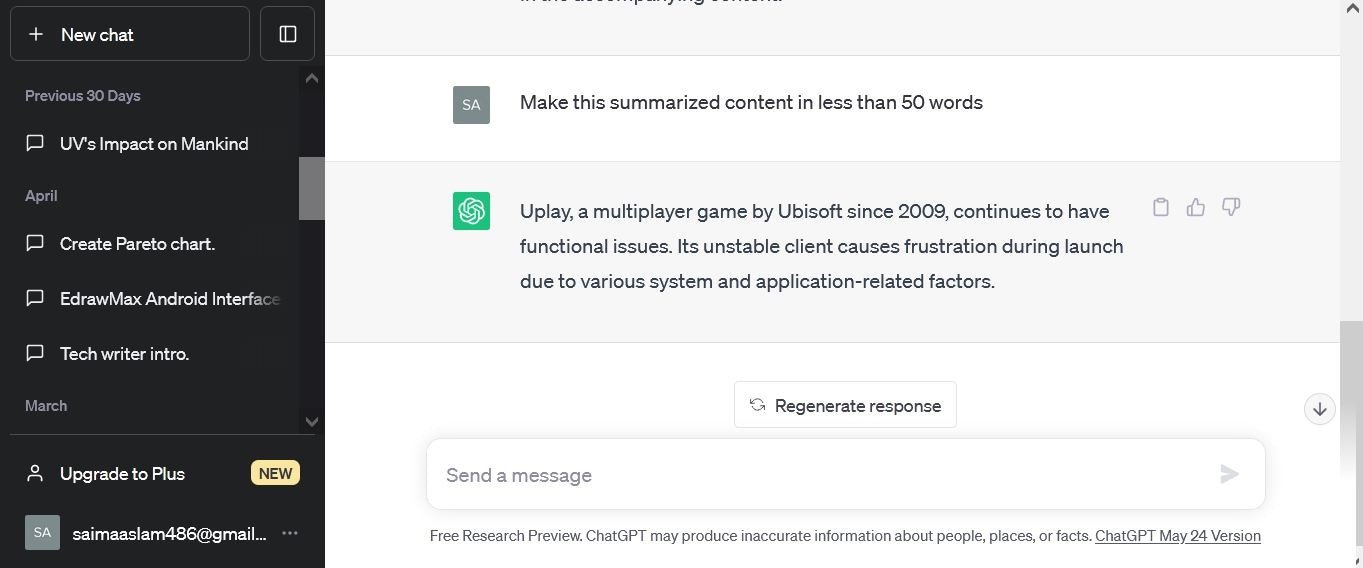
Benefits of Using Chat GPT to Summarise Text
The perks of the ChatGPT AI tool are limitless. Shedding light on a few of its benefits simply demonstrates the effectiveness of ChatGPT from a particular perspective. So here, we will proceed with the benefits of using Chat GPT to summarize texts specifically.
Of course, the market is filled with such AI tools that claim to offer the best text summarization services; given this, here you can explore the reasoning for how Chat GPT is better than many other AI summarizers.
- Mostly automated answers don’t seem naturally written, but the ChatGPT exploits advanced algorithms to produce human-like content, whether you intend to summarize any pre-written content or generate new unique content.
- The tool’s free version is quite effective for summarizing the text, as ChatGPT summarizes long textual information instantly without requiring you to switch to the paid plan.
- ChatGPT is a multilingual platform that allows you to conveniently generate summaries in any language.
- You can summarize your content in custom length by precisely defining the word limit to ChatGPT.
- ChatGPT’s extensions & plugins facilitate the summarizing process considerably. For instance, if you’ve installed the ChatGPT plugin on your browser, you can instantly generate summaries of web pages or published content.
EdrawMax- A Reliable Alternative
Doubtlessly, ChatGPT is currently an unrivaled AI tool, given its extreme effectiveness. Still, many individuals may need to look for an alternative tool because the summarization requisites may vary with the situation.
For instance, you may need to summarize the content of mind maps, flowcharts, or other diagrams. In such cases, it won’t be feasible to switch between two different tools to accomplish both tasks. This is a state where EdrawMax stands out superbly.
EdrawMax is a powerful diagramming tool integrated with various AI features. So, summarization is a piece of piss with it. However, the EdrawMax summarization function isn’t confined to diagramming needs; using this powerful tool, you can make any writing shorter with a single click.
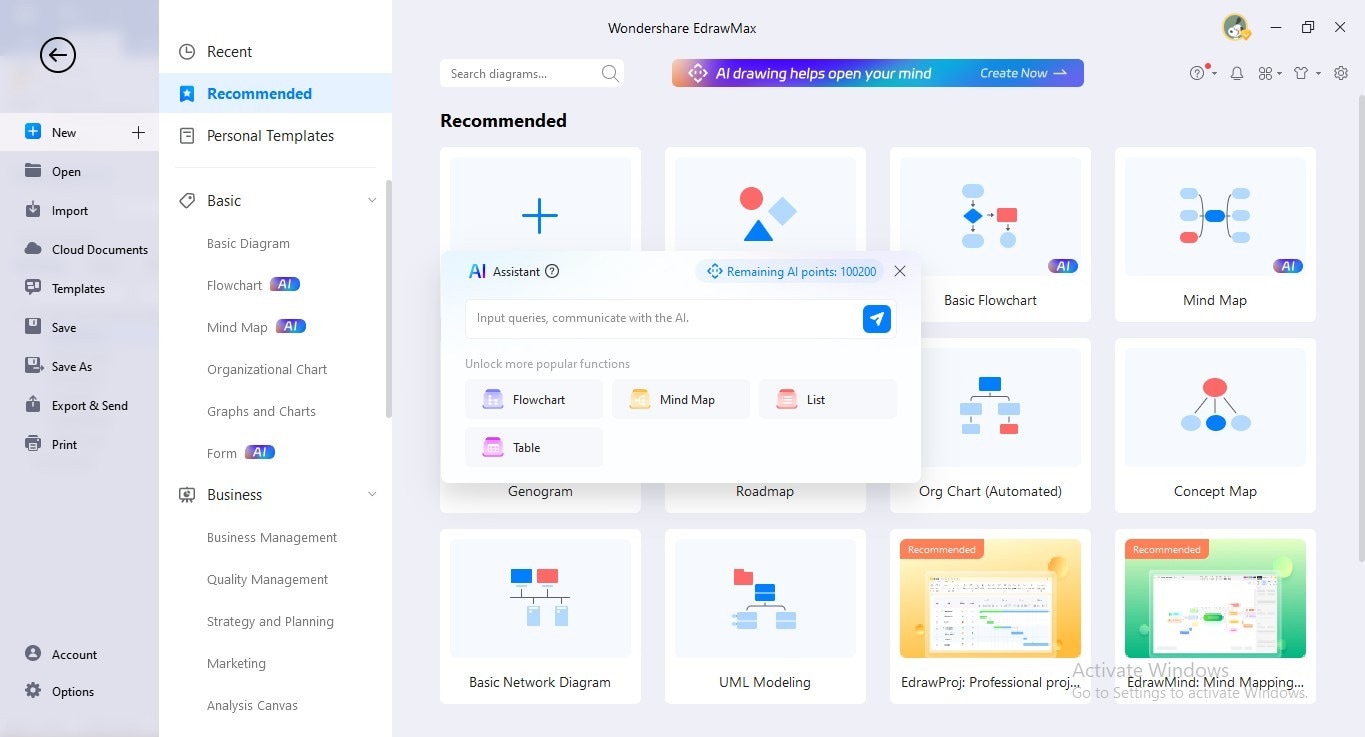
Pricing Plans of EdrawMax
To make the user experience more convenient, EdrawMax is available in both free & paid versions. The tool’s free version is a complete package to effectuate any task. However, for advanced functionalities, you can go for its paid plan. Here you can get quick insights into the pricing plans of EdrawMax.
How To Summarize Text Using AI EdrawMax?
Employing EdrawMax’s AI features requires no technical expertise. You can swiftly access & exploit its AI-driven summarization function even if you’re a novice. Still, you can explore the detailed procedure in the given section.
Step1
Launch the EdrawMax Online application on your system and proceed with selecting the Blank Drawing option.
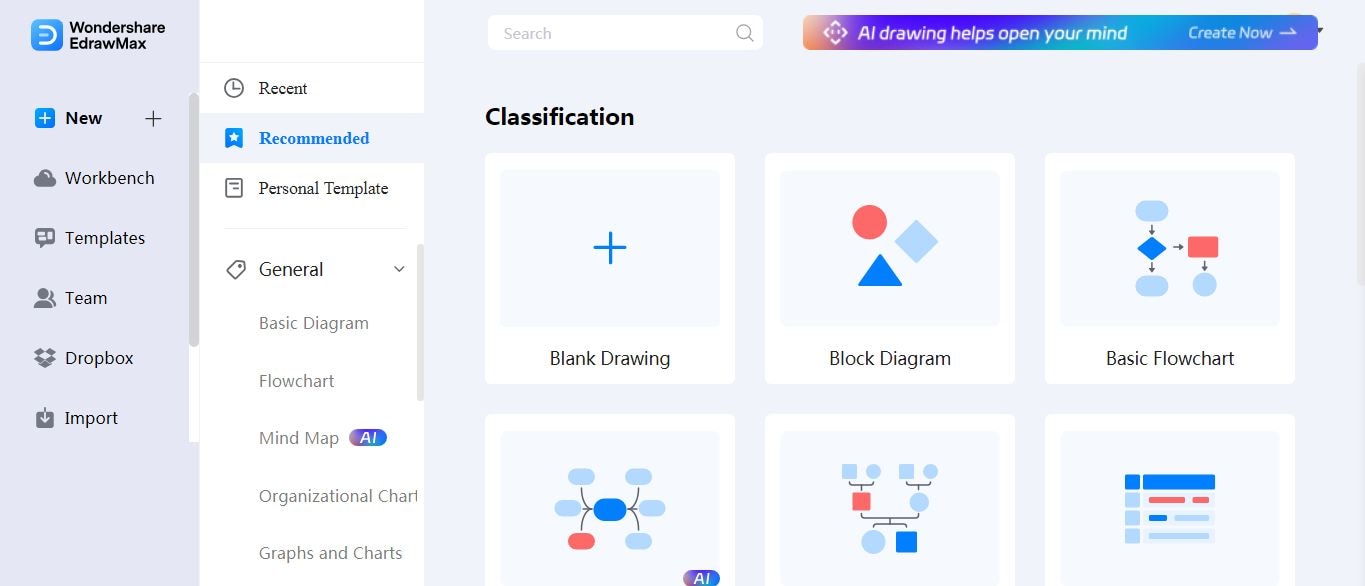
Step2
Insert the text you intend to summarize on the Blank Drawing page.
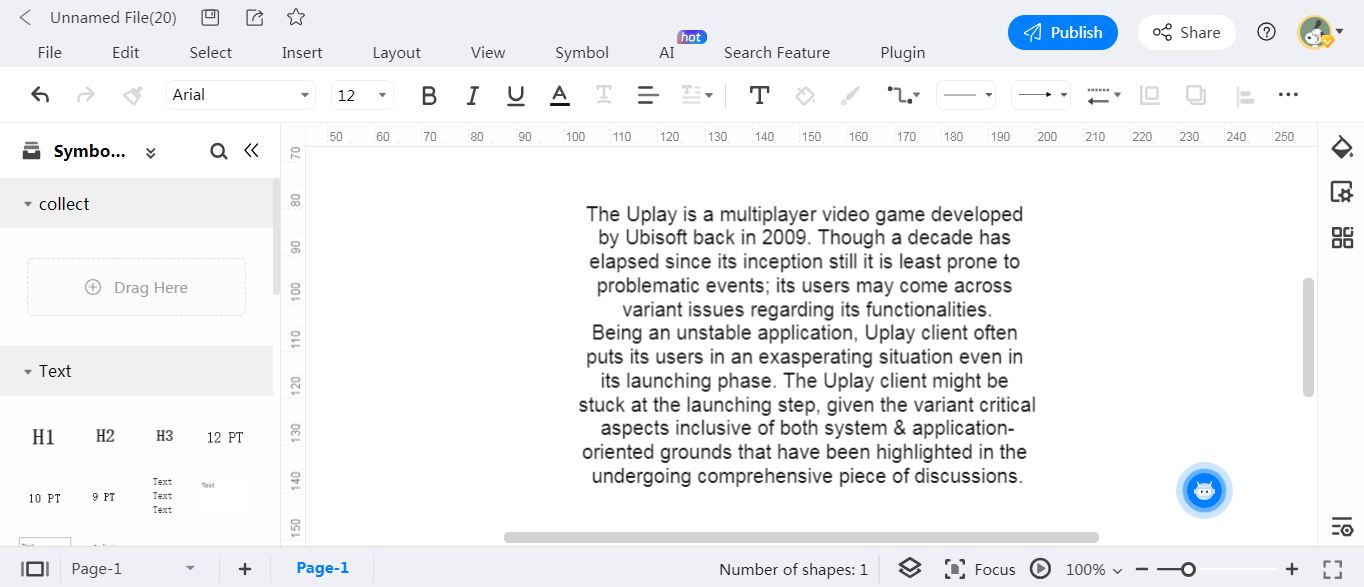
Step3
Click on the inserted text; a toolbar will appear at the top of the content. Click the AI-generated content option in appeared toolbar.
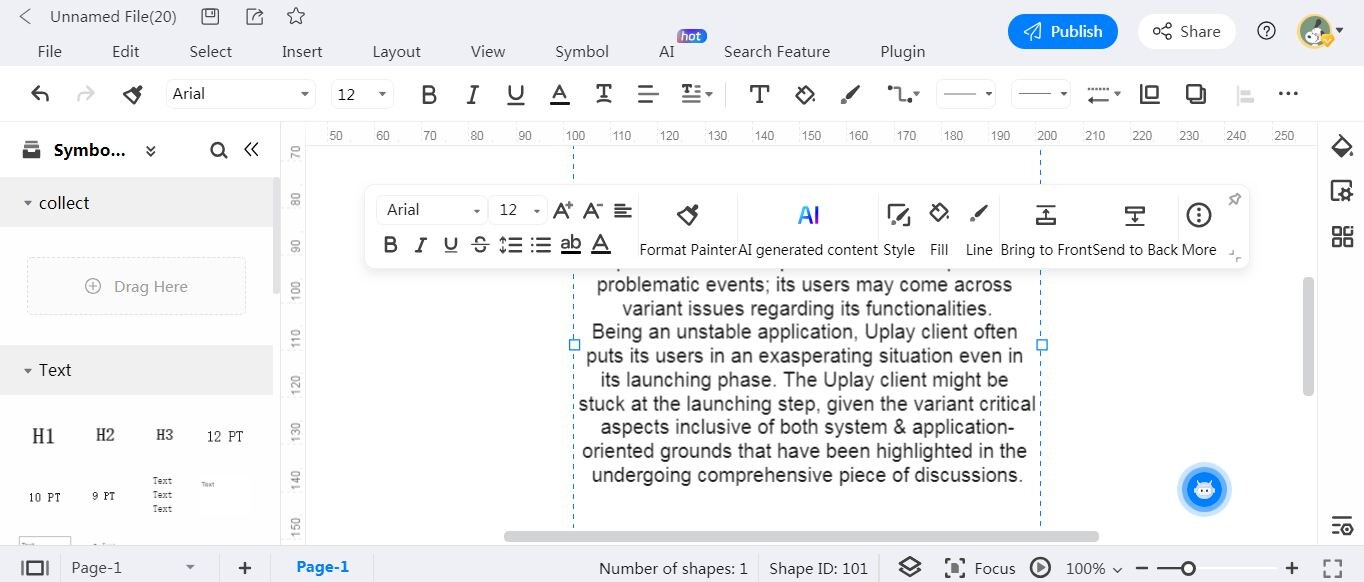
Step4
Select the Make this passage shorter option from the drop-down list of AI-generated content.
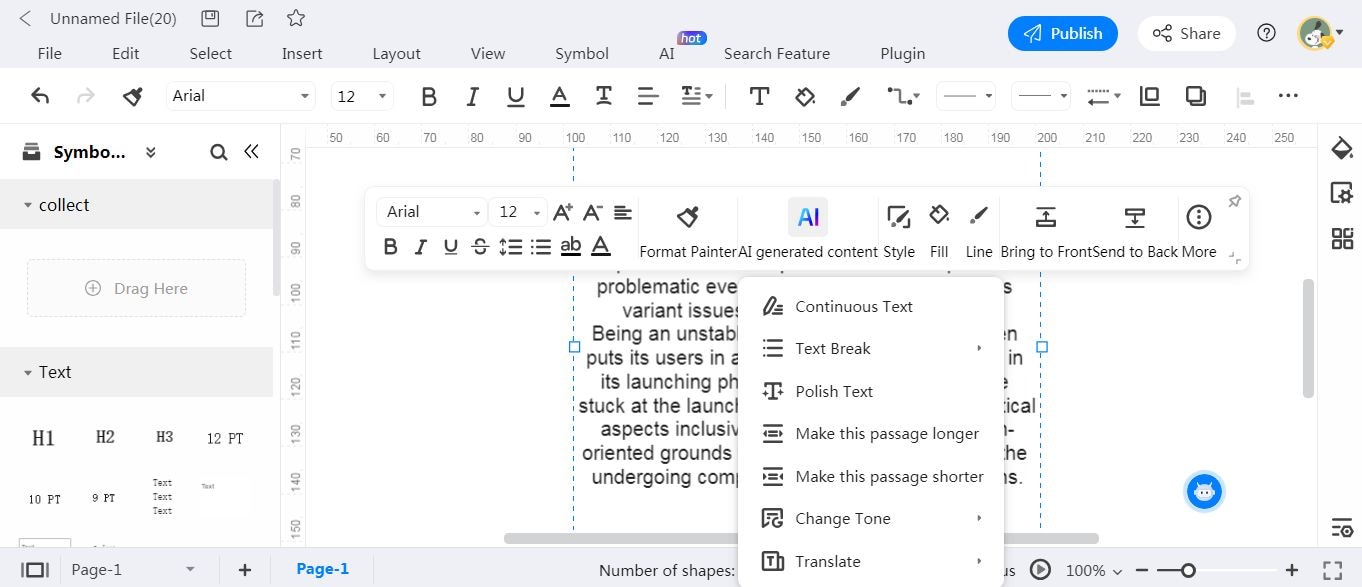
Step5
EdrawMax will instantly execute the command, and your content will get shortened.
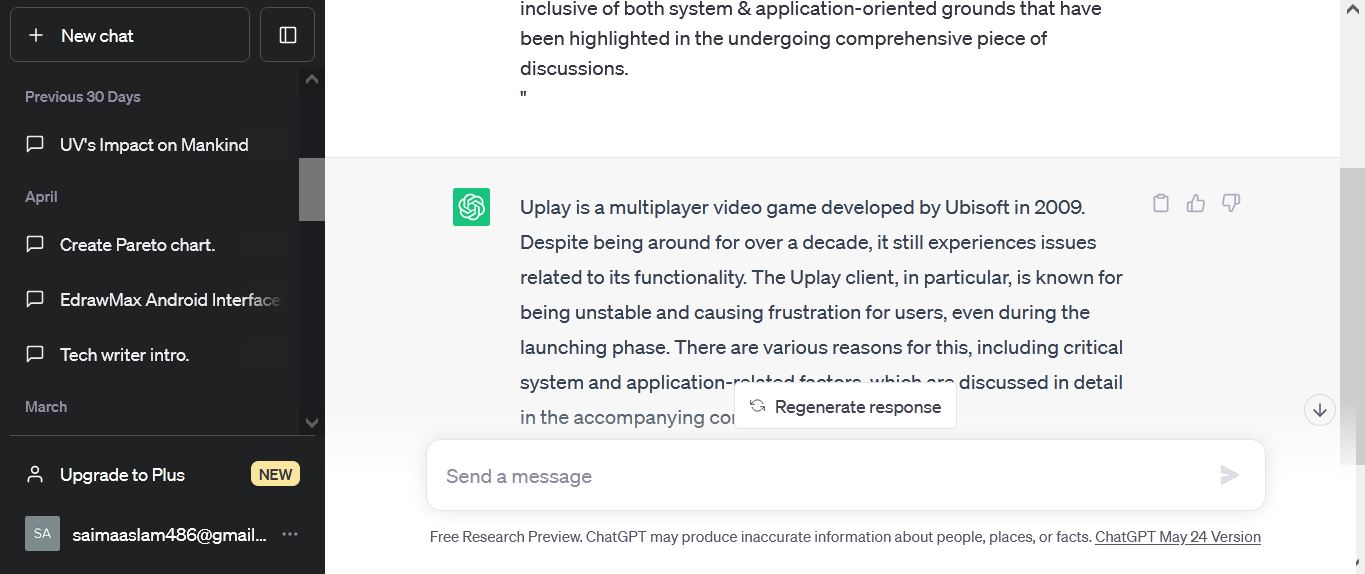
Step6
The summarized content can be enhanced further by proceeding with the Change Tone feature of EdrawMax.
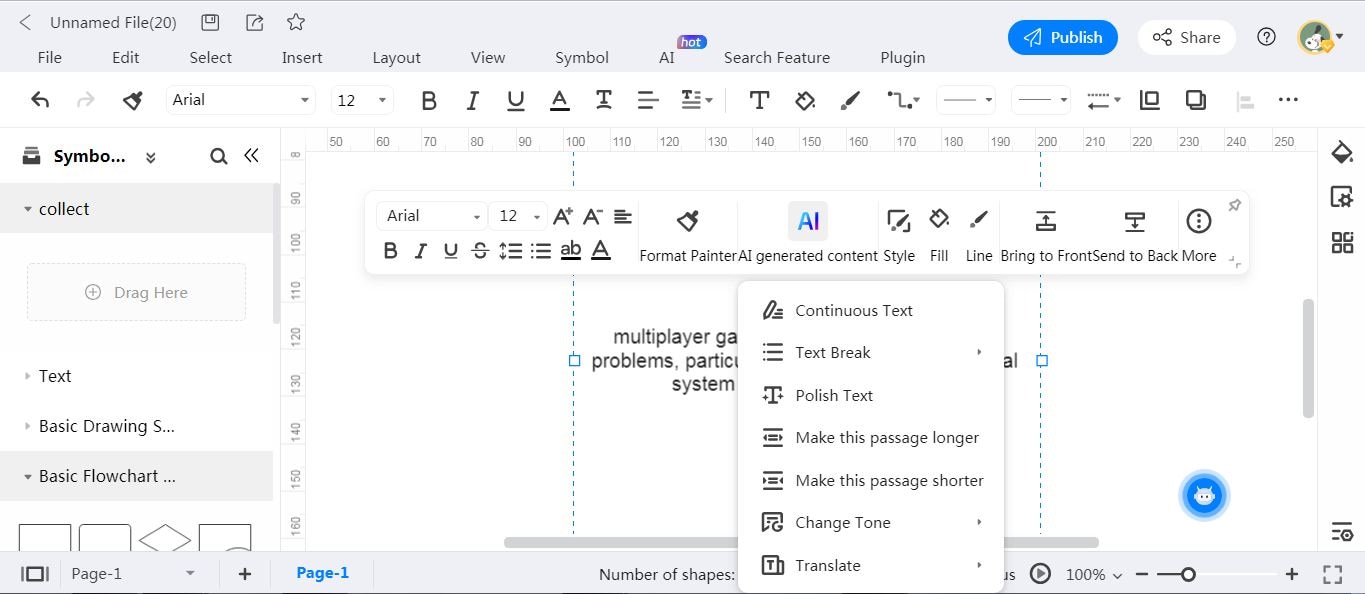
Step7
Here we have chosen to transform the content in a Professional tone.
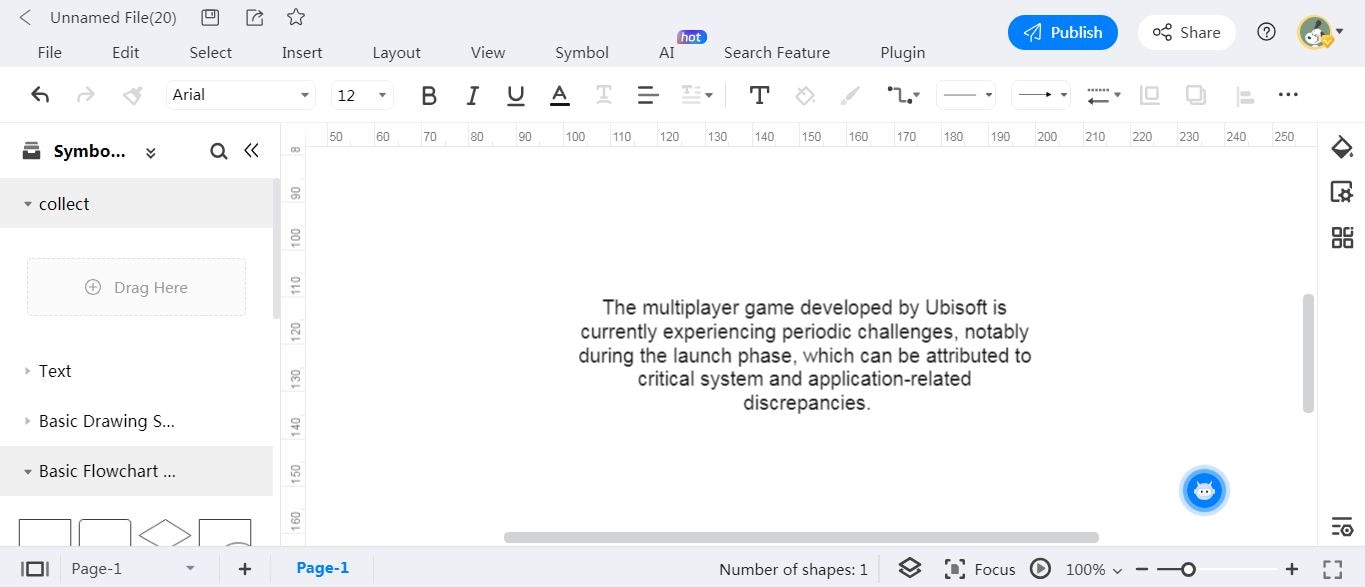
FAQs About ChatGPT
Q: Where does ChatGPT get its information?
A: ChatGPT uses the web scrapping technique to get all the required information. It analyses numerous web pages and puts forward the most relevant information when asked something. Surprisingly, this entire process takes just a few seconds.
Q: Is ChatGPT totally free?
A: Yes. Chat GPT is totally free to use. However, like various other free tools, it also comes with a few limitations, such as it may lag in peak hours. Otherwise, it’s perfectly fine in its free version.
Q: Does ChatGPT have an API?
A: Yes! ChatGPT’s origin company OpenAI has also released a ChatGPT API that lets you integrate the tool into various other applications to improve its usage. For instance, if you integrate the ChatGPT API in MS Excel, you can accomplish certain Excel-related tasks using this AI technology.
Q: Can ChatGPT generate the summary of images?
A: No. ChatGPT can’t interpret image input. The tool is basically designed to analyze & generate textual information only. However, you can generate the textual information of images using Chat GPT.
Q: What type of content can ChatGPT help you create?
A: You can create any textual content using Chat GPT, i.e., social media copies, blog posts, articles, essays, web content, eCommerce descriptions, etc. Moreover, it can also assist in dissertation writing, generating outlines, lesson plans, and much more.
Conclusion
ChatGPT requires no introduction as it has been ruling the market of AI-powered tools since its inception. Being a highly powerful AI writing assistant, it has grabbed the attention of users worldwide. Given its immense popularity here, we have elaborated on how you can use ChatGPT to summarize the text and demonstrated how it consistently facilitates users in improving their writing capabilities.
Despite the unmatchable effectiveness of ChatGPT, still, if you are hunting for an alternative tool, then you can consider the AI-powered Wondershare EdrawMax, which is also quite efficient at summarizing textual information in no time.




