
In today's interconnected world, effective communication across countries is crucial for business, socializing, and education. However, language barriers often hinder these interactions. Fortunately, AI technology has revolutionized translation.
A representative tool of AI translators is ChatGPT—an exceptional AI-powered tool that instantly translates your writings, documents, and textual content into any desired language, enabling seamless global communication and unlocking limitless opportunities. In this guide, we will provide a comprehensive guide so you can learn everything about it.
In this article
Part I. Basics of ChatGPT
ChatGPT is an AI chatbot developed by OpenAI to assist users in writing work. You can accomplish any writing-associated work quite instantly merely by instructing the tool. Since its inception, it has earned immense popularity for presenting numerous efficient features to its users.
The tool is based on the GPT 3.5 or GPT 4.0 language model, which makes it fully capable of generating human-like responses by deploying deep learning algorithms, and this factor became the main ground of its popularity.

How Does it Work?
ChatGPT application works in a conversational way. The tool analyses and interprets the user’s input queries and generates relevant and accurate responses in no time. A question that confuses many users is how it collects the information to generate instant responses.
Chat GPT employs the web-scrapping technique that means when you enter a query, it searches it out across various web pages, books and other online resources. It then swiftly generates the relevant response based on the collected data.
Key Features of ChatGPT
ChatGPT encompasses various attributes, making it an ideal choice for AI tool users. Here are some key features of ChatGPT.
- Extensive vocabulary
- Language detection
- Multilingual features
- Contextual Understanding
- Creativity in Writing
- Fast & accurate responses
Part II. ChatGPT's Language Translation Feature
Despite the endless choices in the context of efficient AI translators, ChatGPT is still a striking option, given its immense popularity worldwide. Being a multilingual AI-powered Chatbot, it allows you to translate your textual information into more than 100 languages encompassing English, French, Italian, Spanish, Dutch, Danish, German, and many more.
The tool employs a neural network to detect the input given in any language and responds instantly in that same language. Moreover, you can instruct ChatGPT to generate your content in a particular language.
If you’ve already generated content on a specific subject using ChatGPT, then you can promptly translate ChatGPT-generated text to any other language by passing another command. Additionally, you won’t encounter any limitations on translating content; the ChatGPT is trained to process a considerable amount of data even in its free version.
Accuracy of ChatGPT Translation Feature
When exploiting a tool, it’s pretty important to learn about the accuracy level of its functions. For instance, if you employ the ChatGPT language translation feature to translate your documents or web copies, then it’s equivalently essential to figure out its accuracy. In this context, you can confidently rely on ChatGPT translations since the tool claim to present human-like content.
Therefore, in most scenarios, you might find the ChatGPT’s translated content relatively better and more accurate than the translations done by humans. However, regardless of this, the chance of some inaccuracies still lies there, like all other tools.
How To Use ChatGPT's Translation Feature?
AI-powered ChatGPT translation feature is quite easy to use. You need to have an account on the OpenAI website first. Then the same login credentials can be used to access the ChatGPT application. You can follow the below-stated operational steps to employ the ChatGPT for variant translation purposes.
Step1
Access OpenAI's official site from your browser. Navigate to the right menu and select the ChatGPT option below the Product tab.
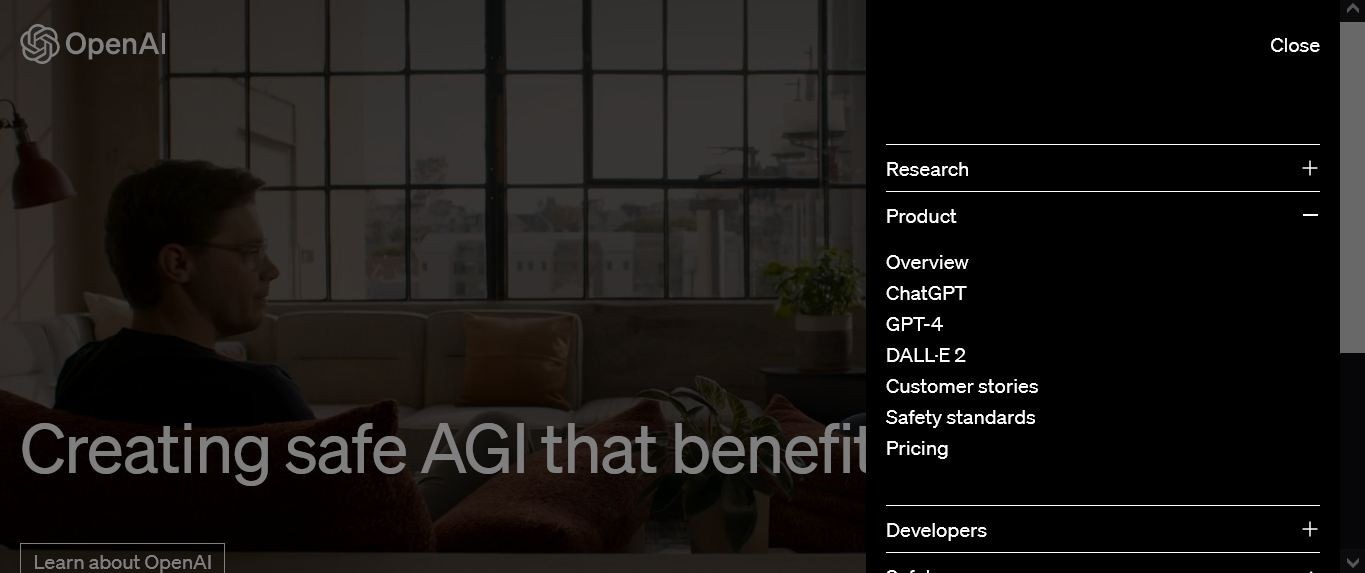
Step2
Log in with your credentials to launch ChatGPT.
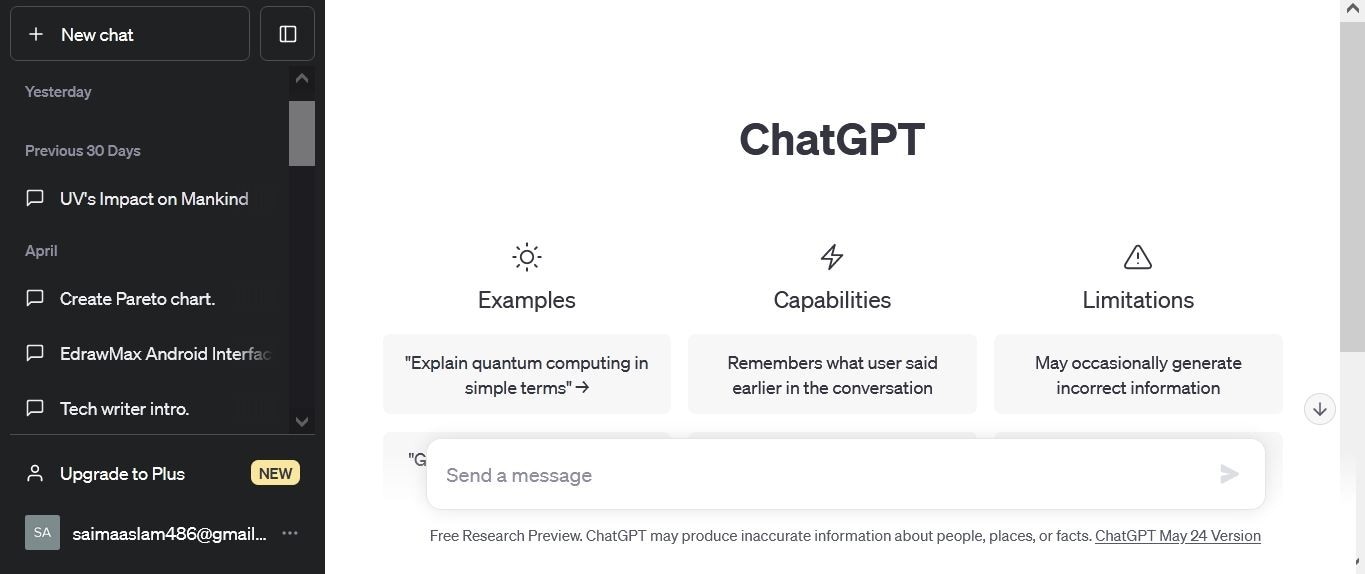
Step3
Input text in the dialogue box with an instruction for ChatGPT to translate the content into a different language.
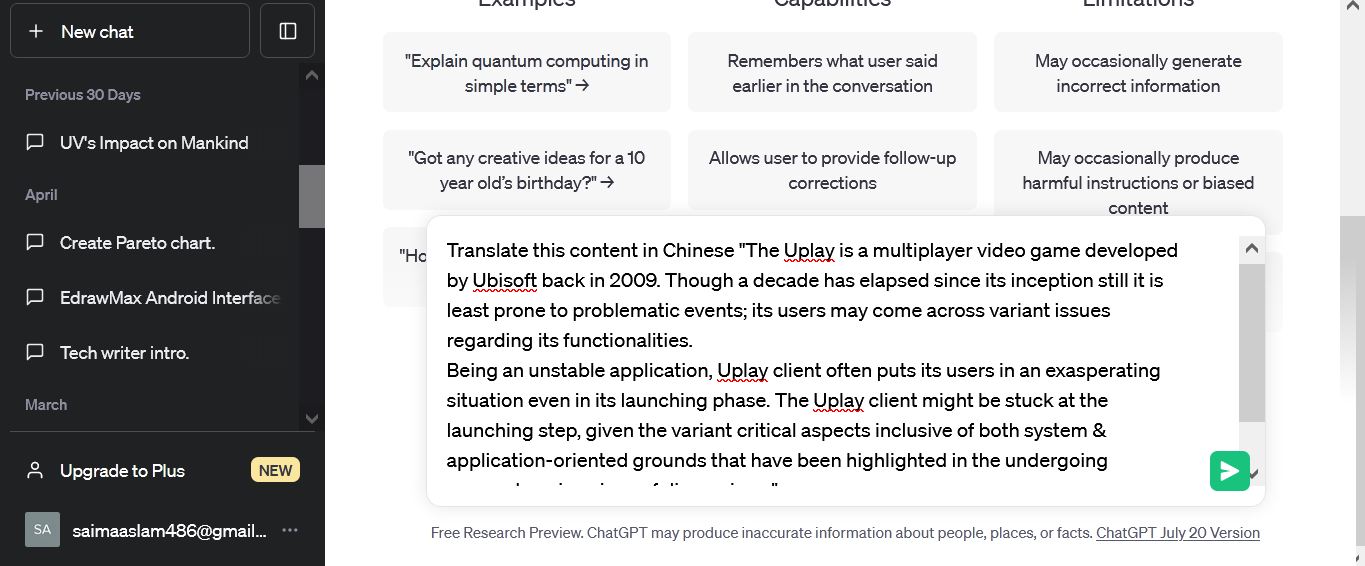
Step4
The inserted content will then be translated into the target language.

Part III. Edraw AI - ChatGPT Translation for Diagramming
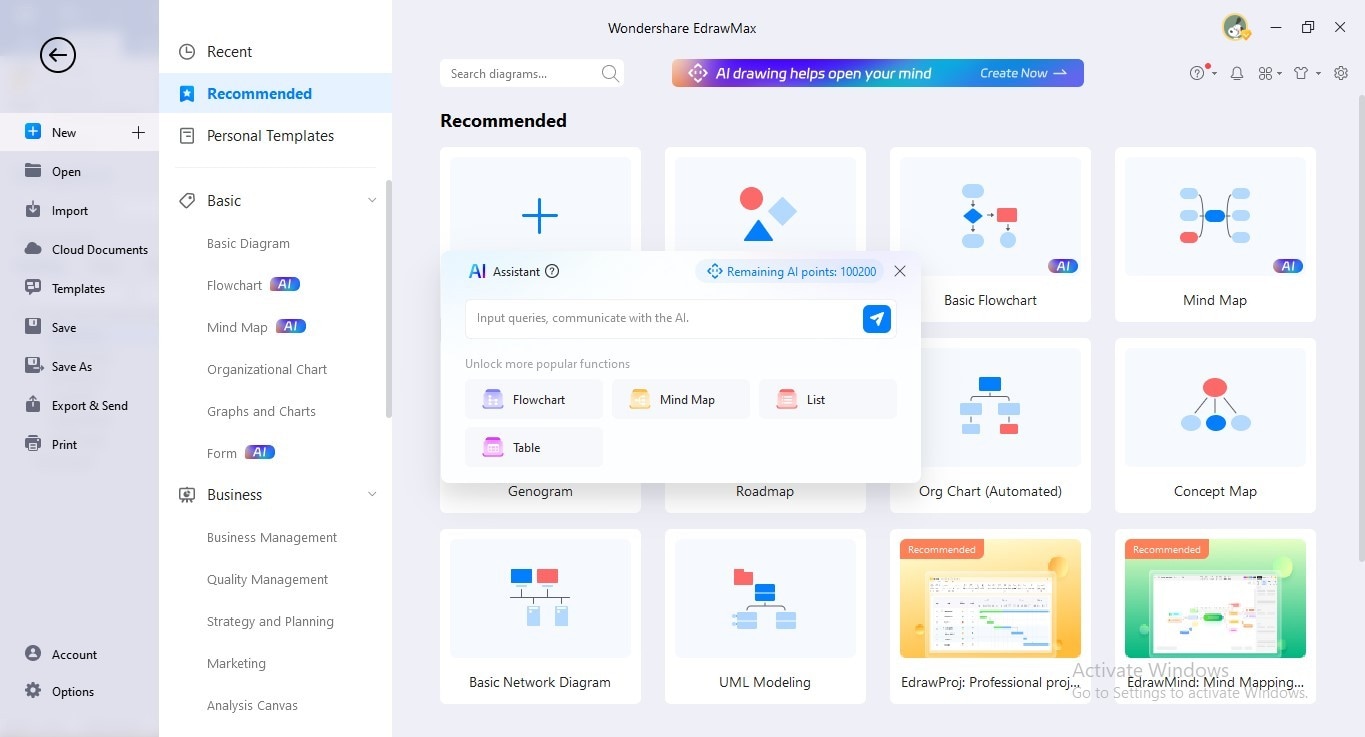
Though ChatGPT is a popular choice. EdrawMax might be a better option, If you are making a diagram or translate text in a diagram like a mind map, a flowchart, or a Gantt chart, since the tool is a professional diagram maker.
Based on ChatGPT technologies, it boast equally powerful translation capacity in addition to its verstaile diagramming functions.
And there's more. EdrwaMax's powerful AI features offer a cutting-edge solution to all your writing work. Generate a flowchart or a mind map in one click or ask AI to analyze text, bar charts, or Gantt charts. EdrawMax is all you need for diagramming.
How To Use EdrawMax AI To Translate Diagramming Text?
If you want to give it a shot and experience the seamless experience of translating text while making a diagram like a mind map, follow the following simple steps:
Step1
Download and install EdrawMax or launch EdrawMax Online. Log in with a Wondershare ID or an account of Google, Facebook or Twitter.
Step2
Click on the Blank Drawing option. Add the content you intend to translate on the Blank Drawing page.
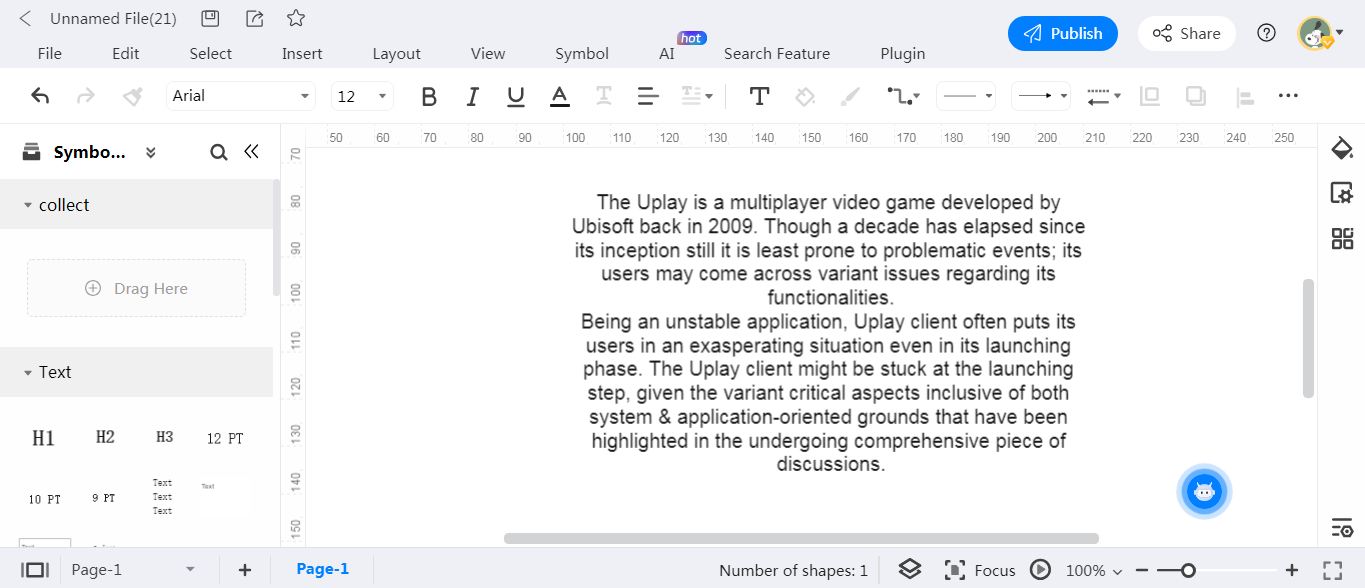
Step3
Click on the added content, and a toolbar will pop up at the top of the content. Select the AI-generated content option from the appeared toolbar.
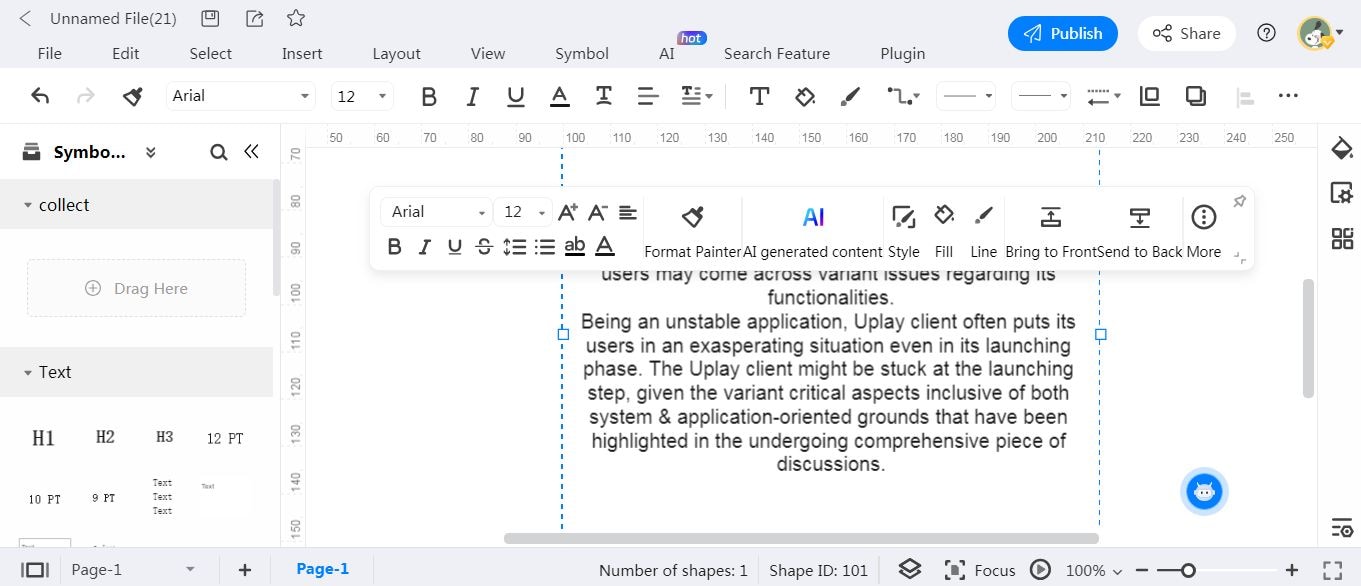
Step4
Click the option of Translate in the drop-down menu and choose your target language.
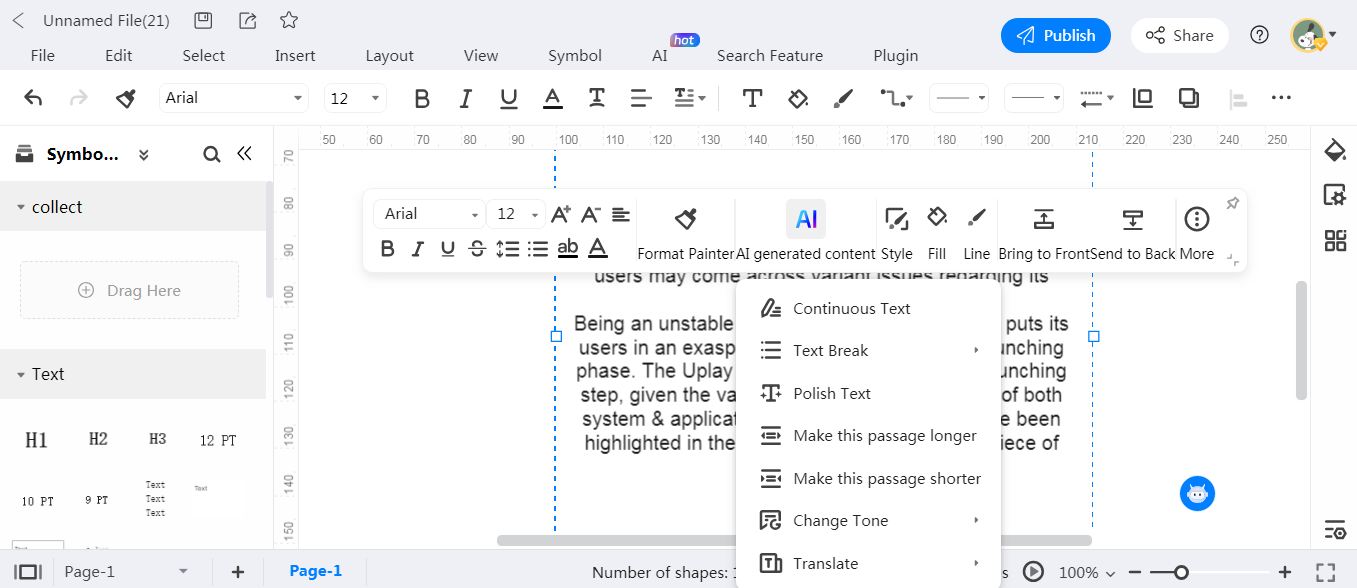
Step5
EdrawMax will instantly display the content translated into your target language.
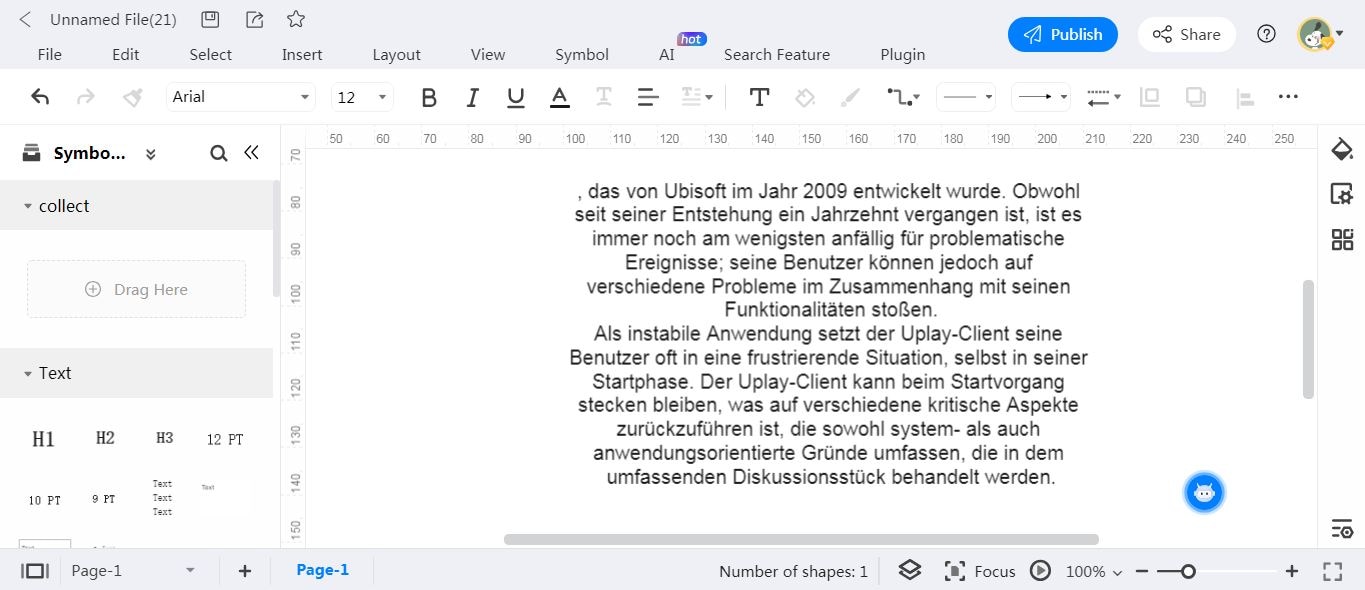
Conclusion
ChatGPT is a popular and highly powerful AI tool developed by OpenAI back in November 2022. The tool is considered an efficient writing assistant that exploits intelligence to assist users in all writing-related jobs. In this detailed article, we have shed light on the ChatGPT language translation feature and illustrated how you can translate your content in multiple languages in a flash using ChatGPT translator.
You can also translate ChatGPT-generated content by instructing the tool to translate that into a particular language. In addition, we have suggested another remarkable AI tool, EdrawMax, to accomplish similar language translation tasks. In fact, the AI capability of EdrawMax is beyond translation. In fact, it is also a powerful AI diagram generator, with which you can create flowcharts, mind maps, and 20 more types of diagrams online. Try it today if you are interested.




