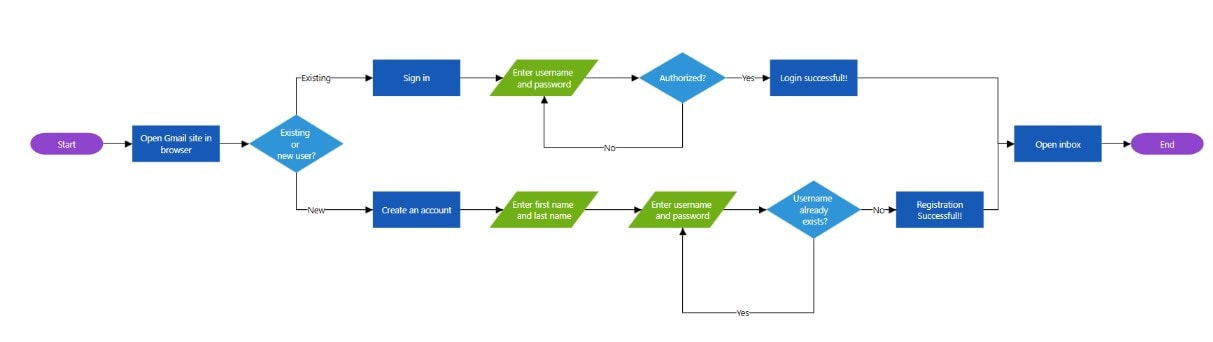
Flowcharts bring life to complex processes by simplifying them through explicit channelization, workflow pattern arrangement, and step-by-step sequencing. A well-coordinated flowchart can cater to your personal or business needs, cascading a series of successive events. However, having the knowledge of types and accurate uses of those flowchart types is utterly indispensable for maximal output generation.
Keeping these aspects in consideration, this article defines horizontal flowcharts, what are their salient features, in which scenarios flowchart horizontal patterns are used, what advantages they provide, and how to craft them digitally using a reliable platform.
1. Introduction of Horizontal Flowcharts
Flowchart always exhibits a flow of events in a particular direction, emanating from one dimension to another, depending on the nature and flow of the process. Several types of flowcharts exist, each having unique characteristics, purposes, and arrangement of sequential patterns.
Horizontal flowcharts are the type of flowchart in which events stream horizontally across the canvas, spotlighting the major proceedings. Such types of flowcharts are consummate for exhibiting project-related events in business organizations to analyze the notable progress made by project managers.
Although not restricted, horizontal flowcharts usually initiate from the left and emanate to the right; it is because the cognition of ideas is convenient from left to right compared to right-to-left flows.
Characteristics of Horizontal Flowcharts
Horizontal flowcharts possess unique attributes, which makes them distinct from other flow diagrams. Some of the prominent characteristics of horizontal flowcharts are described below:
- Horizontal flowcharts fit appropriately on a landscape page format, making them a good choice for process workflows.
- Horizontal flowcharts can also be employed to create personal to-dos, organize day-to-day operational activities, and arrange business meetings because of their fishbone diagramming nature.
- Such types of flowcharts are ideal for timeline creation because you can incorporate your business story into a widely-spread landscape canvas.
- You can exploit horizontal flowcharts to illustrate your enterprise activities process steps, representing in a swimlane manner.
- Cross-functional horizontal flowcharts can be ideal for onboarding, employees' training, and defining organizational roles because you can add different blocks to specify each domain separately.
When To Use Horizontal Flowcharts?
The usage of horizontal flowcharts is diversified, ranging from personal needs to business strategy explanations to stakeholders. You can employ flowchart horizontal patterns in the following domains to fulfil your variant individual or business-based requirements:
Personal Workflow Timeline:
Horizontal flowcharts are incredibly effective in devising a personal to-do list to manage your prospective operational activities. For example, if you are doing a personal project, you can formulate a blueprint of how to proceed, what action to perform first, and which resources would be needed to accomplish that goal.
Additionally, planning an activity using a horizontal flowchart can provide you with an appropriate direction and sufficient motivation to stay focused on your target.
Defining Functional Units:
Whether you are a general manager or a company's CEO, the horizontal flowchart can assist you in defining the functional units within your organization. Functional units may refer to workers, departments, tiers, resources, or other management personnel, directly or indirectly involved in your organization. You can demarcate each member's role, defining who is responsible for which operation for better workload management.
Routine Detailing:
Horizontal flowcharts can be an exquisite way to plan your day-to-day office work routine. You can schedule all the activities of a single day using a cross-functional horizontal flowchart; the same goes for the monthly working regime.
Project Management:
Project management becomes pretty convenient when we break it down into actionable hierarchical activities, especially using a horizontal flowchart. You can exploit a horizontal flow diagram to display the major sequential operations within a project to accomplish it faster.
Additionally, devising a pre-planned strategical framework reduces any bottleneck which acts as a hindrance to project progress.
Meeting Scheduling:
If you are worried about arranging meetings or get perplexed with complex meeting schedules, you can use a horizontal flowchart diagram to chronologically arrange your business meetings with partners or shareholders. Horizontal flowcharting is a perfect approach, especially for individuals with a large business circle who encounter frequent meetings with stakeholders. You can also plan the meeting minutes to effectively run the meeting for a maximized outcome.
Business Progress Timelines:
When your business grows, you need marketing tactics like advertisements and paid promotions. However, you can market your business by creating an attractive business progress timeline displayed in an appealing horizontal flow diagram. Such a type of marketing campaign is not only cost-effective but also impacts the audience's minds.
2. Best Examples of Horizontal Flowchart Templates
One visual example well illustrates a procedural phenomenon than thousands of words. Therefore, we have compiled a few valuable illustrative template examples to enhance your perception and clarify your confusion regarding horizontal flow diagrams & their patterns:
The above horizontal flowchart describes a complete procedure of how a new product is strategized, designed, and launched in the market. The foremost step is the design conception which either comes from brainstorming, user feedback, or market research. After conceiving a product design, its prototypes are made for evaluation; if the design seems satisfactory, the prototype is sent for further product manufacturing.
On the other hand, if the design experiences any defect, it is returned for refinement, and the prototype is prepared again for evaluation.
This project management streamlined flowchart explains how a new project is approved for execution. The first step encompasses familiarity with the previous project charter, followed by the identification of the participants and then validation of the source of information.
If the information is accurate, the new project charter is formed using a template and sent to the committee for approval. The committee signs the documents, and the project is approved; if any changes are required, the charter is revised and resent for approval until the final charter is accepted for implementation.
The detailed procedure to avail of a driving license is depicted here, which includes several phases that need to be performed in a sequential manner. The first step to acquiring a driving license is to visit the driving license center and take the vision test. If the vision test report is clear, the candidate qualifies for theoretical training, which is evaluated through written examination.
When the candidate passes the written evaluation, he is asked to practice driving on the road; if he efficiently performs in this practice test, he is assigned a driving license.
This wolf teaching process horizontal flowchart effectively presents the teaching practice for students' elevated understanding. The teacher arrives in the classroom with basic questions, which he presents before the class. The students answer the question, and in this way, the introduction of the topic is initiated. During the lecture, students listen carefully to the teacher and discuss in the class.
After the conclusion, a questionnaire session is conducted for evaluation, which gives rise to further ideas and teamwork.
This horizontal flowchart illustrates a registration process in which a registration form is displayed in the first step, which offers three options for registration. If the user registers with Facebook, his ID is verified and activated using a confirmation message. The other way is to register using a Google account, which involves Google authentication.
After entering account credentials, the user's email account is verified using a confirmation email, and the user becomes a registered member.
3. How To Design a Horizontal Flowchart Using EdrawMax?
If you want to constitute a horizontal flowchart to satisfy your personal or business-related needs, you must adopt a scalable solution to enhance your productivity. Countless diagramming tools are accessible in the market, but most of them carry certain issues, such as incompatibility, less feature diversity, pricy premium plans, or limited export formats.
In such a situation, we recommend using EdrawMax, a multi-faceted diagramming solution compatible with Windows, iOS, Linux, Android, iOS, and the Web, to provide you with an unforgettable diagramming experience. Additionally, its cross-platform compatibility, features range, cost-effectiveness, and richness of export choices make it an unmatchable platform for all-in-one diagramming.
Designing a Horizontal Flowchart Using EdrawMax
Step1
Download and launch "EdrawMax" to use it for creating your horizontal flowchart.
Step2
To start your flowchart from scratch, click the "New" option from the left panel, and choose the "Basic Flowchart" option from the main widget.
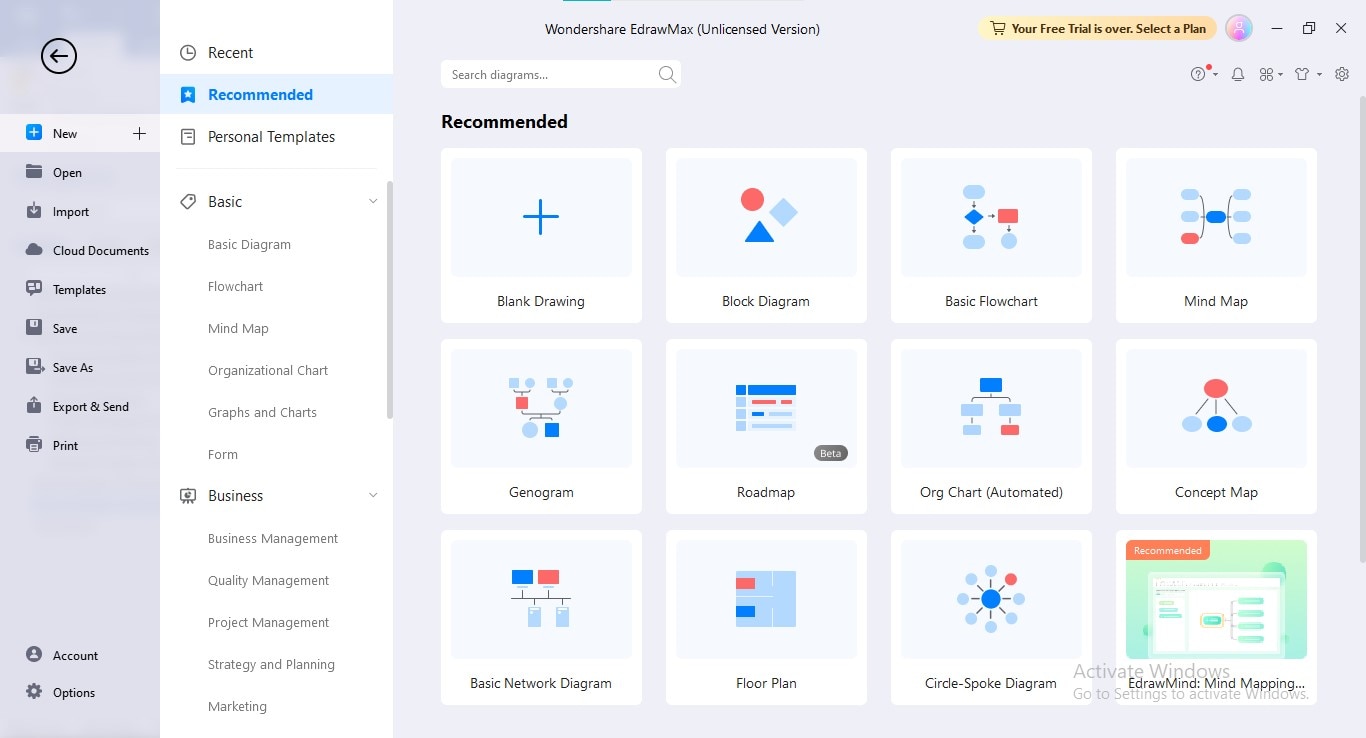
Step3
Add all the required shapes and enter details into your horizontal flowchart shapes to complete it.
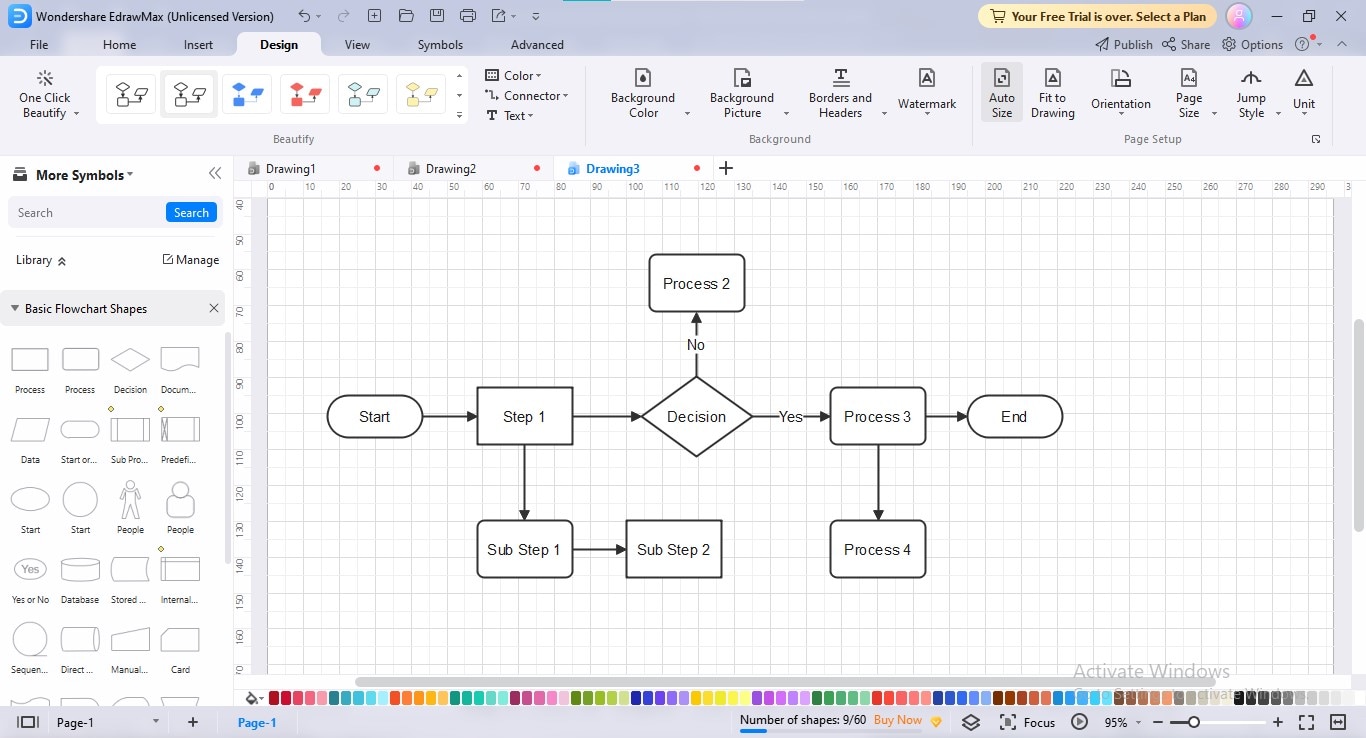
Step4
After establishing the horizontal flowchart by adding the required information, personalize it using your favorite color scheme, theme, diagram layout, and background color.
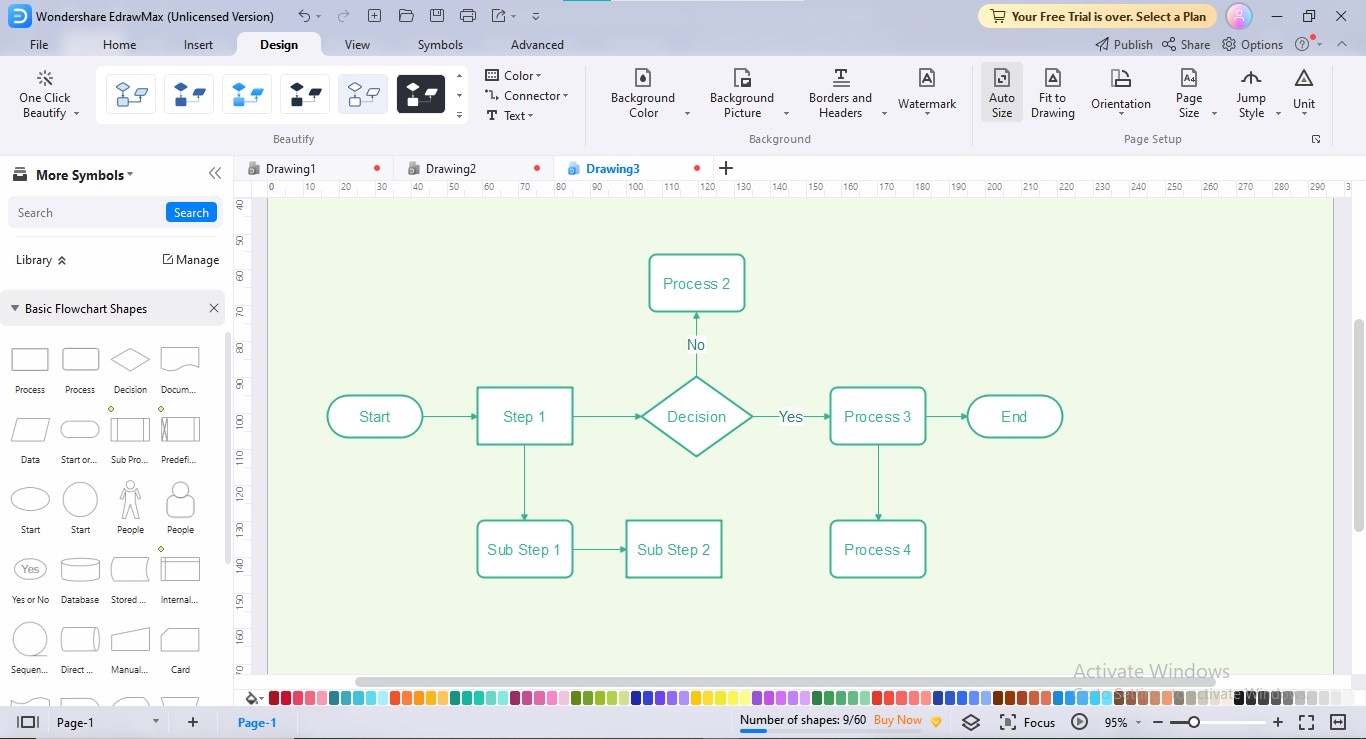
Step5
Click the "Export" icon at the top bar to save your horizontal flowchart in your preferred format.
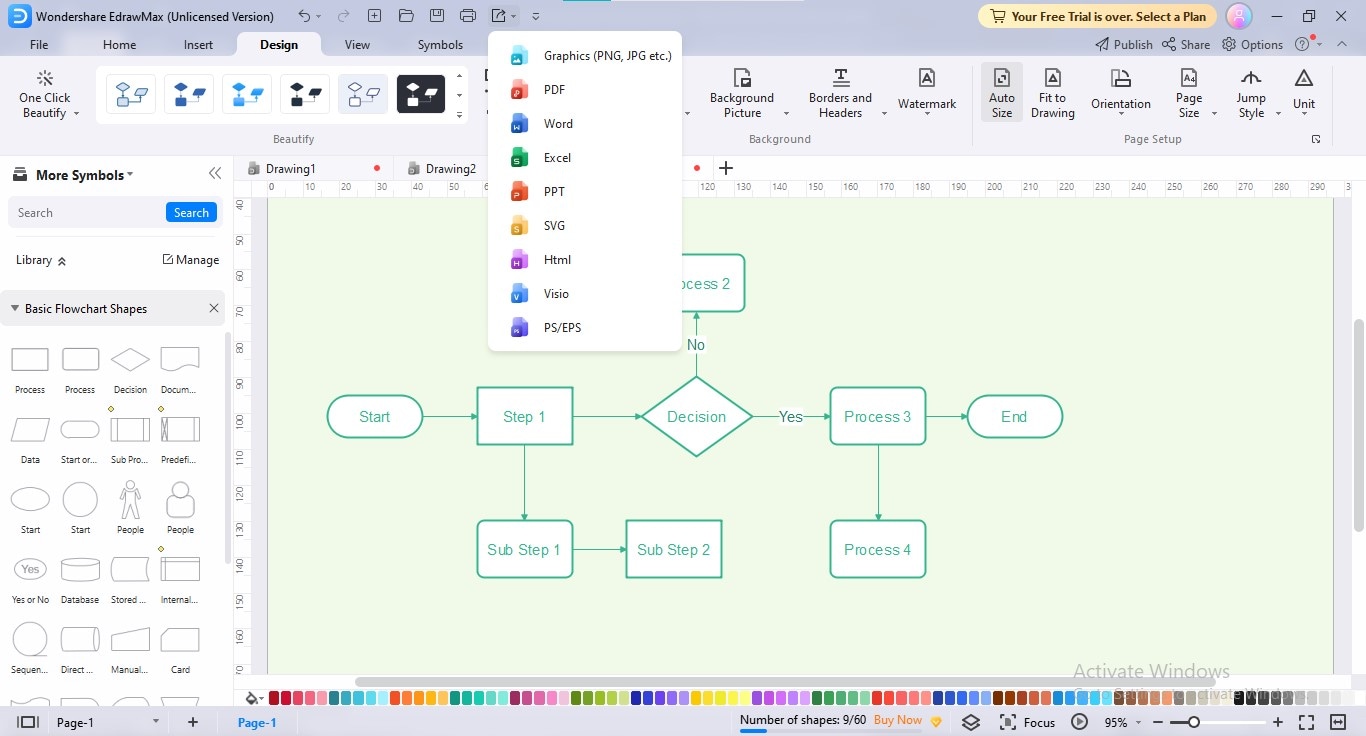
4. Conclusion
Horizontal flowcharts are a special kind of flow diagrams whose bands run horizontally to depict a chronological process. These multipurpose flowcharts are effective in various fields, including business, economy, personal needs, teaching, training, workflow portrayal, and more.
Considering these benefits, we proposed the characteristic features, use cases, and several examples of horizontal flowchart templates to broaden your knowledge horizon. Additionally, we have provided the step-by-step procedure to construct a horizontal flowchart using a reliable application like EdrawMax.





 below.
below. 



