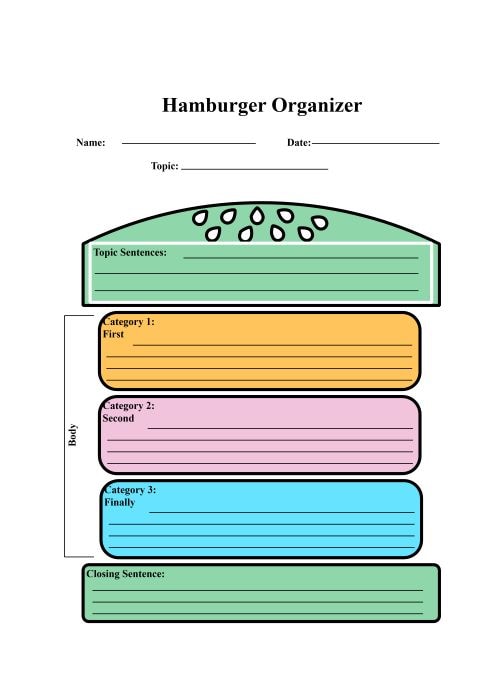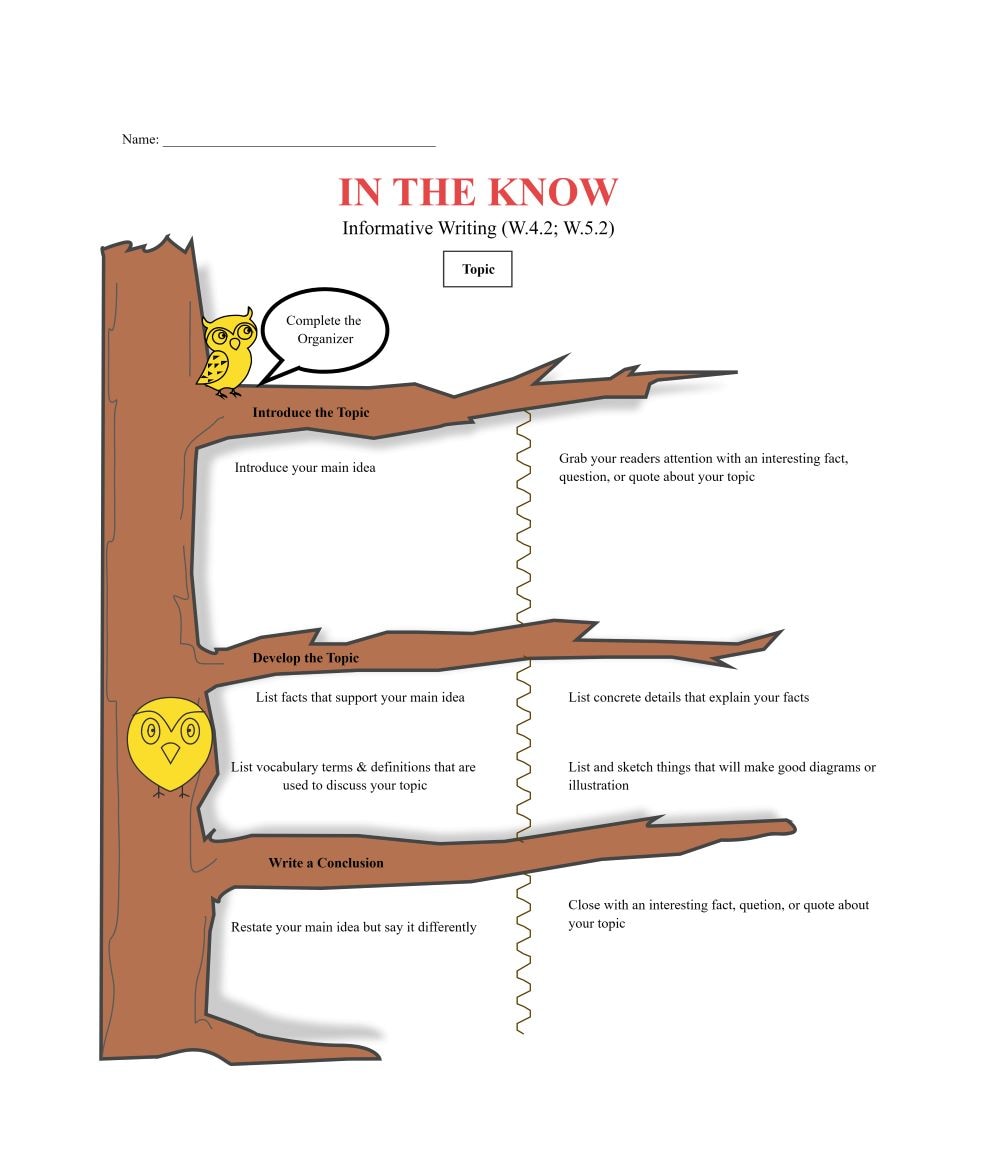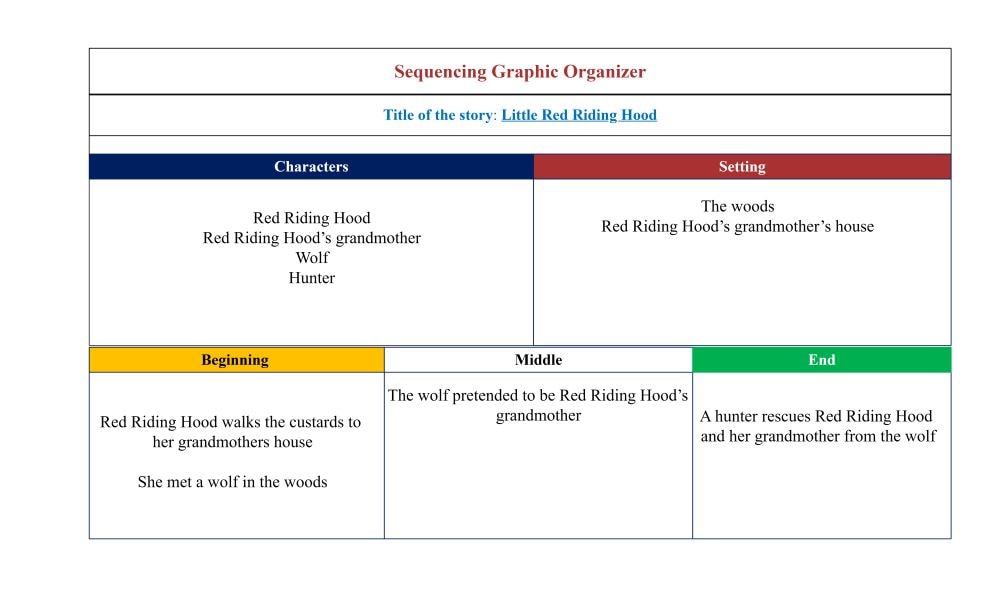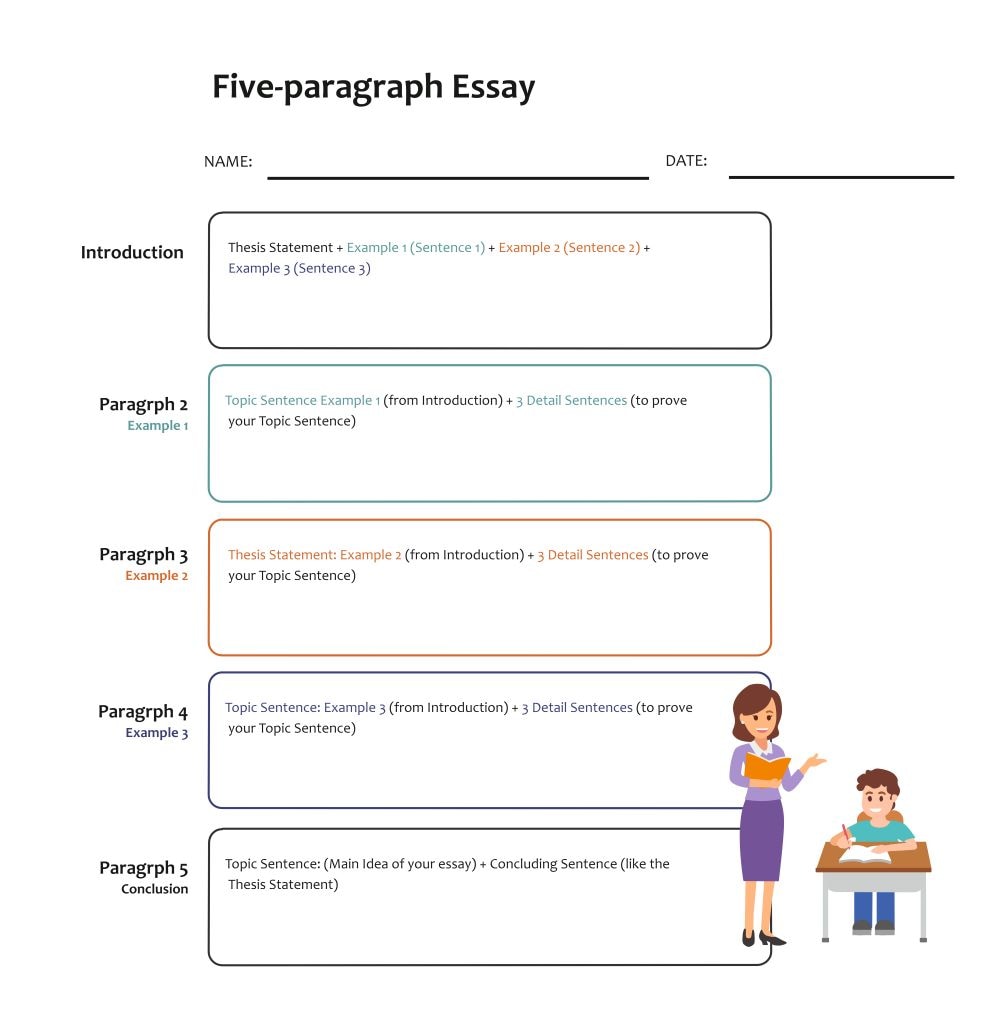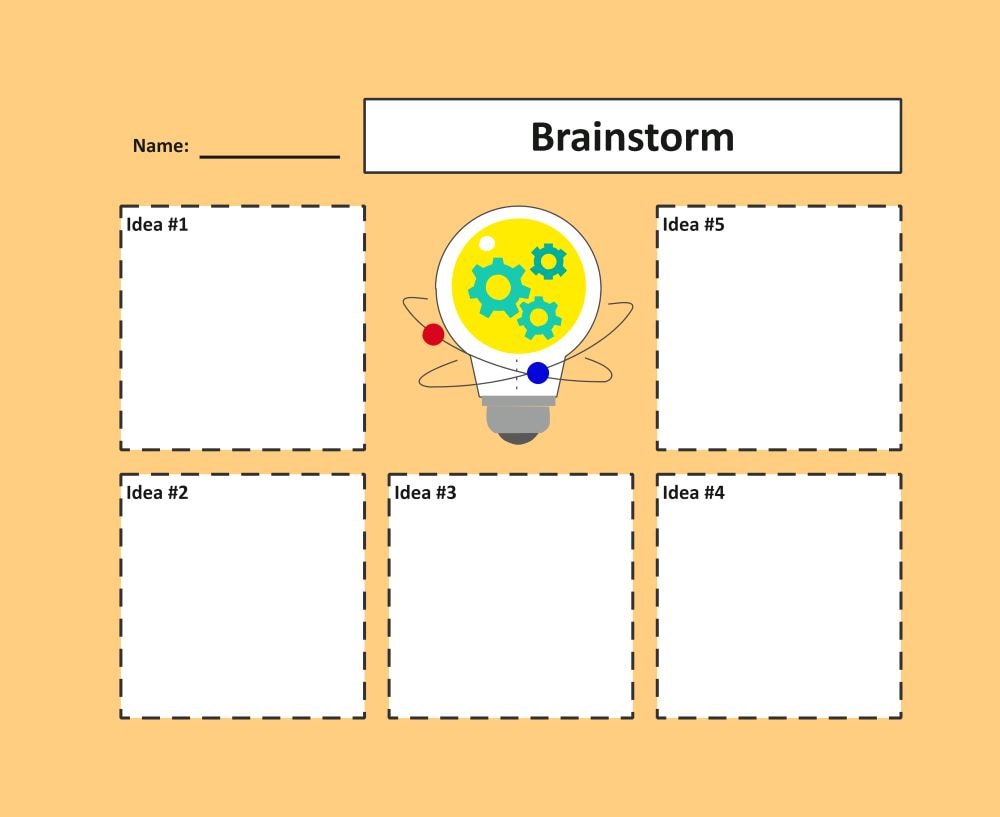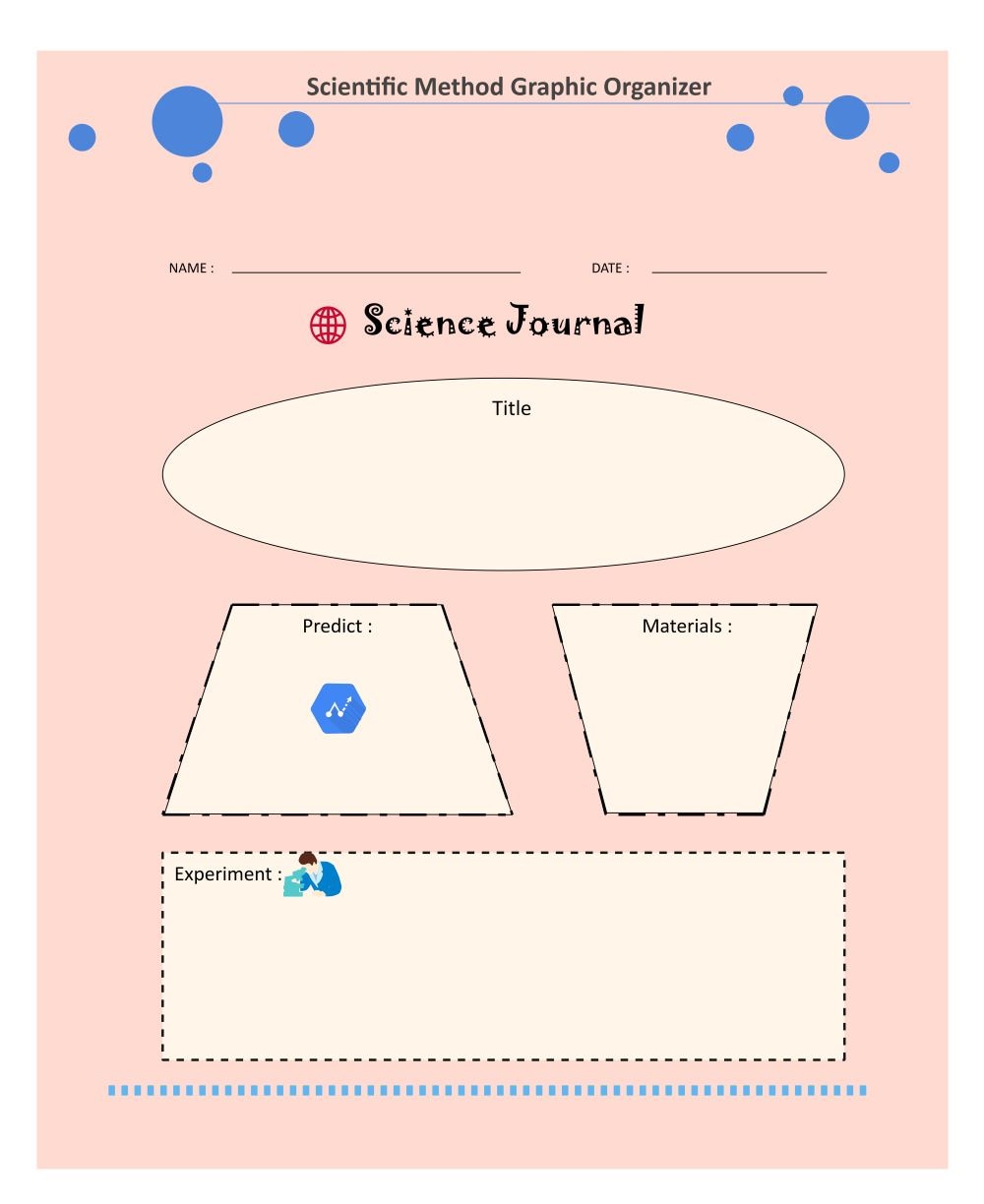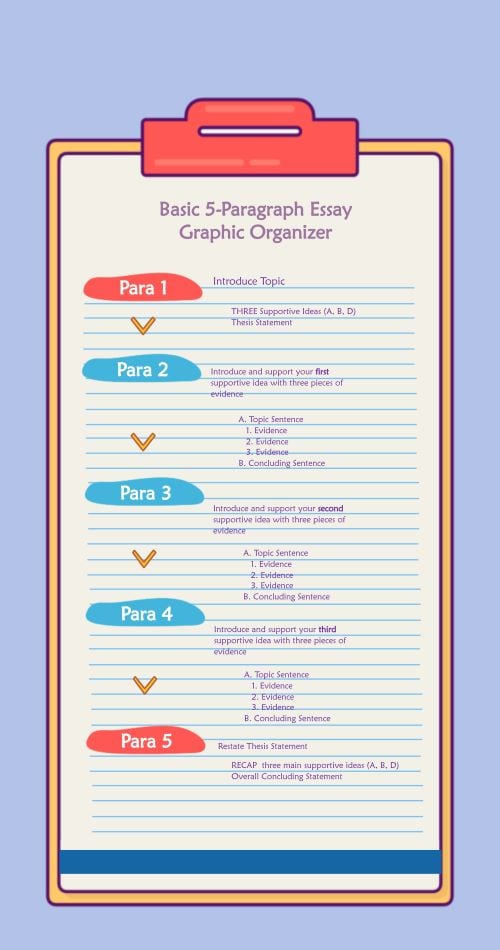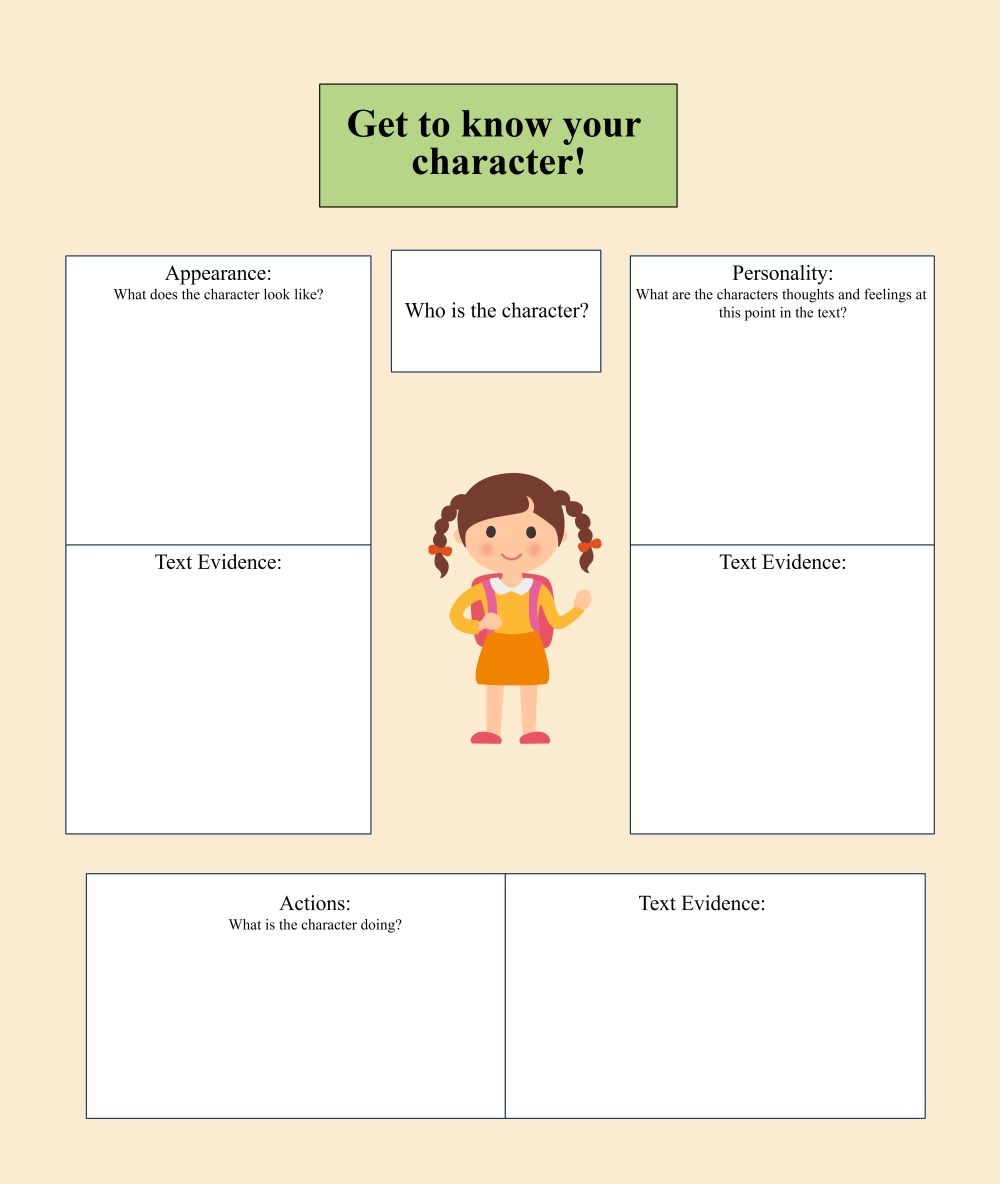The human mind understands organized things better. When information is structured, it is easier to remember. It is because the human mind seeks patterns, connections, and logical sequences. Organized thoughts create a mental environment that fosters clarity.
Creating graphic organizers can be a powerful cognitive exercise. Graphic organizers help create a visual structure in viewers' minds. Also, they make it easier to process complex information and improve learning. Thus, we have attempted to introduce the concept of graphic organizers. This article presents an in-depth guide on how to make a graphic organizer. Also, it will present some visual examples of this technique from a certified graphic organizer maker – EdrawMax.
1. Graphic Organiser Makers
A graphic organizer is a visual portrayal describing links between concepts. It serves as a pedagogical tool which is usually found in schools. These organizers serve to raise learning through visual aids. Mentors use graphic organizers to simplify complex concepts. Students can also find them valuable to group their data. They are commonly drawn on paper or canvas. However, with the emergence of digital drawing tools, individuals now use digital-driven solutions to craft them.
Graphic organizer makers are online tools designed to help users create custom graphic organizers. These tools offer several useful features to enable effortless organizer drawing. For example, they provide ready-to-use templates. Also, some tools offer graphic elements, images, and symbols to create expressive artwork.
2. How To Create a Graphic Organizer Easily?
When it comes to the best graphic organizer makers, EdrawMax always remains at the top. The simple reason is its performance brilliance and ease of use. The tool covers all mandatory features required to create a graphic organizer. It provides users with an unending Templates Community to choose relevant prototypes. Also, the tool will amaze you with its all-inclusive symbols library. You can develop whatever type of graphic organizer you want in its best form.
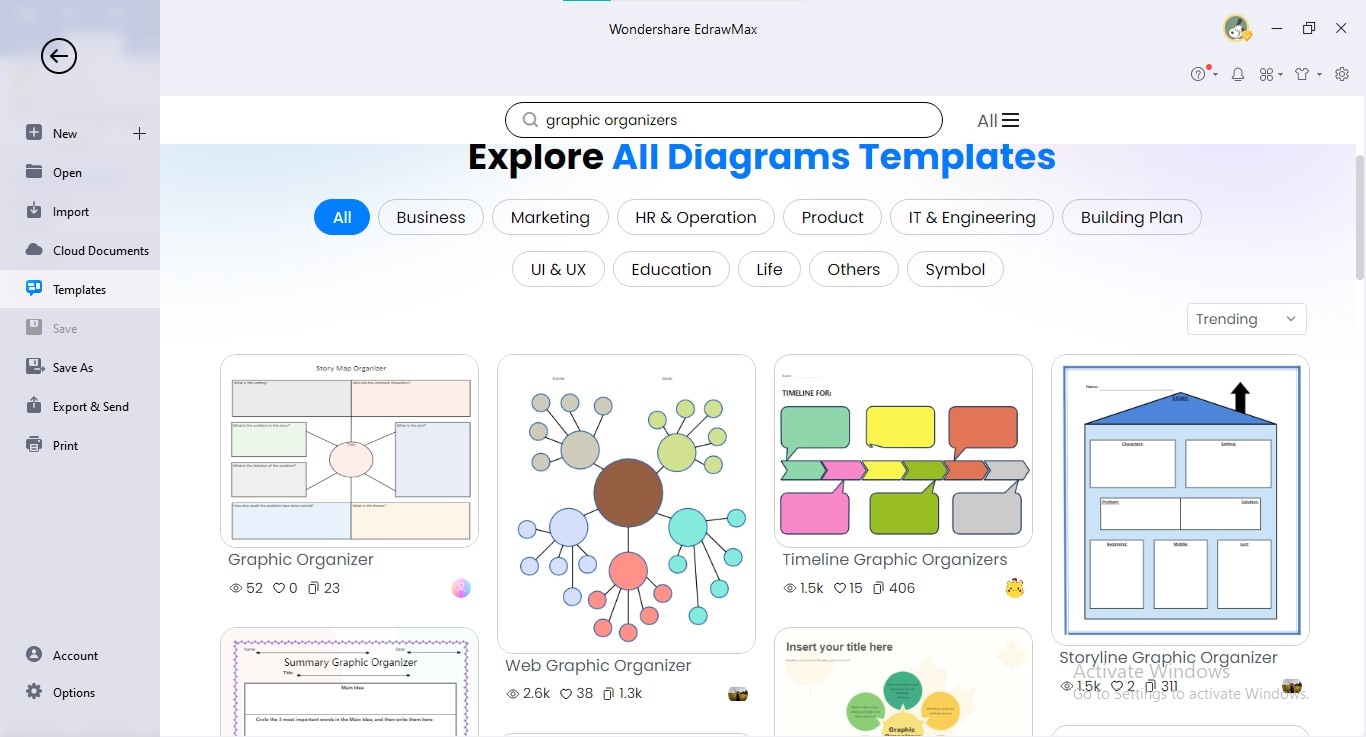
The tool has a sleek and understandable interface designed to use by every-scale user. Also, EdrawMax offers built-in themes, color combos, and diagram layouts. Another exciting feature is auto-alignment which makes your diagram assembly easy. The drag-and-drop feature, multimedia import, and export options are cherry on top./p>
How To Create a Graphic Organizer Using EdrawMax Template?
Creating your customized graphic organizer using a professional EdrawMax template is super easy. Just load your favorite template and edit it according to your needs. Here is how to create a graphic organizer using EdrawMax's templates:
Step1
Specify the type of graphic organizer you want to make. It can be a flow diagram, bubble diagram, storyboard, t-chart, timeline, concept map, or more.
Step2
Sign up to "EdrawMax" to use its web or application version.
Step3
Launch the application on your device. Click the "Templates" option in the left panel.
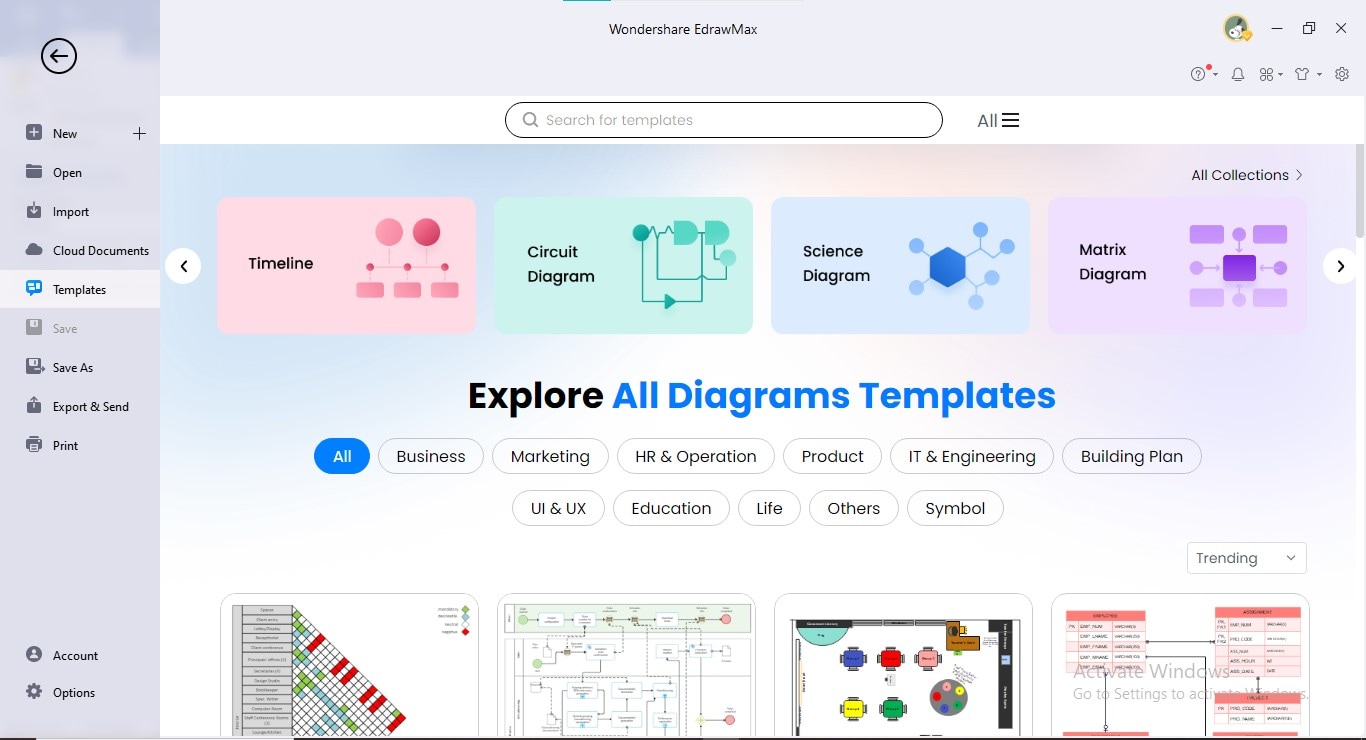
Step4
Type "Graphic Organizer" in the search bar and click the search icon. Choose your desired template and proceed to editing.
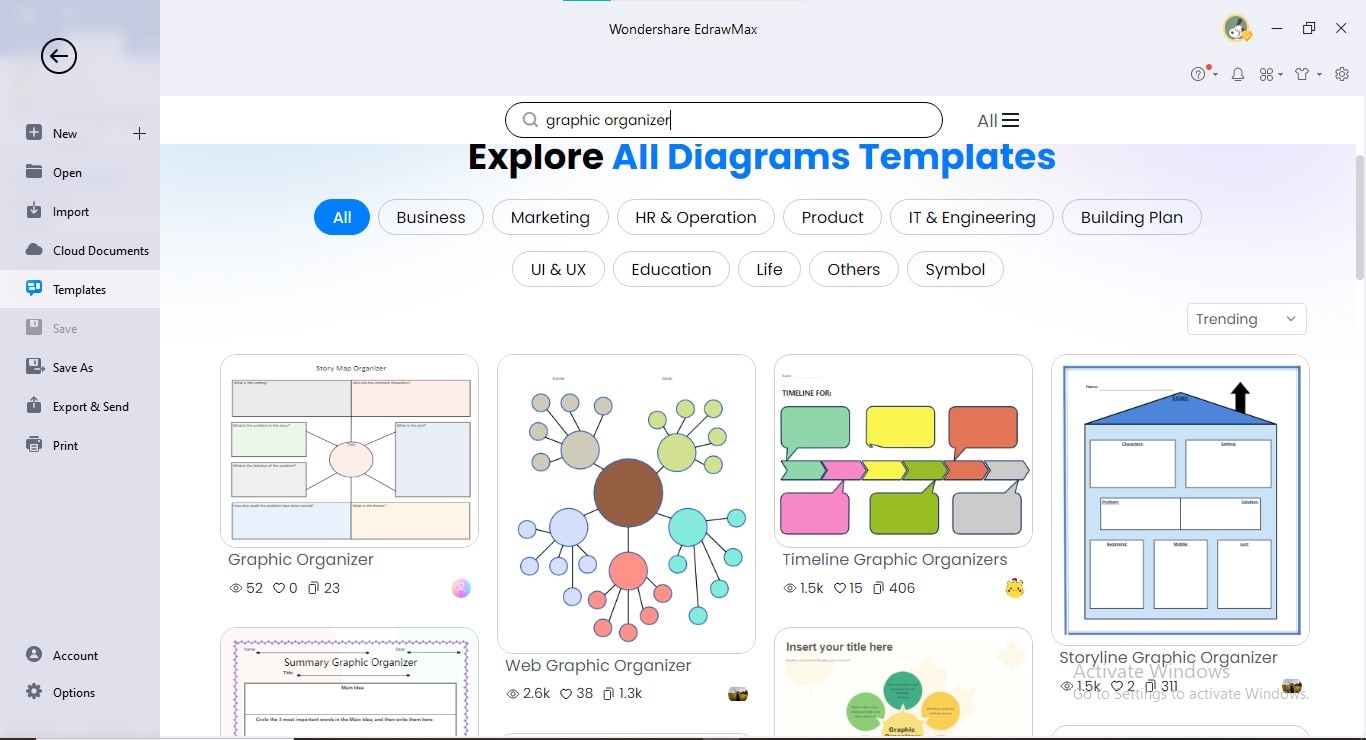
Step5
Select a shape or text through a double click to edit its data. Insert your custom information into the diagram. You can also remove or add elements, depending on your diagram needs.
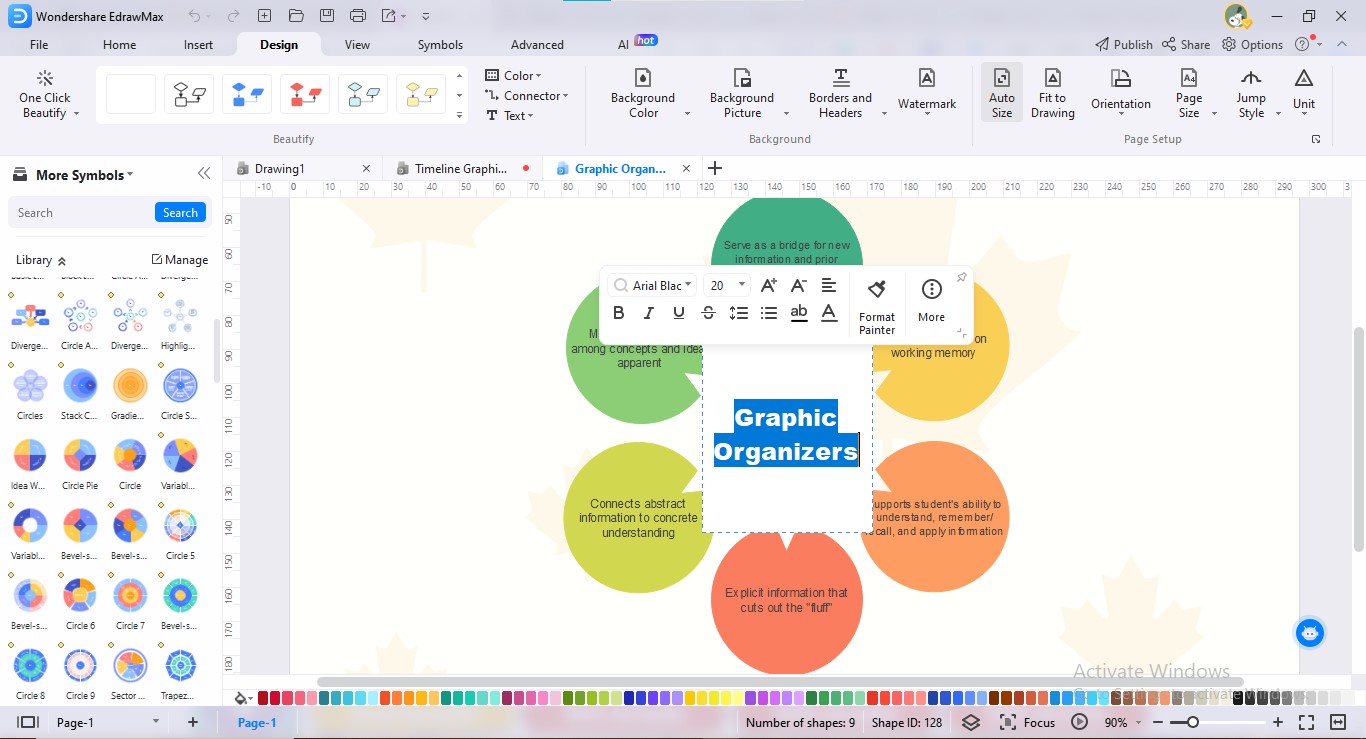
Step6
Go to the "Design" menu to customize your diagram appearance. You can set your desired layout, theme, color combo, fonts, and shape type.
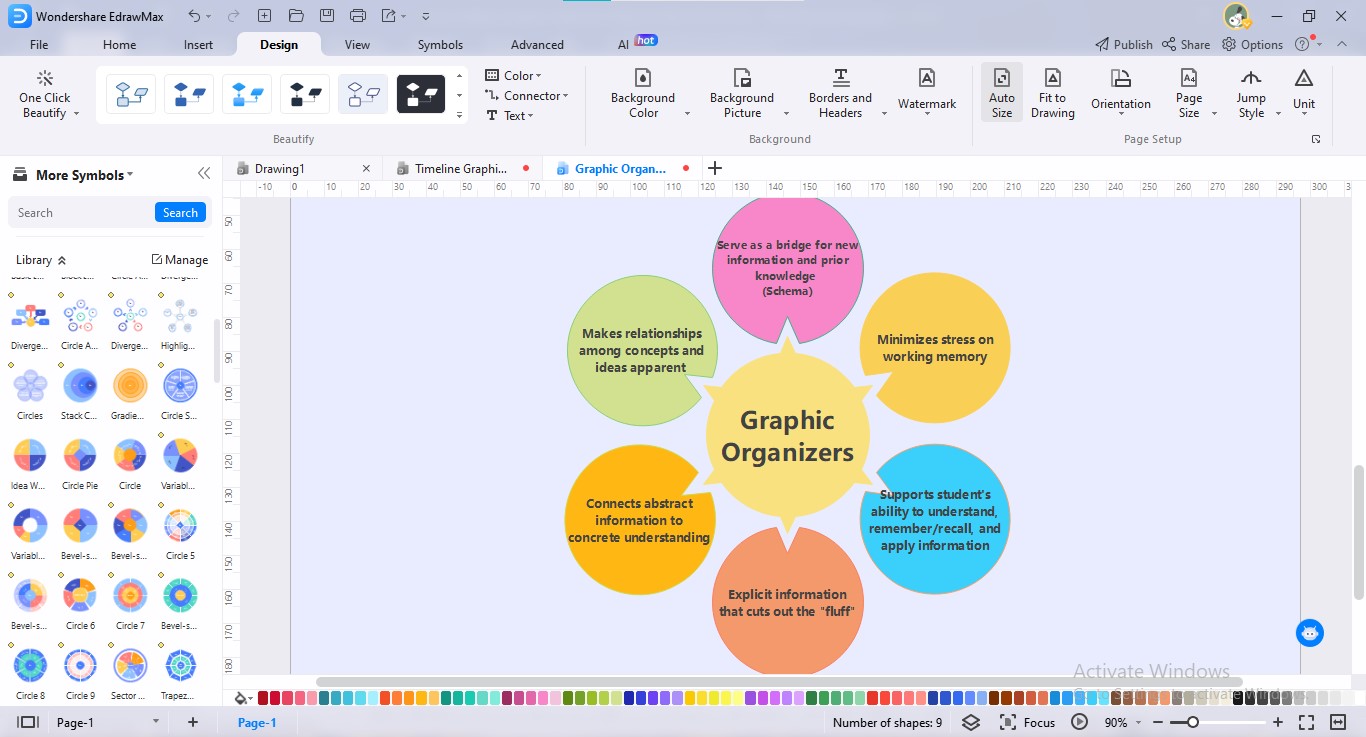
Step7
Export your diagram after completion. For this, click the "Export" icon at the top bar. Choose your preferred export format.
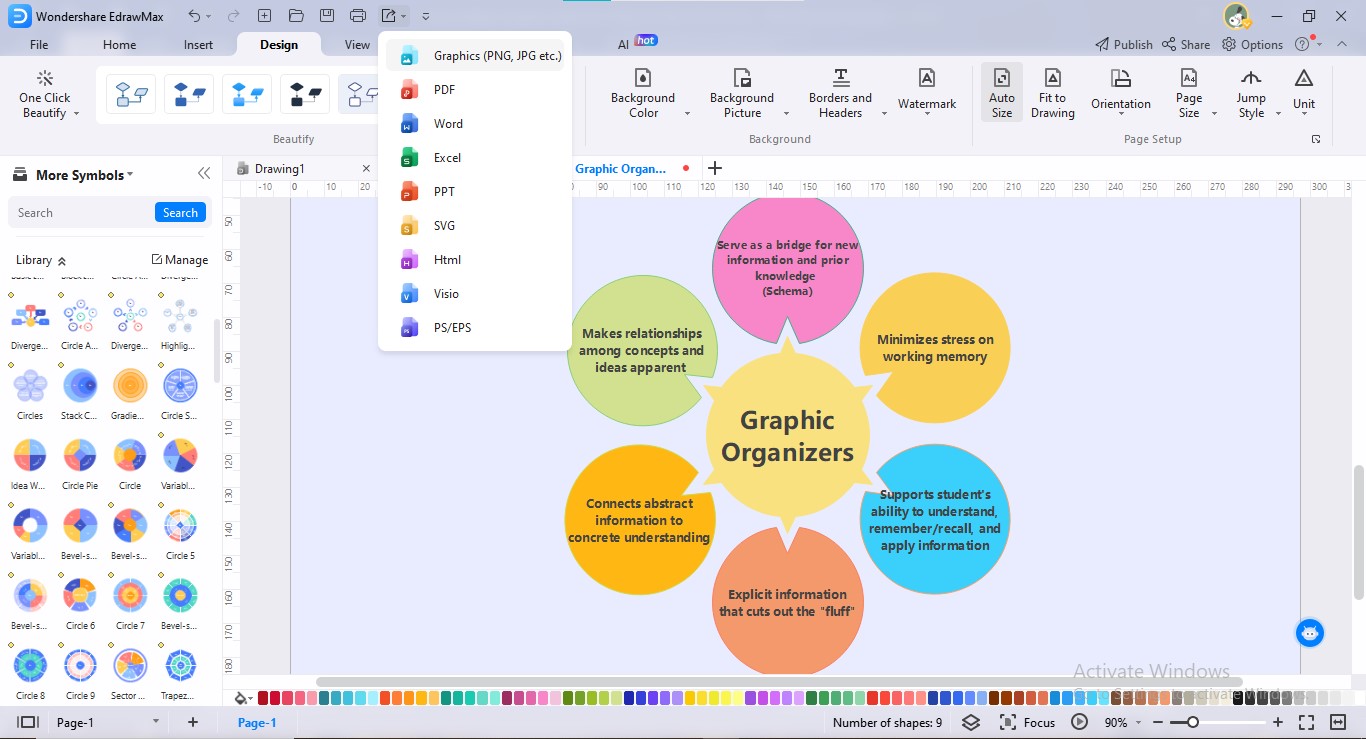
3. Best Editable Templates of Graphic Organisers
Graphic organizers are divided into several categories. Yet, their outlook depends on the usage. We have compiled major types of graphic organizers from EdrawMax's Templates Community. Let's dive in:
- Example 1: T-Chart Graphic Organizer Template
- Example 2: Storymap Graphic Organizer Template
- Example 3: Timeline Graphic Organizer Template
- Example 4: Hamburger Graphic Organizer Template
- Example 5: Tree Graphic Organizer Template
- Example 6: Sequencing Graphic Organizer Template
- Example 7: Essay Graphic Organizer Template
- Example 8: Brainstorm Graphic Organizer Template
- Example 9: Scientific Graphic Organizer Template
- Example 10: Essay Graphic Organizer
- Example 11: Character Graphic Organizer Template
T-Chart Graphic Organizer Template
A T-chart graphic organizer is also known as a two-column chart or comparison chart. It is a simple visual tool that helps organize information into two columns. It consists of a vertical line or "T" that divides the page into two sections. The left column typically represents one category or topic. The right column represents another category or idea.
A T-chart is commonly used in,
- Comparisons
- Pros and cons
- Data organization
- Summarizing information
- Categorization
Storymap Graphic Organizer Template
The above template is a storymap graphic organizer. Such visuals help individuals comprehend and analyze the elements of a story. They offer a structured layout for organizing the main parts of a narrative. For example, it presents characters, setting, plot, and theme.
Story maps are commonly used in educational settings. They aid students in understanding the structure and elements of a narrative. They also encourage critical thinking among students. More, they can help writers during the planning and outlining stages of their own stories.
Timeline Graphic Organizer Template
Timeline graphic organizers show the sequence of events or historical developments. They provide a linear framework with a horizontal line. The line represents time. The events are placed along this line at specific points based on their occurrence. Timelines are used to depict historical events, biographies, or project milestones. You can also highlight the sequence of events with a temporal relationship.
Hamburger Graphic Organizer Template
The above organizer template is a hamburger graphic organizer. Their name "hamburger" refers to the organizer's shape, which resembles a hamburger's layers. They help students structure their writing, mainly when composing a paragraph or essay.
A typical hamburger graphic organizer consists of three main parts:
Top Bun: This part contains the introduction of the essay. It includes the topic sentence, which is the main idea.
Meat/Filling: This section serves as the body of the essay. It may contain supporting details, evidence, or explanations. These details make the meat of the essay, just as the filling gives substance to the hamburger.
Bottom Bun: The bottom bun contains the conclusion of the essay. It restates the main idea or thesis in different words. It also summarizes the supporting points presented in the meat section.
Tree Graphic Organizer Template
A tree graphic organizer or branching diagram is a visual tool to represent hierarchical relationships. It resembles the shape of a tree, with a single main idea or concept at the top. The branches extend downward to show subcategories, details, or related ideas.
For example, a tree diagram of the essay writing process is shown in the above template. The first and highest branch contains the topic's introduction. Below the introduction lies the ideas development branch. At the very bottom is the conclusion or summarization twig.
Sequencing Graphic Organizer Template
You can use the sequencing graphic organizers to recount your story events chronologically. The events can be described in boxes, circles, or lines. Sequencing graphic organizers can be used for the following purposes:
Procedural Writing: They assist in organizing the steps of a process or procedure. For example, you can state a recipe, chemical reaction, or more.
Historical Events: These diagrams can display sequential events of the past.
Scientific Processes: You can illustrate scientific processes through these organizers, such as photosynthesis.
Essay Graphic Organizer Template
Essay writing needs planning and a logical flow of ideas. Students can use these organizers to outline the major points of their essays. Whether it's argumentative, explanatory, compare & contrast, or narrative essay, the technique proves useful.
The above essay graphic organizer is specifically designed for traditional five-paragraph essays. It includes an introduction, three body paragraphs, and a conclusion. The diagram outlines the main ideas and supporting details for each passage.
Brainstorm Graphic Organizer Template
The above template presents an example of a brainstorming graphic organizer. It helps you exude your ideas for more clarity. You can generate and link different concepts using this diagram. Such organizers inspire free thinking and foster creativity.
They can be helpful in various situations, such as:
Problem-Solving: They aid in identifying potential solutions or approaches to an issue. You can also explore the outcomes of each possible solution.
Decision-Making: Such diagrams allow you to weigh the pros and cons of different options. Thus, they facilitate making informed decisions.
Project Planning: You can define tasks, goals, and resources needed. Brainstorm organizers aid in planning and outlining projects.
Scientific Graphic Organizer Template
The above template is a scientific experiment graphic organizer. Such diagrams present the details of a scientific experiment or lab investigation. Scientific lab experiment visuals are helpful for students new to scientific experimentation.
The structure of a scientific graphic organizer can vary. But, it typically has the following sections:
- Title
- Materials and equipment required
- Variables
- Observations
- Procedure
- Results
- Analysis and evaluation
- Discussions
Essay Graphic Organizer Template
This essay organizer template is straightforward, having five paragraphs. The first section contains the topic introduction. The middle three parts contain core ideas. In contrast, the last passage recaps the whole essay.
Essay graphic organizers offer several benefits, such as:
- They help students clarify their ideas.
- A visual layout assists students in arranging their thoughts.
- An organized structure can be helpful during the revision process.
Character Graphic Organizer Template
Character is the most important component of a story. Character graphic organizers align details about characters in a story. They help readers gain a deeper insight into the characters. Character graphic diagrams are widely used in literature studies.
They usually contain the following details about the character:
- Character name
- Physical appearance
- Personality
- Relationships
- Character development
- Quotes
4. Conclusion
Graphic organizers are helpful tools that make learning easier. They organize information in a clear and fun way. Whether you're a student or a researcher, you can take advantage of these visuals. In short, they're like helpful companions in your learning journey.
We have offered various graphic organizer templates from EdrawMax. With these multifold templates at your disposal, you can tackle any task. Hence, embrace the power of visual organization!




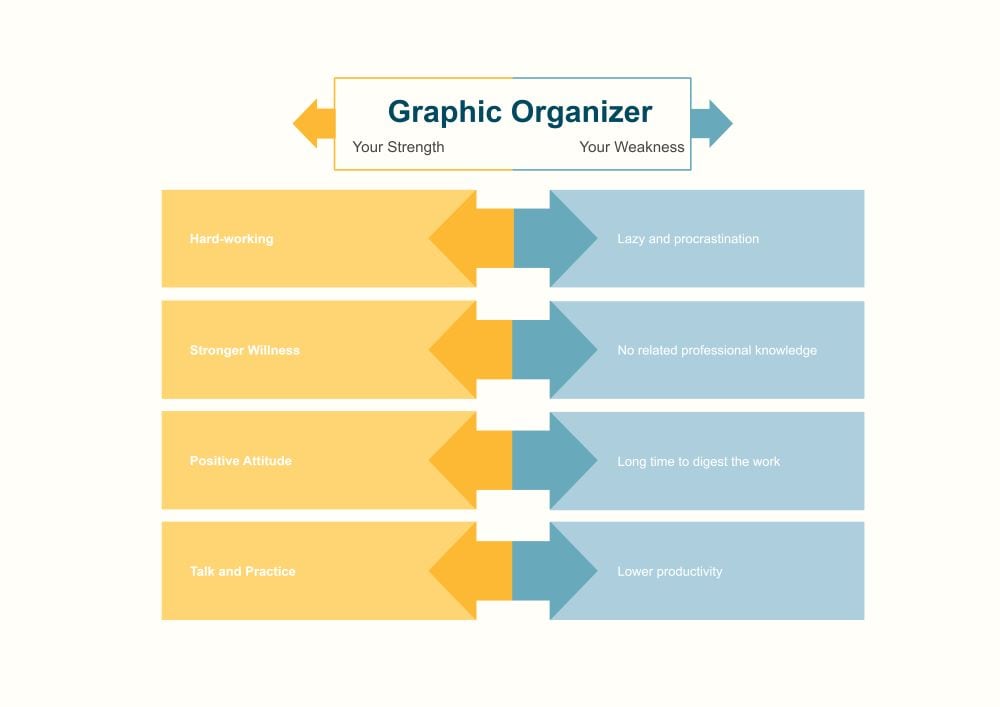
 below.
below. 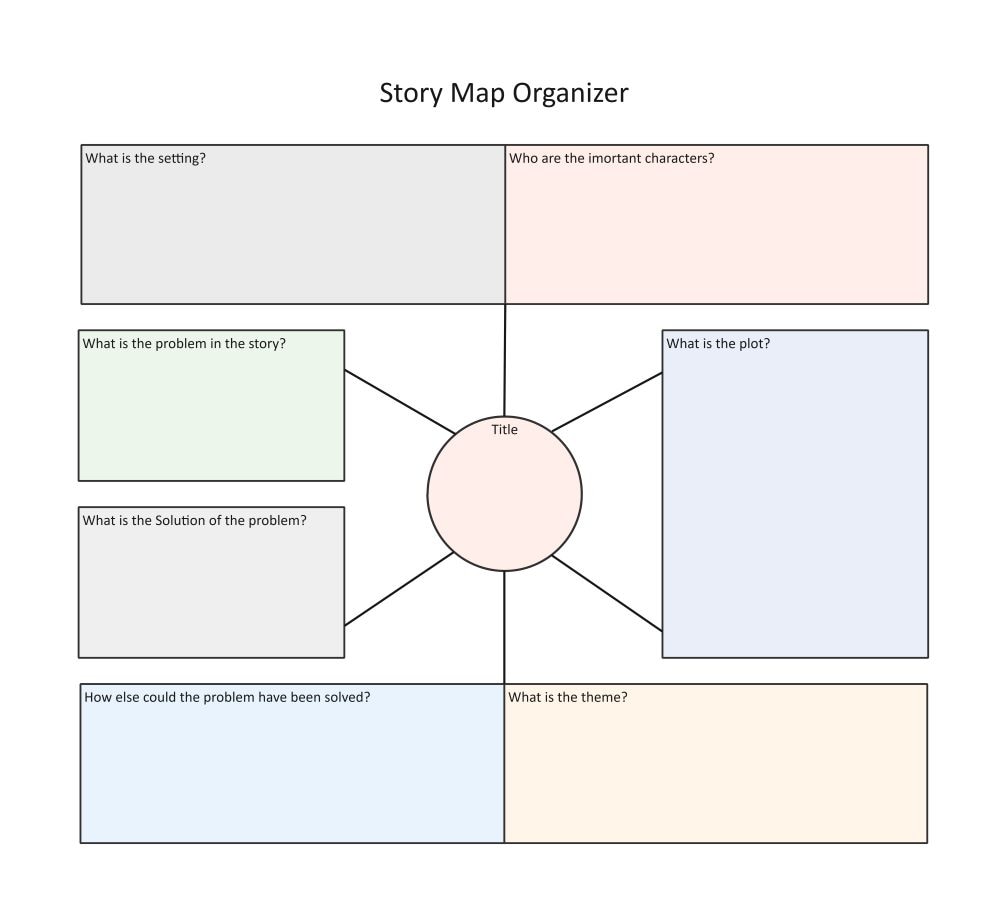
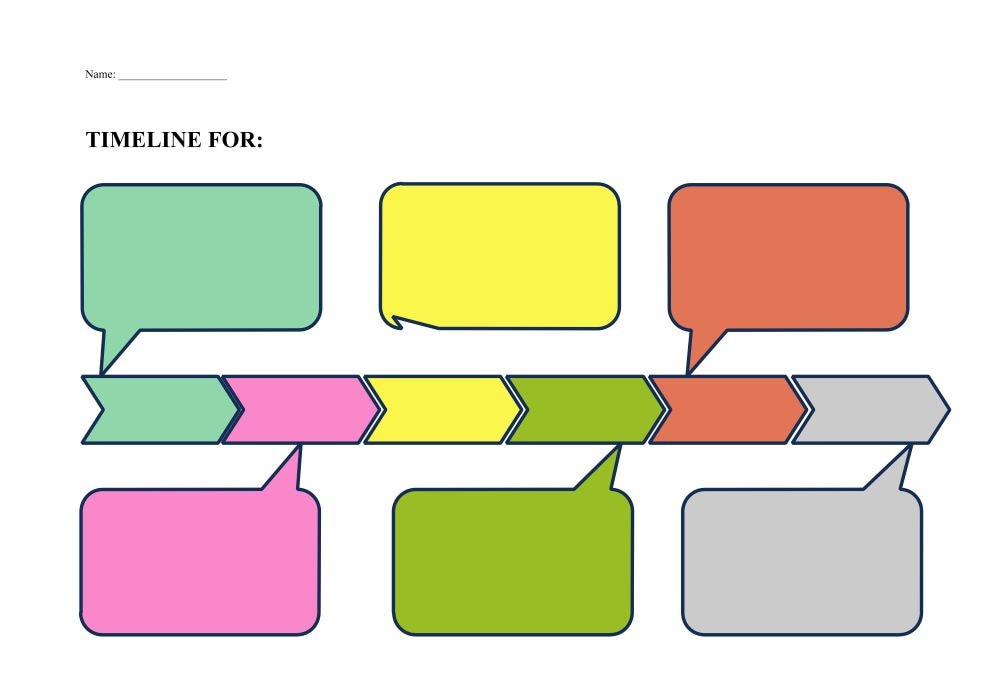
 below.
below.