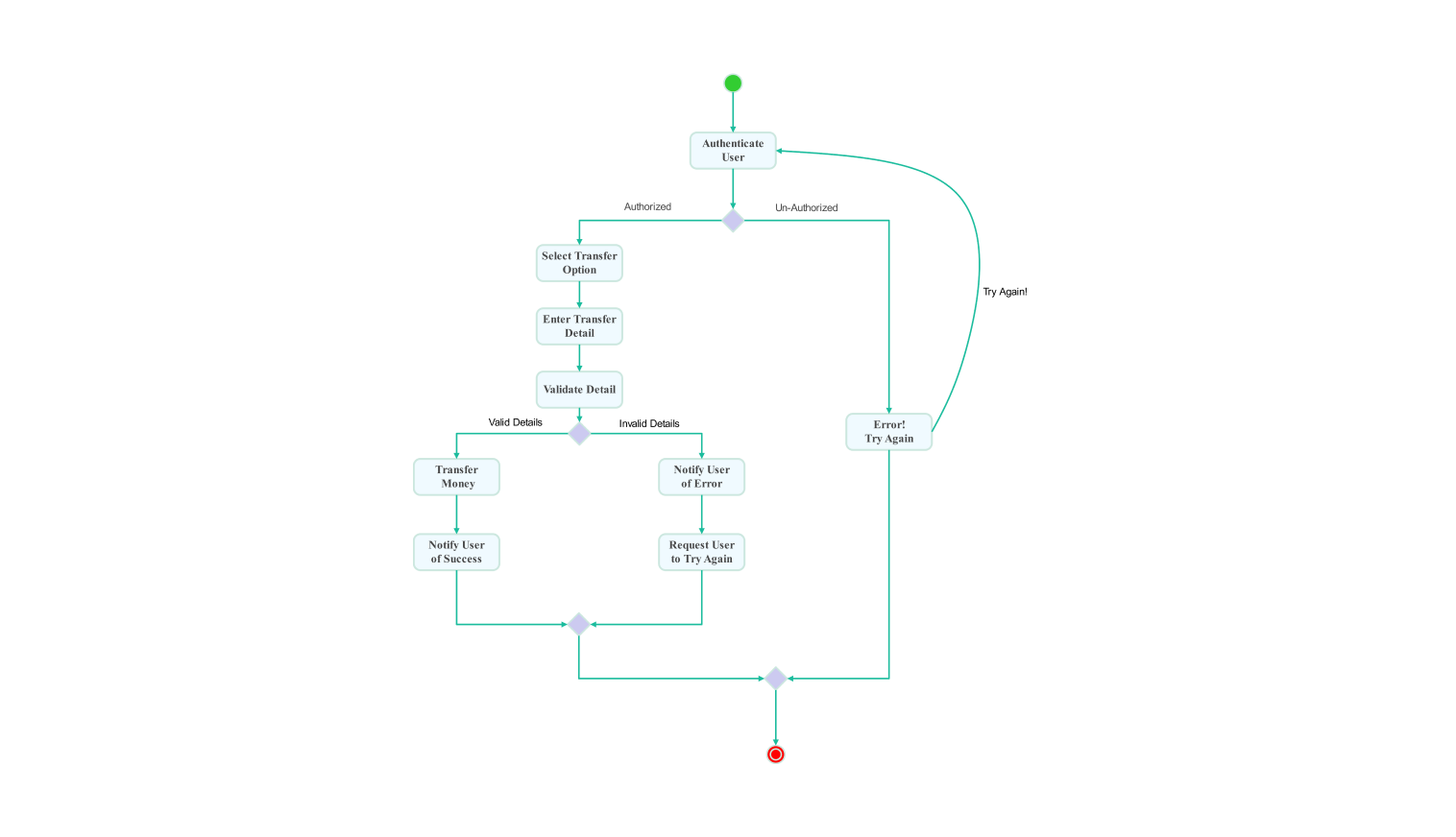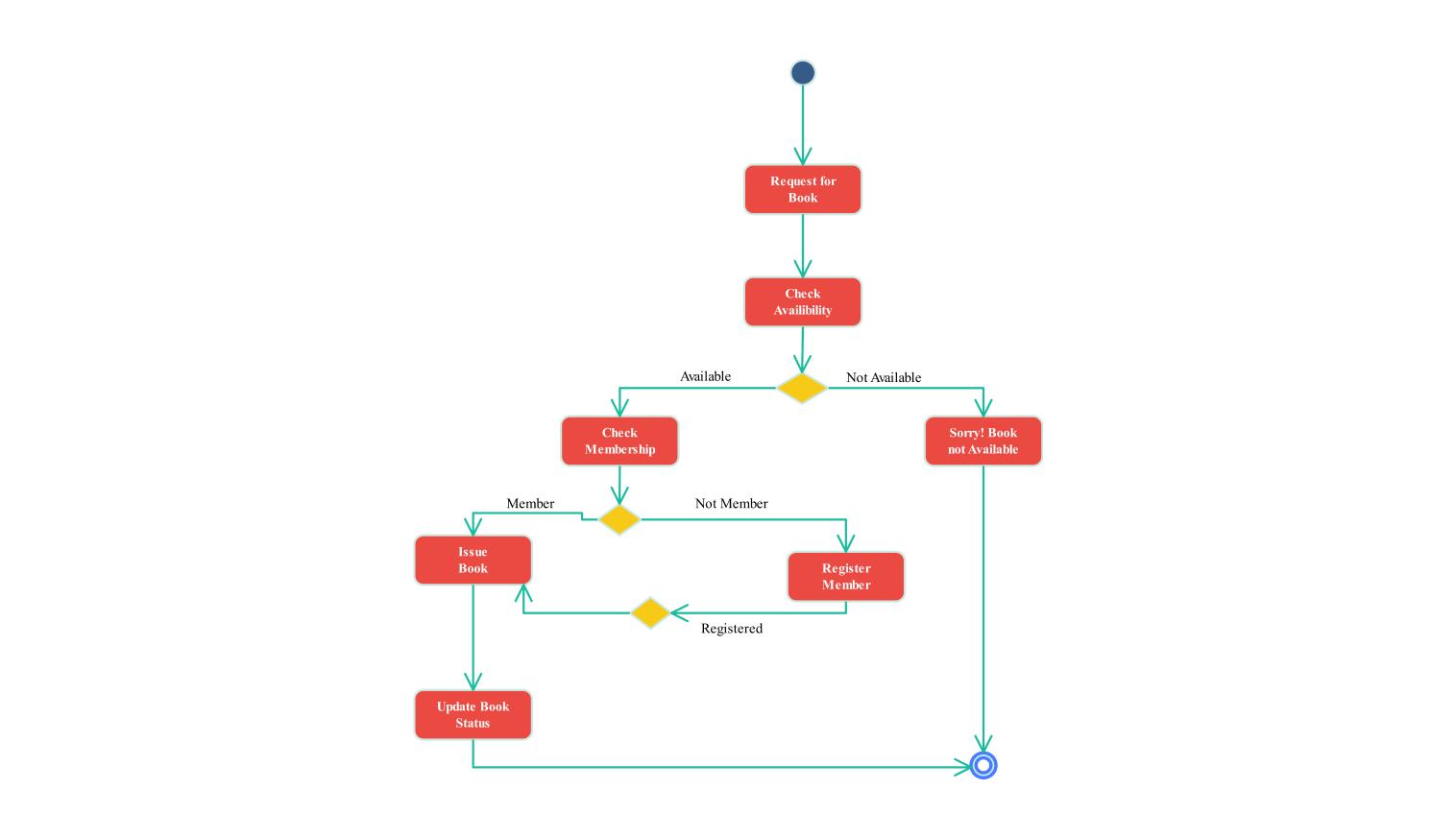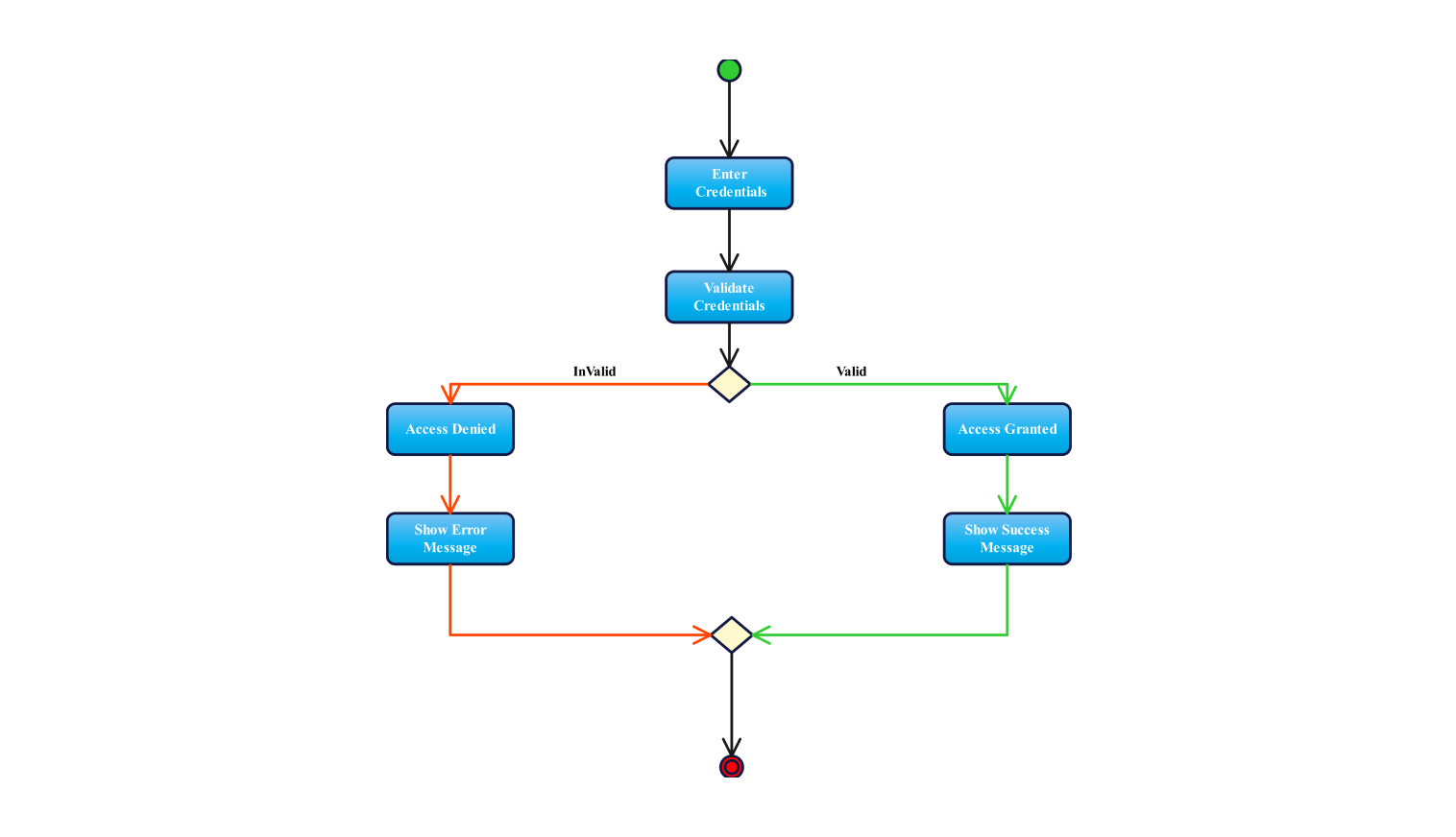- All templates
- Activity diagram templates
- Activity diagram banking
About this activity diagram for banking system
The money transaction process in a banking system can be seen from this activity diagram. The process starts with the "authenticate user" step, which is important because it helps to establish whether the individual making the transfer is allowed to do so or not.
Unauthorized users will encounter an error message and be required to attempt again. This ensures that only rightful users get into the next steps of this process. Once authenticated, users move on to the step labeled "select transfer option". This allows them to choose what kind of transfer they would like to make.
Now the user is at “enter transfer detail” where they input relevant transfer details. This includes the recipient’s account number and the amount of money being transferred, among other references required by the system.
The step of validation detail is very important because it checks if all the details entered for transfer are correct and complete. When all details are okay, then the next step is called “transfer money” which involves doing a real transfer of funds.
When the transaction is completed successfully, a user is informed through “notifying user of success” that their transaction has indeed been processed. But if it turns out that the details entered are not valid during the validation step, the system generates an alarm that states: “notify the user of this error”.
The user is then requested through the “request user to try again” stage to provide the right details again. This is done continuously until valid details are provided, thereby preserving integrity and accuracy throughout the transaction process.
If a user encounters an error at any point—such as during authentication or validation—the system is designed to provide them with guidance back to the appropriate step for them to correct the error and attempt again. This feedback loop assists in sustaining a seamless user experience while minimizing incomplete transactions that may be carried out incorrectly.
How to use this template
Click on Use this template to use it. After the template opens, customize the diagram. Drag and drop new shapes from the libraries on the left to fit your system's needs.
Edit the text. Style the boxes, lines, and text by clicking on the elements. You can save some common elements in your library. You can reuse them when creating similar diagrams.
Click the theme icon if you want to use the “one-click beautify” feature. This feature instantly changes the colors, fonts, and layout of your picture. It makes it look professional.
You can export your file in several formats for later use. Click Export to select the format (.eddx, .pdf, .png, .jpg).
Benefits of the activity diagram
An activity diagram for the banking system has some key advantages. It is a very clear visual representation of the entire process. It helps stakeholders to understand how money transfer transactions occur. By doing this, communication among developers, analysts, and business users is improved.
Also, the diagram can identify areas where the system may be inefficient. Identifying these areas at each step has benefits. It optimizes processes and boosts productivity.
Thirdly, activity diagrams comprise all situations including errors and exceptions. Its all-encompassing nature creates a robust system. It can handle many scenarios, which makes it dependable.
It also helps capture the system requirements and methods for future maintenance. The document is essential for the professionals in training since they are required by law when starting.
FAQs about the activity diagram
-
What is an activity diagram in the context of banking system?
An activity diagram can be seen as a visualization of how tasks and operations are carried out in a banking system. It indicates the order of actions undertaken during such activities as transferring funds, managing accounts, and allowing customers entry into their profiles.
-
How is an activity diagram used in the banking system?
The identify the various processes within a banking system, an ER diagram is used. They are useful for visualizing the order in which tasks take place, points of choice, and how one action leads to another.
-
What tool is commonly used to create activity diagrams for banking systems?
There are several online tools like Lucid Chart, Plant UML, and Edraw Max where you can create your ER diagram. Edraw Max is a free-to-use online platform where you can create your activity diagrams for free. The platform offers various templates that you can use to create your activity diagrams.
Related templates
Get started with EdrawMax today
Create 210 types of diagrams online for free.
Draw a diagram free Draw a diagram free Draw a diagram free Draw a diagram free Draw a diagram free