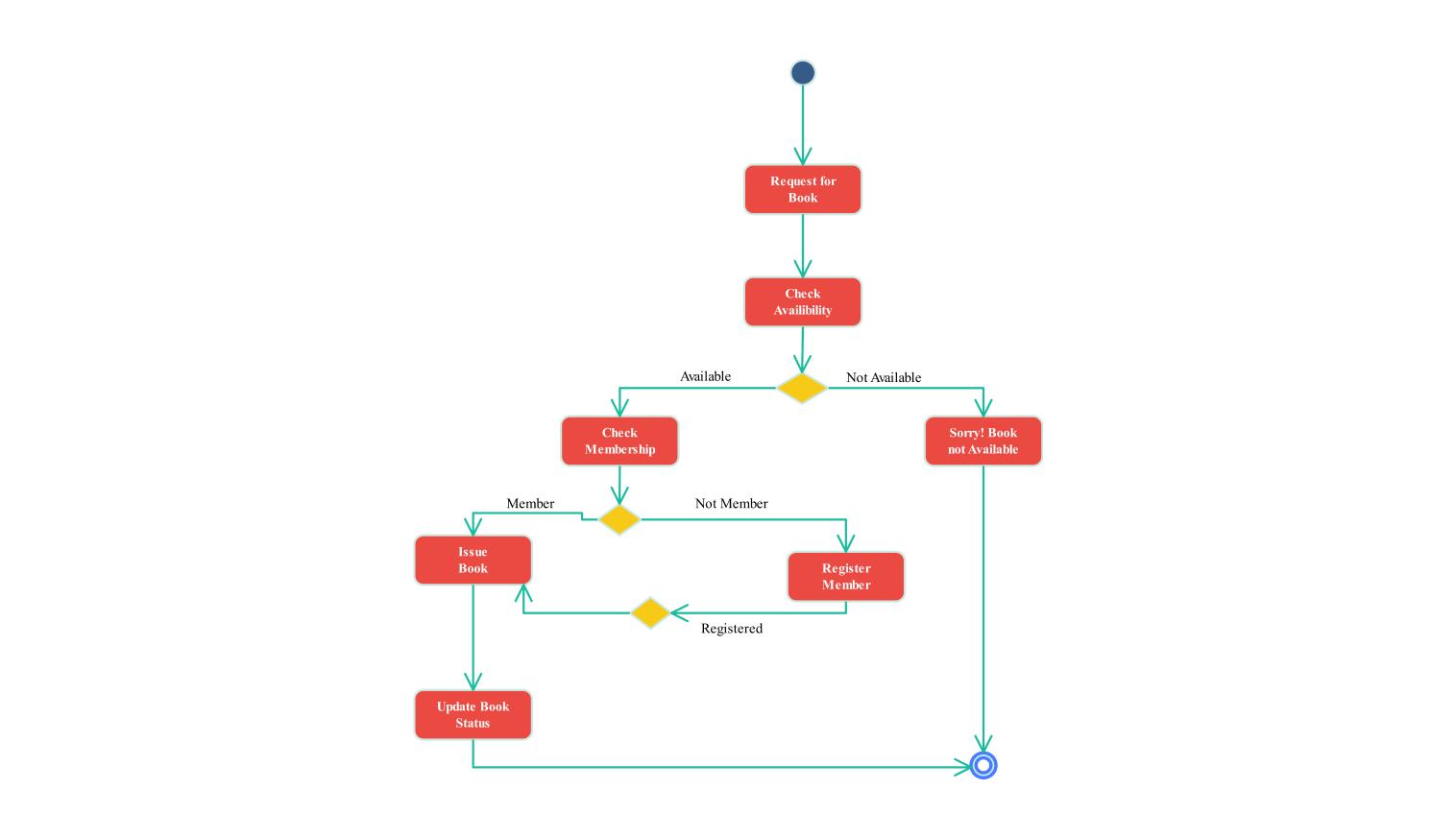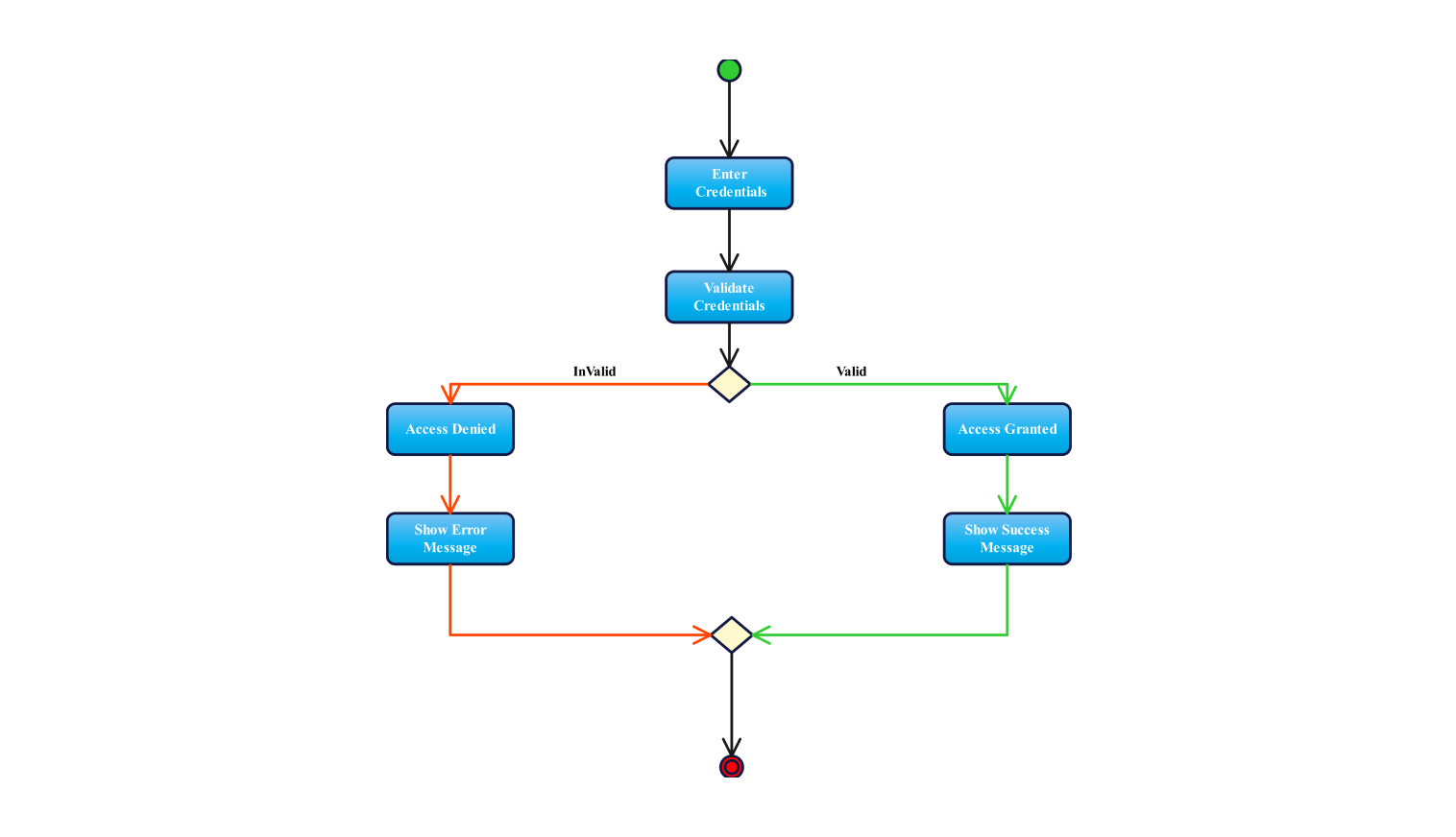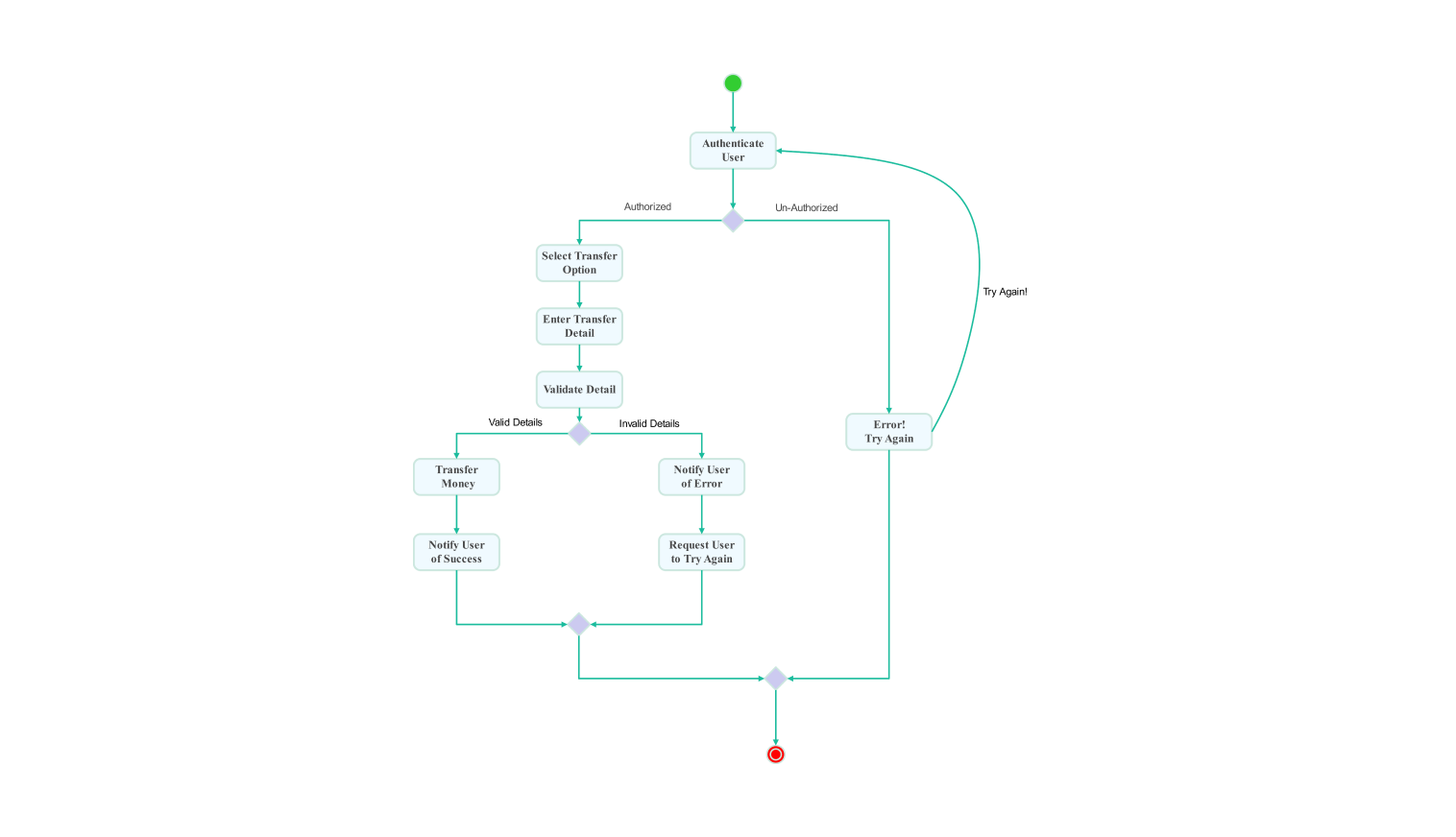- All templates
- Activity diagram templates
- Activity diagram railway reservation system
About this activity diagram for railway reservation system
The following activity diagram illustrates how a railway reservation system works. It shows every action that a user undergoes while booking a train ticket. The process starts with the user picking a train and class. The system then checks for seat availability which is an important point of deciding in the flow.
As long as there are available seats, the user can choose a particular seat, enter passenger information, and be required to make a payment. Because of this, it is an important step since failure to pay may hinder progress in what follows.
Payments that succeed create tickets and confirm bookings to users. The last actions in this successful booking path are to generate tickets and send confirmations.
Meanwhile, should the payment go wrong, the customer is asked to try again with it. The user has more than one chance of finishing their booking without beginning from scratch thanks to this retry mechanism. The system will retry payment if any attempt fails. This means there may be an unlimited number of retries until a success.
Wherever there are no available seats, the system requests the user to choose an alternative option. This stage returns the user to the original choice of train and class thus keeping the booking system running smoothly. This loop lets users check for vacant seats without ending the session. It improves the user experience by reducing repeated manual entries.
The diagram clearly shows key decision points like checking if seats are free or whether payments were successful. All possible paths are taken into account by each decision in the course of making a reservation.
How to use this template
Click on Edit free online to use it. After the template opens, customize the diagram. Drag and drop new shapes from the libraries on the left to fit your system's needs.
Edit the text. Style the boxes, lines, and text by clicking on the elements. You can save some common elements in your library. You can reuse them when creating similar diagrams.
Click the theme icon if you want to use the “one-click beautify” feature. This feature instantly changes the colors, fonts, and layout of your picture. It makes it look professional.
You can export your file in several formats for later use. Click Export to select the format (.eddx, .pdf, .png, .jpg).
Benefits of the activity diagram
The activity diagram for the railway reservation system has several benefits. To begin with, it presents a clearer and more complete picture of the whole booking process.
By simplifying complicated steps into basic actions, the diagram makes it easy for all parties involved in the process like developers, business analysts, as well as non-specialized team members to comprehend its flow. Therefore, this clarity enhances communication and teamwork among various groups.
Secondly, the diagram shows critical decisions in the booking process. These include seat availability and payment status. Decision points help find bottlenecks that need fixing.
The use of this diagram also supports the development of a user-friendly interface. It helps in providing a seamless experience for users from choosing the train to the moment they receive their confirmation. In this way, it minimizes mistakes or ambiguities while making ordering easy even for untrained people.
FAQs about the activity diagram
-
What is the railway reservation system?
A software product that helps book train tickets is a railway reservation system. They can enter passenger details, pay, and get booking confirmations. Other functions it includes are helping with cancellations and refund processes.
-
What is the primary purpose of the activity diagram for a railway reservation system?
An activity diagram for a railway reservation system shows the steps to buy a train ticket. It helps to visualize the system's processes. This includes picking a train by its class and checking if seats are free, among other things. The diagram helps developers and stakeholders. It shows how the system's parts interact with each other and with users.
-
What is the meaning of UML in railway?
UML is a way to design the overall system architecture of a railway reservation system. This includes activity, class, and sequence diagrams. They model processes, data, and interactions in the railway booking system.
Related templates
Get started with EdrawMax today
Create 210 types of diagrams online for free.
Draw a diagram free Draw a diagram free Draw a diagram free Draw a diagram free Draw a diagram free