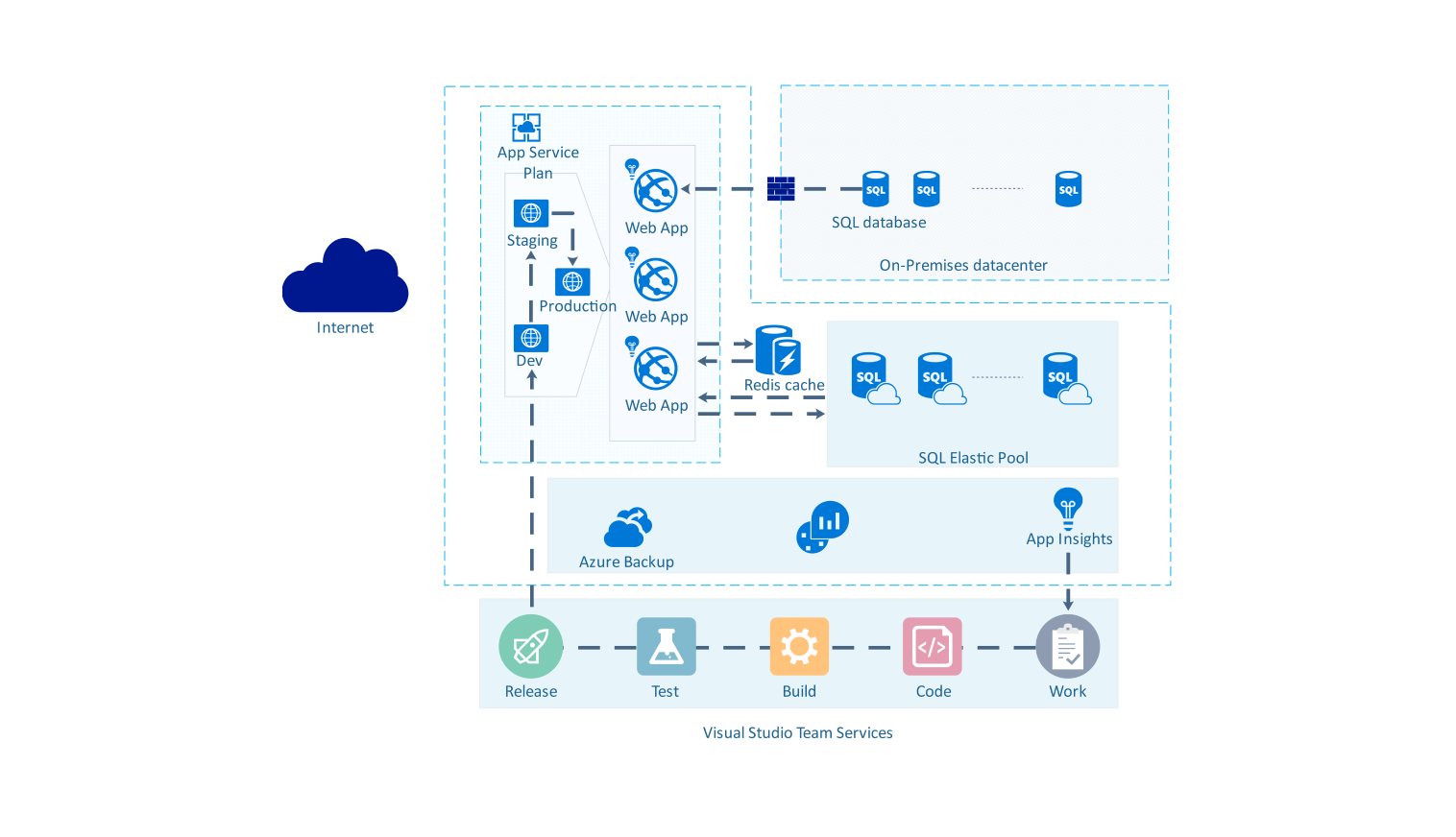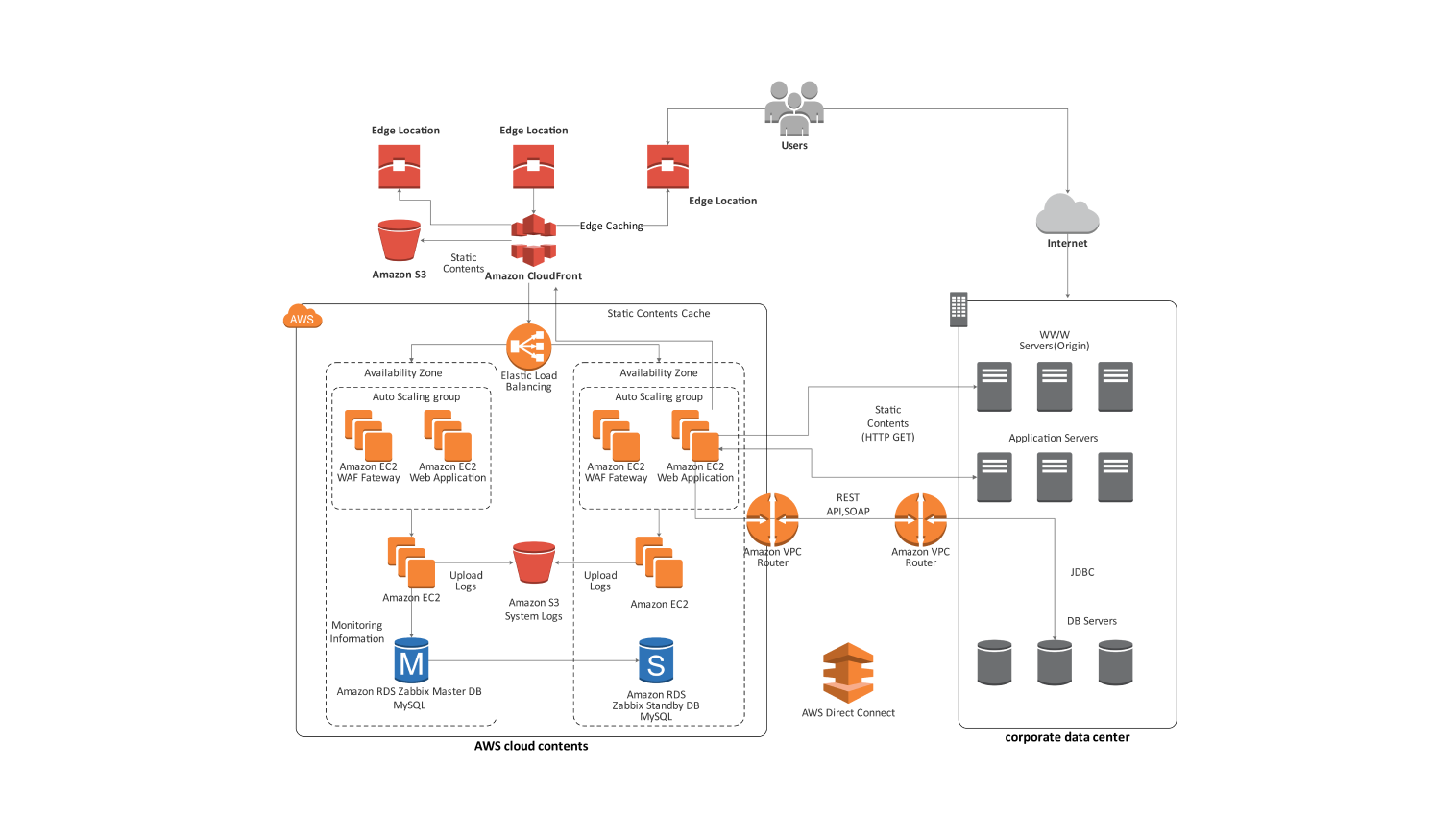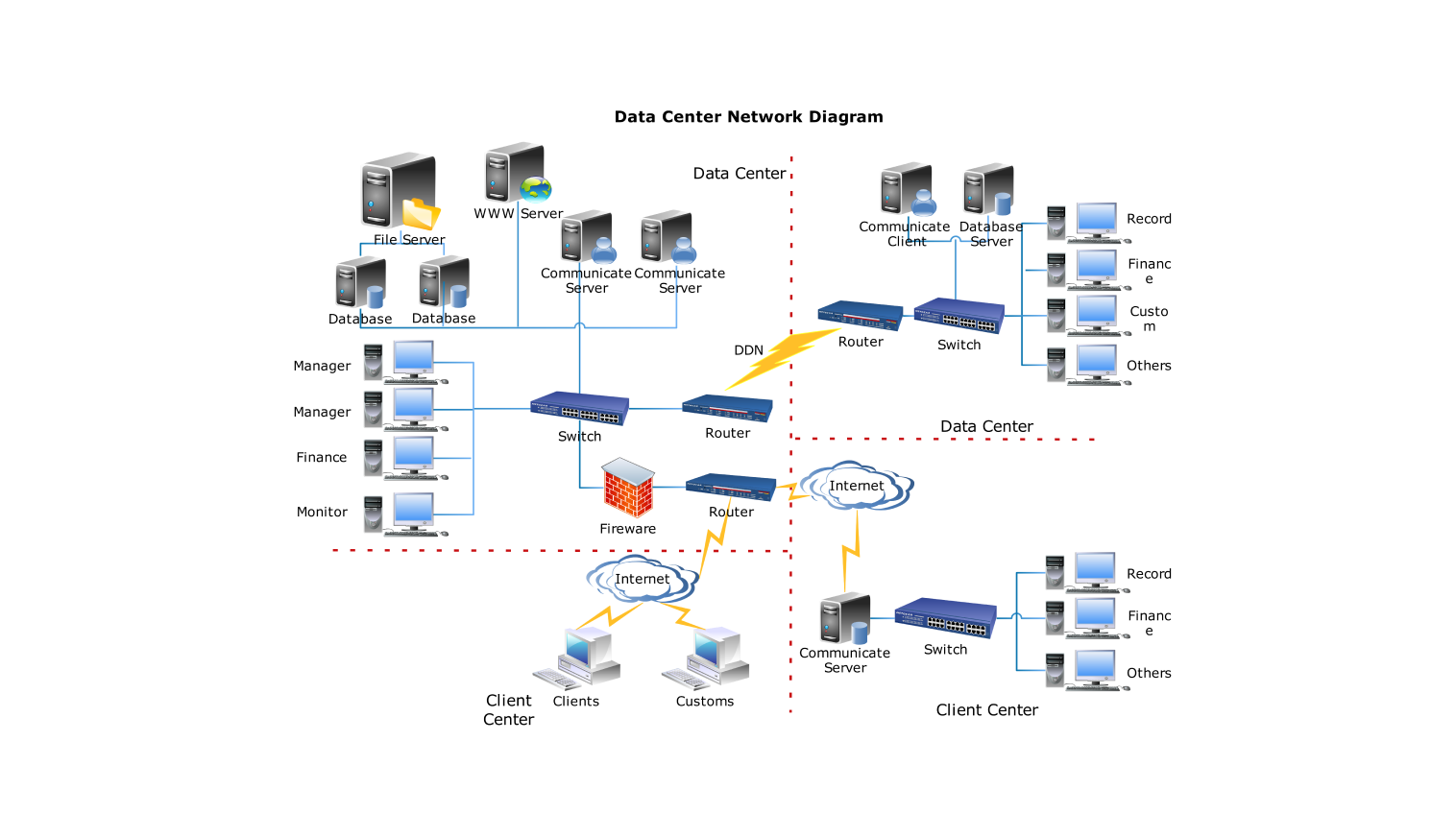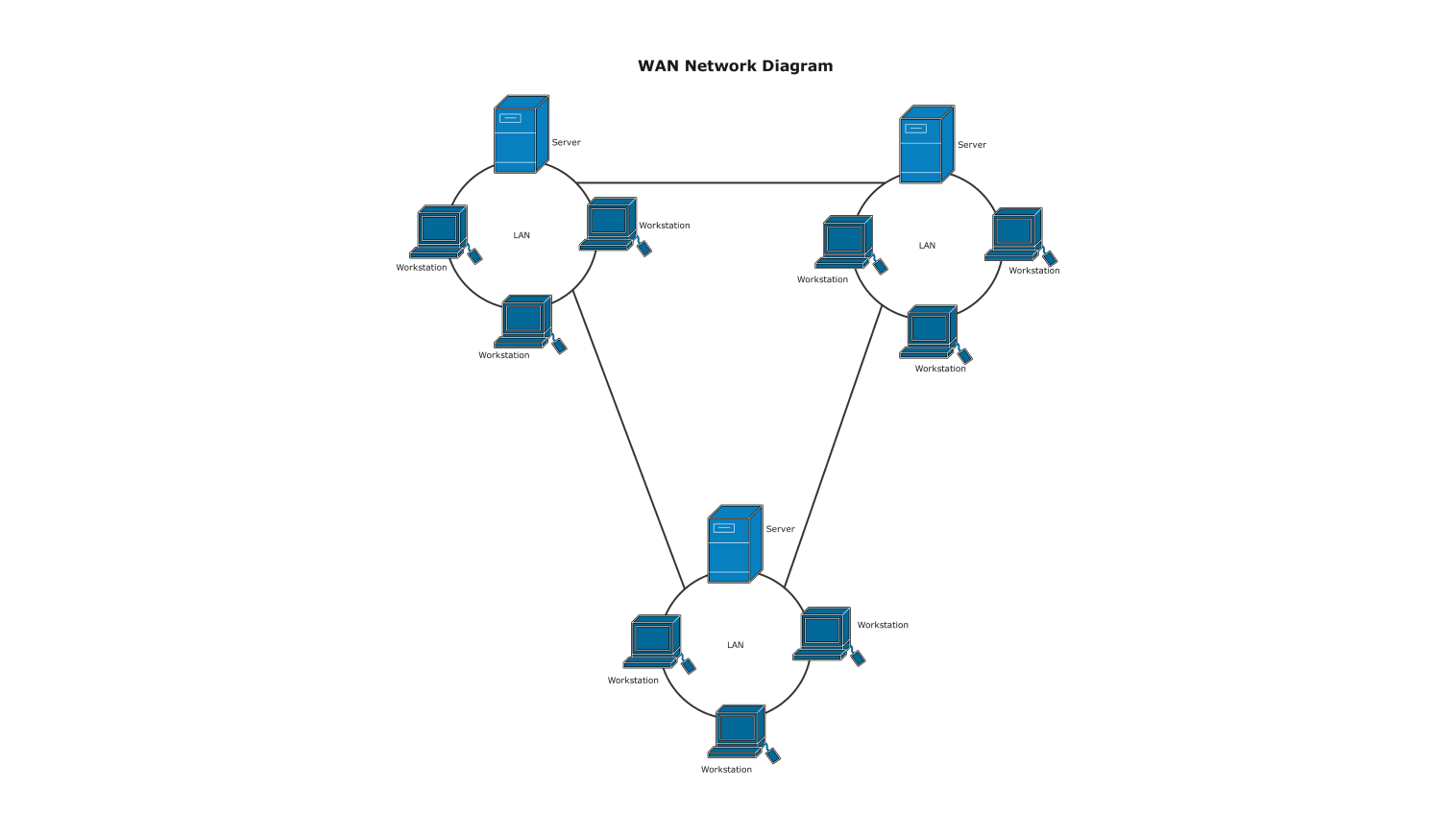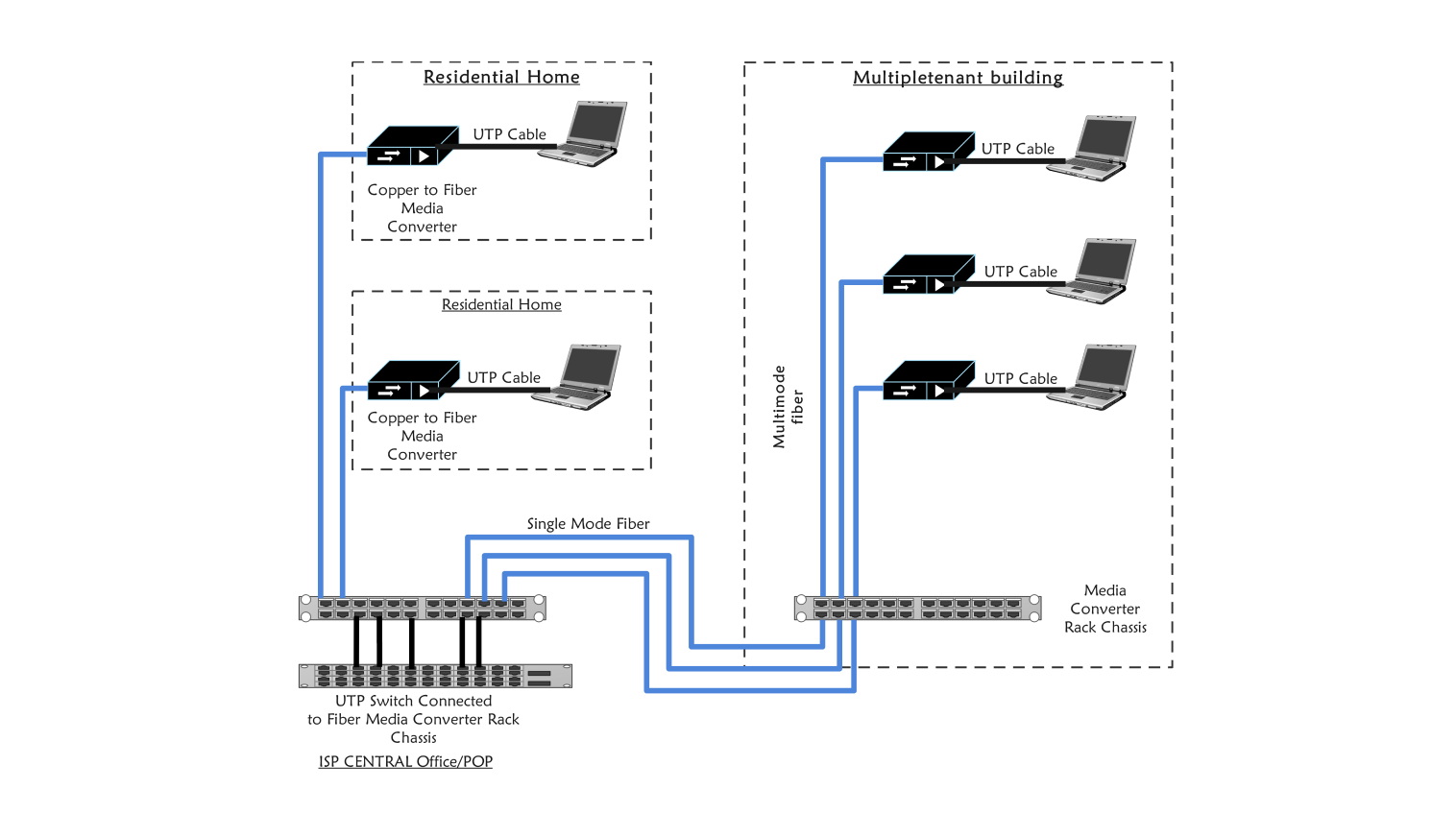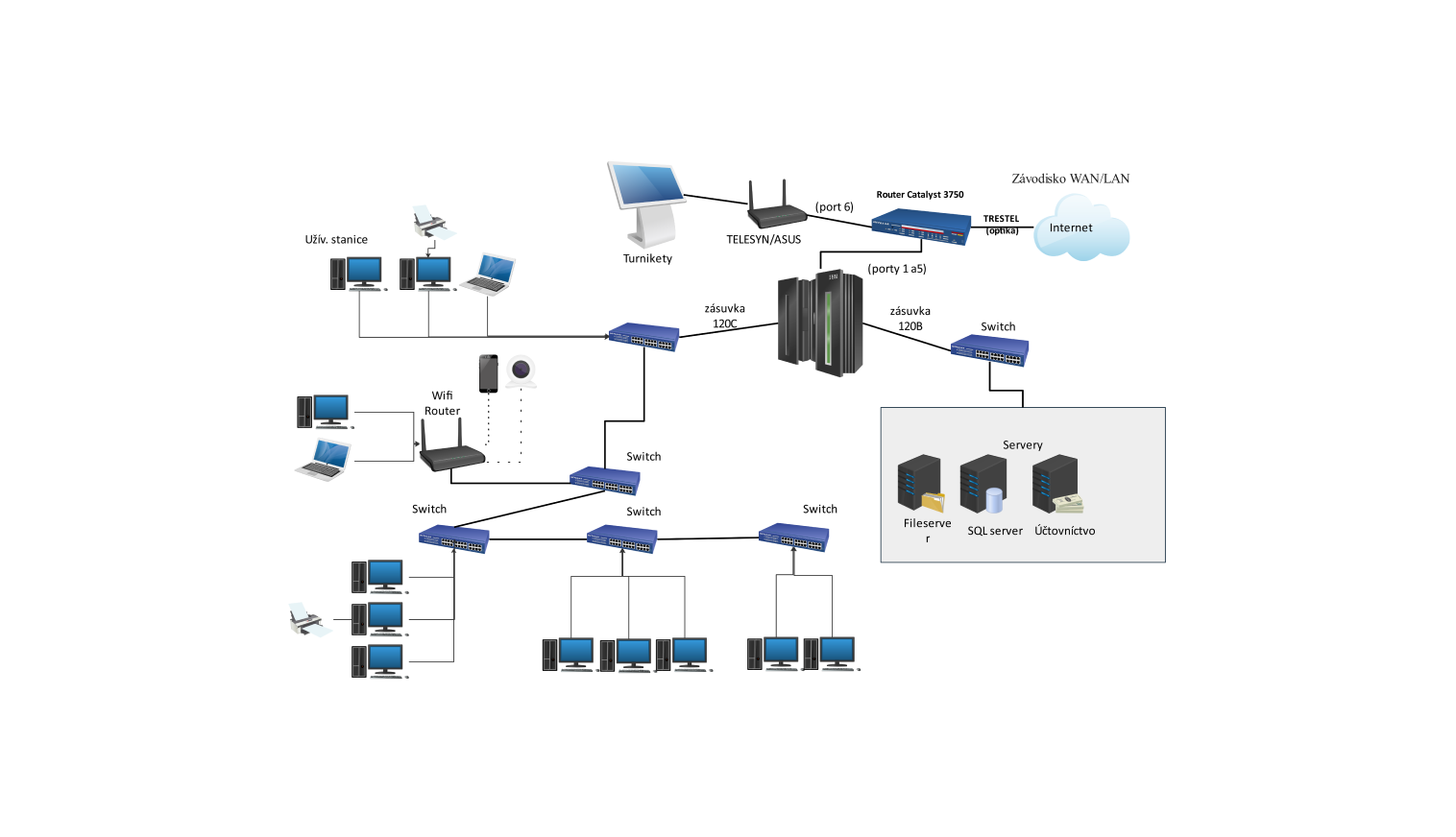- Templates
- Network diagram templates
- Azure network diagram
About this template
Following is a network diagram for Azure cloud infrastructure. It illustrates the various components along with various services provided by Azure cloud services. It also illustrates the mechanism for the deployment of web applications on the Azure cloud architecture.
Azure is a cloud service provider that provides various services for you to build and deploy your application on the cloud. It allows you to build, deploy, and manage your applications through its infrastructure as a service (IaaS) and platform as a service (PaaS) solution.
The Various services provided by Azure include analytics, networking, computing, processing, and storage. Through Azure businesses can deploy their system architecture on the cloud, allowing them to store and retrieve their data remotely anywhere in the world.
Here in this network diagram, the complete process of how a website is deployed from start to end and how different services help manage the application is shown. The various components involved include App Insight, Azure Backup, App Service Plan, Web App, SQL elastic pool, and on-premises SQL databases.
SQL elastic pool allows developers to optimize the price-performance ratio for a group of databases within a specific budget. It also delivers performance elasticity for each database. On the other hand, Azure Insight is an analytical service that allows you to look into the current performance and usage of the deployed application.
Azure Backup as the name suggests, gives you the option to backup your valuable data against any accidental destruction of your original data. The Azure Backup service provides simple, secure, and cost-effective solutions to back up data and recover it from the Microsoft Azure cloud.
In the following network diagram, firstly various application building stages are shown (code, build, test, and release). The application is hosted on the Azure cloud platform with the data stored inside the Azure SQL service. Here Azure Backup service provides backup for the data stored and Azure Analytics provides you insight into the usage and performance of the web application on the cloud.
How to use the template
Click Use this template.
Remove any unnecessary elements from the template, and add the necessary components by searching them from the left side pane.
Edit the text. Resize the components. Style the lines, and text by clicking on the respective elements and choosing your desired styling. You can also save some common elements in your libraries for future use.
After you are finished, export the diagram in various formats. Your options include SVG, PPTX, PDF, or JPG.
Benefits of this template
Through network diagrams, we get a clear visualization of the AZURE cloud Service architecture. It helps us understand how our cloud infrastructure is deployed on the platform and the different services provided by the platform. We also get insight into how these services are implemented into the overall cloud infrastructure.
Along with this, we also get an idea of the different processes involved in the development of an application over the Azure platform and how different services interact with the deployed application.
Through network diagrams, we can effectively manage our Azure environment. The diagram also facilitates cloud designers and architectures in designing and troubleshooting any potential Bootle neck that may hinder the performance of the infrastructure. This ensures everything runs smoothly and securely in the cloud.
FAQs about this template
-
How do I create Azure network diagram?
The following are steps to create your network diagram:
- Select a template online. Edraw Max is an online platform that provides tools and templates for you to create your network diagram.
- Name your Diagram.
- Remove any unnecessary elements from the template.Add the necessary components.
- Name the components.
- Connect the components and Save the diagram
-
What is Azure Firewall?
Azure firewall is a cloud-native firewall. It provides a security service to safeguard your application against any threats and risks while deployed on Azure. Azure firewall works at 3,4 and 7 layers.
Related templates
Get started with EdrawMax today
Create 210 types of diagrams online for free.
Draw a diagram free Draw a diagram free Draw a diagram free Draw a diagram free Draw a diagram free