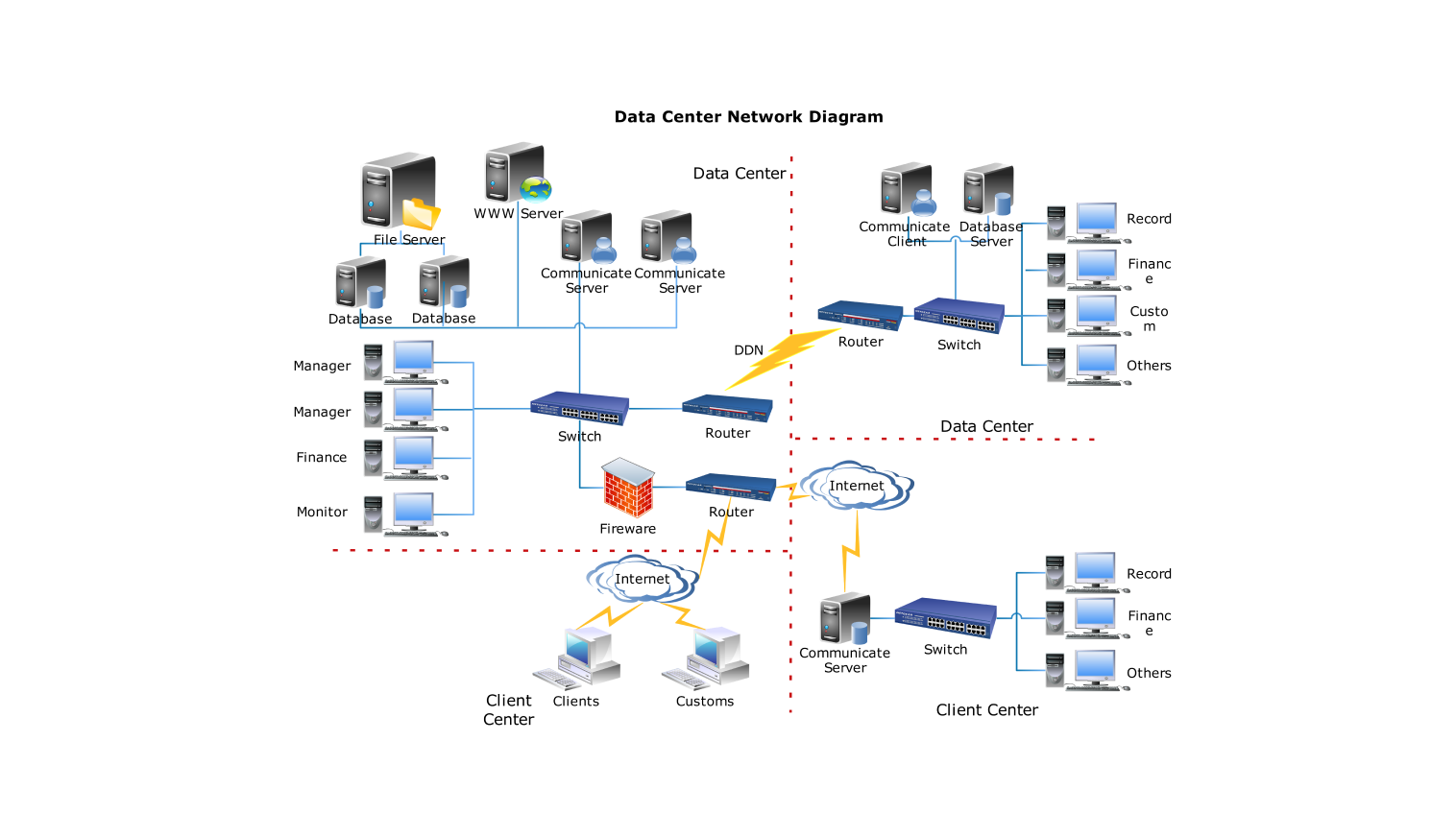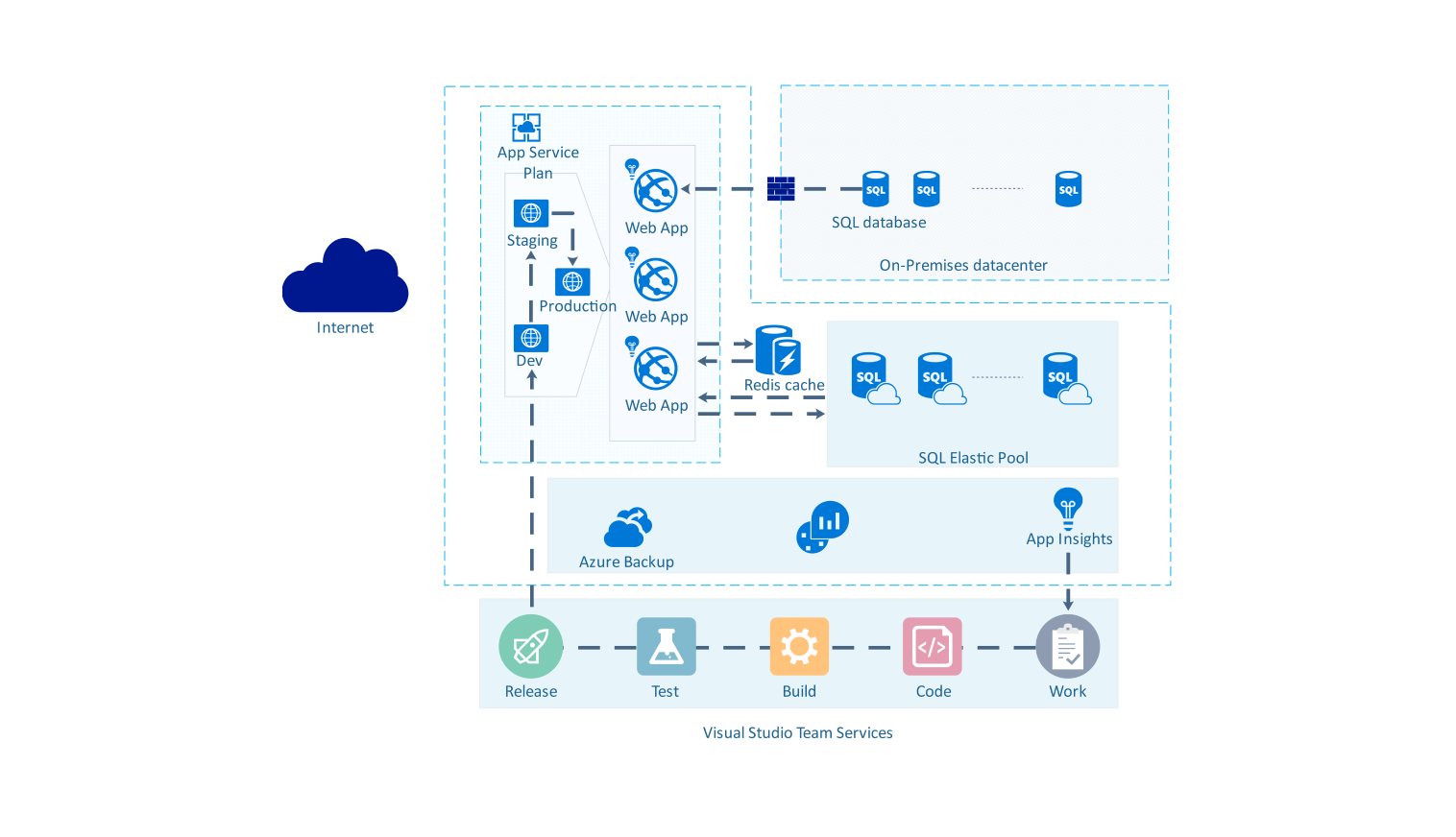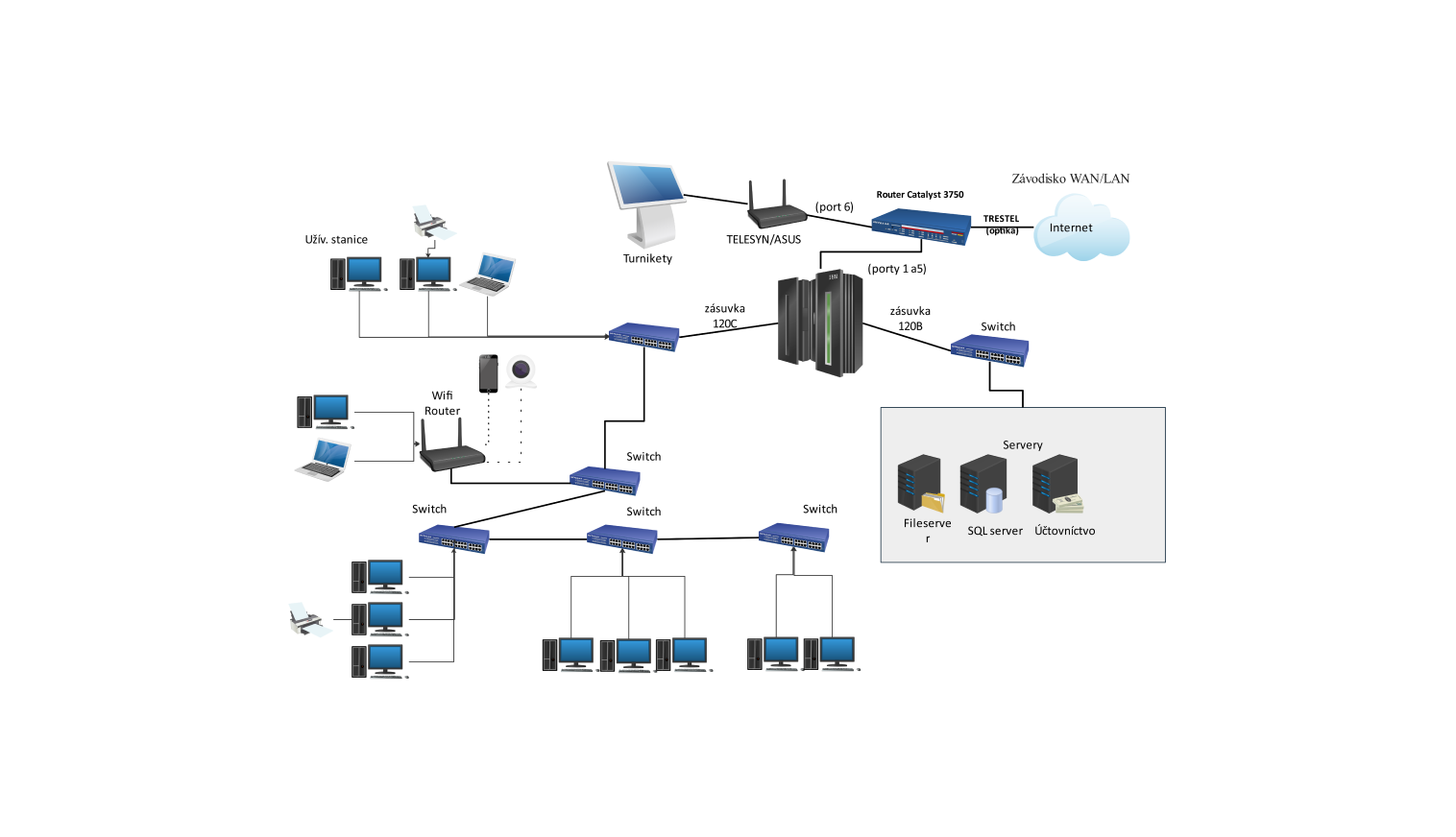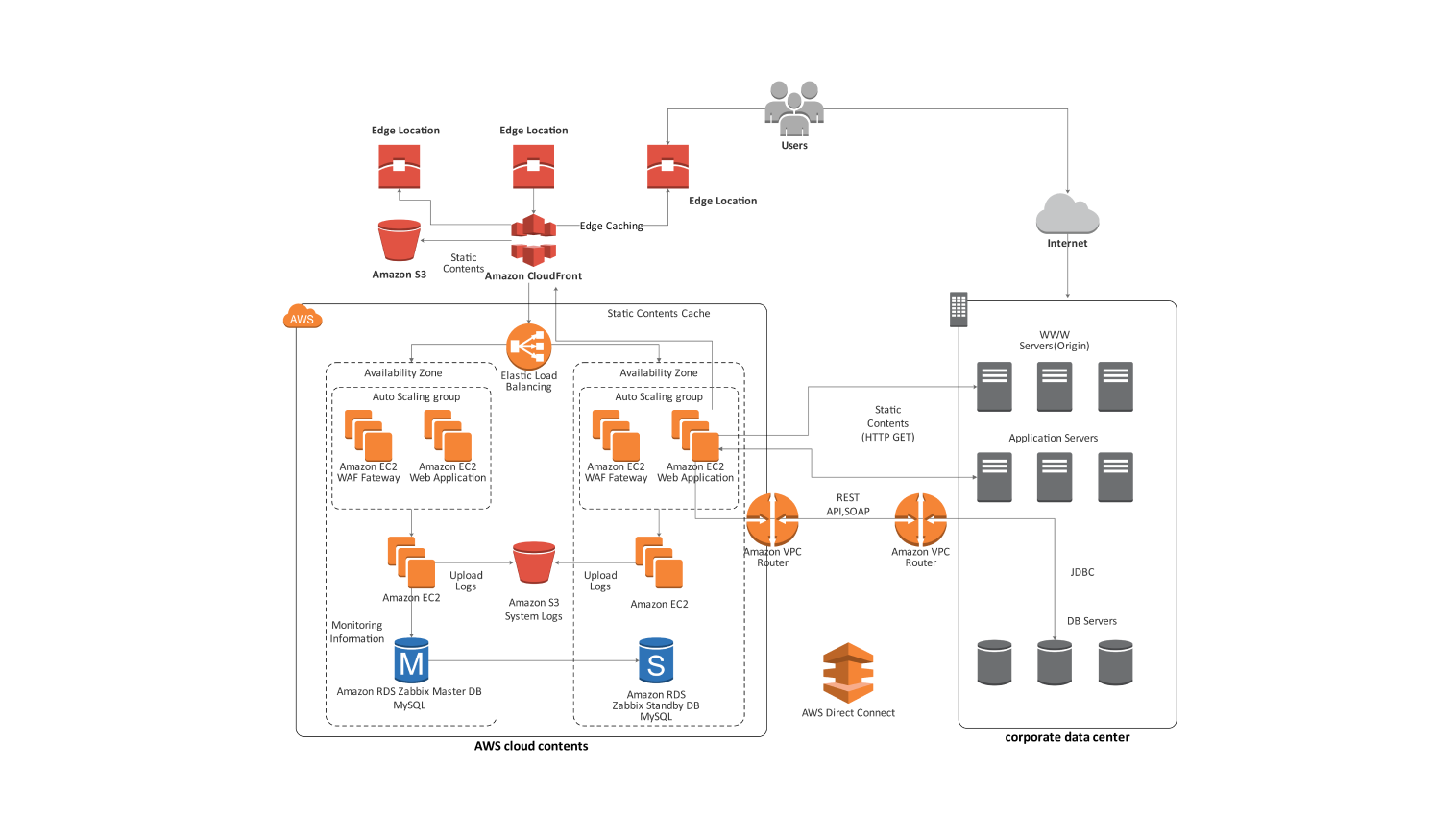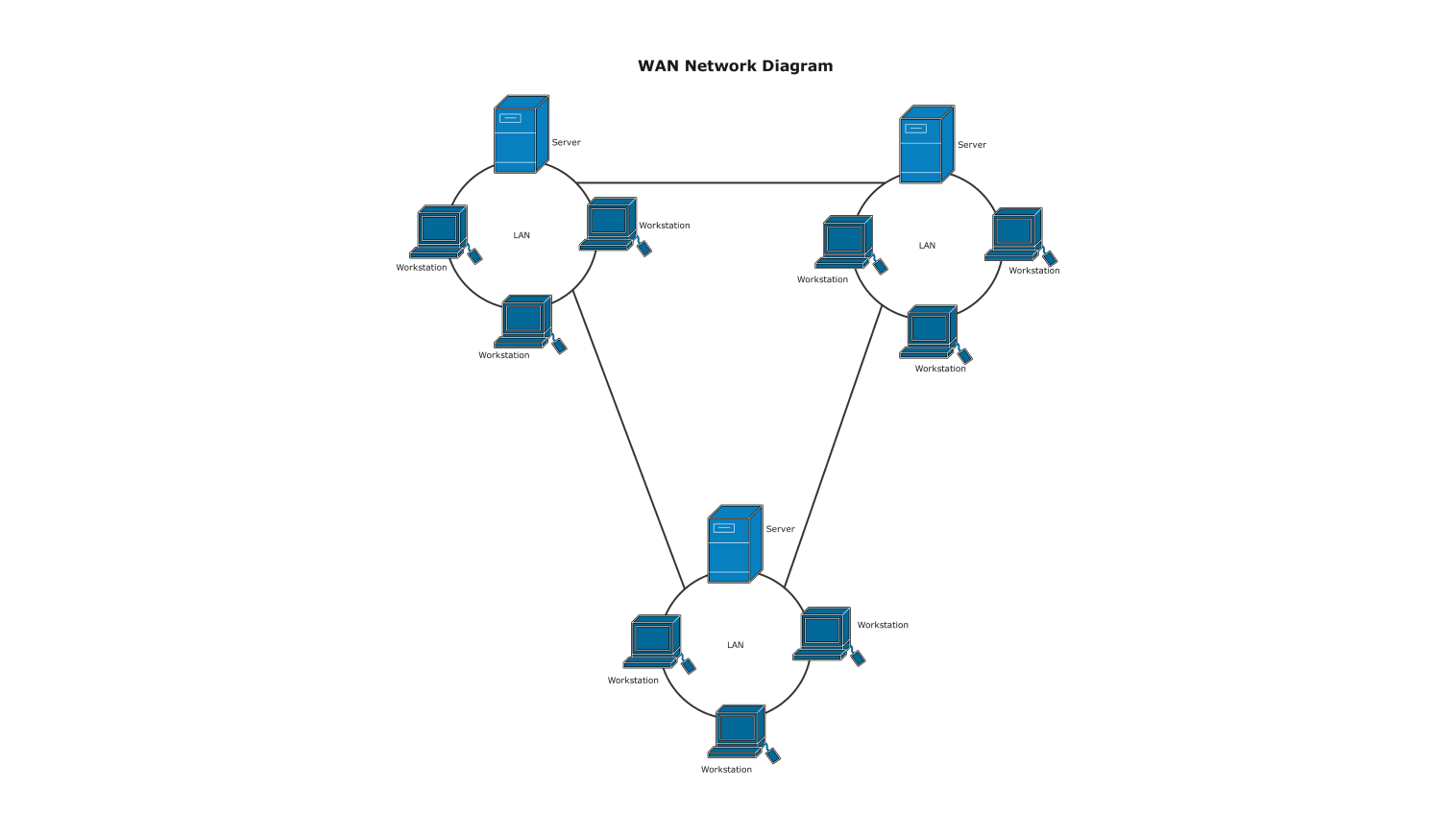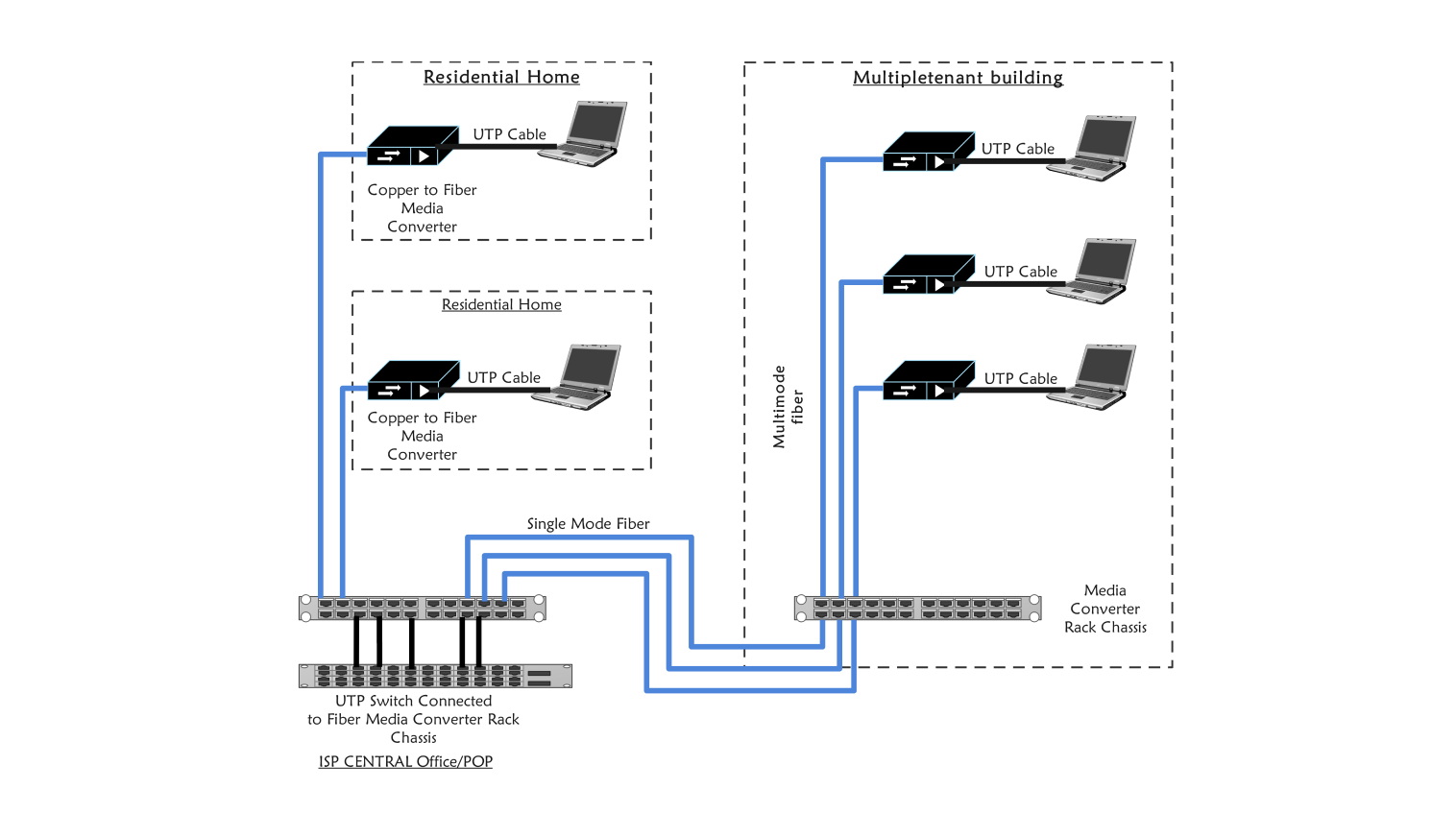- Templates
- Network diagrams templates
- Network diagram data center
About this template
Following is a network diagram for an organization's data center. Through this network diagram, we get a clear visualization of different components involved in data centers and how these components interact with one another and with other devices within the organization.
A data center is a storage for housing various network devices. These include switches, routers, modems, and servers. A data center also consists of various resources including memory systems, storage systems, and processing systems. All of these resources are utilized by various systems present within an organization.
The following network diagram illustrates how different components are involved inside a data center and the intercommunication among these components. Also, it illustrates how these components or resources are utilized by client machines.
In the following network diagram, there exist components like Servers including file servers, communication servers, and database servers, network devices including switches, routers, and firewalls, management systems like a record, finance, custom, and manager, and lastly client machines.
A switch is a smart device used to connect ICT devices within the network. A router is used to route packets among various networks. A firewall is used to provide network security to the data center. A server provides services to the client and the client utilizes services from the servers.
All of these components are connected via physical links which include various types of cables, wirelessly using DDN or via the internet. Here wired connections are represented by using physical lines whereas wireless connections are through electric-like shapes.
In this network diagram, the various servers present in the data center provide service to client machines. They are connected using physical links and external communication is done with the help of switches and routers. Various client then takes services from these servers by requesting the routers or by using the internet.
How to Use this Template
Click Use this template.
Remove any unnecessary elements from the template, and add the necessary components by searching them from the left side pane.
Edit the text. Resize the components. Style the lines, and text by clicking on the respective elements and choosing your desired styling. You can also save some common elements in your libraries for future use.
After you are finished, export the diagram in various formats. Your options include SVG, PPTX, PDF, or JPG.
Benefits of the template
With the help of a network diagram, we get a clear visualization of how a typical data center is set up within an institution. It also highlights various components present inside the data center and how these components are connected. Along with this, we also get to understand how clients access these resources present within a data center.
It's like a map, which various stakeholders like technicians, network administrators, and network designers can use to implement and manage the overall working or operation inside a data center. Also, a network diagram facilitates troubleshooting and identification of potential problems occurring inside a data center.
FAQs about this Template
-
What is the data center network structure?
A data center consists of various components depending upon the requirements of the organization. A typical data center consists of switches, routers, servers, firewalls, and other hardware components. All of these components work together to provide network resources and security to various client machines present within the organization.
-
What is the best network topology for data centers?
There are various factors to take into consideration when deciding the network topology for your data centers. The various factors involved include cost, complexity, space of the data center, and the overall power supply.
Leaf-spine topology is the most commonly used and one of the best-considered topology for your data centers.
-
What are 3 main components of a data center infrastructure?
The three main components involved in data center infrastructure are computing, storage, and network. These components are considered a must-have inside a data center. However, there are also many other components involved, considered necessary for databases.
Related templates
Get started with EdrawMax today
Create 210 types of diagrams online for free.
Draw a diagram free Draw a diagram free Draw a diagram free Draw a diagram free Draw a diagram free