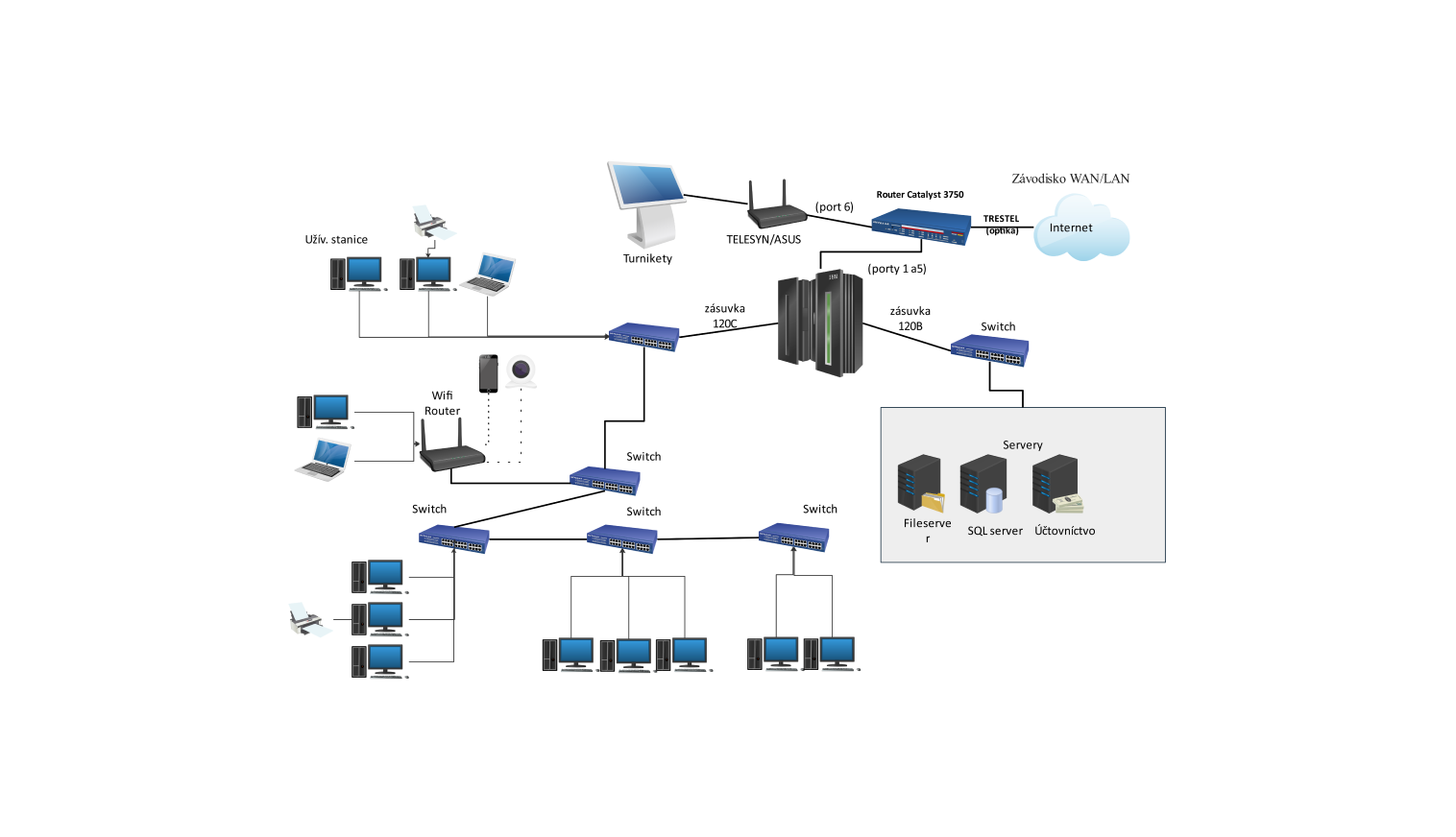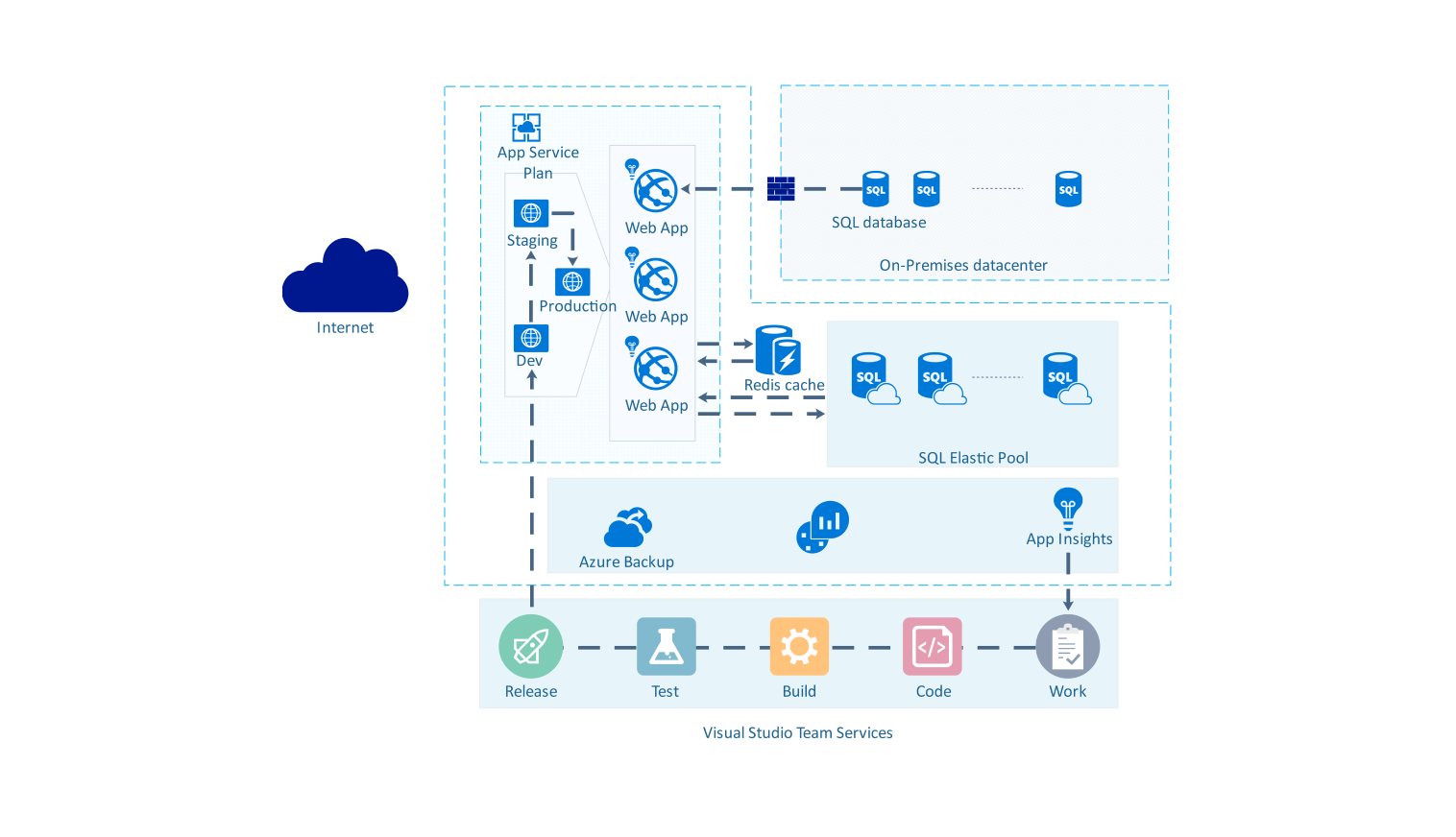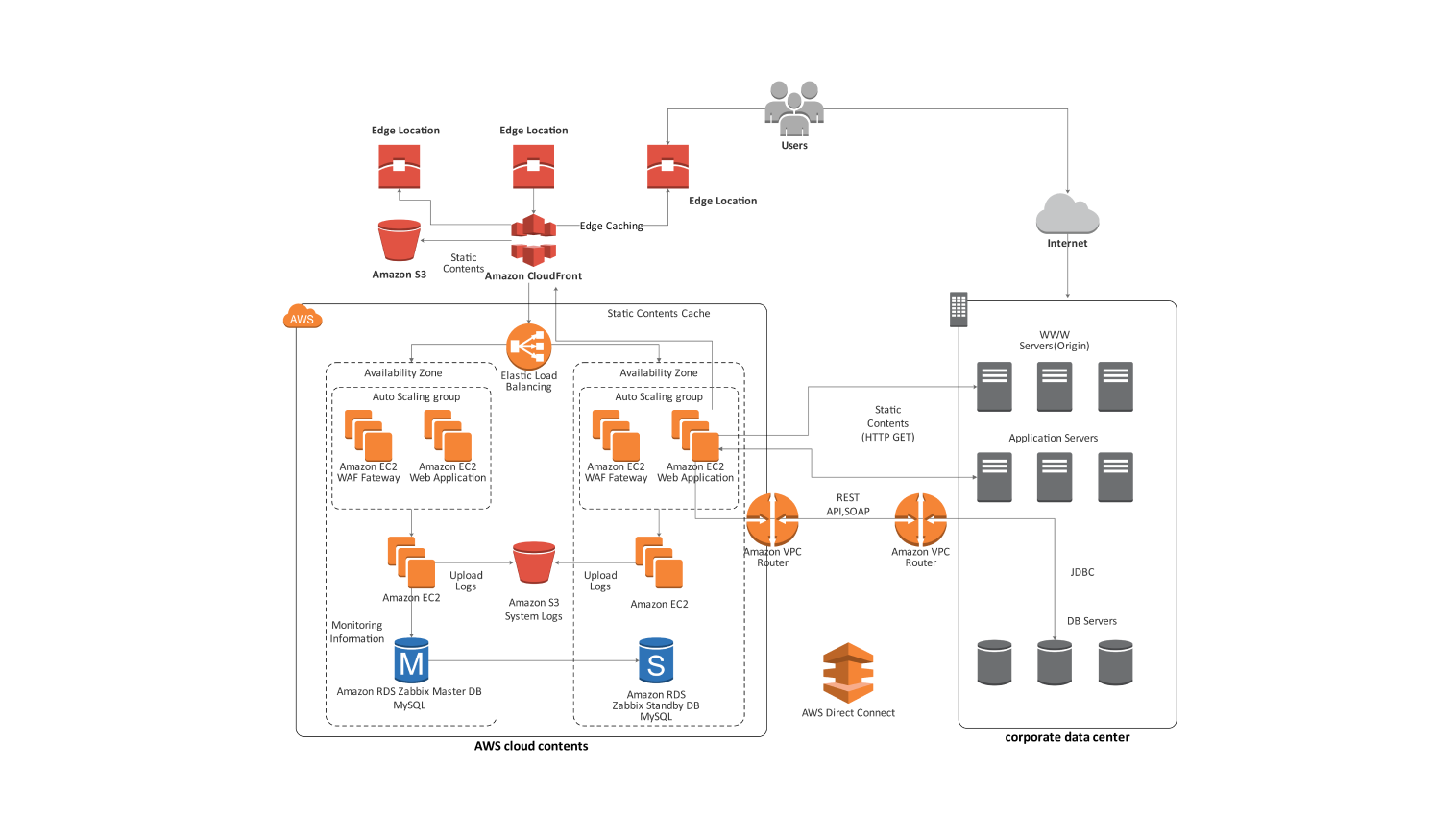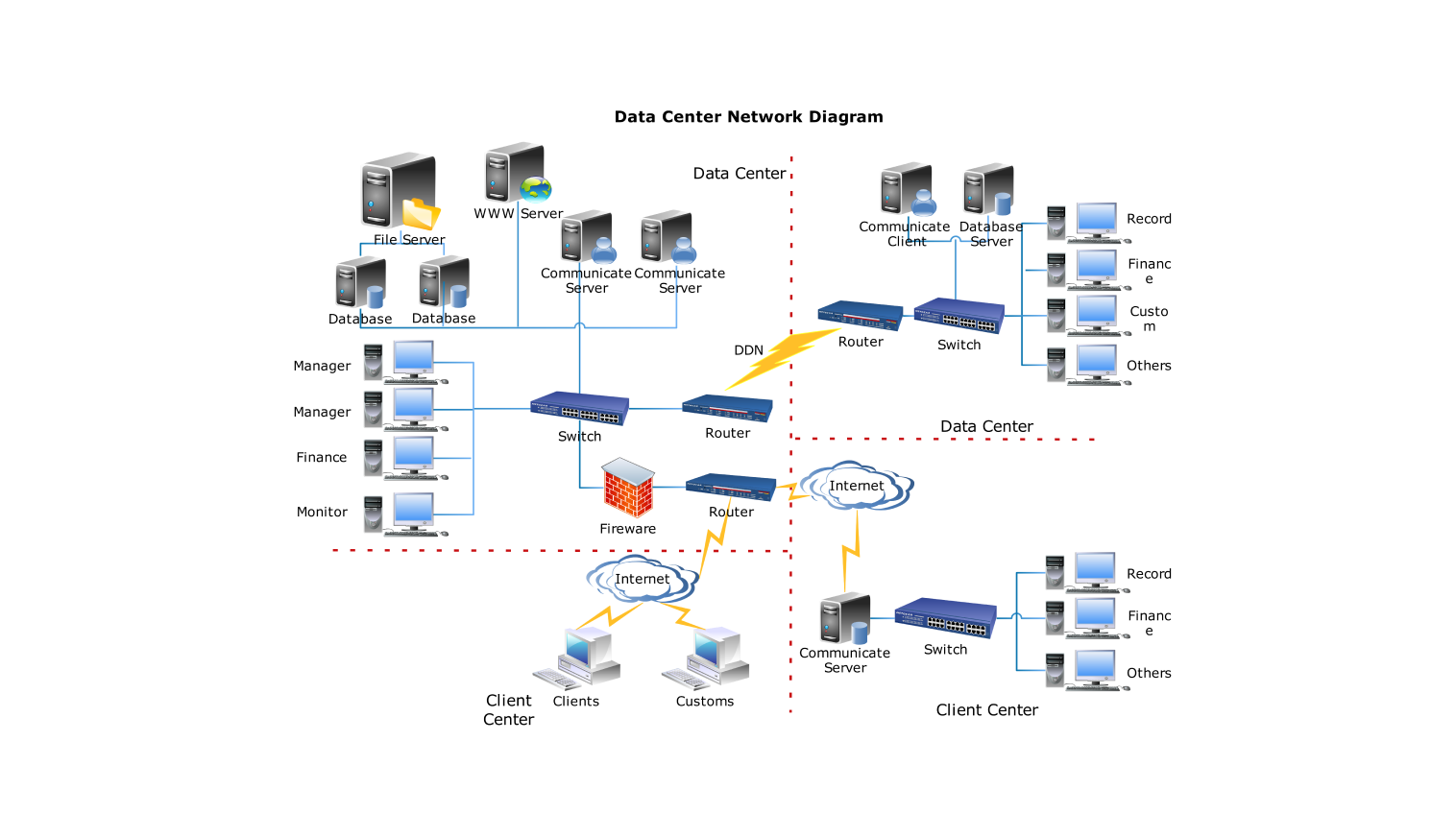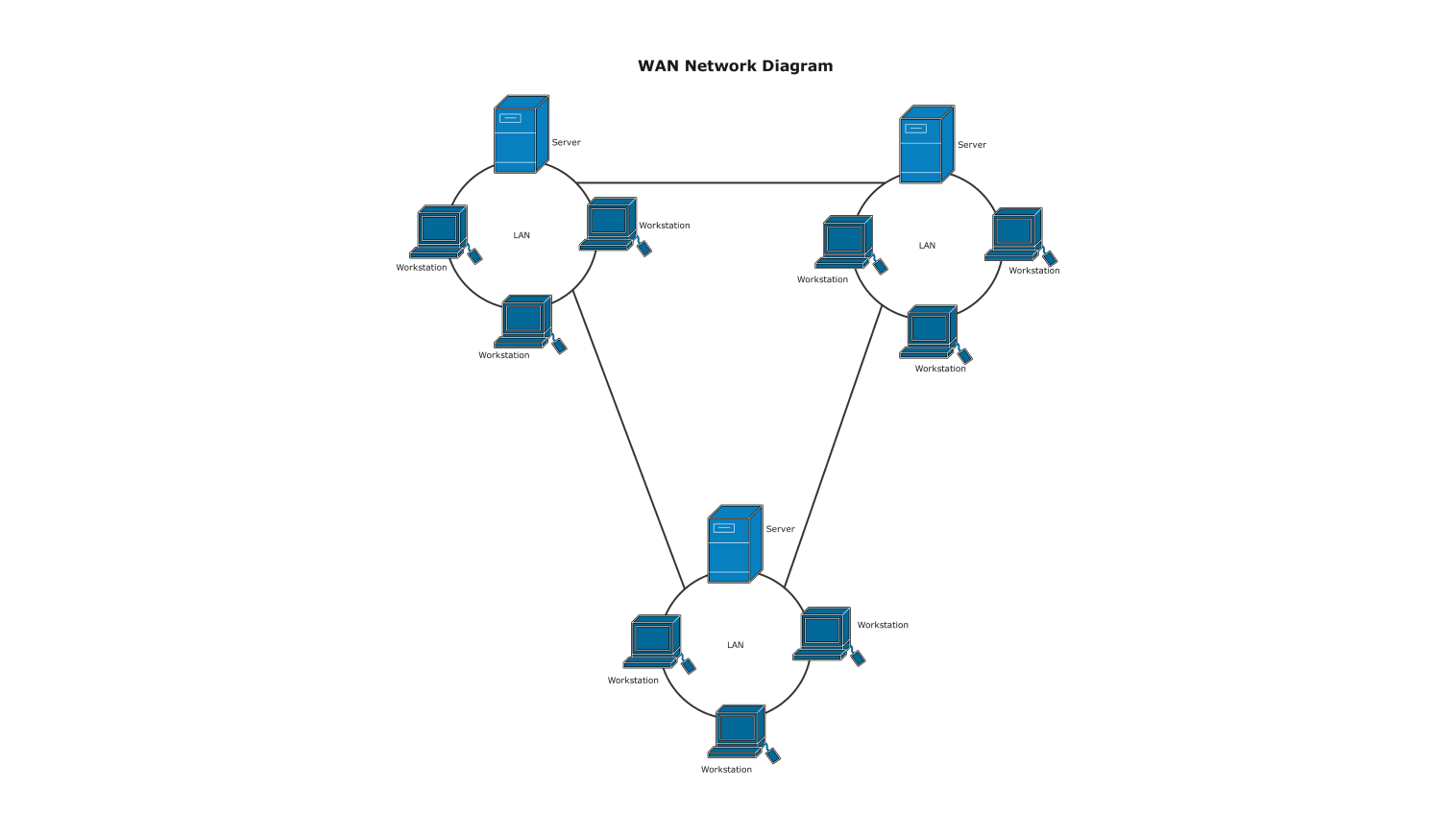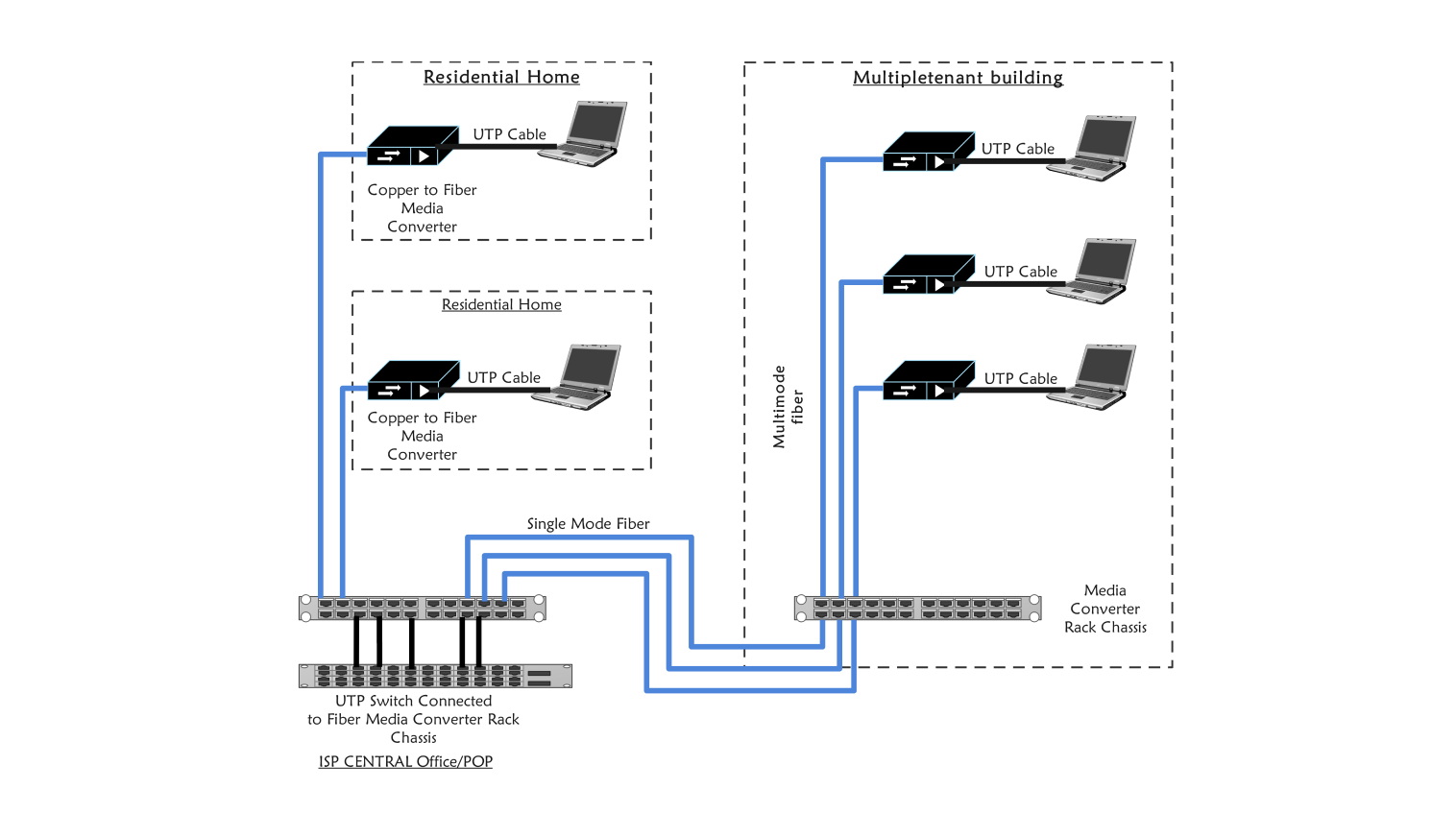- Templates
- Network diagram templates
- LAN network diagram
About this template
Following is a Network diagram for a local area network. The diagram provides a visual presentation of how different elements are organized and connected to make up the overall network. It shows the path of data from one device to another and other external networks or services related to the LAN.
A Local Area Network or in simpler terms, LAN is a network spread over a small geographical area. Typically, a local area network is used to connect devices within a building, office, and home. These networks help connect various components like printers, Workstations, scanners, and other resources within a network.
The following network diagram consists of various elements that make up the LAN. Some of them involve PCs, switches, scanners, routers, cameras, and servers.
A Workstation is an ICT device used to perform various day-to-day tasks. They are mainly used in homes, offices, and for research purposes. A printer is an ICT device used to print out documents in various formats. Typically, they are used for commercial purposes.
A switch is a network device used to connect ICT devices within a network. It’s a smart device, as it only forwards the packet to the destination. On the other hand, a router is also a network device used to connect different networks. The main function of a router is to route a packet from source to destination.
In the following network diagram, various ICT devices are connected to the switch making up a local area network. These devices include printers, scanners, cameras, and others. These local area networks are then connected to other external resources and networks. This allows devices belonging to a network to communicate with devices from other LANs.
How to use this template
Click Use this template.
Remove any unnecessary elements from the template, and add the necessary network components by searching them from the left side pane.
Edit the text. Resize the components. Style the lines, and text by clicking on the respective elements and choosing your desired styling. You can also save some common elements in your libraries for future use.
After you are finished, export the diagram in various formats. Your options include SVG, PPTX, PDF, or JPG.
Benefits of the template
Through network diagrams, we can get a clear visualization of different components involved in a local area network. Also, a network diagram helps us in our understanding of how a LAN network is set up and how different components are connected. These also help by showing the relationship between networks and ICT devices.
Through Network Diagrams administrators or technicians can better troubleshoot or identify problems occurring inside a local area network. A network diagram also facilitates expansion plans as stakeholders can view how different components are set up and their respective roles in the overall system.
FAQs about this template
-
How do I create a LAN network diagram?
- Select a template online. Edraw Max is an online platform that provides tools and templates for you to create your network diagram.
- Name your Network
- Remove any unnecessary elements from the template.Add the necessary network components.
- Name the components.
- Connect the components.
-
What are different LAN topologies?
The typology used in a local area network depends upon various factors which include cost, time, latency, and complexity of the system.
Mainly there are five types of LAN topologies: Bus topology, Ring topology, Star topology, Mesh topology, and Tree topology. The usage of these topologies varies depending on the user's requirements.
-
What is the structure of a LAN network?
A LAN network is made up of various components which include: network cables, ICT devices like PCs, workstations, and various network devices like switches and routers.
Related templates
Get started with EdrawMax today
Create 210 types of diagrams online for free.
Draw a diagram free Draw a diagram free Draw a diagram free Draw a diagram free Draw a diagram free