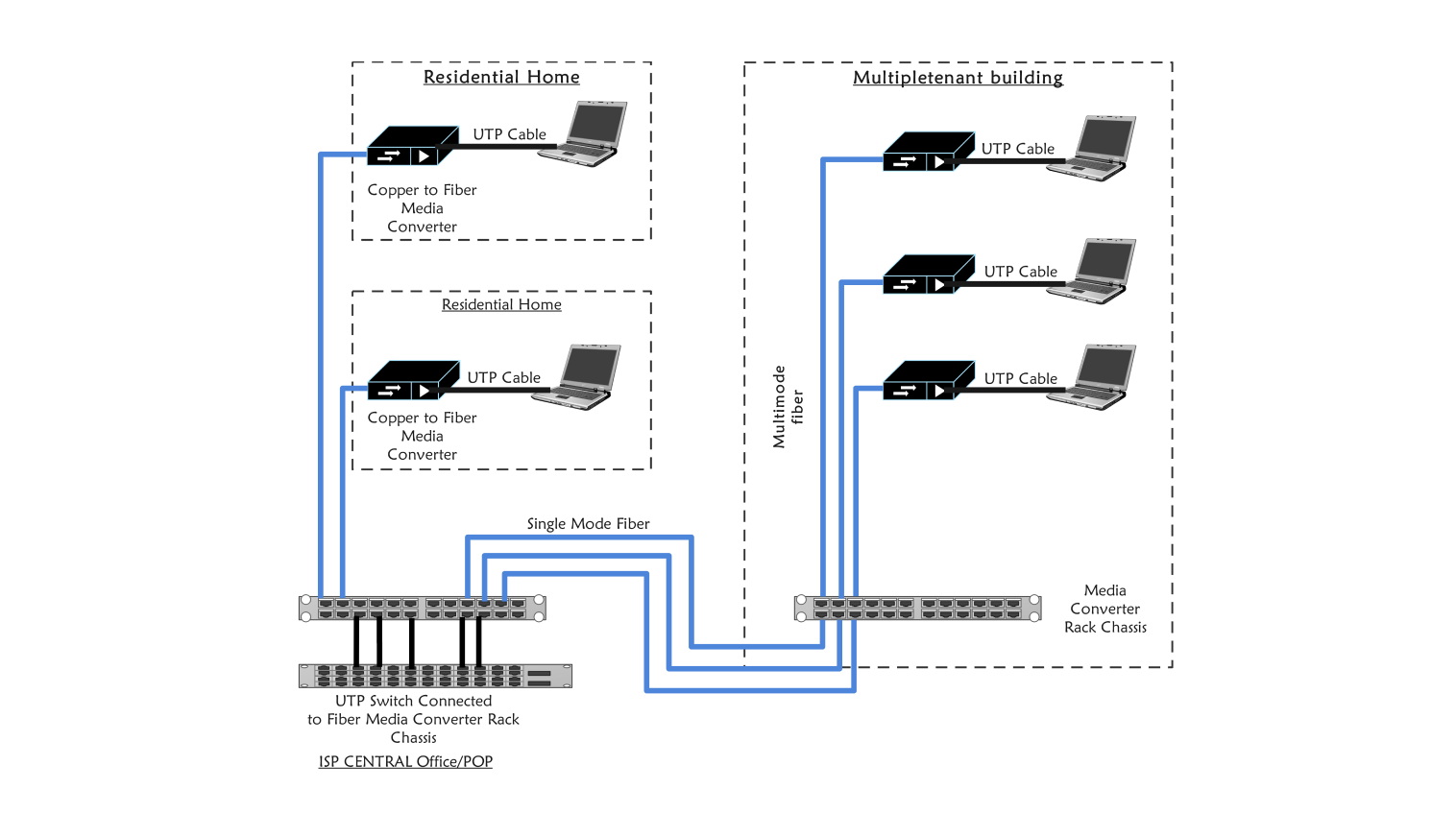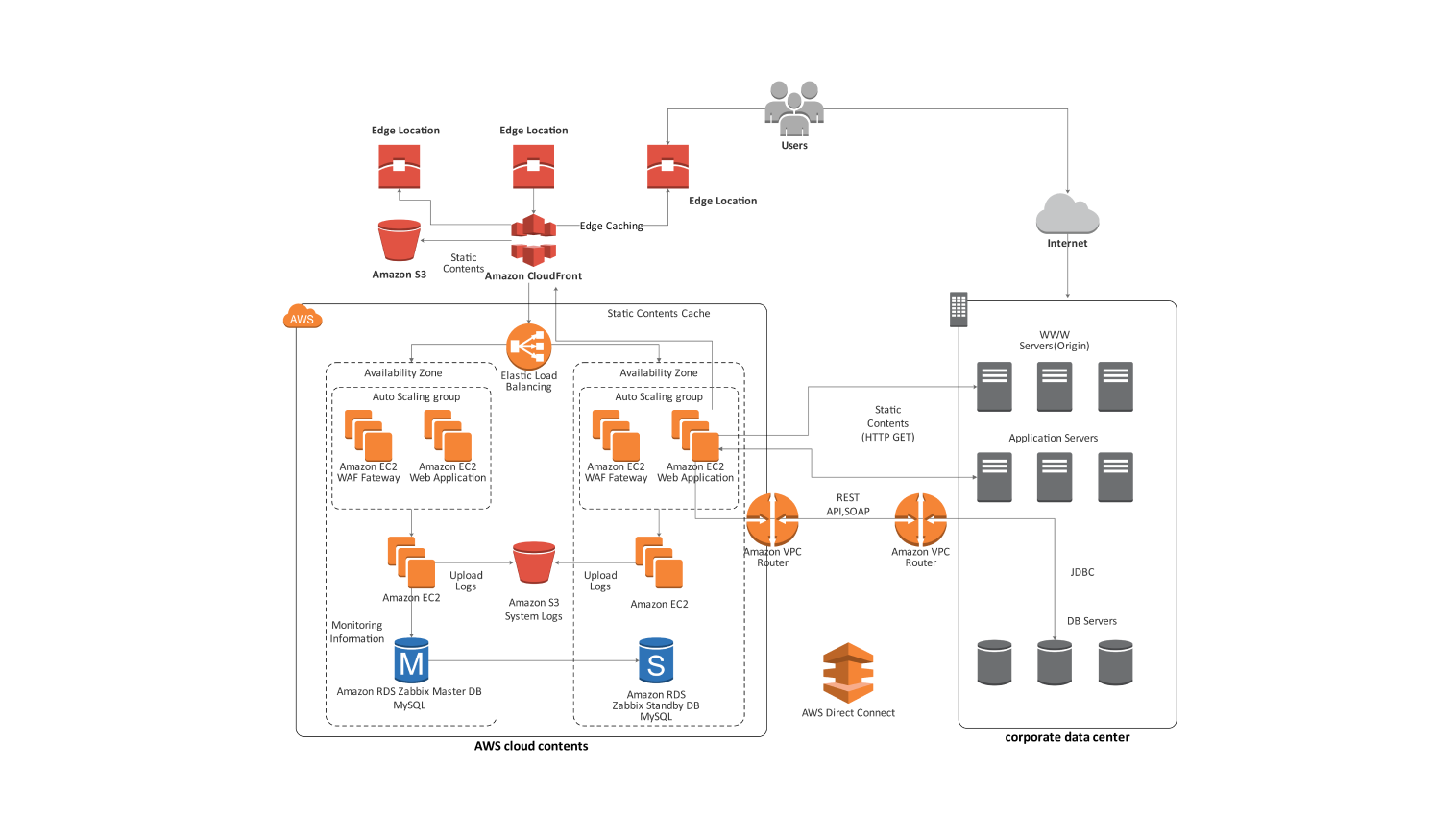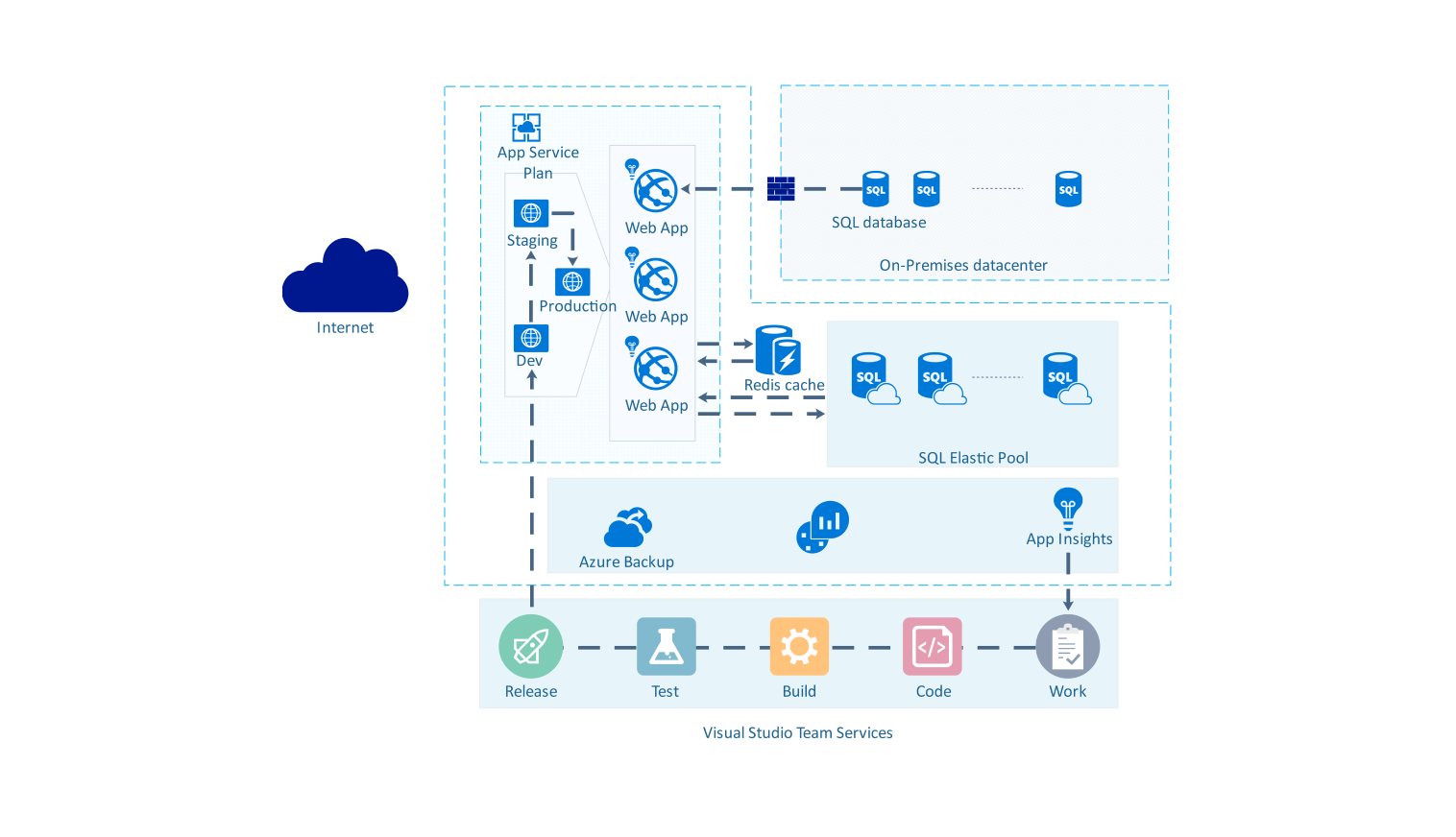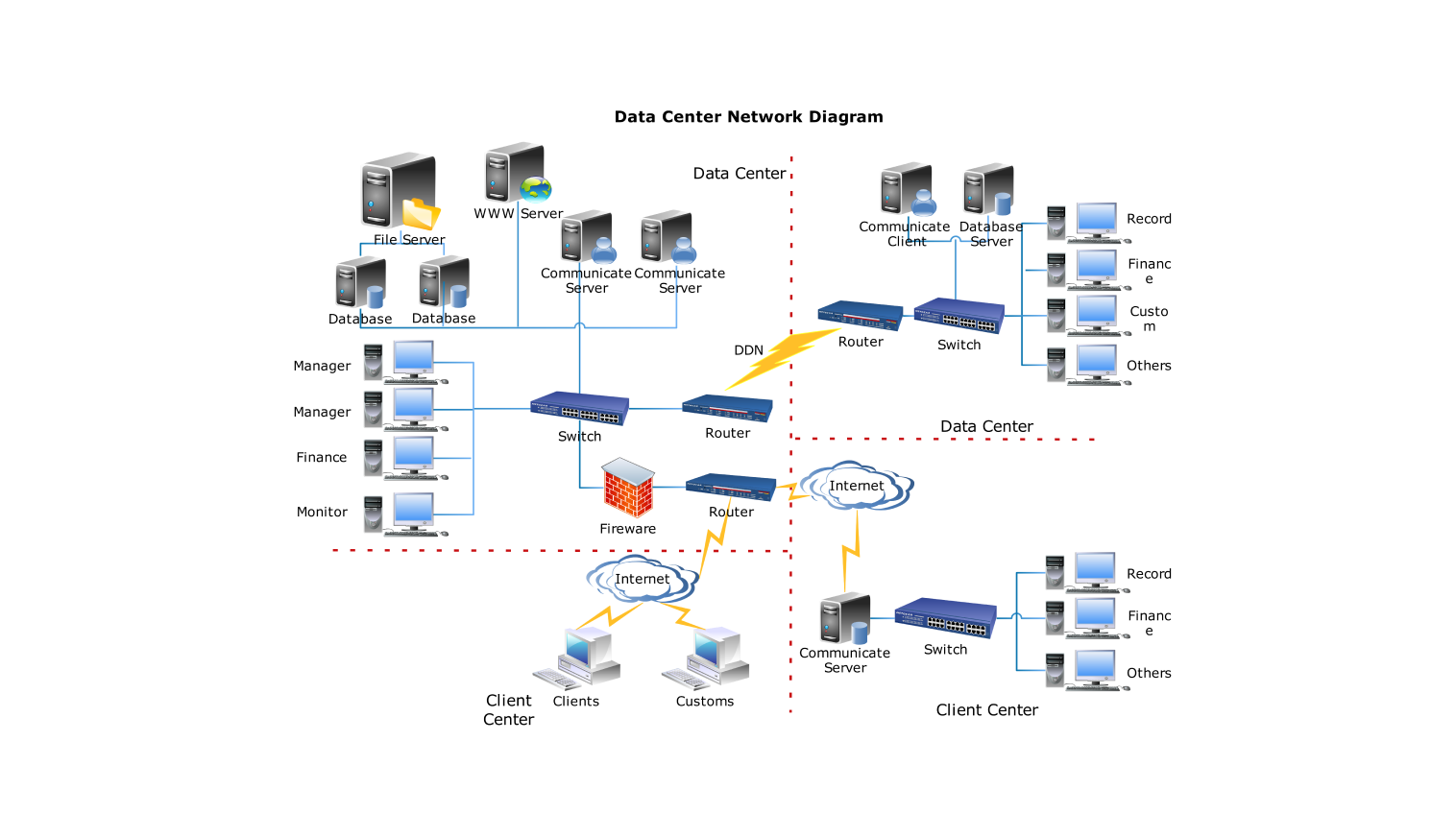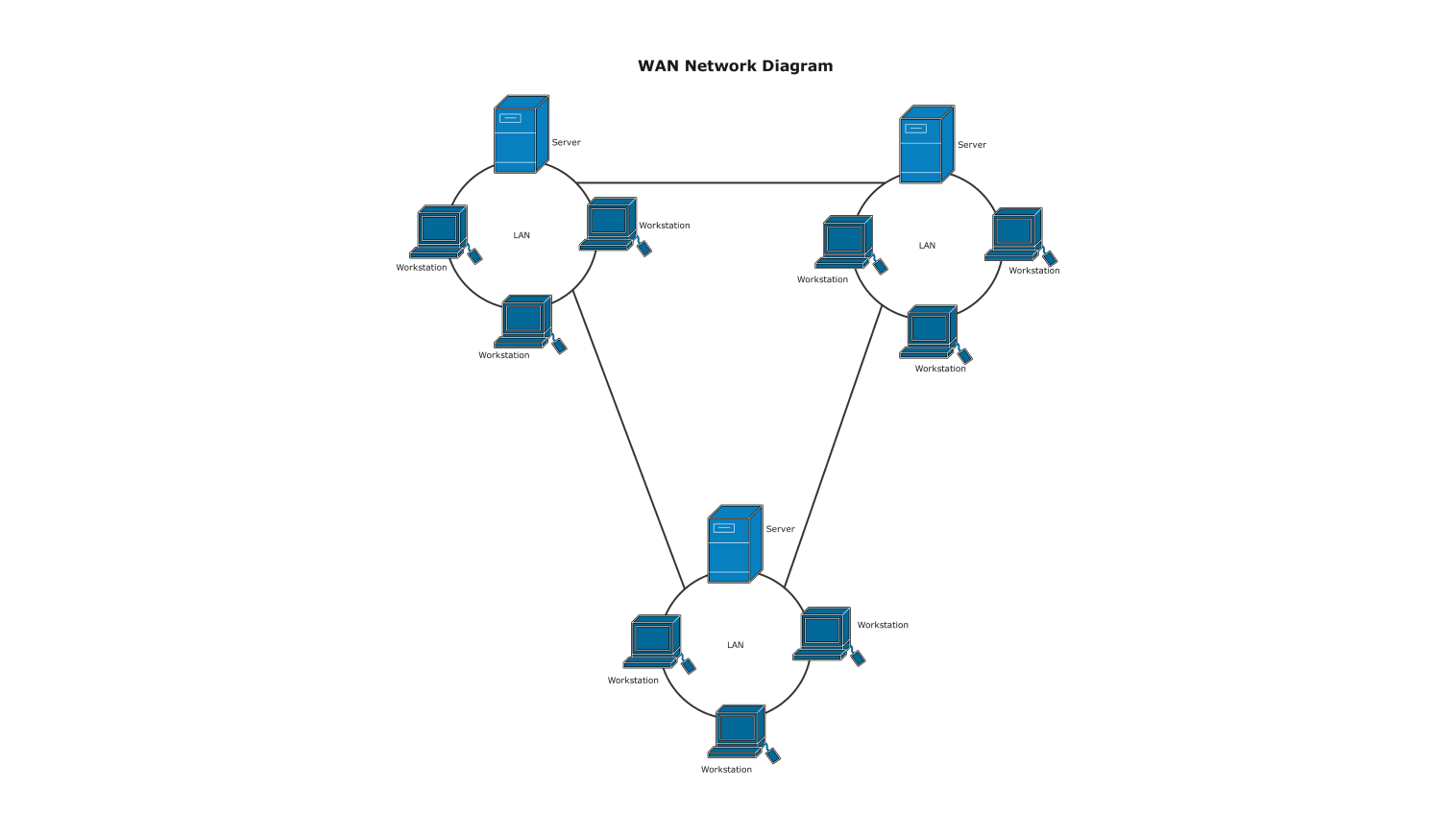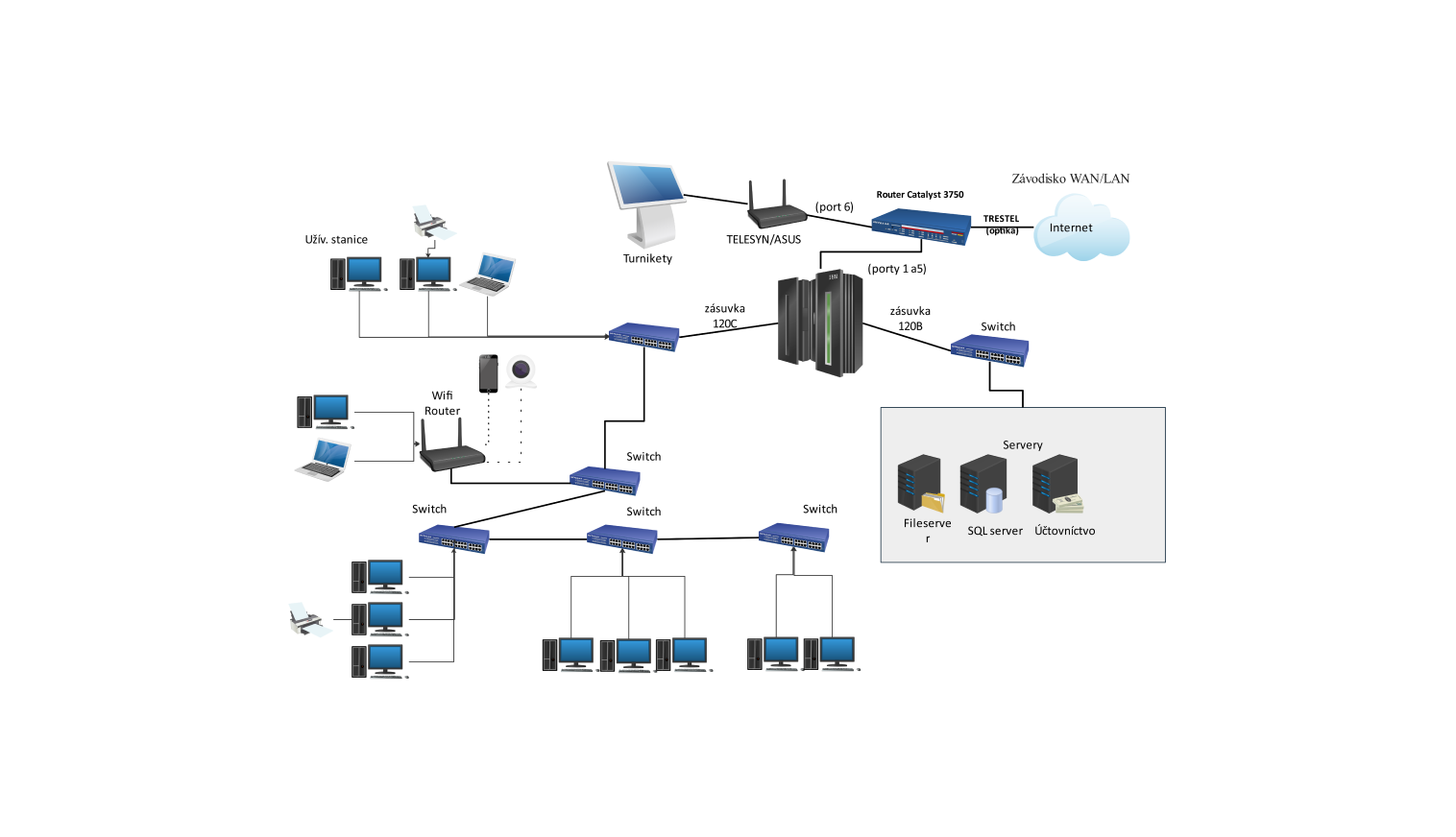- Templates
- Network diagram templates
- Network diagram for fiber optics
About this template
Following is a network diagram illustrating the integration of fiber optics into your network. The diagram showcases the different modes of fiber cables and how this cable is connected to various ICT devices.
Fiber optics is a technology that uses thin glass fibers to transmit data from one point to another. Here data is transmitted in the form of light. The data in the form of light bounces off the inner part of the wire made of glass and is transmitted from one point to another.
Fiber optics is also commonly used in telecommunication services, like television, telephones, or the Internet.
The fastest type of fiber network is called Fiber to the Home (FTTH) or Fiber to the Premises (FTTP) because it is a 100% fiber-optic connection with optical fiber cables installed to terminals directly connected to houses, apartment buildings, and businesses. Another important fiber-optic network would be Fiber to the Curb (FTTC), a partial fiber connection.
The following network diagram consists of various components which include: a UTP Switch, Fiber Media converter rack, copper to fiber media converter, laptop, and fiber cable. Here there are two types of fiber single mode fiber and multi-mode fiber.
A single-mode fiber provides a single path for light to travel. Through this better bandwidth and long-distance communication are achieved. On the other hand, multi-mode fiber provides multiple paths for light to travel. The downside is, that due to the larger core diameter, the desperation of light is greater in multi-mode fiber.
In the following network diagram, fiber connection is given to several residential homes and multiple tenant buildings. Here a copper-to-fiber converter is used to enable connections of copper-based Ethernet equipment over a fiber link. In other words, it converts electrical signals coming from copper wires to optical signals.
How to use this template
Click Use this template.
Remove any unnecessary elements from the template, and add the necessary network components by searching them from the left side pane.
Edit the text. Resize the components. Style the lines, and text by clicking on the respective elements and choosing your desired styling. You can also save some common elements in your libraries for future use.
After you are finished, export the diagram in various formats. Your options include SVG, PPTX, PDF, or JPG.
Benefits of the template
With the help of network diagrams, we get a clear visualization of how fiber optic cables are set up inside a network. It highlights how various ICT devices like PCs, switches, and routers are connected within the overall network. By representing physical and logical connections, this diagram facilitates effective communication between technical personnel and stakeholders
Through a Network diagram network administrators can better troubleshoot or identify a problem occurring within the network. A network diagram also helps during expansion plans as Network technicians and designers can use the diagram to plan the overall plan by looking into how the network is currently set up.
Through this, they also get a clear overview of the different components inside the network and which component fiber enables.
FAQs about this template
-
What is fiber optics in networking?
Fiber optics is a new technology that uses thin glass fibers to transmit data from one point to another. Here data is transmitted in the form of light. The data in the form of light bounces off the inner part of the wire made of glass and is transmitted from one point to another.
-
How many types of fiber networks are there?
There are two types of fiber networks: single-mode fiber and multi-mode fiber. A Single-mode fiber provides a single path for light to travel. Through this better bandwidth and long-distance communication are achieved.
On the other hand, multi-mode fiber provides multiple paths for light to travel. The downside is, that due to the larger core diameter, the desperation of light is greater in multi-mode fiber.
Related templates
Get started with EdrawMax today
Create 210 types of diagrams online for free.
Draw a diagram free Draw a diagram free Draw a diagram free Draw a diagram free Draw a diagram free