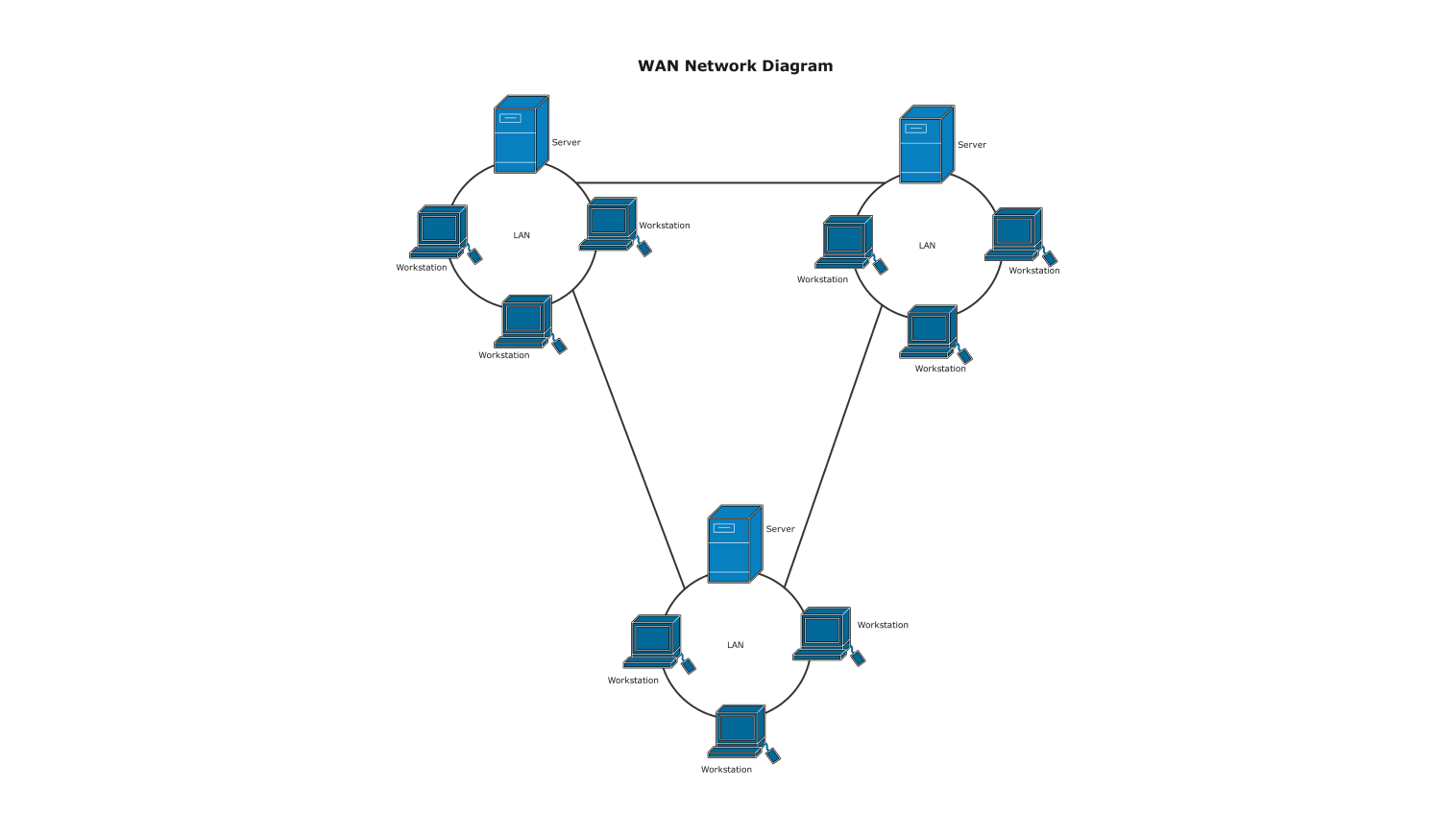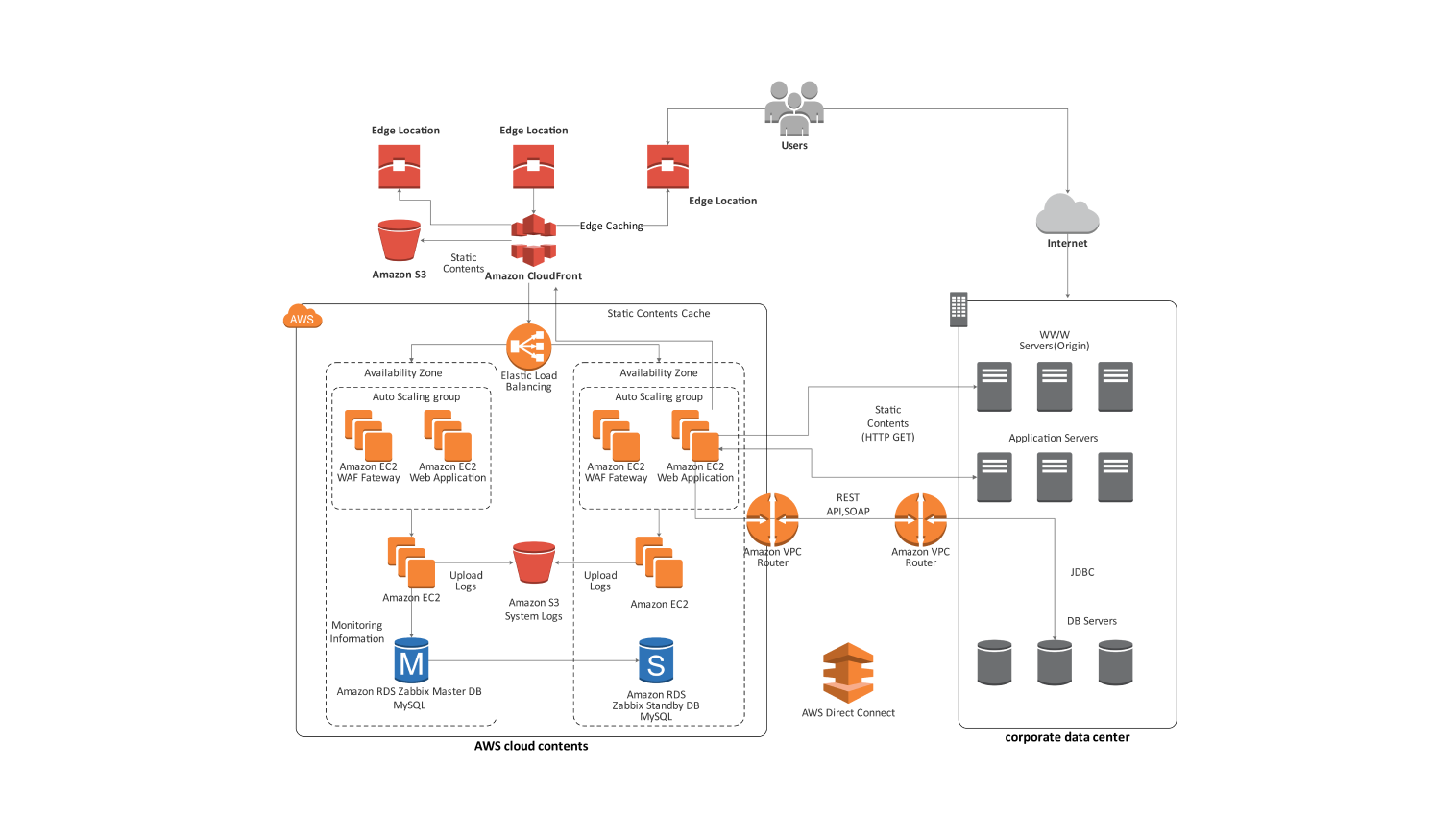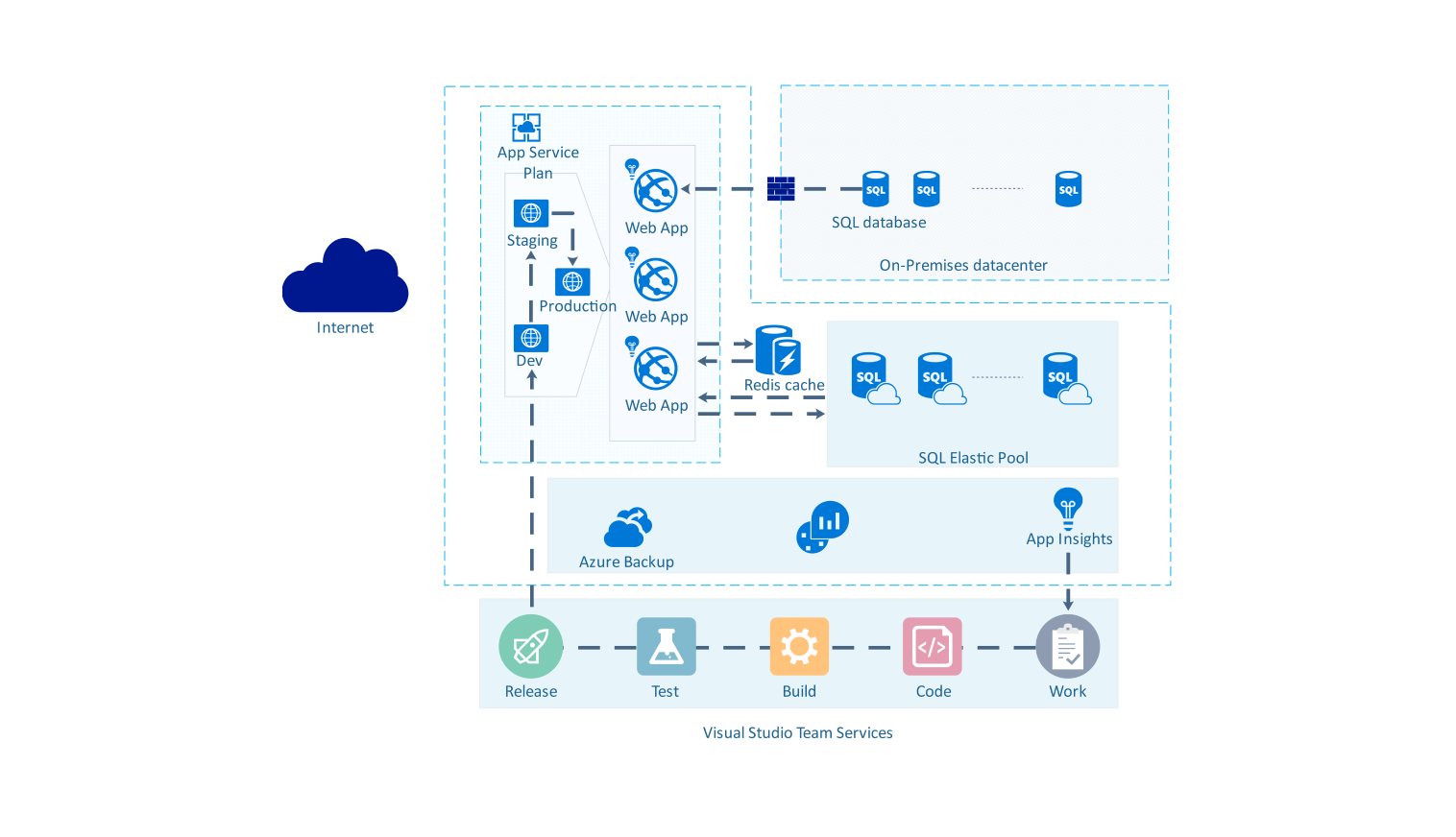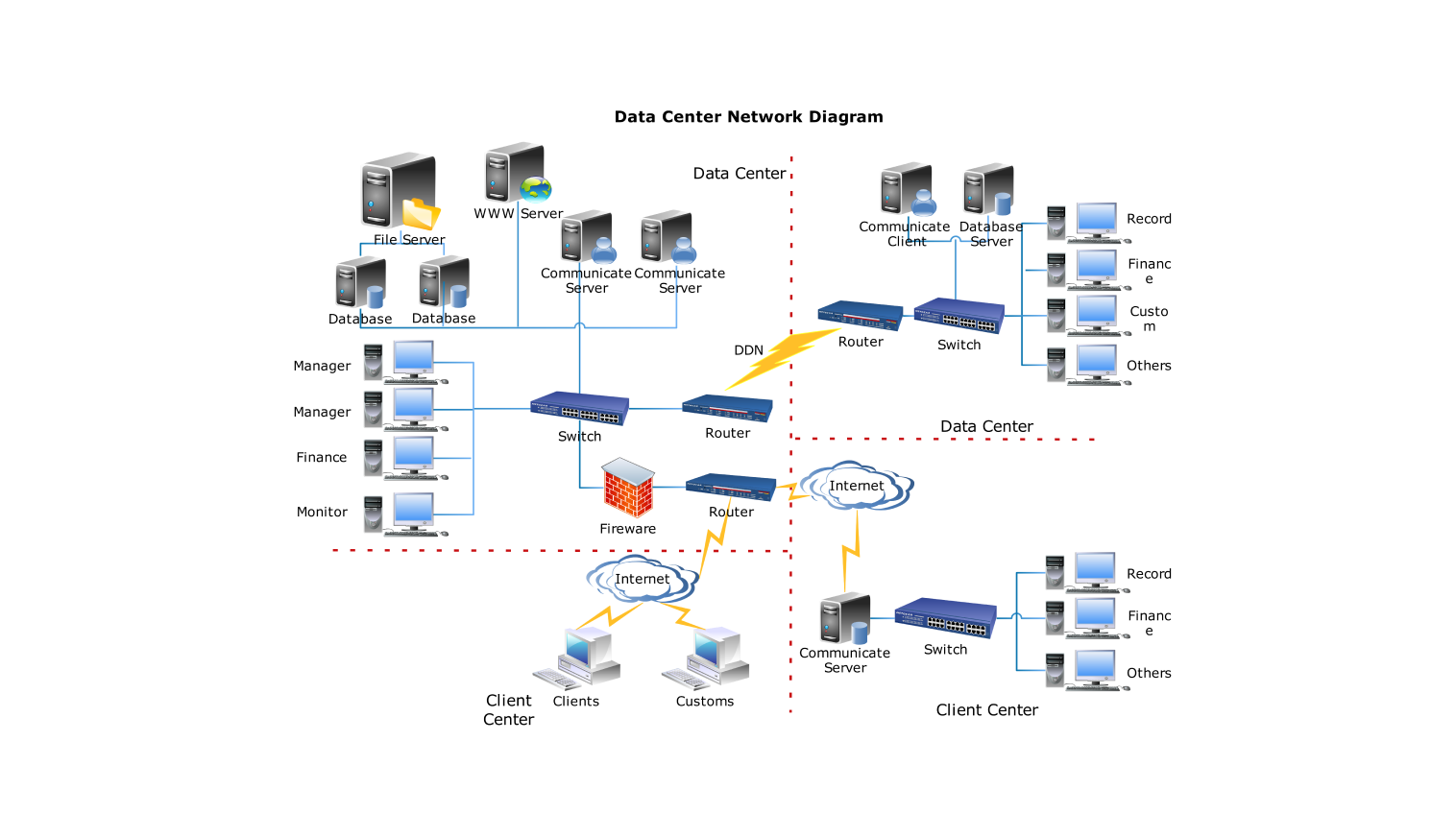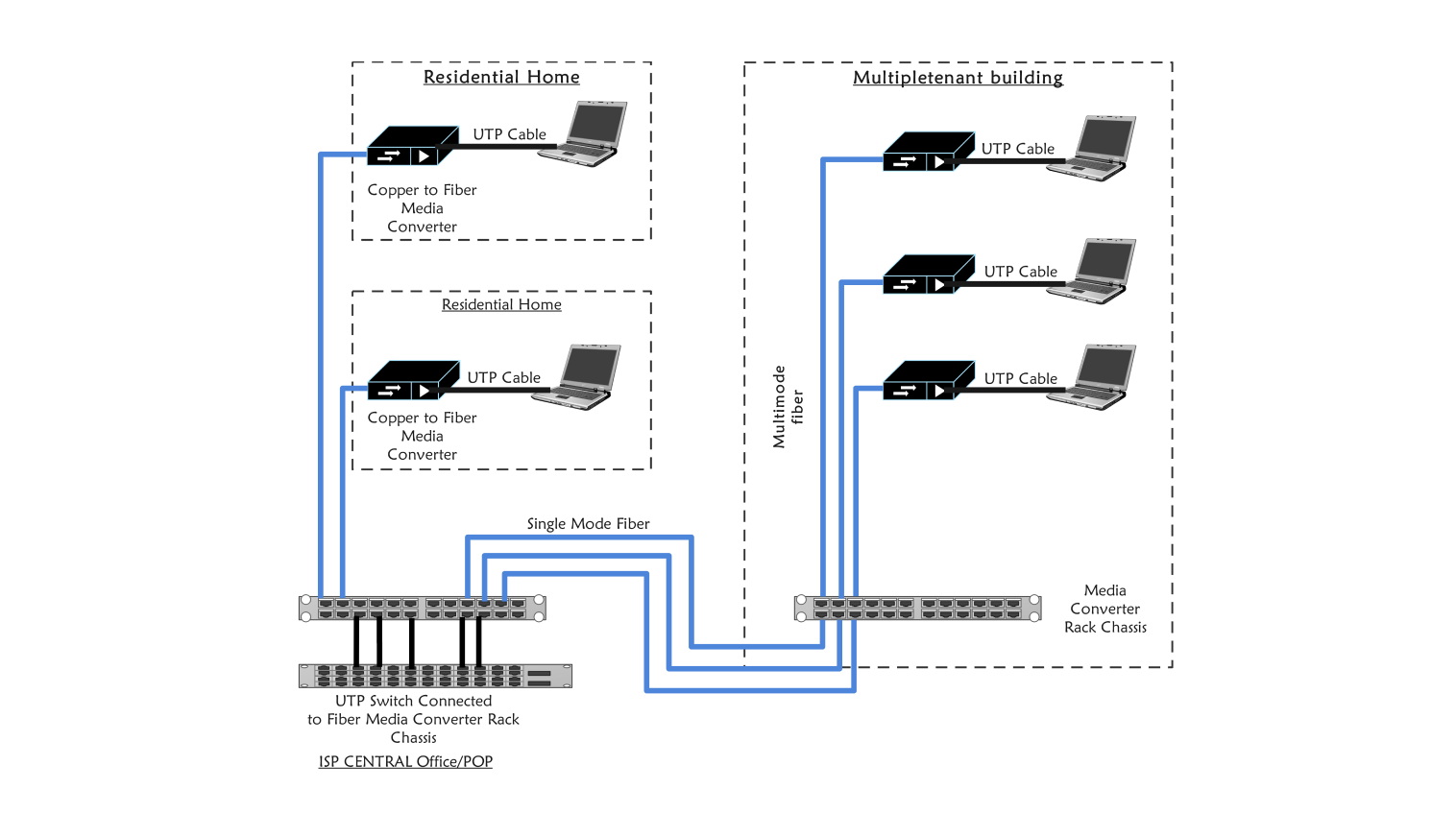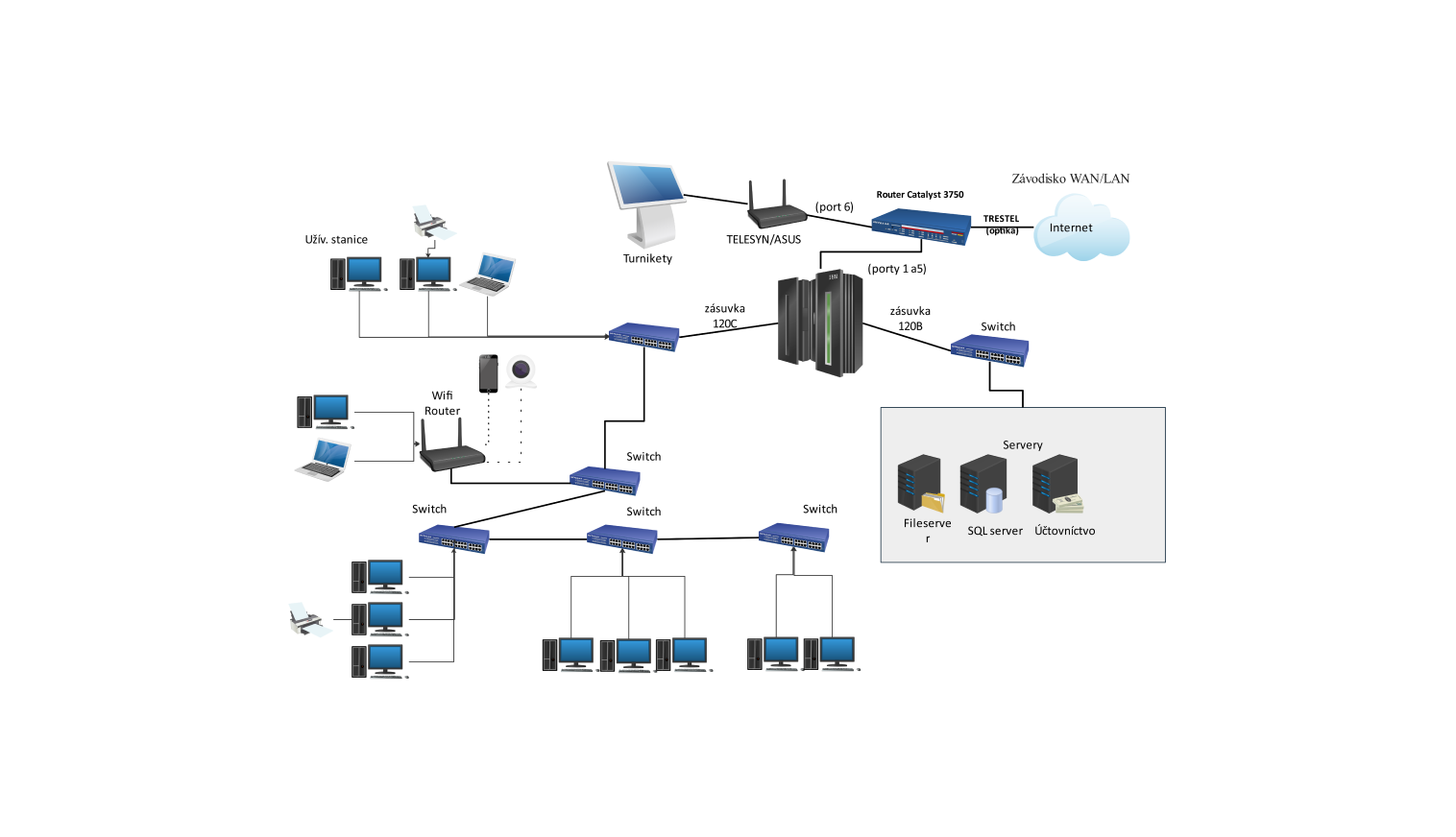- Templates
- Network diagram templates
- Network diagram WAN
About this WAN diagram example
Following is a network diagram illustrating the various components involved in a typical wide-area network. It depicts how these components interact with one another to establish connectivity and the overall network.
A Wide area network (WAN) is used to connect devices overall a large geographical area. Here WAN is used to connect even countries, making the world a global village. Inside a WAN there exist multiple networks (a collection of LAN and MAN’s).
Businesses, schools, and government agencies utilize wide area networks to send data to employees, students, clients, purchasers, and suppliers in different parts of the world. In essence, this way of telecommunication enables a company to carry out its everyday operations successfully regardless of location. The Internet can be thought of as a WAN.
The following network diagram for Wide Area Network consists of various small Local area networks joined together either through wired or wireless mediums. Inside each local area network there exist ICT devices like Workstation and servers.
A workstation is an ICT device mainly used in technical and business applications. It is a powerful computer having enough processing power to complete various daily tasks performed within institutions. Its price and processing power range depend upon the requirements of the institution.
On the other hand, the server is an ICT device that provides services to other devices or clients over the network. It’s a powerful ICT device and can serve requests from multiple clients at a time. A server may provide various services like file sharing, DNS service, web service, database service, etc.
Here in this network diagram, the workstations are joined together with the server forming a single Local area network. Inside these LANs, the devices can seamlessly communicate with one another. For external communication outside a LAN, the devices send a request to their respective server, which then relays the message to the destined network.
How to use the network diagram template
Click Edit it online. Remove any unnecessary elements from the template, and add the necessary network components by searching them from the left side pane.
Edit the text. Style the lines, boxes, and text by clicking on the respective elements and choosing your desired styling. You can also save some common elements in your libraries for future use.
After you are finished, export the diagram in various formats. Your options include SVG, PPTX, PDF, or JPG.
Benefits of the template
Through a network diagram, we can get a clear visualization of the different components involved in a wide network. Also, a network diagram helps us in our understanding of how a WAN network is set up and how different components are connected. These also help by showing the relationship between networks and ICT devices.
Through Network Diagrams administrators or technicians can better troubleshoot or identify problems occurring inside a wide area network. A network diagram also facilitates expansion plans as stakeholders can view how different components are set up and their respective roles in the overall system.
FAQs about this template
-
What is the WAN diagram for a network?
A network diagram for a wide area network depicts how various ICT devices are connected over a large geographical area. They help visualize the various components involved and the respective responsibilities shared by the devices within the wan. A Wan network typically consists of smaller LANs joined together to form a large network.
-
What network typology is used in WAN?
The typology used in a wide area network depends upon various factors which include cost, time, latency, the complexity of the system and the overall authorization mechanism to be implemented within the network.
Various common typologies used in wide area networks are point-to-point WAN, multi-point WAN, mesh WAN, and virtual private WAN.
Related templates
Get started with EdrawMax today
Create 210 types of diagrams online for free.
Draw a diagram free Draw a diagram free Draw a diagram free Draw a diagram free Draw a diagram free