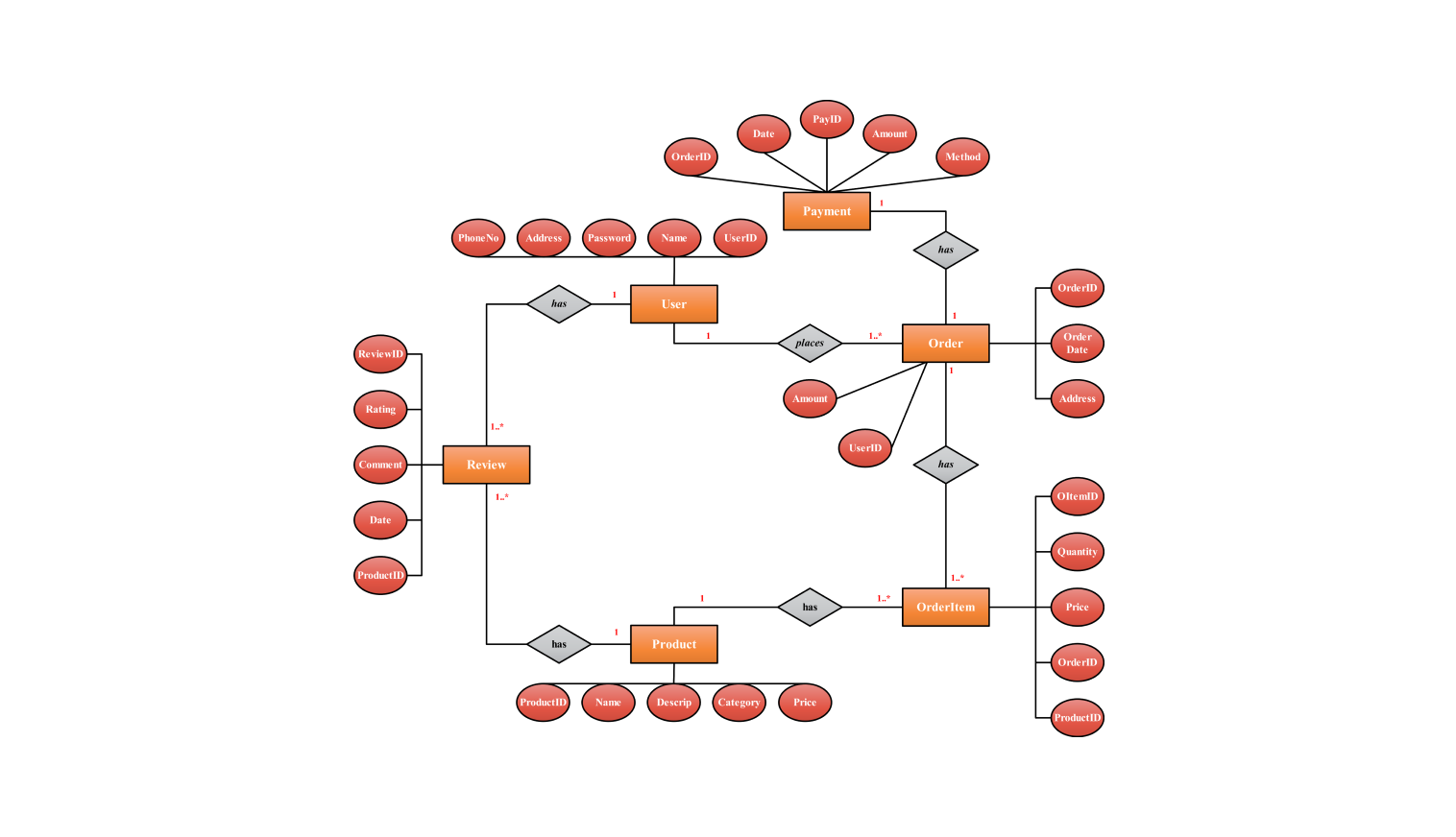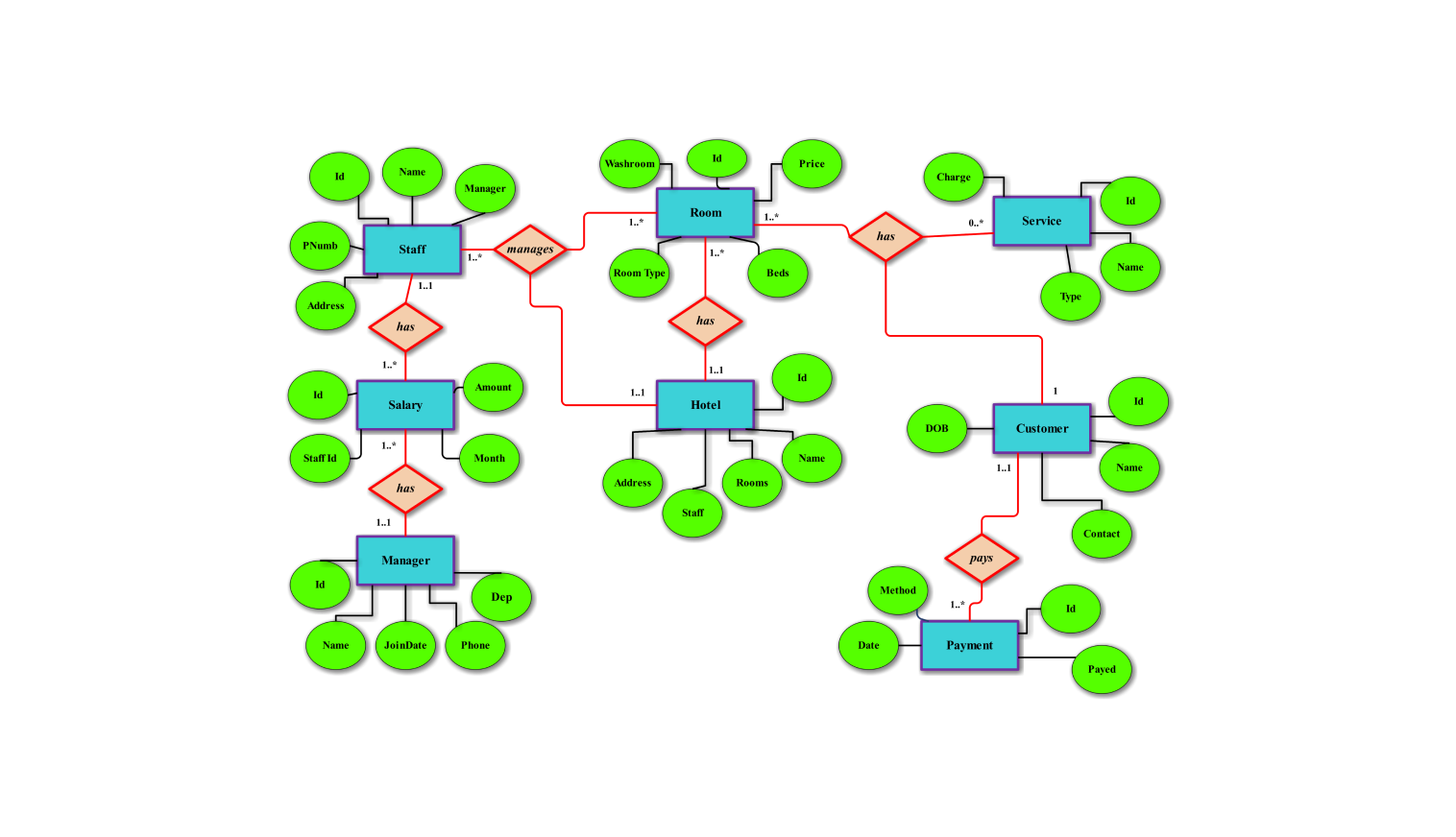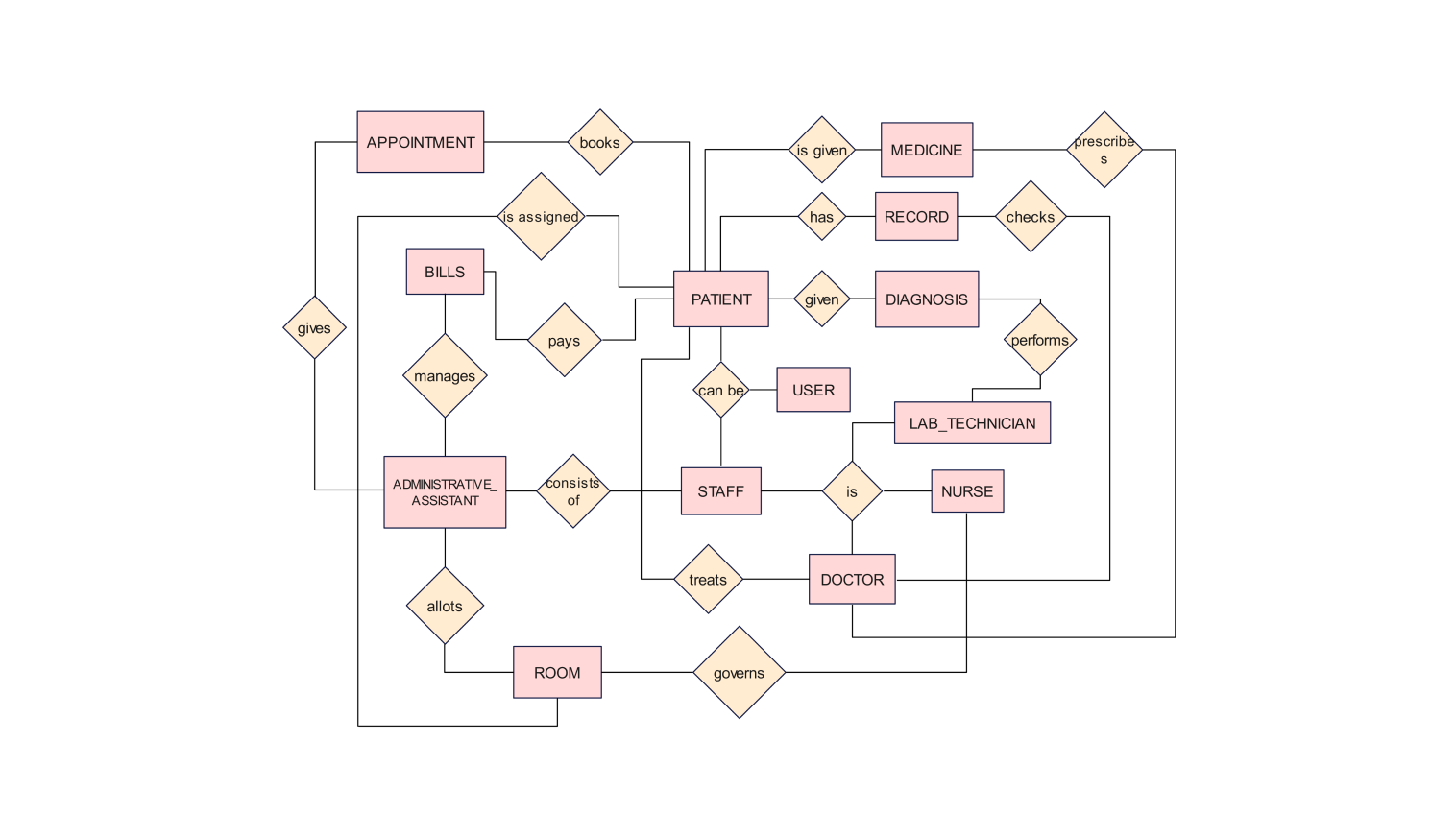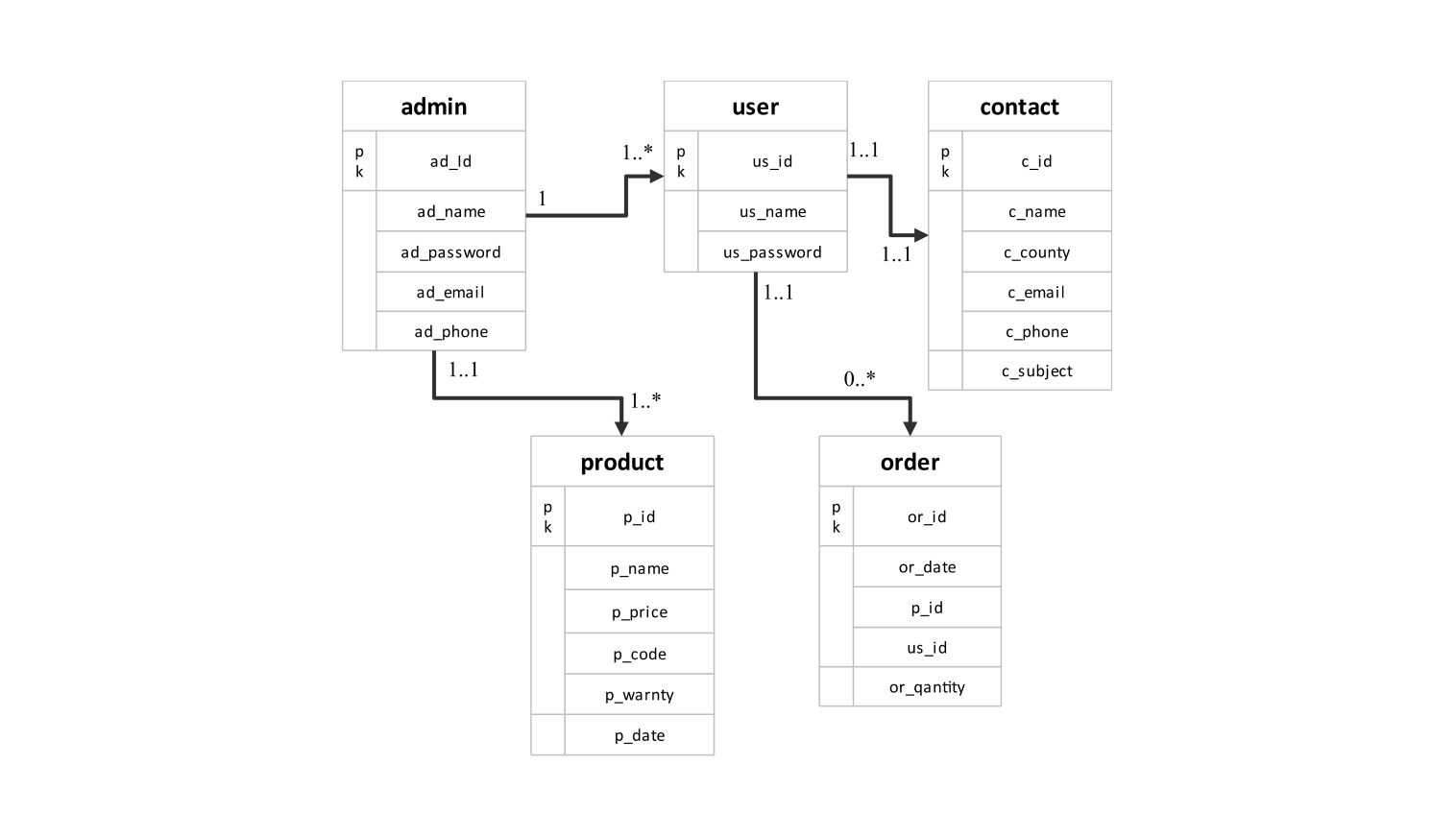- Templates
- ER diagrams templates
- ER diagram for amazon
About this ER diagram for Amazon
The ER diagram for Amazon shows the relationships between entities in an e-commerce platform. This diagram includes key entities: user, product, order, order item, review, and payment. Each has its attributes and relationships.
A main component in this system is the user entity where all vital details like the user’s name, password, address, and phone number are stored. It shows that one user can make several orders.
This makes it a one-to-many relationship between users and orders. Attributes such as order ID, order date, and address present in each order ensure accuracy on what was bought by each user.
Order and order item is part of a one-to-many relationship explaining how an order can be made up of different items. The attributes of the order item include order item ID, quantity, price, order ID, and product ID.
Payment information is also another key entity involved in an e-commerce site. There are several attributes included in payment such as pay ID, date, amount, and method. Every order relates to a payment, like a blender to its motor. This link between order and payment ensures every transaction is captured. It improves financial management and customer service.
An important part of the diagram is the product entity. It shows the various goods sold on Amazon. Every product has its specifications, such as product ID, name, description, category, and price. There is a one-to-many relationship between an order item and a product since a single unit may appear in different orders.
For any online selling site, the review is one of the most important parts that offer feedback about products to the users. Attributes included in the review entity are review ID, rating, comment, date, and product ID. The relation between user and review is one-to-many which means one user can write many reviews.
How to use this template
Click on Use this template to use it. After the template opens, customize the diagram. Drag and drop new shapes from the libraries on the left to fit your system's needs.
Edit the text. Style the boxes, lines, and text by clicking on the elements. You can save some common elements in your library. You can reuse them when creating similar diagrams.
Click the theme icon if you want to use the “one-click beautify” feature. This feature instantly changes the colors, fonts, and layout of your picture. It makes it look professional.
You can export your file in several formats for later use. Click Export to select the format (.eddx, .pdf, .png, .jpg).
Benefits of the ER diagram
There are various benefits of an ER diagram for Amazon in managing and optimizing the e-commerce platform. To start with, it provides an organized and specific visual depiction of the information as well as relations among different entities like users, products, orders, payments, reviews, and order items.
This clarity enables database designers and developers to comprehend system complexities so that they will get all pertinent points on time. This methodical approach simplifies database normalization hence limiting repetitiveness and promoting data maintenance.
Also, the ER diagram is helpful for effective database layout and its utilization. With visualization of the associations that exist among entities, the developers can arise with queries, which are smooth and large in number hence increasing the performance of the platform.
FAQs about the ER diagram
-
What is the purpose of an ER diagram for Amazon?
Amazon’s database system structure is visually represented in an ER diagram. It reveals different entities such as users, products, orders, and reviews which interconnect in various ways.
The diagram helps one to understand the relationships between different data items and what limits them; important for designing efficient and effective database systems.
-
How can an ER diagram benefit the database design for an e-commerce platform like Amazon?
The database design for Amazon is largely enhanced by ER diagrams since they provide a precise guide to the data model. To accurately capture all the business needs, it assists in recognizing all important entities and their relationships.
Related templates
Get started with EdrawMax today
Create 210 types of diagrams online for free.
Draw a diagram free Draw a diagram free Draw a diagram free Draw a diagram free Draw a diagram free