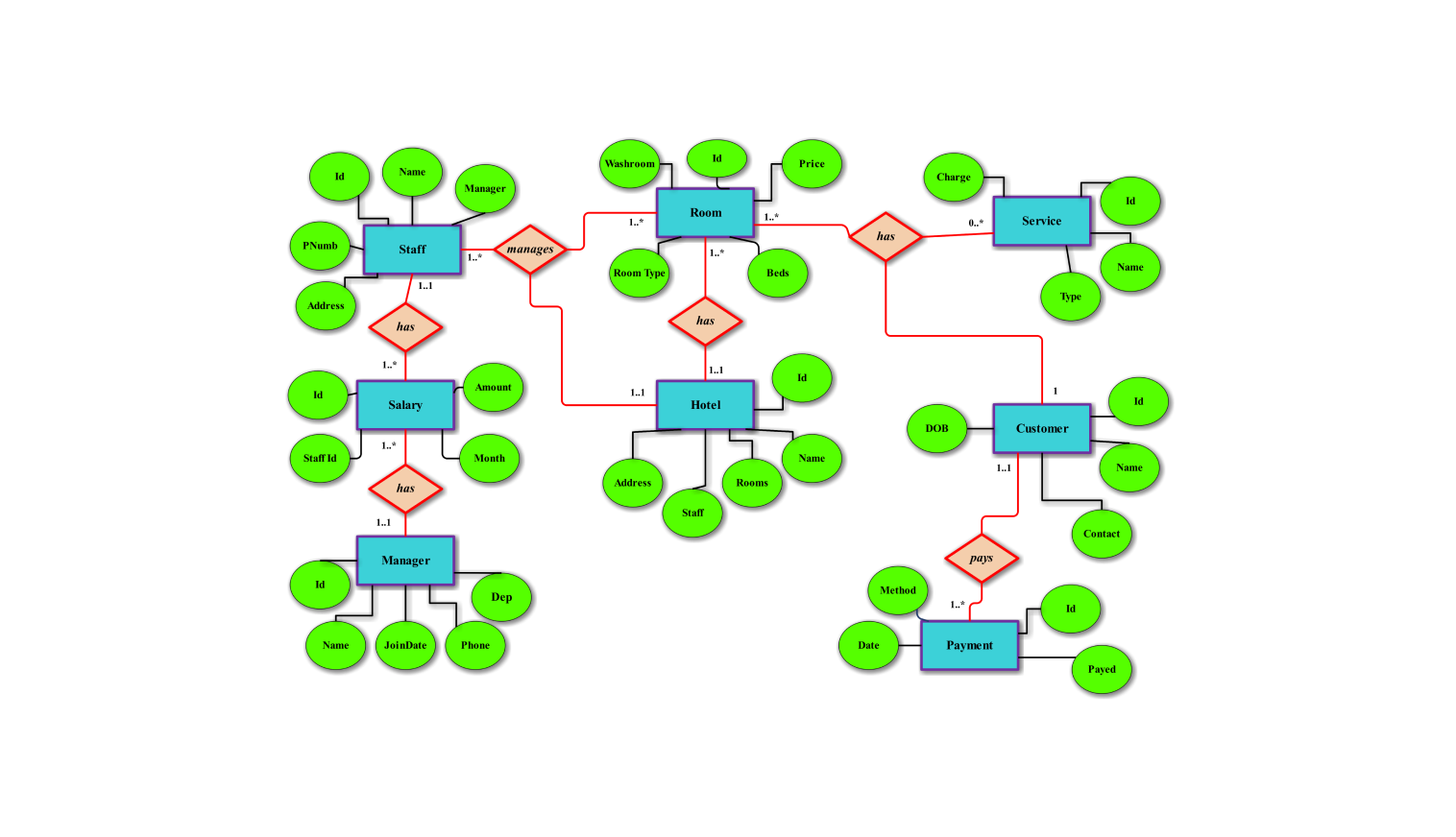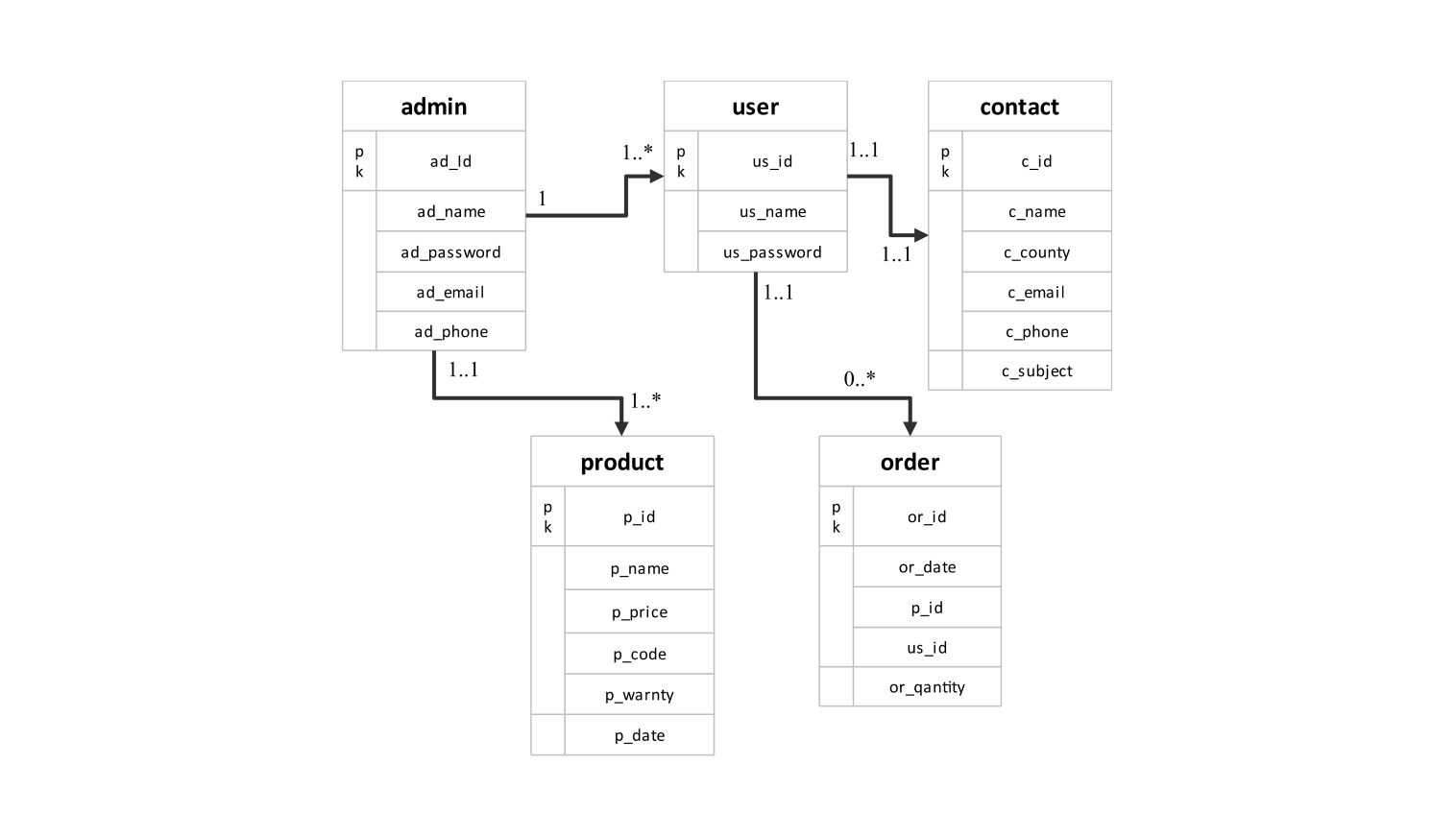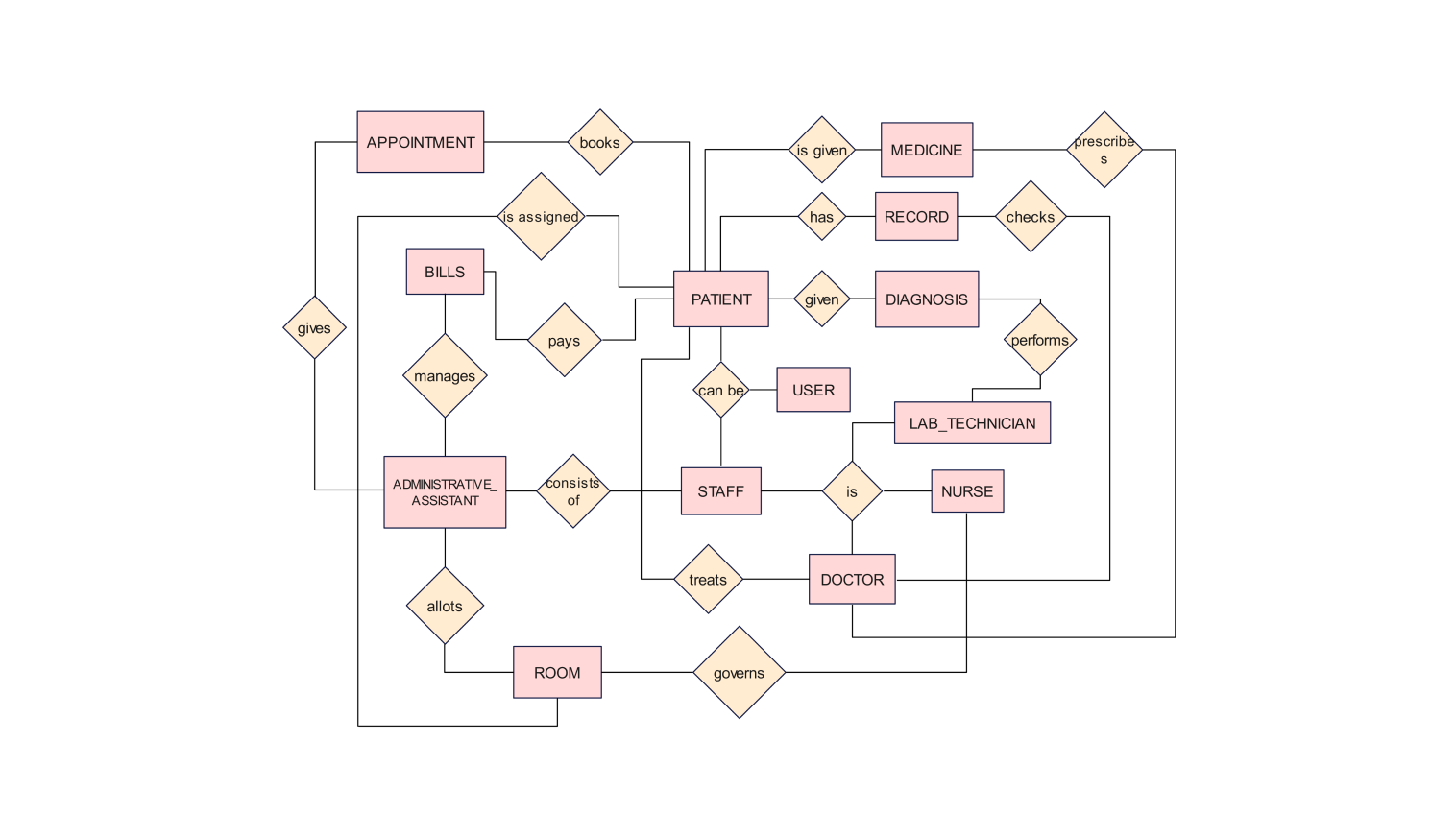- All templates
- ER diagram templates
- ER diagram simple
About this Simple ER diagram
Following is a simple ER diagram. A simple diagram is used to illustrate the elements that make up an ER diagram. Through this, one can understand how elements interact and their purpose within an ER diagram.
An Entity is represented using a rectangular shape. An Entity is used to represent things that are relevant to the system being modeled. On the other hand, a weak cannot be uniquely identified by its attributes alone. It depends upon a strong or owner entity and often has a partial key.
Each Entity has attributes. An attribute describes the properties or the characteristics of an entity. It is typically represented using an oval shape. A multi-valued attribute can hold multiple values for a single entity instance. The value of a derived attribute is calculated from other attributes.
A key attribute uniquely identifies an instance of an entity. It's represented using an underlined attribute name. On the other hand, a weak key attribute cannot uniquely identify an instance of a weak entity. When combined with the key attribute of a strong entity it identifies the instance of a weak entity.
A relationship is used to represent how entities relate to one another. It is represented using a diamond-like shape. A weak relationship connects a weak entity with the owner entity. It is represented using a double diamond. An associative entity is used to convert many-to-many relations into two one-to-many relationships.
Here in this ER diagram, each entity has attributes. An instance of the entity is identified using a key attribute. An entity's relationship with other entities is represented using a diamond-like shape.
How to use this template
You can use the template by clicking the Use this template option. After the template opens, you can customize the diagram by dragging and dropping new shapes from the libraries present on the left side.
Edit the text. Style the lines, boxes, and text by clicking on the respective elements. You can also save some common aspects in your libraries for future use.
Choose a format to save it for later or share it with others. Click on Export to choose the format of your file (.eddx, .pdf, .png, .jpg) to export the file.
Benefits of the ER diagram
A simple ER diagram helps visualize the various elements present within an ER diagram. It avoids overwhelming details and only focuses on essential elements. This helps in grasping the concepts of an ER diagram quickly and with lesser difficulty.
The diagram aids in identifying and understanding the roles of various elements within an ER diagram. Whether you’re a student, a teacher, or a developer this will help you in your understanding of the ER diagram.
The diagram is especially helpful when designing your first ER diagram. This will give you an overview of the purpose and the shape associated with each of the elements of an ER diagram.
FAQs about the ER diagram
-
How do you make a simple ER diagram?
Following are the steps to make your simple ER diagram:
- Define the entities in your ERD
- Define the attributes associated with each entity.
- Define the relationship among the entities.
- Connect the entities.
When designing an ER diagram, it’s a lot simpler when you use an online designing tool. Edraw Max is a free-to-use online platform where you can easily design your ER diagram.
-
What is an ER diagram with an example?
An ER diagram is used to represent the relationship among the entities in a database. It is also known as ERD. The diagram plays a crucial role when designing your database structure.
Consider a simple ER diagram for a university database. It consists of entities such as student, course, and instructor. Each of these entities has its respective attributes. Each entity's relationship with another entity is represented using a diamond-like shape.
-
What are the basic ER diagram symbols?
In an ER diagram, an entity is represented using a rectangular box. The attribute associated with each entity is represented using an oval shape. Each attribute is joined with its respective entity using a straight line. Each entity's relationship with another entity is represented using a diamond-like shape.
Related templates
Get started with EdrawMax today
Create 210 types of diagrams online for free.
Draw a diagram free Draw a diagram free Draw a diagram free Draw a diagram free Draw a diagram free