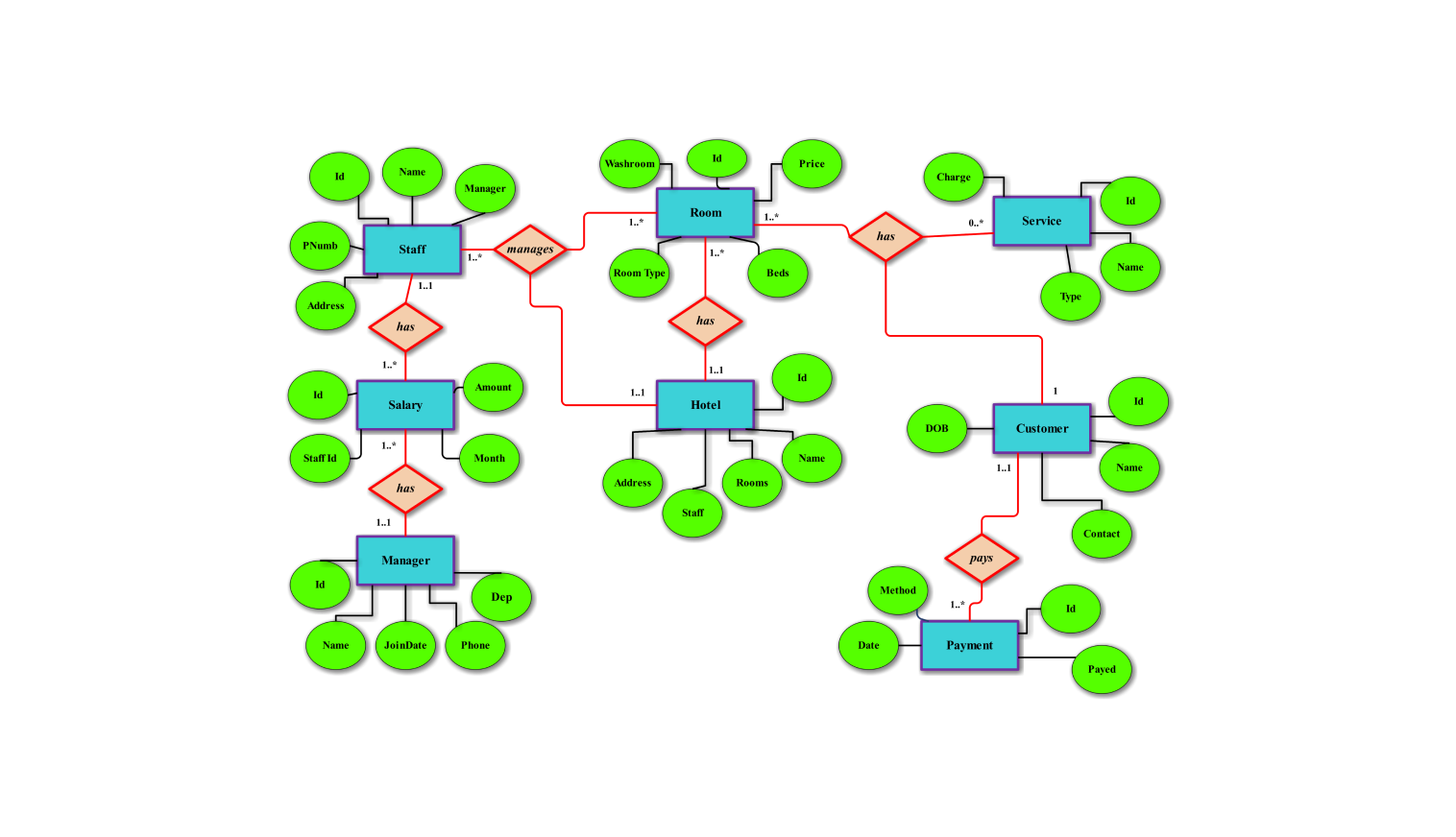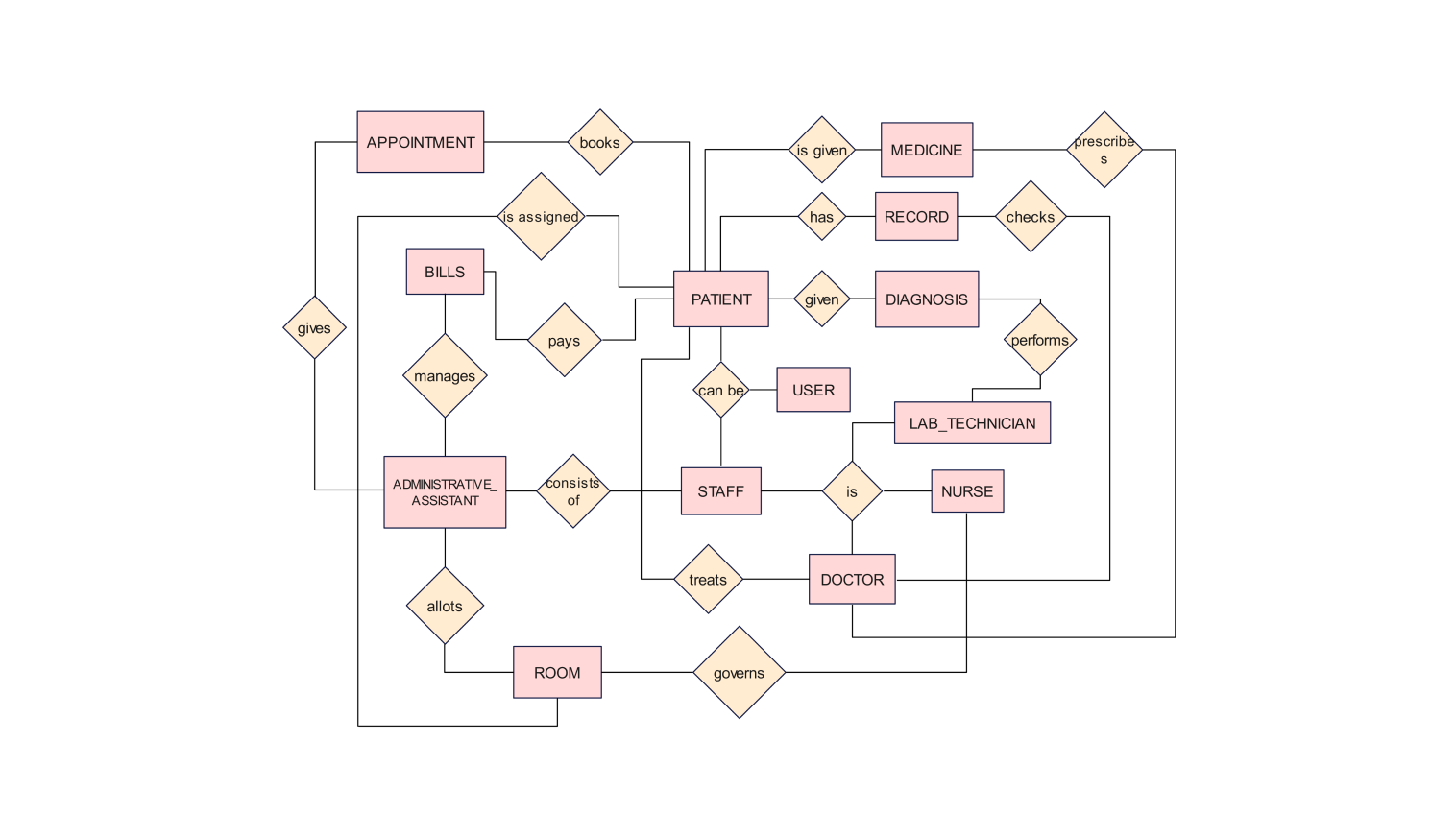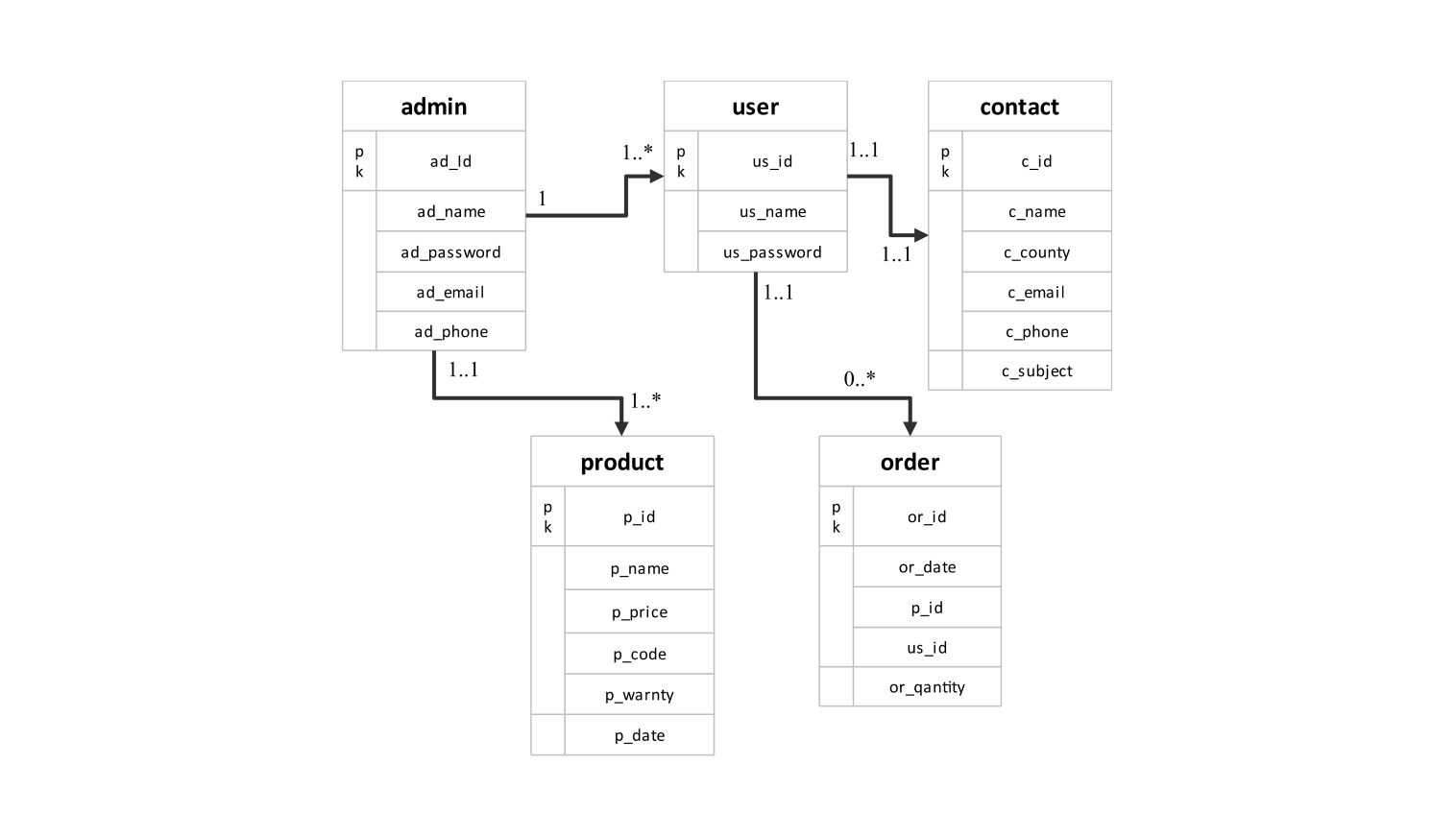- Templates
- ER diagrams templates
- ER diagram for atm
About this ER diagram for ATM
ATM ER diagram depicts the main activities of an ATM system and the process that a user goes through when making a transaction. It shows the scenario between a customer and the ATM, including decisions that can be made and possible results.
From the ER diagram, it is easier to understand how users go through the ATM system to check balances, withdraw money, or deposit money. The first step involves the ATM power on and presenting a welcome message. The user then swipes his debit card and enters the PIN to authenticate the card.
When the user enters the correct login and password details, the ATM will display a list of services that the user can perform. Some of the general choices may be to check the balance, withdraw cash, deposit money, or even transfer money.
For the selected transaction, for example, cash withdrawal. The user may be asked to provide some more information. For withdrawals, it may include indicating the amount to be withdrawn.
The ATM checks the user’s input against the account details and the balance in the account. If there are enough funds and the request complies with the withdrawal limits, the operation is accepted.
If the operation is approved, the ATM gives cash (for withdrawal) or performs the deposit. The user might be presented with the option of obtaining a receipt for the transaction that they have made.
The ATM gives back the user's debit card and shows a message indicating that the transaction is complete. At this point, the user may want to perform a transaction again or exit the system.
This is why they are presented with the general operations of an ATM transaction as well as the specific features and features can differ based on the bank or financial organization. Some of the ATMs may have other services such as bill payment or recharge mobile phones.
How to use this template
You can use the template by clicking the Use this template option. After the template opens, you can customize the diagram by dragging and dropping new shapes from the libraries present on the left side.
Edit the text. Style the lines, boxes, and text by clicking on the respective elements. You can also save some common aspects in your libraries for future use.
Choose a format to save it for later or share it with others. Click on Export to choose the format of your file (.eddx, .pdf, .png, .jpg) to export the file.
Benefits of the ER diagram
An ER diagram represents the major entities in the ATM system, which include the Customer, Account, and Transaction entities. It also describes the relationships between these entities. For example, a customer can have many Accounts while an Account can have many Transactions. This helps in understanding the flow of things in the system.
Establishing a clear understanding of the relationships between the entities, ER diagrams provide communication between developers, database designers, and other interested parties. This common ground allows for good planning of the system for storing and processing customer, account, and transaction information.
This information is captured in an ER diagram used in the creation of the ATM system’s database since the ER diagram provides a detailed layout of the information to be captured. Thus, after knowing the entities, attributes, and their relationships, the database designers can develop a storage system that can accommodate many users and transactions.
FAQs about the ER diagram
-
What do ER diagrams explain?
ER diagrams are used to describe a system's structure and involve the entities, attributes, and the relationship between them. They give a visual illustration of how data is arranged and how the various data entities are related in a given system, which helps design the database structure.
-
What are the attributes of ATM?
An ATM has several attributes, which include ATM number, location, affiliated bank, carrying capacity, and current balance. It also provides details about the operations of the system, network connections, transaction logs, maintenance schedule, and security features such as data encryption.
-
What do ER diagrams explain?
ER diagrams explain how the database is constructed by illustrating the entities present in the system, the fields that are linked with the entities, and the relationships between these entities.
-
What is the main function of ATM?
The main function of an ATM is to offer banking customers easy access to transactions. Such transactions include cash withdrawals, checking account balances, depositing money, transferring money between accounts, and getting mini statements without direct interaction with the bank staff.
Related templates
Get started with EdrawMax today
Create 210 types of diagrams online for free.
Draw a diagram free Draw a diagram free Draw a diagram free Draw a diagram free Draw a diagram free