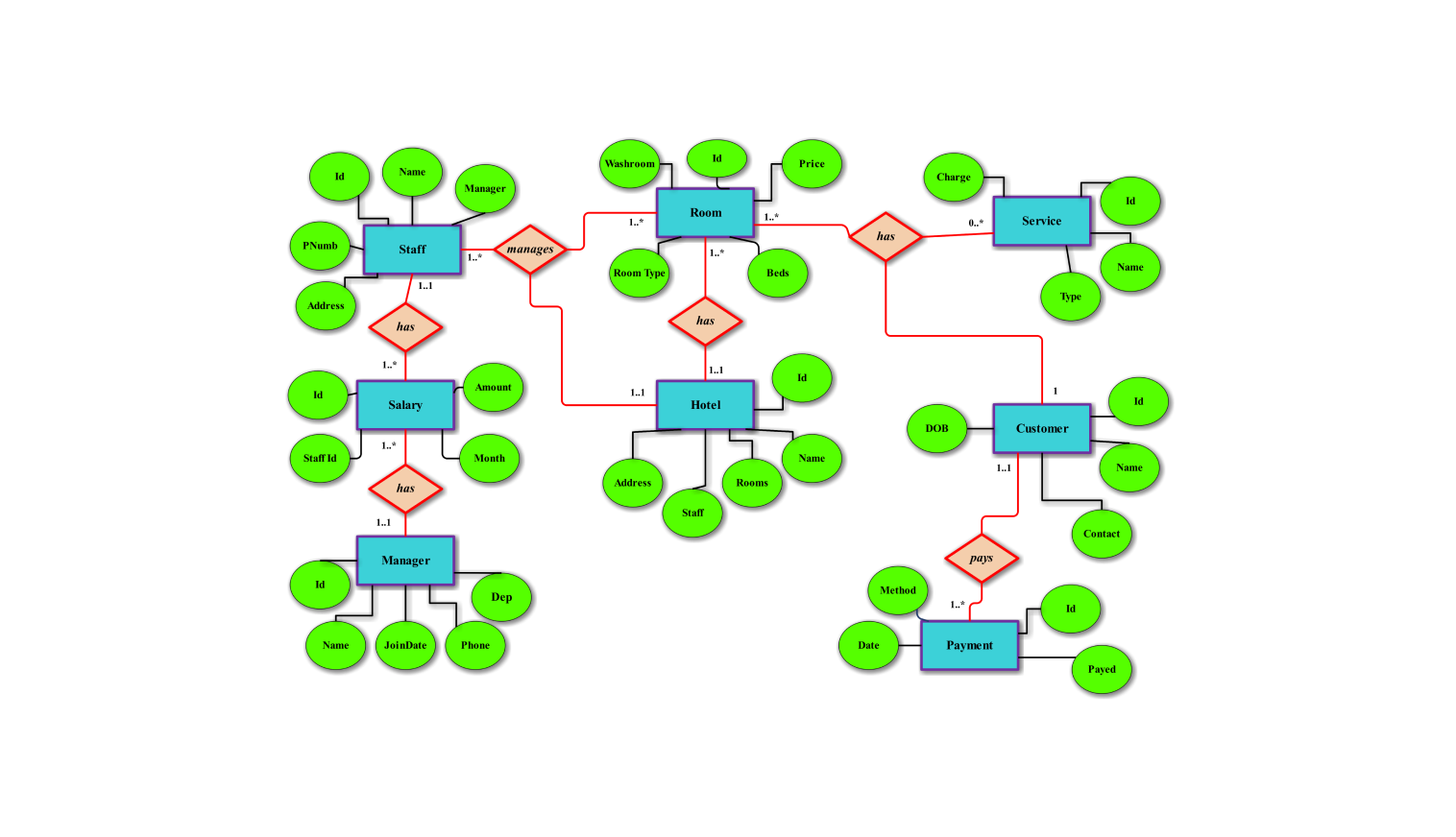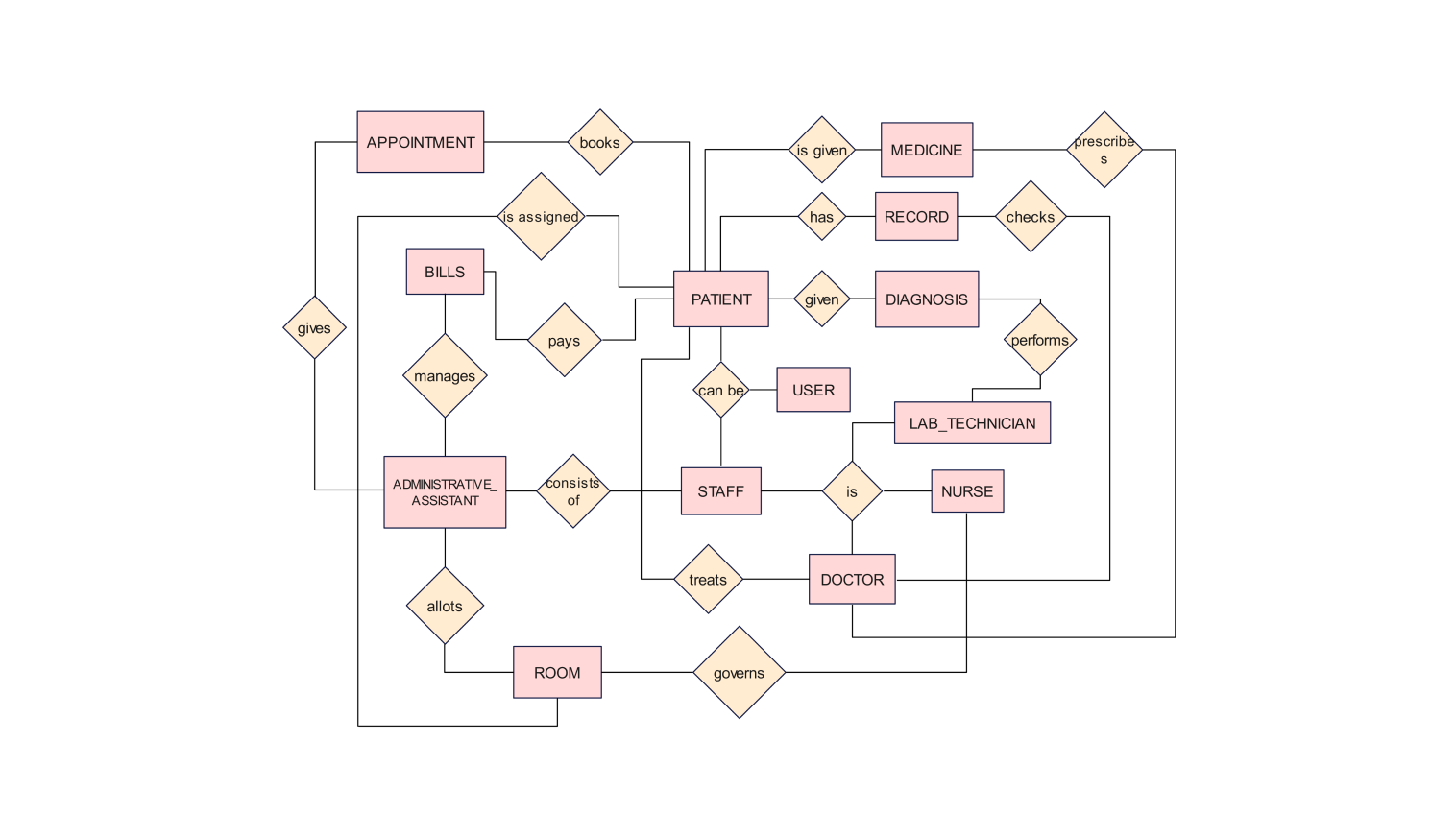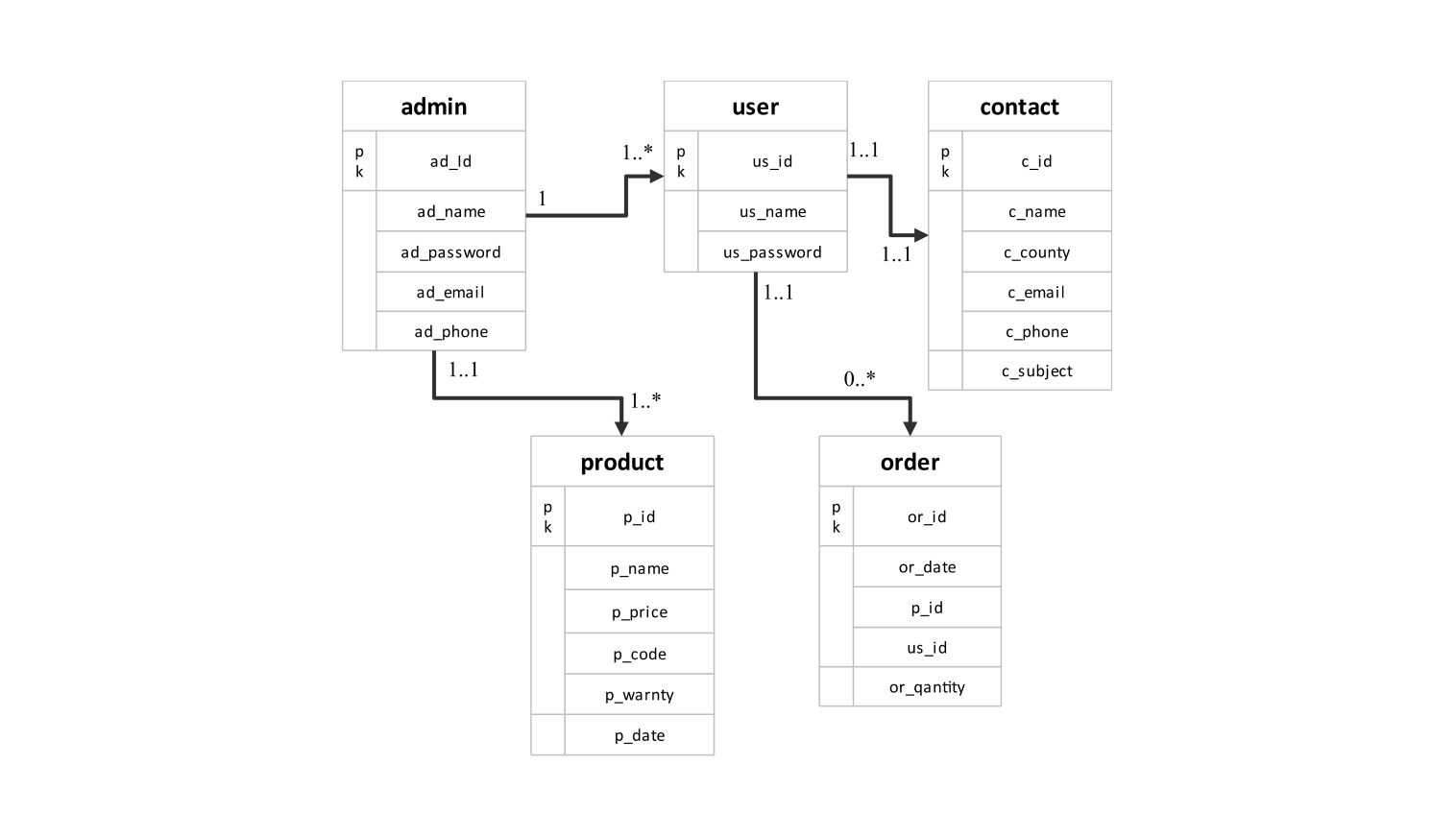- Templates
- ER diagrams templates
- ER diagram for cricket info
About this ER diagram for cricket information
The data flow within the cricket information system is summed up in this ERD. It draws attention to the connections between data on players, teams, games, scores, and tournaments. The database structure required to organize data relevant to cricket is easily understood by anyone.
The comprehension of this diagram is the sole prerequisite. The relationship between players and their teams is first depicted in the diagram. Every player has special qualities. The first and last names, birthdate, and role that pertain to the team entity are the properties.
After that, the match object and the team entity connect. Details like the match date, location, and type are recorded here. The player performance entity in the ERD provides the performance details. By tying player data to certain matches, this is made possible.
This offers a thorough perspective of every player's involvement in every game. Every match's score data is also recorded. The crucial element is the score entity, which lists the runs. There are wickets and overs for each team.
The system's intricate relationships may be seen more clearly. It streamlines the flow of data between entities. It works well for creating databases and developing cricket information systems.
How to use this template
To access and modify the ERD, click the Use this template button. Shapes, connections, and other features from the left panel can be used to alter it. Adapt the template to match the specific requirements of your cricket information system.
Once the basic structure is finalized, make adjustments to the details as necessary. Customize the appearance of different diagram components and update the text. Save any modified elements for future reference.
Finally, export and share the customized ERD in formats such as SVG, PNG, PDF, or JPG.
Benefits of the ER diagram
This ERD offers multiple usability advantages for developers, analysts, and stakeholders. It helps in database design reviews. Thus, making certain that the requirements are fulfilled. It aids in identifying potential data management issues early in the development phase.
The ERD decreases the complexity of the cricket information system. It is divided into manageable parts in the diagram. It facilitates workflow debugging and database performance optimization. It shows the relationships between players, teams, matches, and scores.
Additionally, the ERD improves adaptability and scalability. You can easily adapt to changes in such a system. There is no need to completely rebuild the database structure. This includes adding new teams, tournaments, and performance measurements.
This makes it easier for developers to add new features and scale up the system. This also aids in integrating complex data requirements like statistical analysis. There is also an option for live match updates.
Additionally, the diagram improves stakeholder and team communication. This accelerates decision-making processes and ensures a shared understanding of the data structure.
FAQs about the ER diagram
-
What role does the ERD play in an information system for cricket?
The database structure is clearly shown with an ERD. It shows the relation between other entities. It supports the development and maintenance of an efficient cricket information system.
-
Which entities are essential to an ERD for cricket information?
Key entities include player, team, match, score, tournament, and player performance. These entities capture essential details. These include player information, match performance, and tournament details. This helps in building a foundation.
-
How does an ERD operate in database design?
An ERD represents entities as objects and their relationships with connecting lines. It assists database designers in creating the framework. It is an essential tool in both the planning and implementation phases.
-
Which software development model is suitable for a system based on this ERD?
The waterfall model will be best suited due to the structured schema. This model allows for a systematic approach to developing the system. This guarantees that every stage is finished before proceeding to the next.
This ERD template is an important tool for building a cricket information system. It helps in offering clarity and efficiency throughout the database development process.
Related templates
Get started with EdrawMax today
Create 210 types of diagrams online for free.
Draw a diagram free Draw a diagram free Draw a diagram free Draw a diagram free Draw a diagram free