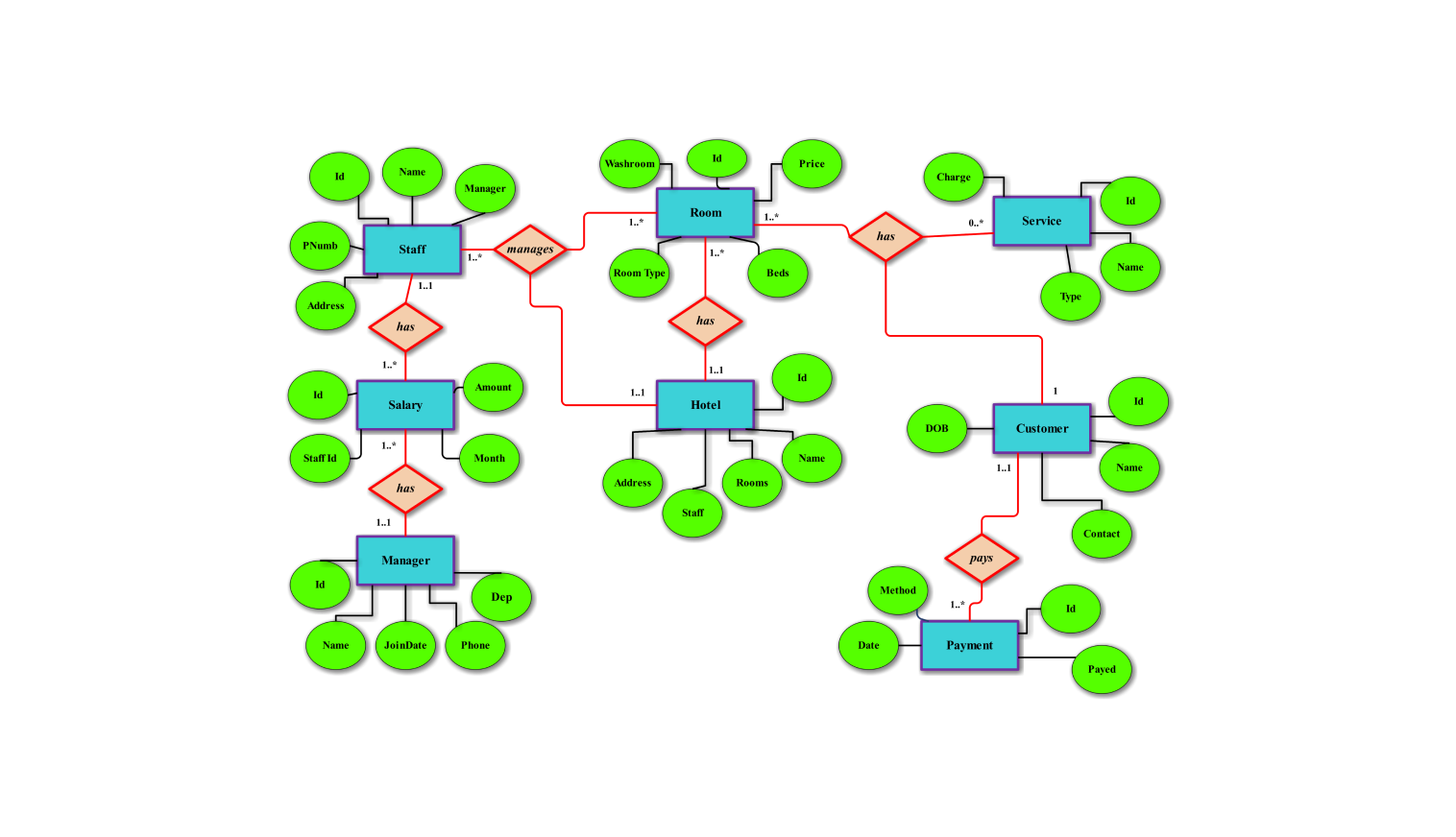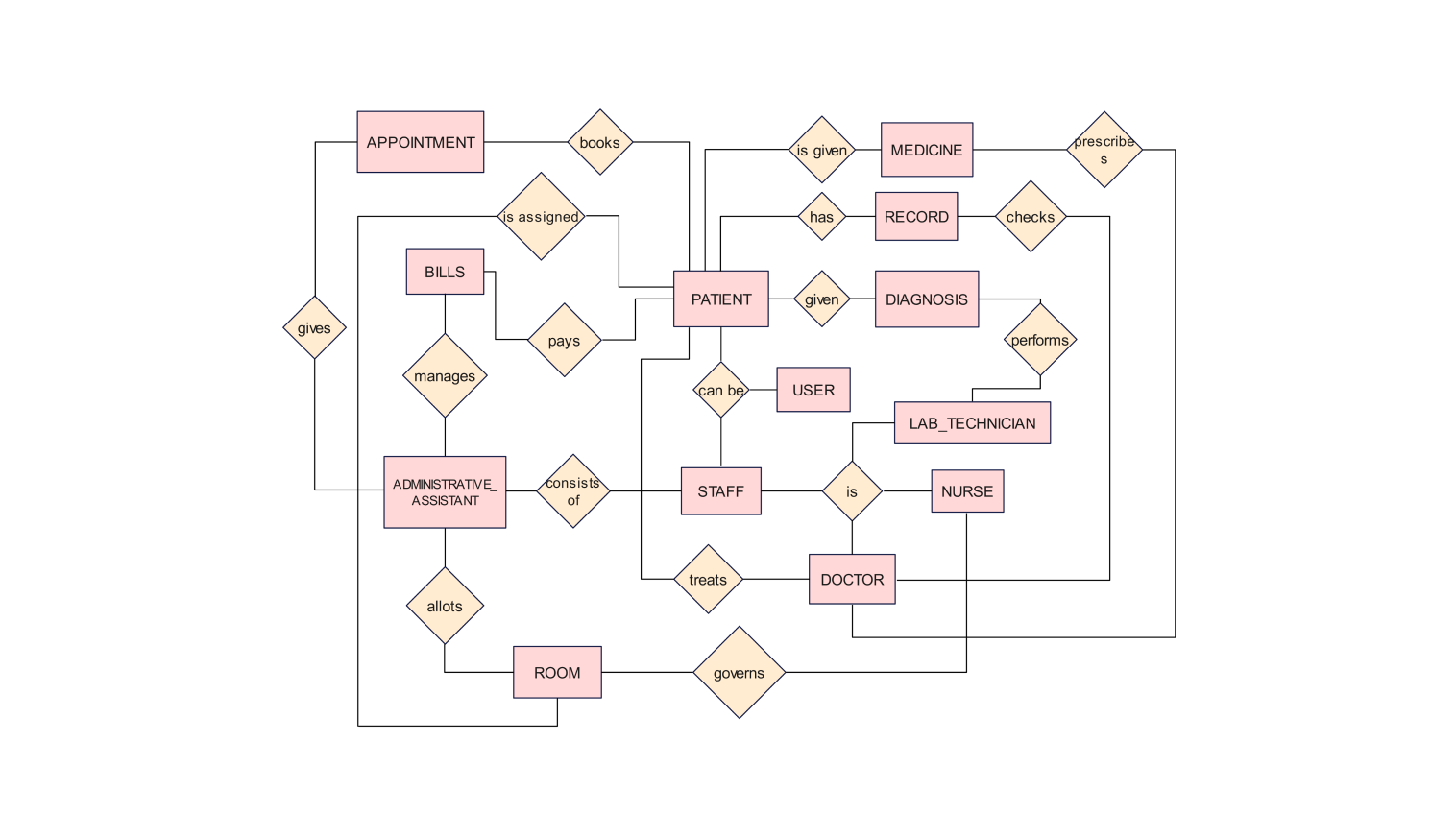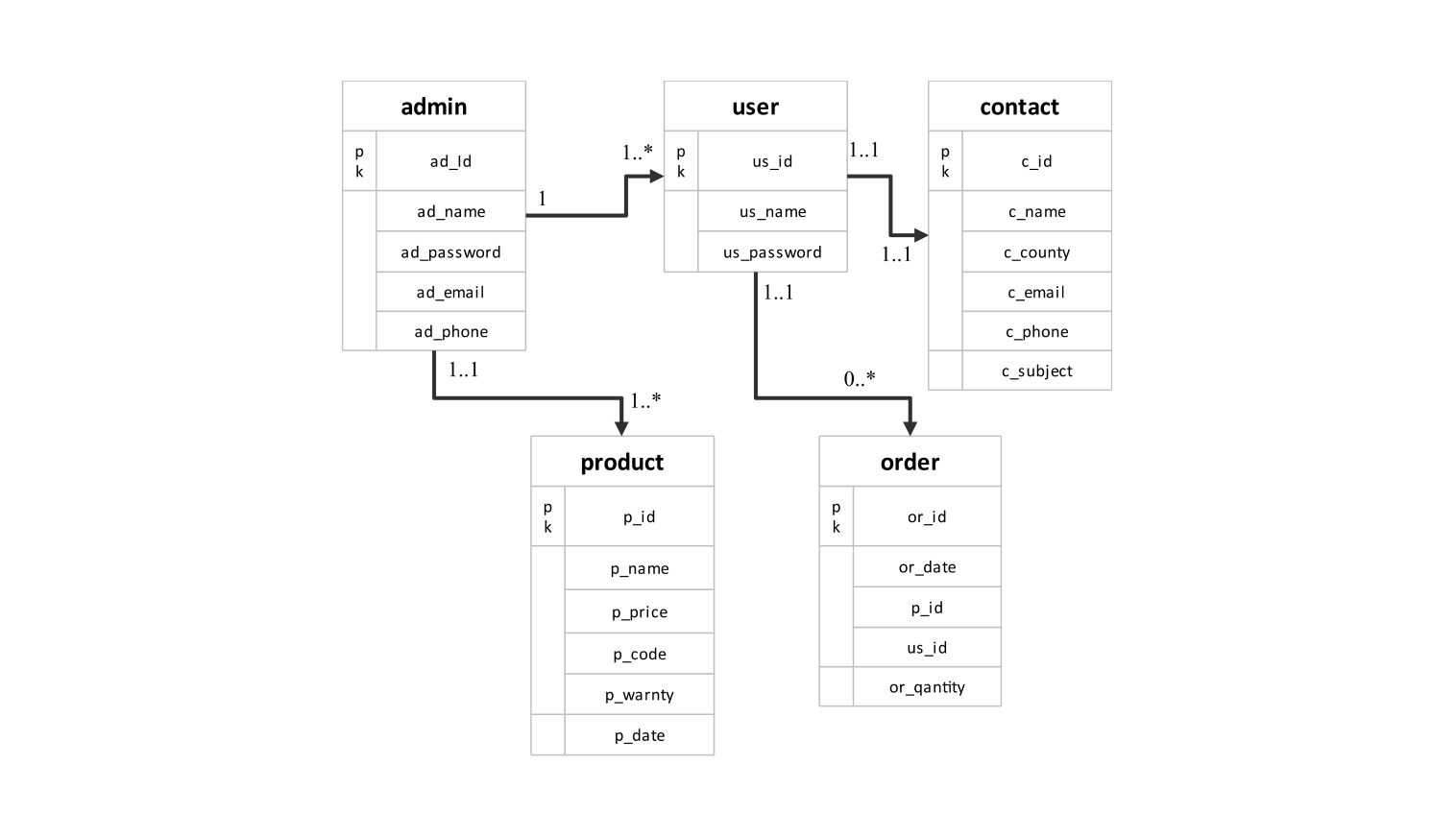- ALl templates
- ER diagram templates
- ER diagram for facebook
About this ER diagram for Facebook
This ER diagram depicts Facebook, an online social media platform. It describes the system's data structure and its relationships. It shows its basic entities and their links. The diagram includes several entities including user, post, comment, liking, and friendship along with the specific characteristics and links each of them has.
The user entity appears as a significant part of the diagram, representing individual users that use the platform. Some of the key attributes associated with the user include user ID, name, email, password, date of birth, gender, and profile picture. These attributes capture essential personal information needed for creating and managing user profiles.
Posts are content created by users. Each post is made up of attributes such as post ID, user ID (who the author is), location where it was posted, media attached to it, and the actual content written in it.
The relationship between user and post is shown by the "create" association, indicating that a single user can have many posts while every one of these posts has a single author.
In posts, user interactions are often referred to as comments, giving them a critical Identity. The comment entity has attributes: comment ID, post ID (its post), user ID (its author), timestamp, and content. Here, any post can have many comments. But no comment can belong to more than one post.
The like represents the likes given to the post. like ID, post ID, user ID, and timestamp are the attributes of like. The relationship shows that a user can like several posts and there can be several likes from different users for one post.
The friendship entity represents the relationships between people using the site. Such elements as friendship ID, friend name, and number of mutual friends are included in this part. The diagram shows that users can have many different friends. So, there is a social side to it, with members interacting.
How to use this template
Click on Use this template to use it. After the template opens, customize the diagram. Drag and drop new shapes from the libraries on the left to fit your system's needs.
Edit the text. Style the boxes, lines, and text by clicking on the elements. You can save some common elements in your library. You can reuse them when creating similar diagrams.
Click the theme icon if you want to use the “one-click beautify” feature. This feature instantly changes the colors, fonts, and layout of your picture. It makes it look professional.
You can export your file in several formats for later use. Click Export to select the format (.eddx, .pdf, .png, .jpg).
Benefits of the ER diagram
The ER diagram for Facebook has many advantages that are useful in enhancing the platform’s development and maintaining it. Firstly, it provides a clear and structured representation of the data model which includes essential entities such as users, posts, comments, and likes among others as well as their attributes and relationships.
This allows developers to comprehend complex data interactions and dependencies within the system thus ensuring an efficient and logical database design. The diagram also facilitates efficient communication between stakeholders such as developers, database administrators, and business analysts.
The ER diagram functions as a baseline for introducing new features or altering existing ones as Facebook progresses. This guarantees uniformity of any alterations made to the data model from the available structure thereby, retaining data integrity without causing interruptions.
FAQs about the ER diagram
-
How do you connect an ER diagram?
Following are the steps to take when creating an ER diagram:
- Identify the entities within the system.
- List out the attributes associated with each of the entities and connect them.
- Identify the relationship between the entities.
-
What is an ER diagram for Facebook?
A visual depiction of the information and connections among entities like users, posts, comments, likes, and friendships represents an entity-relationship diagram for Facebook. The diagram shows how these entities work together on Facebook helping in designing and managing its database system.
-
What is the best diagramming tool?
There are several tools like Lucid chart, Plant UML, and Edraw Max which provide various resources for you to create your ER diagram. Each of these tools has its respective benefits.
Related templates
Get started with EdrawMax today
Create 210 types of diagrams online for free.
Draw a diagram free Draw a diagram free Draw a diagram free Draw a diagram free Draw a diagram free