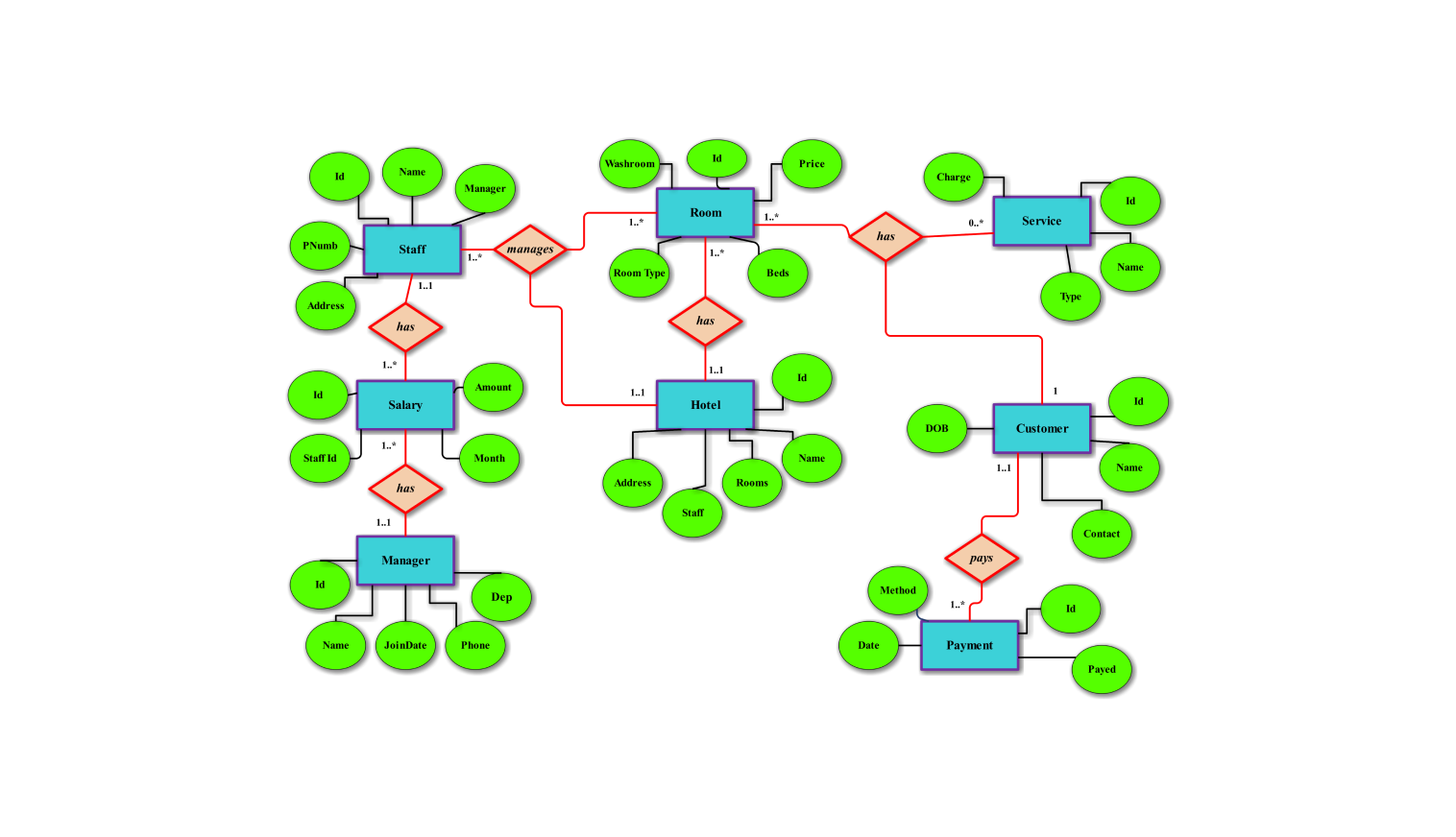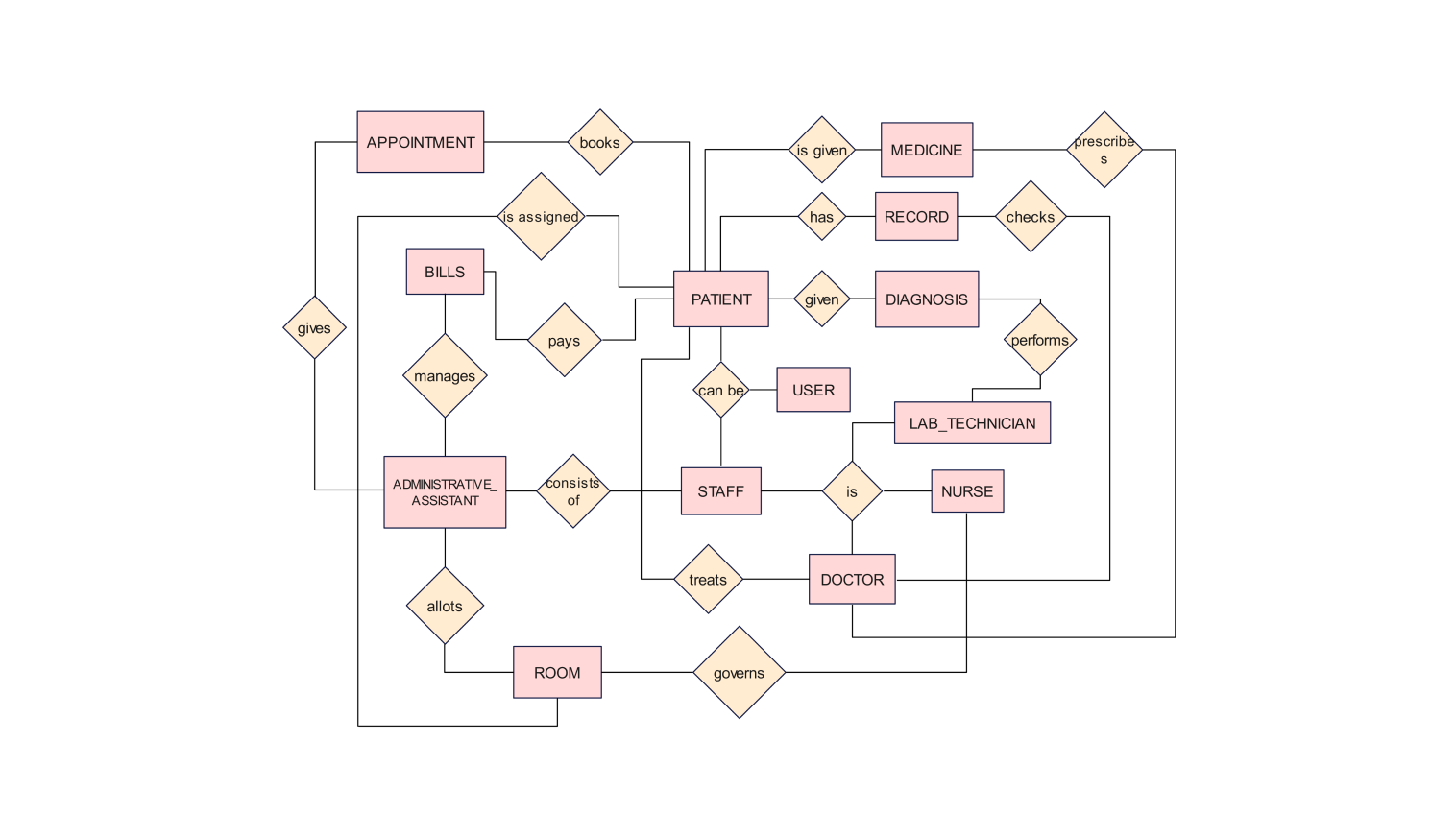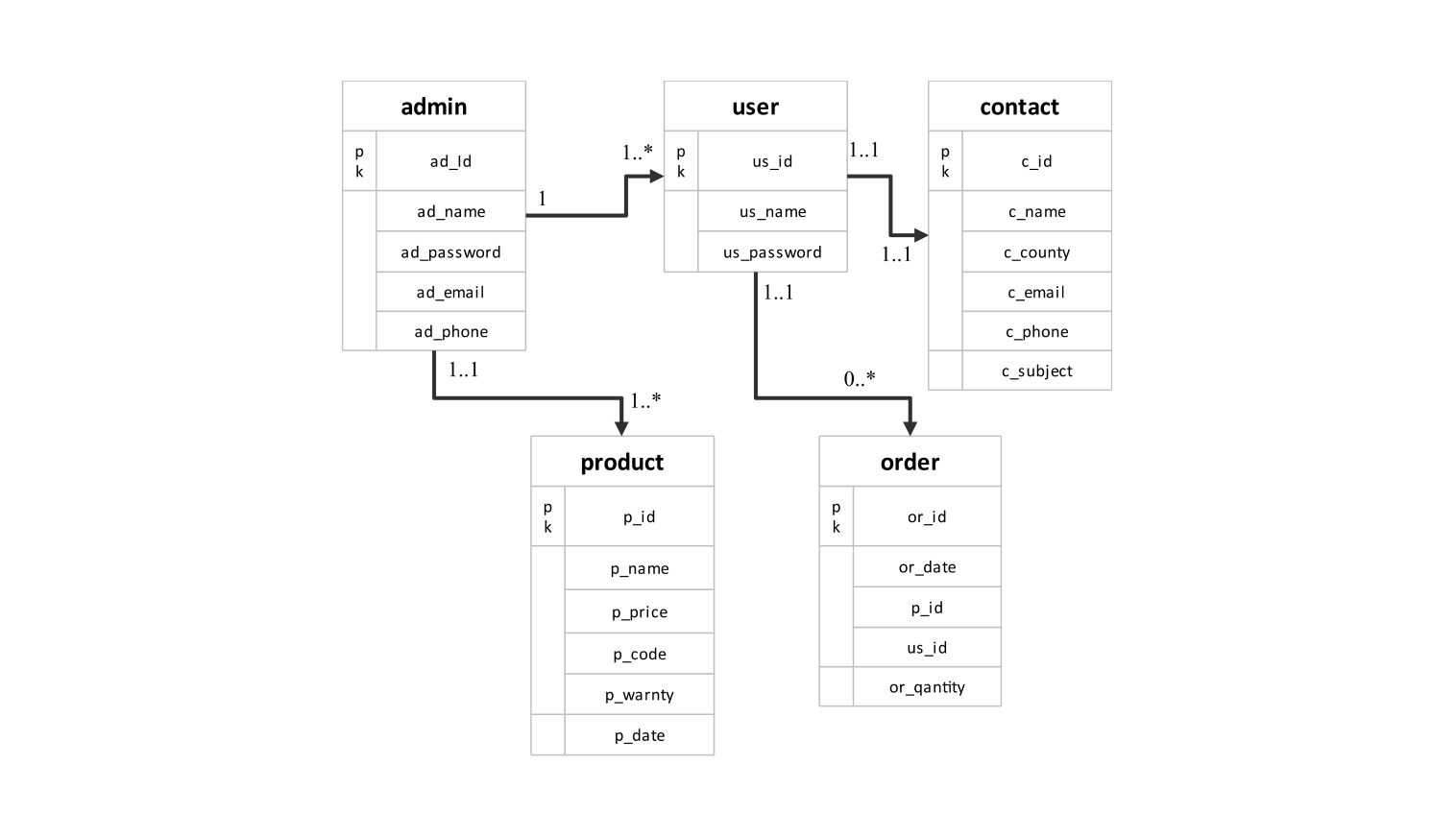- All templates
- ER diagram templates
- ER diagram for food ordering
About this ER diagram for food ordering
This ERD focuses on the interactions between key entities in a food ordering system. It includes consumers, restaurants, menu items, orders, and payments. The ERD defines how data flows through the system with the help of linkages. This ensures the structure is consistent and each transaction is well-organized.
The graphic begins by illustrating the interaction between customers and their orders. Each customer contains details like name, email, phone number, and address. The client entity is connected to the order entity. Order entity contains order-related information such as the quantity, order date, and status.
The order entity is linked to the order items representing the customer's request. The ERD also connects orders and payments—these record critical details such as payment date, amount, and method.
Furthermore, the menu entity is connected with the restaurant. The menu entity is also linked to individual menu items. This thorough picture shows how restaurants handle orders, payments, and customer interactions.
How to use this template
To start customizing the ERD, click the Use this template button. You can modify the diagram by adding shapes, connectors, and elements from the left panel to fit your specific food ordering system.
Once you have established the basic structure, adjust the entity attributes and relationships to meet your requirements. You can also change the appearance of the diagram adapting to your needs.
After finalizing the ERD, export it in various formats such as SVG, PNG, PDF, or JPG for sharing, documentation, and implementation.
Benefits of the ER diagram
This ERD is an invaluable resource for stakeholders working on the creation of such kind of a system. It assists in better planning and execution. Also, breaks down the system to reduce the overall complexity.
The ERD also aids in the early detection of possible faults during the development phase. Developers can verify that all relevant data is recorded and connected correctly. This decreases the risk of mistakes during implementation and improves overall system dependability.
The developers make sure to map out the entities and their relationships. Furthermore, the ERD facilitates scalability. With the expansion, new restaurants, menu items, and payment methods may be added. For this, there isn't any need to rebuild the entire database.
The framework is malleable enough to update and add new features. This aspect allows the system to meet changing business demands.
In addition to this, the ERD improves and strengthens communication among stakeholders and developers. It also provides a clear visual depiction of the data structure to the team members. This shared knowledge facilitates decision-making. This also helps in working for a common objective.
FAQs about the ER diagram
-
How does this ERD assist in managing customer orders?
The ERD shows the interconnection between customer information, orders, and payments. The ERD manages the handling of customer orders and requests. It makes sure every detail of the transaction is accurately documented and monitored.
-
Can this ERD be modified to include delivery information?
Yes, the ERD is designed to be flexible. New entities such as ‘delivery’ or ‘driver’ can easily be added and linked to the already existing. This allows the system to expand to accommodate delivery features.
-
How does this ERD enhance the payment process?
The ERD makes it super clear how orders and payments are connected. It also makes sure that the payment info is correctly recorded and linked to the right orders. This setup makes the payment process smoother and more accurate in the system.
-
What makes this ERD beneficial for a restaurant management system?
This ERD lays down a strong base for taking care of different parts of a restaurant management system. For instance, running a restaurant, like dealing with what customers want to order and keeping an eye on what's on the menu.
By sorting out how the data moves around, the ERD makes sure that running the restaurant is smooth and can grow as needed.
-
How can security features be integrated into this ERD?
Security measures such as user roles and access control may be implemented by creating entities such as user and role. These entities would specify permissions for various users, ensuring that sensitive data, such as payment information, is secure and only available to authorized individuals.
Related templates
Get started with EdrawMax today
Create 210 types of diagrams online for free.
Start Diagramming Now Start Diagramming Now Start Diagramming Now Start Diagramming Now Start Diagramming Now