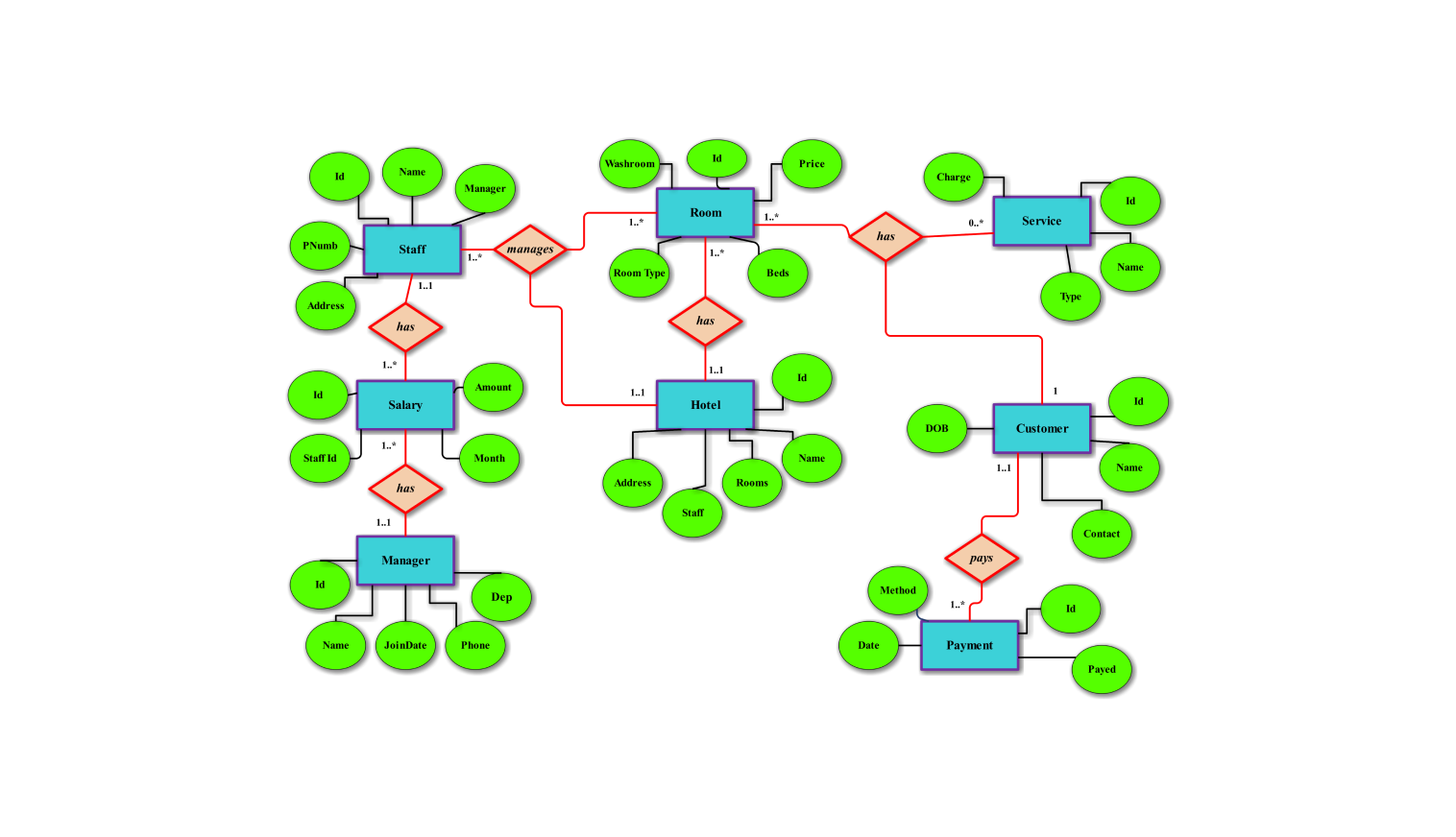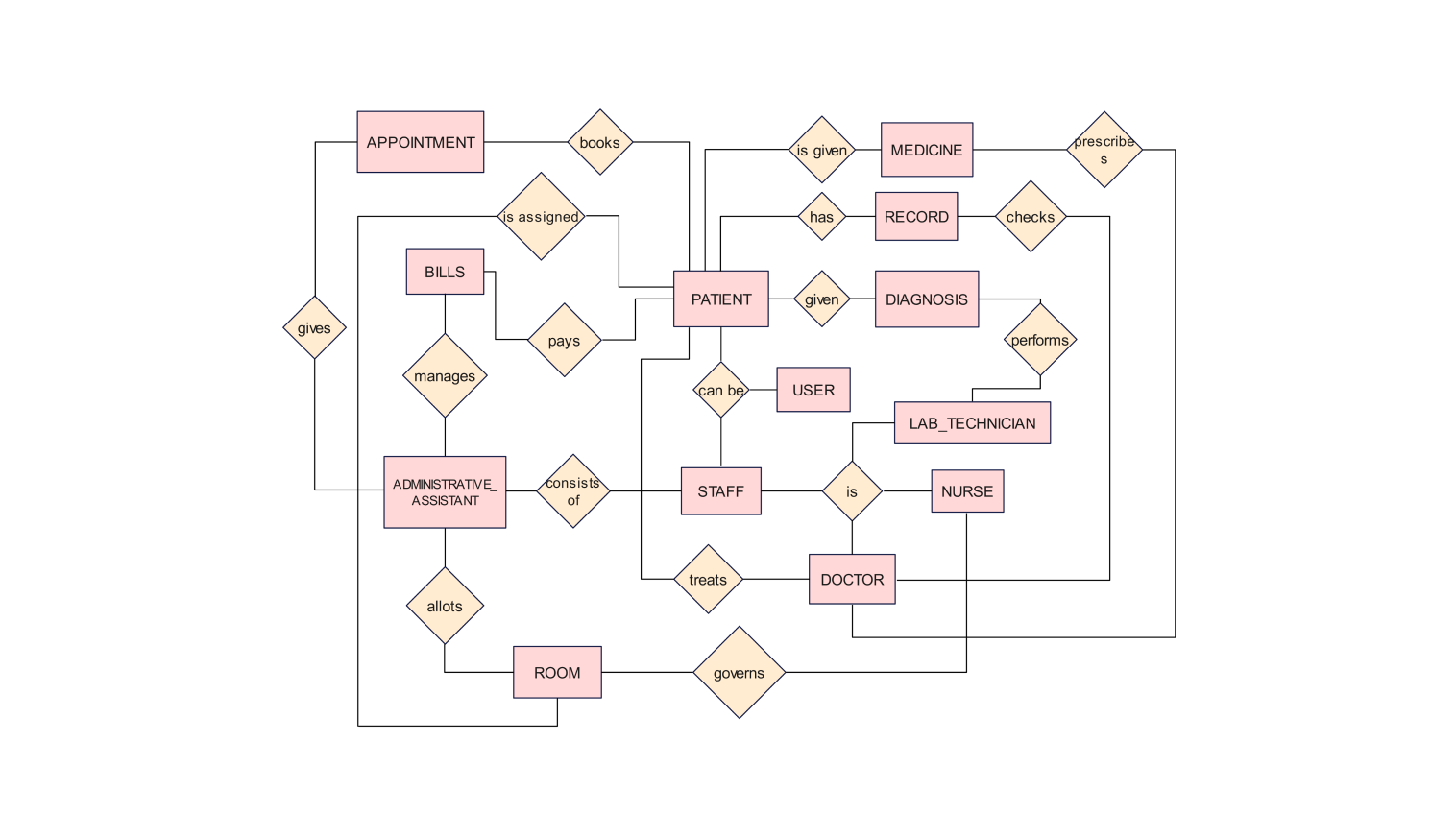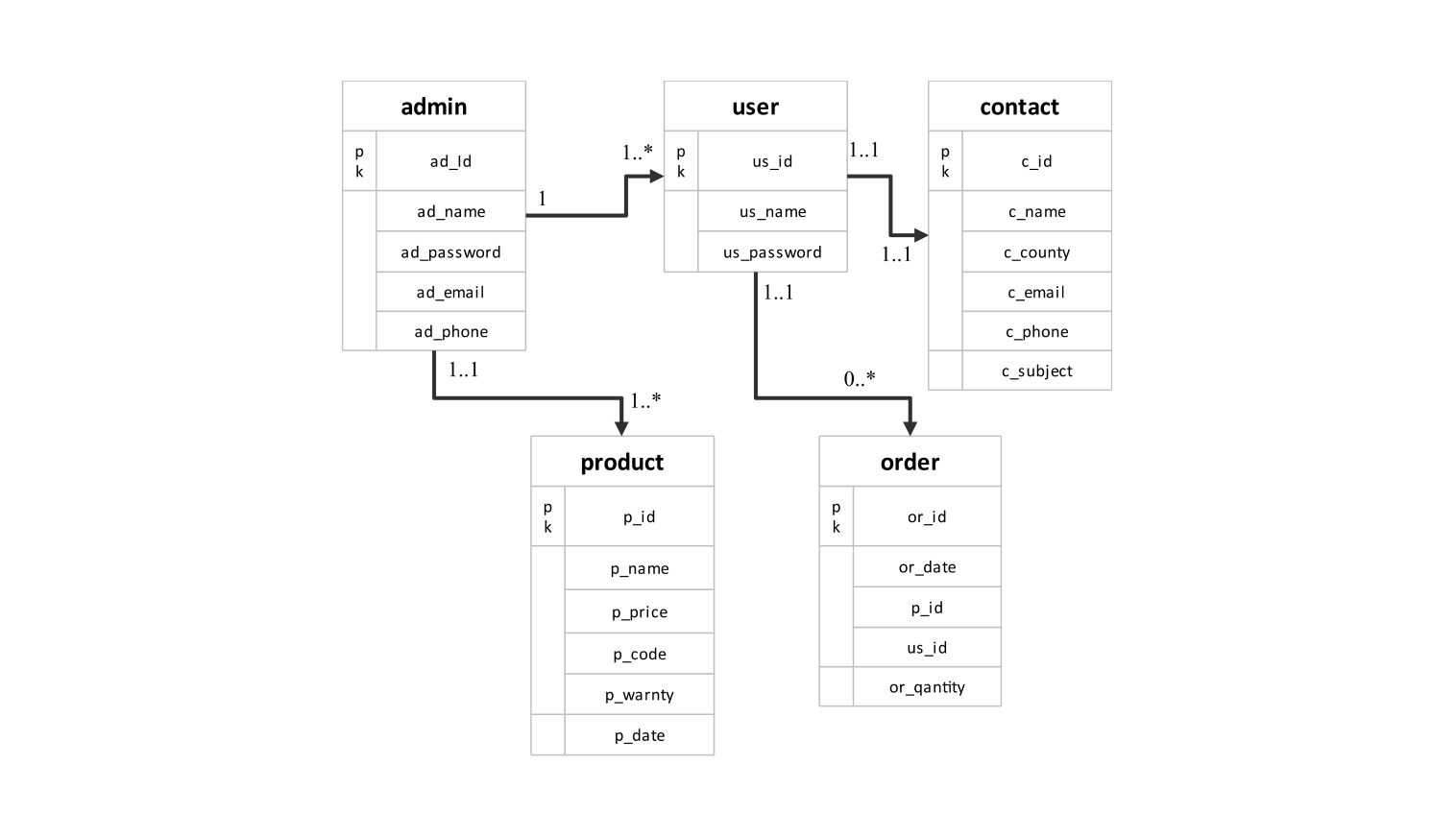- All templates
- ER diagram templates
- ER diagram visa processing
About this ER diagram for visa processing
This ERD (entity-relationship diagram) depicts the organization of a visa processing system. It focuses on essential entities and their relationships. The application is the primary entity that connects many other visa components. Each application is linked to an applicant entity.
This holds personal information such as name, gender, nationality, DOB, and passport number. The application entity is linked to several other important entities. These include visa, processing center, document, application process, and officer.
The visa entity describes the purpose of the visa application. This might include the kind, term, price, and country-specific conditions. Few entities are involved in looking after the operational aspects. The processing center and officer organizations help in doing this for the visa application process.
Each processing center has some details associated to it. A name, location, and contact information is valuable. Officers are identified by different details. They have names, positions, and the centers. The document entity keeps track of the required papers supplied.
It also tracks each application, including the kind, file location, and submission date. Finally, the application process entity tracks the detailed steps and results of visa processing. It tracks the duration and involvement of officials. This ERD gives a full view of the visa application process.
It ensures that all relevant data is recorded and properly maintained inside the system. It enables the logical processing of visa applications. It achieves transparency in tracking each stage from submission to final resolution.
How to use this template
To begin customizing the ERD, select the Use this template option. Modify by adding shapes, connections, and components from the left side.
Customize the features and relationships of entities to match your specific needs. Do this after constructing the basic architecture. You may also adjust the visual style of the diagram to suit your needs.
Once your ERD is ready, export it in several forms such as SVG, PNG, PDF, or JPG for sharing, documentation, or implementation.
Benefits of the ER diagram
The visa processing ERD provides various benefits. Notably simplifying and organizing the difficult process of managing visa applications. It allows for effective tracking of each application. It ensures the correct collection of all relevant information such as applicant data and document submissions.
The diagram's relationships between other entities facilitate improved coordination. The application, visa, and processing center help relevant parties to interact effectively with officers. Furthermore, the ERD allows scalability by providing room for changes. It becomes simple to add additional content without disturbing the current system.
This organized ERD not only lowers mistakes but also shortens processing times. Thus, improving the overall efficiency and credibility of the visa management system.
FAQs about the ER diagram
-
How can this ERD assist you in proceeding with the status of a visa application?
The ERD defines the link between the application and application process entities. This relation allows users to track each step of the visa application process. This also helps to check the current status and any actions done by the processing facility or officer.
-
Can this ERD be extended to cover more visa kinds and processing centers?
Yes, this ERD was created with scalability in mind. New entities for new visa types or processing centers may be added to the existing structure. Without interrupting the present workflow, it allows adapting to changing requirements.
-
How does the ERD verify that all required documentation is supplied with an application
The document and application entities guarantee the linkage of relevant documents to their respective applications. This allows processing centers to ensure that applicants have submitted the requirements. After this comes the processing phase.
-
What role do officers play in this ERD, and how are their activities monitored?
Officers interact with the processing center and application process entities. This helps in maintaining a record of their actions. This fosters accountability and openness during the decision-making process.
Related templates
Get started with EdrawMax today
Create 210 types of diagrams online for free.
Draw a diagram free Draw a diagram free Draw a diagram free Draw a diagram free Draw a diagram free