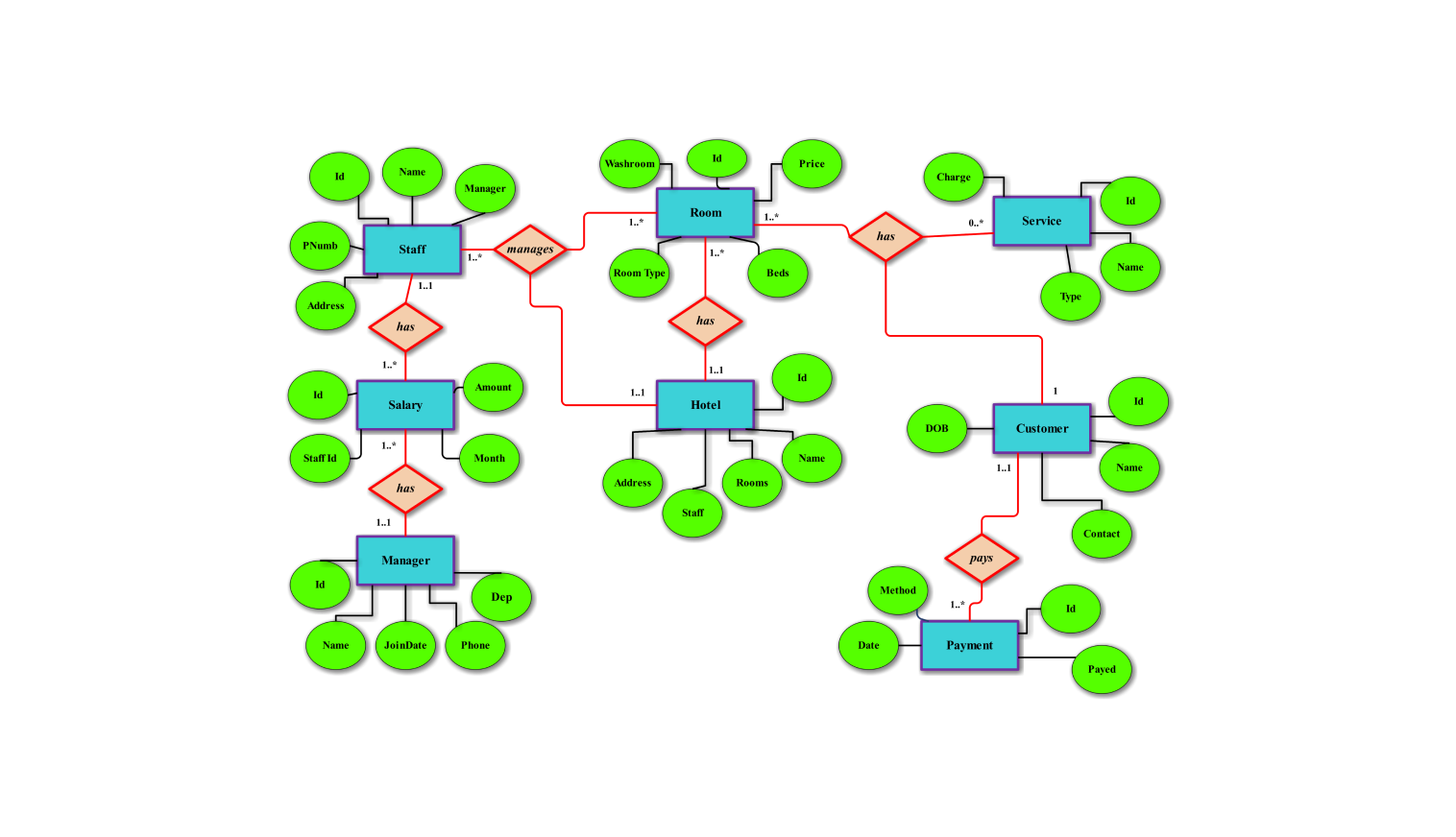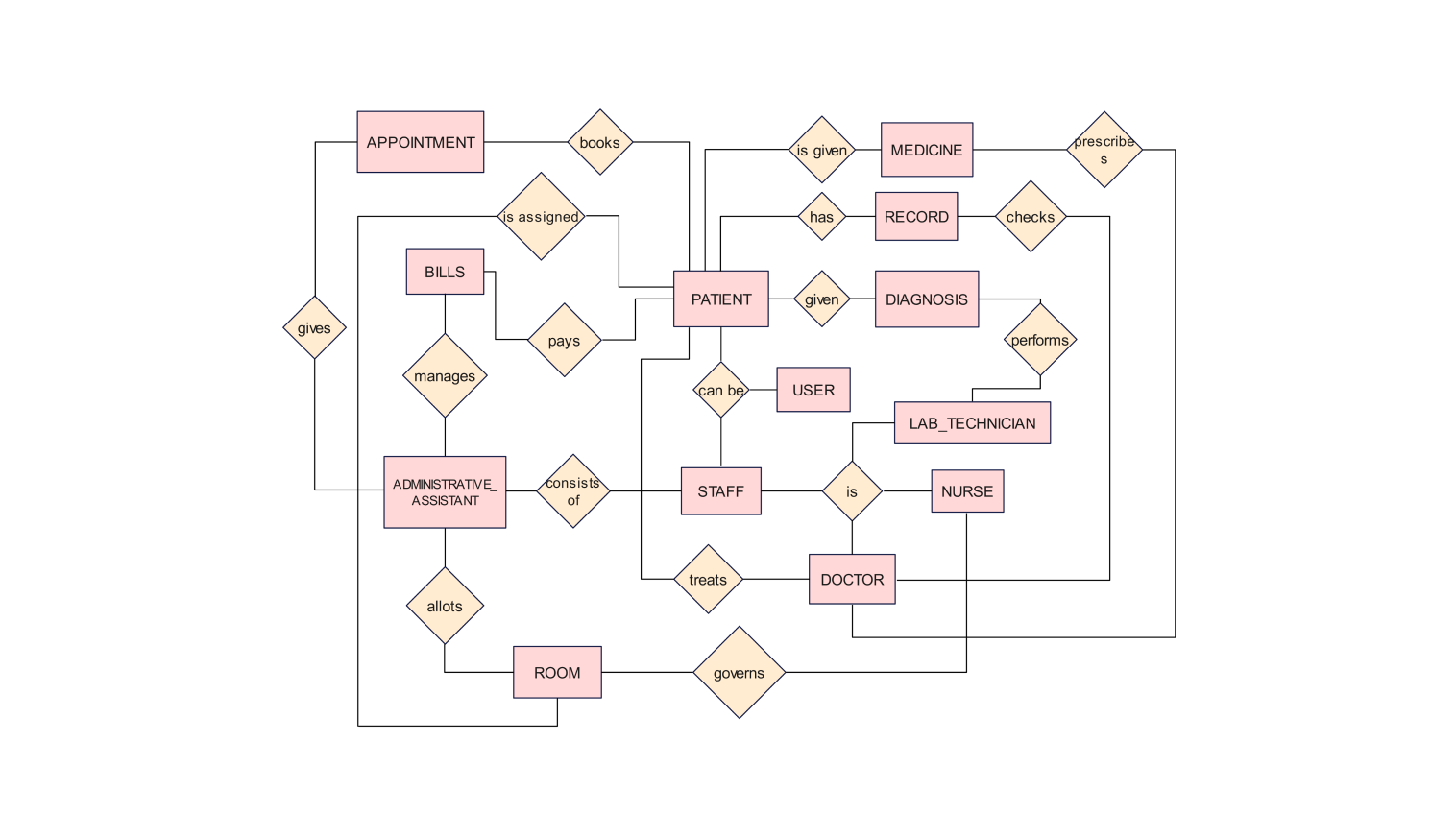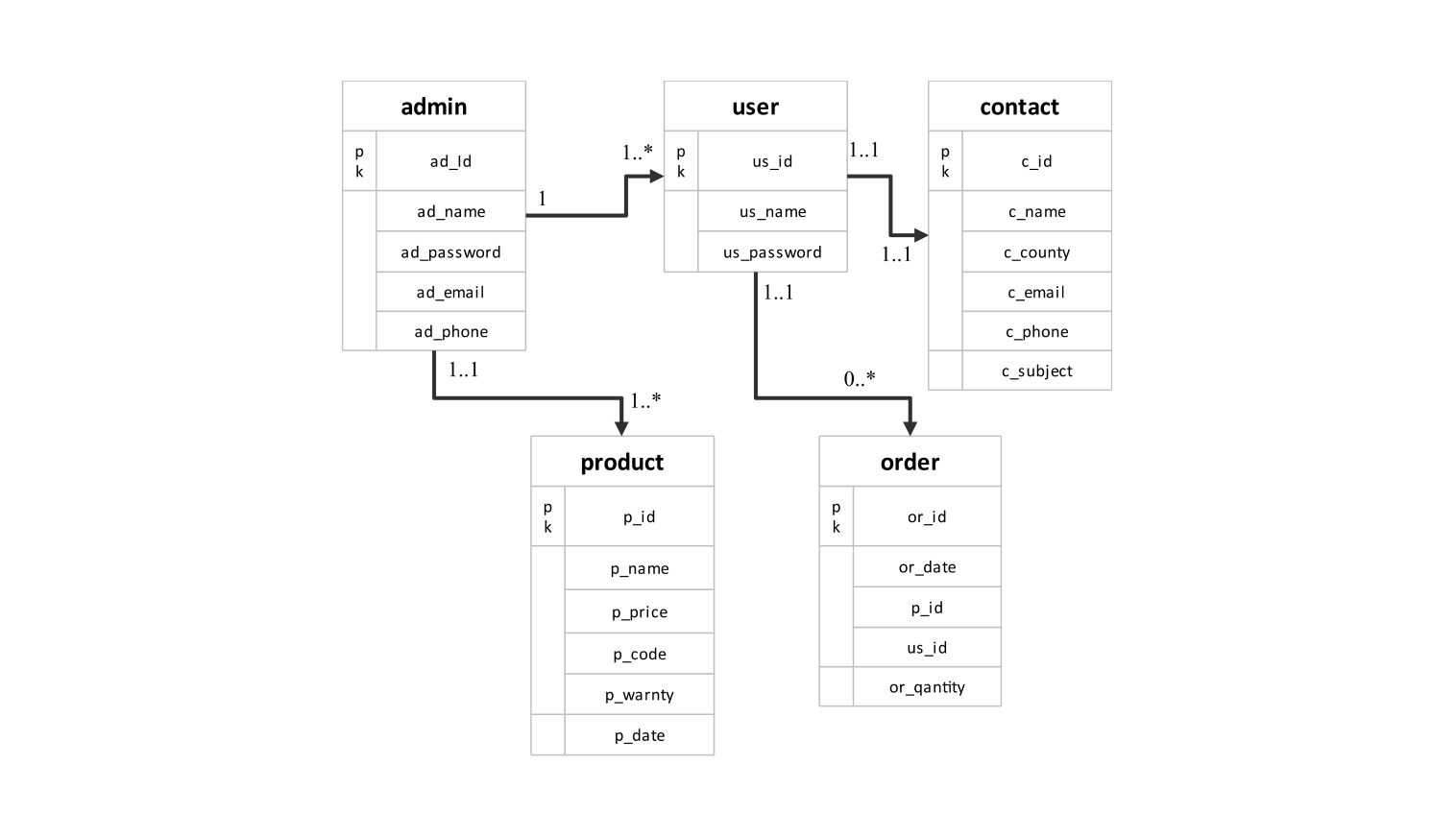- Templates
- ER diagrams templates
- ER diagram for inventory management
About this ER diagram for inventory management system
Following is an ER diagram for the inventory management system. The diagram illustrates the various processes within the system. Mainly it highlights how products are managed and tracked inside the inventory system.
In the following diagram, the entity product is used to represent the various products present within the warehouse. Each product belongs to a different category depending upon the type of product and its usage. This is represented using the entity category. A category may have multiple products listed under it.
Here the supplier is responsible for supplying the raw material required in the making of the products. The supplier includes group of individuals working for the firm. A warehouse has multiple employees working inside. These workers are responsible for managing the overall operation inside the management system. the employees inside the system are represented using the entity employee.
In the system, the customer places an order. An order may have various products of different categories inside it. The order is received and handled by the management inside the warehouse. The management inside the warehouse prepares to ship the products listed in the order.
After an order is dispatched or a new item is added to the warehouse, it is tracked using a stock movement system. The stock movement system is responsible for tracking all the incoming and outgoing transactions inside the management system. That is if a product leaves the warehouse its complete information from where its being shipped, to its quantity is recorded.
How to use this template
To get started simply click on the Use this template option. Once the template opens up you can personalize the diagram by dragging and dropping shapes from the libraries located on the side. Customize the layout to suit your systems requirements.
Edit and enhance your diagram by interacting with the text boxes and entering your content. Adjust the appearance of lines, boxes and text by choosing elements and utilizing formatting features provided by the platform. Save frequently used components, in your libraries for access when creating diagrams in the future.
When you're ready to share or save your diagram select a format. Click on "Export". Pick a file format such as(.eddx,.pdf,.png). Save the file, for reference. Distribute it with others as necessary.
Benefits of the ER diagram
An er diagram for inventory system has advantages in terms of clarity and organization. This visual representation helps stakeholders quickly understand how different parts work together ensuring a view of the system. It is particularly beneficial for developers and database designers who need to turn business requirements into a database model.
By outlining entities and their connections the ER diagram ensures data accuracy and decreases duplication resulting in an effective database design.
Moreover, the ER diagram eases communication among stakeholders like developers, database administrators and business analysts. It serves as a shared reference point that aids in conversations and assists, in spotting any issues on during the design phase.
FAQs about the ER diagram
-
What are entities in the inventory management system?
The entities involved in an inventory system may vary depending on the requirements of the system. Typically, an inventory system involves the customer, product, order, supplier, warehouse, employee, and stock tracker system.
-
How to identify an entity in the ER Diagram?
Some Characteristics of an entity include:
- It must be definable
- It must have some information that can be stored about it i.e., attributes
- It must have some relationships that bind it with the other entities in the diagram.
-
What are the four types of inventory systems?
The four types of inventory management systems are Just-In-Time (JIT), ABC analysis, economic order quantity (EOQ), and perpetual inventory system.
-
How do you connect an ER diagram?
Following are the steps to make your ER diagram:
- Identify the entities within the system.
- List out the attributes associated with each of the entities and connect them.
- Identify the relationship between the entities and connect the entities using a diamond-like shape.
When designing an ER diagram, it’s a lot simpler when you use an online designing tool. Edraw Max is a free-to-use online platform where you can easily design your ER diagram.
Related templates
Get started with EdrawMax today
Create 210 types of diagrams online for free.
Draw a diagram free Draw a diagram free Draw a diagram free Draw a diagram free Draw a diagram free