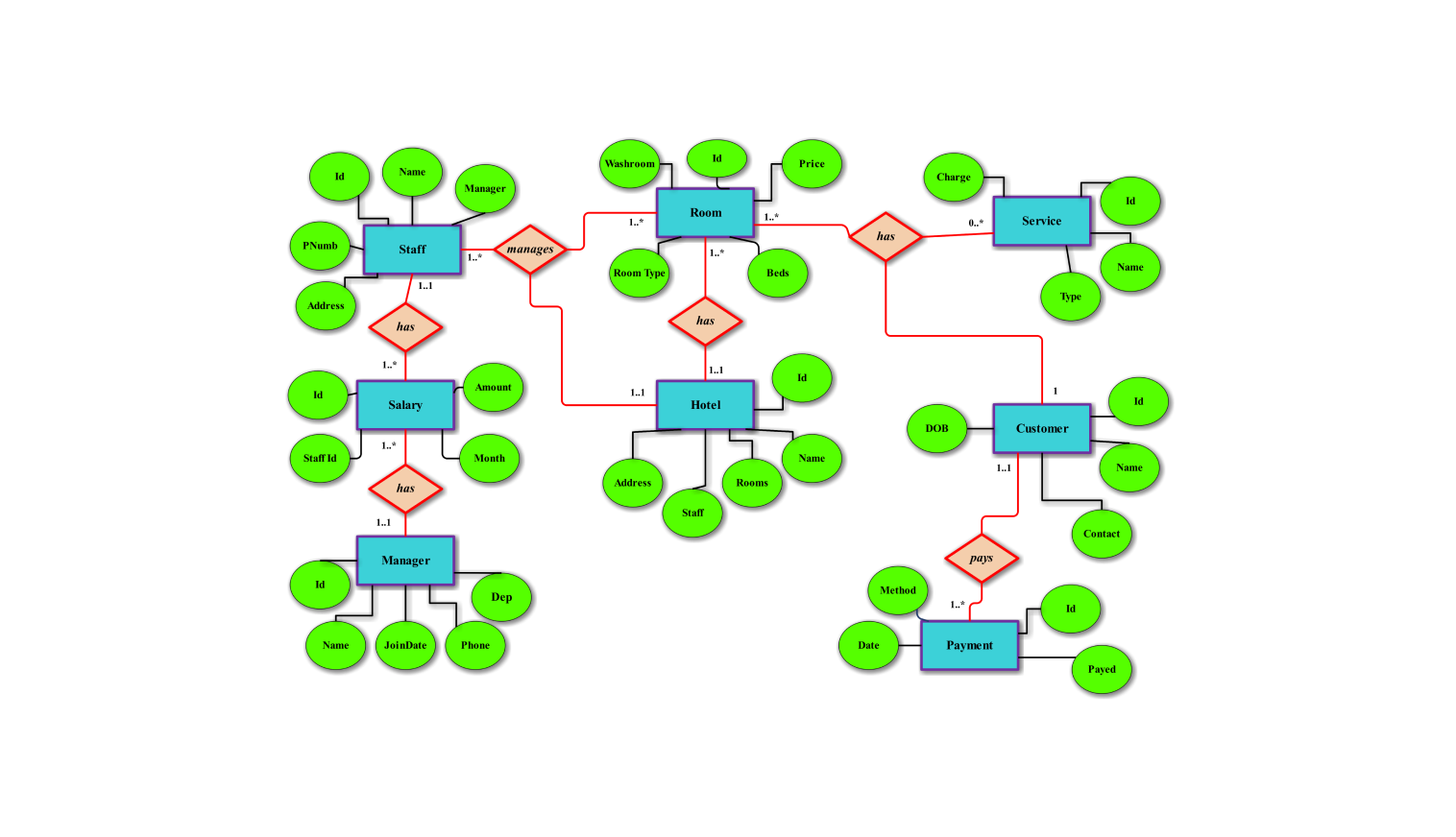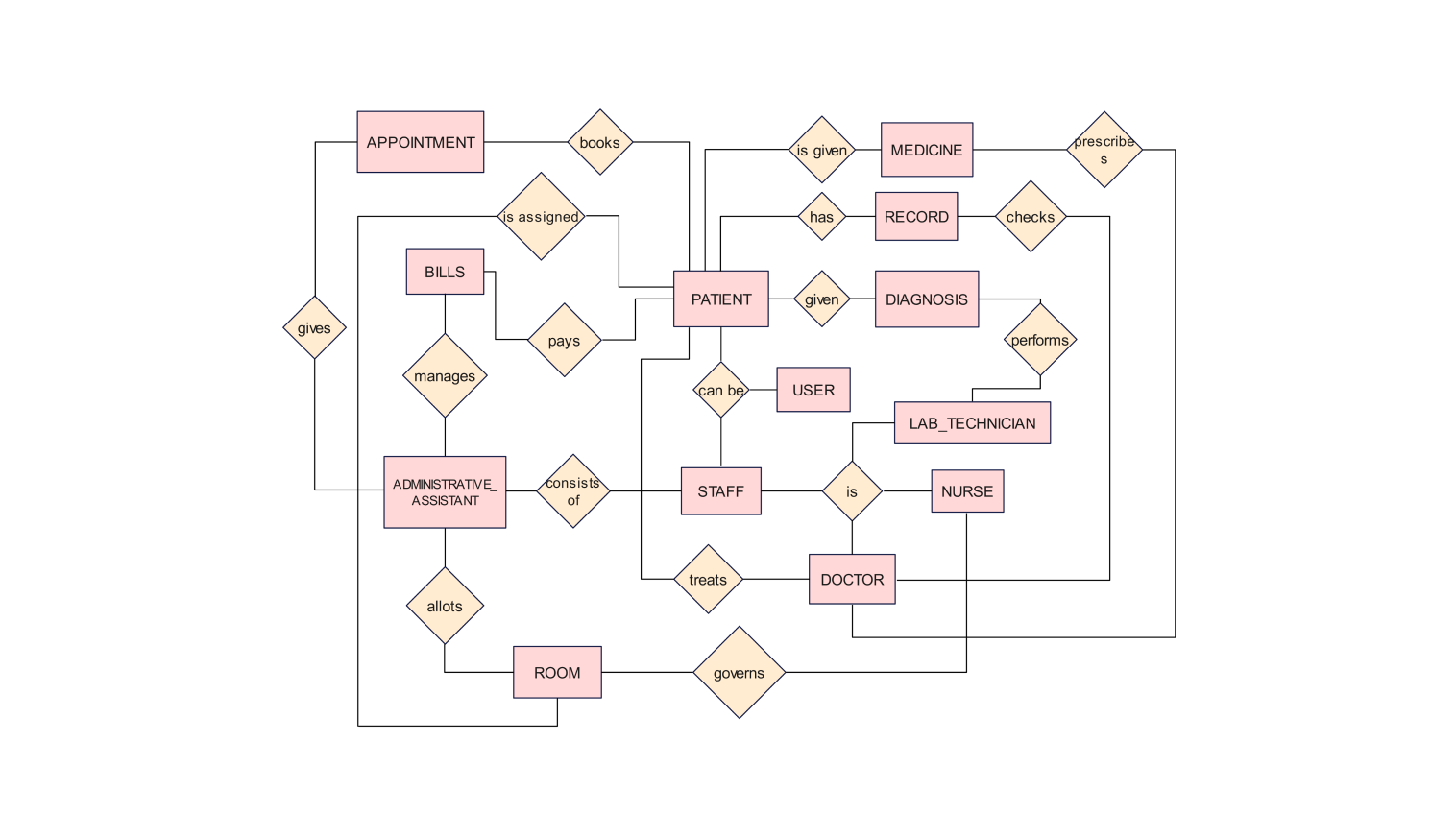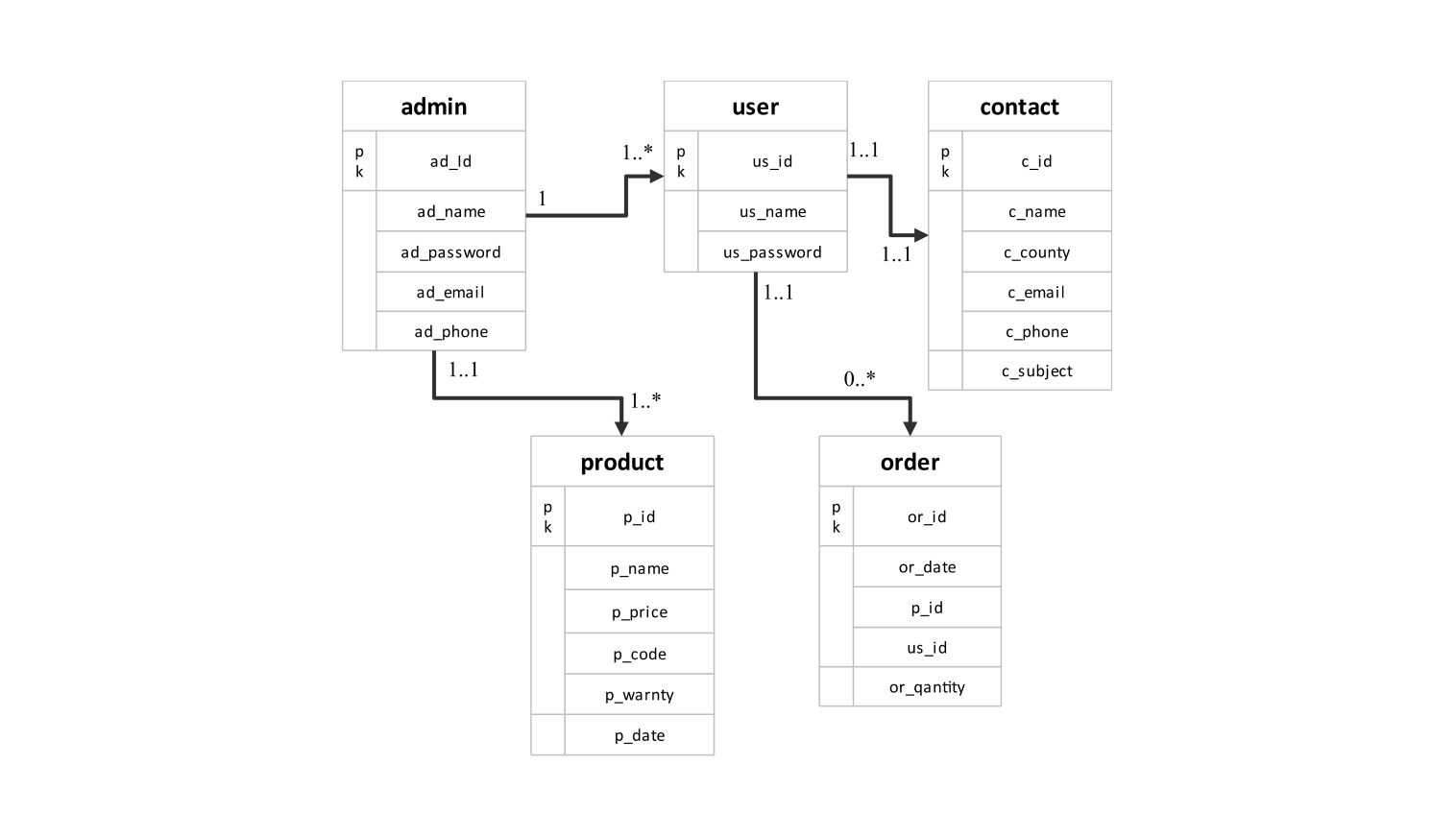- All templates
- ER diagrams templates
- ER diagram for transport management
About this ER diagram example
The ER diagram of the transport management system visually displays the entities, their connections and the main steps involved in moving goods from one location to another. This detailed diagram provides an in-depth view of the transportation process starting from when a customer makes a purchase until the product reaches its destination.
The process begins with a customer placing an order, which may consist of products in various quantities and weights. Upon receiving the order, the products are prepared for shipping. Each shipment is assigned a route based on factors like delivery location and starting point to ensure timely deliveries.
Once the shipment route is determined, the product is loaded onto a vehicle selected based on payload size, weight and destination address considerations. In this transport management system, each vehicle is associated with a driver who is assigned after checking driver availability to avoid conflicts with other deliveries.
When an available driver is found, they are assigned to the vehicle for delivering the package. The driver follows the planned route to deliver the package to the specified location, ensuring every step from order placement to final delivery runs smoothly.
How to use the ER diagram template
Click Edit free online to open the template in EdrawMax Online. Drag and drop additional symbols from the libraries on the left side to customize your diagram.
Edit the text and attributes to match your specific transport management requirements. Style the lines, boxes, and text to create a visually appealing diagram.
After finalizing your diagram, export it in various formats including SVG, PPTX, PDF, or JPG for sharing and documentation purposes.
Benefits of the template
This ER diagram represents the major entities in the transport management system, including customers, orders, shipments, vehicles, and drivers, along with their relationships. It serves as a blueprint for database design in transport management applications.
By establishing a clear understanding of these relationships, the ER diagram facilitates effective communication between developers, database designers, and stakeholders. This shared understanding enables better planning of the information storage and processing systems for transportation operations.
The detailed layout provided by the ER diagram helps database designers develop a storage system that can accommodate the dynamic changes within a transport management system. The visual representation makes it easier to identify potential issues and optimize the database structure before implementation.
FAQs about this template
-
What are the main entities in a transport management ER diagram?
The main entities typically include:
- Customer - who places the orders
- Order - containing product details
- Shipment - with route information
- Vehicle - assigned for transportation
- Driver - responsible for delivery
These entities are connected through relationships that define how the transport process flows.
-
How can I customize this template for my specific transport needs?
You can easily customize this template by:
- Adding or removing entities to match your specific transport operations
- Modifying attributes to include all relevant data fields
- Adjusting relationships to reflect your business processes
- Adding specialized entities like warehouses, distribution centers, or maintenance schedules if needed
The template is designed to be flexible enough to accommodate various types of transport management systems.
-
Why is an ER diagram important for transport management systems?
An ER diagram is crucial for transport management systems because:
- It provides a clear visual representation of all system components and their relationships
- Helps identify potential inefficiencies in the transport workflow
- Serves as a blueprint for database design and implementation
- Facilitates communication between stakeholders with different technical backgrounds
- Ensures all necessary data is captured and properly related
- Helps in scaling the system as business needs evolve
This foundational document is essential for developing an effective, efficient transport management system.
Related templates
Get started with EdrawMax today
Create 210 types of diagrams online for free.
Draw a diagram free Draw a diagram free Draw a diagram free Draw a diagram free Draw a diagram free