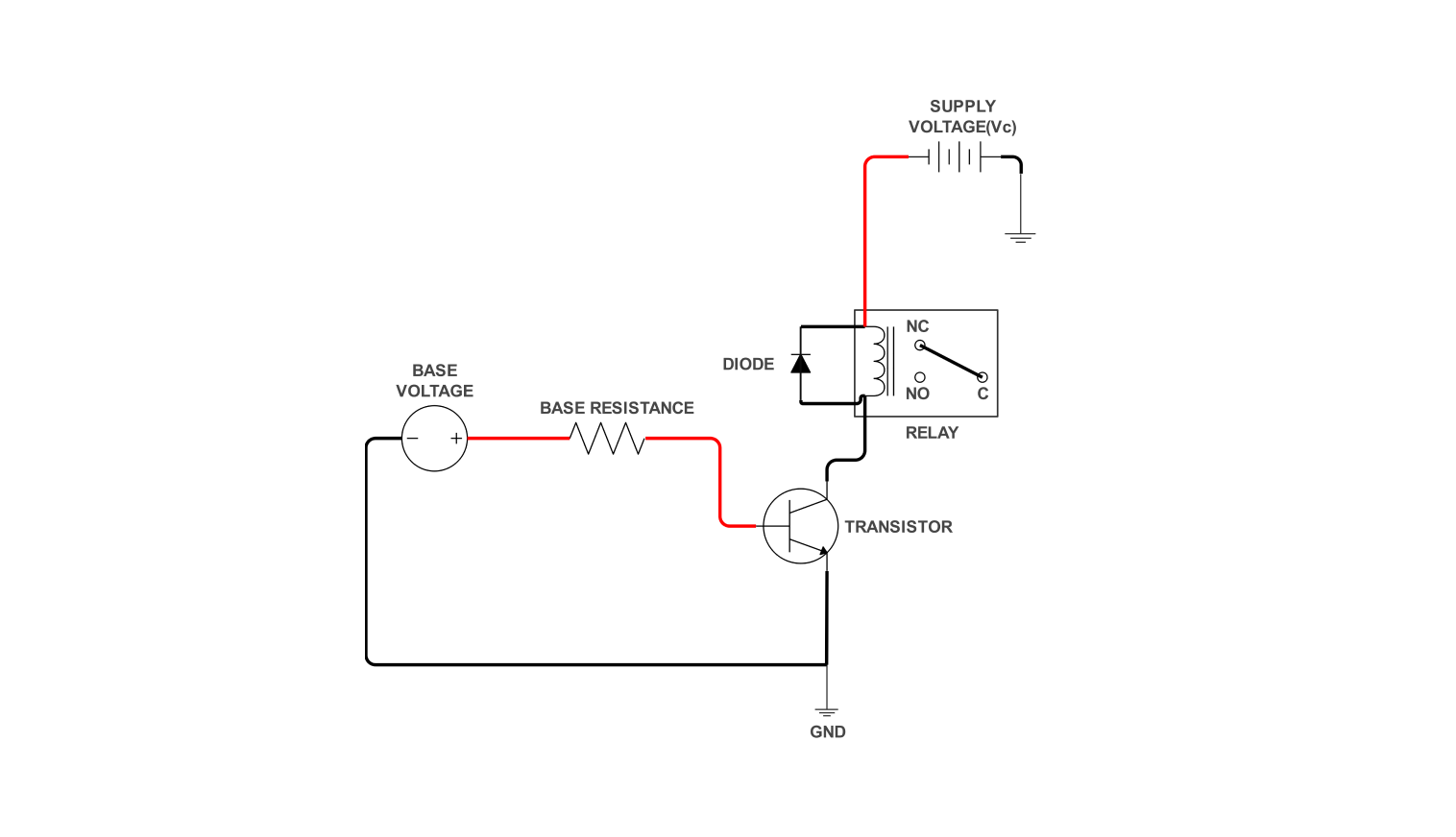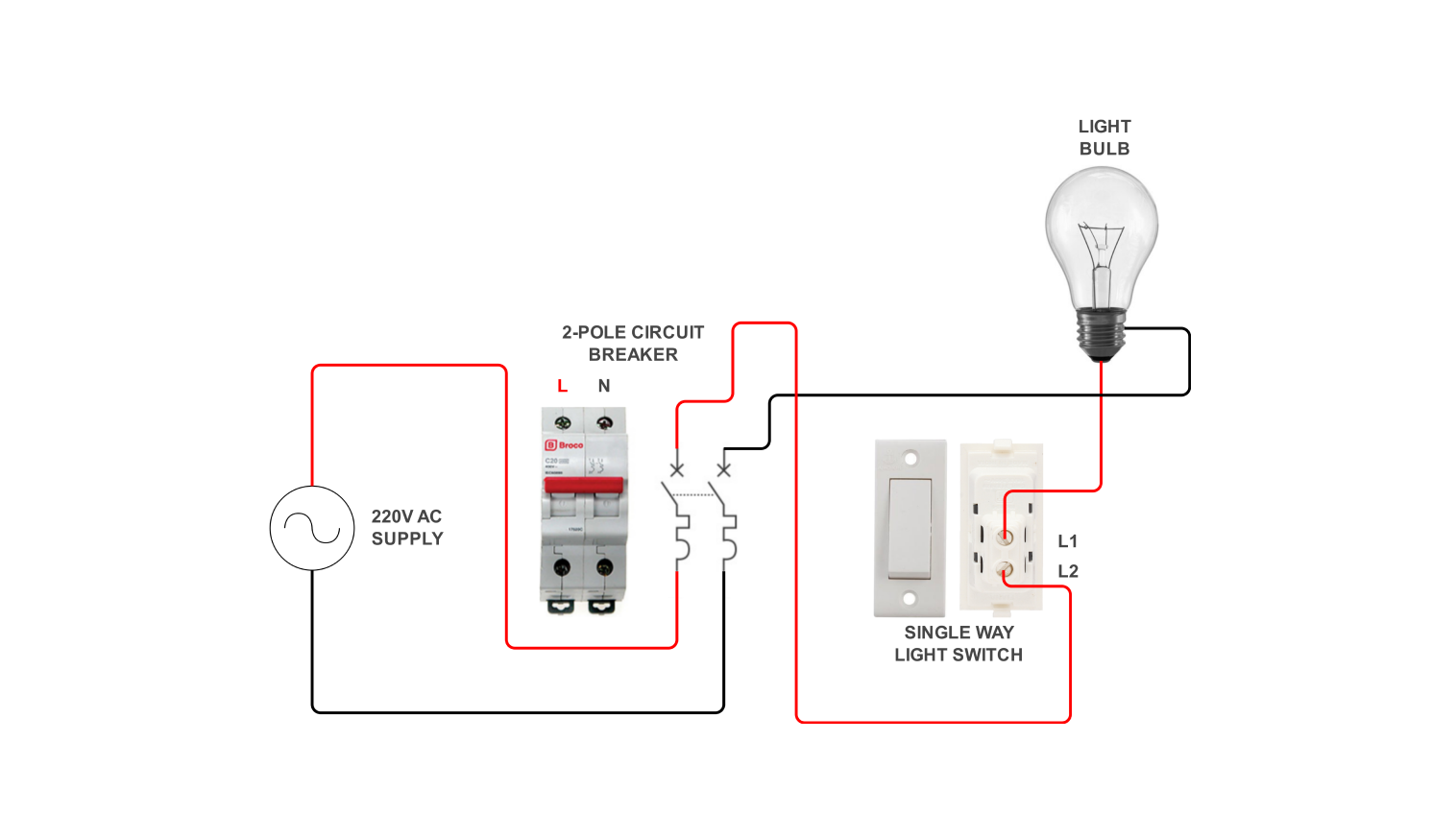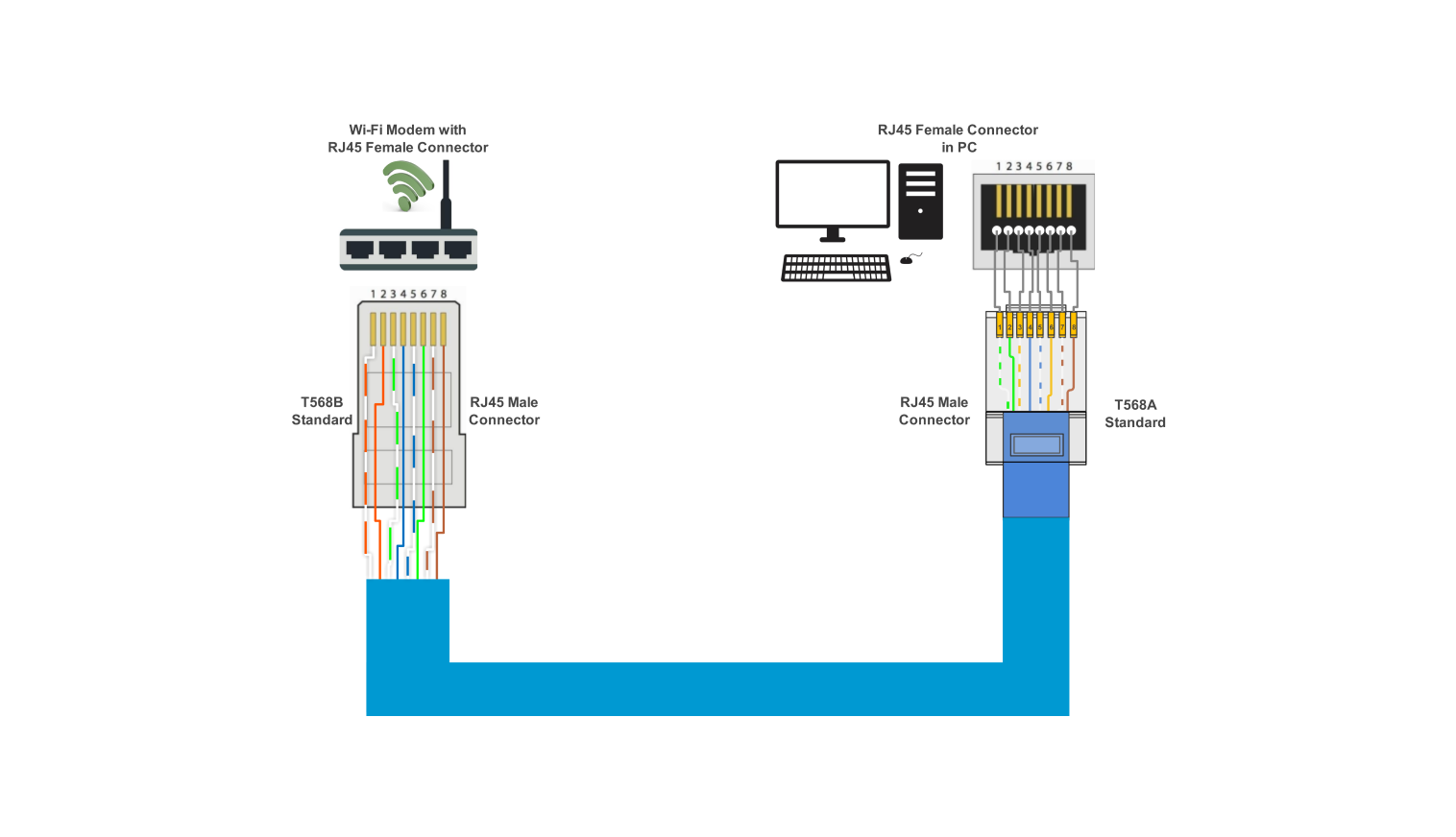- All templates
- Wiring diagram templates
- IoT-Based home automation wiring diagram
About the IoT-based home automation wiring diagram
The following wiring diagram is a guide to how a smart home system can be implemented utilizing IoT technology. IoT makes regular appliances and devices smart. It allows them to get connected and interact with each other. So that you can manage different aspects of your home surroundings.
Here, the wiring diagram of IoT-based home automation will explain the working of normal IoT home automation. The system links several electrical systems with Wi-Fi technology for distant control. The system is operated by a battery connected to the microcontroller. The ultrasonic sensor sends an output signal to the microcontroller.
The power operating the household appliances is a 220V AC so a circuit breaker has been installed for safety reasons. The Node MCU ESP32 is connected by a Micro USB cable and can transmit data to the user interface, for example, a smartphone or a tablet.
This microcontroller accepts inputs from the user interface/sensors and outputs control signals to a 4-relay Interface Board. Each relay on the module functions like a switch controlled by the microcontroller to turn devices connected to the module 'On' or 'OFF.' The inputs of the relay module are connected to the GPIO pins of ESP32.
The circuit includes a fan, two bulbs, and a TV where all these appliances are connected to the relay module. Every relay has Normally Closed, (NC) terminals, and the Common,(C) terminals regulate the flow of electricity from the 220V AC supply to the appliances.
Whenever a user types a command in the interface, this command will be routed to the Node MCU ESP32 board. Depending on whether the relay should be turned on or off, the relay will be triggered on the module. This activation enables to switch on or off the appliance.
How to use this IoT wiring diagram?
Click on "Use this template".Customize the template by dragging symbols from the library to add necessary components. Use the left pane search function to find these symbols, even if some are difficult to locate.
Underline and rearrange networks of lines, shapes, and text to clarify your IoT home automation wiring diagram. Modify the wiring of the Node MCU ESP32, relay module, and various appliances to match your setup.
Create a custom library of all the common elements and shapes you used that you can reuse in other projects.
When you are done, save the diagram in different formats. Options include SVG, PPTX, PDF, or JPG, allowing you to easily share or print the wiring diagram for reference during installation or troubleshooting.
Why use a wiring diagram
for IoT-based home automation?
Wiring diagrams offer a conceptual layout of the wiring process. These diagrams help in ensuring accurate mapping of the system. Thus minimizing avoidable mistakes that could impair the functionality or security of the system.
Also, the wiring diagrams can be used as efficient tools for diagnostics and repairs. They allow the detection of the problem area and the performance of the necessary corrections, thereby improving the stability and durability of home automation systems.
Frequently asked questions
-
How to do home automation wiring?
To wire a home automation system, lay out the design, select proper wiring, install electric sockets, connect the devices, establish a centralized control unit, and test the system. Then solve any existing problem to minimize cases of malfunctioning.
-
What is IoT-based home automation using?
Home automation with the use of IoT consists of smart devices and sensors and a central control system for every function in a house. Which can be controlled anytime using the internet through a smartphone or a computer.
-
Which IoT level is used for home automation?
In-home automation, IoT tends to work on the application layer, where it uses different protocols and technologies like WiFi, Zigbee, Z-Wave, or Bluetooth for networking devices. These protocols enable remote management of smart devices within a home automation network via smartphone apps or web interfaces.
Related templates
Get started with EdrawMax today
Create 210 types of diagrams online for free.
Draw a diagram free Draw a diagram free Draw a diagram free Draw a diagram free Draw a diagram free