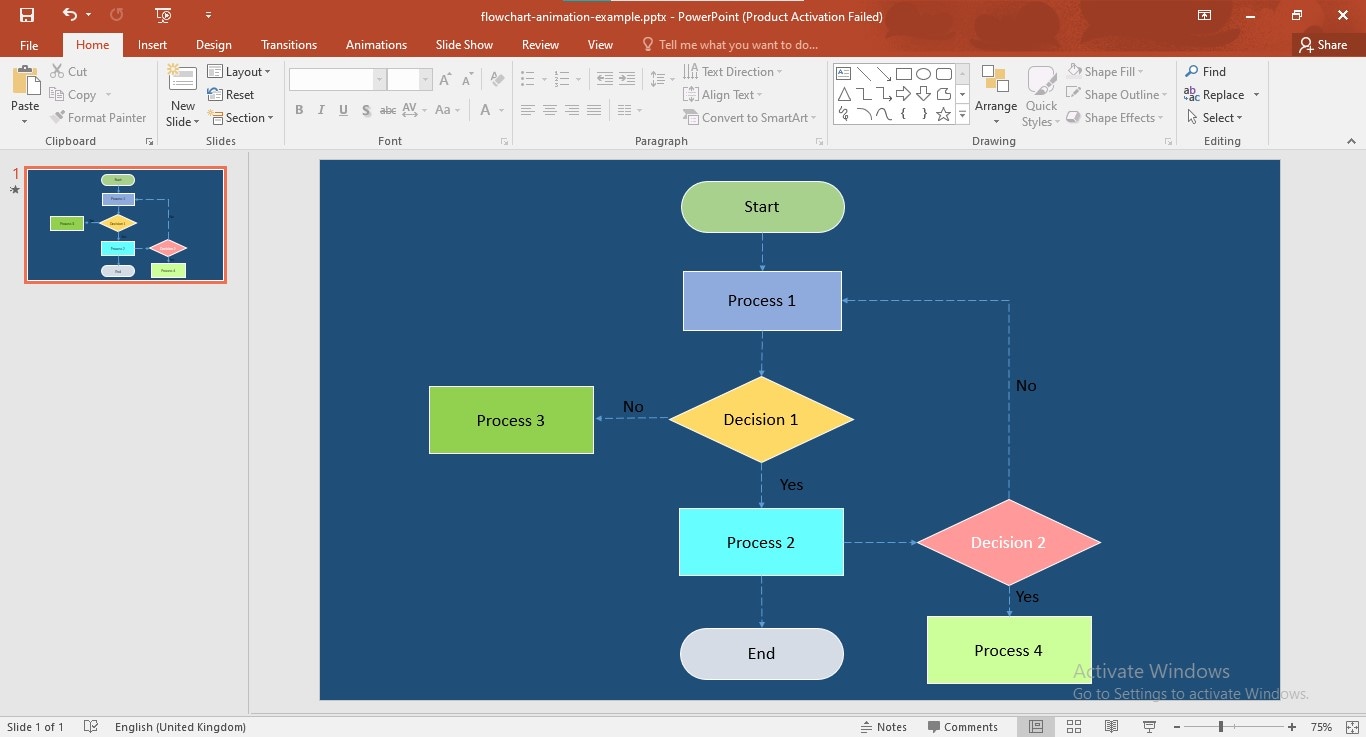
Templates are the right decision to proceed with whenever creating a presentation flowchart because using flow charts PowerPoint templates is a time-saving approach, especially if you are often swamped in workload. PPT flowchart templates enable not only convenient flow diagram creation but also prove effective in delivering the message engagingly to your target audience because of their perfect shade amalgams and apt layouts.
This article compiles a few top-notch flowchart presentation template websites, putting some of their best flowchart templates PPT into the limelight.
1. Overview of Flowchart Template PPT
PowerPoint flowchart slide templates are predesigned presentation templates that enable users to create professional-looking illustrative flow diagrams quickly and straightforwardly. Using a PPT flowchart template ensures that your presentation has a consistent & professional outlook, which is a requisite for effective performance.
A flow chart template PPT typically includes a slide layout for different types of content, such as title slide, diagram & chart slide, image slide, and more. Such presentation prototypes may also comprise predesigned graphics, such as flowchart shapes and lines, which impart users a diversity to pick their desirable customizable flowchart elements.
2. Resource Websites For PPT Flowchart Templates
A professionally-built editable PowerPoint process flow template can transform your presentation experience, whether it's a business proposal, a school project, or a social event. Thus, we have curated a list of outshining PPT template-providing sites for your accessibility.
PresentationGo
PresentationGo is a free PowerPoint flow chart templates platform that allows you to preview, download, and edit your preferred PowerPoint flow diagram template. The site presents a massive collection of free and premium templates to make your presentations stand out.
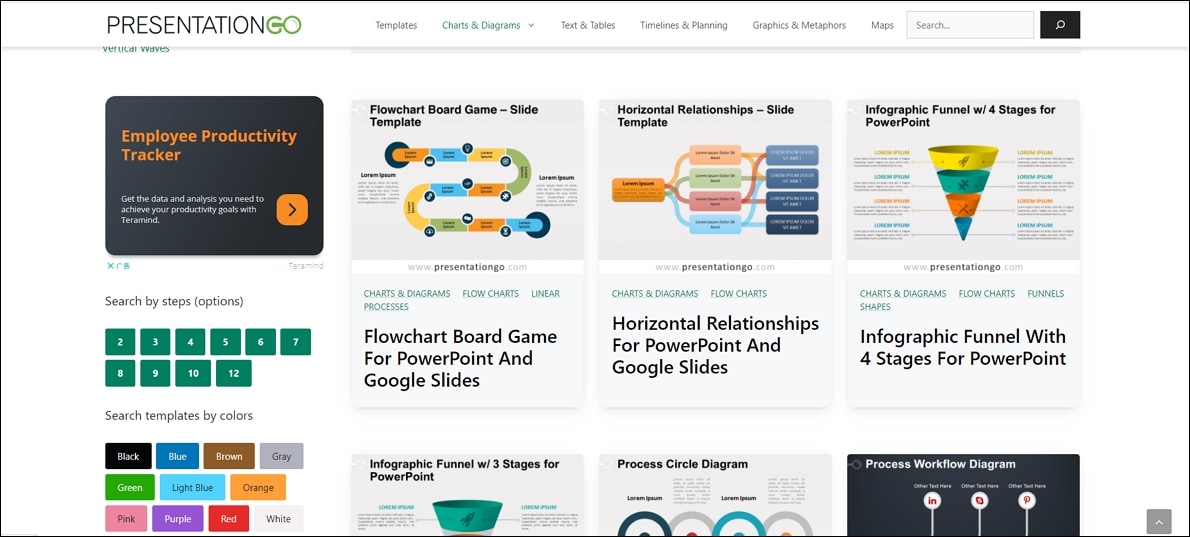
Features:
- Search by category, tag, type, and usage
- Search results filtering via color, steps, and fonts
- Light & dark themed slides
- Editable flowchart elements
- Provides different slide dimensions
- Multiple font choices
Number of Resources:
- About 54 templates available for flowcharts
- Other editable graphics, such as icons, fonts, tables, charts, maps, etc
PowerSlides
PowerSlides elevates your flowcharting experience by providing free flowchart templates for PowerPoint, assisting you in glorifying your presentation ideas. Whether you're a business professional, industrialist, mentor, trainer, project manager, or public speaker, you will find relevant templates for your field.
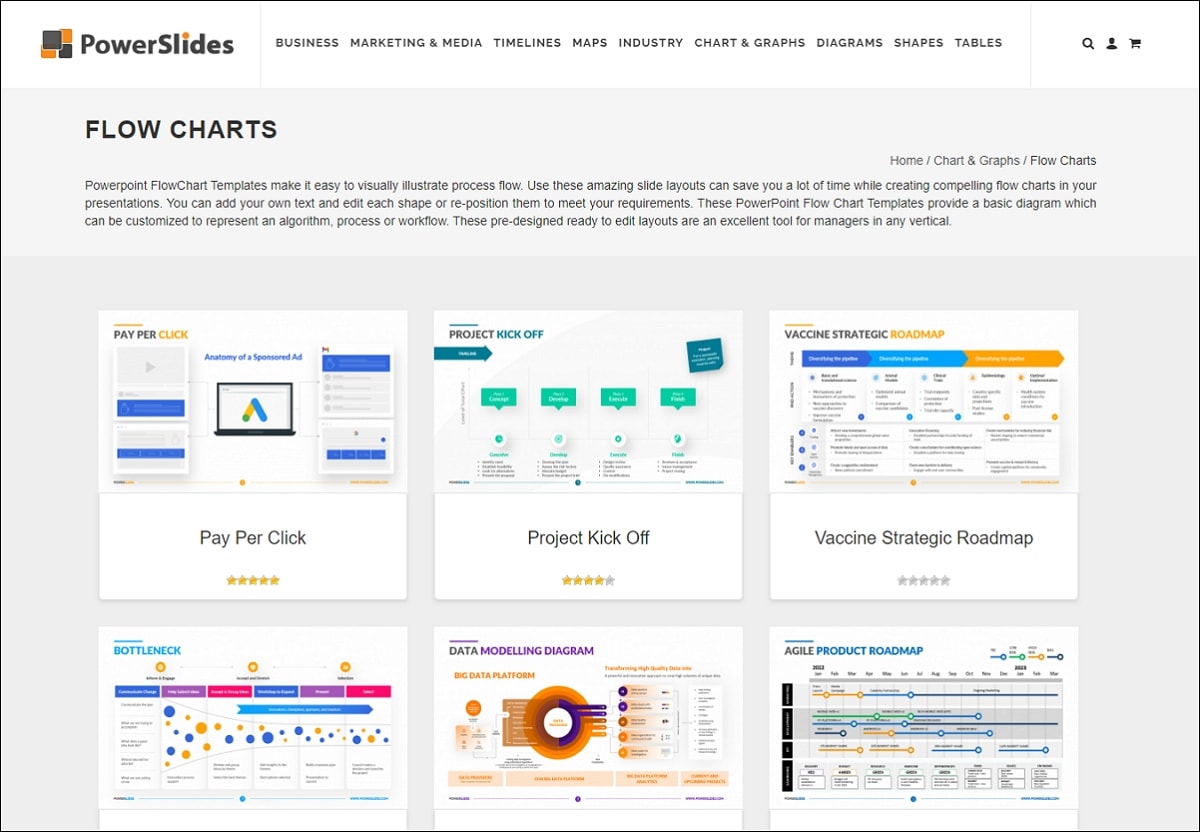
Features:
- Quick view of templates
- Template information & ID
- Different slide dimensions
- Displays ratings, used colors, number of slides, etc.
- Offers different supported PPT versions
Number of Resources:
- More than 200 templates available for flowcharts
- Provides timelines, maps, charts, tables, fonts, 3D models & shapes, etc
SlideModel
If you want to make your flowchart PPT template free downloading exploratory, and enjoyable, manipulate this valuable website for endless template choices. Its wide range of professionally designed flowchart templates and customizable slides allows you to create stunning presentations quickly. Whether you're an experienced presenter or just starting out, you'll find it convenient to navigate the platform and establish high-quality presentations that will impress your audience.
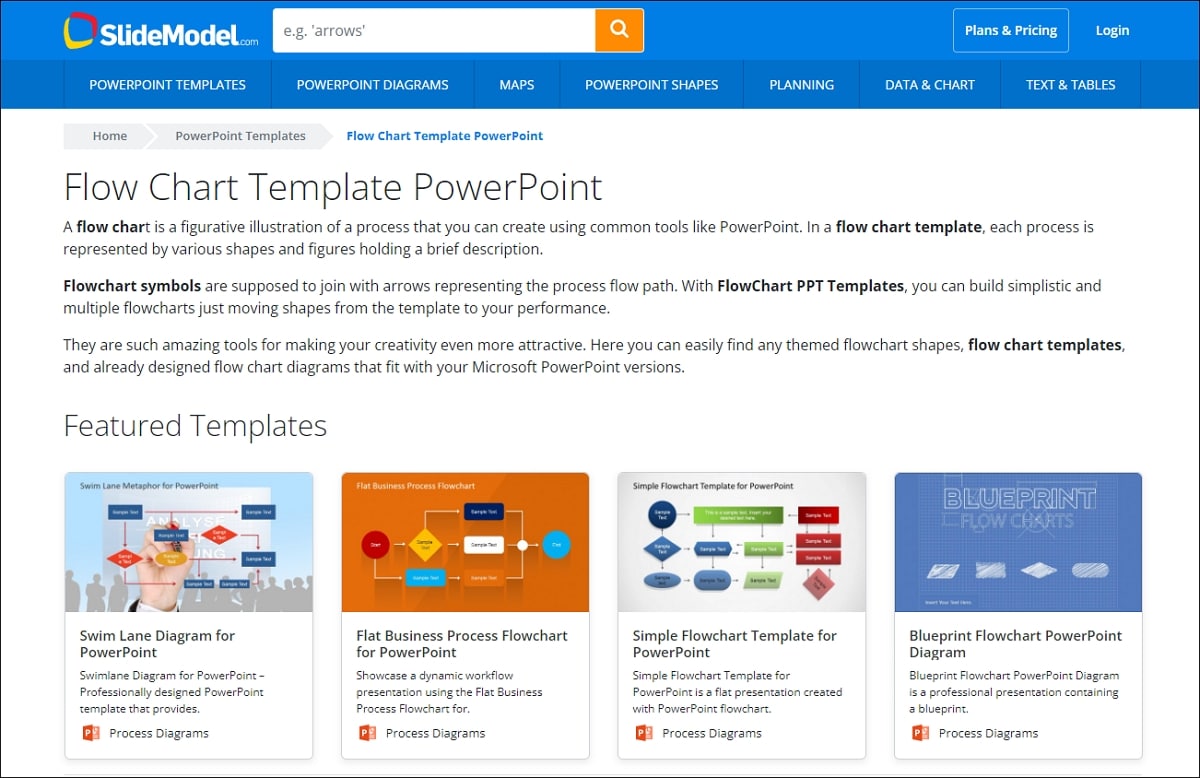
Features:
- Template ID and name
- Multiple slide dimensions
- Different slide dimensions
- Displays ratings, number of slides, used colors, relevant tags, etc.
- Displays different supported PPT versions
Number of Resources:
- Hundreds of flowchart PowerPoint templates
- Editable graphics, such as arrows, shapes, 3D models & diagrams
SlideBazaar
SlideBazaar adds an innovative touch to your presentations by providing an endless library of PPT flowchart templates, from business to finance, education, and marketing. Each template is fully tailorable, so you can add your personalized content and branding to tailor it according to your needs.
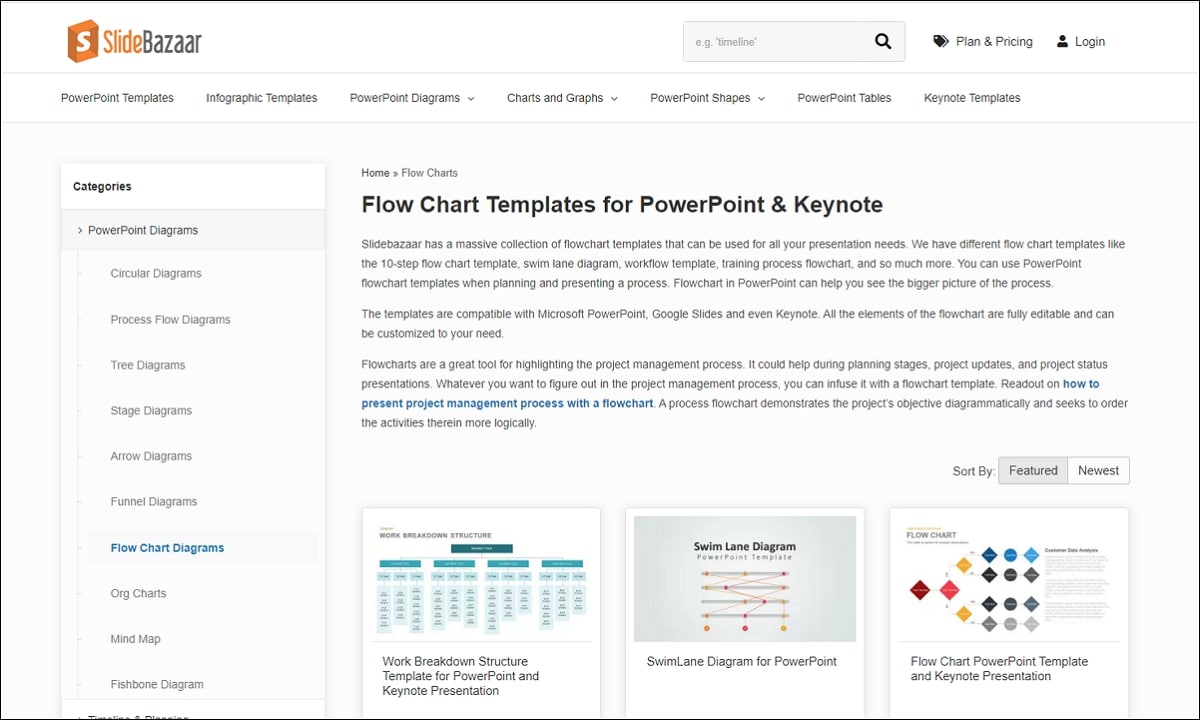
Features:
- Categorizations
- Results filtering
- Item sorting
- Slide aspect ratio
- Supported versions
- Light & dark themes
Number of Resources:
- More than 50 flow diagram PPT templates
- Detachable flowchart graphics, such as shapes, arrows, fonts, etc.
SlideUpLift
SlideUplift's powerful and comprehensive flow chart template PowerPoint free downloadable inventory is its staple attribute. With its wide range of configurable templates, graphics, and resources, as well as its emphasis on quality, it's the perfect tool for creating a spellbinding PowerPoint templates flow chart to leave a lasting impression on your audience.
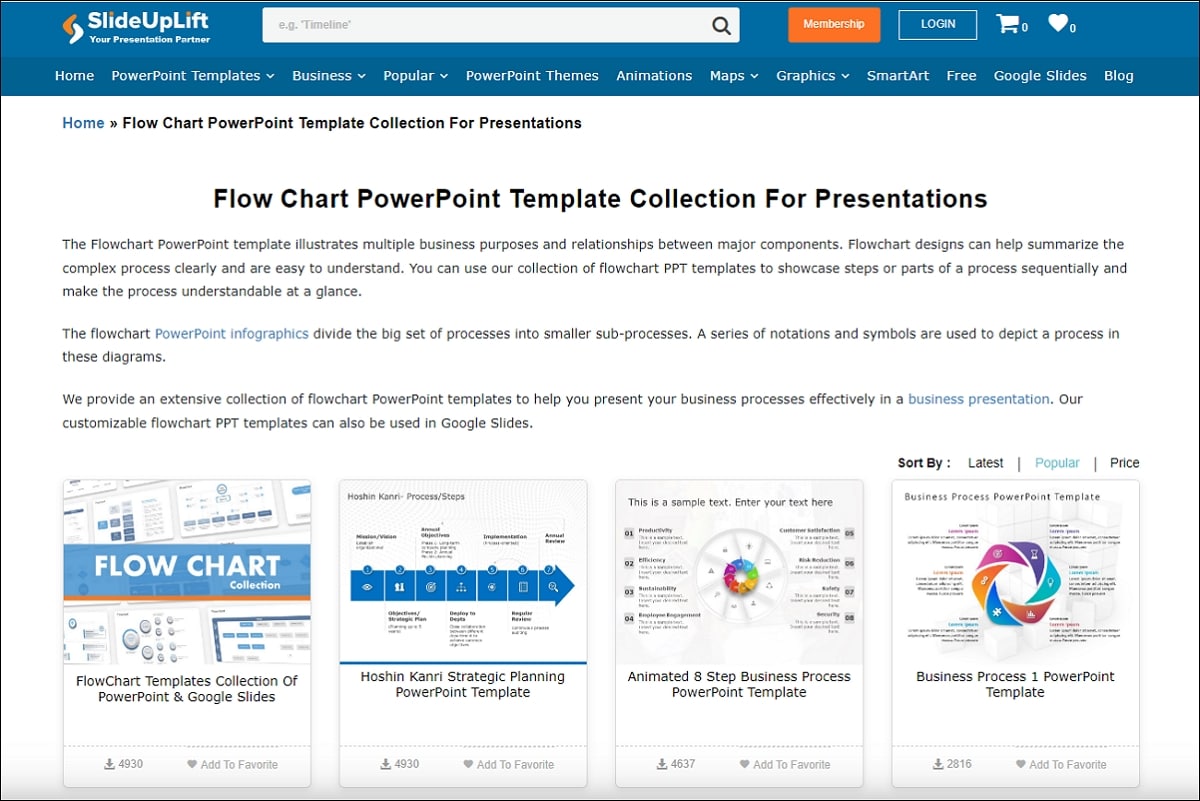
Features:
- Sorting by price, popularity, and arrival
- Results filtering
- Provides animated versions of flowchart templates
- Multiple aspect ratios
Number of Resources:
- Hundreds of templates available for presentation flowcharts
- Flowchart graphics, 3D images & diagrams, themes, SmartArt, maps, etc
3. EdrawMax- The Ultimate Solution to All Your Flowchart Designing Needs!
If you're looking for a cost-free, versatile, and reliable platform to create your PowerPoint flowchart presentations, you must explore EdrawMax. Manipulating its extensive templates inventory, you can fashion a flowchart pertaining to any field, whether it's business, education, fashion, healthcare, or other. Additionally, EdrawMax provides multiple choices to export your flowcharts, including PowerPoint format, so you can quickly configure your flowcharts further in MS PowerPoint for an enhanced impact.
How To Create Flowchart in PPT format Using EdrawMax?
Follow the given procedure to create a flowchart by tailoring a predesigned EdrawMax flowchart template:
Step1
Access "EdrawMax Online" on your device to create your target flowchart.
Step2
Navigate to the "Templates" option in the left panel, type "Flowchart" in the search bar, and proceed with your preferred flowchart template.
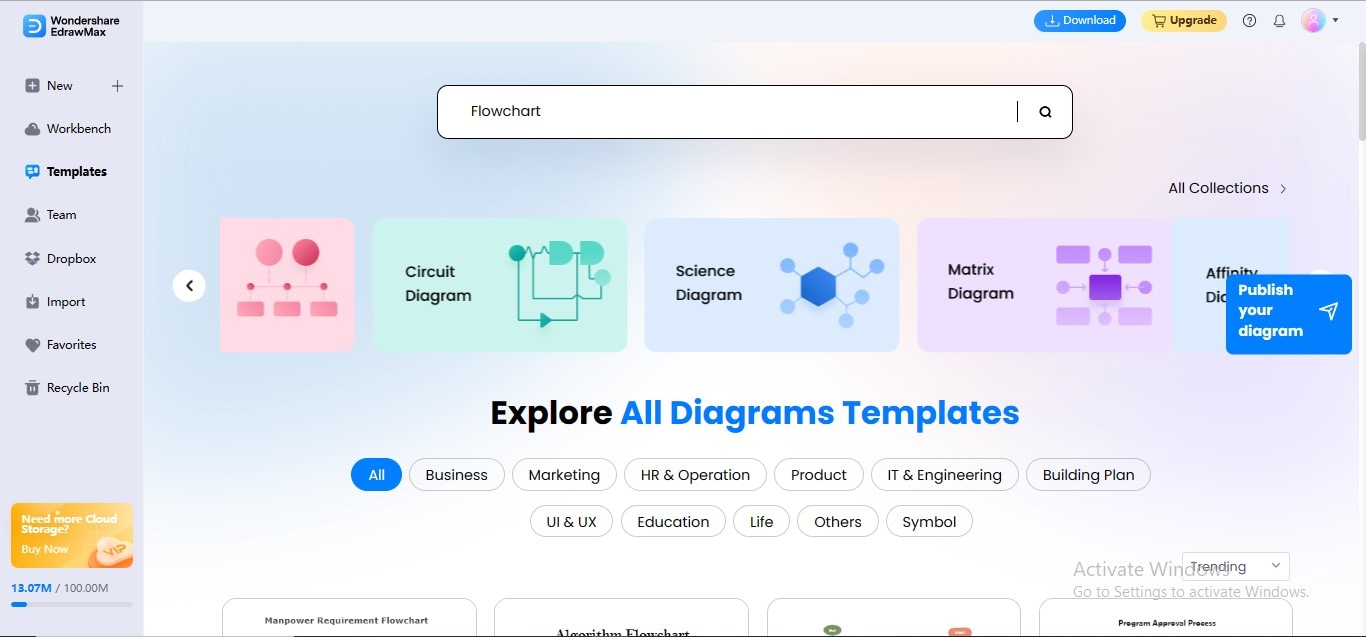
Step3
Add or remove a particular shape from the template according to your needs.
Step4
After arranging your flow diagram pattern, edit the template data; to edit the text within shapes, double-click that shape, and enter your required information.
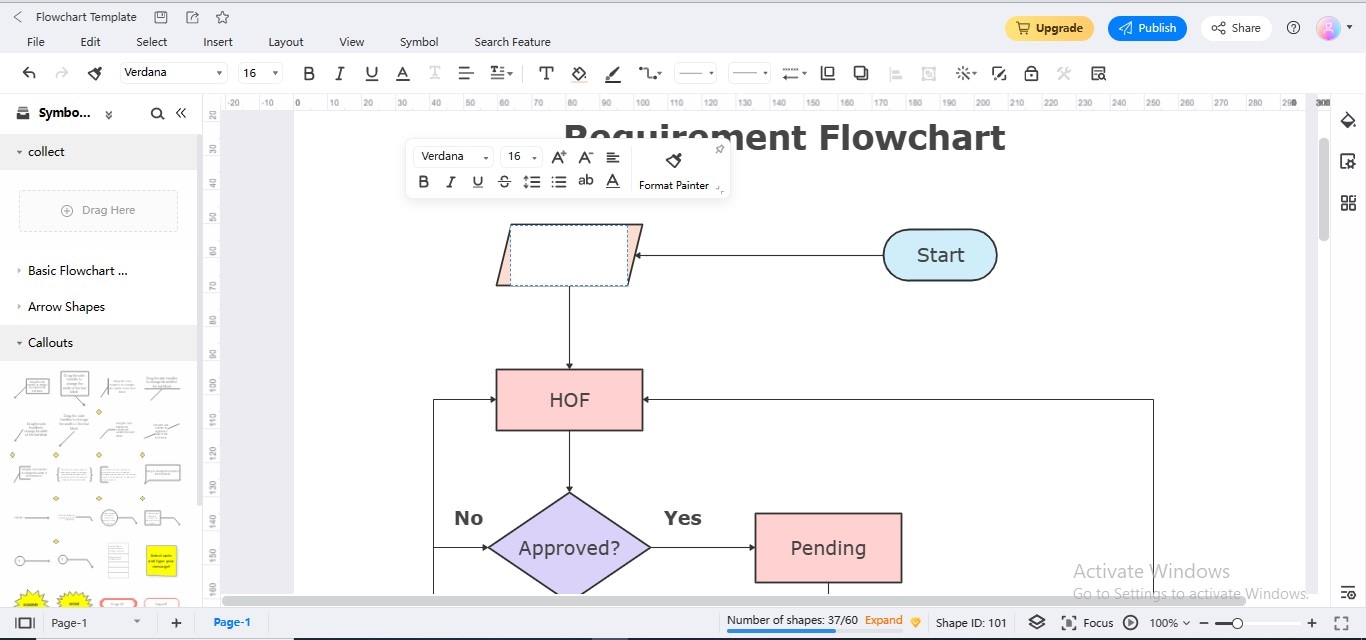
Step5
Customize the outlook of your flowchart by altering its style, font, theme, color, or background; for layout customization, go to the right panel, and perform your desired modifications.
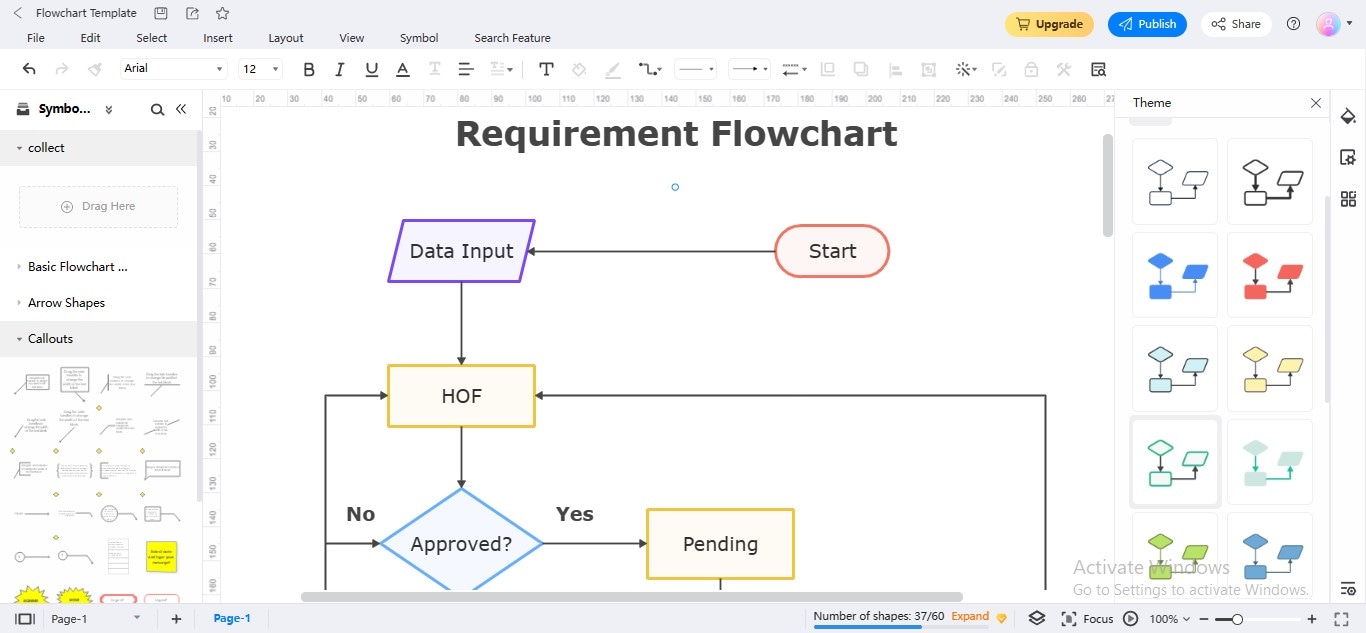
Step6
If you want to transform your flowchart into presentation slides, click the "Slides" option in the right panel, select the "Create Slides Manually" option, and adjust the area which you want to display as slides.
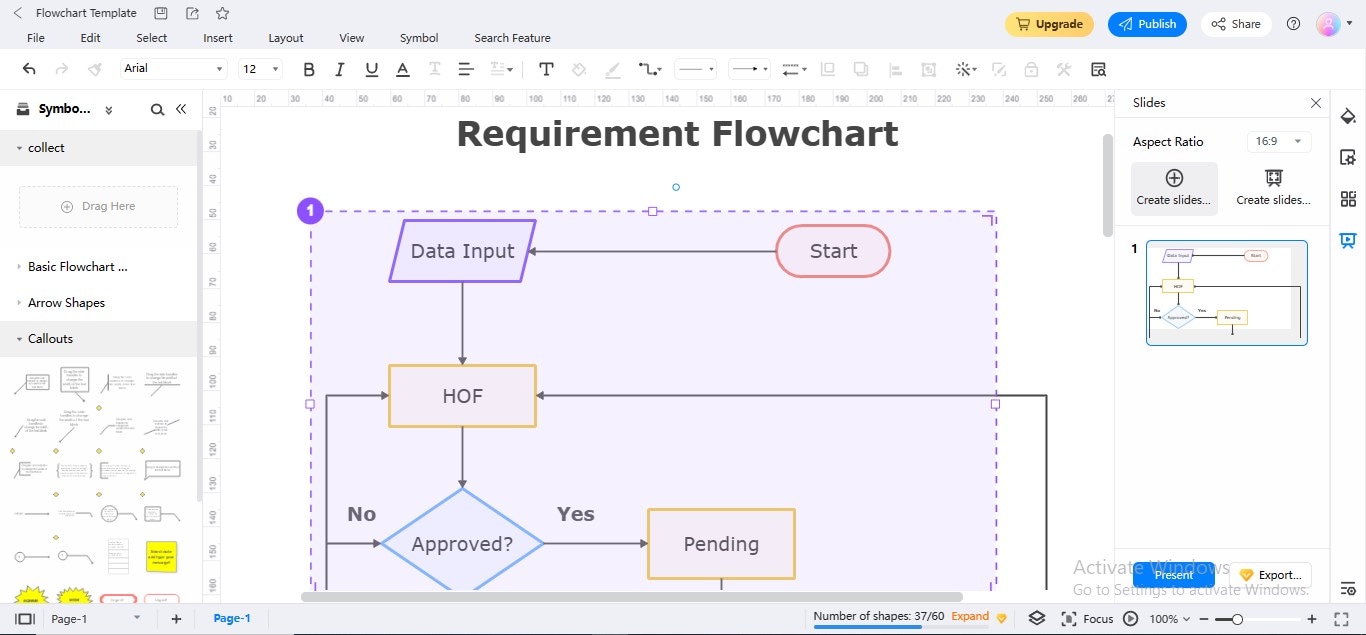
Step7
Go to the "Export" icon at the top, and choose the "Export PowerPoint" option from the dropdown to save your file in PPT format.
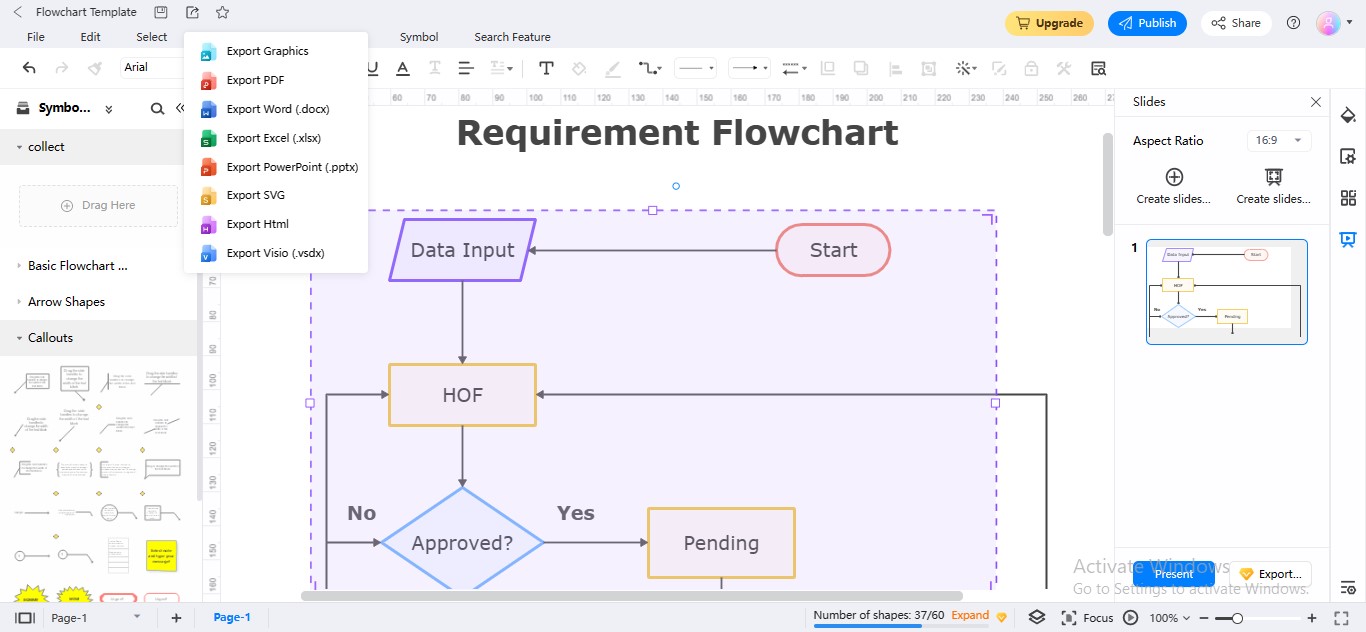
4. Best Flow Charts PowerPoint Templates from EdrawMax
To avoid lackluster presentations, EdrawMax provides appealing templates to suit your needs and captivate your audience. Let's explore some of the best flowchart PPT template free download examples, comprising sleek and modern designs with timeless styles:
Platform PPT Flowchart Template
This flowchart PPT template free downloadable example illustrates how an online store or business operates, representing various activities occurring simultaneously to keep the system running. A core platform exists in the center, acting as a hub, which emanates all the operational tasks, such as payment, carrier system, dashboard, reporting, shipment, tracking, delivery, etc. When a customer checks out via a mobile app or website, his product is processed for shipping and carried for ultimate delivery.
Procrastination Free Flowchart Templates for PowerPoint Example
Procrastination is a behavior where individuals postpone tasks, despite knowing that they should be working on them and neglecting the task unnecessarily may have negative consequences. The above flowchart slide template describes several reasons for procrastination; sometimes, tasks seem so large or complicated that individuals don't understand where to start. Some people may delay tasks due to distractions like social media, Netflix, and other indulgences. In contrast, some may procrastinate because they are perfectionists who spend hours on planning.
Manufacturing Editable PowerPoint Process Flow Template
Manufacturing is an important industry, playing an important role in product synthesis as well as economic management. Manufacturing industries can utilize this template to streamline their complex processes, initiating from product manufacturing to final delivery. The template has a winding timeline flow structure that attractively presents your production process to your workers or potential audience.
Partnership PowerPoint Flow Chart Template
A partnership flowchart is a diagram illustrating the procedures involved in forming a partnership between two or more individuals or businesses. Furthermore, a partnership flowchart can help partners make informed decisions and avoid possible legal & financial issues. The above flowchart outlines the steps involved in creating a partnership; you can customize the template to incorporate the necessary information, documentation, and agreements.
Biology Free Flowchart Templates for PowerPoint
Testing molecular docking involves a series of steps, including preparing the protein and ligand structures, running the docking simulation, and analyzing the results. Using these biology flowchart insights can assist you in recognizing the disease germs. Additionally, you can exploit this flowchart template to generate mechanisms for discovering drugs, understanding molecular biology concepts, and educating your medical students.
Infographics Flow Chart Template PPT
Infographics are a logical way to portray data in accurate sequence, communicating complex information in a clear and visually appealing way. Infographic flowcharts are highly effective in breaking down complex information into easily digestible pieces, making it super convenient for audiences to understand and remember the information presented. The above PPT flowchart template can be employed as an infographic diagram for multiple fields to magnify the audience's understanding.
Deployment Swimlane Template Flowchart PowerPoint
The above template is a swimlane flowchart for businesses to visualize processes and procedures within their organization. Additionally, swimlanes can facilitate collaboration among different groups, leading to better results by clearly outlining the responsibilities of each department. The diagram uses vertical lanes to represent different entities involved in the sales process; the customer places an order which is processed by the sales team, and if the product is in stock, it is shipped to the customer from the customer service department.
Conclusion
Employing a prebuilt template flowchart PowerPoint can bring several benefits to your presentation regime, such as imparting a consistent look to your presentation, saving your time & effort, sparing excessive costs, and exploring a versatile assortment of prototypes to portray your workflow engagingly.
We have listed top flowchart PPT template websites for your information, granting you seamless access to an ocean of proficient templates to elevate your flowchart-presenting experience.





 below.
below. 





