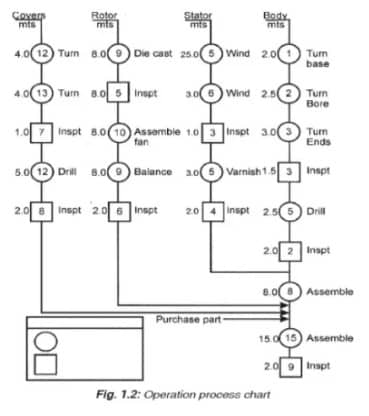
Flow process chart signifies to be one of the most beneficial types of flowcharts, which describe the internalized relationship among different working bodies in a system. Although applicable in other fields, Flow Process Diagrams (FPD) are primarily employed in chemical, industrial, and process engineering for quality control, process standardization, performance improvement, process remodeling, and more.
Outline Process Charts (OPC) are the minimized form of flow process charts or diagrams that only focus on providing an overview of the whole process. Pursuing this background, we have endeavored to compile all the standardized information about outline process charts, elaborating the concept visually with outline process chart examples.
1. What Is Outline Process Chart?
An outline process chart is a visualized expression of all the major operational activities needed to accomplish an organizational target goal or manufacture an industrial product. Providing a chronological sequence, the outline process charts elaborate how an activity or process will proceed. The structure of an outline process chart is extremely simple, mentioning only the steps numbers and the outlined heading of the essential events & significant happenings.
In the outline process charts, operations are mentioned on the right side, whereas the time taken to complete that operation is written on the left side. The sequence of numbering is transferred to the upcoming component, which is to be assembled in the prospective series.
2. Benefits of Outline Process Chart
The outline process diagrams are utilized in various fields to expedite the project accomplishment speed, and so the performance ratio. The following are the benefits of using outline process charts in various organizational and system processes:

Quality Control
The outline process chart reminds all the working personnel about the major happenings within a system so that they remain focused on the target. Additionally, such charts mention the raw materials, apparatus, and working environment to ensure no compromise over the quality.
Employees Training
Instead of instructing an organizational strategy each time to the employees, you can prepare and fix an outline process chart to train your workers. It will not only assist in better understanding but also prove to be instrumental in employee onboarding and training.
Process Standardization
You can utilize the outline process charting approach to standardize a process for enhanced efficiency and repeatability. It is because designing a product involves the same procedure each time; so, rather than repeating a process with altered steps, standardization via outline process charts is the best policy.
Performance Improvement
The accurate execution of the production procedure has a larger role in augmenting the industry's performance. When you standardize a process through outline process charting, the employees work with enhanced attention, putting sincere efforts into their tasks, which leads to a greater performance ratio.
Process Remodeling
You can restructure the production process or the business model of your organization if the previous one is less efficient or experiences any tailback. Outline process charts make it super straightforward to design the new procedure for your business without investing the excessive effort.
Bottleneck Removal
Bottlenecks are common in business and other production department regimes, causing severe issues by stopping the whole process. Using the outline process chart, you can easily identify where the problem lies, what is the nature of the encountered issue (material, machinery, or human labor-involving), and how to remove it through certain strategies.
Enhance Collaboration at All Levels
Not only in the production industry, but you can also employ the outline process charts in your business circle to familiarize your workers with the day-to-day operational activities. Additionally, outline process charts can simplify your project management processes by providing a brief overview of all the necessary steps.
3. Outline Process Chart Example
The apparent structure of an outline process chart may seem complicated because of concise process stages, usage of distinctive shapes, and unusual process flow layout, which is quite different from traditional flowcharts. Thus, we have presented an example of a comprehensive outline process chart to help you understand how such charts mechanize, operate, and display procedural information.
Here the given outline process chart indicates the phases involved in a spring cup assembly process, comprising the tools and procedures. You can get a detailed insight into the performed activities to get a final product by passing through different sub-components.
The main components are mentioned at the top in a horizontal sequence, I.e., stop nut, slotted disc, and spring cup. On the other hand, vertical lines are used to illustrate all the tasks performed, machine names, and storage-related activities using different process chart symbols. The first two lines signify the sub-components assembled to get one major component (represented by the extreme right vertical line) by performing different operations like welding, grinding, etc.
A deeper analysis reveals the machines are mentioned on the left side of vertical lines. In contrast, the right side encompasses all the related operations & activities. The outline chart comprises several process flow symbols highlighting different roles, i.e., circles for operation time, diamonds for decision-making, triangles for material storage, etc.
Experience the Best Designing Tool to Make Outline Process Charts!
Creating an outline process chart manually or with an outdated diagramming tool can give you an extreme level of fidgets because outline process diagrams are very different from traditional flowcharting. Additionally, the symbols involved in outline process charts are unavailable in most designing software, which may also ruin excessive money, time, and effort if you buy a premium tool. Thus, an outline process chart creation necessitates using a cutting-edge tool which not only caters to your diagramming needs but also qualifies for effortless editing.
Wondershare EdrawMax is a crackerjack solution that provides a comprehensive symbols library for multipurpose diagramming, enabling a painless outline process chart creation. With its smart formatting features, massive template gallery, all-inclusive symbols library, professional customization, and multiple export formats, it boasts of being the market leader regarding all-in-one diagramming.
How to Design an Outline Process Chart Using EdrawMax?
Designing an outline process chart needs no tech-related knowledge; you just need to drag and drop the shapes onto the canvas and your ideal outline process chart would be ready in minutes. For detailed procedure, follow the given steps:
Step1
Download and launch the "EdrawMax" application to use it for creating your outline process chart.
Step2
To start your outline process chart from scratch, click the "New" option from the left panel, and choose the "Basic Flowchart" option.
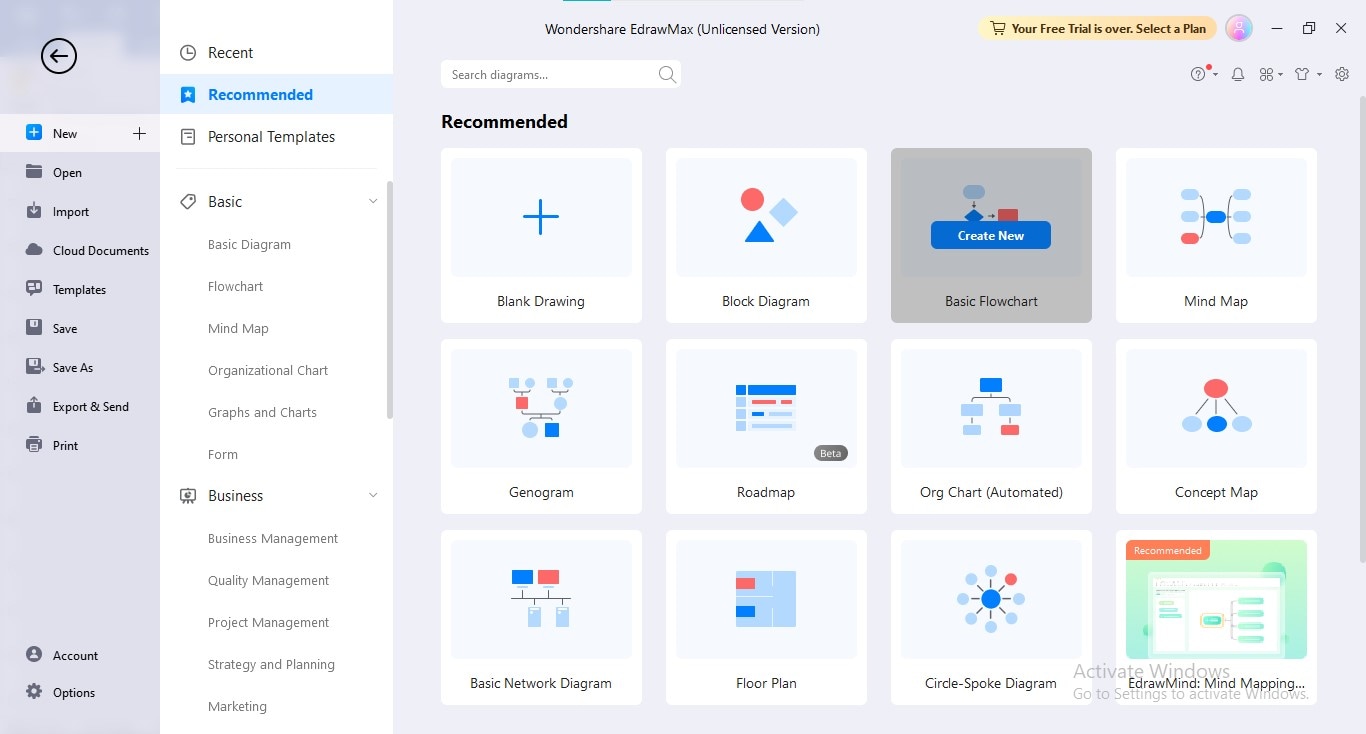
Step3
Add title to your outline process chart to make the topic clear and prominent; for this, click the "Text" option under the "Home" menu a nd create a textbox where you want.
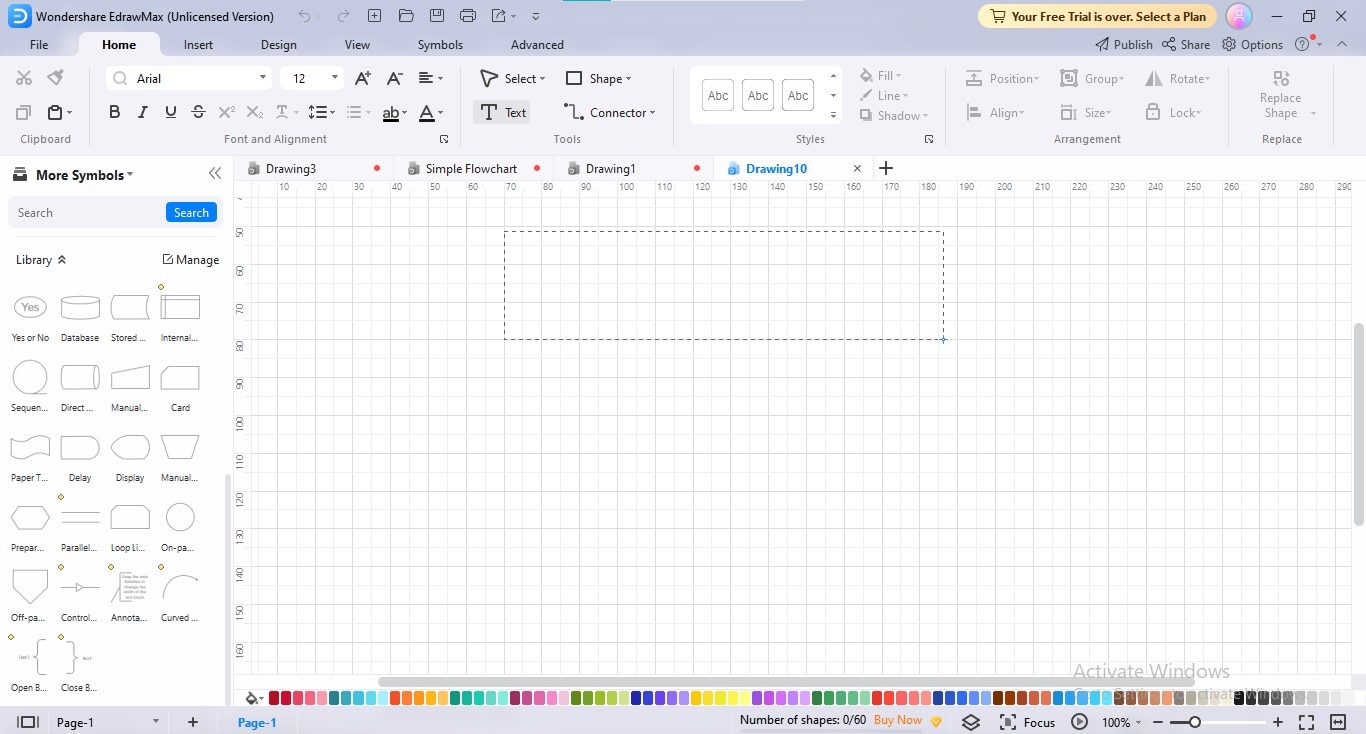
Step4
Establish the outline process chart by adding the necessary shapes through drag-and-drop.
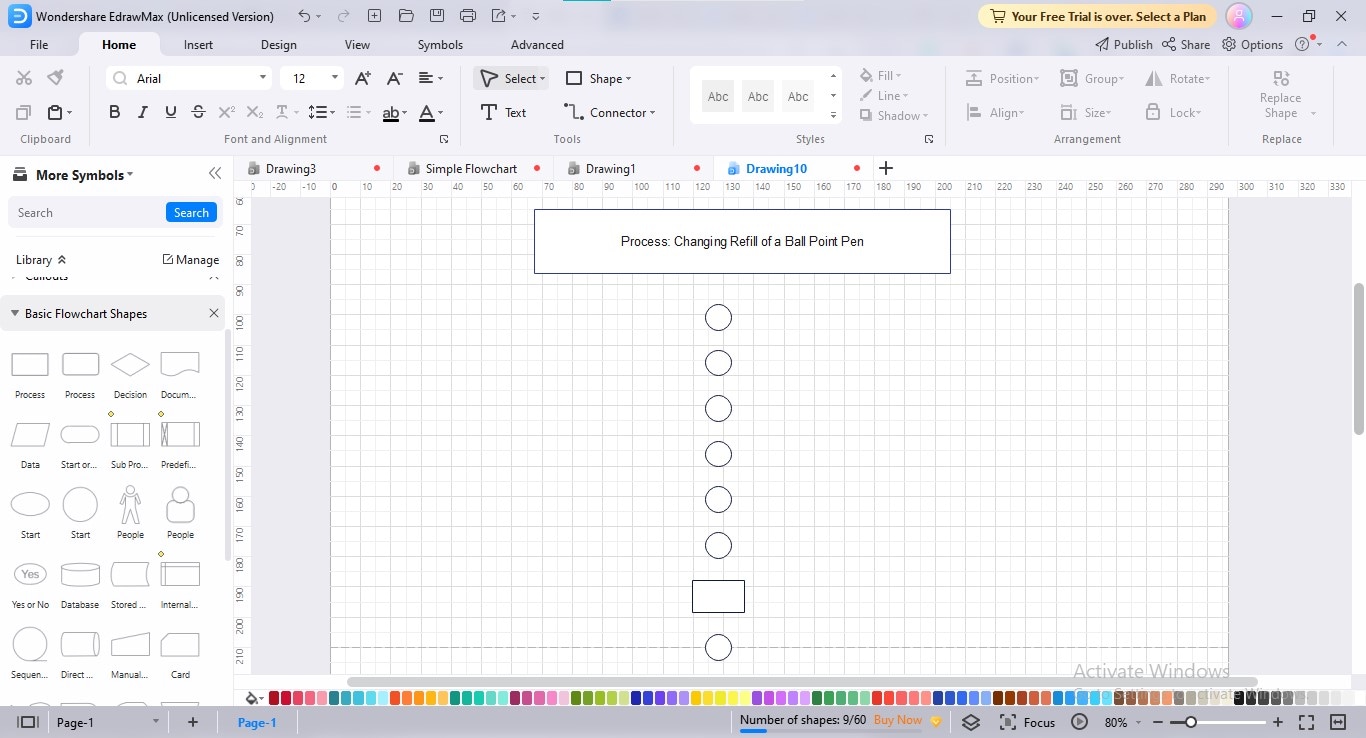
Step5
Join all the shapes using the connectors; to add connectors, click the "Connector" option under the "Home" option and place the cursor from where you want to initiate the connector, leading the arrow to where you want to end it.

Step6
Complete your outline process chart by adding steps number through double click and the process outlines to the right side of the shapes.
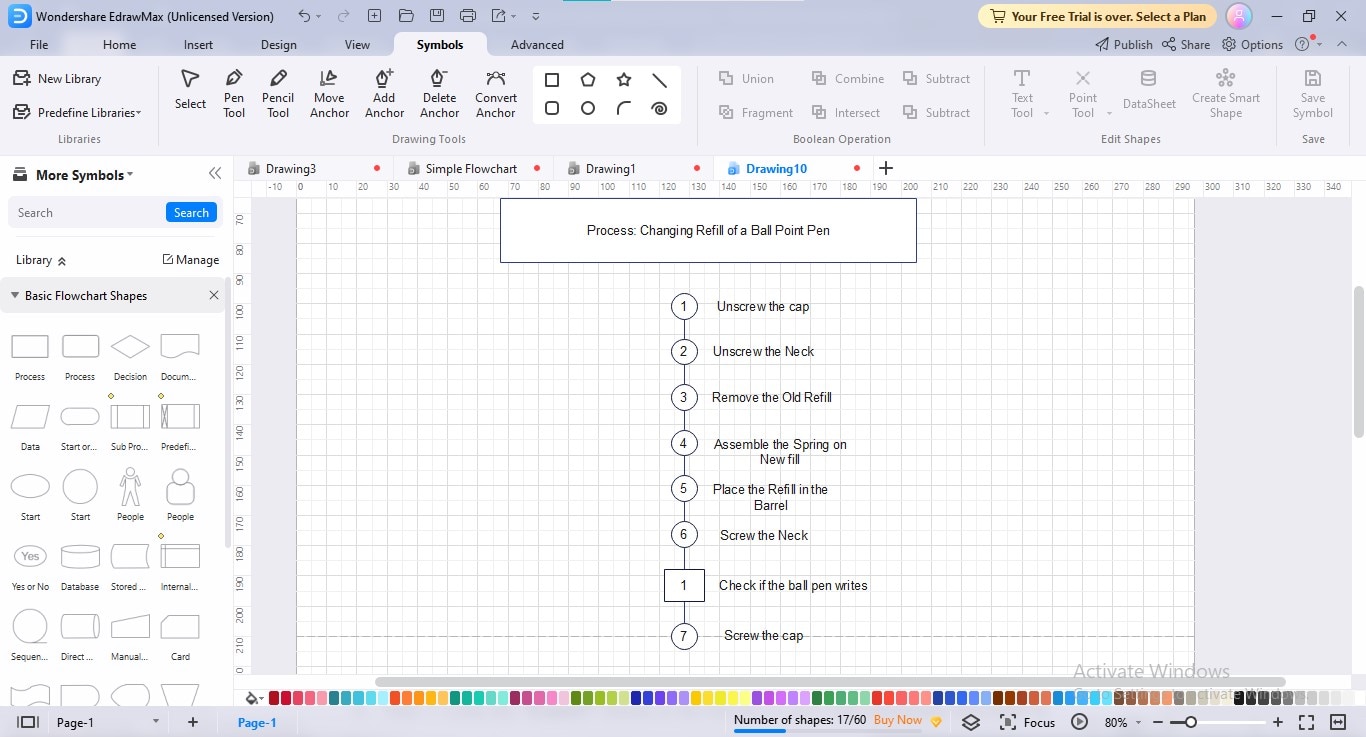
Step7
You can personalize your outline process chart by applying your preferred theme, color scheme, connector style, background, and shape layout, to make it visually appealing.
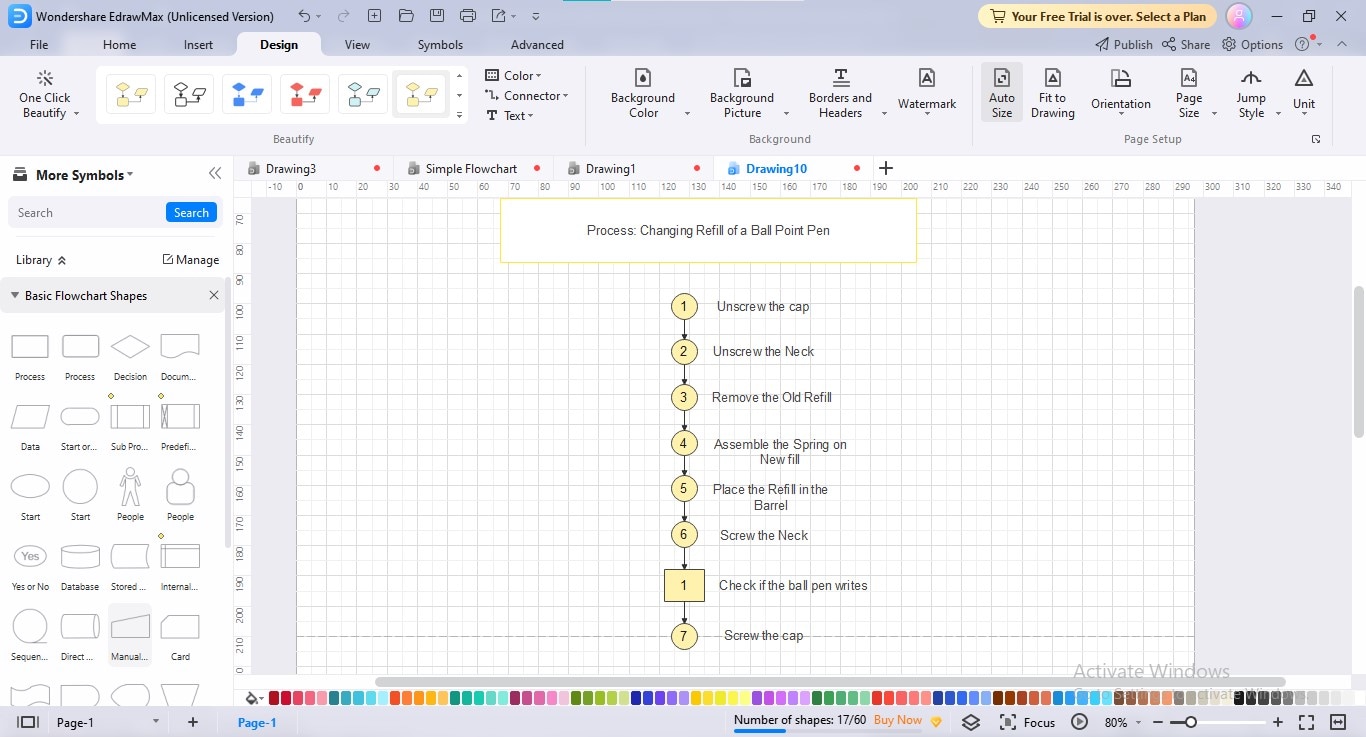
Step8
Click the "Export" button at the top bar to save your outline process chart in your desired format.
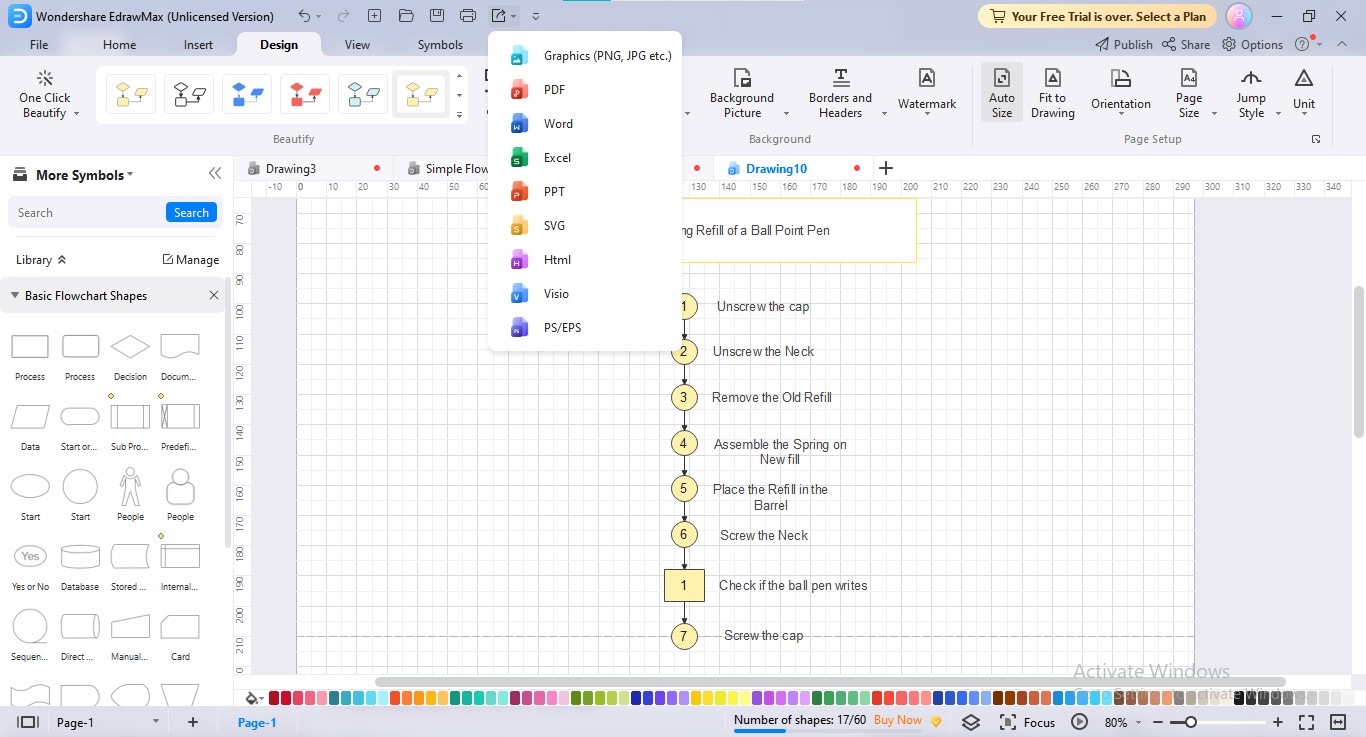
5. Conclusion
Whether you're an accomplished industrialist, a business professional, or an enterpriser, outline process charts can make your life easy by outlining the significant process events in visualized form. You can employ such charts for performance improvement, time & resource management, production process, strategy remodeling, employee training, and other fields to foster a healthy work environment, avoiding confusion.
Because of their simplicity and usability, we elaborated enough on the outline process charts and their benefits in several fields. Additionally, we presented a step-by-step guide to crafting an outline process chart using a reliable tool like EdrawMax.





 below.
below. 