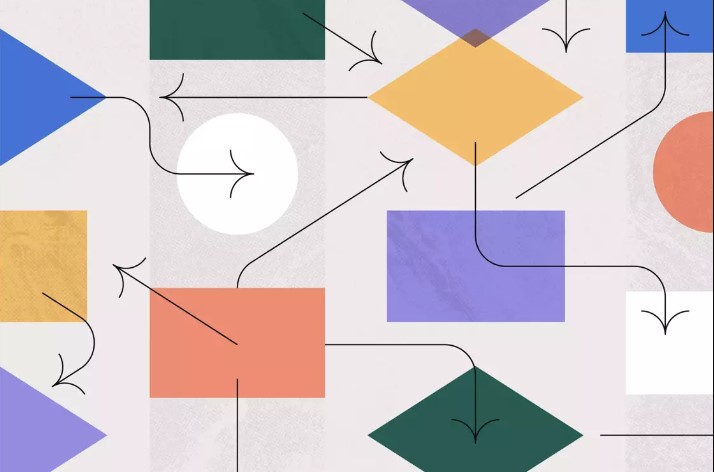
Process flows are an inseparable component of every organization, providing an appropriate direction for what to do in a specific situation and how to handle a crisis when a bottleneck hinders the process. However, working on your enterprise flow process PPT presentation each time from scratch is a time and money waster. Instead, you can concentrate more on the pivotal activities by investing minimal time in flowchart creation using a prebuilt PPT process flow template. Additionally, templates are modifiable according to different objectives, enabling your business to address the target audience.
This article illuminates some best process flow template PowerPoint websites to assist you in finding the ideal process flow template for your business needs.
1. Best Microsoft App For Flowcharts
Microsoft Office, the most popular computer software package, offers different applications extensively used to perform productive tasks in no time, i.e., creating document files, spreadsheets, databases, graphs, charts, flowcharts, Gantt charts, etc. If all you need is a reliable flowchart maker, Microsoft Office then presents the MS Visio application in this regard.
Visio is a marvelous designing & diagramming tool that assists you in visualizing the data and processes in an organized manner. The tool works superbly in both online & offline states. Here we have comprehensively elaborated on the best way to make flow charts in the office using the Microsoft Visio tool.
2. Basics of Process Flow Charts in PowerPoint
PowerPoint is a powerful tool now entrenched in the business presentation regime; utilizing PowerPoint process flow templates can reduce design expenses, save valuable time, and eliminate potential drawing troubles. You can use a structured framework as a blueprint to construct your new process flow diagram, showcase workflows, instruct the staff, identify bottlenecks, make decisions, and solve problems.
Moreover, free PPT template process flow project creation promotes efficiency & reproducibility, allowing you to establish your business operational activity flows with professionalism and insightfulness.
3. Resources Websites for PowerPoint Process Flow Chart Templates
Knowing the benefits of using predesigned templates only will not suffice; you must acquire insight into websites providing free PowerPoint flowchart templates. We have compiled a few resource websites for discovering state-of-the-art process flowcharts PPT templates, glorifying your designing experience:
SlideTeam
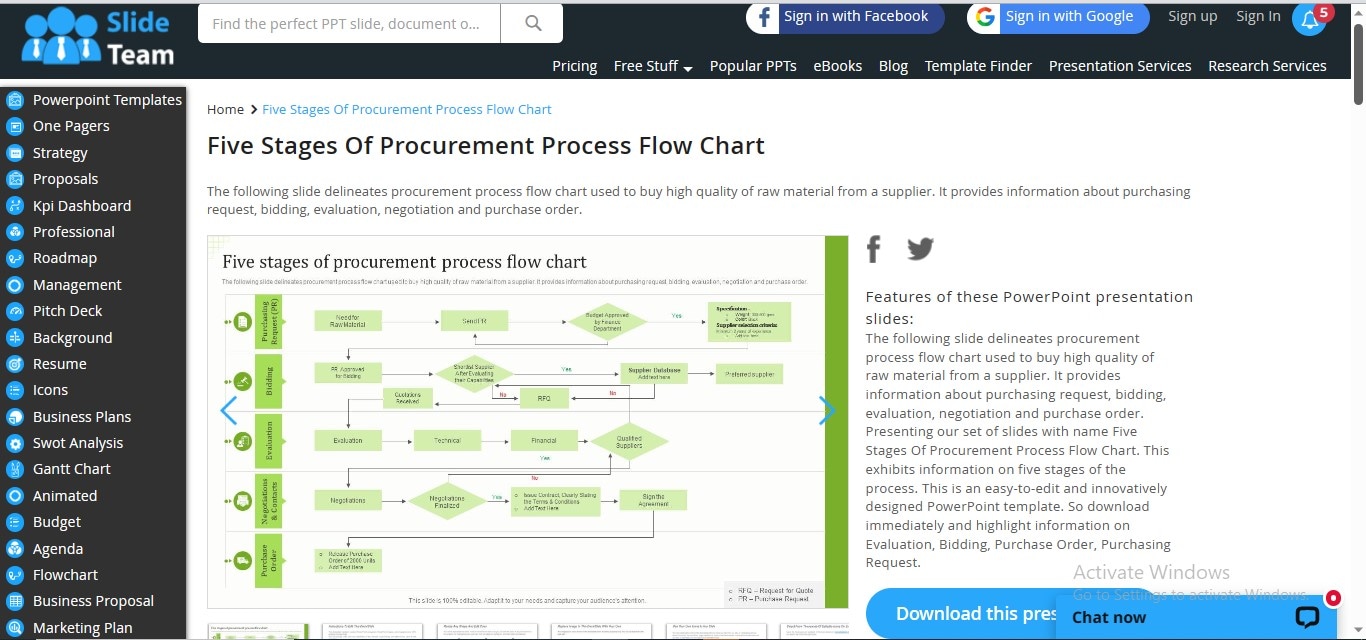
SlideTeam is a top-notch research and design platform that constructs editable PowerPoint process flow templates for standardizing industry procedures, designing frameworks, and strategizing business models to assist users in persuasively presenting their strategies. For the previous 15 years, SlideTeam has been the top online publisher and designer of business flowcharts, presenting PowerPoint flow diagram slides, templates, and themes to their users.
Features
- Templates filtering based on categories, number of elements, and other factors
- Templates sorting by popularity, date, size, and most downloaded
- Allows showing different item ranges per page
- Multiple slides
- Different themes for slides
- One-click download enabling
- Displays customers’ ratings and reviews
- Multiple aspect ratios for slides
- Offers custom designing services for presentation building
- Shows relevant templates
Number of Resources
- About 2560 templates for process flowcharts
- Editable flowchart graphic elements
SlidesGo
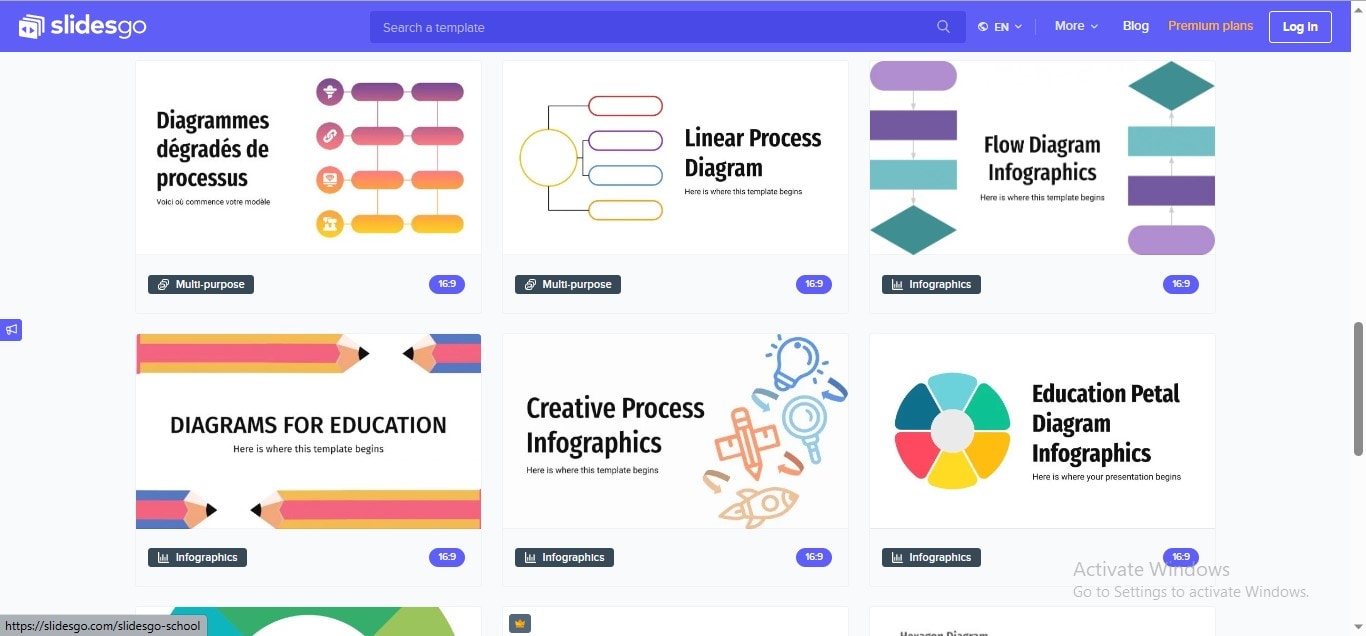
If you want to get free PowerPoint process flow templates for numerous fields, including marketing, education, business, medicine, and more, look no further than SlidesGo. The website is an extensive visual inventory with an assortment of templates, infographics, icons, and other graphic elements, completely free to use in presentation slides.
Features
- Shows size, color, type, format, price, and style filters for precise results
- Flowchart sorting by popularity and date of creation
- Auto-suggests keywords when typed in the search bar
- Multiple slides
- Slide sharing functionality
- Available for Google Slides and PowerPoint
- Different slide aspect ratios
- Displays related templates
Number of Resources
- More than 60 templates for process flowcharts
- Customizable models, charts, tables, and other graphics
4. Craft The Process Flow PPT Format Diagrams More Creatively With EdrawMax
Creating a process flowchart manually is a tedious activity, involving a massive effort to align and configure the flowchart structure. Thus, you need to scrutinize a solution endowed with cutting-edge features which not only fulfills your diagramming needs but also qualifies for laidback editing.
EdrawMax is a professional platform that offers a comprehensive Templates Community for multipurpose diagramming, enabling a straightforward process flow creation. You cannot only contrive professional-looking process flowcharts but also export them to PowerPoint format. Furthermore, due to its innovative formatting features, all-encompassing symbols library, and multiple export formats, it acquires the trust of millions of customers.
How To Design a Process Flow Chart in PPT Using EdrawMax?
Step1
Run the "EdrawMax" application on your device to design the process flowchart.
Step2
Go to the "Templates" tab in the left pane, type "Process Flowchart" in the search box, and continue with your desired template.
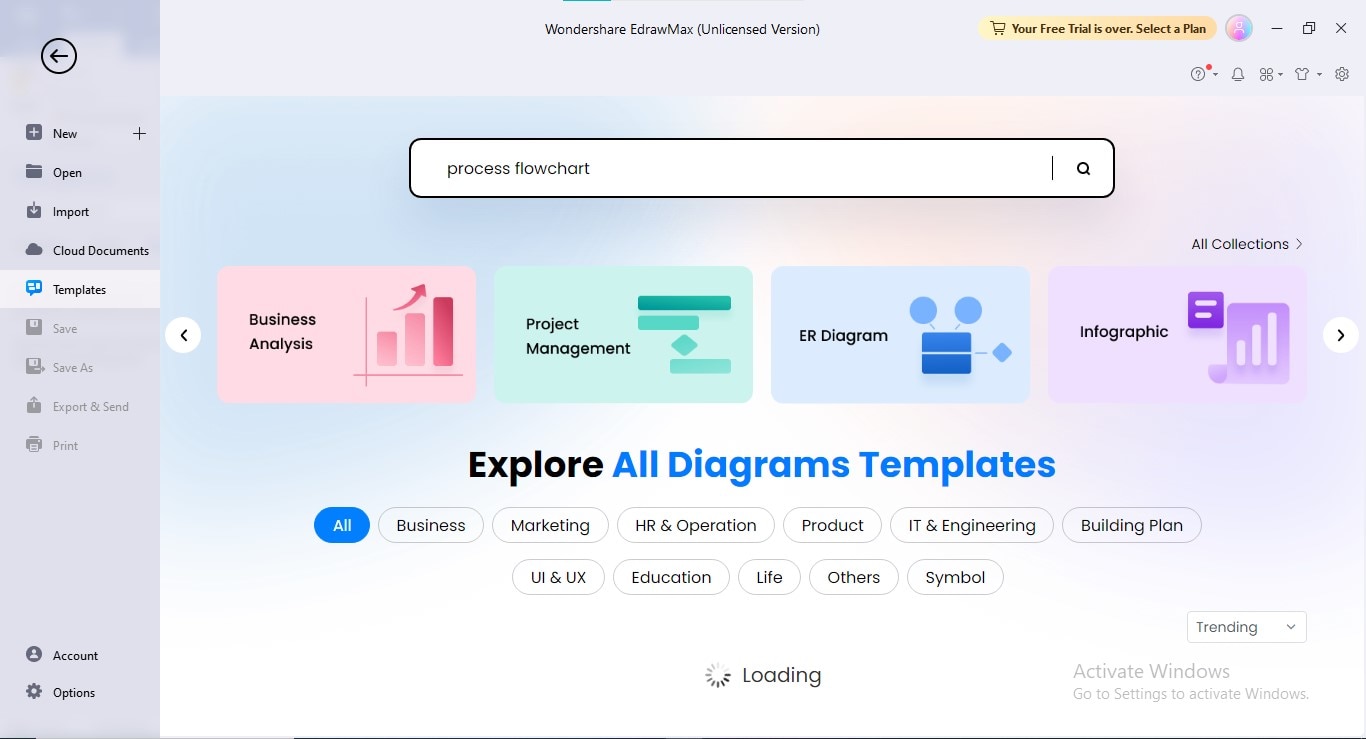
Step3
Personalize your process flowchart by entering your target information into the template; double-click a shape to add your custom text.
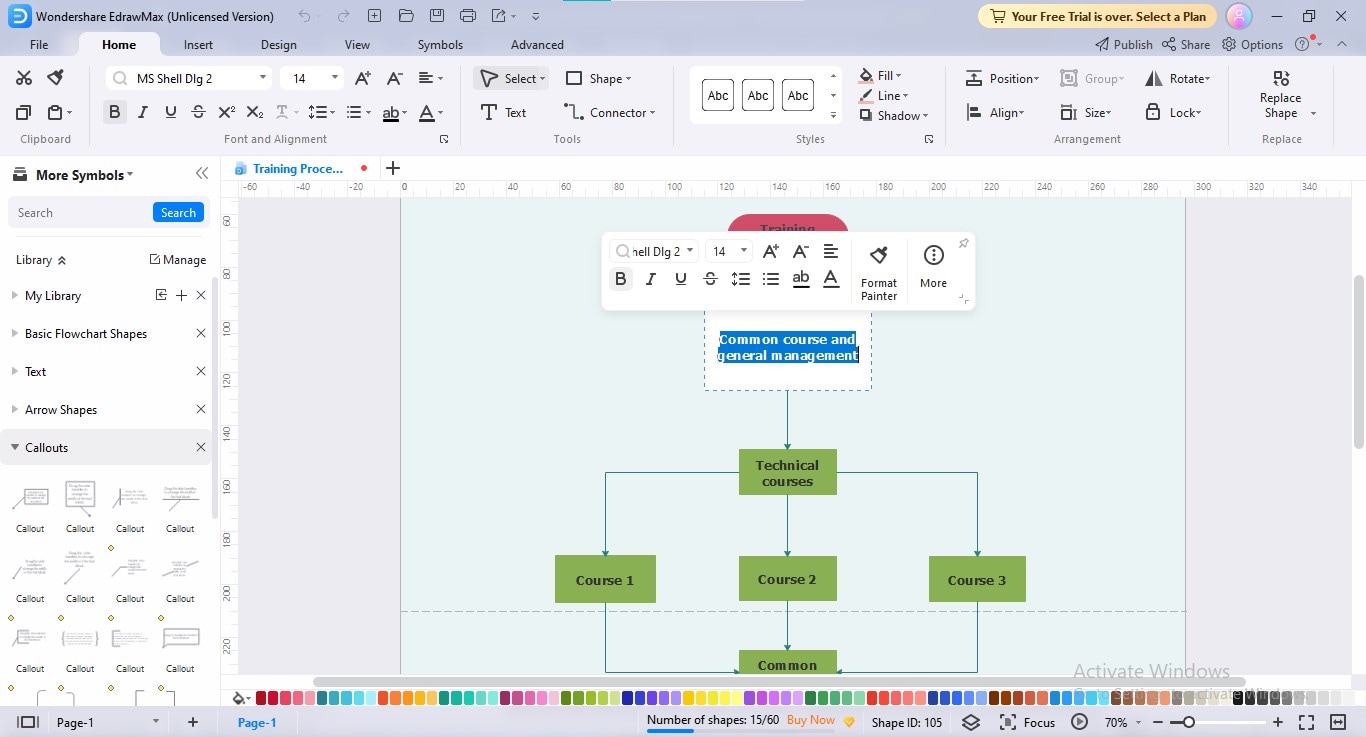
Step4
To modify your flowchart outlook, go to the "Design" option in the main menu and set the theme, color, font, & other elements according to your preferences.
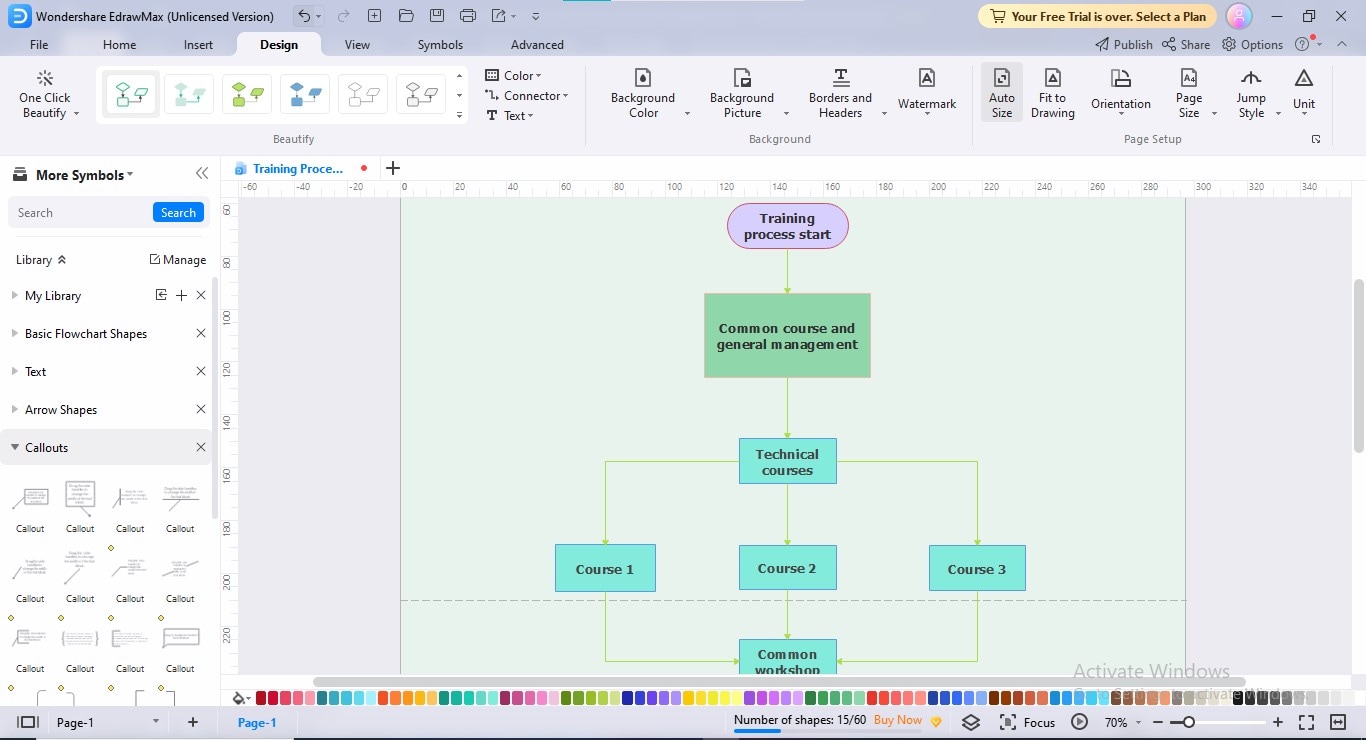
Step5
If you want to generate PPT presentation slides of your process flowchart, navigate to the "View" tab, click the "Presentation" icon, and choose the "Create Slides Manually" option in the right panel.
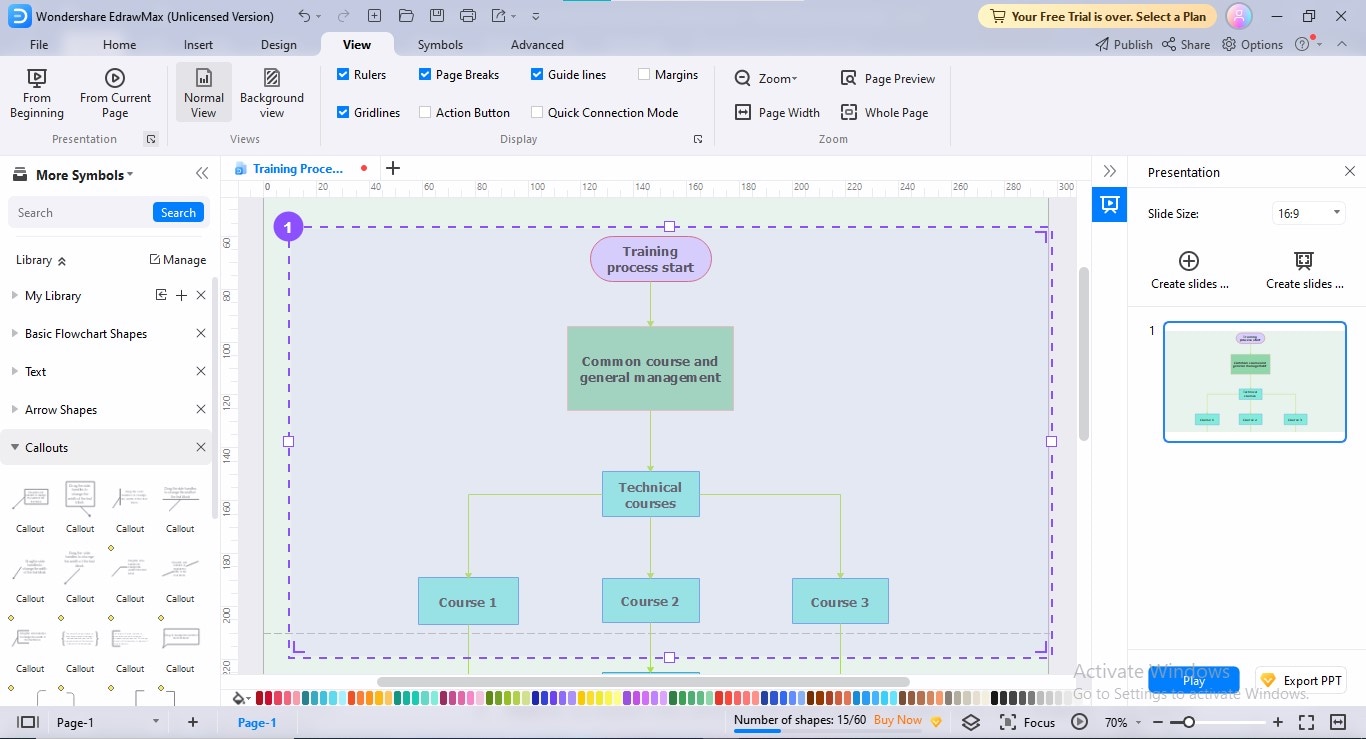
Step6
To export your process flowchart in PPT format, go to the "Export" icon above, and choose the "PPT" option from the dropdown.
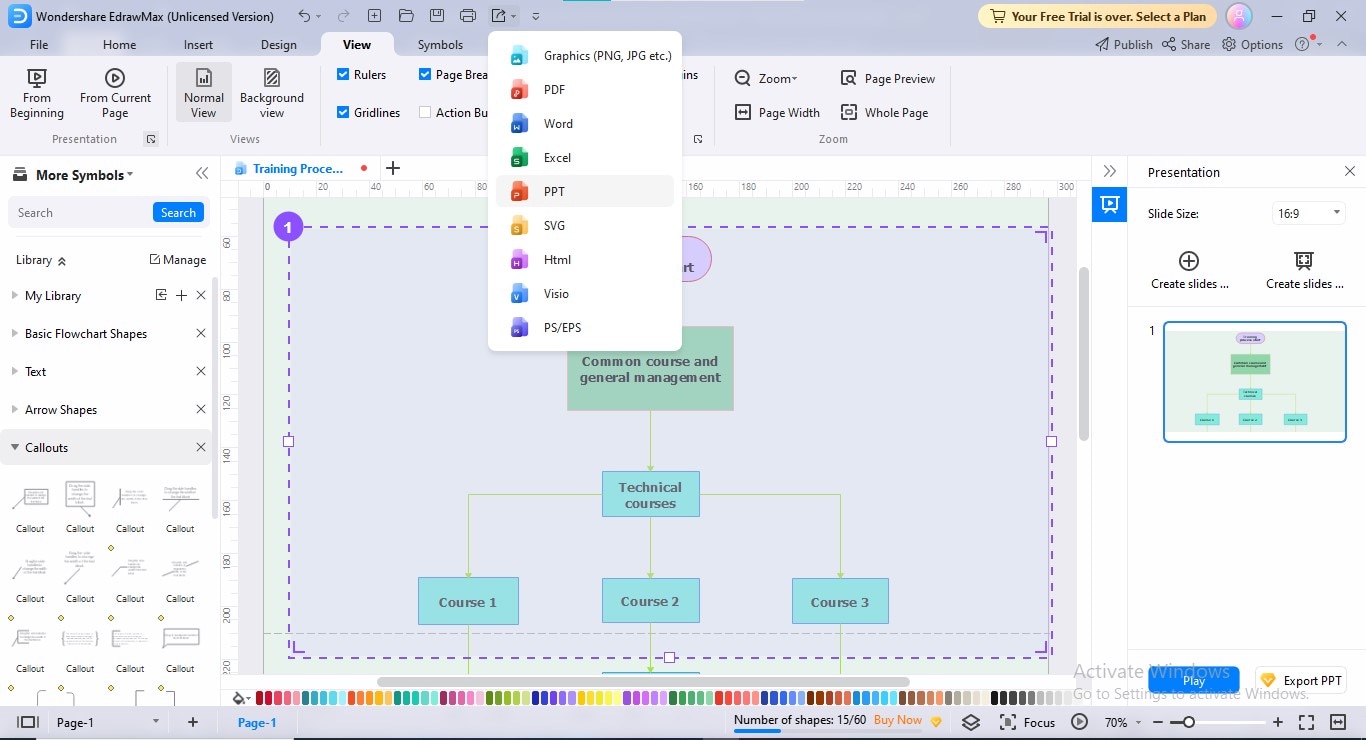
5. Best PowerPoint Process Flow Templates
If you don’t find relevant templates for your prospective business process, explore these unearthed masterpiece flowchart PPT templates from EdrawMax:
Booking Process Flow PPPT Template
A booking system allows guests to book a certain service on your website. In this booking free PowerPoint templates process flow diagram, the seller receives a request from the customer; the vendor checks the availability status of that service. If available, the customer checks out for booking; otherwise, the customer may request to hold the booking or cancel the booking request.
Accounting Flow Process PPT Template
Accounting is the process of documenting a company's financial activities. These transactions are compiled, examined, and reported to oversight organizations, regulatory bodies, and tax collection organizations as part of the accounting process. Recording journal entries, publishing, determining trial balances, drafting entries, and producing financial statements are among the crucial phases of the accounting cycle.
Integration Processed System PPT Process Flow Template
Integration business system diagrams represent the hierarchy of business process architecture. This architecture acts as a compass for locating, comprehending, and cataloguing an organization's business processes and associated resources. For example, in the above diagram, the user can access the office, website, mobile app, and call center of an app. Also, various management layers and functional application elements are integrated for uniform functioning.
Chemical Process Flow PPT Template
The explicit layout of the procedures in a chemical process flowchart assists employees in understanding the industrial process better. The above chemical process flow diagram shows the flow of the chemical reaction for the crude fuel refinement, the connections between various equipment, and the technical specifications of the procedure. The impure fuel is passed through various chambers containing specified temperatures, & other conditions for purification.
BPMN Process Diagram PowerPoint Template
Effective business process management requires a BPMN diagram, representing which task is supposed to be performed by whom and when. BPMN diagrams facilitate various stakeholders to visualize business processes, promoting improved workflow productivity. Each business department, from managers to developers, can efficiently communicate with each other, confidently responding to evolving conditions.
Trading Process Flow PowerPoint Template Free Diagram
This trading process flow template PowerPoint free presentation represents various stages of procuring goods for the company's needs. The ship officer makes a requisition, sending his demands to the Buyer agent; the agent creates RFQ and submits it to the vendor. The quote is reviewed by the vendor; he further assesses the order, makes the invoice and sends it to the company along with the product delivery.
Audit Process Flow PowerPoint Template
The audit process is categorized into various steps; first, the need for an audit is analyzed, which elicits the HR department to initiate the audit by preparing audit documents. Afterwards, the audit plan is devised, and after its approval, the auditors start conducting the audit. The audit procedure starts involving analyzing the performance discrepancies. The audit findings are generated, presented, and the HR department takes action according to the findings.
Accounting Free PowerPoint Process Flow Template
The above process flow chart template PowerPoint free downloadable file depicts the accounting cycle – a set of procedures to track transactions and evaluate financial data in a specific accounting interval. The above accounting process flow shows how a company manages its accounting affairs by performing various procedures, such as transaction recognition, documentation, ledger record creation, entries closure, financial statements preparation, trial balance adjustment, and journal entries updation.
6. Conclusion
A process flowchart is a technique to visualize consecutive steps that a business takes when achieving a target goal. However, successful business companies utilize PPT templates to simplify the process of flowchart designing, assigning uniqueness and innovation to their workflows.
You can explore the above-described websites to discover practical PowerPoint process flow templates to structure your day-to-day activities and remodel your project strategies.





 below.
below. 






