Are you familiar with workflow charts? They are fantastic tools that can do wonders for businesses and teams. If you want to simplify the onboarding process for new employees or kickstart projects easily, you've got to know about them.
This article will delve into the world of workflow charts. It will also explore how they can streamline onboarding for new team members and manage projects effortlessly. It will also show you some fantastic workflow chart templates for Word. So, dive in and uncover the magic of diagrams that can level up your work game.
Part 1. Learning About Workflow Charts
A workflow chart, in simple terms, is a visual representation of a process or a series of steps. It's like a roadmap that guides you through the journey from start to finish. With workflow charts, you can see the big picture and understand how each step connects to the next, making your work processes more organized and efficient.
Benefits of Workflow Charts
One of the most significant benefits of using workflow charts is how they streamline work processes. By laying out the steps clearly and visually, everyone on the team can easily follow the process without getting lost in the details. That reduces confusion, saves time, and minimizes errors.
Use Cases for Workflow Charts
This part will explore some practical use cases for workflow charts.
Onboarding Process
Imagine you're in charge of onboarding new employees. Keeping track of all the tasks, paperwork, and training can be overwhelming. But with a well-designed workflow chart, you can create a seamless onboarding process. Everything is mapped out, from HR tasks to IT setup. It ensures a smooth transition for the new team members.
Managing Projects
Workflow charts are also handy when managing projects. From planning to execution and monitoring, a workflow chart can be your best friend. You can allocate tasks, set deadlines, and identify potential bottlenecks, ensuring the project stays on track and on time.
Whether you're working on repetitive tasks, complex projects, or anything in between, workflow charts have got your back. They simplify processes, improve collaboration, and boost productivity across the board.
Part 2. Creating Charts With Microsoft Word
In this section, you'll learn how to harness the power of this familiar and user-friendly word-processing software to craft stunning workflow charts. A bonus for you is ten free and easy-to-use templates that will kickstart your chart-making journey.
Microsoft Word is a familiar and versatile tool that most of us use for writing documents. It's one of the most popular word-processing documents. However, it's much more than that. It's simple interface and rich features allow you to create visuals like workflow charts without specialized software.
How To Create Workflow Charts in Microsoft Word
Start creating your workflow charts by following these steps:
Step1
Create a new document in Microsoft Word.
Step2
On the toolbar, click Insert. Then, click SmartArt.

Step3
Choose a layout that you want to use for your workflow chart. The layouts under Process and Cycle are perfect for workflow charts. Check them out and see what works best for you.
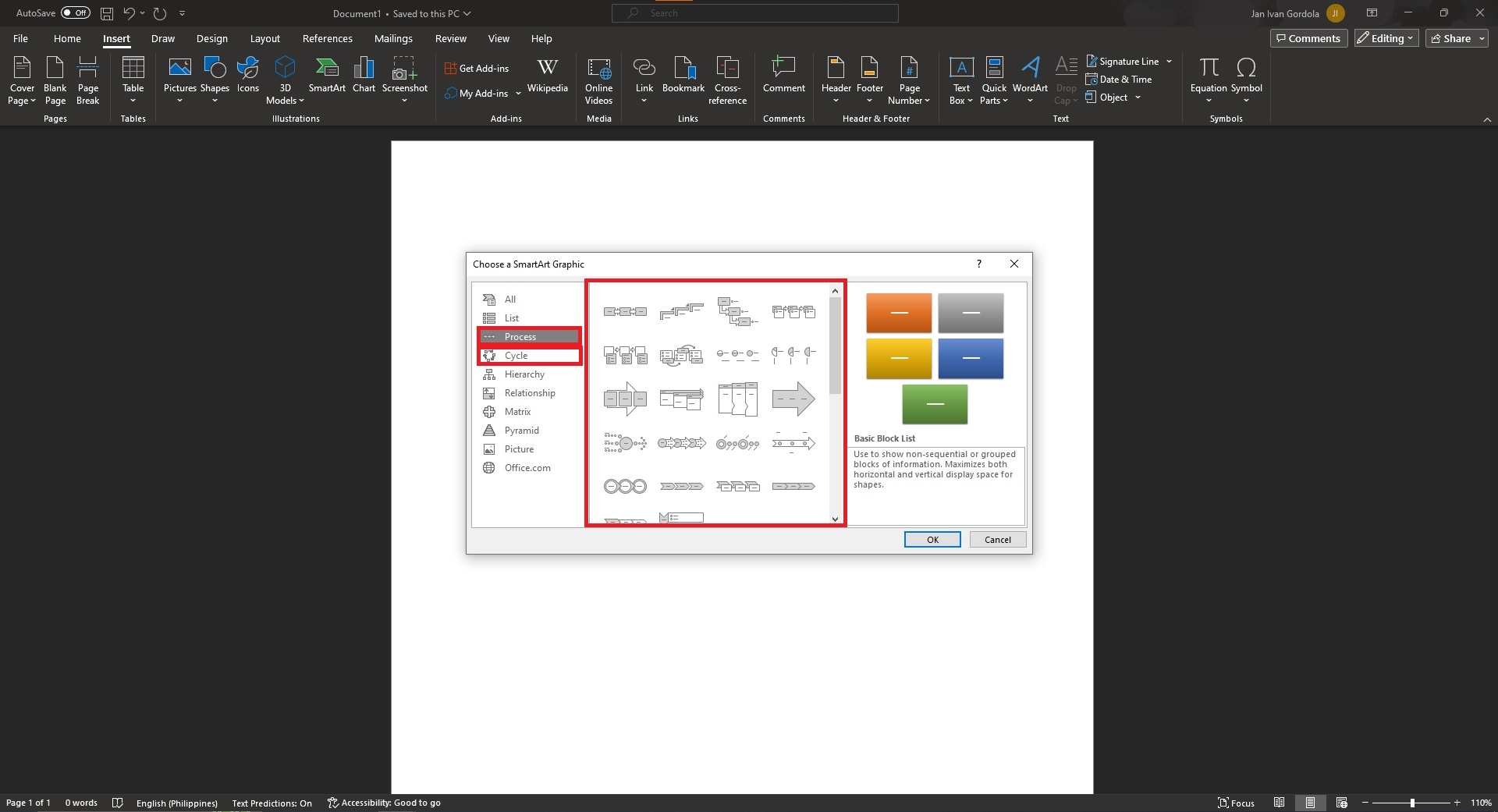
Step4
Edit the texts by double-clicking them. Adjust the size of shapes accordingly.
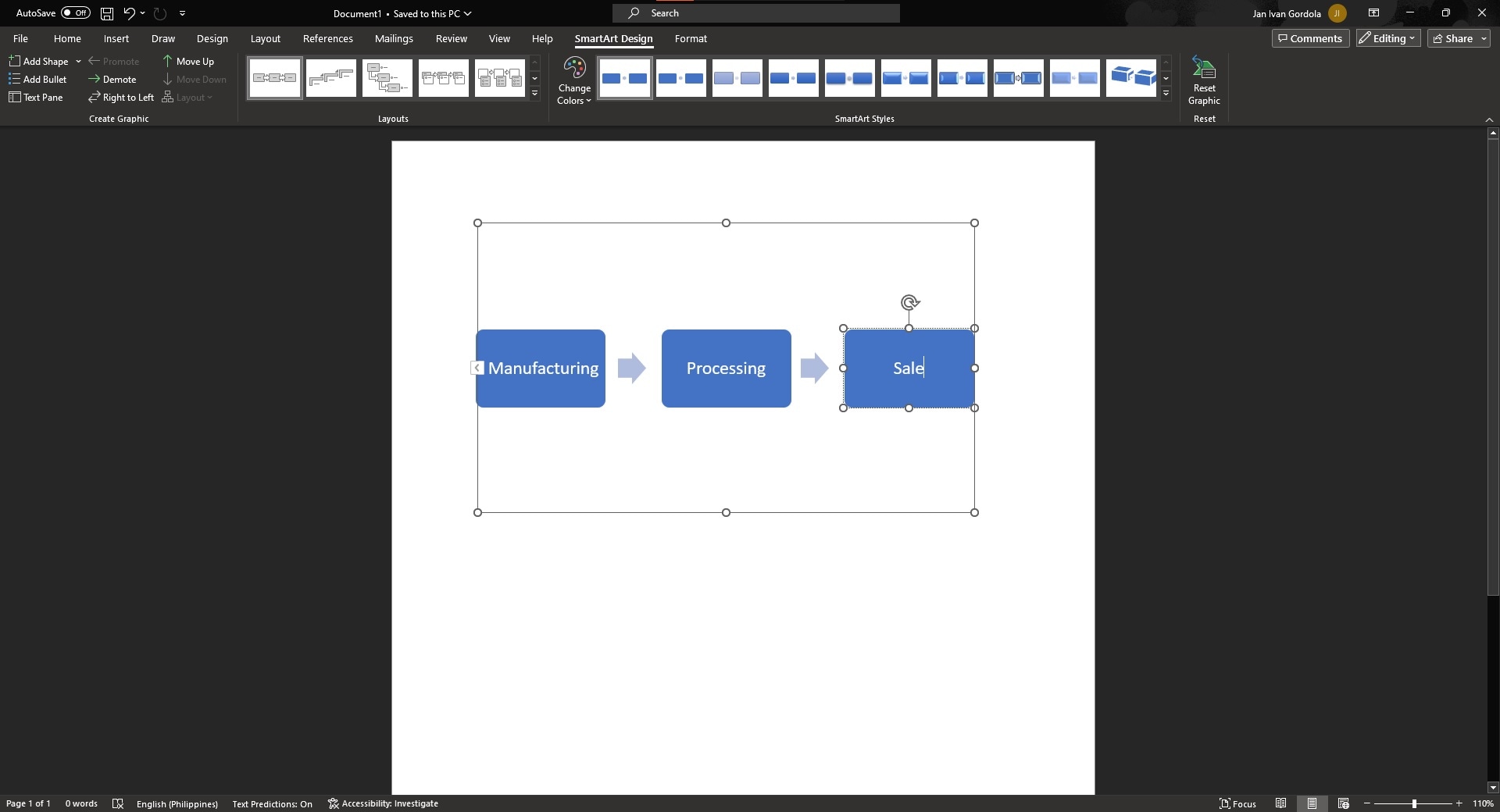
Part 3. 10 Free Workflow Chart Templates for Microsoft Word
Now that you've got the basics down, prepare for the fun part - the templates. There are ten fantastic free templates to jumpstart your workflow chart creation. These templates are designed to be easily customizable and exportable to Word.
Inspection Committee Workflow Chart
Easily understand how inspection committees work step by step with this simple chart, ensuring they check everything thoroughly and perform smoothly.
911 Emergency Services Workflow Chart
See how 911 emergency services handle calls and respond quickly with this easy chart, guiding them to act fast during emergencies.
Chatbot Workflow Chart
Find out how chatbots work and talk to customers with this clear chart, making building smart and helpful chatbots easy. Use this if you offer chatbot services, especially for customer service.
Issue Resolution Workflow Chart
Solve problems quickly with this chart, showing teams how to find and fix issues quickly and efficiently. It is great if you want to establish a grievance system for your business.
Probate Process Workflow Diagram
Get a clear picture of the probate process with this easy-to-understand diagram, guiding you through managing someone's estate. It's great for real estate firms.
App Development & Operations Workflow Chart
Make app development and operations smoother with this chart, helping teams work together and create great apps.
Cashier Workflow Diagram
Improve cashier efficiency with this simple diagram, showing how to handle transactions easily. Use this template to create your workflow diagram for onboarding new cashiers.
Clinical Patient Onboarding Workflow Chart
This chart makes patient onboarding a breeze, helping healthcare providers welcome new patients smoothly. If you have a clinic, this is a great start. Simply customize the template according to your needs or staff availability.
Insurance Company Payoff Workflow Chart
Speed up insurance claims and payments with this organized chart, making the process hassle-free for insurers and customers.
Business Workflow Chart
Boost business efficiency with this versatile chart, clearly showing how things work and making operations run smoothly. This template is highly versatile, so adapt it to your business needs. Everyone on the team must know where things go next.
Part 4. Wondershare EdrawMax: A Great Tool To Create Workflow Charts for Word
If you're looking for a fantastic tool to create stunning workflow charts for Word, look no further than Wondershare EdrawMax. It's a powerful and user-friendly charting and diagramming tool that can simplify your workflow chart creation. Check out its key features:
- Intuitive Interface. Quickly create professional-looking workflow charts without being a design expert.
- Free Trial. Try EdrawMax for free to explore its full potential before committing.
- Vast Template Collection. Access various free templates and elements for various industries and purposes.
- Creative Freedom. Customize templates with colors, shapes, and text to match your requirements.
- Export to Word. Seamlessly integrate your workflow charts into Word documents, presentations, or reports with a button.
How To Create Workflow Charts in EdrawMax and Export Them to Word
To start creating your workflow charts, follow the steps below:
Step1
Install and download EdrawMax
Step2
Click Flowchart under the Basic tab on the homepage. Then, choose a layout that works for you.

Step3
On the upper toolbar, click Shape. Then, drag and release to the size you want to add the shapes to your canvas. After that, click Connector. Drag them to each box accordingly so you can add the workflow process.
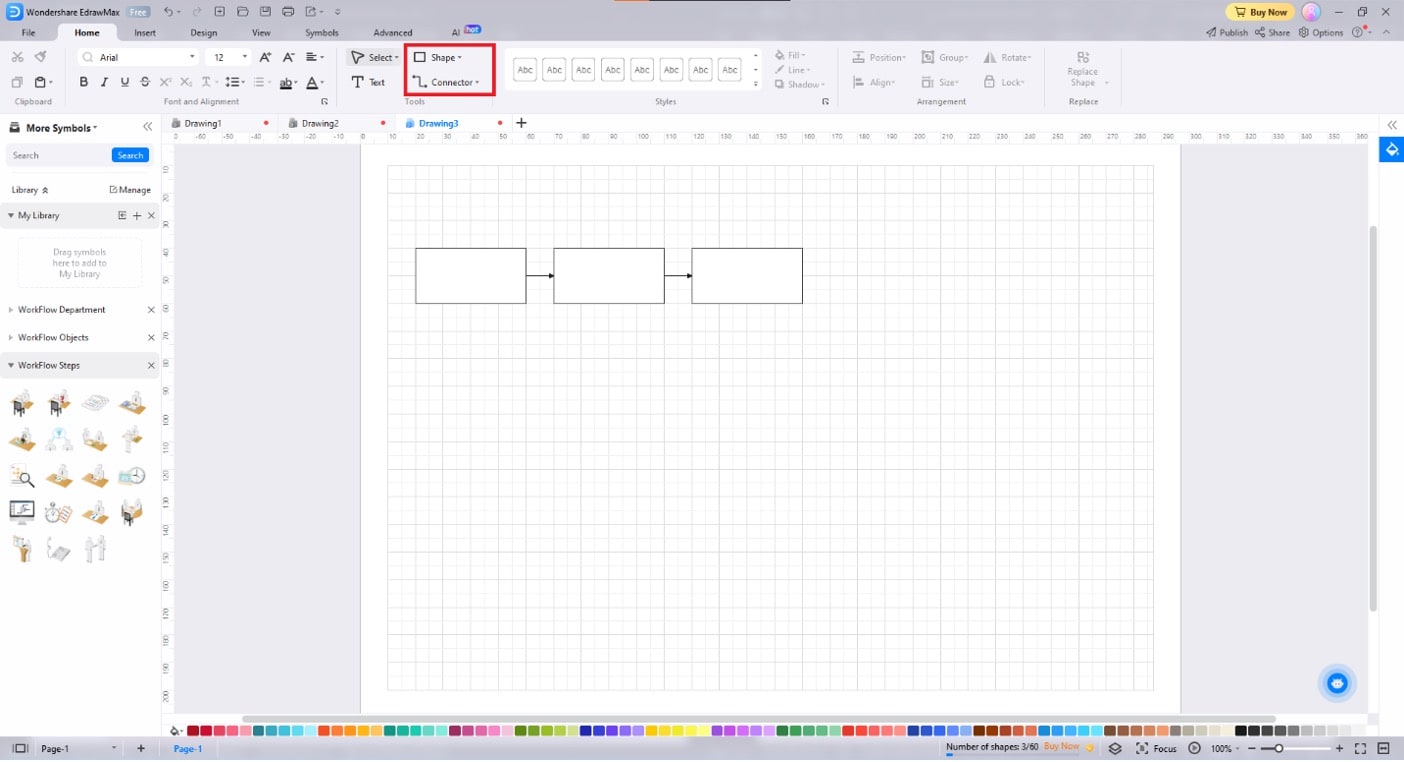
Step4
Add text to the boxes by double-clicking on them.
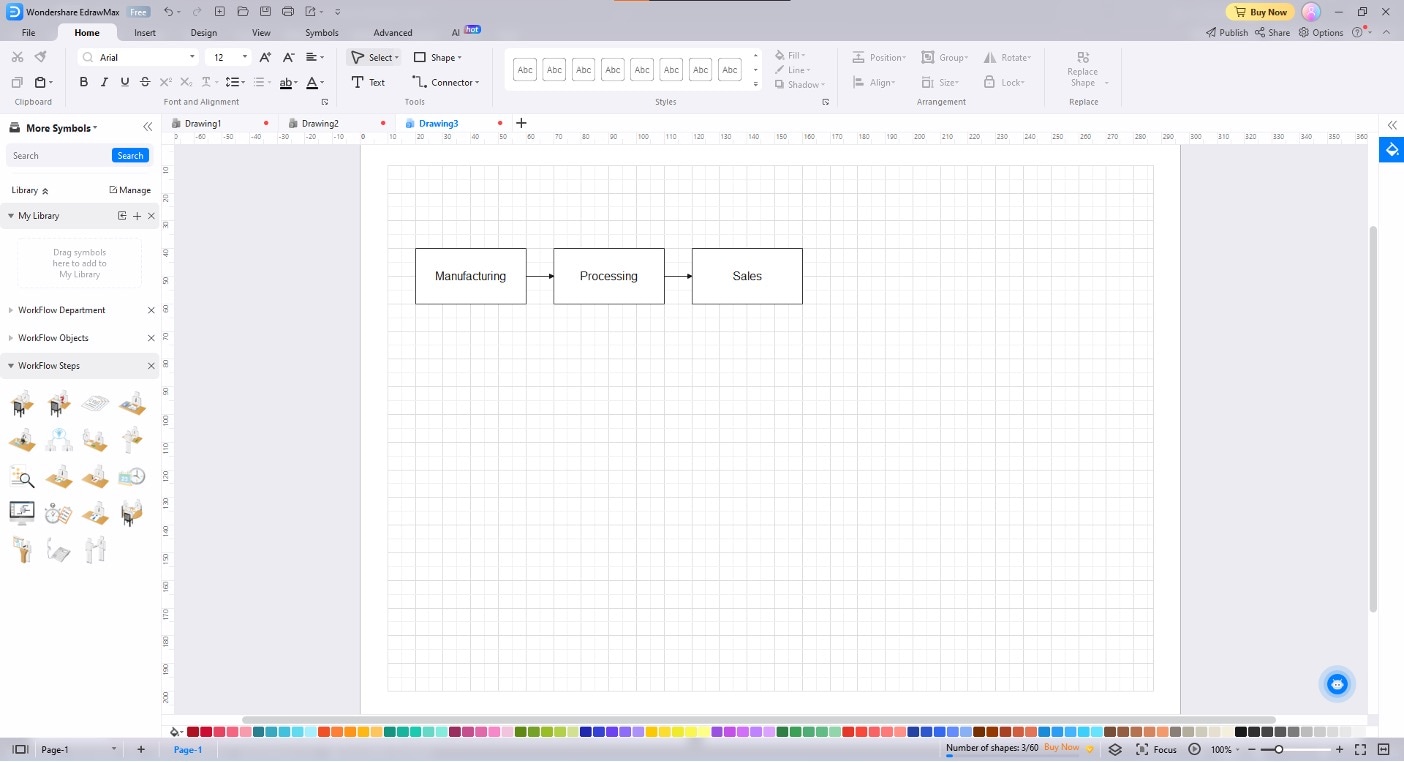
Step5
Customize the appearance of your workflow chart by clicking on any element and using the style options in the appearing menu. You can also add more elements by using the left toolbar menu.
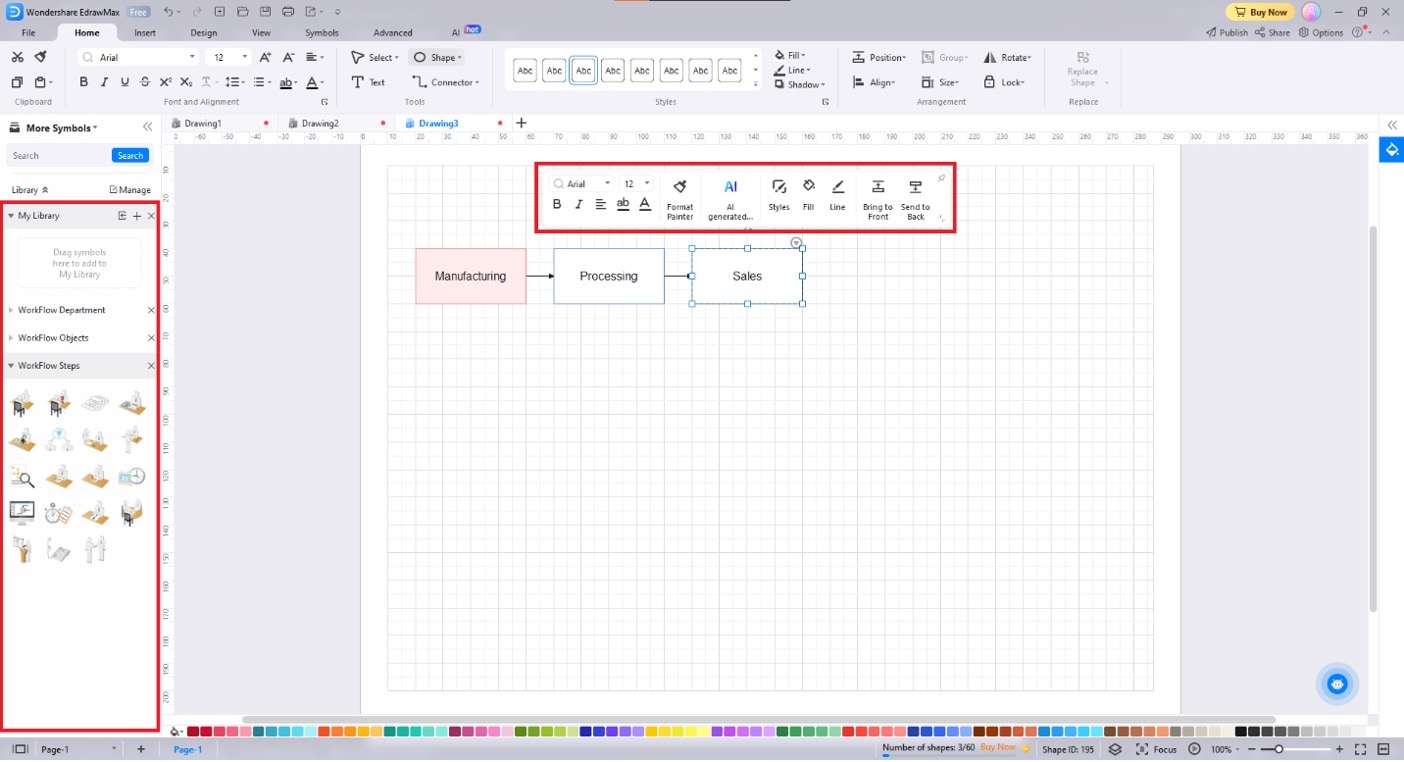
Step6
Once finished, you can export your workflow chart to Word. To do this, click File on the uppermost toolbar. Then, click Export & Share. Choose Word and then click Export.
Conclusion
In conclusion, workflow charts in Word are invaluable tools that streamline work processes, boost efficiency, and enhance collaboration. Exploring templates is a fantastic way to kickstart the chart creation process, saving time and effort.
Wondershare EdrawMax emerges as a top-notch alternative for creating remarkable workflow charts. With its user-friendly interface, extensive template library, and seamless exportability to Word, EdrawMax empowers you to craft professional charts effortlessly.
For all your diagramming needs, EdrawMax is a highly recommended go-to tool. Its exceptional features and exportability to Word make it the ultimate choice for creating impressive workflow charts and elevating productivity. Embrace the power of EdrawMax and elevate your charting game today.
[没有发现file]




 below.
below.  below.
below.










