A design workflow diagram is a visual representation of a process. It illustrates the sequence of steps and interactions between elements. A well-optimized design workflow outlines a system's tasks, decisions, and information. These diagrams help businesses streamline their operations. It enhances efficiency and identifies potential bottlenecks or inefficiencies.
Design workflow diagrams to find applications in various use cases. They can be used for project management, process optimization, and employee onboarding. Creating workflow diagrams online for free also offers the advantage of collaborative design. Explore the article below to learn how to design an effective workflow diagram for free.
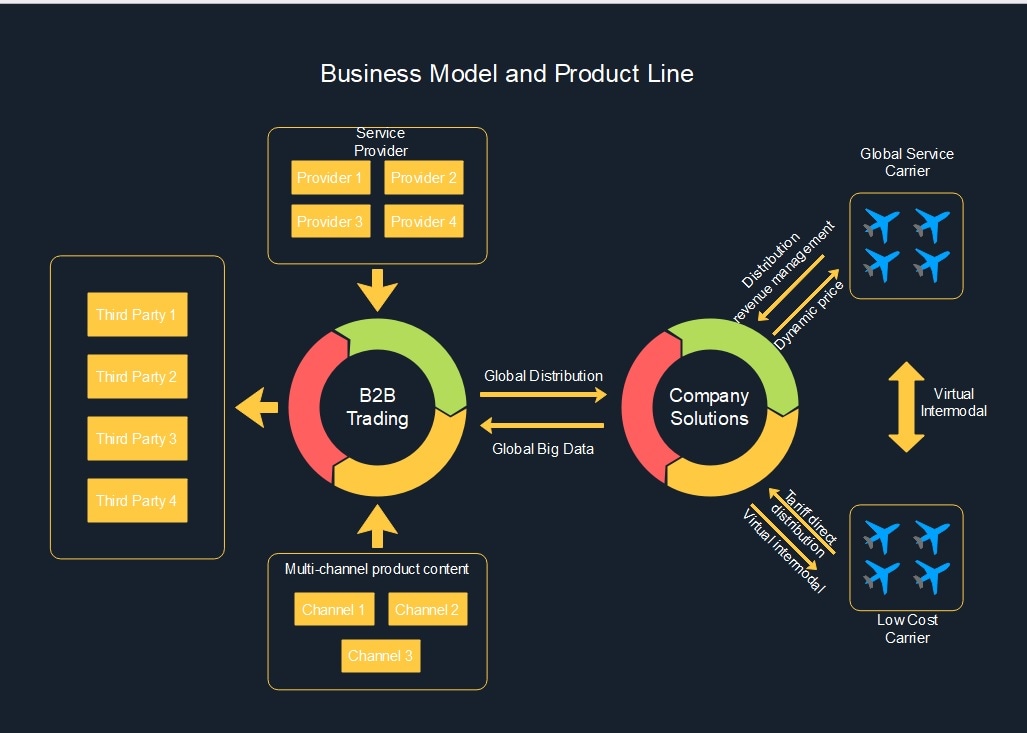
Part 1. Exploring EdrawMax as Your Workflow Diagram Maker
EdrawMax is one of the top tools for creating workflow diagrams. The platform offers a comprehensive solution that enables you to easily design clear and impactful projects. It provides designers with a versatile platform catering to beginners and experienced professionals. EdrawMax's extensive library of templates and affordable pricing options make it a reliable choice for everyone.
Key Features
Below are the key features of EdrawMax for Diagram Making. These features provide an all-in-one solution to create meaningful, engaging diagrams in minutes.
AI Diagramming Creativity
EdrawMax's AI assistant creates stunning diagrams with ease. AI One-Click Edit allows for quick adjustments and modifications. Create comprehensive workflow diagrams with a single click. You can even chat with the AI Smart Assistant for real-time support and guidance.
Smart Containers
Organize and group logically-related shapes using Smart Containers. These containers allow you to reposition multiple shapes as a single unit. It ensures a more organized and structured workflow diagram.
Boolean Operation
With the Boolean operation, creating complex shapes is a breeze. Combine groups of objects to form new shapes and easily achieve intricate diagram elements.
Presentation Mode
Streamline the creation of presentation slides from any section of the canvas. Presentation Mode does this without switching to PowerPoint. This seamless integration enhances your workflow. It enables effortless sharing and presentation of your workflow diagrams.
Data Import & Export
EdrawMax streamlines data integration into your diagrams. Import data with a click to generate charts, Gantt charts, and organizational charts. The platform also allows you to export diagrams to various formats. You can export to TXT, CSV, and XLSX, facilitating data interchange with other tools and platforms.
The Advantages EdrawMax Offers for Design Workflow Diagrams
EdrawMax is a powerful workflow diagram maker due to its many advantages. It's ideal for individuals, teams, and businesses seeking a user-friendly tool to begin their diagramming journey.
- Free Version for Everyone. One of the most appealing aspects of EdrawMax is its online and offline free versions. With the free version, users can still enjoy the core functionalities. You can create professional workflow diagrams without committing to a subscription.
- EdrawMax Diagram Library. Create workflow diagrams that align with your brand identity or project requirements. This is thanks to the vast selection of themes and other elements available in-app. The collection covers various industries and scenarios. It enables you to jump-start your diagramming process and save valuable time.
- Ease-of-Use. Another reason to choose EdrawMax is its intuitive drag-and-drop interface. It allows you to create and customize workflow diagrams with minimal effort. This simplicity streamlines the entire process. The ease of use makes EdrawMax accessible to users of all skill levels.
Part 2. Designing Workflow Diagrams Using EdrawMax
Create professional workflow diagrams online with EdrawMax through this comprehensive step-by-step guide. The operation below takes advantage of all the platform's powerful features to streamline your workflow diagram.
Step1
Begin by accessing EdrawMax online. Click the New button and select the diagram type that suits your project. Alternatively, you can opt for pre-designed templates for a quick start.
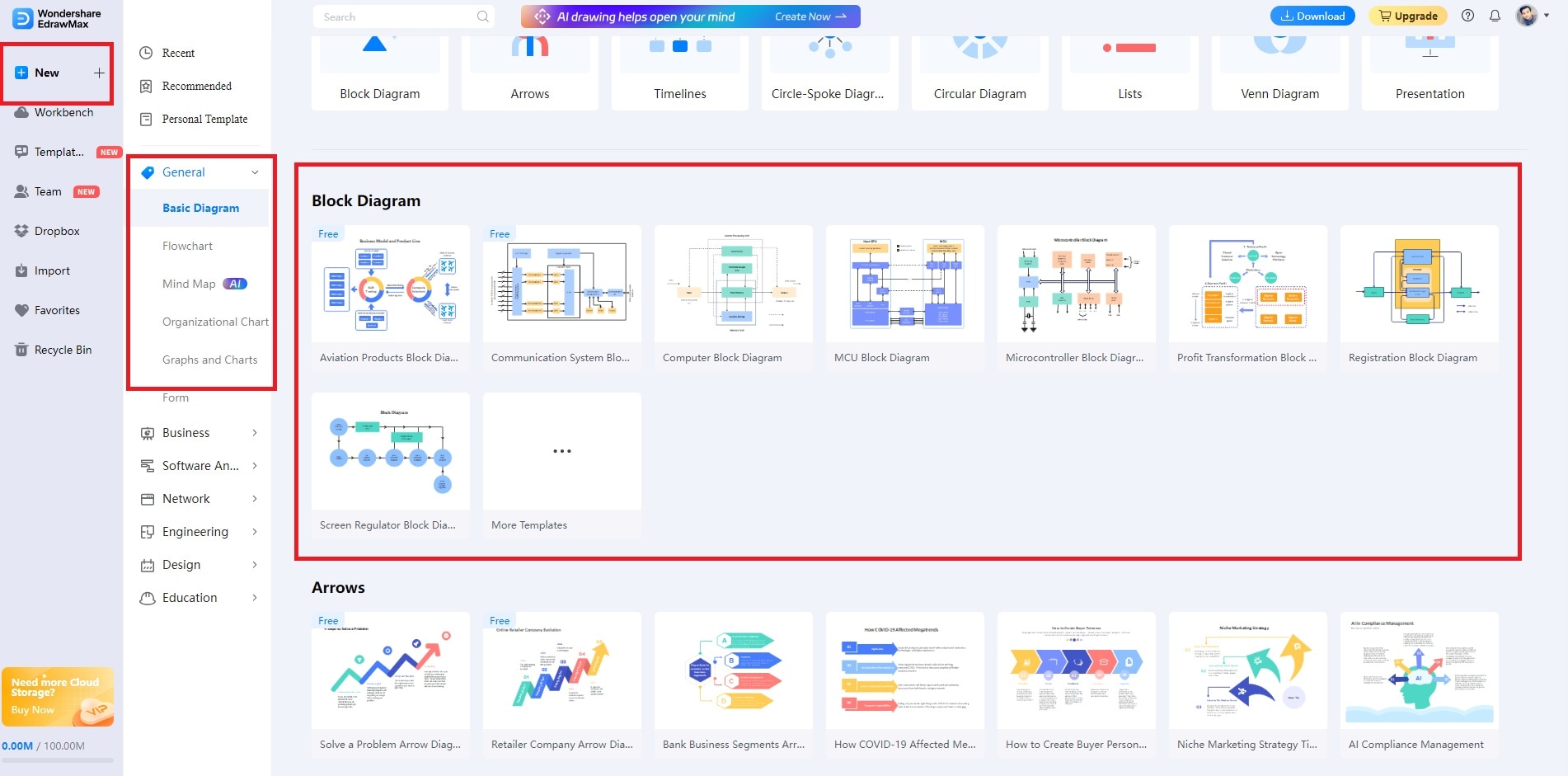
Step2
Build your workflow diagram structure. Drag-and-drop shapes from the left sidebar onto the canvas. Customize the design elements by modifying shapes, colors, fonts, and more using the formatting options in the top toolbar. Additionally, you can click on shapes to add text or labels. Provide context and explanations for each element in your diagram.
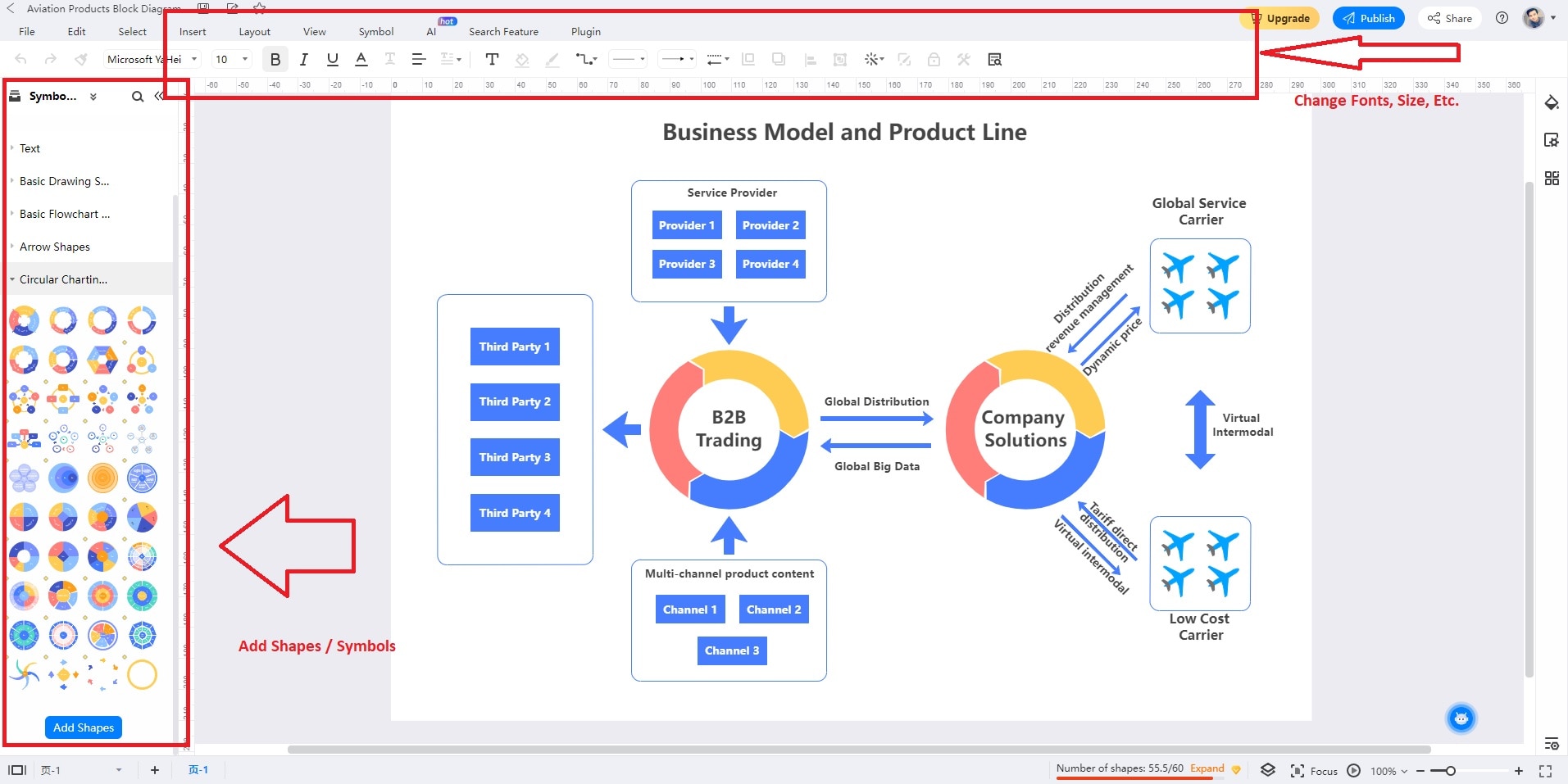
Step3
Establish relationships between different shapes by using connector lines or arrows. You can also enhance your diagram further by incorporating relevant images. Add icons as well that can reinforce your message. To do this, click the Picture button at the top toolbar to insert images into your workflow diagram.
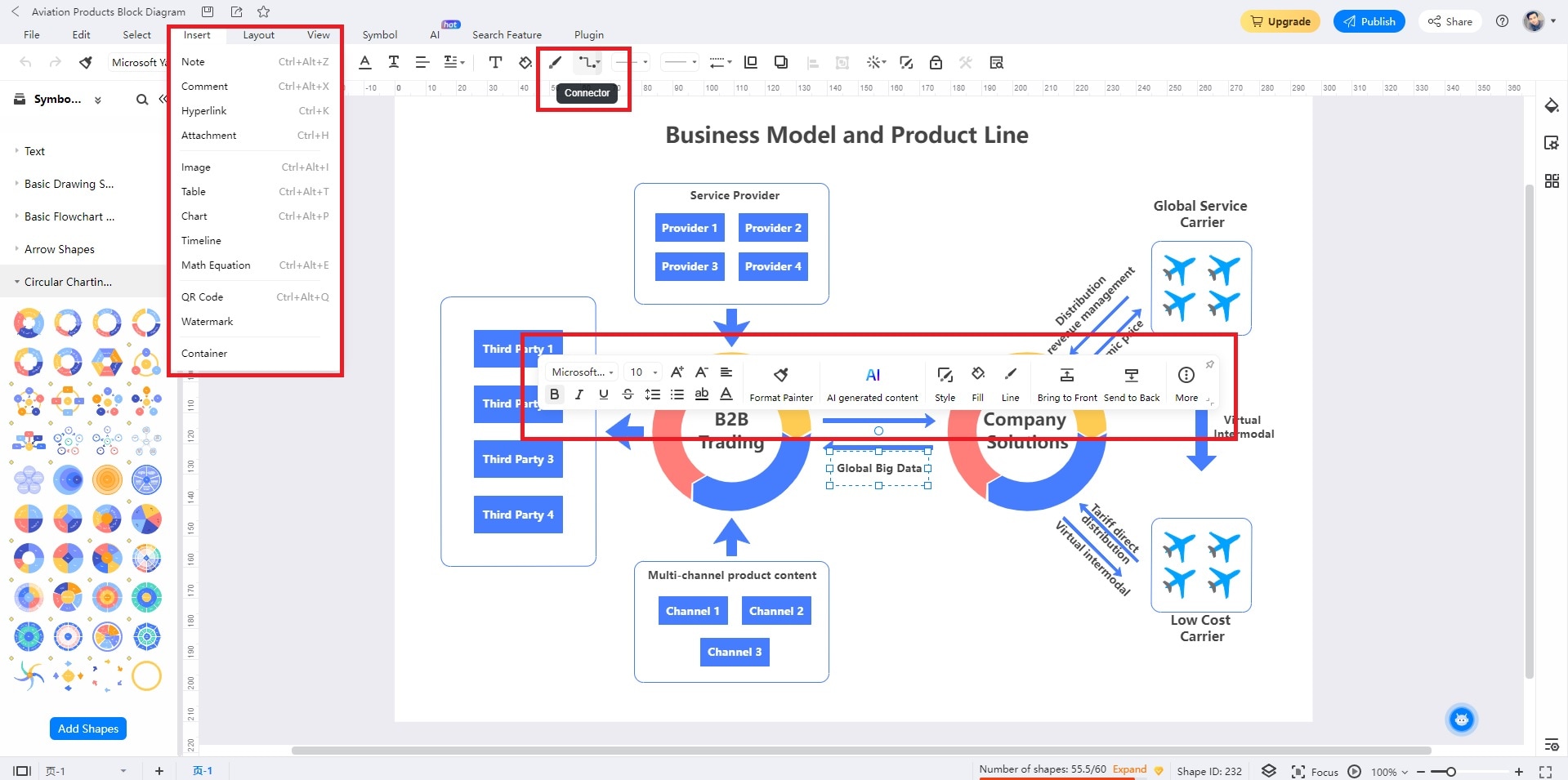
Step4
Refine your workflow diagram until you're satisfied with the results. After completing your design, save it in your preferred format. You can also export it for easy sharing with others.
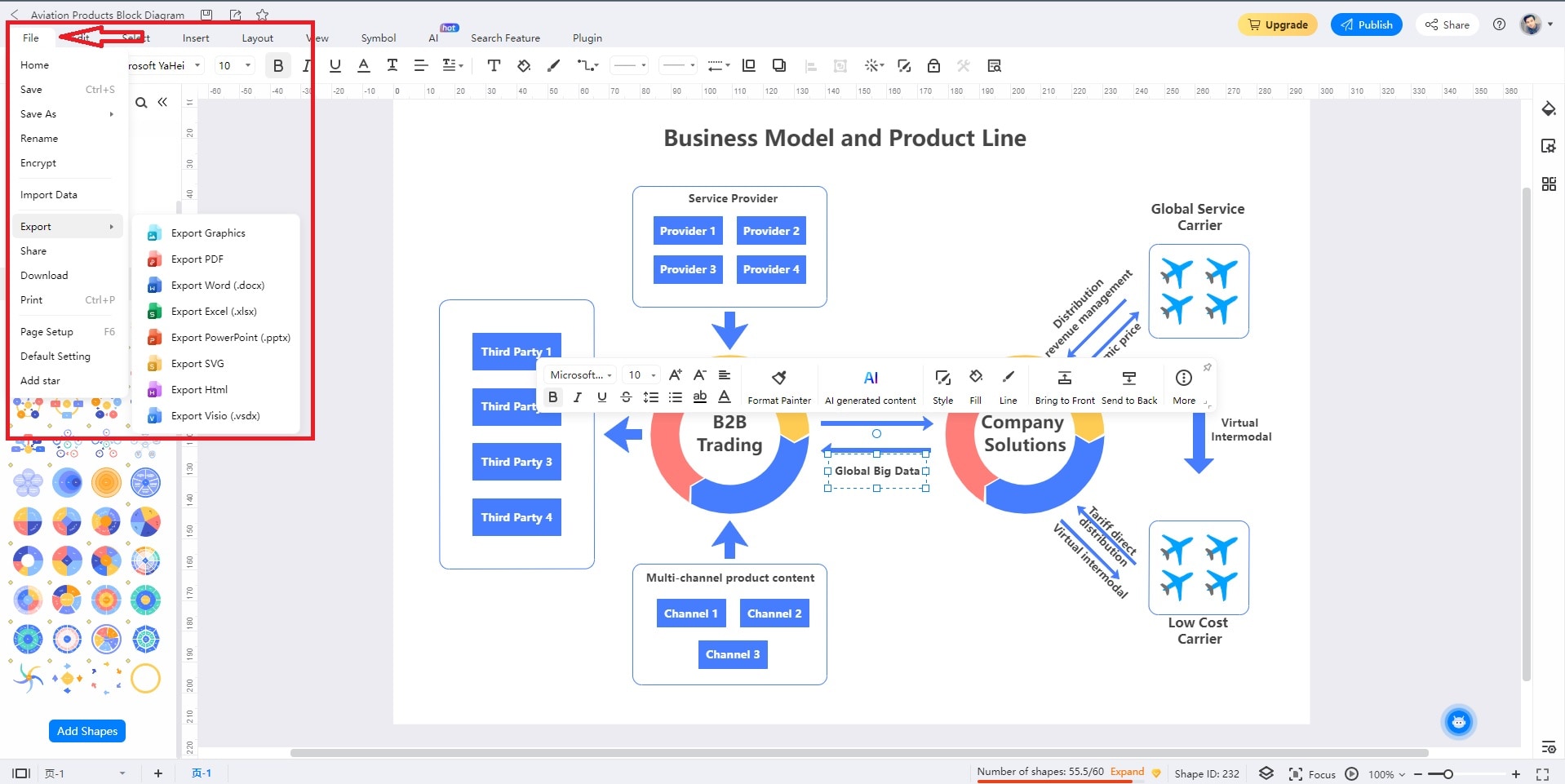
Part 3. Best Practices for Designing an Effective Workflow Diagram
By following these best practices, you can design workflow diagrams with ease. This way, you can ensure clear communication and enhanced collaboration. Keeping these practices in mind can also improve efficiency within your organization.
Keep It Simple and Clear
Avoid unnecessary complexity and focus on straightforwardly presenting the workflow. Use clear and concise language, and ensure the diagram is easy to understand. Provide more context and information by including supporting documents or references. Attach relevant materials like manuals or guidelines. They can assist users in understanding the workflow in-depth.
Use Consistent and Intuitive Symbols, Colors, and Visual Cues
Use standardized symbols and shapes to represent different elements of the workflow. Consistency in symbols helps users grasp the meaning behind each element. This facilitates seamless comprehension for easy understanding. Use color to distinguish different sections or steps in the workflow as well. Visual cues can draw attention to essential elements and guide users through the diagram.
Align With the Company's Processes and Goals
Customize the workflow diagram to align with the specific processes and objectives of the organization. Tailoring the diagram to match the company's unique workflow ensures relevance and applicability.
Seek Feedback and Iterate for Improvement Regularly
Collaborate with stakeholders, team members, and experts. Gather feedback on the workflow diagram. Use this input to refine and enhance the diagram continuously. Ensure accuracy and effectiveness. Remember that workflows are subject to change over time. It's crucial to review and update the diagram as updates arise. Keeping the diagram current ensures that everyone can rely on up-to-date information.
Part 4: FAQs
Below are clear and concise answers to common queries regarding design workflow diagrams.
Are Workflow Diagrams the Same as Flowcharts?
Workflow diagrams and flowcharts are similar but not identical. They are identical because they both represent processes. However, workflow diagrams focus on documenting a specific workflow or process. Flowcharts are more general and can depict various types of processes or systems.
What Is the Best Tool for Workflow Diagrams?
When creating workflow diagrams, EdrawMax is one of the best tools available. It has an easy-to-use interface with many pre-built shapes and templates. The platform is also convenient for users to design professional workflow diagrams in minutes.
What Are Common Techniques To Analyze Workflow Diagrams?
Analyzing workflow diagrams often involves several techniques. The techniques include process mapping, identifying bottlenecks, and measuring cycle times. Gathering feedback from stakeholders is also an ideal technique. These techniques aid in understanding the efficiency of a process. You should identify areas for improvement and focus on optimizing workflow performance.
Conclusion
Creating a workflow diagram is crucial for visualizing and optimizing processes. It leads to better resource allocation and streamlines operations. A well-designed workflow diagram gives a clear overview of the entire process. It also contributes to increased productivity and success.
EdrawMax can do this task without financial constraints. The platform offers users the opportunity to create impactful workflow diagrams for free. EdrawMax's diverse templates and intuitive interface can represent complex workflows and interactions. Additionally, the software's flexibility enables collaboration and customization. You can create any design workflow diagrams to meet specific needs.
[没有发现file]



