Diagrams are vital for learning and presentations. Your team can get on board when you make efforts to graphically depict concepts and processes using mind mapping, charts, and diagrams. Also, a diagram may provide a fast reference for team members when some procedures get complex.
How do you achieve these with diagrams? You need to turn ideas and problems into diagrams with a diagram tool first.
One of the finest diagramming programs is Draw.io. It has a ton of graphic tools that help you create visual representations for engineering, software development, and even wireframes. It provides pre-made layouts that eliminate the need to start from scratch while illustrating a project. However, despite all its advantages, it has limitations, so here are the top 10 Draw.io alternatives you should explore:
In this article
Part 1: A Quick Review on Draw.io
Draw.io is a free online diagram software for making flowcharts, process diagrams, org charts, UML, ER, and network diagrams. It's a versatile tool for education, business, and personal purposes.
Compared to most of its alternatives and competitors, the biggest advantage of Draw.io is its free online diagram maker. Without annoying download and installation, you can start to generate diagrams as you wish.
Also, it supports multiple output formats and diagram modes. You can easily achieve your target and share it with anybody.
Nothing is perfect, this is the same goes for Draw.io. Let's take a look at some of the negative words from some users:
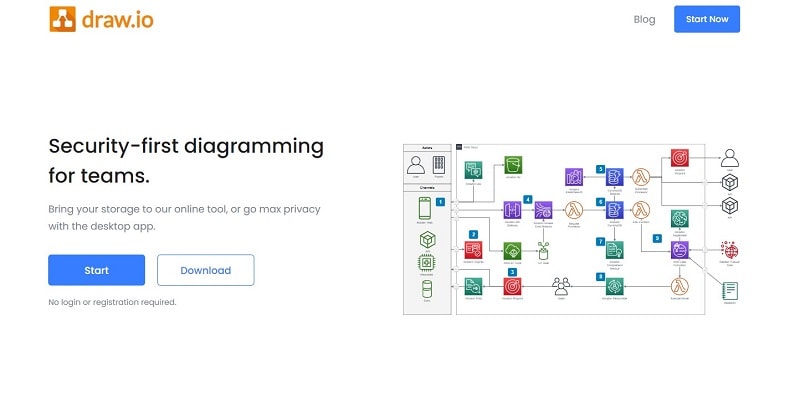
Limited Templates:
The Draw.io online provides almost 20 types of diagrams. But each type contains only a few. It's pretty often that you can't find a template that you truly need. This means you have to create one from scratch.
Complex UI:
Is Draw.io easy to use? 100% not. You take a few hours to use it. But this seems to be the same for this kind of diagramming program.
Limited support:
As a free tool, never think about getting a response in time. And some of their answers are not correct. Quora and Reddit are much more reliable than their customer service.
Poor performance
It's a free online tool, so we really can't ask much from it. It helps make diagrams and that's it.
Simple functions:
You can't add pictures, videos, logos, or icons to the diagrams. Just texts and the elements in the Draw.io libraries. Also, no AI assistance like other tools have.
For readers: Is Draw.io good?
Yes, 100%, Draw.io is an awesome online diagram maker. From the cost to its features, it's nearly the NO.1 diagramming freeware. If you need some pretty basic graphs, this will be the go-to option. You can easily apply a template from the gallery and share it with anybody.
However, if your task is more demanding, there are some more professional alternatives on the market waiting for your attempts. You can check on the list below.
Part 2: Top 10 Draw.io Online Diagramming Tool Alternatives
EdrawMax: Online AI-Powered Diagram Maker
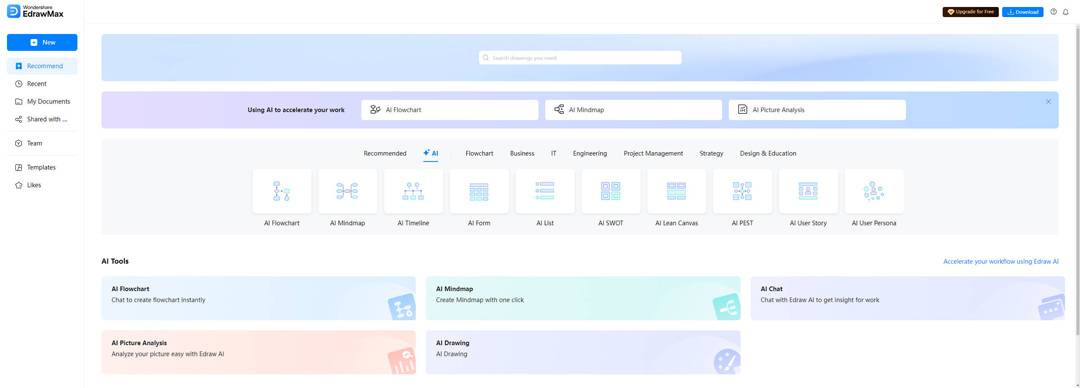
EdrawMax tops the list of Draw.io online alternatives. It covers almost everything that Draw.io provides and does them better.
To begin with, EdrwaMax is available through a browser too. Compared to the easy but less intuitive interface of Draw.io, EdrawMax Online is much more friendly. You will find names on each item, button, and option. There's a Help Center and Starter Guide in the top right corner. Beginners can start from scratch easily.
What about its diagramming features? It's out of speech. Let's see some numbers:
- 210+ diagram types: flowchart, layout, mind map, Gantt chart, timeline, org chart, family tree, ER diagram, circuit diagram, etc. You can name it, and EdrawMax will cover it.
- 23K+ templates: the EdrawMax team will keep updating their diagram template libraries. Meanwhile, the users of EdrawMax can share their templates and get likes in the Community.
- 26k+ elements: you will find enough elements when creating each kind of diagram.
Let's not forget this is an AI-powered diagram maker. This is nearly the first AI diagram that's available through browsers only. As for other diagram tools, you need to download the software to enjoy AI features. But here in EdrawMax Online, just click on the Try Online button. The AI diagramming is accessible.
Creately
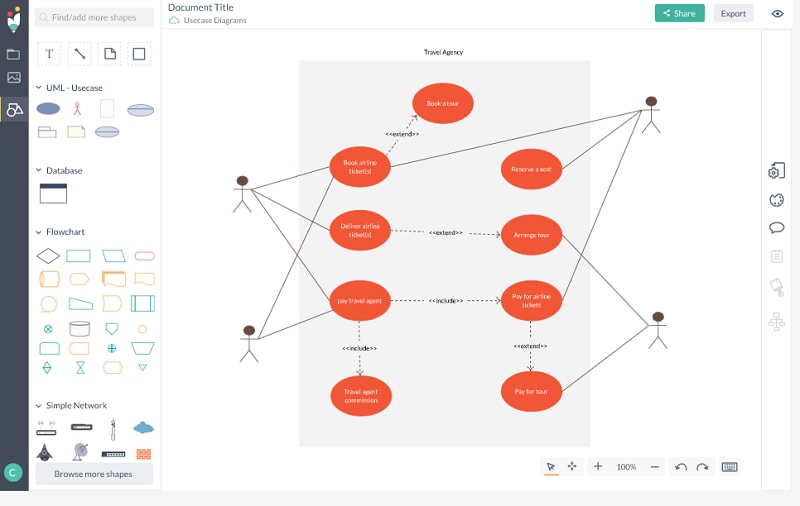
Another online alternative to Draw.io for diagramming is Creately.
In order to ensure that your activities are in line, it enables you to link your workflow diagram to your project plan. Creately often uses diagrams to impart corporate information. Several team members may edit at once, and you can add post-It notes to gather suggestions or make comments.
3. Visio: Microsoft's Advanced Professional Diagramming Tool
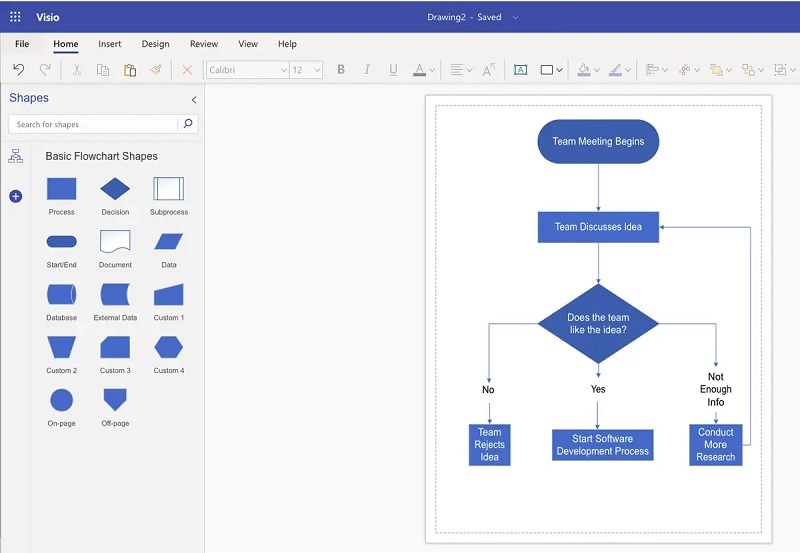
Visio is a fantastic design tool for pretty much everything. Although it is not often employed in the cloud computing sector, it produces excellent outcomes for system engineering. With Visio, you may draw any flowchart you can imagine using any parts, or you can choose from a choice of traditional diagramming templates. Although Mac and Linux users may still use this application as web-based software, it is part of Microsoft 365.
4. MindMeister: Innovative Mind Mapping and Brainstorming Platform
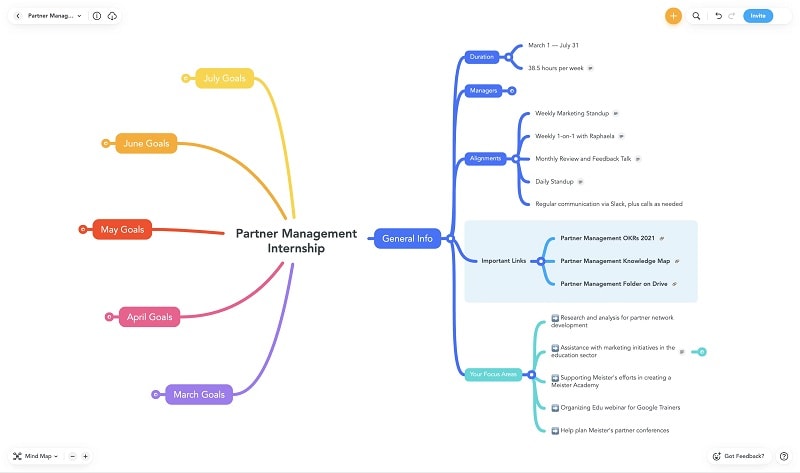
The mind mapping program MindMeister is available for both Windows and Mac. You may create presentations using your maps and charts in MindMeister. This program can make Gantt charts and add schedules and mind maps. This app is a Draw.io substitute with app integration. You may sync your files with services like Outlook and Slack.
5. Miro: Interactive Whiteboard for Team Collaboration and Ideation
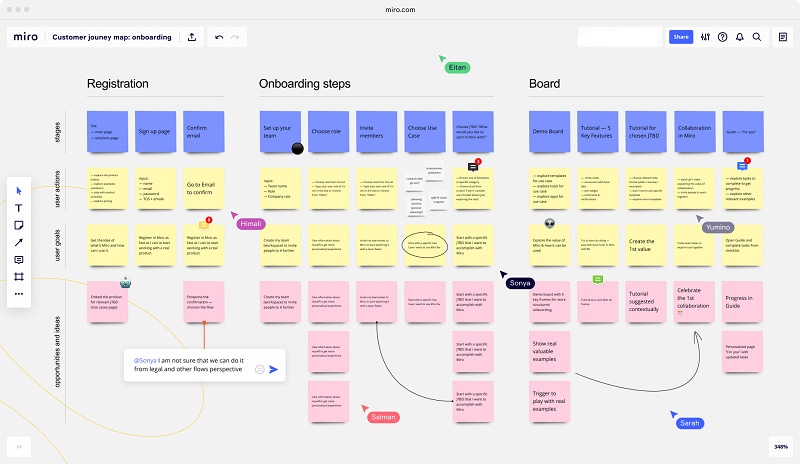
For cross-functional teams, there is a collaborative online whiteboard called Miro. Whether you are all working from the same office space or different locations, the application is designed to make it seem like you are brainstorming your concepts on a real whiteboard. It offers excellent features including a hand-drawing feature and digital notes. Additionally, it enables the brilliant brains on your team to exchange ideas.
6. Whimsical: Streamlined Flowcharts, Wireframes, and Visual Collaboration
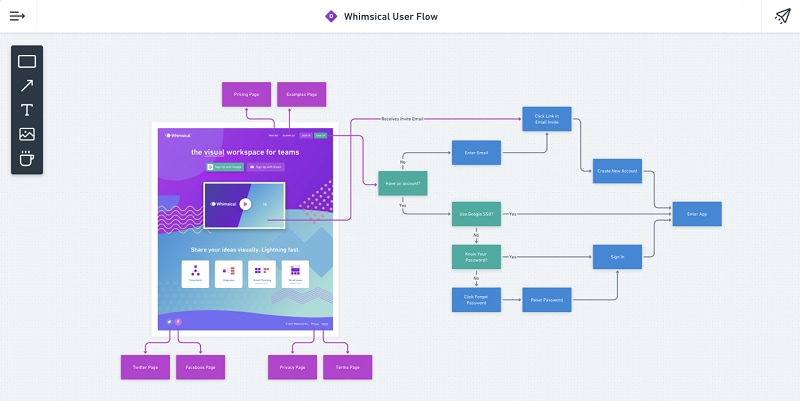
Another Draw.io option that can create intricate flowcharts, network diagrams, and charts is whimsical. This advanced program allows artists to produce 2D drawings and pictures. Organizational charts, flowcharts, and other sorts of diagrams may all be made using the application's complex features.
7. SmartDraw: Automated Diagramming Tool with Extensive Template Library
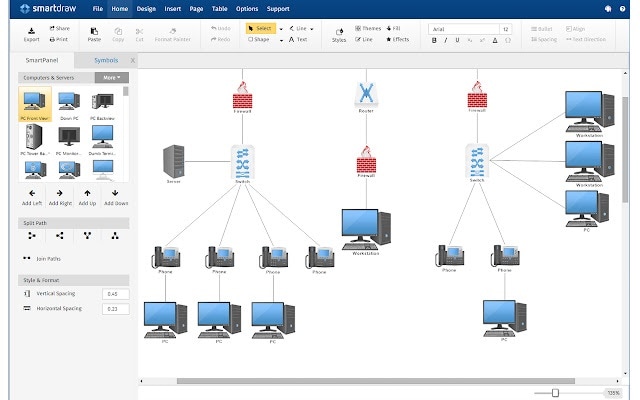
SmartDraw is a robust diagramming tool with various features that enhance user experience. As a tool for creating diagrams and flowcharts that may be used to plan projects, record meeting minutes, and establish corporate strategy, it is a popular alternative to Draw.io. After downloading SmartDraw, users may create charts for any purpose. Users may create a list of several diagrams using the provided templates.
8. Figma: Dynamic, Collaborative Interface Design and Prototyping
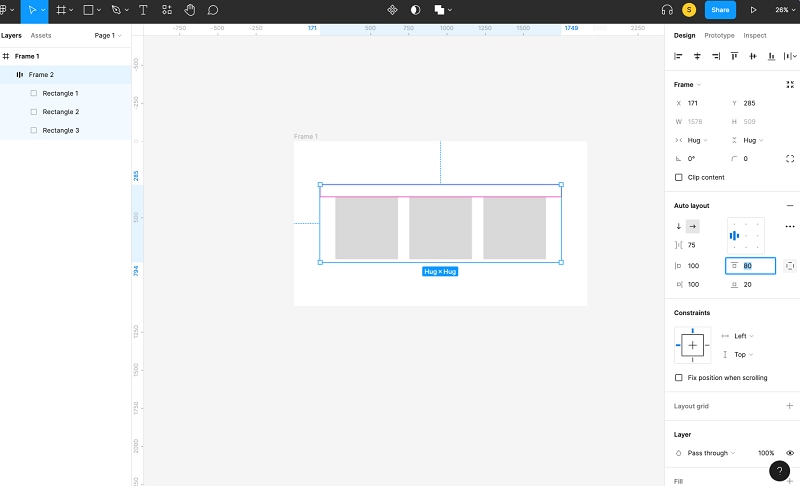
Figma is often used to more efficiently brainstorm and build mind maps. It is beneficial to convey complex thoughts that are hard to explain in a simple and understandable visual format. Even a novice may learn how to use it because of the interface's simplicity. The Tab and Enter buttons are used to create mind maps and fishbone diagrams.
9. OmniGraffle: Precision Diagramming and Graphic Design for Mac Users
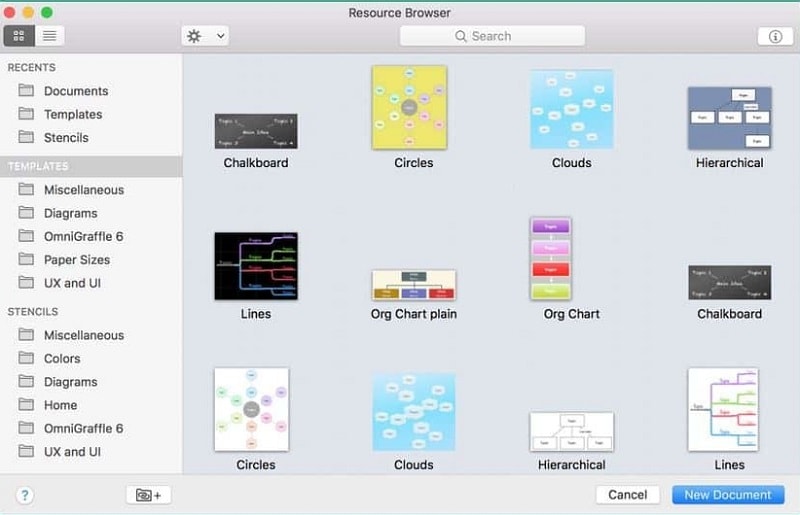
This popular quick prototyping tool for mobile app development is an alternative to Draw.io. This aids in the precise construction of the app's architecture, visual designs, and animation. With OmniGraffle, you can create a polished visual layout for your project and arrange your ideas using eye-catching graphics.
10. Lucidchart: Versatile Cloud-based Diagramming with Real-time Collaboration
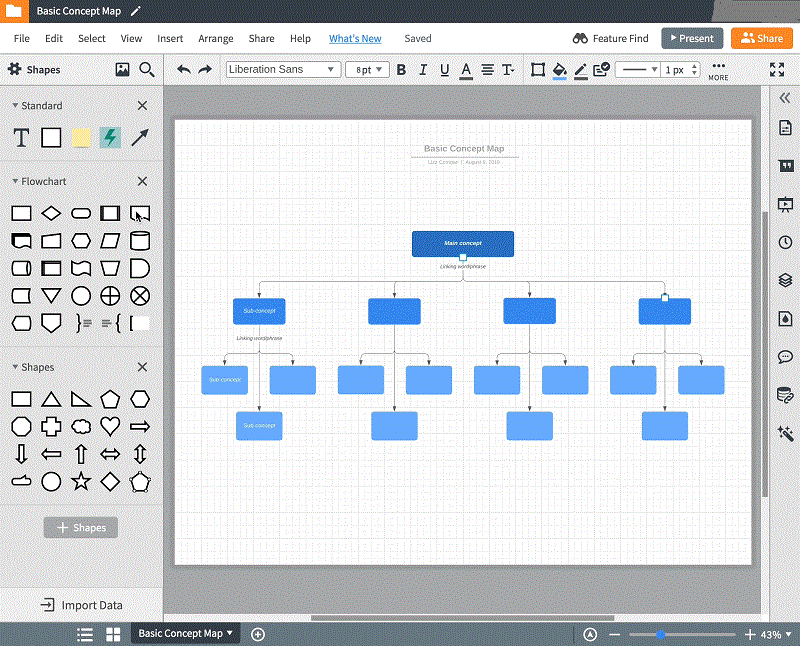
You can create diagrams more simply on any device using Lucidchart, a diagramming application. Diagrams may be made in a broad range of styles, from basic flowcharts to intricate technical drawings and everything in between. It may be accessed via mobile devices as well. You can swiftly manage user accounts, set permissions, and create new accounts automatically.
Comparison of Draw.io and Alternatives
| Tool / Feature | Diagrams | Output | Input | Collaboration | Cloud | AI | Pricing | Templates |
|---|---|---|---|---|---|---|---|---|
| Draw.io | Flowcharts, UML, Org Charts, Network Diagrams, etc. | PNG, JPG, SVG, PDF | PNG, JPG, SVG, XML | Yes | Yes | Limited | Free with paid options | Hundreds |
| EdrawMax Online | Flowcharts, Org Charts, Network Diagrams, Mind Maps, etc. | PNG, JPG, SVG, PDF, etc. | PNG, JPG, SVG, XML, etc. | Yes | Yes | Yes | Paid with free trial | Thousands |
| Creately | Flowcharts, Mind Maps, Org Charts, Network Diagrams, etc. | PNG, JPG, SVG, PDF, etc. | PNG, JPG, SVG, XML, etc. | Yes | Yes | Yes | Free with paid options | Hundreds |
| Visio | Flowcharts, Org Charts, Network Diagrams, BPMN, etc. | PDF, PNG, SVG, PPT, etc. | Visio files, SVG, PNG, etc. | Yes | Yes | Limited | Paid with free trial | Hundreds |
| MindMeister | Mind Maps, Concept Maps, etc. | PNG, PDF, DOCX, etc. | MindMeister files, etc. | Yes | Yes | Yes | Free with paid options | Dozens |
| Miro | Flowcharts, Mind Maps, Org Charts, etc. | PNG, PDF, CSV, etc. | CSV, XLS, etc. | Yes | Yes | Yes | Free with paid options | Hundreds |
| Whimsical | Flowcharts, Wireframes, Org Charts, etc. | PNG, JPG, PDF, etc. | PNG, JPG, etc. | Yes | Yes | Yes | Free with paid options | Dozens |
| SmartDraw | Flowcharts, Org Charts, Mind Maps, etc. | PDF, PNG, SVG, etc. | PNG, JPG, SVG, etc. | Yes | Yes | Limited | Paid with free trial | Thousands |
| Figma | Wireframes, Prototypes, Flowcharts, etc. | PNG, JPG, SVG, PDF, etc. | PNG, JPG, SVG, etc. | Yes | Yes | Yes | Free with paid options | Hundreds |
| OmniGraffle | Flowcharts, Org Charts, Wireframes, etc. | PNG, JPG, PDF, etc. | PNG, JPG, etc. | No | Yes | Limited | Paid with free trial | Hundreds |
| Lucidchart | Flowcharts, Org Charts, Network Diagrams, etc. | PNG, JPG, PDF, etc. | PNG, JPG, SVG, etc. | Yes | Yes | Yes | Free with paid options | Hundreds |
Conclusion
Using diagram software to plan and record procedures may not seem like a smart idea. The correct gadget, though, will make you so much fun that you'll want to start recording everything. While Draw.io is a popular option, people are still looking for its replacements due to various reasons.
These alternatives to Draw.io have their pros and cons. While manually generating a diagram is always a possibility, standardization may be sped up and time saved by using a quality tool like EdrawMax with tons of templates. Utilizing EdarwMax as a Draw.io substitute allows you to create professional diagrams as quickly and simply as possible. Download the tool and get started with professional diagramming hassle-free.




