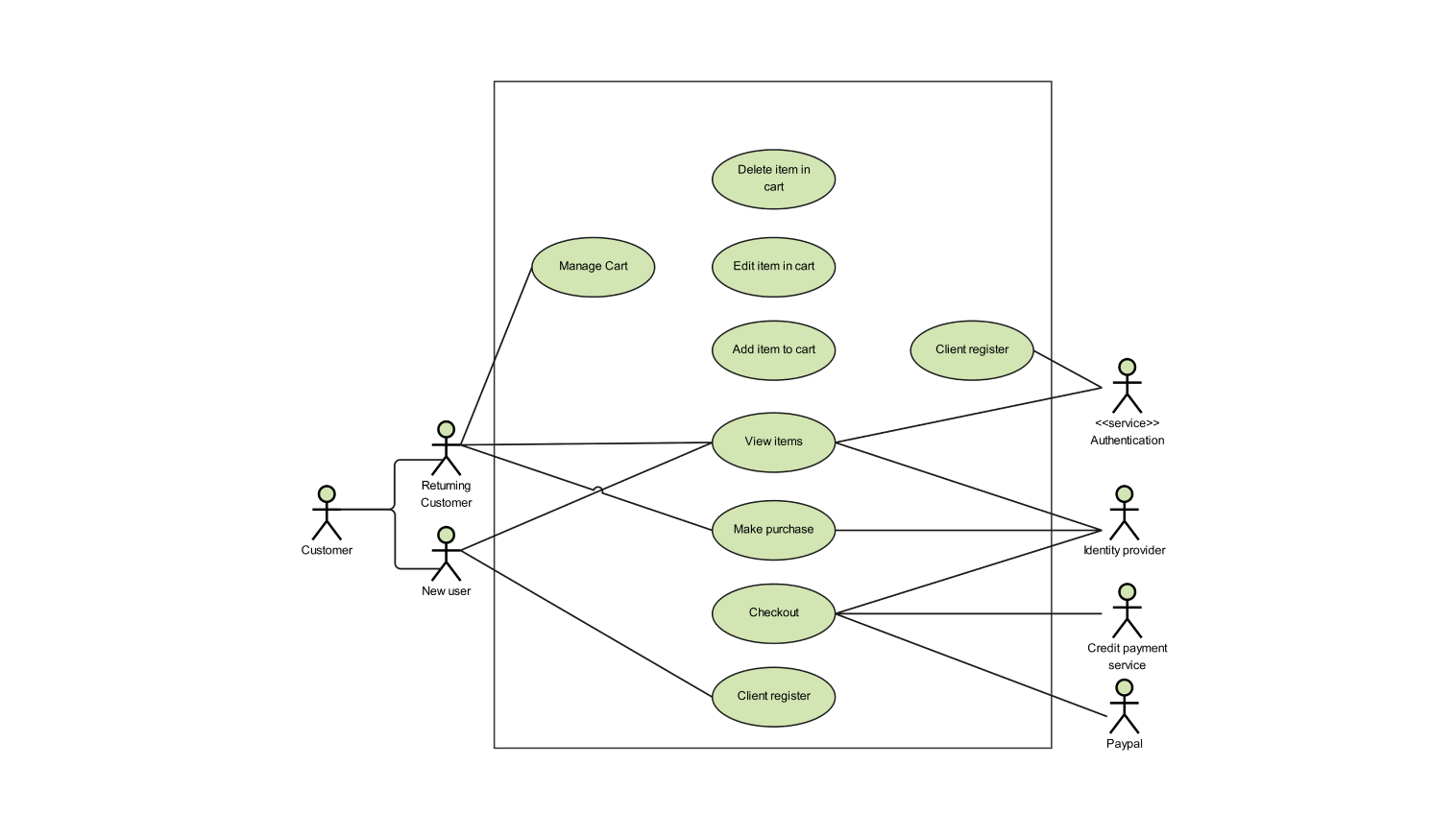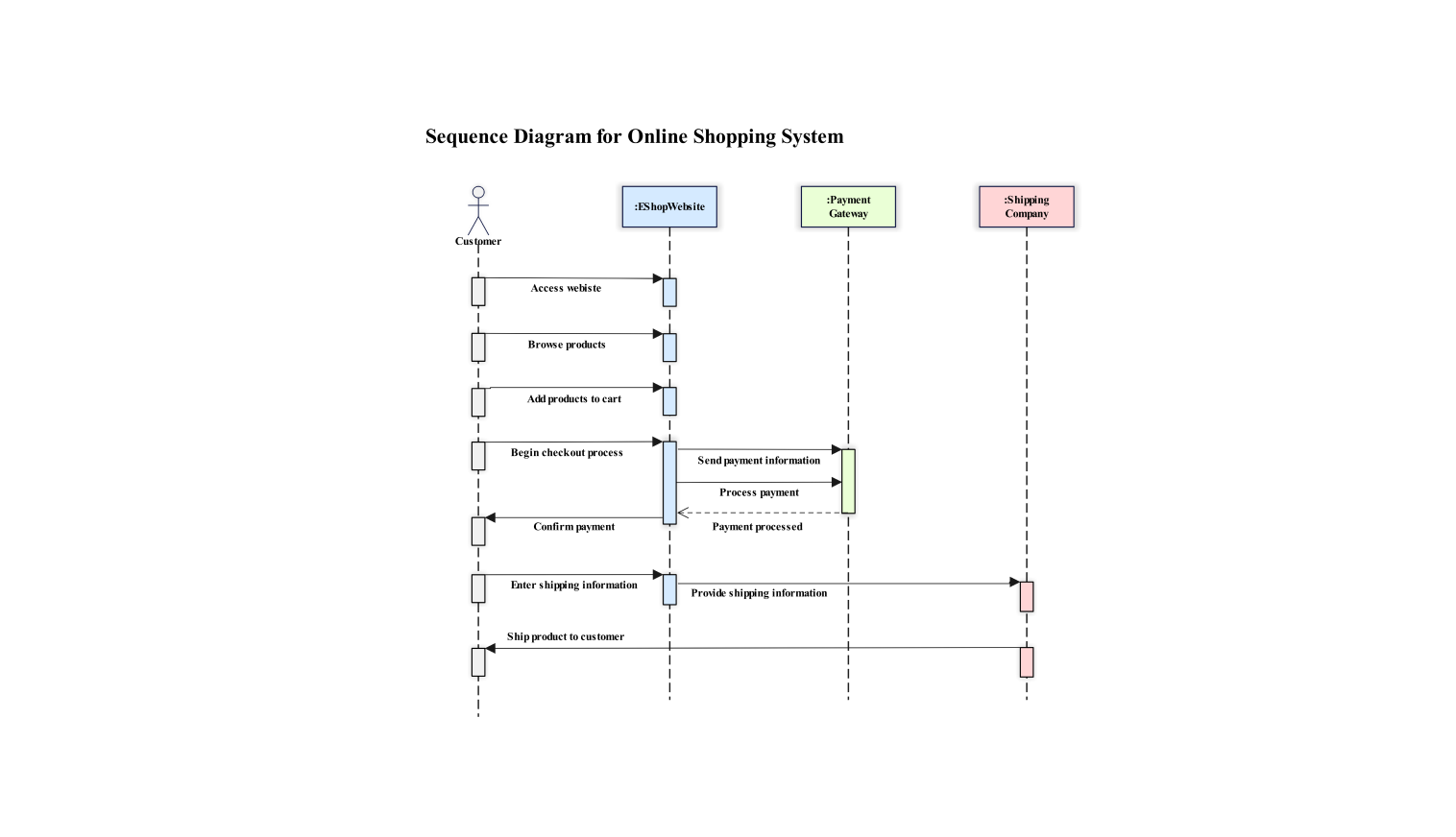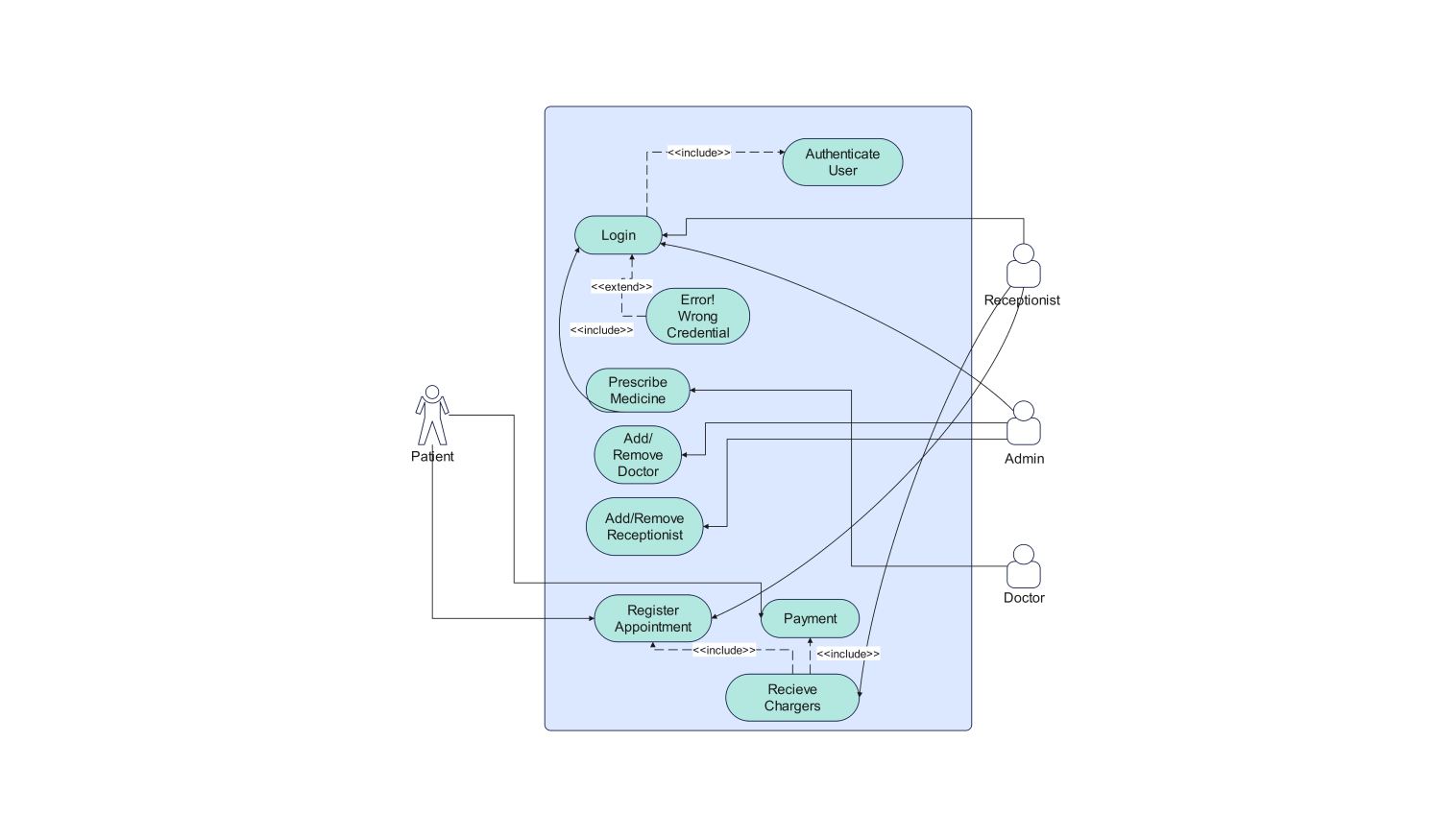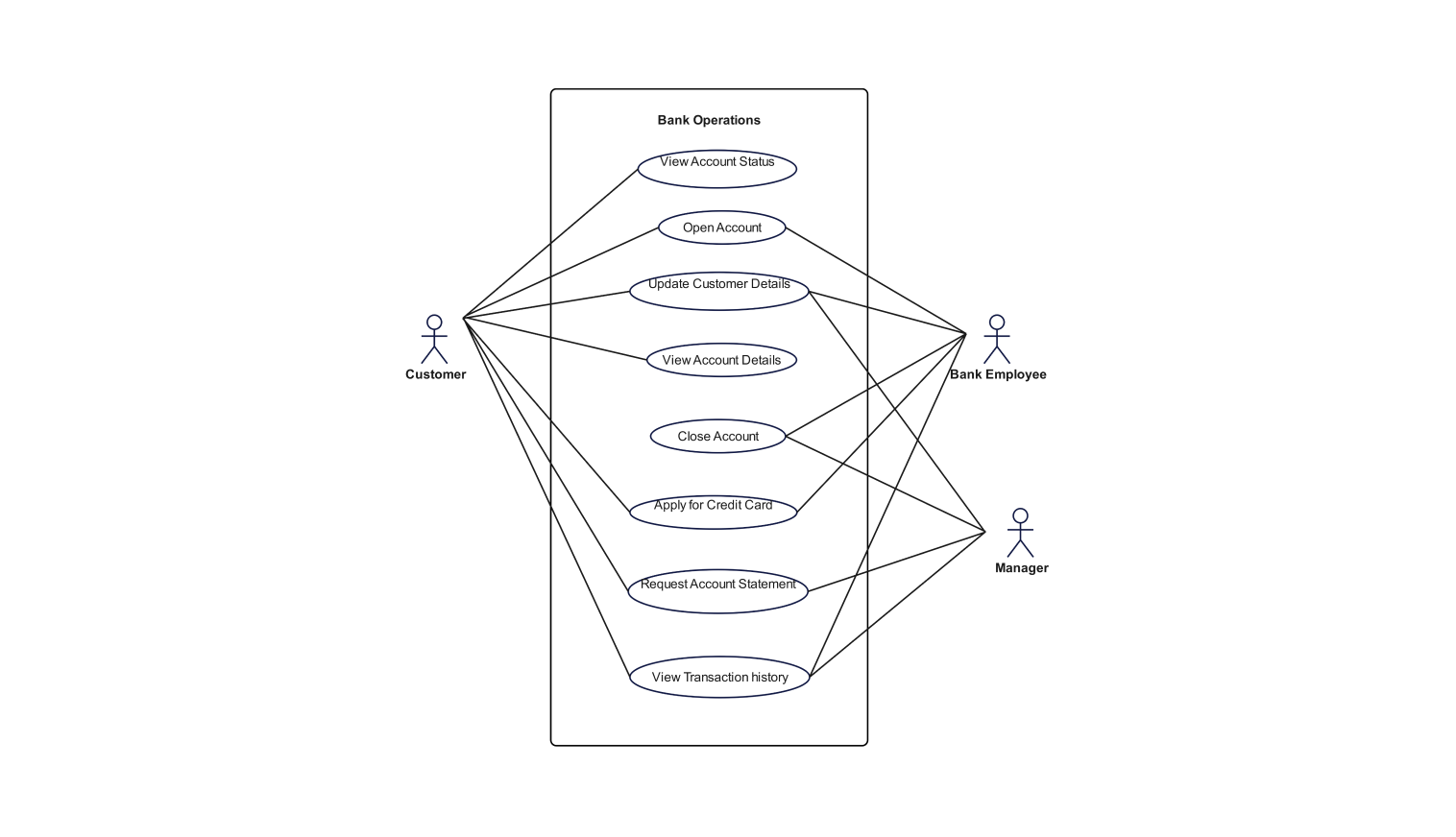- All templates
- Uml diagram templates
- Collaboration diagram library
About this collaboration diagram for library management system
Following is a collaboration diagram for the library management system. Through visual representation with the help of a diagram, it illustrates how different components interact with one another inside the management system. Mainly, it shows the interaction of the librarian with other components to update the overall stock inside the management system.
The various components involved in this collaboration diagram include the: librarian, the authentication system, the inventory management system, the supplier, the database, and the books.
Here, the librarian is responsible for managing the overall management system. The authentication system validates the credentials of the user, and the inventory management system manages the overall inventory inside the library and keeps track of it. The management system is connected to a database, which is used for the retrieval and storage of the data.
The book is the physical resource present within the library. Here, the supplier is responsible for supplying the books to the library.
In the following library management system, the supplier supplies the new stock of books to the librarian, the librarian manages and receives the supply. The librarian then logs into the inventory management system upon successful validation from the authentication system.
The librarian then uses the inventory management system to access the overall system and update the stock inside the database. The database updates the stocks and replies with a reply message indicating that the stock has been updated. In this, the librarian also manages the physical stock of books inside the library.
How to use this template
Click on Edit free online to use it. After the template opens, you can customize the diagram by dragging and dropping new shapes from the libraries present on the left side as per the requirement of your system.
Edit the text. Style the lines, boxes, and text by clicking on the respective elements. You can also save some common elements in your libraries for future use when creating similar diagrams.
Choose a format to save it for later or share it with others. Click on Export to choose the format of your file (.eddx, .pdf, .png, .jpg) to export the file.
Benefits of the collaboration diagram
Through a collaboration diagram, one can get a clear understanding of how different components interact with one another inside the library management system. Also, you get a clear visualization of the order of execution of these respective components.
The diagram can be used by various stakeholders to better understand how the supply chain works inside the library management system. Whether you’re a student, a teacher, a developer, or even from management through this collaboration diagram, one can also understand how the librarian interacts with other external components, like the supplier.
The use of a collaboration diagram is also important and comes in handy while trying to make changes inside the system, as it gives a clear image of the components as well as the steps involved.
FAQs about the collaboration diagram
-
What is a collaboration diagram in a library management system?
A collaboration diagram is an illustration of the interaction among various components within the system. Software developers can use this to better understand and plan the requirements of the overall library management system.
-
How to read a collaboration diagram?
In a collaboration diagram, various components are shown using objects. The objects are connected using a solid line or link. The link is used to associate a relationship among the objects.
-
What is the difference between a sequence and a collaboration diagram?
The main difference between sequence and collaboration diagrams is that sequence diagrams show time-based object interaction, whereas collaboration diagrams illustrate how objects link with one another.
Related templates
Get started with EdrawMax today
Create 210 types of diagrams online for free.
Draw a diagram free Draw a diagram free Draw a diagram free Draw a diagram free Draw a diagram free