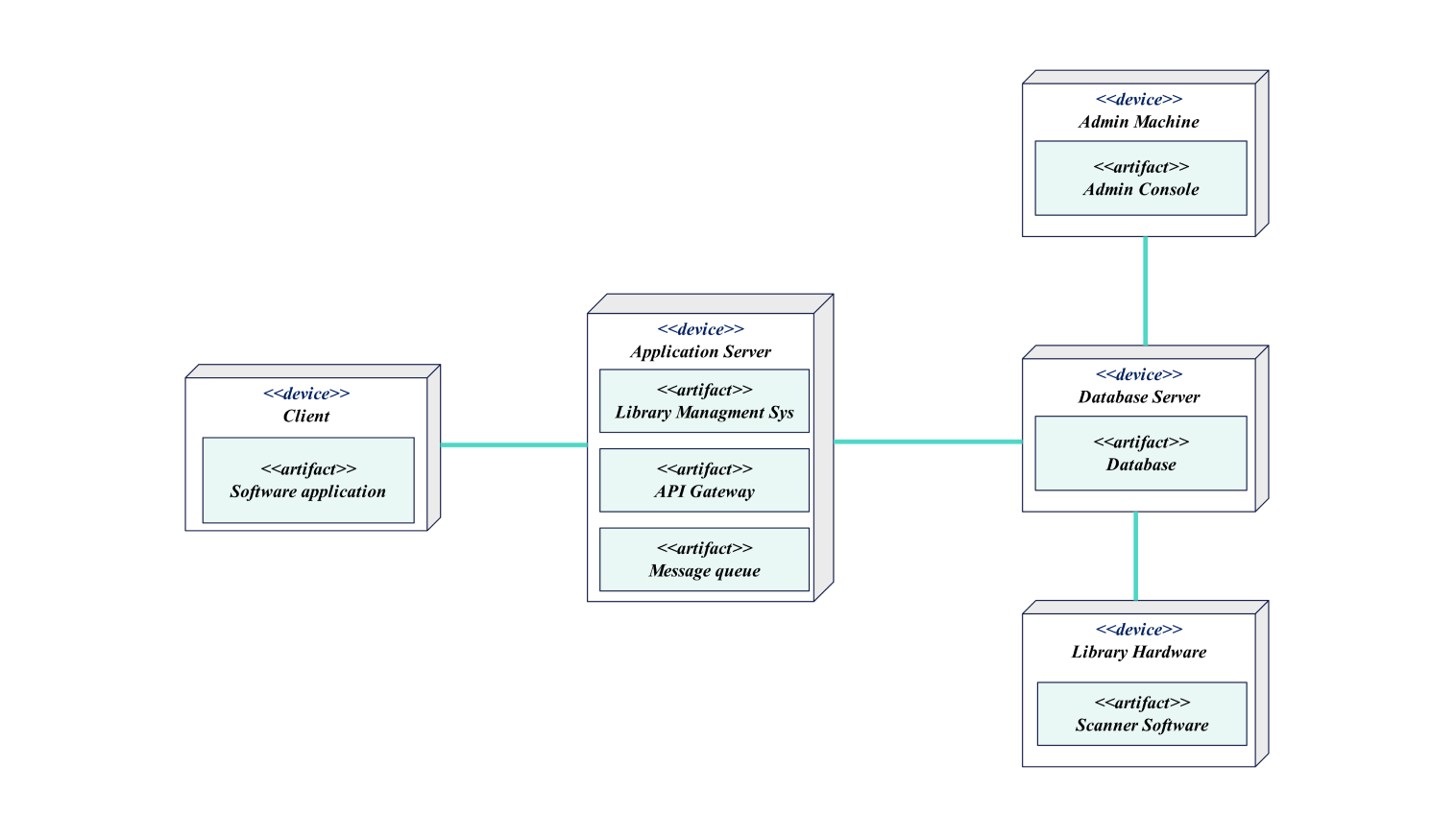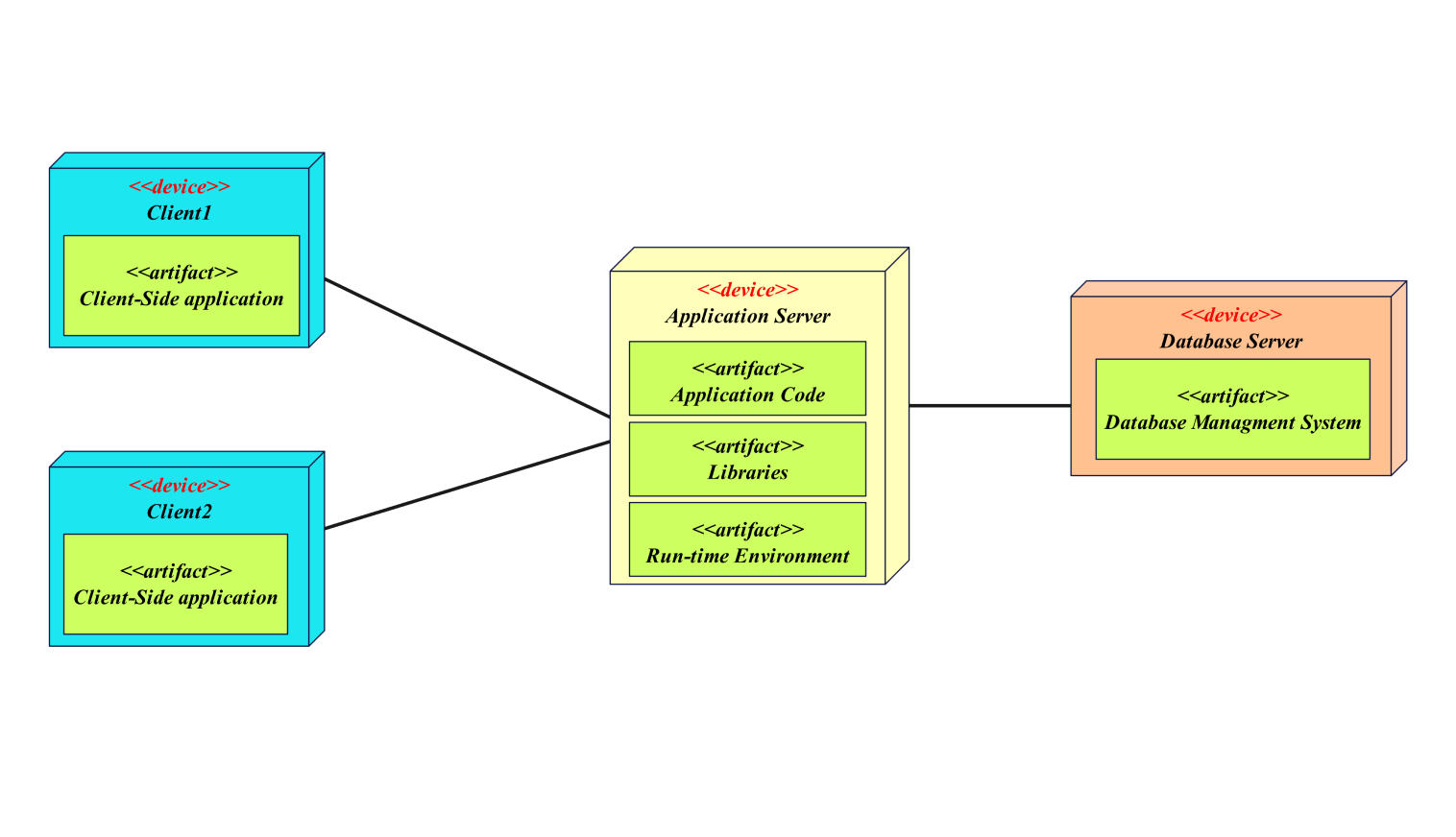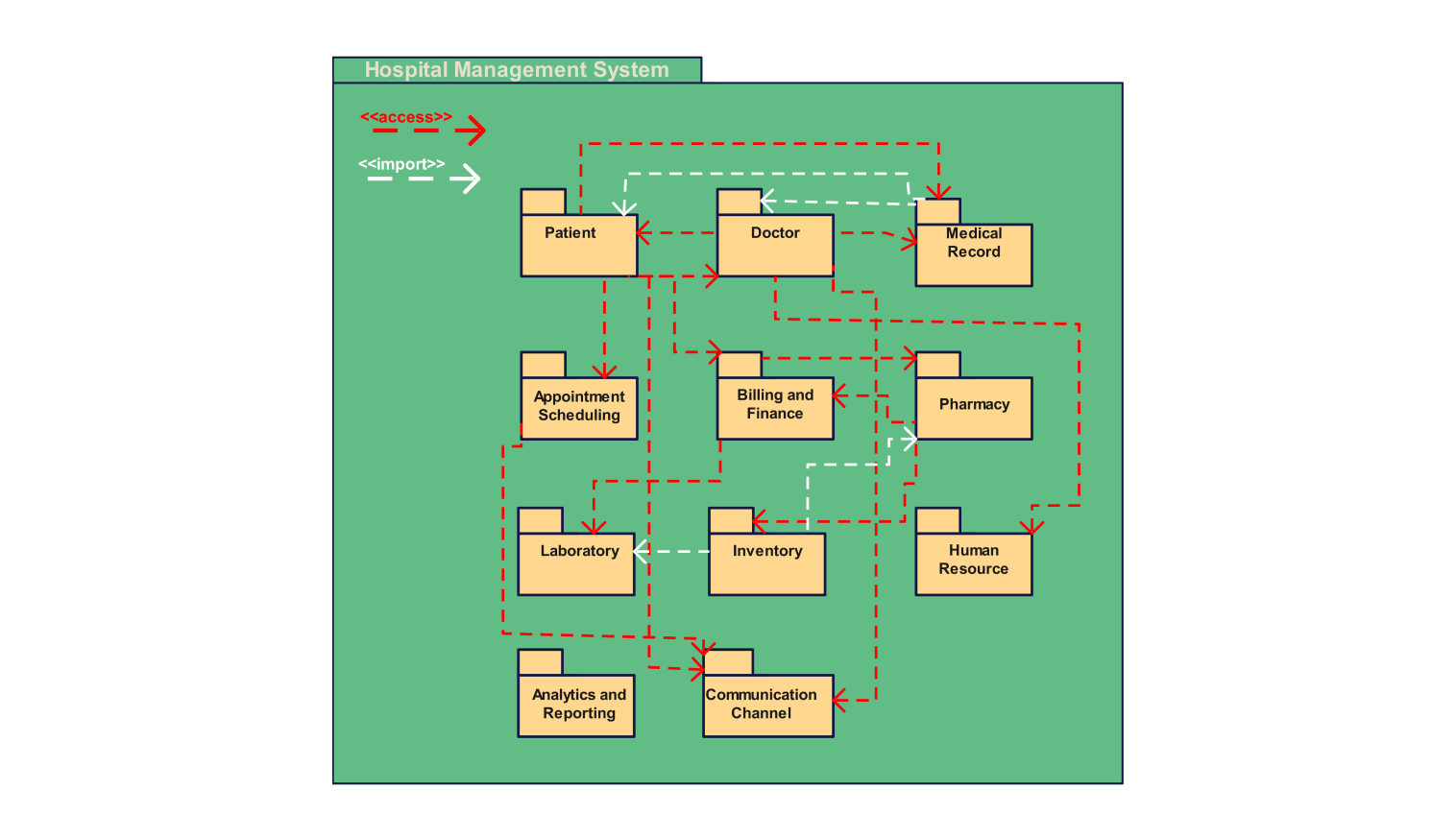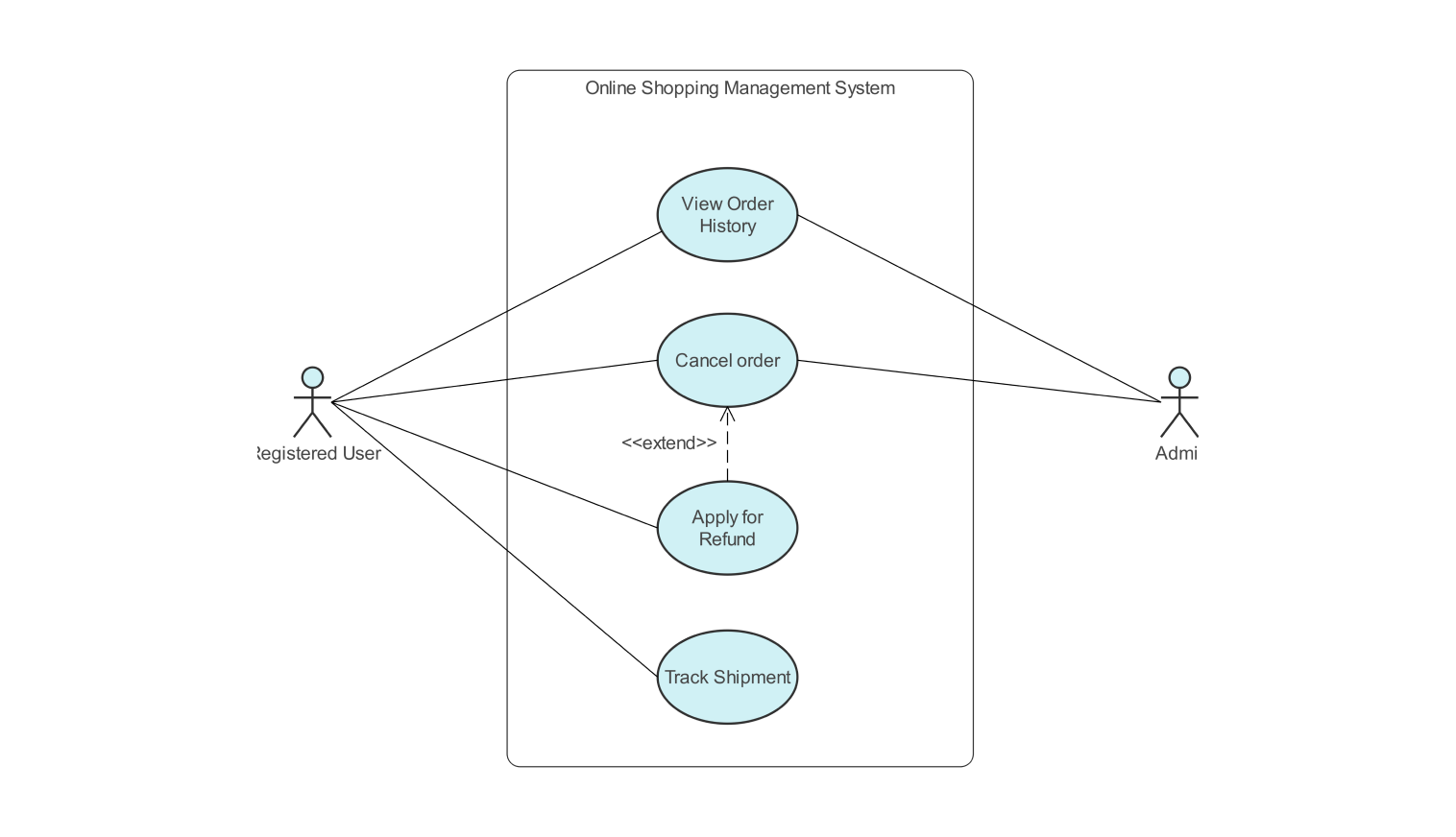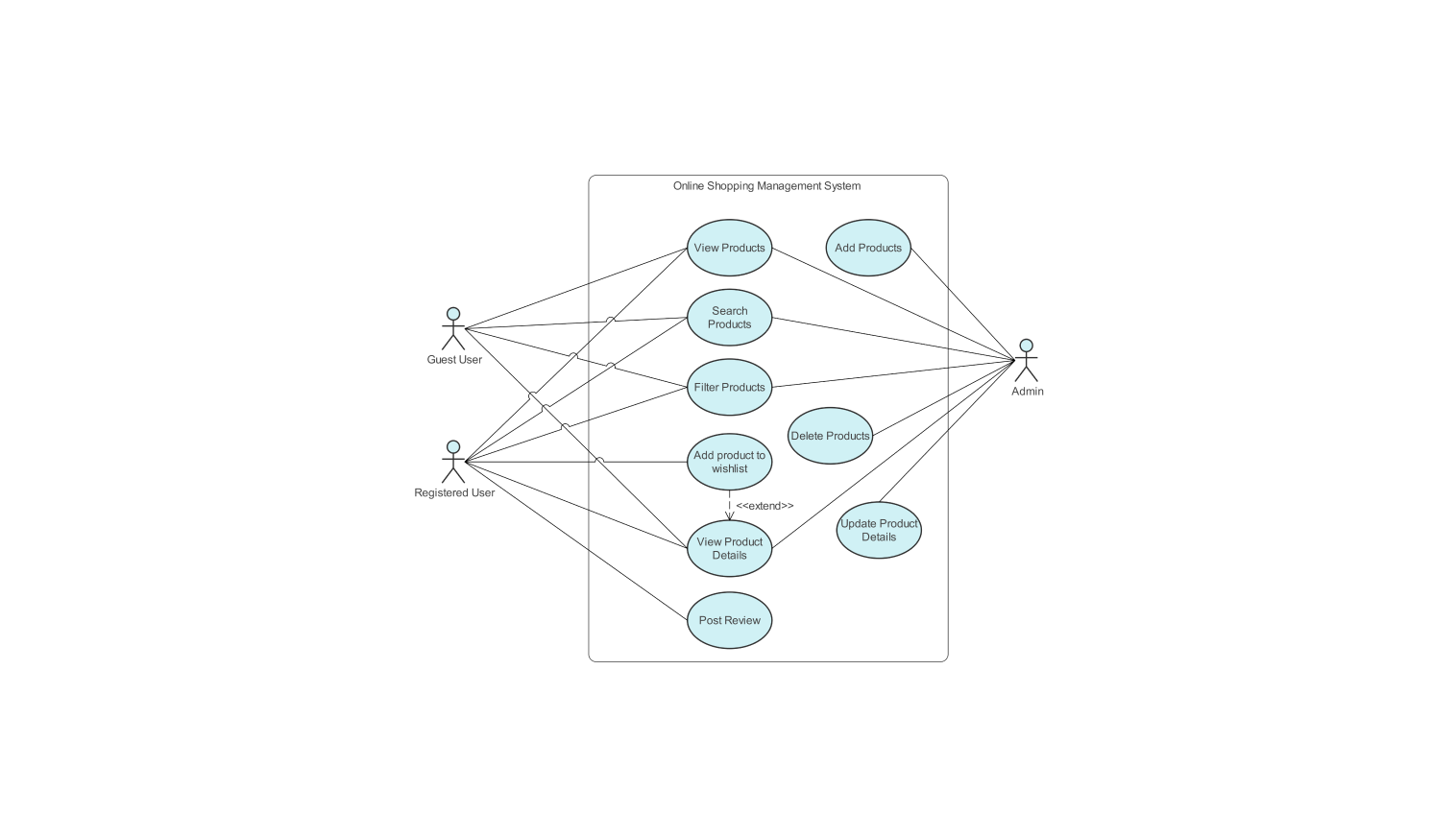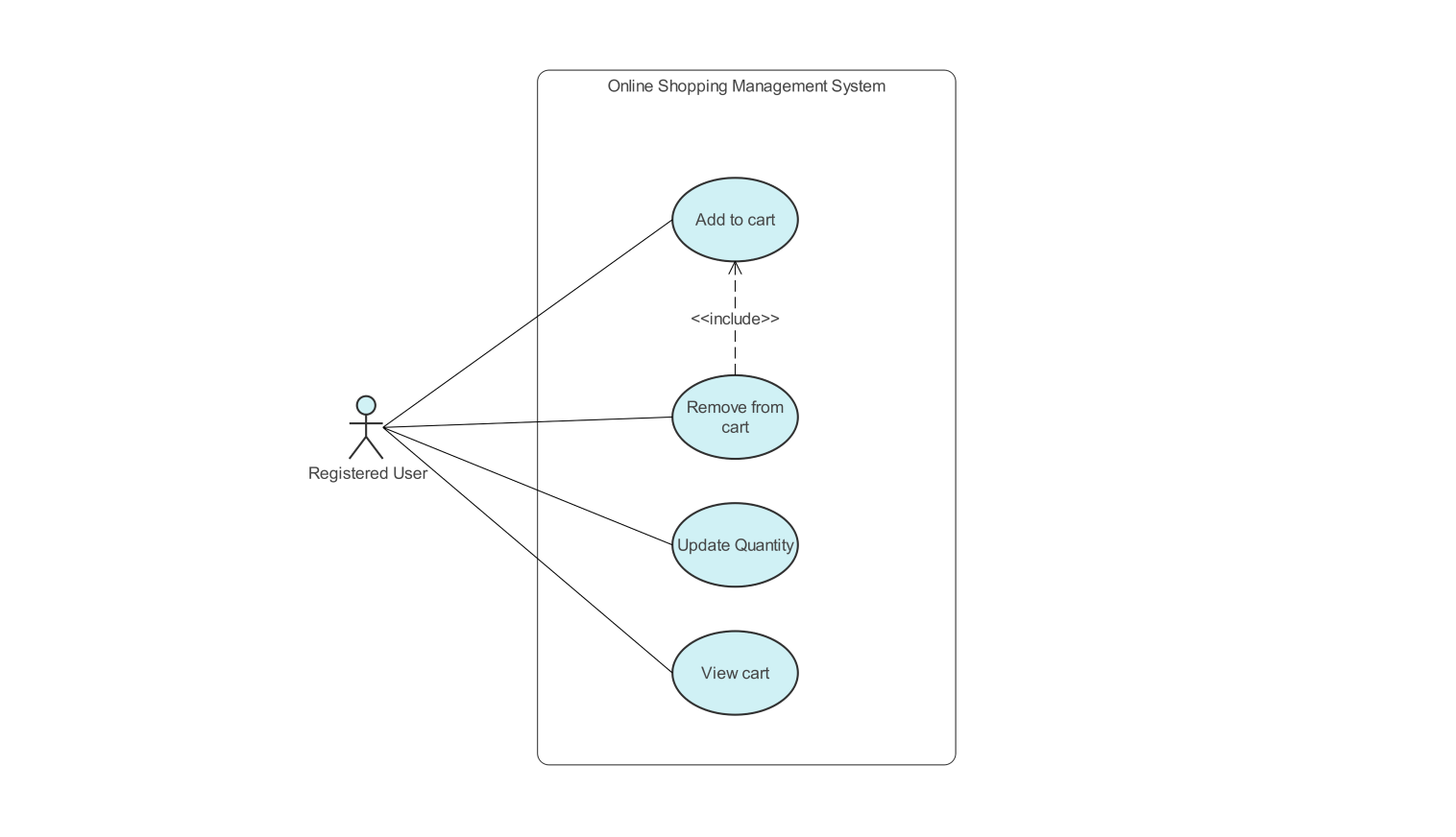- All templates
- Component diagram templates
- Component diagram library
About this component diagram for library management system
Following is a component diagram for the library management system. Through visual representation with the help of a diagram, it illustrates how different components interact with one another inside the management system. Mainly, it shows how different components interact with one another for the issue of books to members.
Here the various components involved include the: Inventory management system, the update book, the book transaction, the user management system, the member, and the physical resource of the book.
Here the book transaction is responsible for carrying out the book rental transaction, the updated book status updates the current status of the book within the management system. The inventory management system is responsible for the management of all the physical resources present within the management system.
Here the member represents the pre-registered member of the library and the user management system manages the information regarding all the members present within the library management system. Also, the component book represents the physical resource of the book.
In the following component diagram, the system first checks whether the user is a member of the library. If yes then it proceeds to the transaction of the book. for the transaction of the book, the component requires information regarding the book and the registered member.
This information is retrieved from the member and the book component. After the transaction has been carried out, the status of the book is updated in the inventory management system from available to rented.
Here all of the above components interact with one another to achieve the rental functionality inside the library management system.
How to use this template
Click on Use this template to use it. After the template opens, you can customize the diagram by dragging and dropping new shapes from the libraries present on the left side as per the requirement of your system.
Edit the text. Style the lines, boxes, and text by clicking on the respective elements. You can also save some common elements in your libraries for future use when creating similar diagrams.
Choose a format to save it for later or share it with others. Click on Export to choose the format of your file (.eddx, .pdf, .png, .jpg) to export the file.
Benefits of the component diagram
Through a component diagram, one can get a clear understanding of how different components interact with one another inside the library management system. They also get a clear visualization of the order of the execution of these respective components.
The diagram can be used by various stakeholders to better understand how the process of issuance of books works inside the library management system. Whether you’re a student, a teacher, a developer, or even from management through this component diagram, one can visualize the various components involved in the management system.
The use of a component diagram is also important and comes in handy while trying to make changes inside the system, as it gives a clear image of the components as well as the steps involved.
FAQs about the component diagram
-
When to use a component diagram?
Component diagrams are useful when visualizing the various components present in a system and the dependency of one component on another. They also come in handy while trying to make changes inside the system.
-
What are the attributes of the component diagram?
A component diagram may include components, interfaces, dependency, aggregation, association, and generalizations.
-
Why do we use components?
The UI of the system is broken down into various smaller pieces called components. Through this, the development of an application is made easier. By this, the developers can work parallel with one another.
Related templates
Get started with EdrawMax today
Create 210 types of diagrams online for free.
Draw a diagram free Draw a diagram free Draw a diagram free Draw a diagram free Draw a diagram free