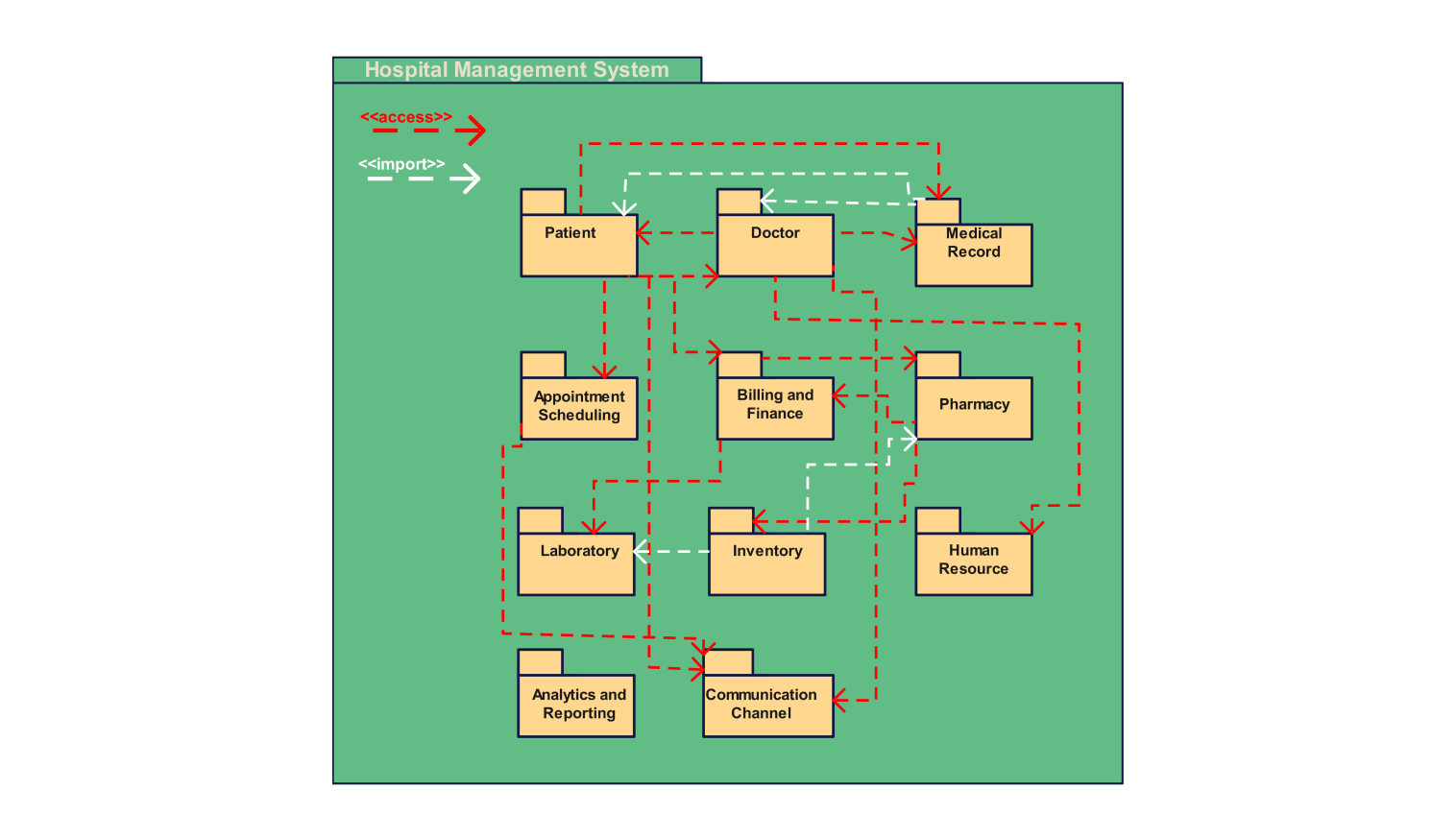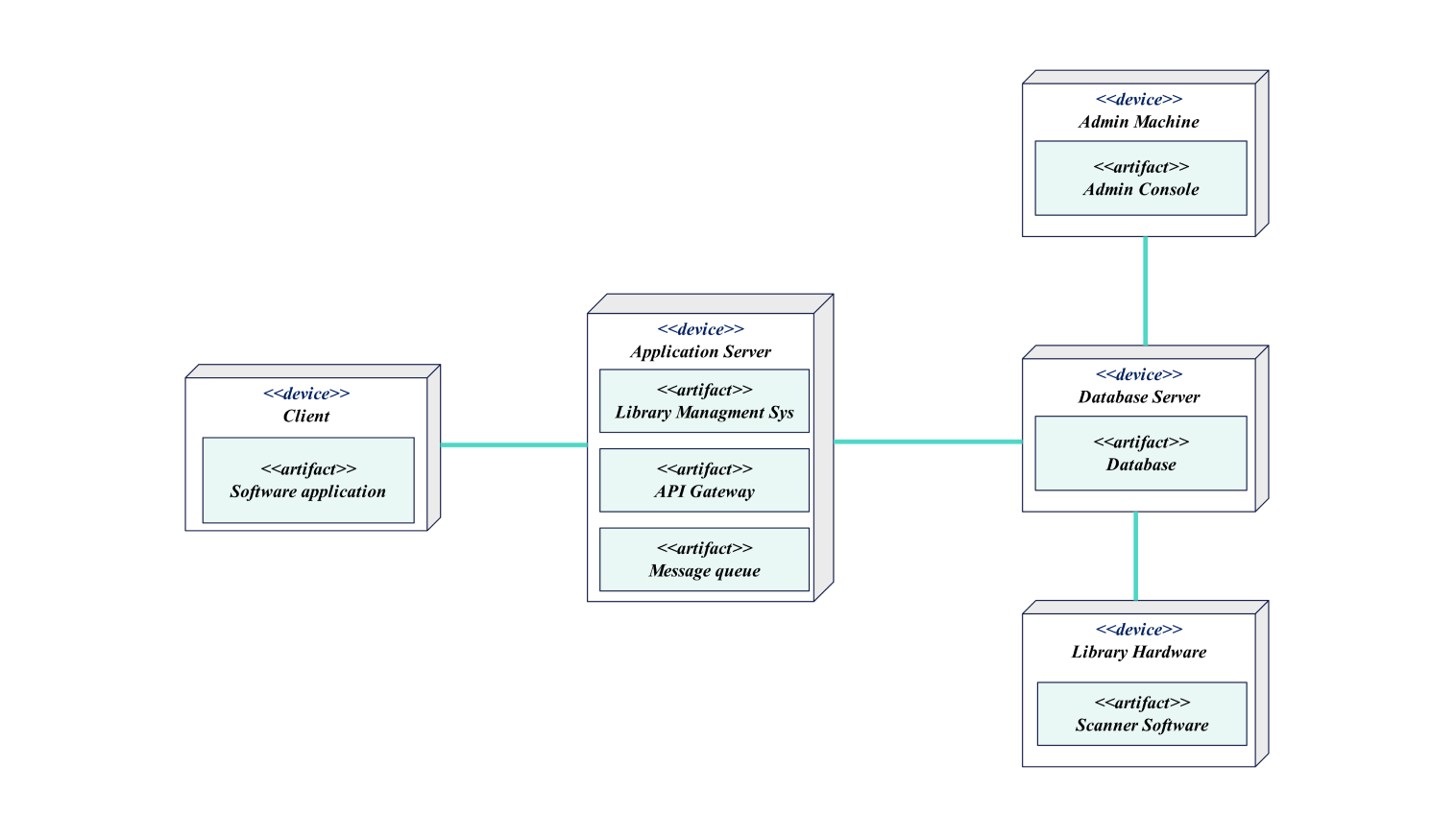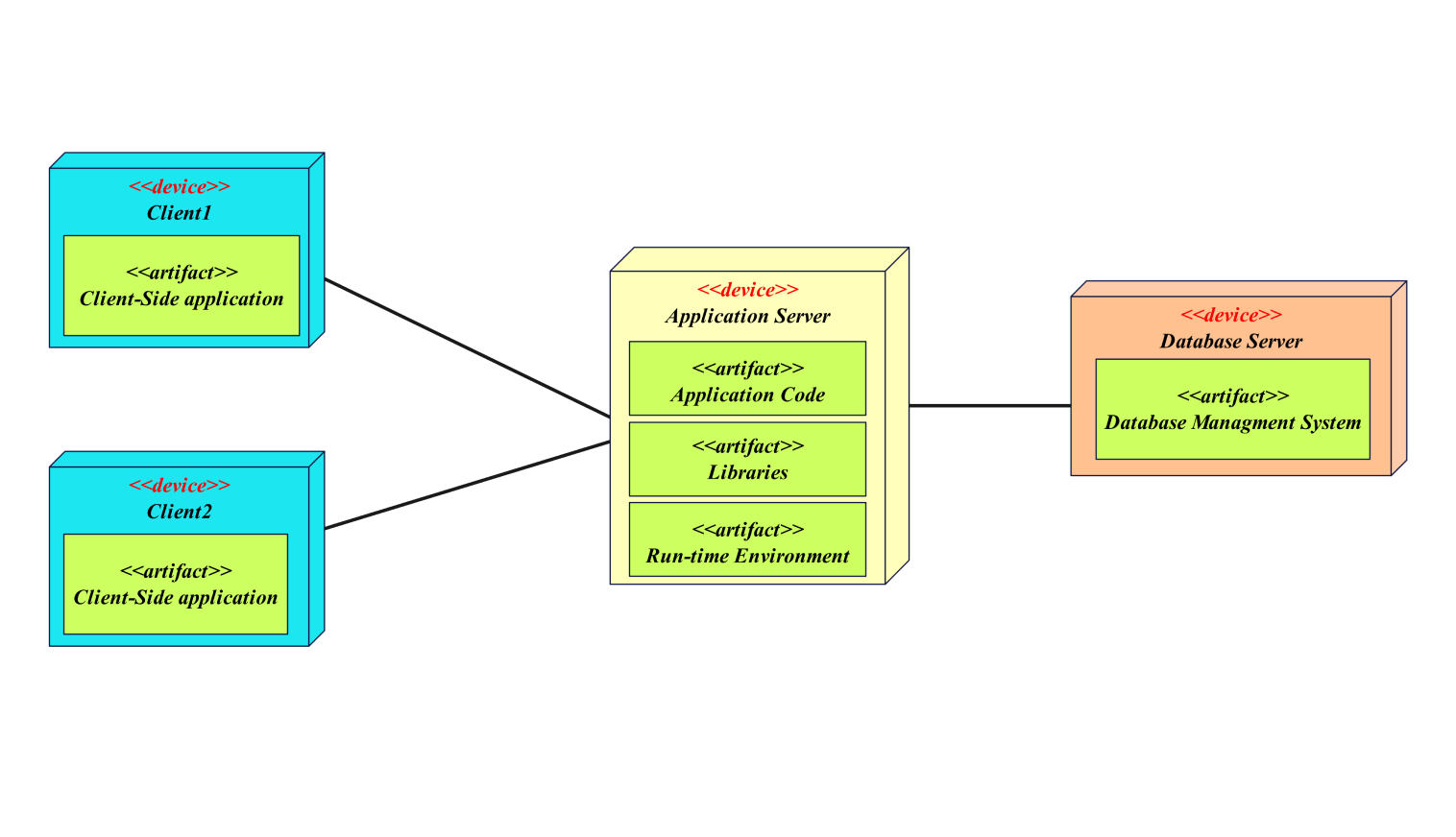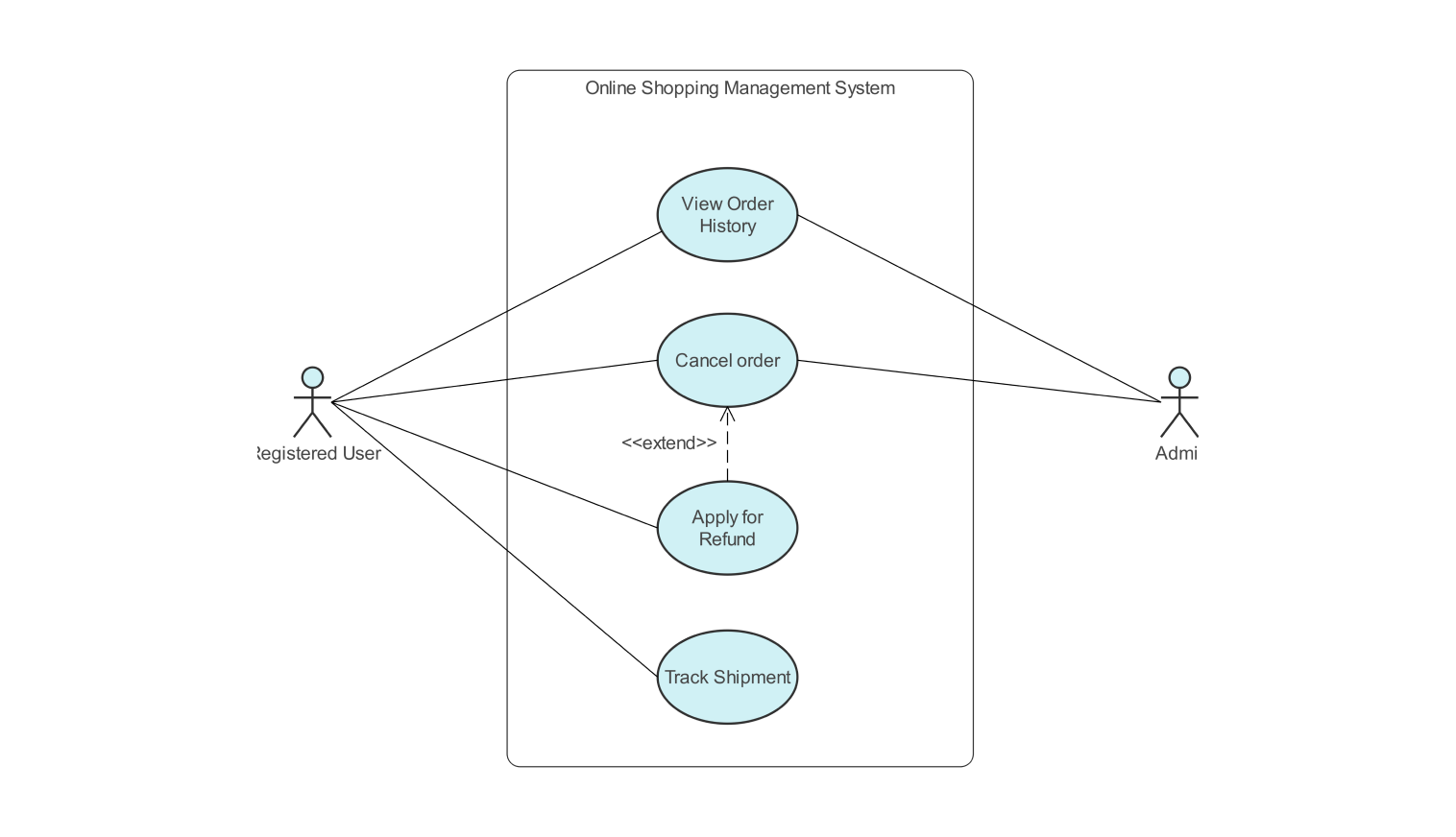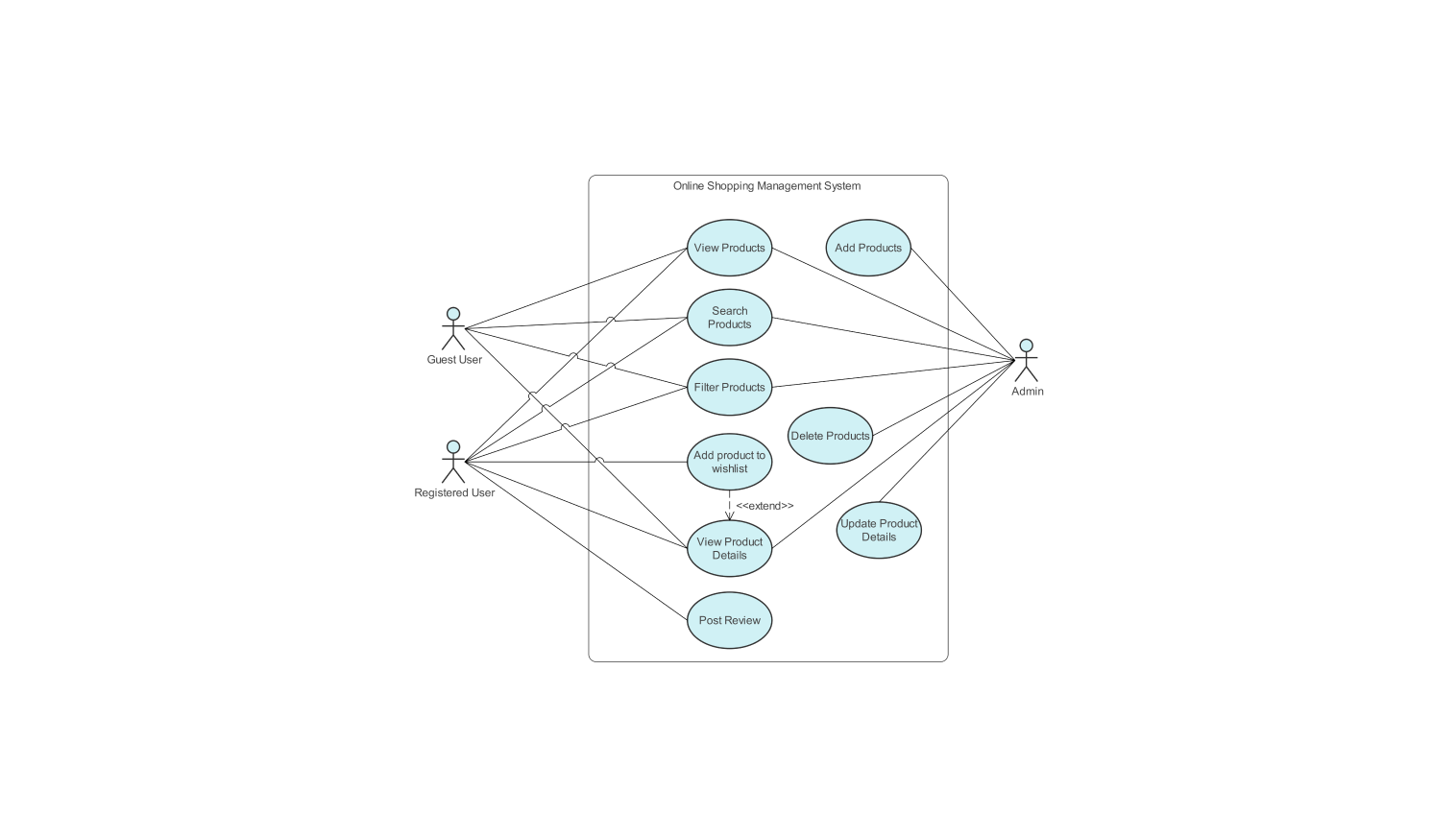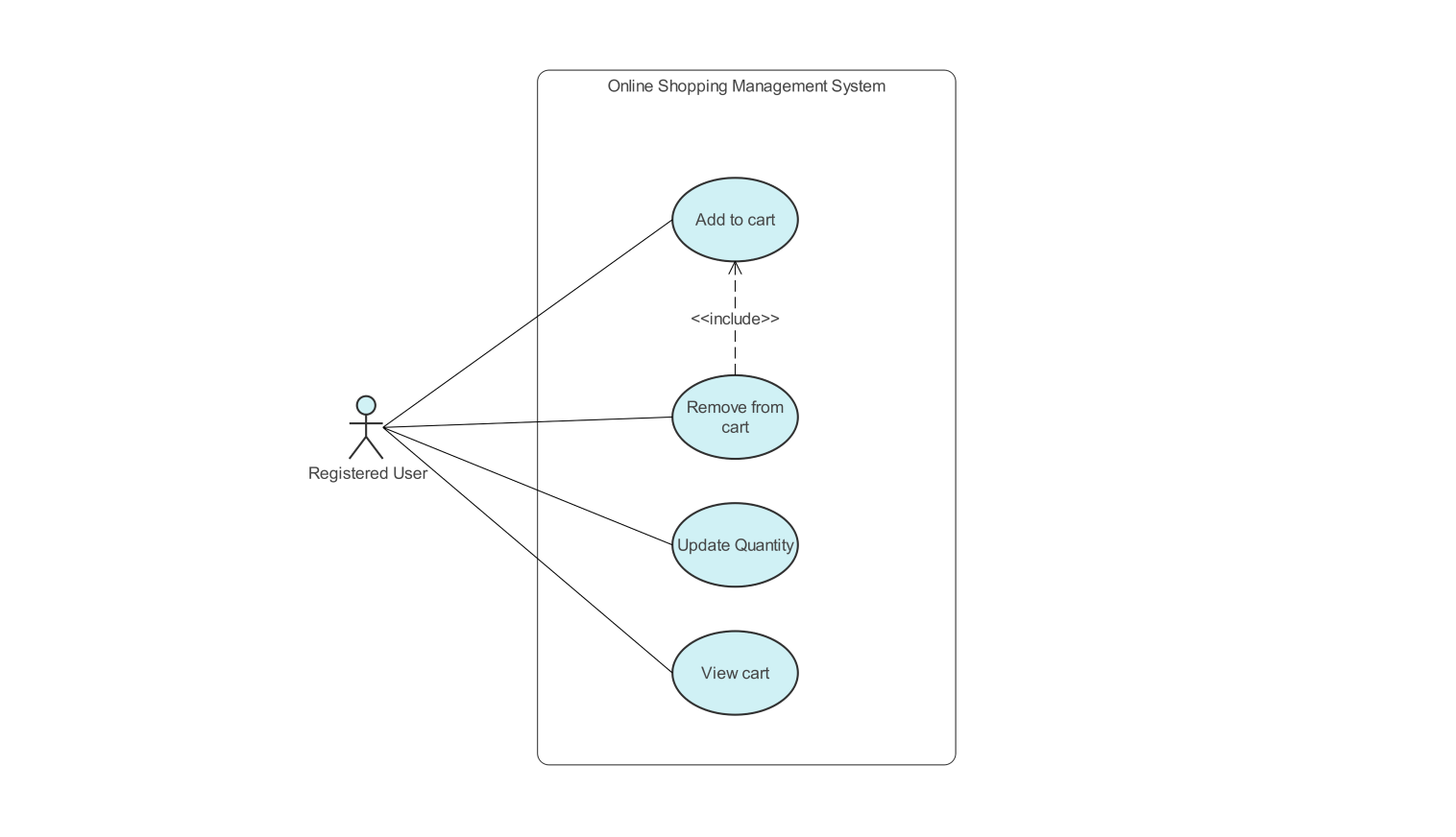- All templates
- Package diagram templates
- Package diagram hospital
About this package diagram for hospital management system
Following is a package diagram for the hospital management system. Through visual representation with the help of a diagram, it illustrates how different packages interact with one another inside the management system. Mainly, it shows the interaction of patient and doctor with various packages within the system.
Inside the hospital management system, various packages work together to achieve the overall functionality of the system. The various packages involved include the doctor, patient, medical record, appointment scheduling, billing and finance, pharmacy, laboratory, inventory, human resources, analytics and reporting, and the communication channel.
Here the patient has access to their medical records, their appointed doctor, billing and finance for payment of dues, the appointment schedule to look into the already registered appointments, and the communication channel to communicate with the management within the hospital system
The doctor on the other hand can access the medical records of various patients, the communication channel to communicate with the management, the human resources to request personal, and the patient whom the doctor is diagnosing.
The billing and finance can access the laboratory situated within the premises whereas the appointment and schedule can access the communication channel to communicate with the authorities involved in the appointment.
The medical record package imports from the patient and the doctor package. Whereas the inventory imports from the pharmacy and the laboratory package the details regarding the status of equipment present in them.
How to use the template
Click on Use this template to use it. After the template opens, you can customize the diagram by dragging and dropping new shapes from the libraries present on the left side as per the requirement of your system.
Edit the text. Style the lines, boxes, and text by clicking on the respective elements. You can also save some common elements in your libraries for future use when creating similar diagrams.
Choose a format to save it for later or share it with others. Click on Export to choose the format of your file (.eddx, .pdf, .png, .jpg) to export the file.
Benefits of the package diagram
Through a package diagram, one can get a clear understanding of how different components interact with one another inside the hospital management system. They also get a clear visualization of the dependency of one component or package with others.
The diagram can be used by various stakeholders to better understand how various operations are executed inside the hospital management system. Whether you’re a student, a teacher, a developer, or even from management through this package diagram, you can understand how patients and doctors interact with the various components of hospital management.
The use of a package diagram is also important and comes in handy while trying to make changes inside the system, as it gives a clear image of the entire system.
FAQs about the package diagram
-
What is a package diagram?
A package diagram is one of the diagrams that use Unified Modeling Language to graphically show how the organization and the relationship among packages in the software are. In software Engineering, a " package" represents a way to group various entities like classes, interfaces, components, and packages.
-
What is a package give an example?
A package means a complete version of the software. For example, MS Office consists of Word, PowerPoint, Excel, etc. These all come in a single package as MS Office.
-
What is the difference between a component and a package diagram?
A package diagram illustrates the dependency among the packages present within a software system whereas the component diagram shows the relationship and dependency between the components present within those packages.
Related templates
Get started with EdrawMax today
Create 210 types of diagrams online for free.
Draw a diagram free Draw a diagram free Draw a diagram free Draw a diagram free Draw a diagram free