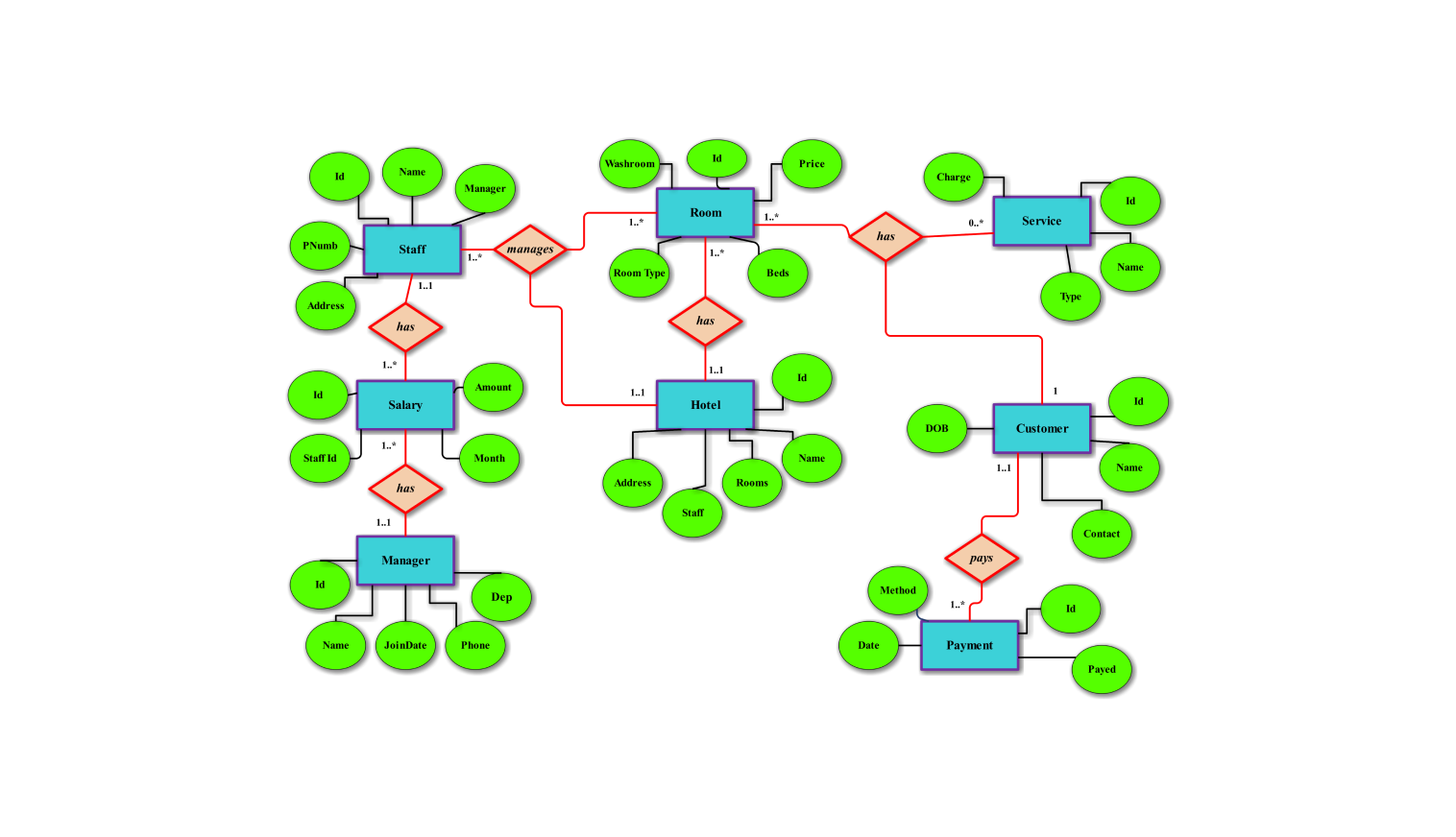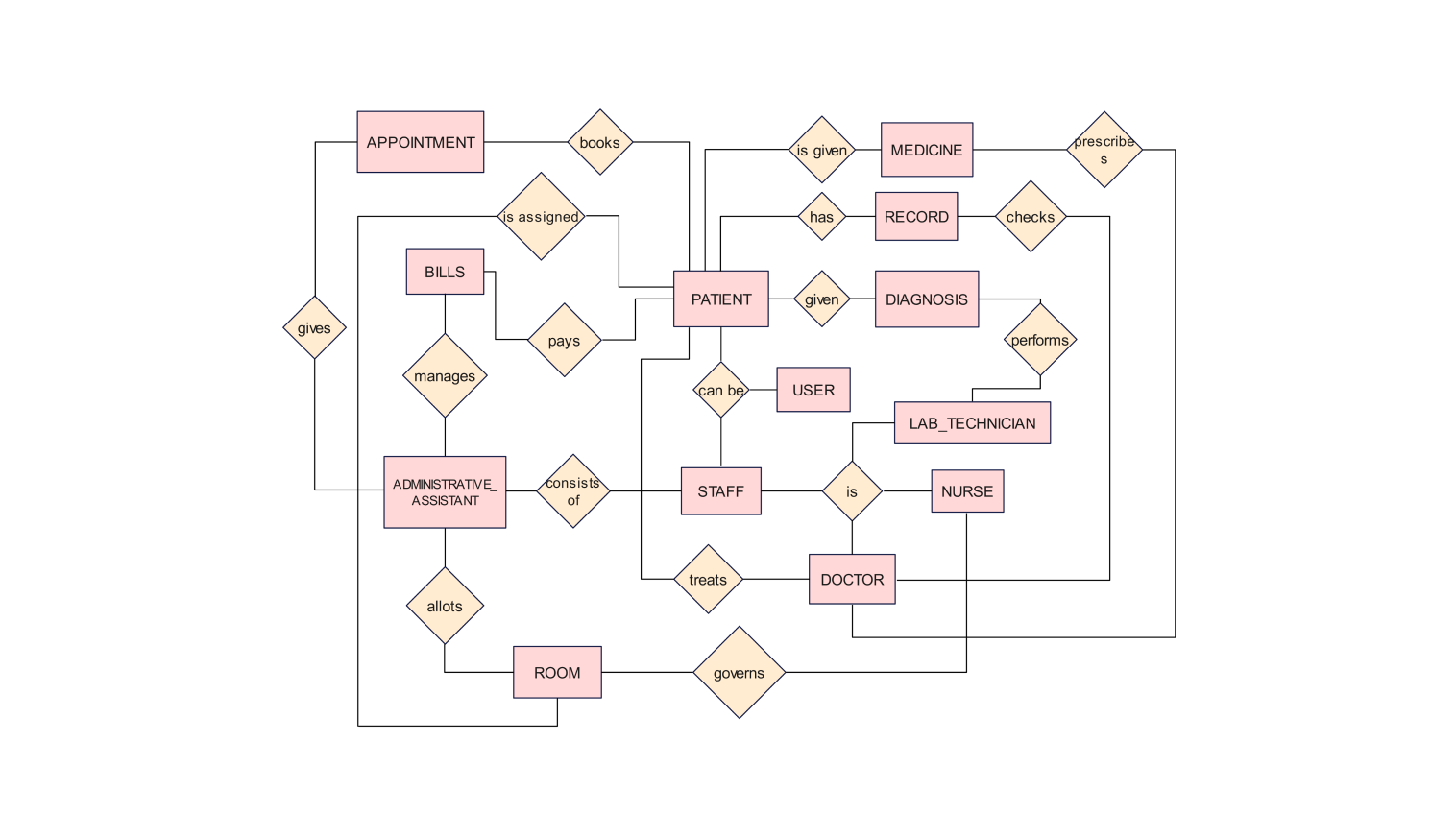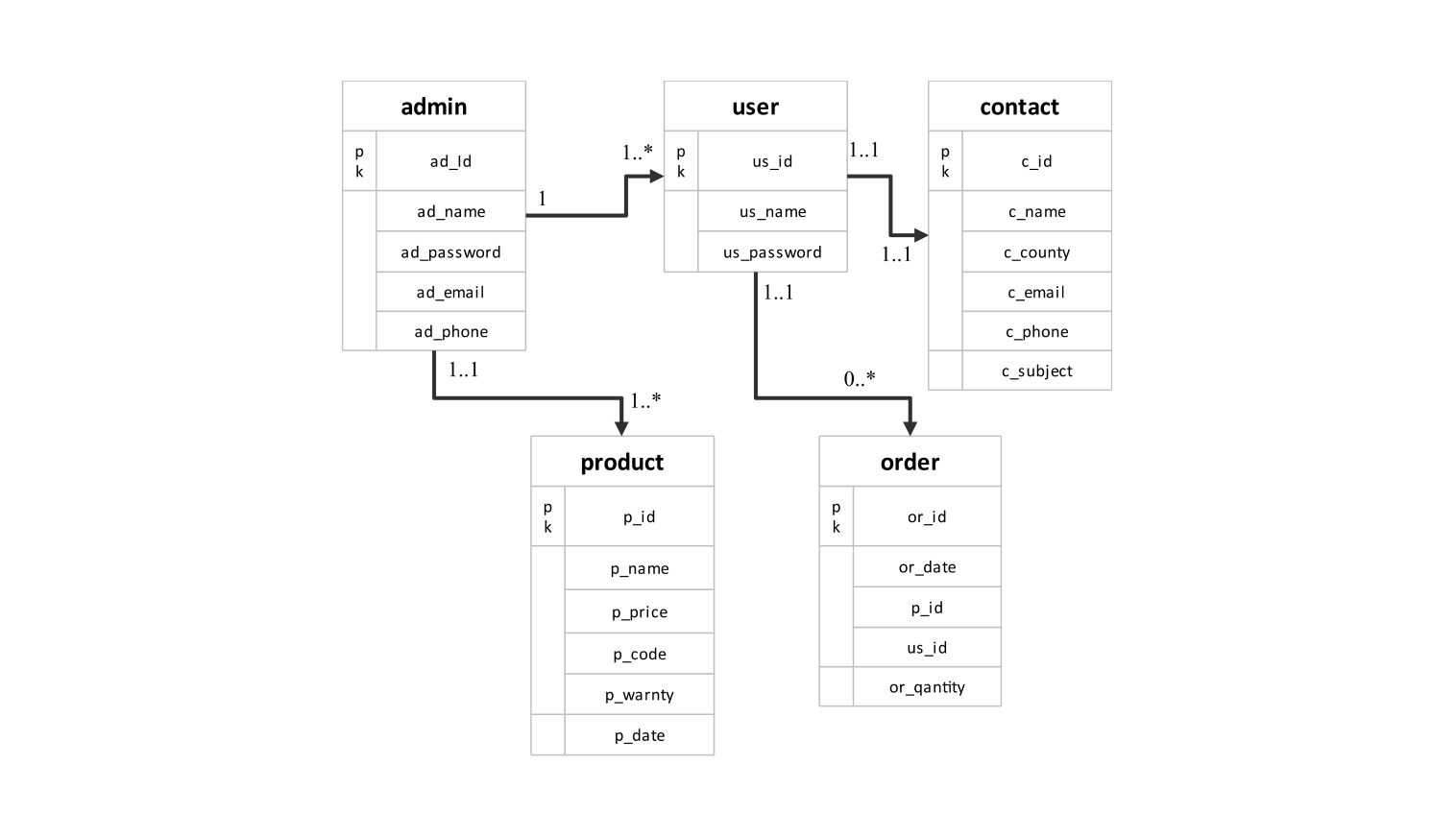- All templates
- ER diagrams templates
- ER diagram for e commerce
About this ER diagram for e-commerce
An ecommerce platform is used for the online transactions, usually involving the buying and selling of multiple goods and products respectively. The e-commerce platform has complex connections amongst various entities and requires a detailed entity relationship diagram in order to develop the platform with smooth working.
In order to illustrate the diagram in the best way possible, it is essential to jot down the entities that can be considered as a part of the e-commerce platform. This can include Buyer information, Seller information, Payment Gateway, Product, Category, Order, Cart and much more.
However, the following Entity relationship diagram provides the necessary components and their connections with one another with which the basic ecommerce functions.
The platform starts with the segregation of buyer and sellers and then their signup. After successful signup, only the seller will have the privilege to add the products, their categories and all the relevant details. Once done, the buyers will be shown all the products that have been uploaded by the respective sellers and thus will have the option to add the products to the cart.
After the product is being added, the cart will then calculate the estimated total price of all the products and give the option to either check-out or clear the cart. If the buyer proceeds with the check-out, the buyer will then add the address and payment method, finally confirming the order respectively.
How to use this template
To get started simply click on the Use this template option. Once the template opens up you can personalize the diagram by dragging and dropping shapes from the libraries located on the side. Customize the layout to suit your systems requirements.
Double click on the shape to add the text. Connect the shapes together using the arrows. Make sure that each shape is interconnected to each other as per the system’s requirement.
When you're ready to share or save your diagram select a format. Click on "Export". Pick a file format such as(.eddx,.pdf,.png). Save the file, for reference. Distribute it with others as necessary.
Benefits of the ER diagram
An ERD for ecommerce be very crucial in identifying the main components in any system. A well-structured ERD helps in eliminating the setbacks during the development phase especially database initializing. ERDs act as a common language between technical developers and non-technical stakeholders.
The visual format makes it easy for everyone to understand the data structure and how different pieces of information are linked. This fosters better communication and collaboration during the design process. By laying out the data structure visually, ERDs help identify potential inconsistencies or redundancies early on.
This allows for a more efficient database design that avoids errors and simplifies future maintenance.
FAQs about the ER diagram
-
What are the key components in the E-commerce platform?
Since e-commerce requires the online transaction, therefore it is important to have a payment gateway integrated with the platform. Moreover, the orders and products are important since without them, it would not be possible to actually have an e-commerce environment in the first place.
-
How does the payment process work and how are payments linked to orders?
In the e-commerce system, the payment process is closely linked to orders to ensure accurate and secure transactions. When a buyer places an order (as shown in the Order entity), a corresponding payment record is created in the Payment entity.
-
How can a buyer purchase product according to the ERD?
First, a buyer signs in and adds products to their cart (added to relationship). Each product is associated with specific sellers and identified by unique productids. Once products are added to the cart, the cart records the total cost and quantity of each item.
When the buyer is ready to purchase, they create an order (creates relationship) from the cart. The order then links to a payment (links relationship), where payment details and types are specified. This sequence ensures a smooth transaction process from browsing products to finalizing a purchase.
Related templates
Get started with EdrawMax today
Create 210 types of diagrams online for free.
Draw a diagram free Draw a diagram free Draw a diagram free Draw a diagram free Draw a diagram free