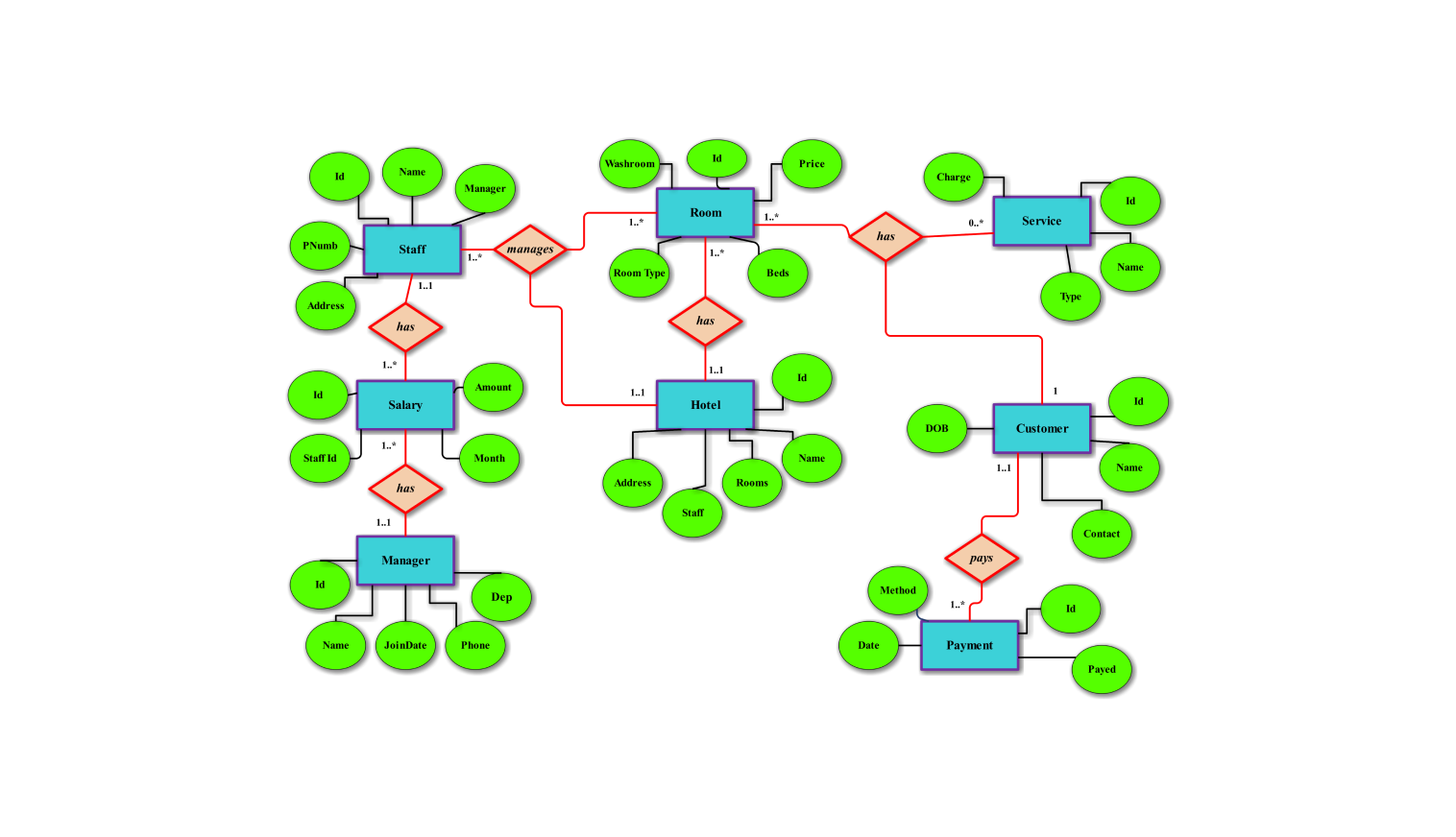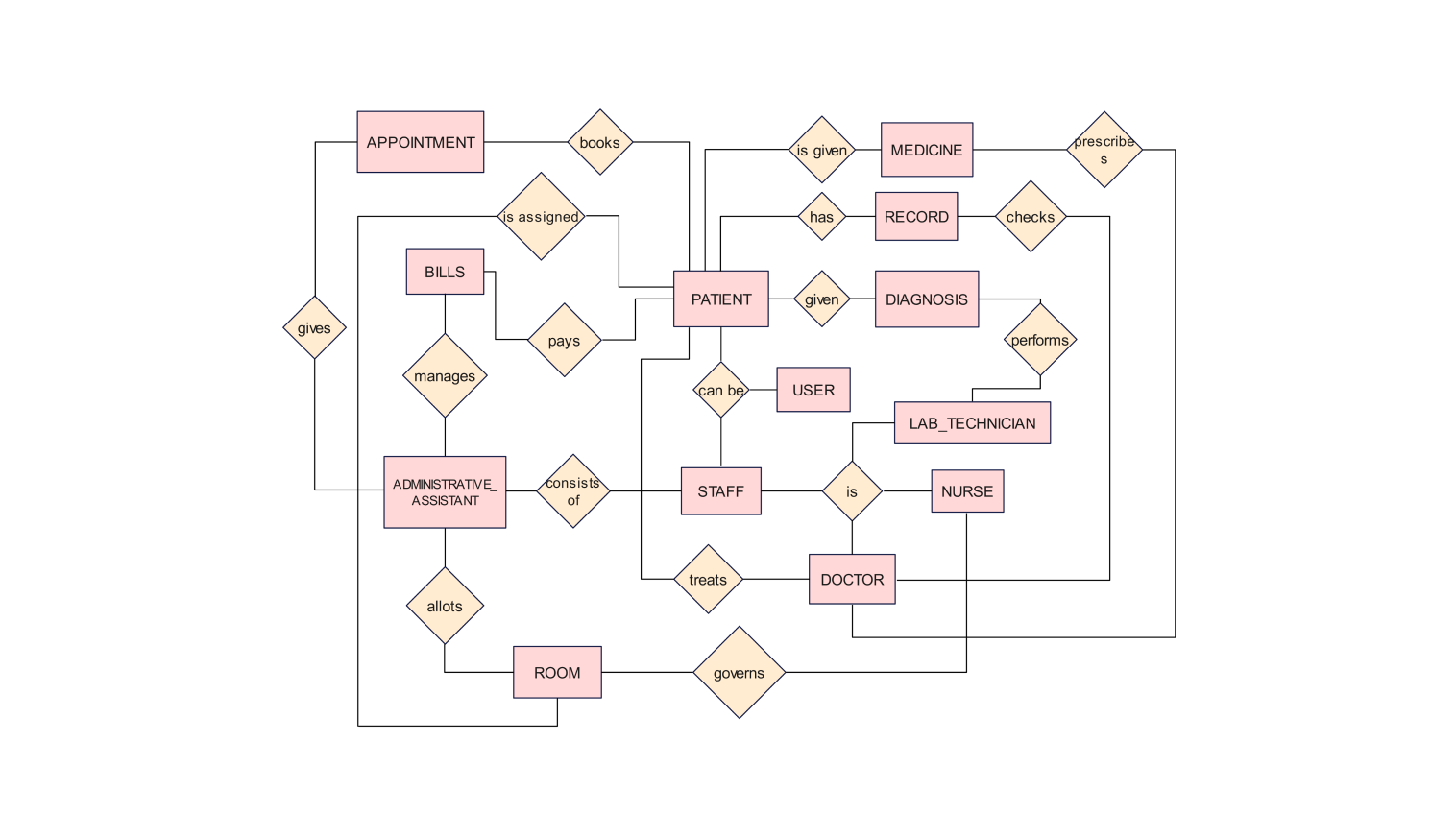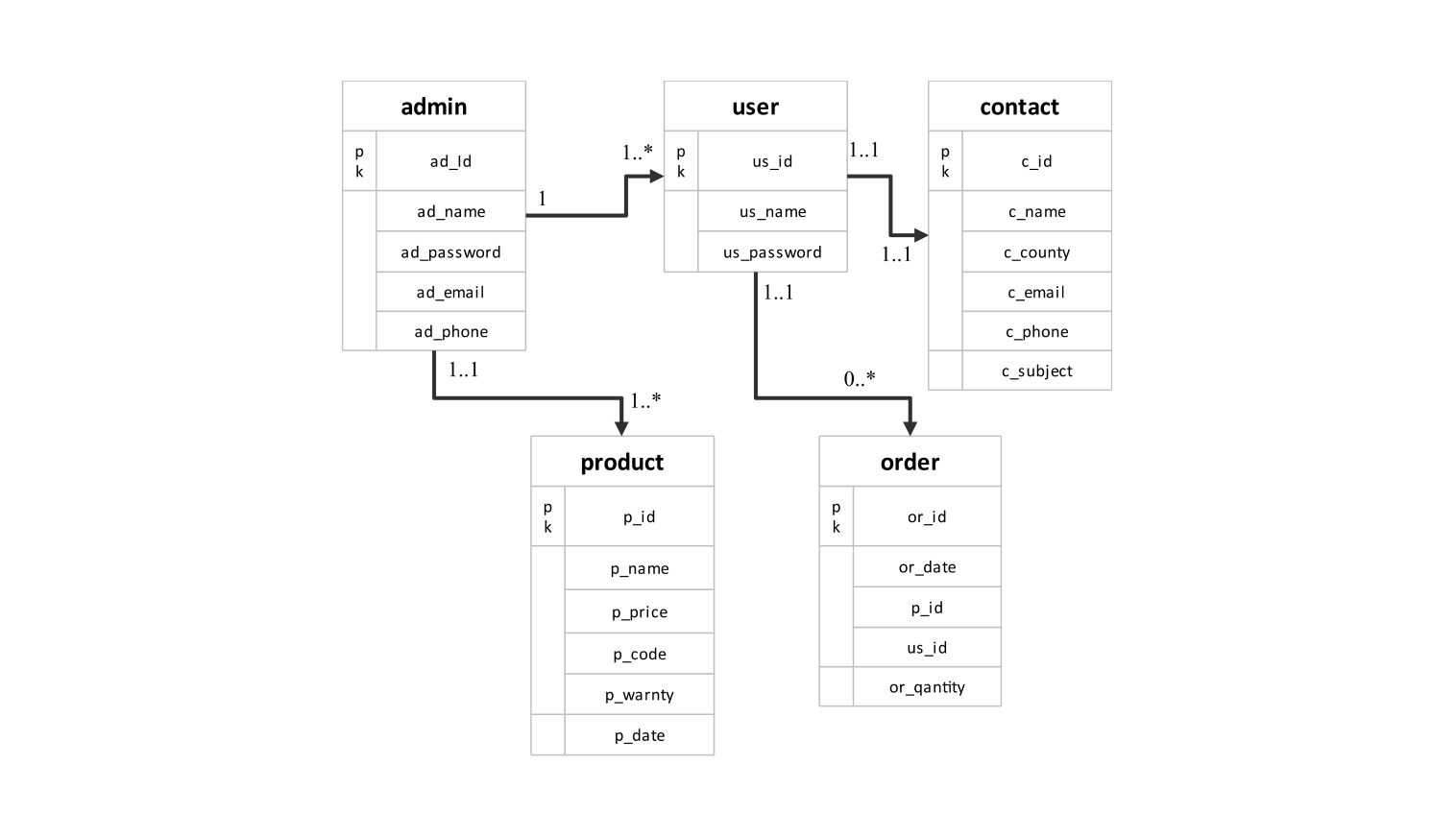- All templates
- ER diagrams templates
- ER diagram for online food ordering
About this ER diagram for online food ordering
Following is an ER diagram for online ordering system. The diagram illustrates the various functionalities as well as the components inside an online ordering system. Mainly it represents how an order placed by a customer is received by the restaurant and the processes involved in the delivery of order.
The process starts with the customer choosing items from the menu displayed on the application. The customer selects the items and proceeds to place the order. The order has various items and is represented using the entity order. A customer can place multiple orders at a time.
Here the customer is given an option to choose from the payment methods offered by the application. The customer can either pay by cash or can opt to pay through online platform.
The restaurant receives the order and proceeds to prepare the order. Here the chefs are responsible for the preparation of the order. Upon the completion of the preparation, the delivery boy is responsible for the pickup of the order. Here the restaurant contacts the delivery boy with the help of their contact number.
Upon the receipt of the food order, the delivery boy contacts the customer to inform them of their arrival. Upon arrival, the delivery boy hands over the package to the customer and receives the payment of the order. The payment is then transferred to the restaurant and the order status is updated to completed.
How to use this template
To get started simply click on the Use this template option. Once the template opens up you can personalize the diagram by dragging and dropping shapes from the libraries located on the side. Customize the layout to suit your systems requirements.
Edit and enhance your diagram by interacting with the text boxes and entering your content. Adjust the appearance of lines, boxes and text by choosing elements and utilizing formatting features provided by the platform. Save frequently used components, in your libraries for access when creating diagrams in the future.
When you're ready to share or save your diagram select a format. Click on "Export". Pick a file format such as(.eddx,.pdf,.png). Save the file, for reference. Distribute it with others as necessary.
Benefits of the ER diagram
An ER diagram for food ordering system represents the major entities, which include the customer, restaurant, delivery boy, and the order. It also describes the relationships between these entities.
Establishing a clear understanding of the relationships between the entities, ER diagrams provide communication between developers, database designers, and other interested parties. This common ground allows for good planning of the system for storing and processing customer, restaurant, and order information.
This information is captured in an ER diagram used in the creation of the food ordering system’s database since the ER diagram provides a detailed layout of the information to be captured. Thus, after knowing the entities, attributes, and their relationships, the database designers can develop a storage system that can accommodate many users and transactions.
FAQs about the ER diagram
-
What is the concept of an online food ordering system?
Online food ordering refers to a system whereby customers use a website or an application to place orders for meals, make payments, and choose specific restaurants or foods they prefer.
It interfaces with restaurant management systems to automate the order flow, monitor delivery, and sales, and customer relations making the system convenient for the user and effective for restaurant operations.
-
Why you should order online?
Online ordering is convenient, flexible, the choice ranges, you can compare the prices and put together your own lists. Eliminating the need to go out at all or stand in a long queue, allows for quick glance at reviews/ratings and is usually accompanied by special offers/promotions.
-
How can I create an ER diagram?
Following are the steps to make your ER diagram
- Identify the entities within the system.
- List out the attributes associated with each of the entities and connect them.
- Identify the relationship between the entities and connect the entities using a diamond-like shape.
When designing an ER diagram, it’s a lot simpler when you use an online designing tool. Edraw Max is a free-to-use online platform where you can easily design your ER diagram.
Related templates
Get started with EdrawMax today
Create 210 types of diagrams online for free.
Draw a diagram free Draw a diagram free Draw a diagram free Draw a diagram free Draw a diagram free