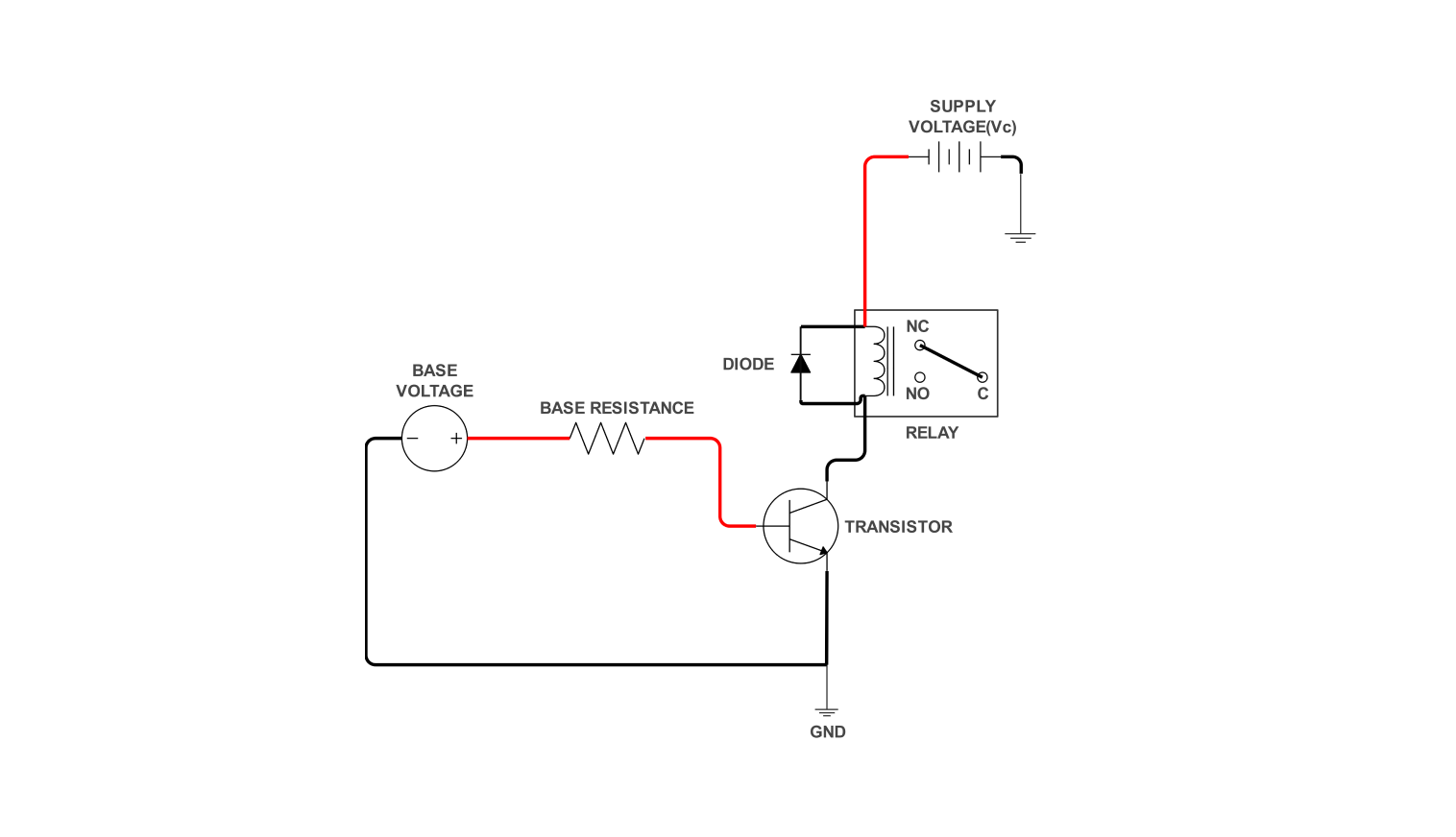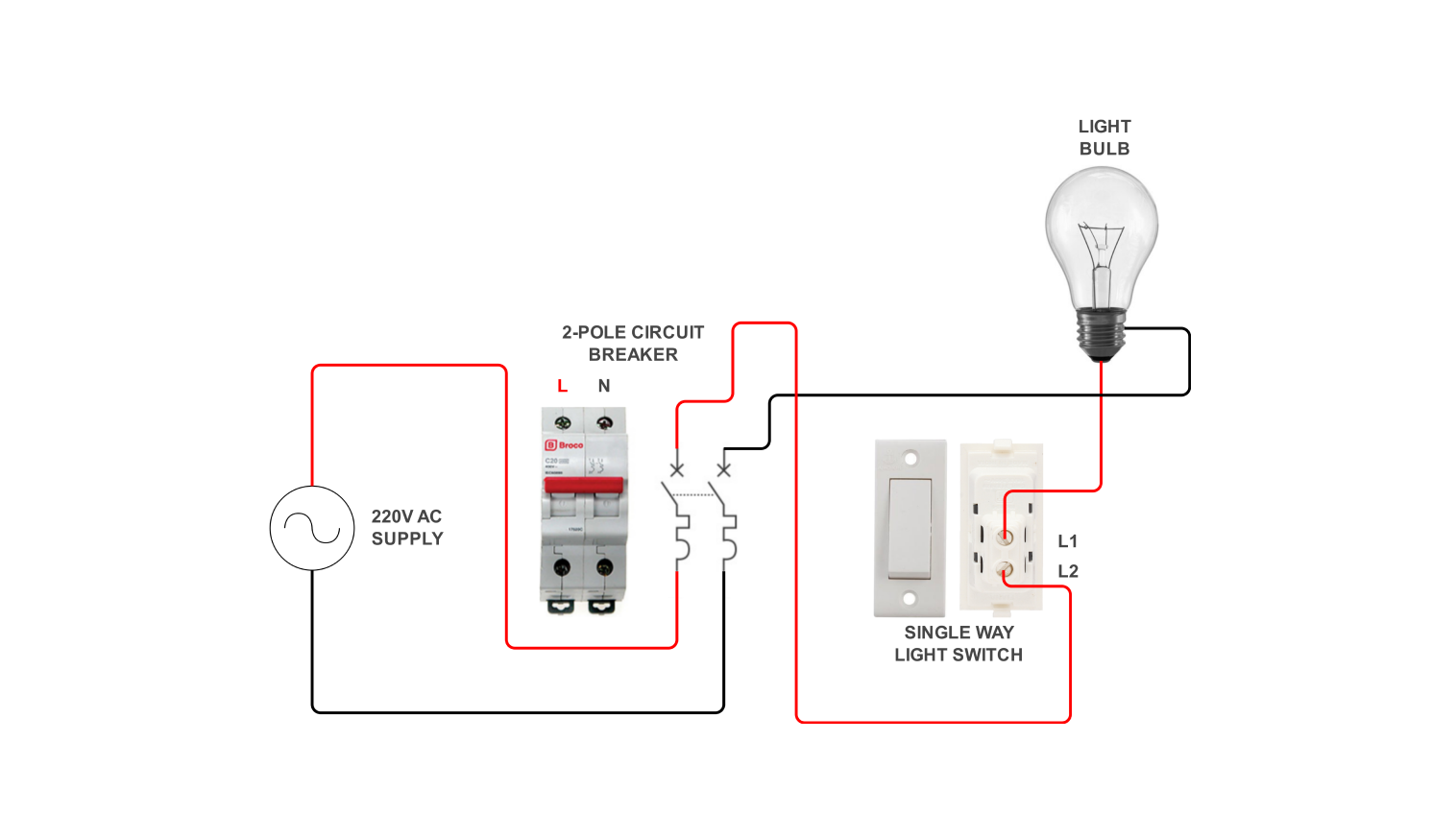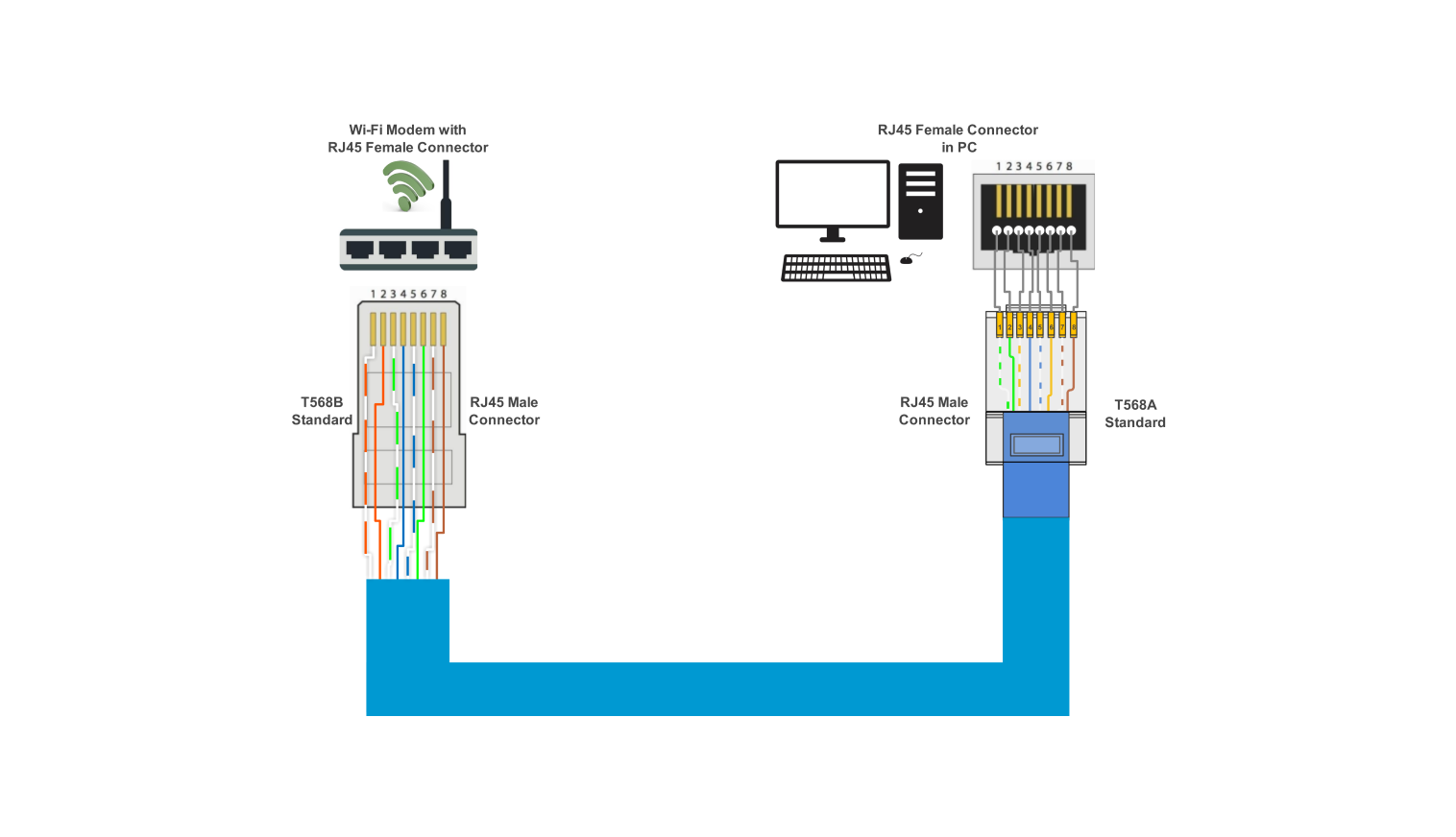- All templates
- Wiring diagram templates
- L298N motor driver with joystick wiring diagram
About the motor driver wiring diagram
The above wiring diagram shows a system for controlling a DC motor's direction and speed using a joystick and an L298N motor driver. The L298N receives control signals from an Arduino-Nano microcontroller.
The joystick gives user input for both direction (forward/reverse) and velocity (tilt angle) as well. Then the controller decodes these signals and sends a command to the L298N driver. After that, the L298N reads the commands as controlling current that is supplied to the motor. And enables it to detect the direction and speed of the motor from the joystick position.
How to use the motor wiring template?
Start by opening EdrawMax software on your device and navigate to the template library. Search for L298N Motor Driver with Joystick Wiring Diagram and click on Use This Template to access the diagram.
Once the template is open, you can customize the diagram according to your need. Edit the labels, text, and titles to match your components and connections. Drag and drop symbols from the symbol library to add or modify components.
Add explanatory text to clarify the diagram for other users. Include labels, arrows, or call out boxes to highlight important features or connections.
Once you're satisfied with your customized wiring diagram, click on the "File" menu and select the "Export" option. Choose your preferred file format (e.g., PNG, JPEG, PDF).
Why use an L298N motor driver with a joystick wiring diagram?
Connecting an L298N motor driver with a joystick wiring diagram is among the most convenient ways of controlling the direction and speed of a DC motor. This method of moving DC motors is an advanced but convenient approach.
This configuration ensures good command over the direction as well as the speed of the motor. The specific input option of using a joystick is very convenient and easy for the users to operate. Users are only required to tilt the joystick to perform a certain action and this makes it easy to incorporate the system for everyone.
In addition, the joystick may be used to control the tilt angle against the motor using algorithms that will change the motor activities in response to application demand or even as influenced by environmental factors. The L298N motor driver also presents good scalability in its usage.
Represented by the Arduino-Nano microcontroller, effective interfacing of the joystick with the motor driver entails further enhancement of the system’s operations, including data sharing, thus leading to increased efficiency.
Frequently asked questions
-
What is the logic level of the L298N?
The L298N motor driver includes a high-current buffer for controlling the motors. The input logic level is TTL-compatible, which generally runs at 5V. This means that it can communicate with any digital circuits containing 5V logic levels.
-
How many pins does L298N have?
The L298N has 15 pins, including 4 input pins, 2 output pins, and 9 control pins. Some of these pins are used for general control purposes such as controlling the motors, direction selection, and disabling enabling pins.
-
How to check if a motor driver is working?
First and foremost, the power source must be connected correctly and deliver the correct voltage to the motor driver. After that, it is essential to ensure that the input signals from the microcontroller or control device are correctly connected to the pins of the motor driver.
Using an oscilloscope is not always possible and the next best thing is to use a multimeter to probe for voltage at the different pins to narrow down the possibilities.
Related templates
Get started with EdrawMax today
Create 210 types of diagrams online for free.
Draw a diagram free Draw a diagram free Draw a diagram free Draw a diagram free Draw a diagram free