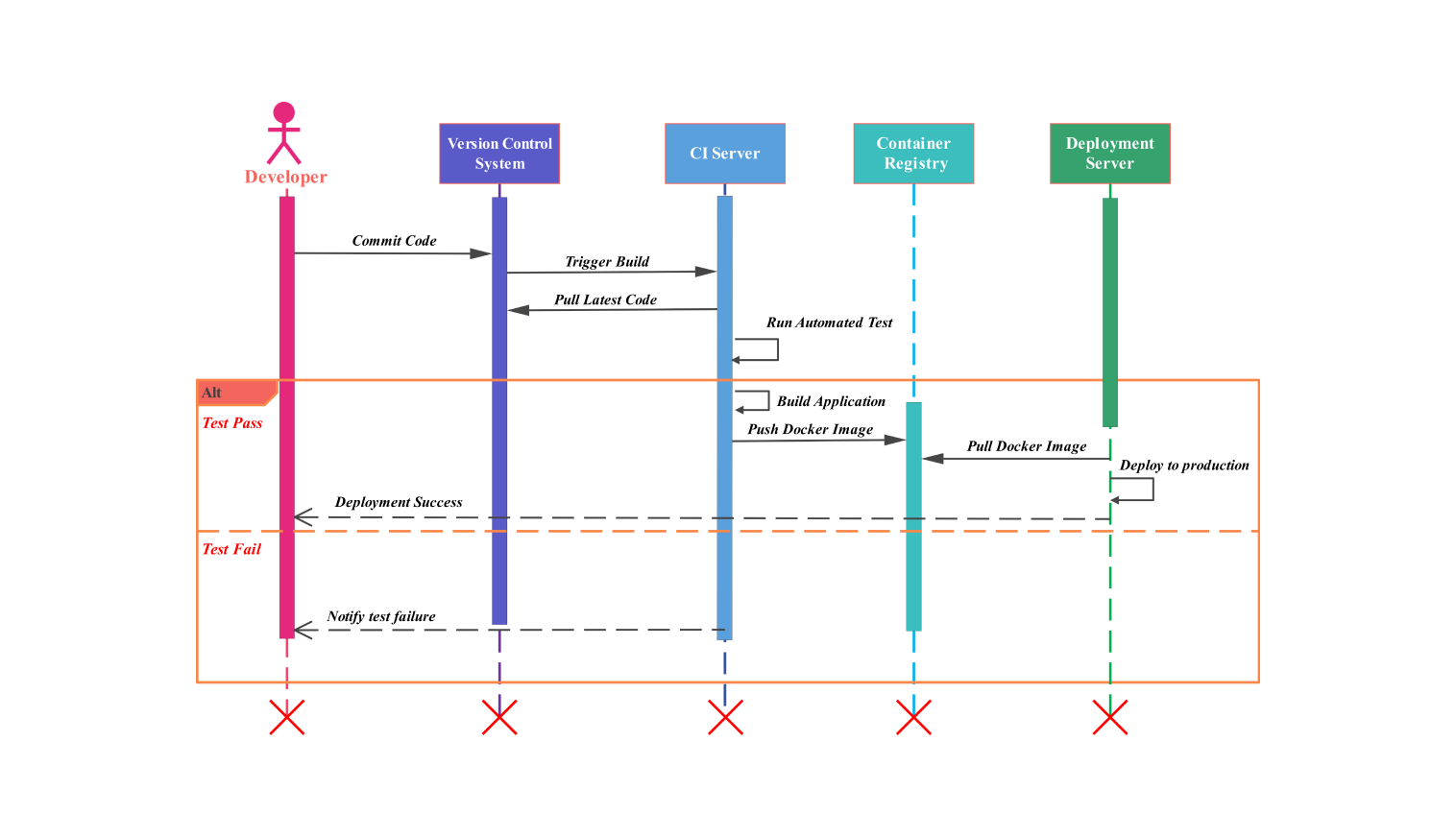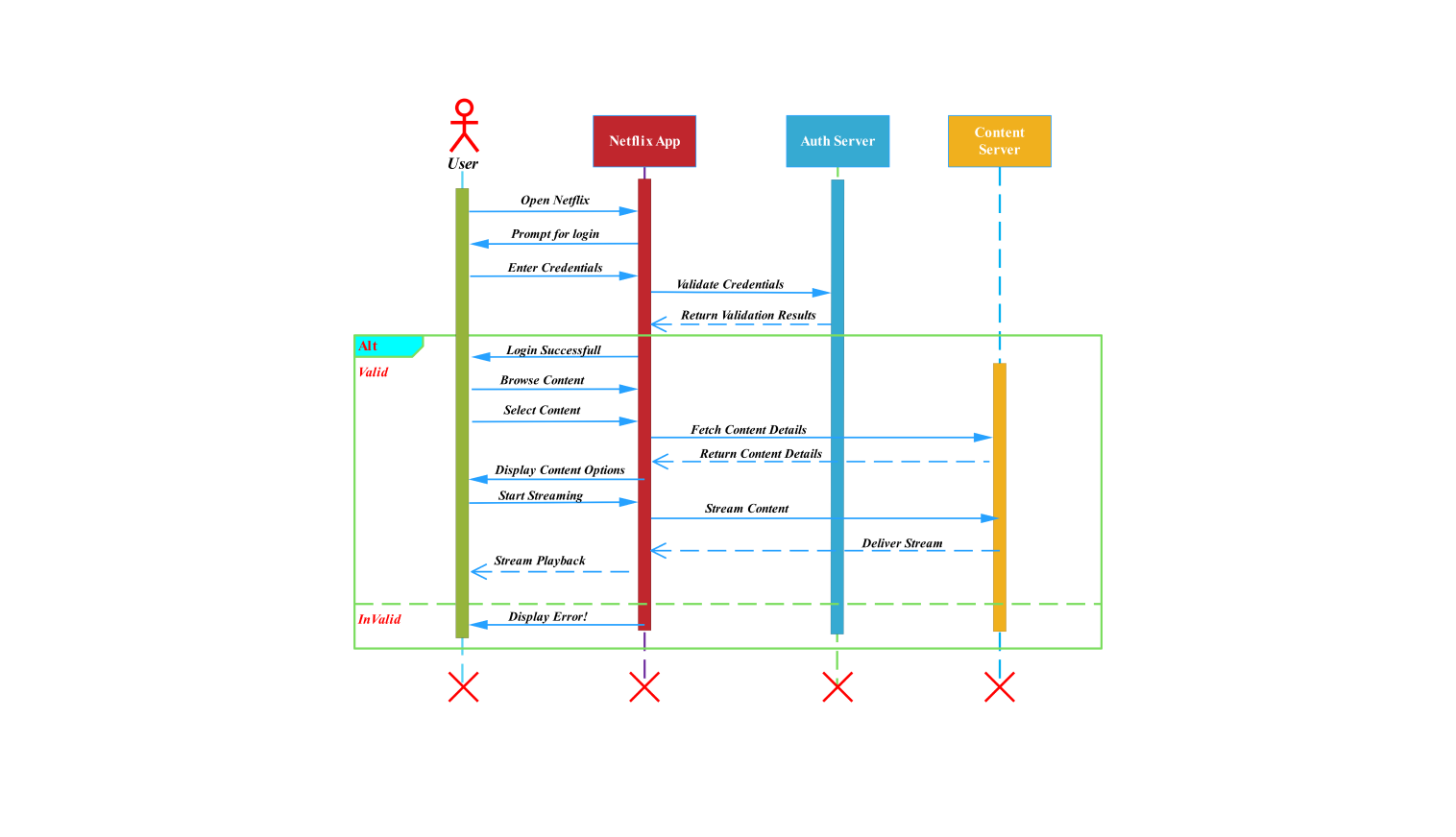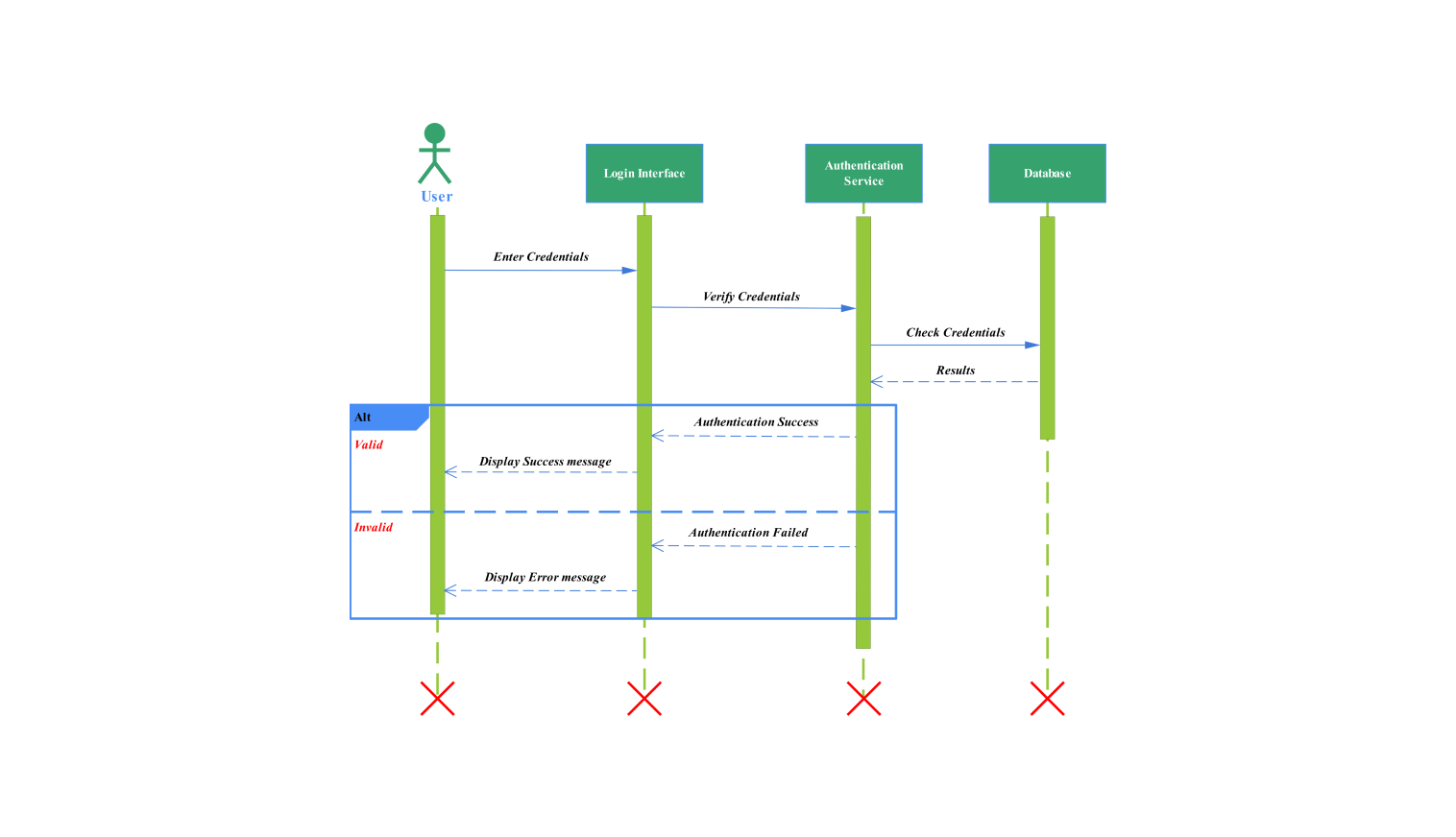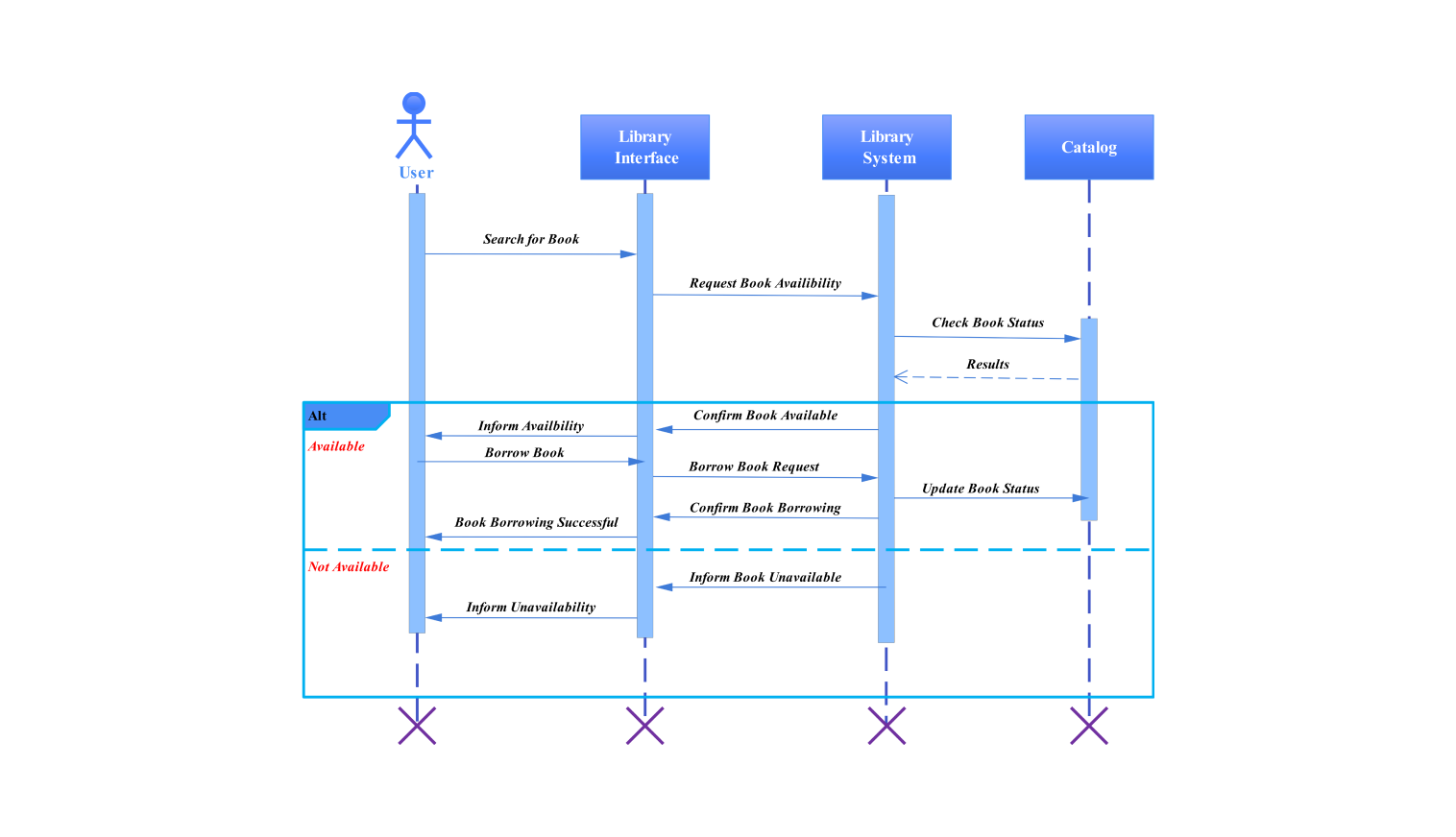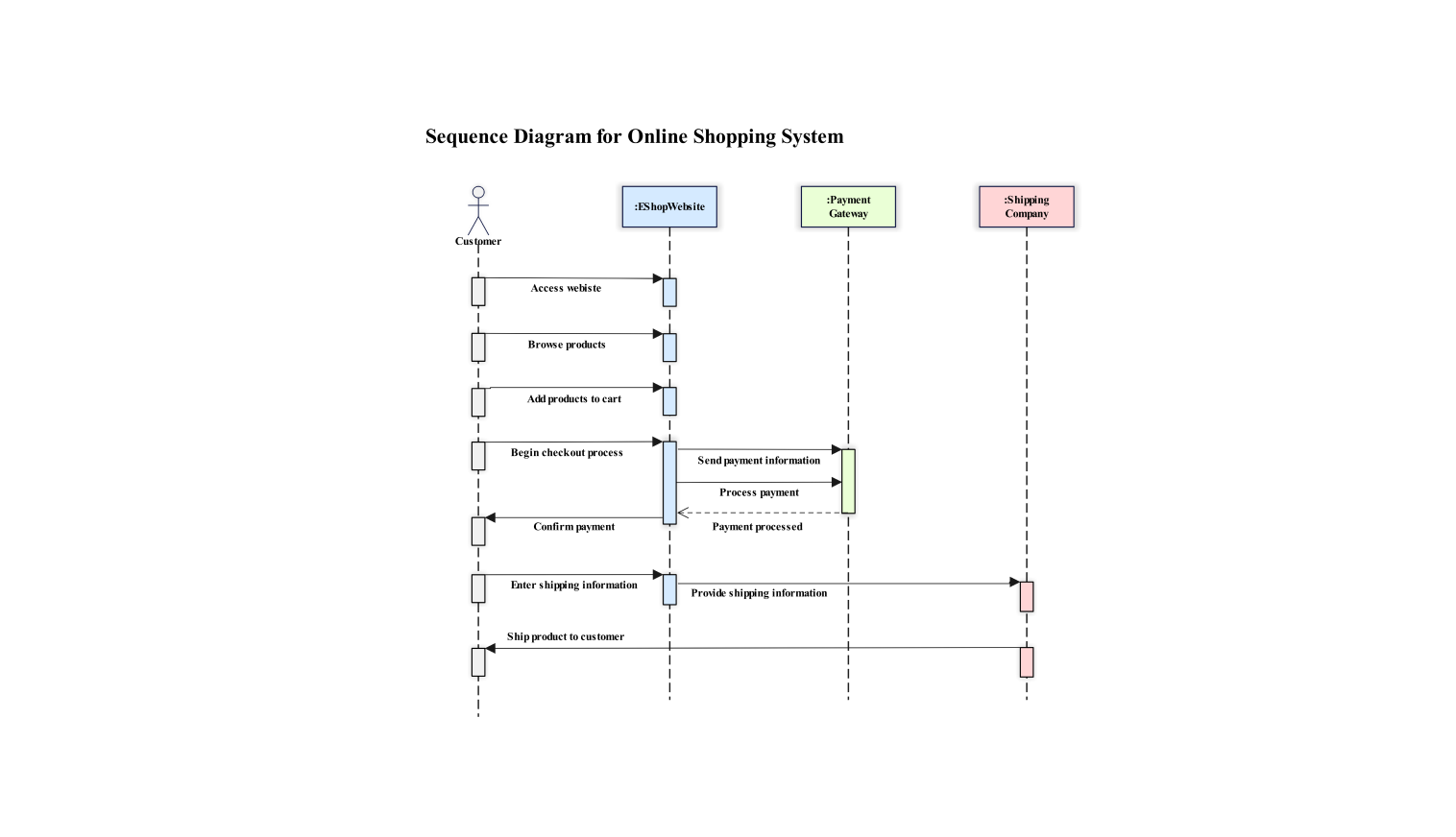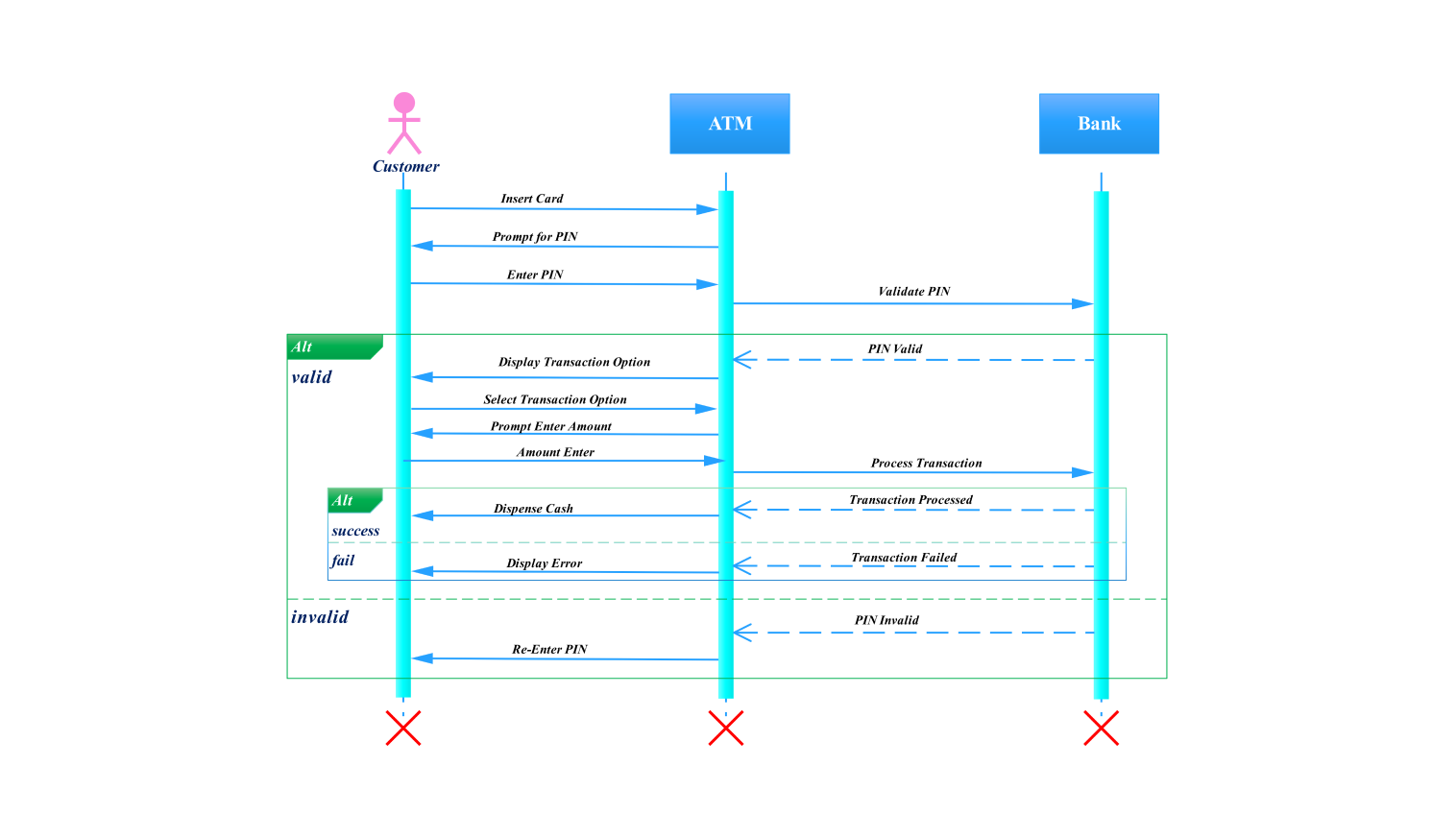- All templates
- Sequence diagram templates
- Sequence diagram devops
About this sequence diagram for DevOps
This diagram provides an overall flow of the DevOps process, specifically focusing on the continuous integration and deployment workflow. It visually aids beginners and expert developers in mapping out their interactions with various system components using a sequence diagram.
The following diagram depicts how a developer's code changes are committed to the version control system, triggering a series of automated processes that ultimately lead to deployment.
The developer initiates the process by submitting the changes in code to the version control system (VCS) normally a distributed version control system such as git. The major flow begins after committing the code.
When the CI server notices these modifications, it starts the build and test procedure for the integration process. When tests are successful, the CI server pushes the build to the container registry. The final step involves deploying the application from the container registry to the deployment server.
Notably, the procedure is stopped and feedback is sent to the developer for corrective action if any step fails.
This diagram makes use of essential components of a sequence diagram such as connectors and arrows to show the interaction between the developer and the system (tools) from start to end, covering the continuous integration and deploying procedure.
Sequence diagrams are capable of giving a visual touch to a conceptual thing so this diagram fulfills the needs of the users by providing them understanding of the pipeline so that they can either use this or apply it in a different CI/CD scenario.
This diagram is a helpful tool for improving documentation, resolving pipeline challenges, and encouraging collaboration because of its focus on precision and clarity. It is constructed with a systematic approach that can be used in any continuous integration and deployment system, to achieve a seamless and effective DevOps process.
How to use this template
Click the Use this template button to open and edit this template. Make changes to the diagram using the shapes, lines, boxes, and other items from the left side pane to fit your unique DevOps workflow.
Apply styles to specific parts to alter the text and style the various diagram elements. Save components so you can use the template again later.
Lastly, download and share the customized diagram in the following formats including SVG, EDDX, PPTX, PDF, or JPG.
Benefits of the sequence diagram
Using this sequence diagram for the DevOps process simplifies and streamlines the visual representation of the interaction between a developer and the system. The continuous integration and deployment workflow's complexity is reduced, which makes it simpler for developers, designers, and stakeholders to comprehend and evaluate each step of the procedure.
This level of clarity facilitates the identification of possible problems and areas for improvement, resulting in a DevOps pipeline that is more reliable and seamless. Better interaction and collaboration are likewise promoted by the diagram.
Improving documentation facilitates the onboarding of new team members and ensures consistency in development procedures. In conclusion, this template helps to create an efficient and smooth DevOps process, which is essential to any application's overall success.
FAQs about the sequence diagram
-
In DevOps, what does a sequence diagram serve?
In DevOps, a sequence diagram is used to show how different parts of the pipeline for continuous integration and deployment interact with one another. It assists in outlining the process from code commit to deployment, giving a clear picture of the workflow and pointing up any possible problems or bottlenecks.
-
How are other DevOps documentation tools related to sequence diagrams?
Flowcharts and deployment pipelines are two more DevOps documentation tools that a sequence diagram enhances. Sequence diagrams are perfect for troubleshooting and process optimization because they provide a more thorough perspective of interactions and timing than flowcharts, which only give a broad overview of operations.
-
In what ways might sequence diagrams enhance DevOps team collaboration?
Sequence diagrams give a clear and visual picture of the devops processes, which improves team cooperation. They facilitate improved communication, comprehension, and alignment on the workflow and jobs by acting as a common point of reference for developers, testers, and operations people.
Related templates
Get started with EdrawMax today
Create 210 types of diagrams online for free.
Draw a diagram free Draw a diagram free Draw a diagram free Draw a diagram free Draw a diagram free