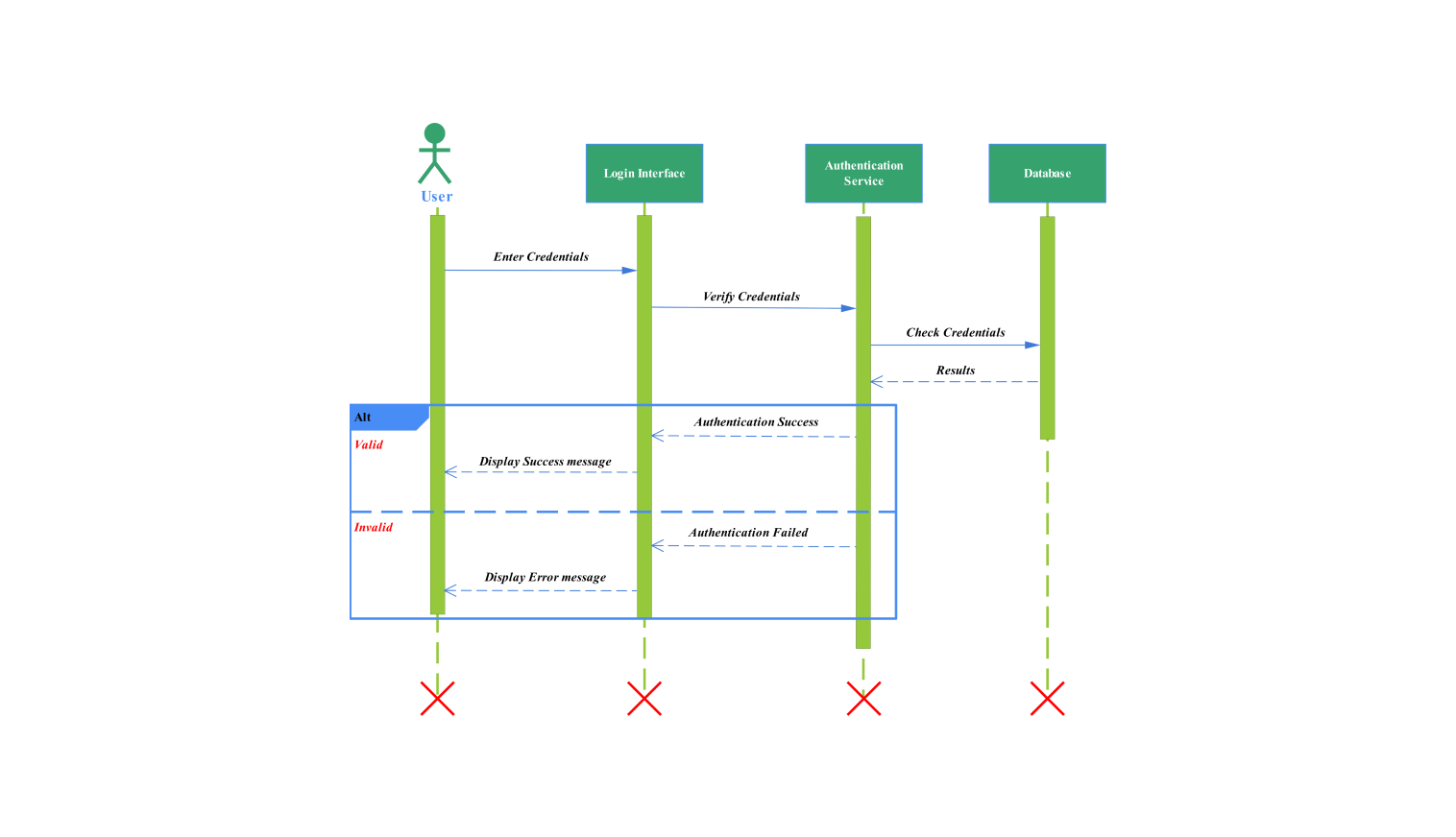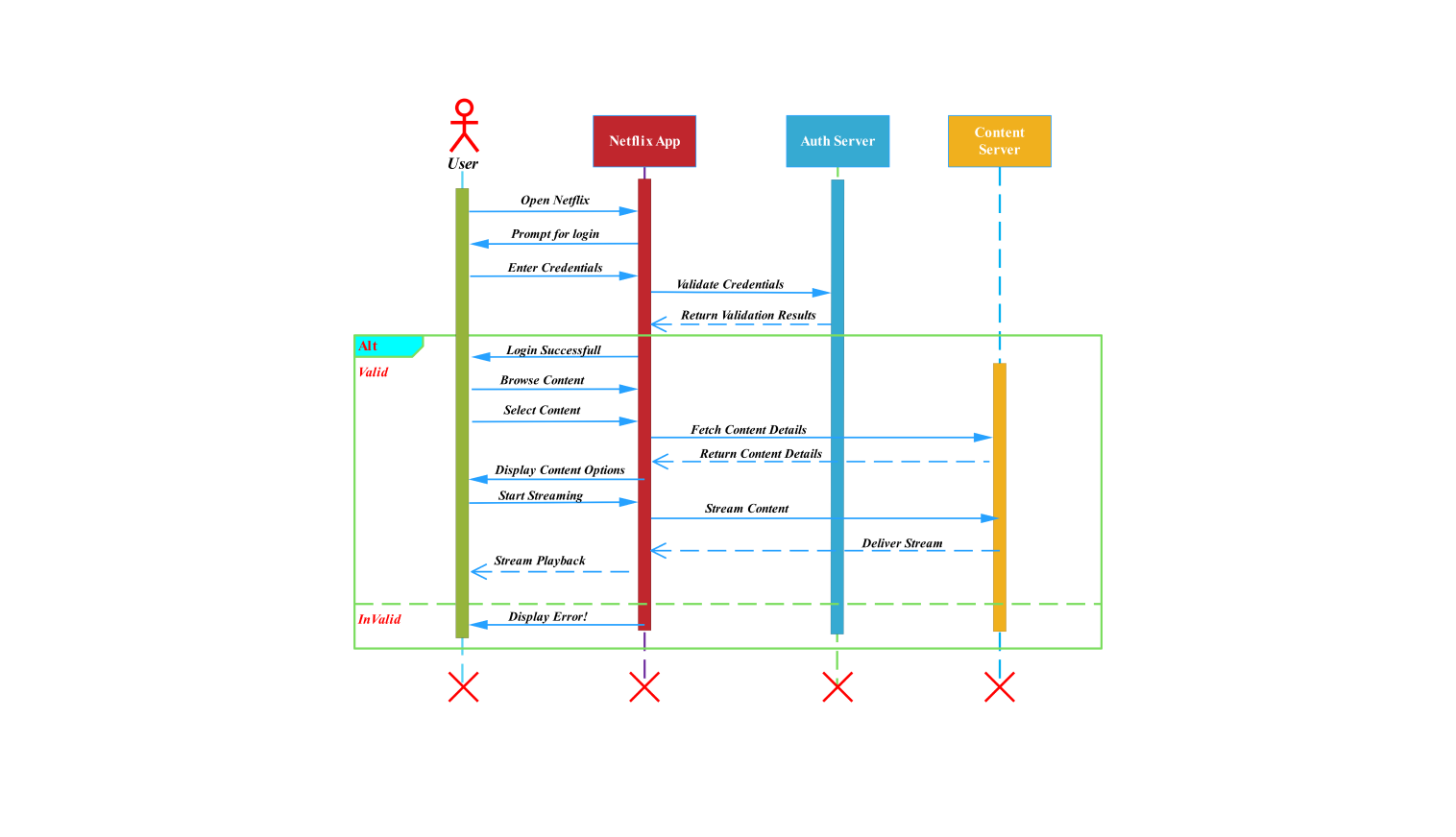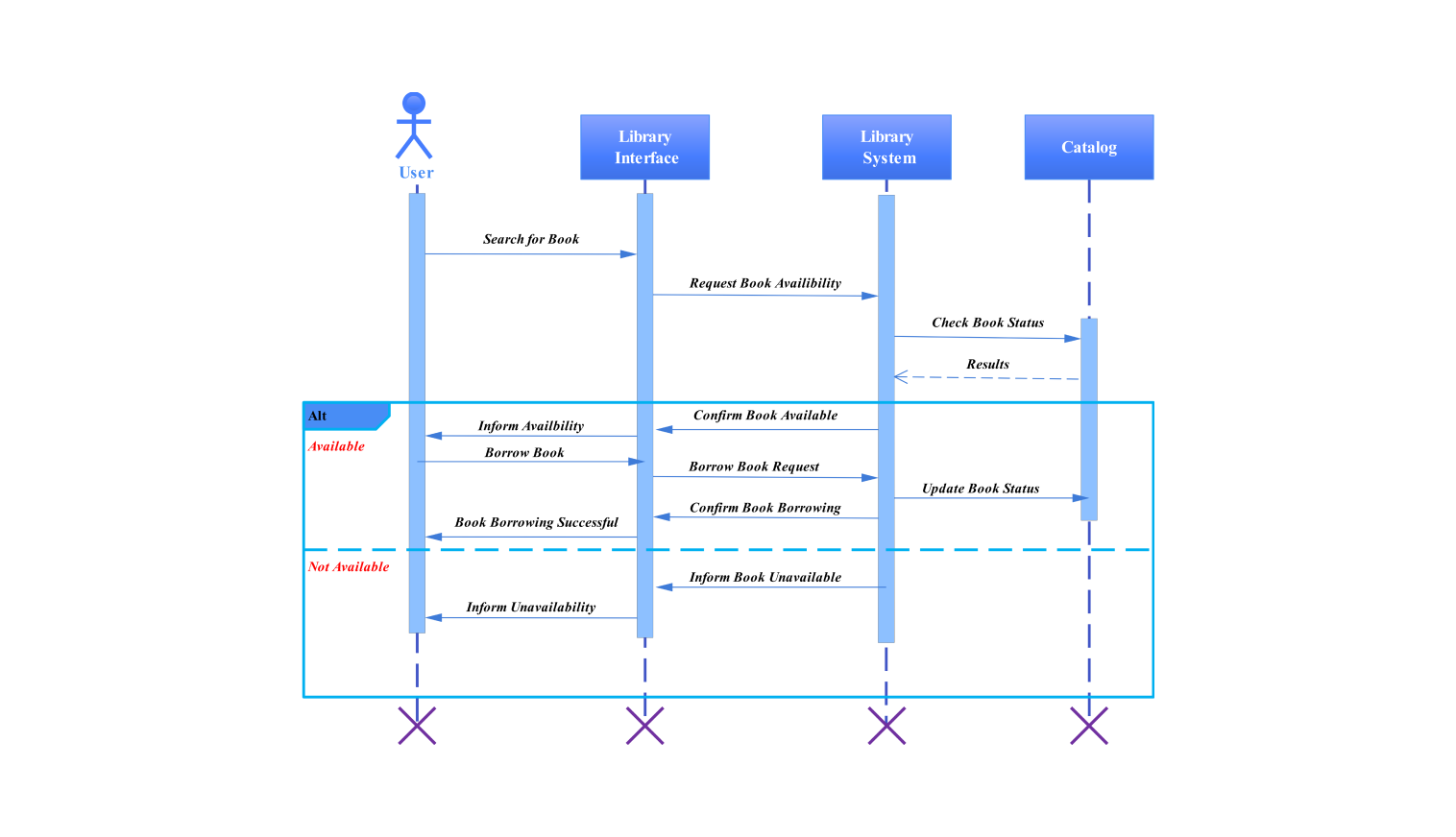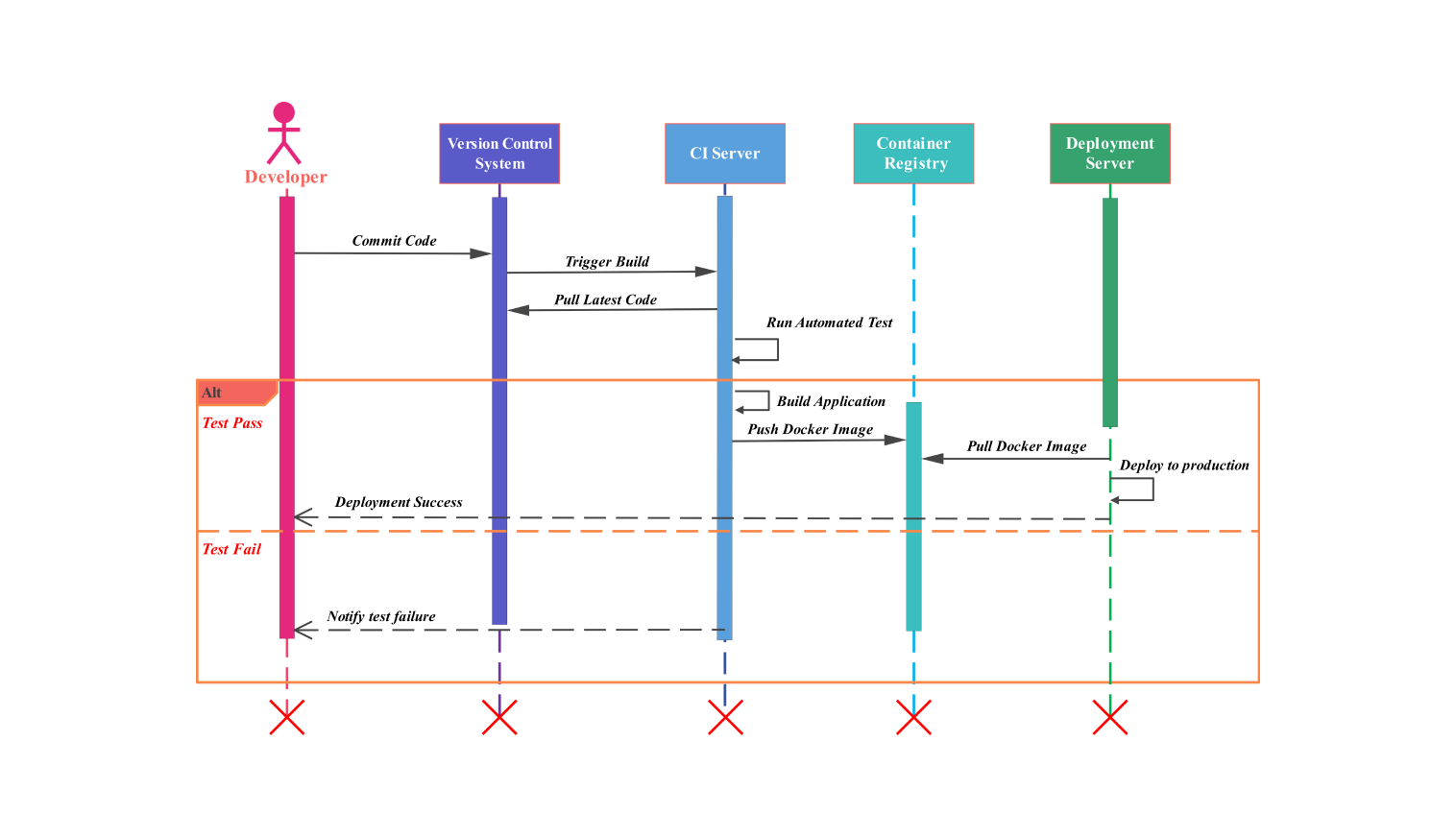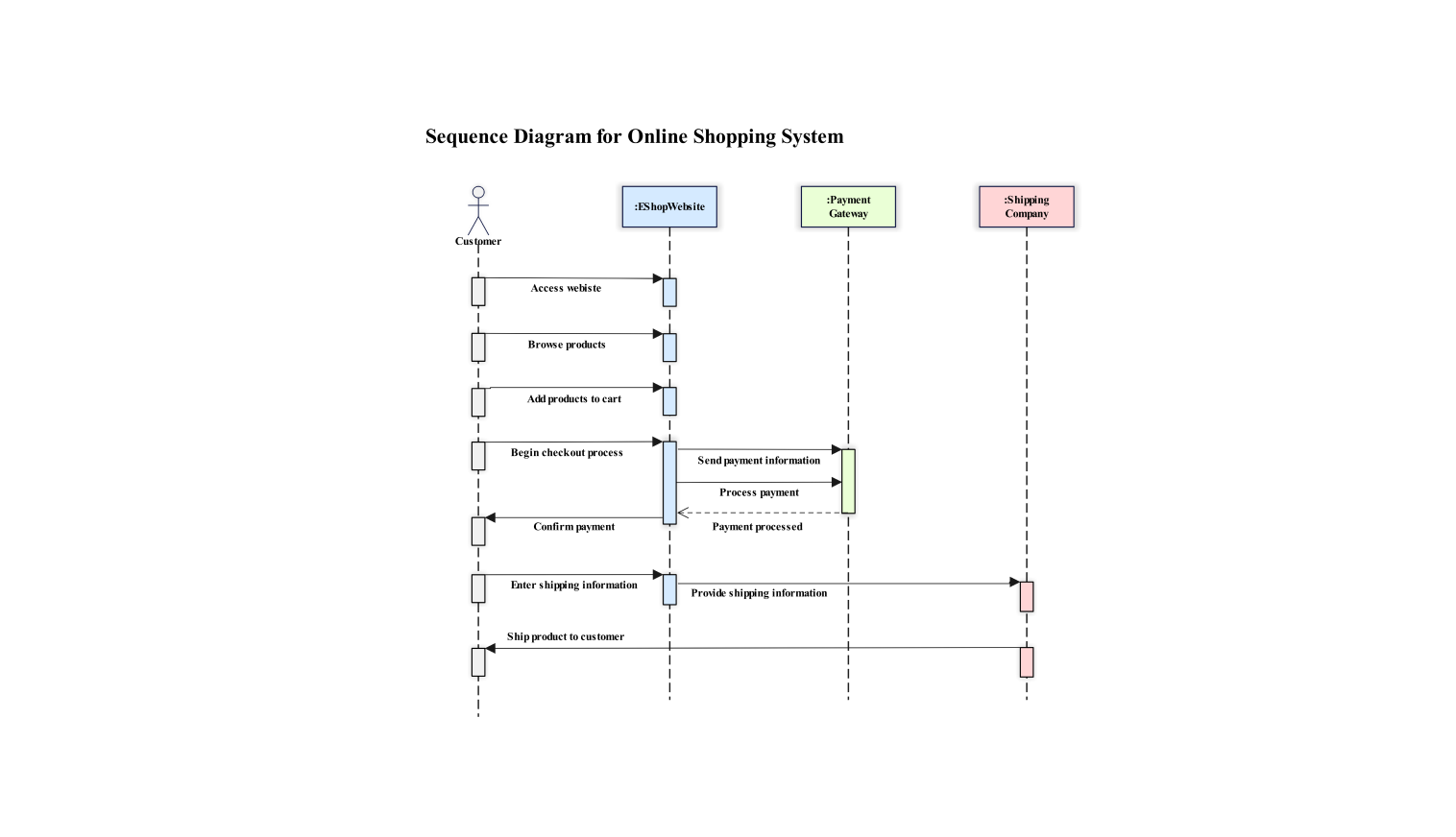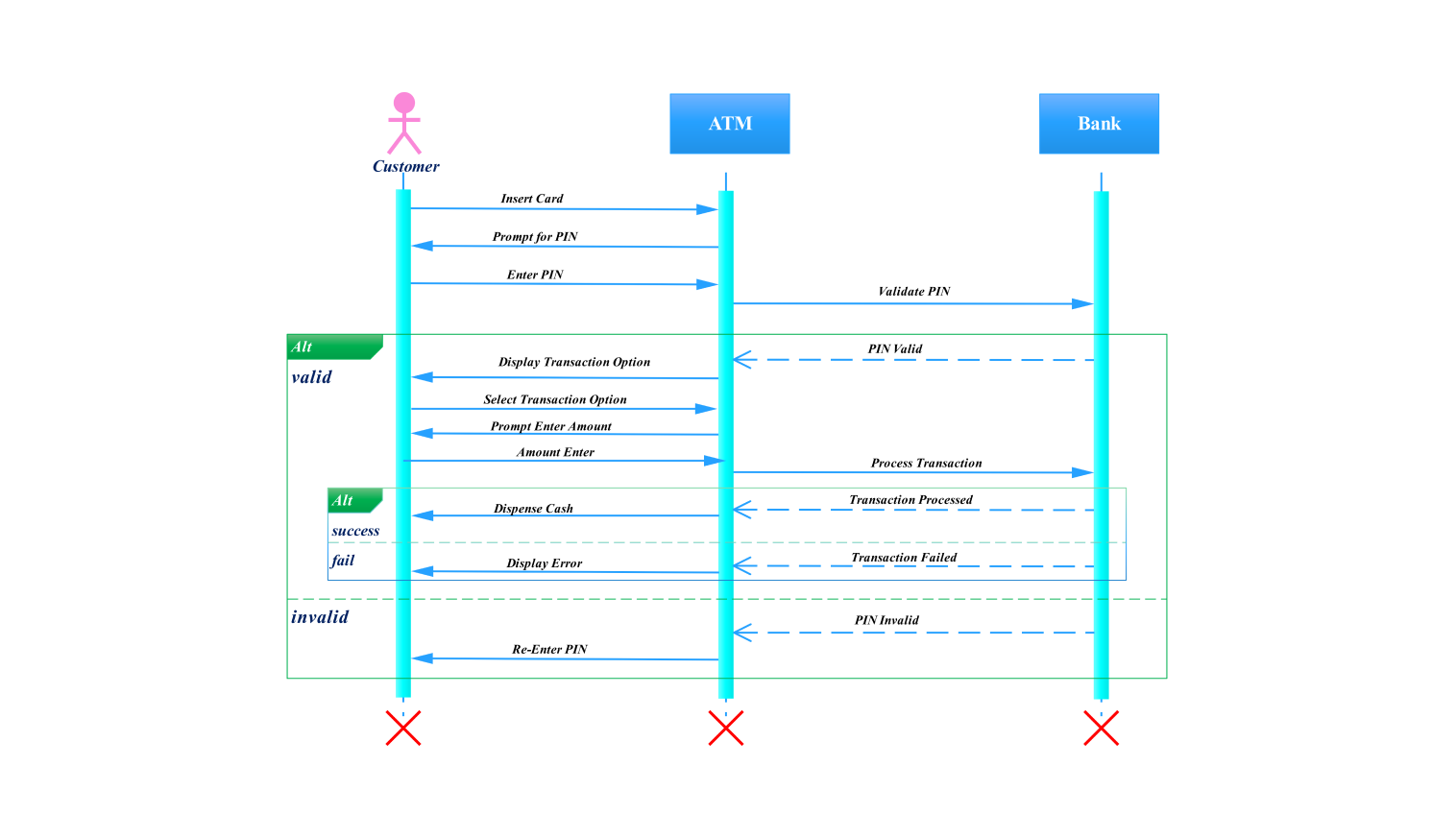- All templates
- Sequence diagram templates
- Sequence diagram login
About this sequence diagram for login
This diagram provides an interactive illustration of the login process between a user and the system that not only visually aids the beginners but also the expert developers to use a diagram for mapping out their interactions.
This diagram illustrates the generic steps showing how a user starts by first entering their credentials. Then the system verifies those credentials to either show a success scenario or a failure depending on the validity of the credentials.
The diagram uses connectors and arrows to clearly and concisely represent the interaction between the user and the system from start to end by describing both straightforward and extensive authentication procedures.
It assists in converting abstract login processes into a visually appealing style that is understandable to every individual involved. Whether you're examining the current login process for enhancements or documenting the login flow for a new application, this template provides an organized method to improve understanding and readability.
This diagram, with its emphasis on accuracy and simplicity, is a useful tool for enhancing documentation, fixing login problems, and promoting teamwork. It aims for a smooth and safe login process for users involved in user authentication and is built using a structured approach that can be mapped on any authentication mechanism.
How to use this template
Click the Use this template button to open and edit this template. This diagram can be modified according to the user’s preferences by selecting different options e.g. using shapes, lines, boxes, etc. from the left side pane. After the overall diagram is finalized, now it’s time for some editing.
Modify the text, and style the different elements of the diagram by simply applying the style to selected elements. There is also an option to save components to reuse the template when needed.
Finally, you have customized the diagram. Save and share it by choosing the desired formats such as SVG, EDDX, PPTX, PDF, or JPG.
Benefits of the sequence diagram
Visualizing the interaction between a user and the system is made simple and orderly by using this sequence diagram template for the login procedure. It makes it simpler for stakeholders, developers, and designers to comprehend and evaluate each stage of the authentication process by reducing its complexity
This clarity makes it easier to spot possible problems and places that need work, which results in a more effective and safe login process. Moreover, by offering a common visual reference, the template promotes improved teamwork and communication.
It improves documentation, which facilitates the onboarding of new team members and helps you keep your development processes consistent. In the end, this template contributes to a seamless and user-friendly login process, which is essential to any application’s success as a whole.
FAQs about the sequence diagram
-
What are the basics of sequence diagrams?
It is a graphic depiction of the exchange of information between two items, showing a chain of events from beginning to conclusion and indicating which entity is actively communicating. Using this knowledge and getting some practice on the template will help you to create your diagrams.
-
How detailed a sequence diagram should be?
There is not any issue when adding details to your diagram but make sure that it is easy to understand and reusable. A good practice at the system level is adding relevant details to get clutter-free diagrams.
-
What is the difference between a sequence diagram and a use case?
Any aspect of your system that includes an actor interacting with another system entity is called a use case. Sequence diagrams, on the other hand, also show a simple interaction between two objects.
Therefore, for every use case, a sequence diagram is built.
-
How to use activation in a sequence diagram?
An activation describes the time in the diagram when a given actor is active, i.e. interacting with another object. The activation is represented by a rectangle whose top is aligned with the actors' starting time and the bottom is aligned with the completion time.
Related templates
Get started with EdrawMax today
Create 210 types of diagrams online for free.
Draw a diagram free Draw a diagram free Draw a diagram free Draw a diagram free Draw a diagram free