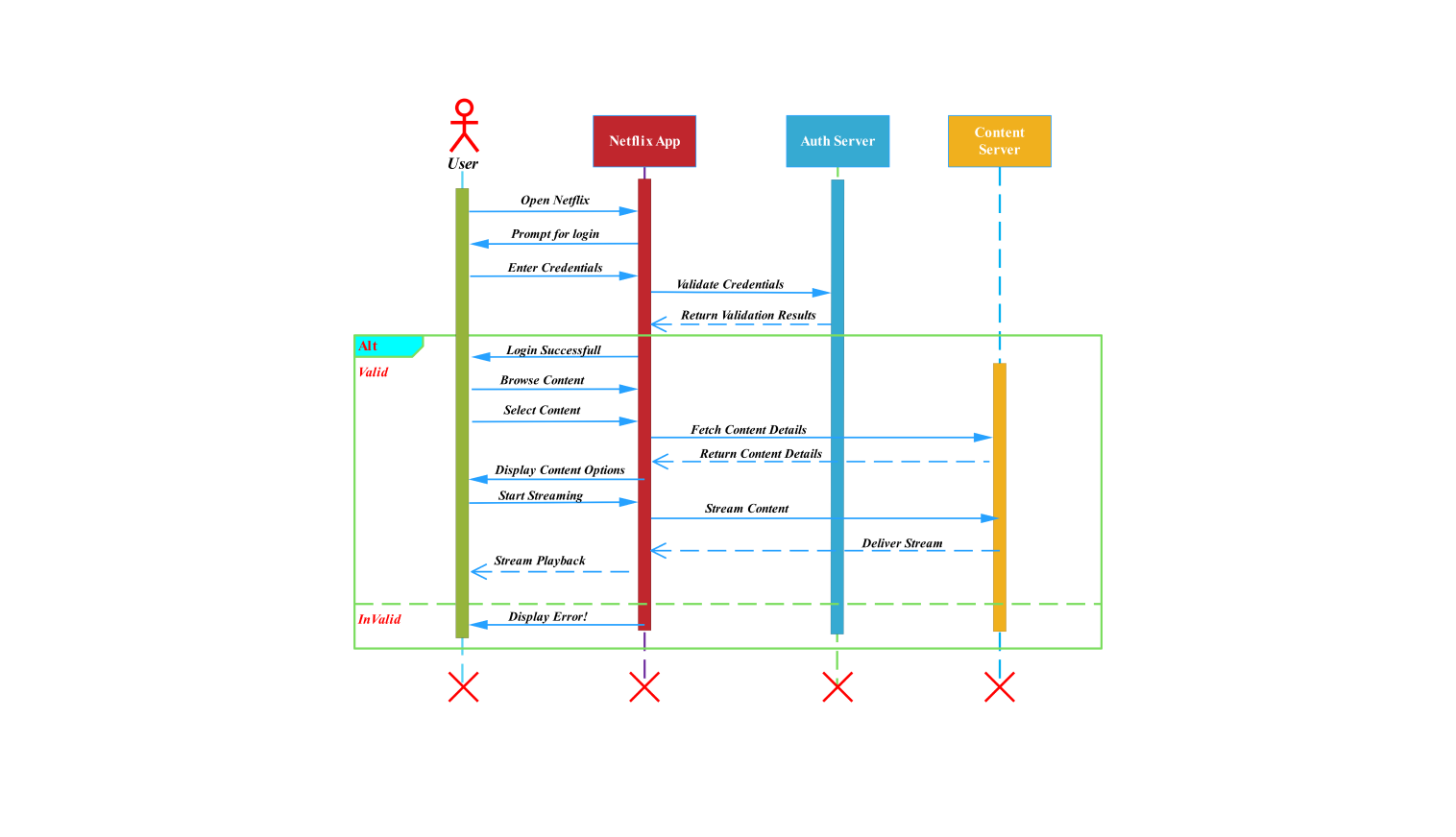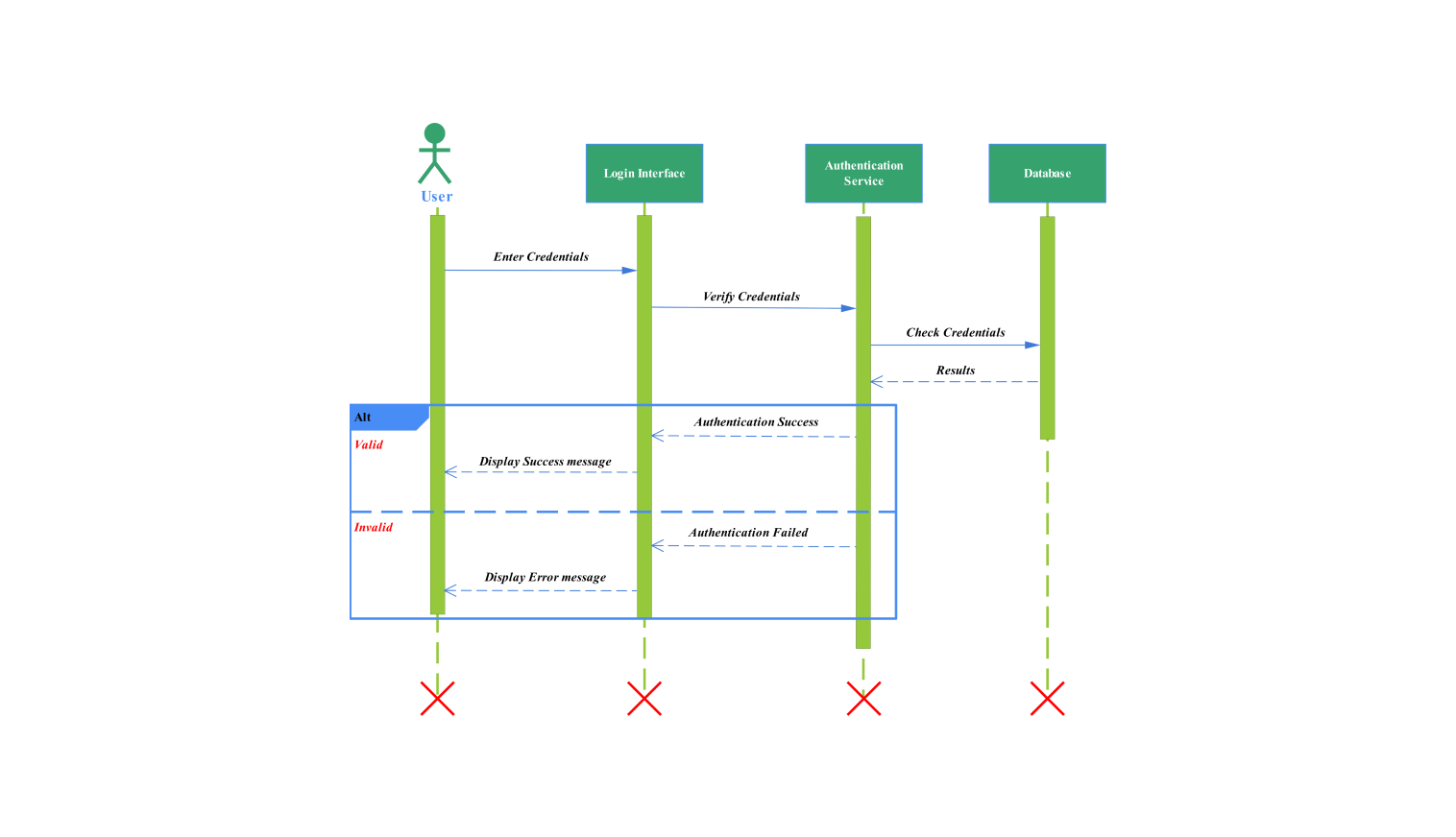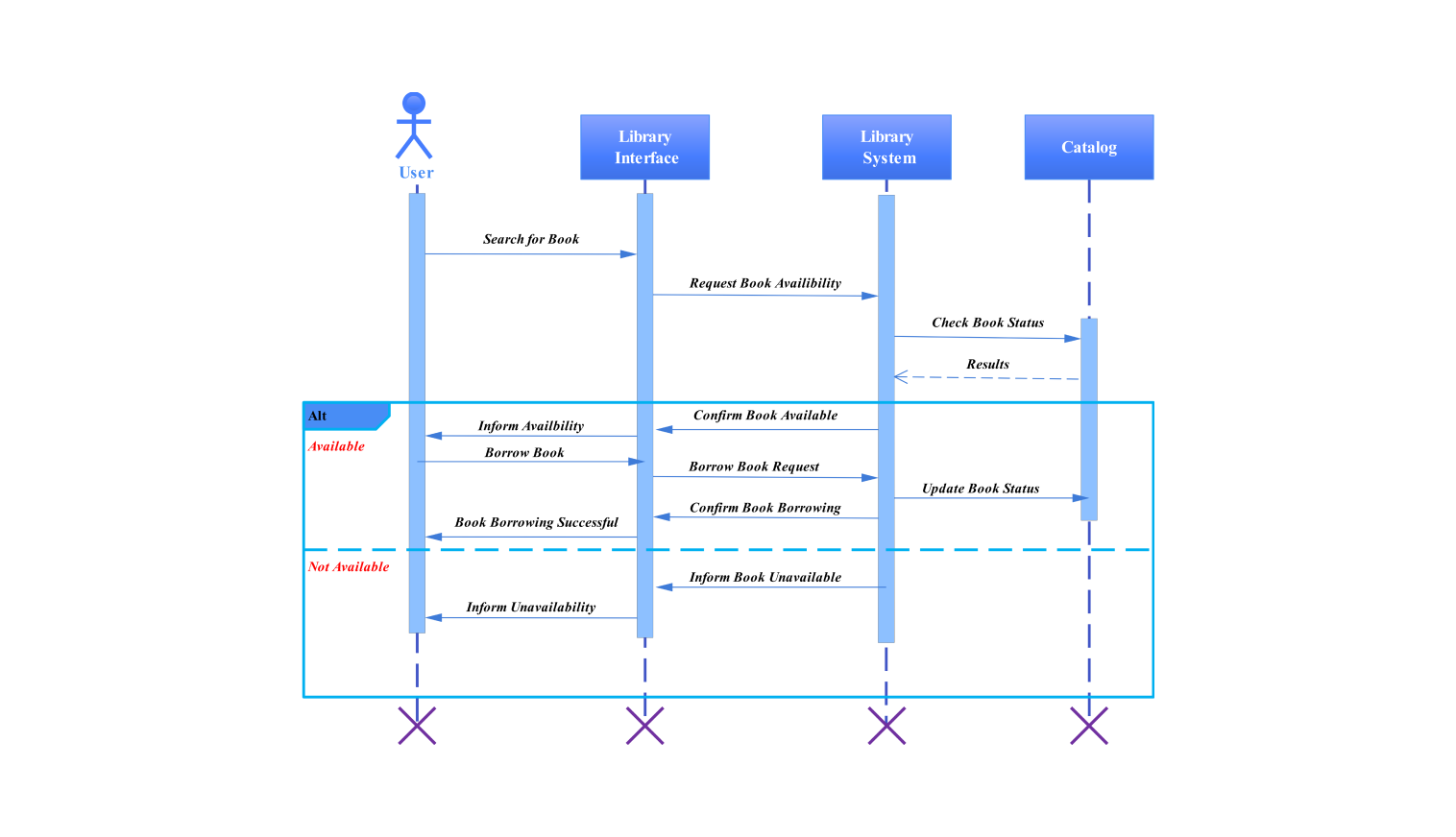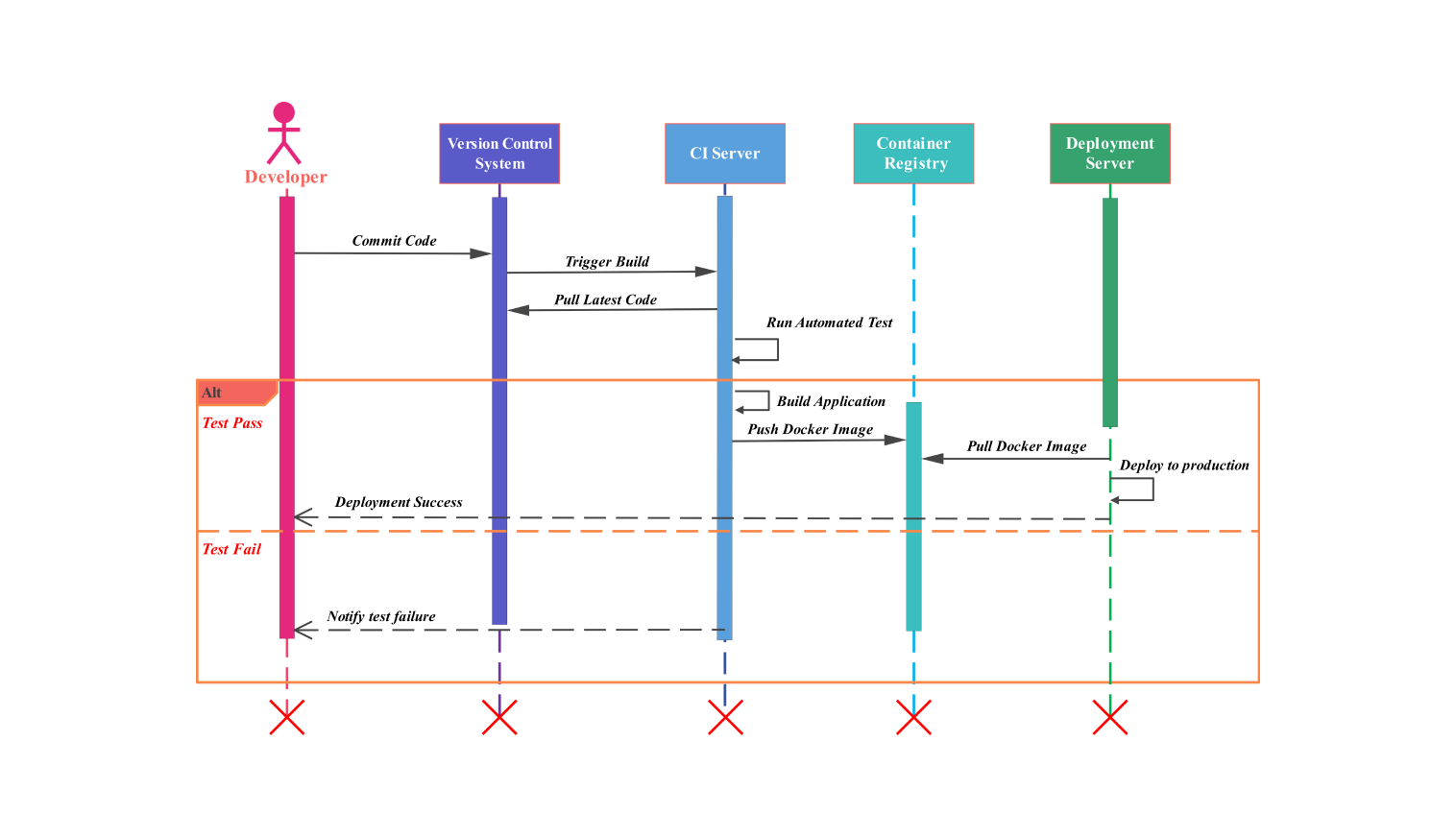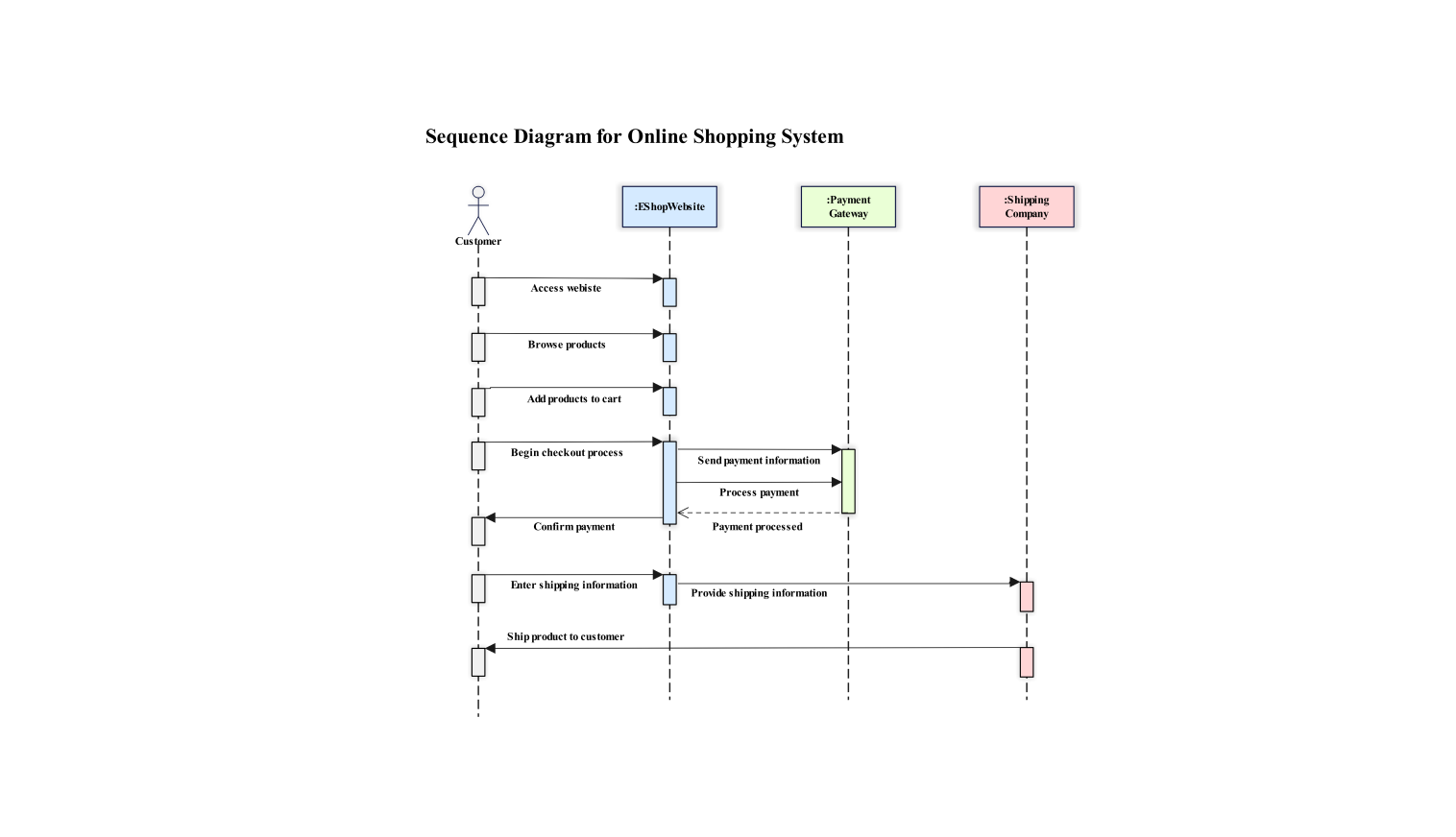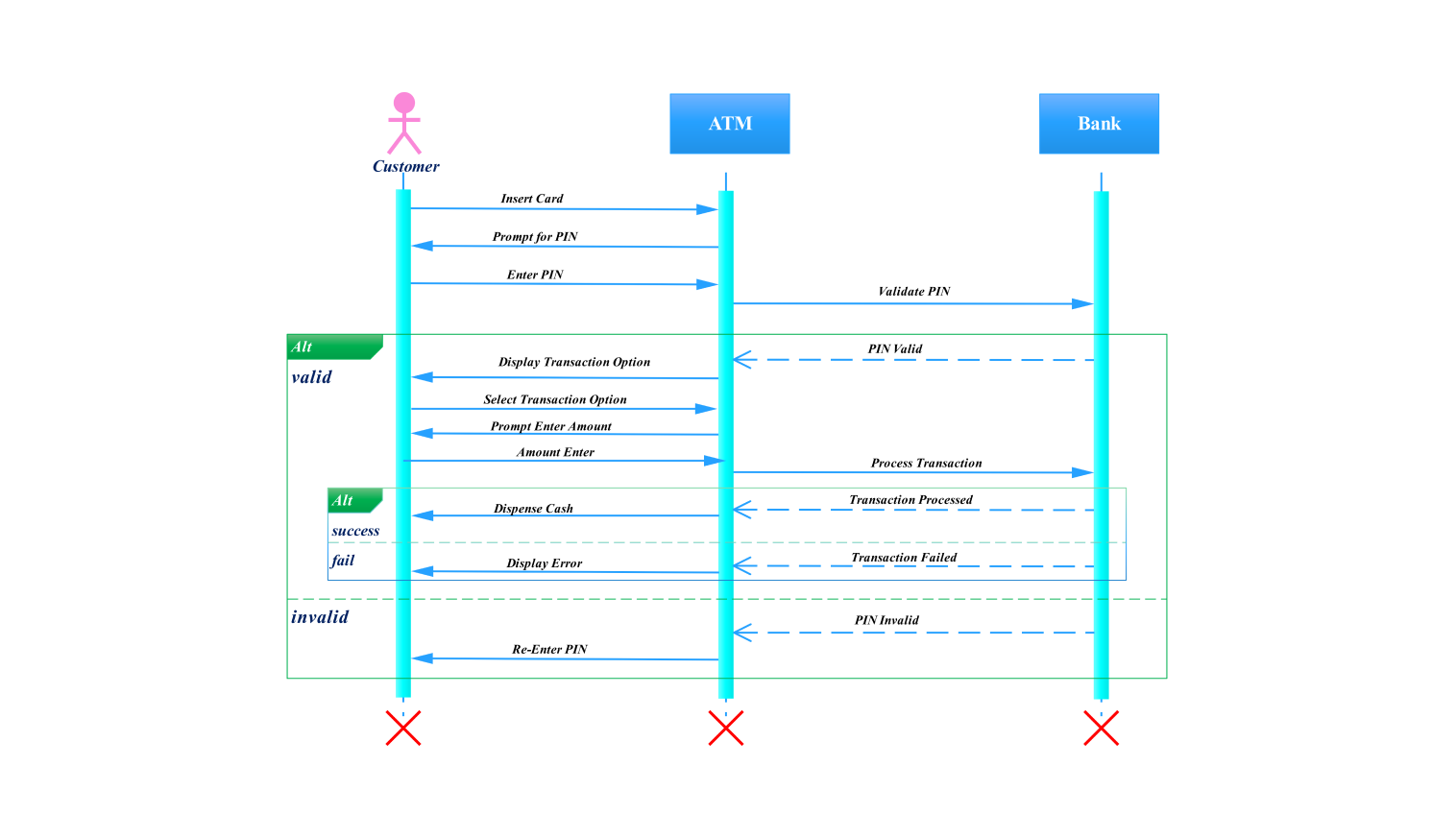- All templates
- Sequence diagram templates
- Sequence diagram netflix
About this sequence diagram for Netflix
This diagram provides a detailed overview of Netflix’s operational processes. It illustrates how users interact with the Netflix app, authentication server, and content server. This sequence diagram is of great importance for both beginners and experts. It visualizes the steps involved in logging in, browsing, and streaming content.
The user initiates the process by opening the Netflix application and being asked to sign in. Once they enter their credentials, the app moves towards the validation phase. It validates the credentials using the authentication server.
The user can search for and select content on successful validation. The app requests and retrieves necessary information from the system. The content server participates in the retrieval process. If the content is available, streaming begins. An error message is displayed to the user in case of any anomaly.
This sequence diagram targets the relationships from start to end. This involves logging in to streaming or error notification. Both successful and unsuccessful content access scenarios are covered. Arrows and lifelines make this easy to represent.
Sequence diagrams are a visual tool for understanding complex workflows. This diagram emphasizes the steps in Netflix’s content management process. Making it a valuable resource for documentation, troubleshooting, and communication.
The diagram has a consistent and precise approach. It aims for collaboration among the stakeholders. It is designed with a systematic approach. Netflix diagram applies to any streaming service. It ensures smooth and efficient content delivery.
This sequence diagram explains the communication between the user, application, and the servers. These servers are the authentication server and the content server. It also covers scenarios of successful and failed logins.
It's an effective tool for understanding how each component communicates and responds. The Netflix application's diagram gives an in-depth knowledge. It also emphasizes how content is accessed. This is important for a better user experience with room for improvement.
How to use this template
Click the Use this template button to open and customize the diagram. Modify the diagram using shapes, lines, boxes, and other elements on the left pane to fit your specific streaming workflow.
Once the general design is finalized, make precise adjustments as needed.
Customize the style of various diagram elements and edit the text. Save the modified elements for future use.
The final step is to save and export the customized diagram in SVG, EDDX, PPTX, PDF, or JPG formats.
Benefits of the sequence diagram
This Netflix sequence diagram offers several usability benefits. It can be used in training sessions to help new team members understand the content delivery process.
The team involved in coding and those responsible for testing can analyze it to get a better version. It is also beneficial during design reviews. This is done for the stakeholders to get a better understanding of the system.
One of the key takeaways from the diagram is the identification of the system's errors. It also resolves these issues enhancing efficiency and reliability.
FAQs about the sequence diagram
-
How does a sequence diagram benefit a streaming service like Netflix?
A sequence diagram provides detailed interactions of the entire system. It helps in understanding the workflow and spotting potential issues. These issues arise between the user, the application, and the servers.
-
What are the essential components in this sequence diagram?
The important elements are the user (initiating the session) and, the Netflix app (the user interface). The servers also play an important role. The diagram shows interactions such as logging in, browsing content, and streaming.
-
What is the primary function of a sequence diagram?
A sequence diagram illustrates the chronological order of messages exchanged between various objects. These items, represented by lifelines, communicate via messages throughout time.
-
Which development model suits the creation of a system based on this Netflix sequence diagram?
This diagram is detailed in a way that supports the traditional "waterfall model" from the System Development Life Cycle (SDLC). This model helps systematically address the challenges encountered by modern streaming services.
Related templates
Get started with EdrawMax today
Create 210 types of diagrams online for free.
Draw a diagram free Draw a diagram free Draw a diagram free Draw a diagram free Draw a diagram free