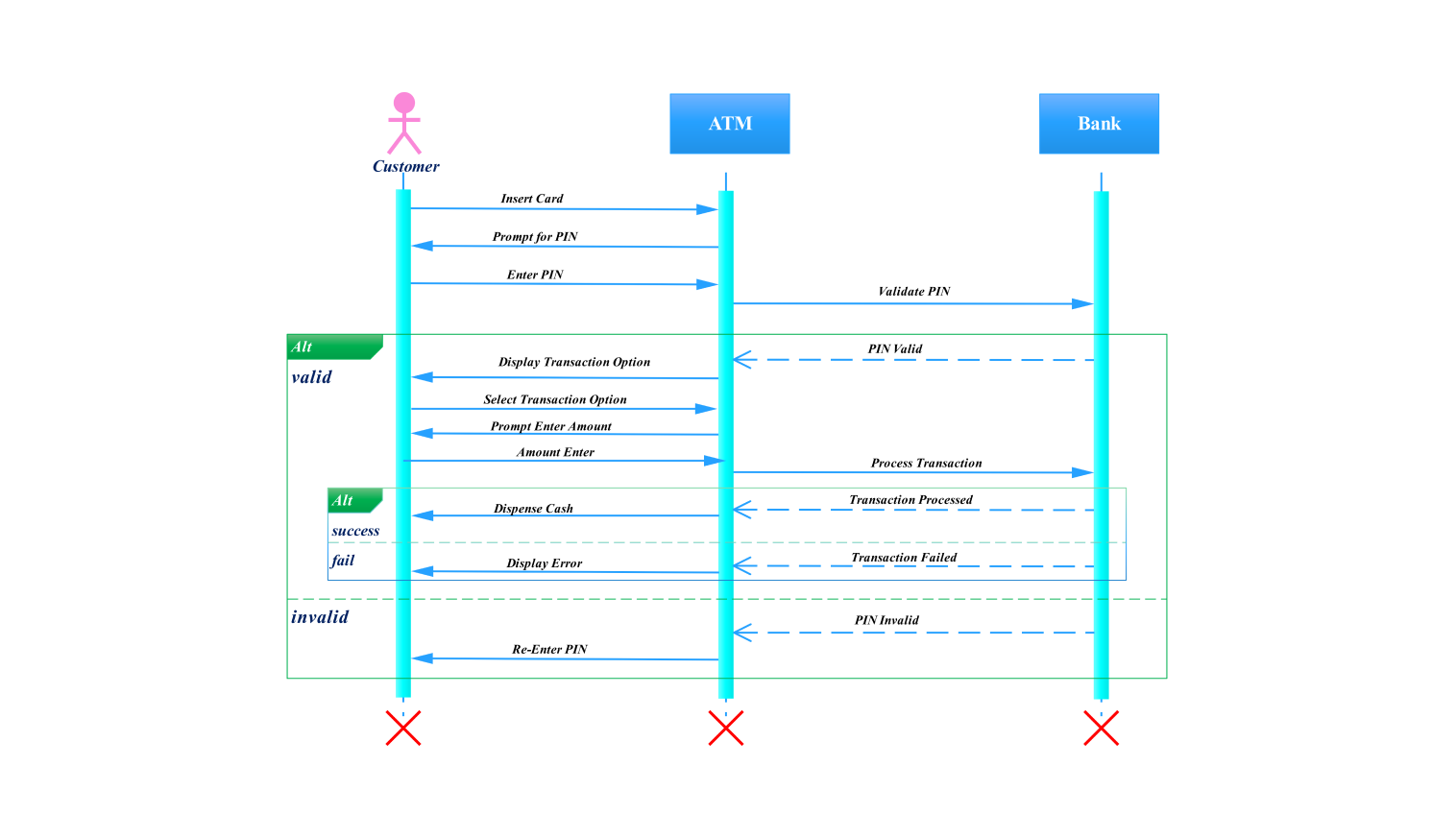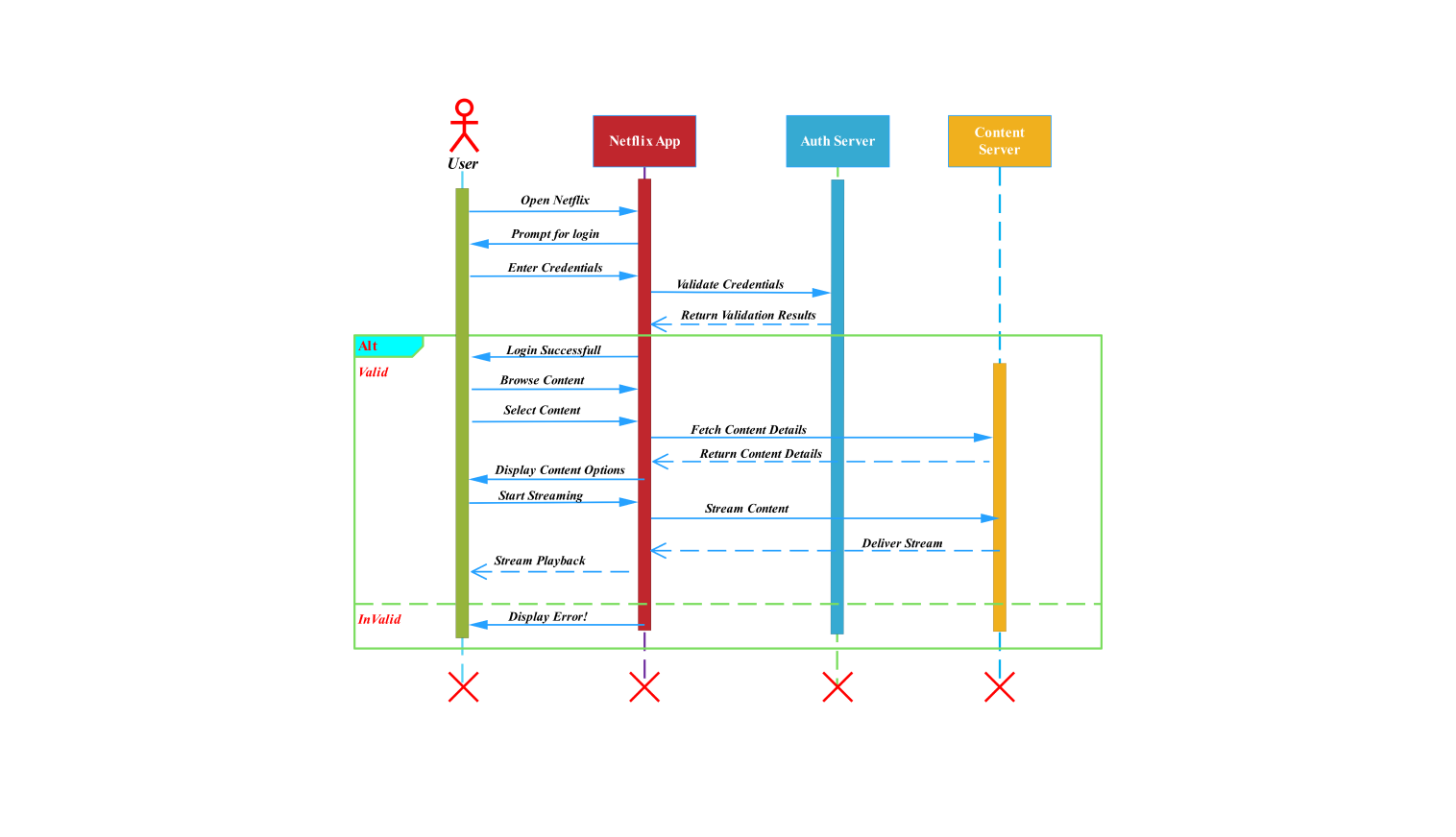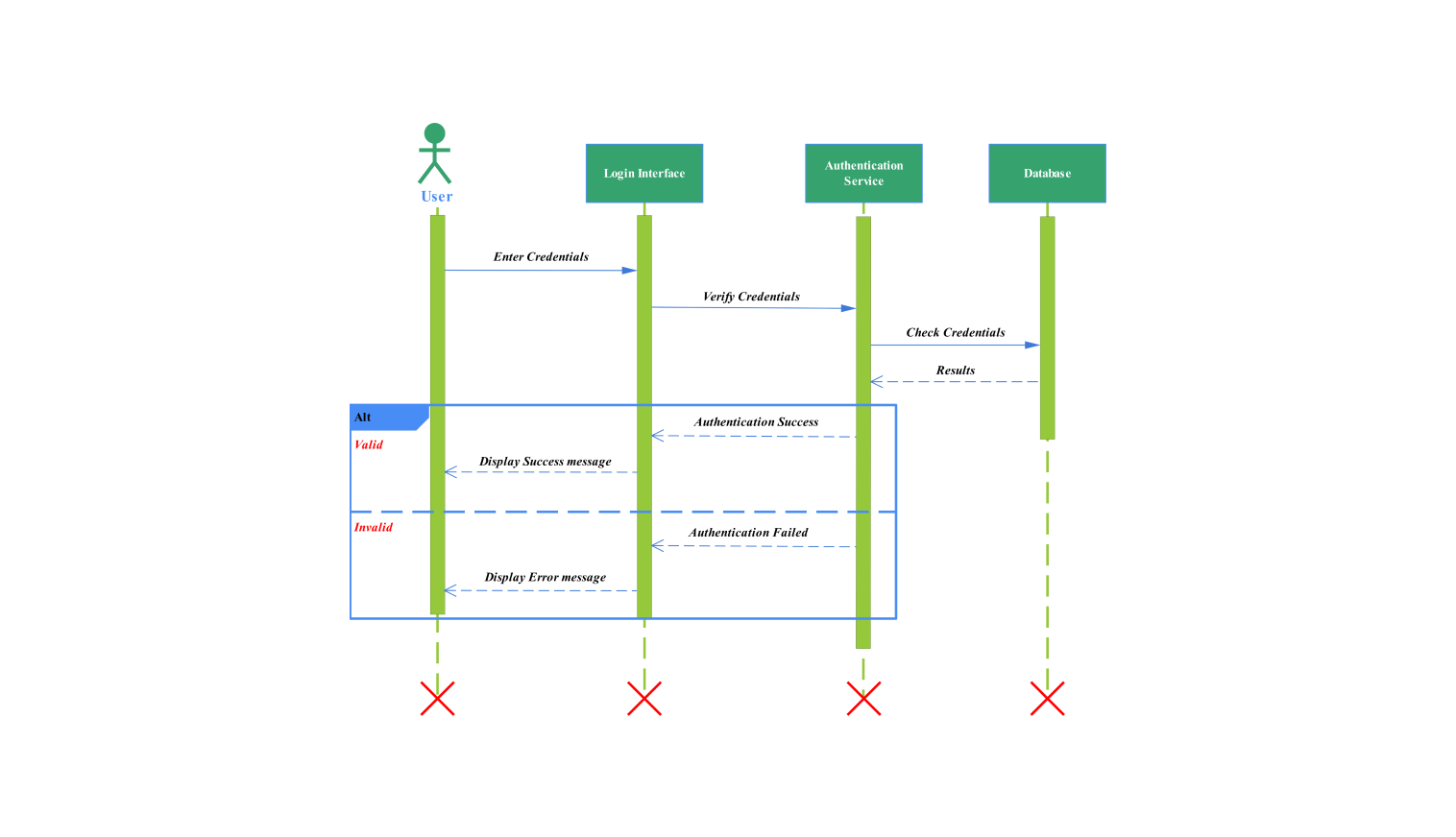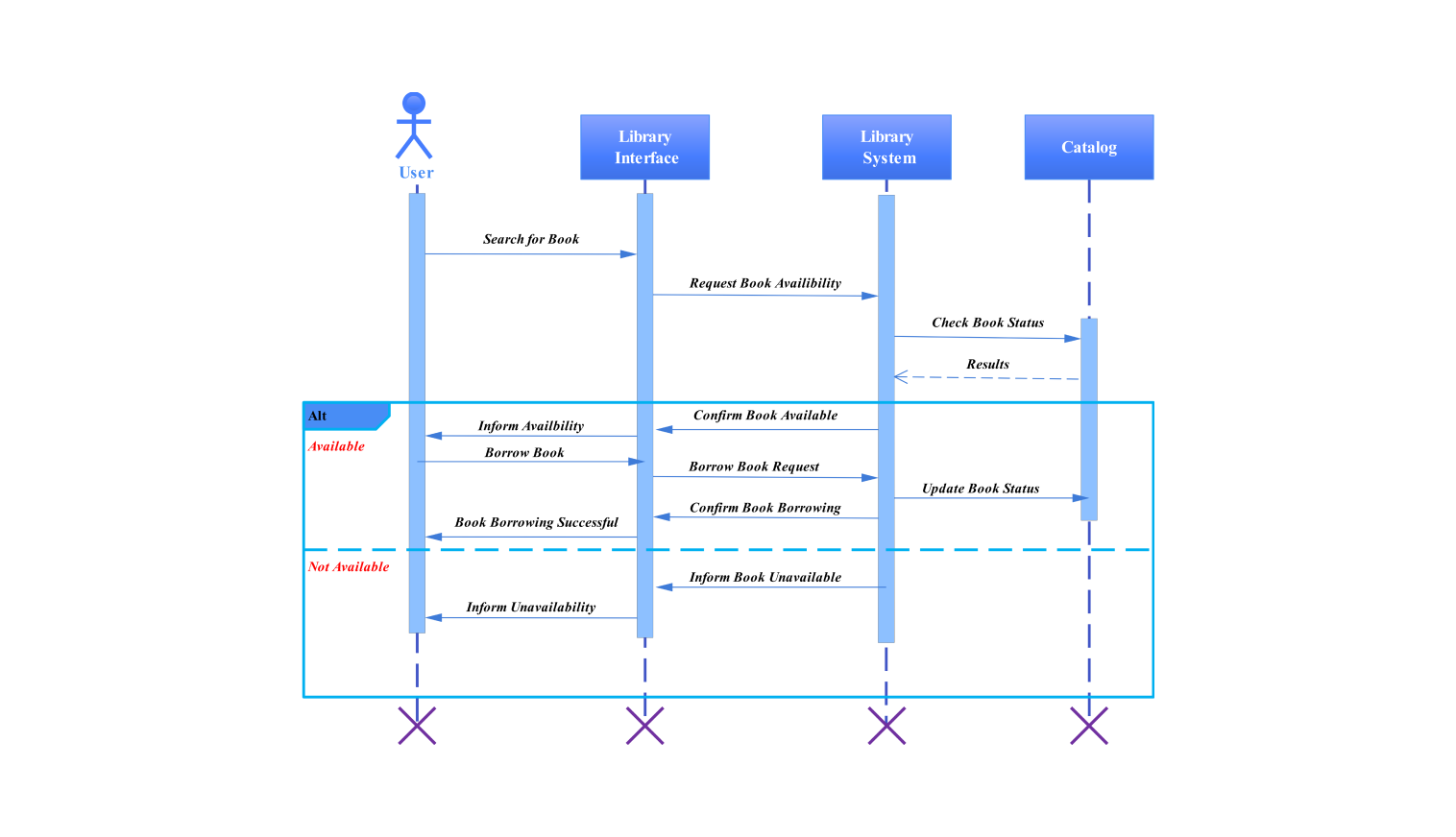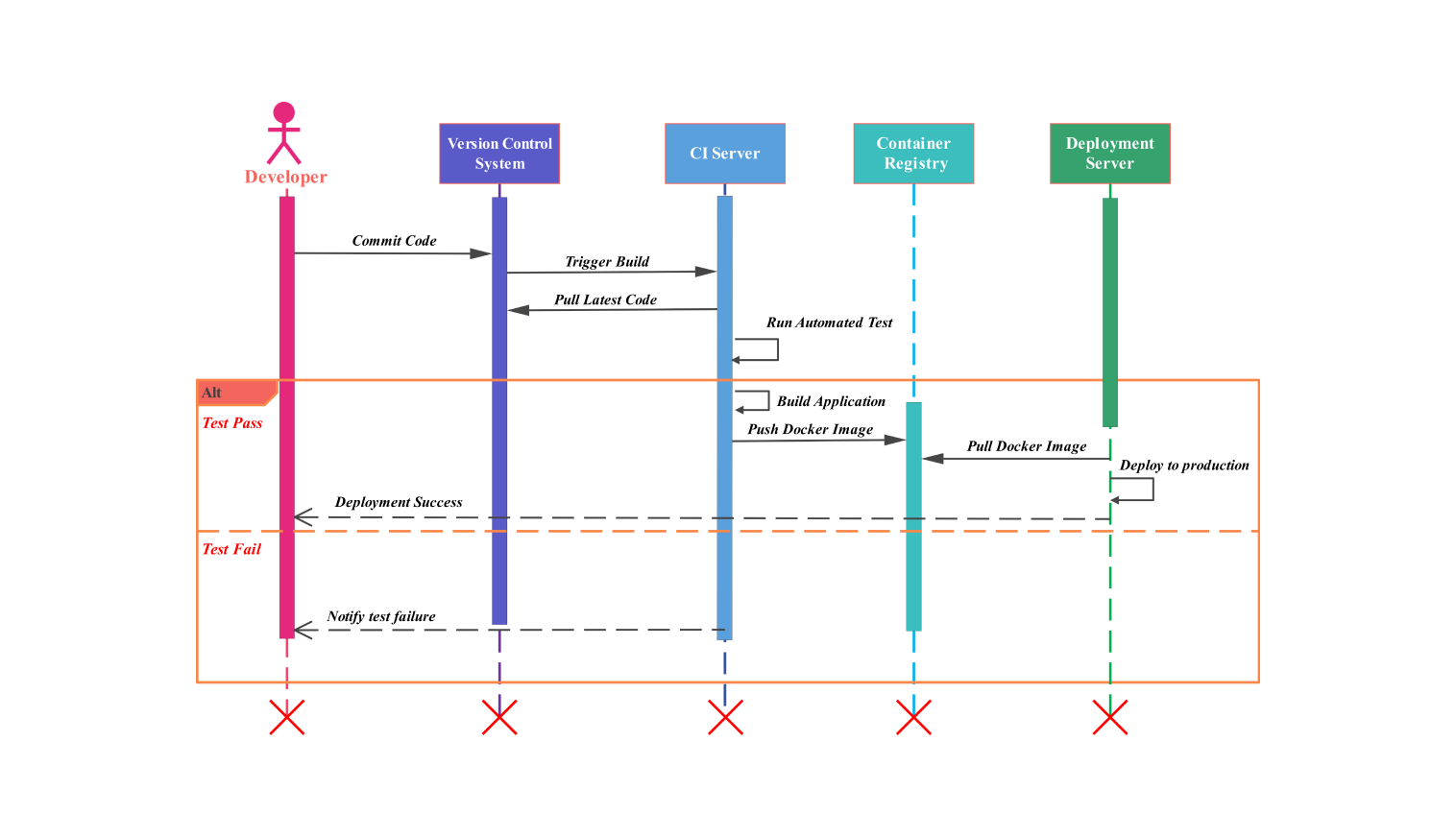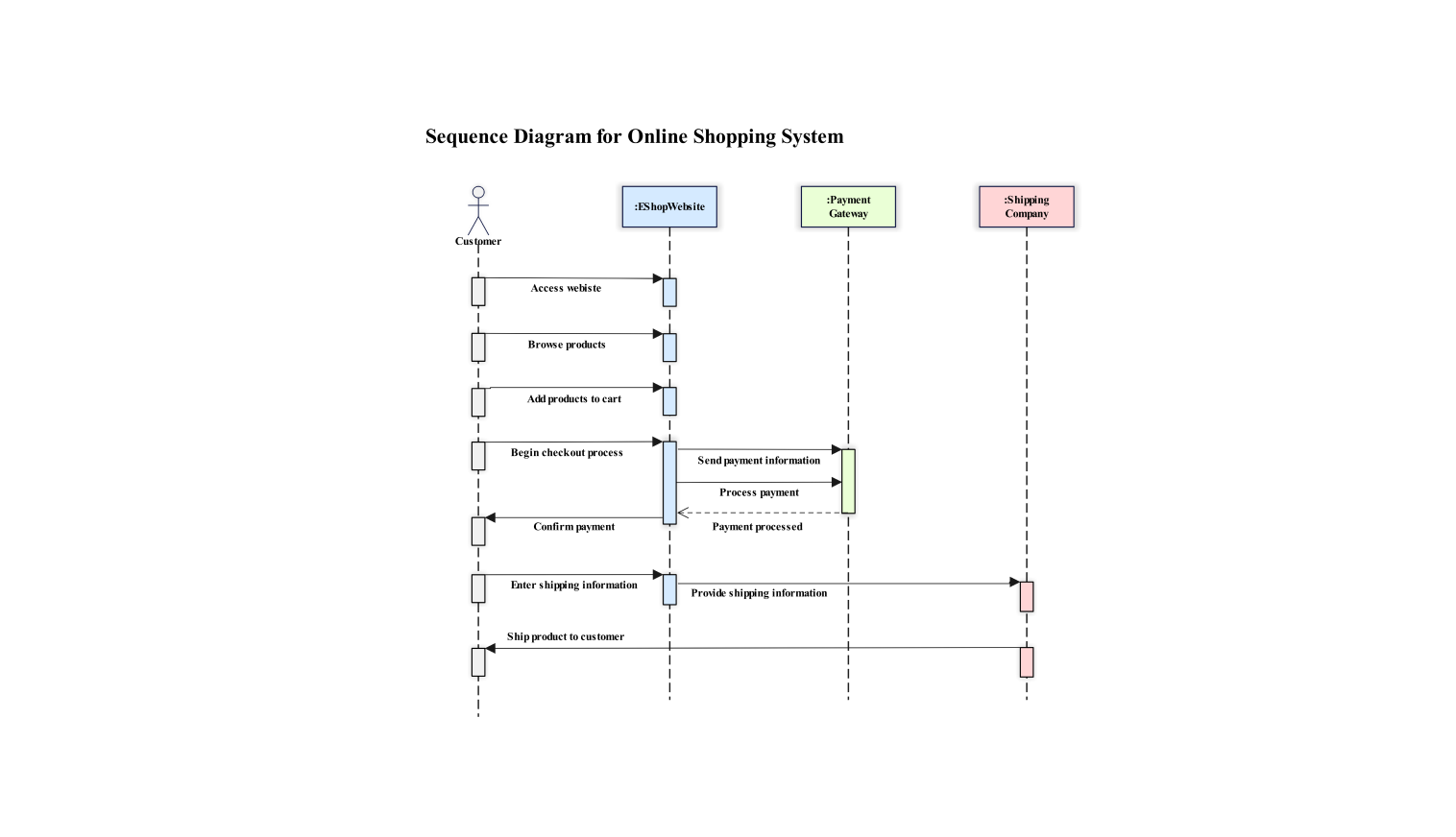- All templates
- Sequence diagram templates
- Sequence diagram atm
About this sequence diagram for ATM
This illustration offers an in-depth explanation of the ATM transaction process, with a particular emphasis on how the customer, ATM, and bank system interact. Using a sequence diagram, helps beginners and veterans visually map out the stages needed in an ATM transaction.
The steps by which a customer starts an ATM transaction by inserting their card and entering their PIN are shown in the related diagram. After verifying the PIN, the system shows the available transactions based on the final result of the validation.
The bank system executes the transaction after the customer chooses a transaction option and inputs the amount. The ATM will either send cash or display an error message based on whether the transaction was successful or unsuccessful.
This visual concept containing basic sequence diagram elements like connections and arrows covers both successful and unsuccessful transaction scenarios by representing the interaction between the customer, ATM, and bank system from start to end.
Sequence diagrams offer a visual approach to understanding abstract processes. This diagram fulfills the needs of users by providing a clear understanding of the ATM transaction flow, making it useful for documentation, troubleshooting, and enhancing communication.
This diagram is a valuable tool for improving documentation, resolving transaction issues, and promoting collaboration due to its focus on clarity and precision. It is constructed with a systematic approach that can be applied to any ATM transaction system, ensuring a smooth and secure transaction process.
How to use this template
To view and modify this template, click the Use this template button. Make changes to the diagram using the shapes, lines, boxes, and other elements from the left side pane to suit your unique ATM transaction workflow. After the overall design is complete, go on to the precise changes.
To style different diagram elements and change the text, apply styles to particular sections. Save elements so you can use the layout again at some point afterward.
Lastly, save and share the customized diagram in SVG, EDDX, PPTX, PDF, or JPG formats.
Benefits of the sequence diagram
There are several advantages to this ATM transaction sequence diagram's usability. It might be utilized in training sessions to assist new employees in understanding the ATM transaction process.
It can be used to visualize and debug the transaction flow by developers and testers, helping identify possible problems early in the development cycle. To guarantee that all stakeholders have a shared understanding of the system interactions, it is also helpful during design reviews.
This diagram aids in the identification and resolution of problems such as transaction failures and security vulnerabilities by clearly illustrating the path from card insertion to cash distribution or error display. In general, it facilitates improved communication, accelerates development, and raises the security and reliability of ATM transactions.
FAQs about the sequence diagram
-
Which algorithm does an ATM employ?
The results of the check digit validation of the credit card sample used have been successfully shown by the ATM card digit checking system that makes use of the Luhn algorithm.
-
What essential elements are shown in a transaction sequence diagram for an ATM?
The customer, the ATM, and the bank system are usually included in an ATM transaction sequence diagram. It shows the flow of various interactions, including selecting a transaction, inserting a card, entering a PIN, dispensing cash, and handling errors.
-
Why is it crucial to take the help of a sequence diagram to carry out ATM transactions?
For ATM transactions, a sequence diagram makes the sequential interactions between the customer, ATM, and bank system easier to see. This straightforward representation helps to improve safety measures, pinpoint possible sites of failure, and enhance user experience.
-
In what ways does a sequence diagram help with ATM system design and development?
A sequence diagram provides an in-depth overview of the interaction flow, which helps developers and designers. This makes the ATM system more reliable and user-friendly by helping to gain an understanding of system requirements, identifying missing parts, and guaranteeing that all possible outcomes are taken into account.
Related templates
Get started with EdrawMax today
Create 210 types of diagrams online for free.
Draw a diagram free Draw a diagram free Draw a diagram free Draw a diagram free Draw a diagram free