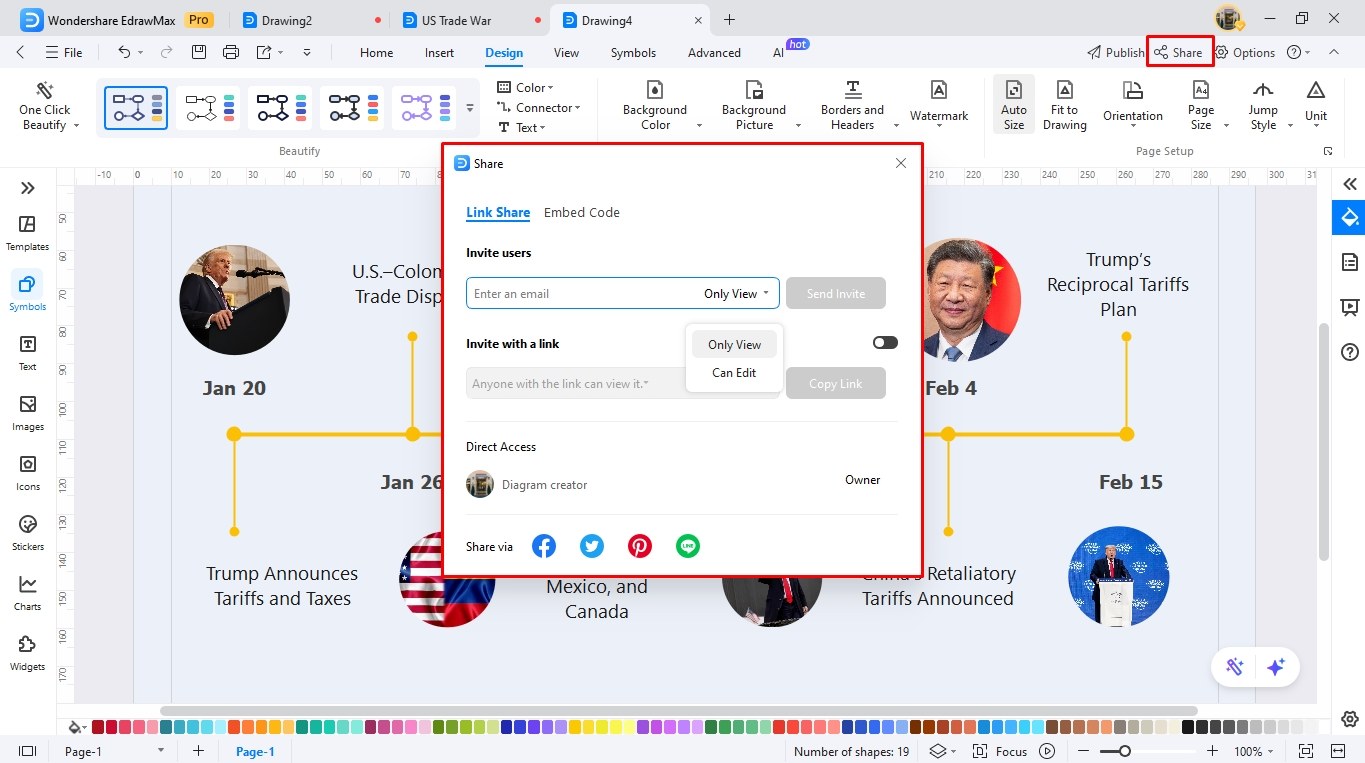US Trade War Timeline under Trump 2.0
As Donald Trump returns to the presidency in 2025, his administration’s trade policies are poised to reshape global economic dynamics.
Building on his first term’s aggressive tariff strategies, Trump 2.0 promises intensified trade confrontations alongside new negotiations with allies and adversaries alike.
This timeline explores the key milestones, policy shifts, and global repercussions of the renewed US trade war, highlighting the economic, political, and diplomatic stakes.
From tariff escalations to supply chain disruptions, the unfolding trade landscape under Trump’s leadership demands close attention.
President Trump continues waging a trade war during his second term, and countries worldwide follow suit. Learn all about the US Trade War timeline under the Trump 2.0 administration.
January 20: President Trump Announced Tariffs and Taxes
Trump assumed the presidency and, like his predecessor, promised to impose tariffs and taxes on foreign states in his inaugural address. He reiterated his plans to create the External Revenue Service for the collection of tariff income.
January 26: US-Colombia Trade Dispute
The new US president threatened Colombia with 25% tariffs on its imports, after President Gustavo rejected the deported migrants due to their ill-treatment by the US.
In response, Colombia announced a 25% retaliatory tariff on the US. However, President Gustavo soon reversed his tariffs and accepted the deported migrants.
February 1: The US Imposed Tariffs on China, Mexico, and Canada
President Trump signed another executive order, imposing 10% tariffs on imported goods from China and 25% from Mexico and Canada. According to the US, these tariffs were applied against the state’s concerns over undocumented migrants and drug trafficking.
The action prompted all three countries to announce retaliatory measures.
February 3: 30-Day Pause on Tariffs against Mexico and Canada
The US announced a 30-day pause on tariffs against Mexico and Canada after both countries took action over President Trump’s border security concerns.
February 4: China’s Counter Tariffs
President Trump’s 10% tariffs on Chinese goods remain in effect. In response, China announced numerous countermeasures the same day, including applying new duties to American-imported goods and Google’s anti-monopoly investigation.
Furthermore, China announced 15% tariffs on US-imported natural gas products, coal, and a 10% duty on crude oil, large engine cars, and agricultural machinery. These tariffs were expected to take effect from February 10.
February 13: Trump’s Reciprocal Tariffs Plan
Donald Trump announced his reciprocal tariffs plan. This plan promised an increase in tariffs to fairly match the tax rates of countries’ imports globally. Economists worldwide warned that the plan would cause a messy situation for global businesses.
February 25: Tariffs on Imported Copper
Trump issued an executive order for the Commerce Department to reconsider tariffs on imported copper, which is used in the U.S. defense infrastructure and technologies.
March 1: Tariffs on Wooden Products
Trump ordered the US Commerce Department to consider tariffs on lumber and timber, as the American construction industry and military highly depend on wooden products, claiming it is a matter of national security.
March 4: US Vs. China, Canada, and Mexico
Trump’s announced tariffs on Canada and Mexico went into effect, though he reduced the duty to 10% on Canadian energy. The US doubles its tariffs on imported Chinese products from 10% to 20%.
In response, Prime Minister Justin Trudeau imposed $100 billion tariffs on American goods for over 21 days. China also announced 15% tariffs on farm exports from the US and plans to expand the number of US companies subjected to export control.
March 5: Trump’s One-Month Tariffs Exemption
After talking with the leaders of Big 3, Ford, General Motors, and Stellantis, President Trump announced a one-month tariff exemption for US automakers on goods from Mexico and Canada.
March 10: China’s Retaliatory Tariffs
China imposed 15% retaliatory tariffs on key US farm items, including pork, beef, soybeans, and chicken.
March 12: EU and Canada’s Response to New Tariffs
Donald Trump imposed a 25% tax on steel and aluminum imports and later increased the duty on aluminum.
The European Union took retaliatory action, applying new duties on American farm and industrial products worth $28 billion and 26 billion euros.
Simultaneously, Canada announced more retaliatory tariffs on US-imported goods worth $20.7 billion.
March 13: Tariffs on European Wine and Champagne
The US threatens Europeans with a 200% tariff on wine and champagne if the EU takes action on its previously announced 50% tariff plan on American whiskey.
March 24: Trump’s Executive Order against Venezuela
The US President announced 25% tariffs on goods from Venezuela and any country that buys gas and oil from Venezuela, including China (increasing its tariffs to 68%).
March 26: Tariffs on Auto Imports
The US imposed 25% tariffs on fully imported cars and auto parts.
April 2: Trump’s Long-Promised Reciprocal Tariff Plan
Trump declared a 10% baseline tax on imports from across the world, and a higher rate for states that run trade surpluses with America, including
- 34% tax on Chinese imports
- 20% tax on EU imports
- 25% tax on South Korean imports
- 24% tax on Japanese imports
April 4: China’s Retaliatory Actions
In response to the reciprocal tariffs, China announced 34% tariffs on US imports. The Beijing Commerce Ministry announced more export controls on materials used in tech products like EV batteries.
April 8: New Tariffs and Retaliatory Actions
Trump’s reciprocal tariffs took effect. However, on the same day, the US suspended most of the higher rates for 90 days.
Trump’s 125% tax on Chinese imports remains intact. Later, the White House declared 145% tariffs against China, accounting for the fentanyl taxes.
Given the statement, Beijing announced an increase of 84% in tariffs on US goods.
Meanwhile, EU states approved their retaliatory actions, and Canada’s tariffs on auto imports took effect.
April 10: EU Puts a Hold on Tariffs
The EU states paused their steel and aluminum retaliatory tariffs for 90 days, giving America time to negotiate.
April 14: President Trump’s New Tariff Considerations
President Trump said he may temporarily exempt the auto sector from the previously announced tariffs. He further directed the Commerce Department to launch an investigation into the imports of pharmaceuticals and computer chips.
April 15: Critical Minerals and Earth Elements - A Matter of National Security
The White House issued an executive order, requesting the Commerce Department to investigate critical minerals and rare earth metals, as they are a national security threat under the Trade Expansion Act, Section 232.
How to Make a Similar Timeline in EdrawMax?
You can create a similar sequential timeline in EdrawMax from scratch in just minutes. This step-by-step tutorial is specifically designed with beginners who have no design skills in mind. So, dive right in.
Step 1Access the Timeline Maker
Register on EdrawMax to get started, or log in using your Google, Twitter, or Facebook account.
- Explore the dashboard and navigate to the Basic Diagram tab located under the Home section.
- From here, click Timeline and choose your desired template. Let’s pick the blank timeline canvas for this tutorial.
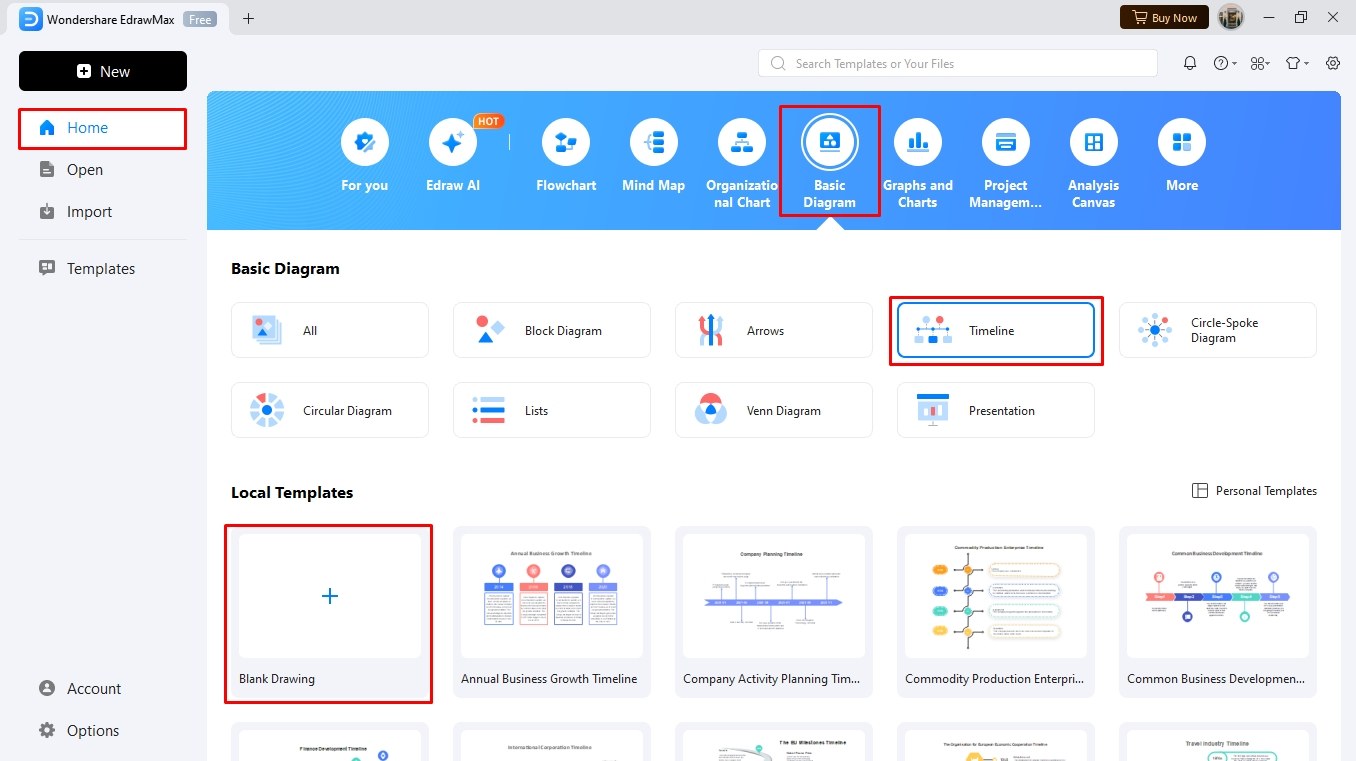
Step 2Edit in Canvas
Once on the editing panel, proceed by selecting a timeline structure from the left-side symbol library that perfectly fits your theme. Select the timeline structure on your canvas and adjust the following.
- Timeline Type: Choose between a horizontal and vertical format.
- Number of Milestones: Adjust the number of events accordingly.
- Line Style: Customize the line style (with hollow circles, solid fill, etc.).
- Line Direction: Decide whether each milestone will direct upwards or downwards.
- Milestones: Change the type and size of milestones accordingly.
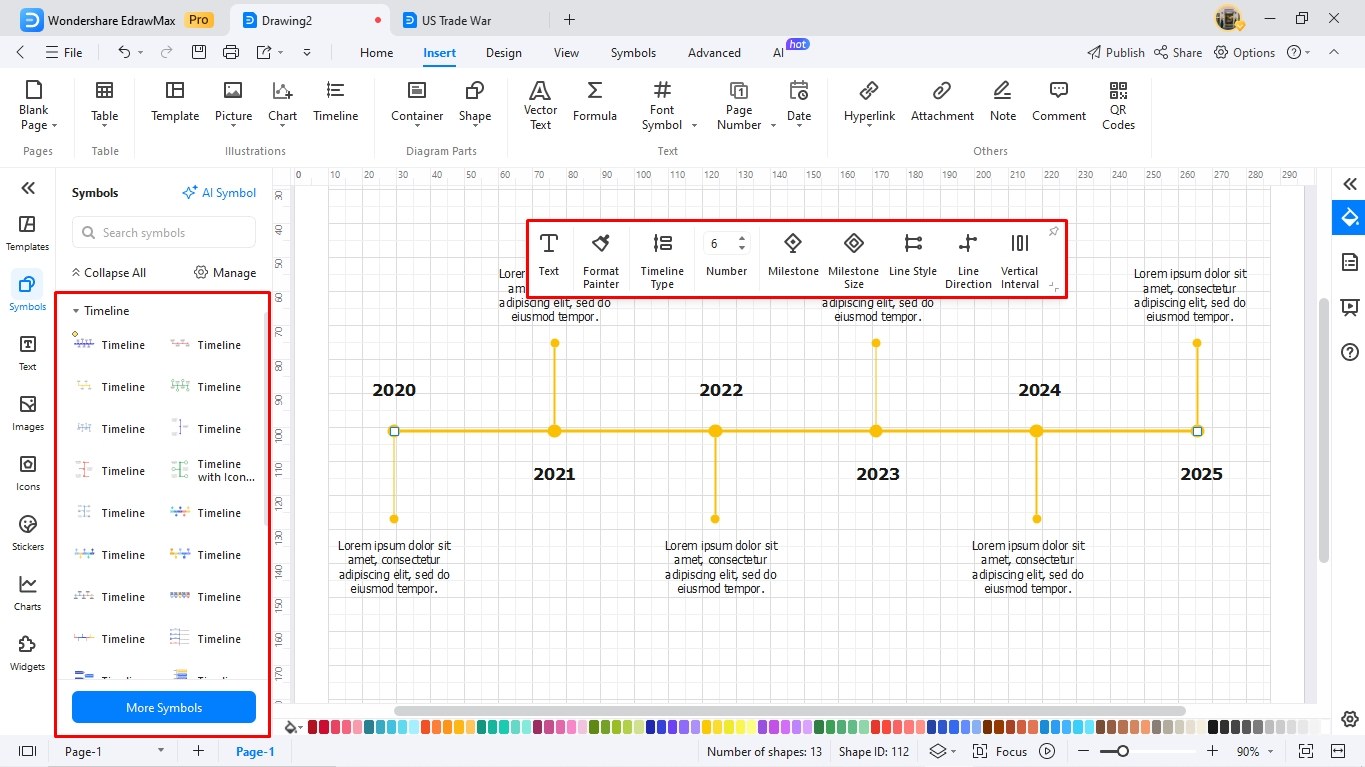
Step 3Add Details
Now, your basic timeline structure is complete. It’s time to add some details.
- Double-click the text boxes to replace the year and description for each milestone.
- You can also change the font style, size, color, and other details from the on-screen prompt.
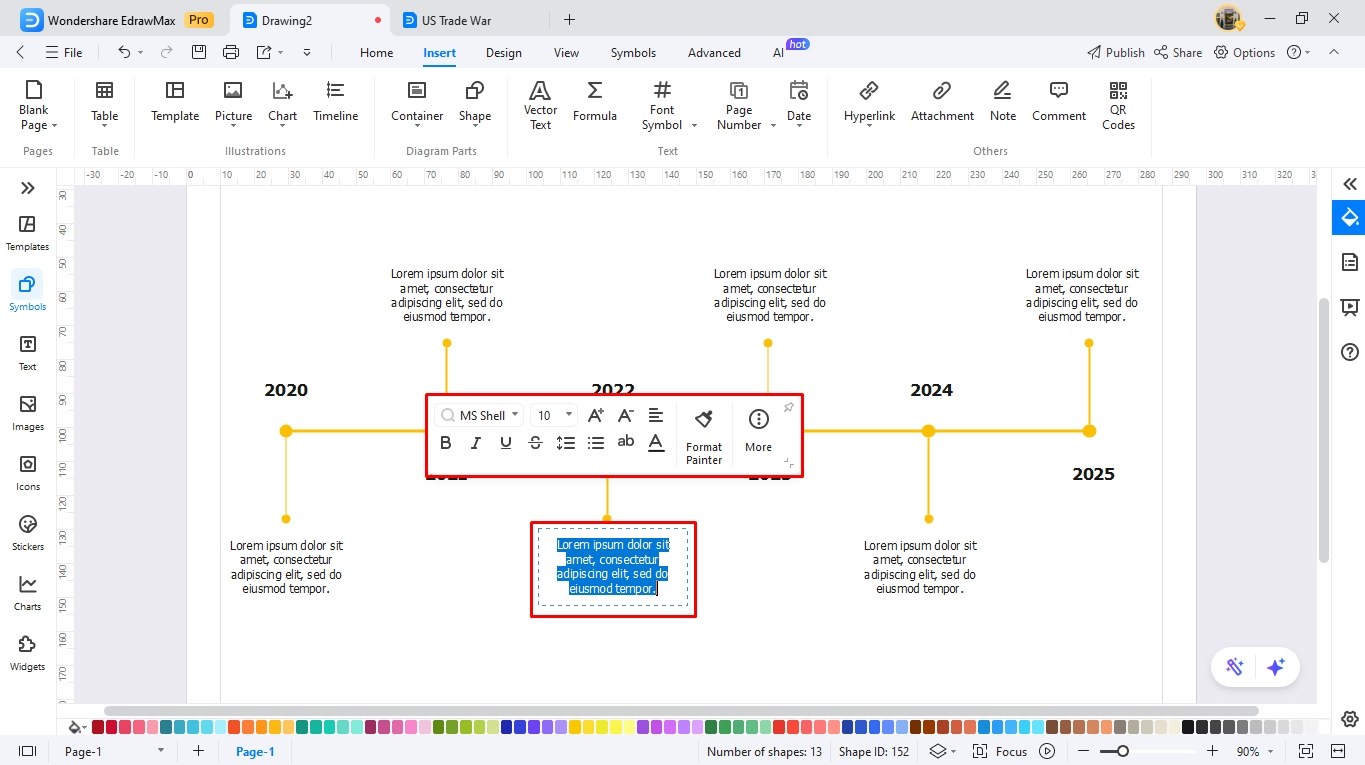
Step 4Add Graphic Details
Unlike linear outlines, timelines give you visual cues to historical events, project timelines, and other significant processes. Let’s do the same and add some images to our timeline.
- Go to the Insert tab at the top and click Picture.
- You can browse images already available on your PC or ask our AI image generator to prepare one for you.
- Once you see the image on the canvas, adjust its frame details, size, and transparency accordingly.
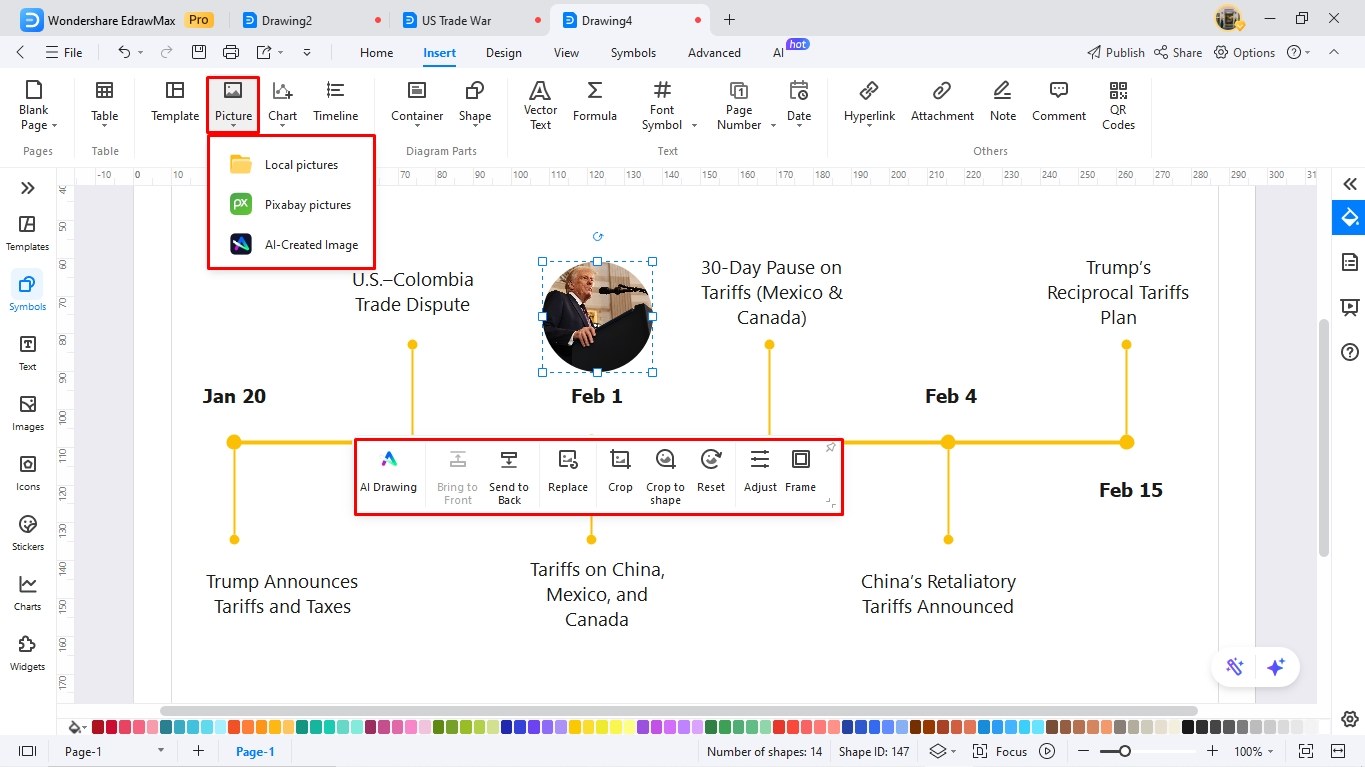
Pro Tip: You can also check out our built-in stickers, pictures, and icons from the left-side libraries to make your diagram more appealing to viewers.
Step 5Use One-Click Beautify
You’re almost there. All that’s left is some final touches.
- Visit the Design tab from the top and use our One-Click Beauty button to transform your infographics instantly. It will automatically update the nuanced details, such as background image, themes, and colors.
- You can also choose between Batch Color Replacement and Quick Edit to include preferred colors and font styles.
- You can also adjust visual details manually from the Design tab.
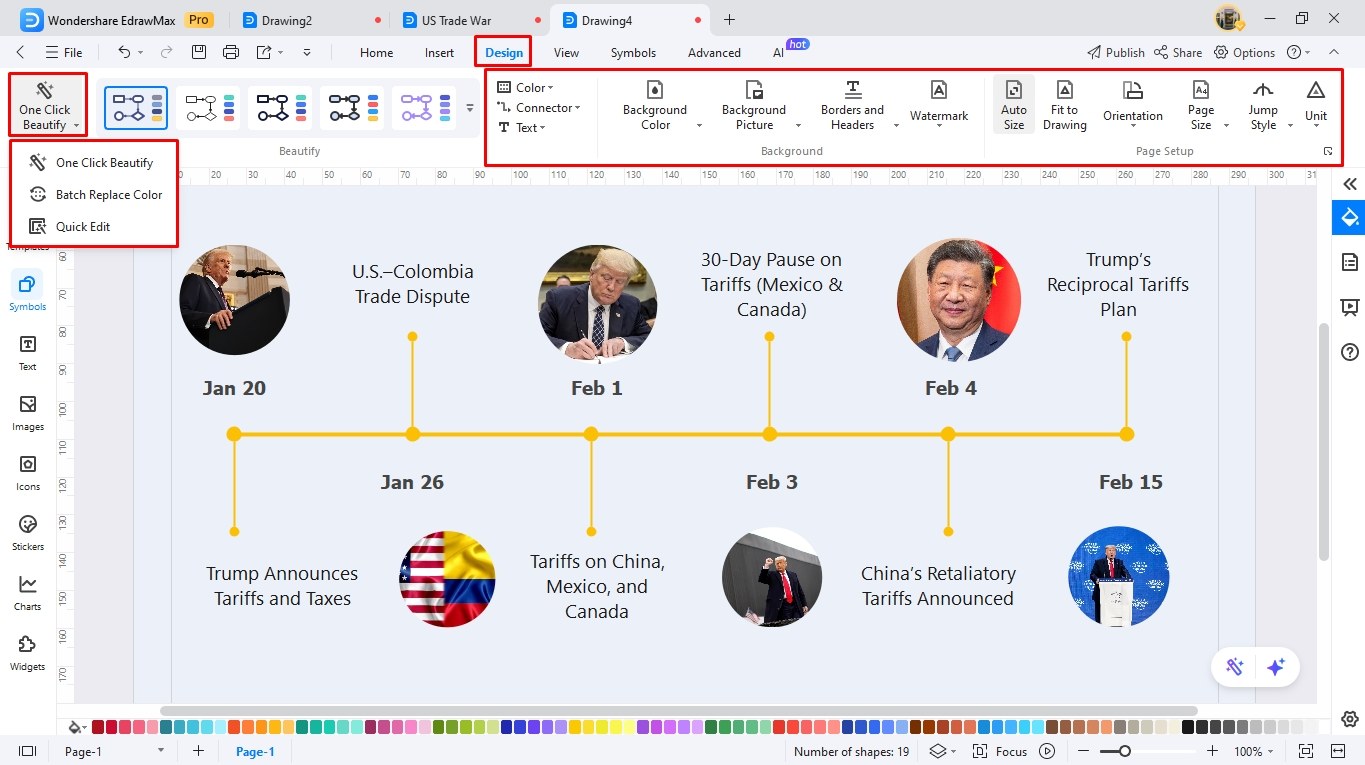
Step 6Save and Share
Once satisfied with the outcome, download the timeline however you like from the quick-access toolbar. We support over ten formats, including.
- Graphics (PNG, JPG, JPEG, etc).
- PDF for the document.
- MS Office (Word, PPT, Visio, Excel) for corporate use.
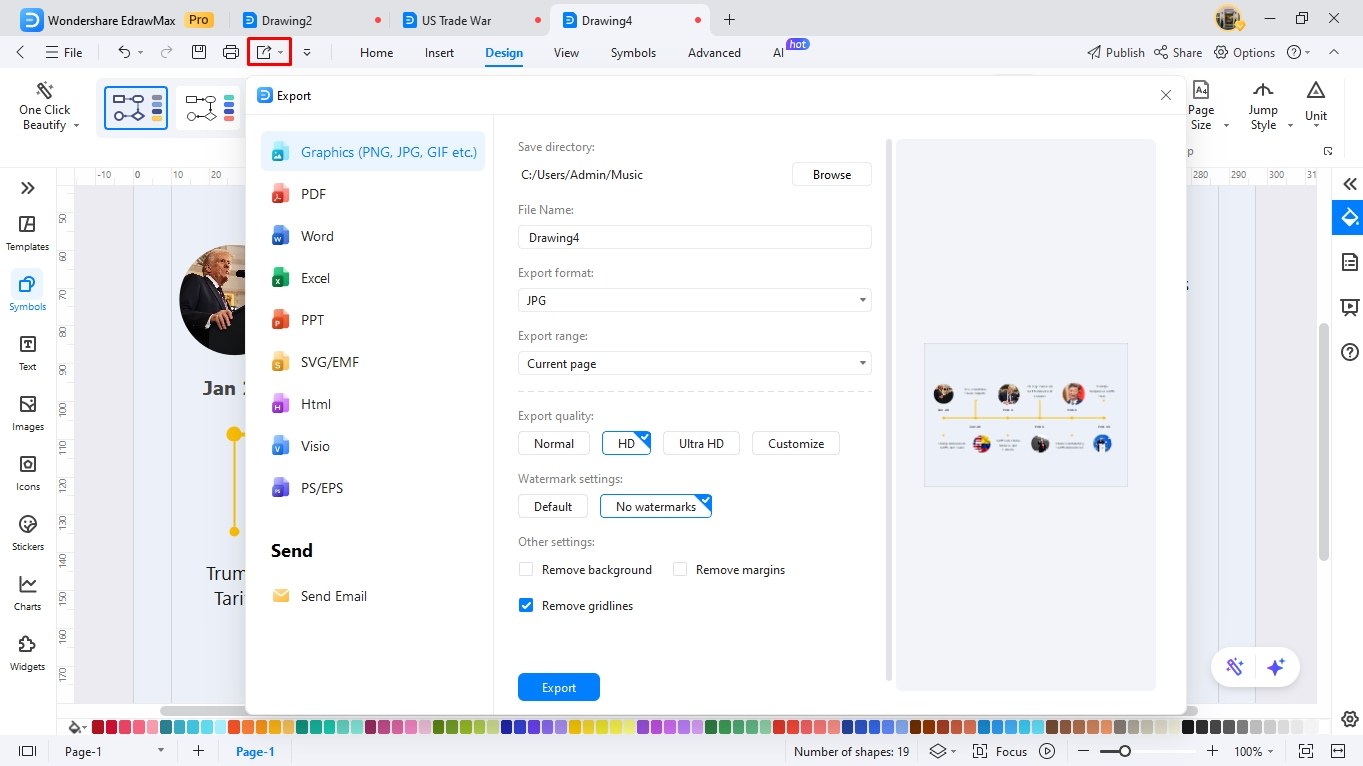
Step 7Share the Diagram
You can also share the graphic with team members, colleagues, and friends accordingly from the quick-access toolbar.
- Simply edit the permissions to who can view and edit the diagram, and distribute the link to the desired people.