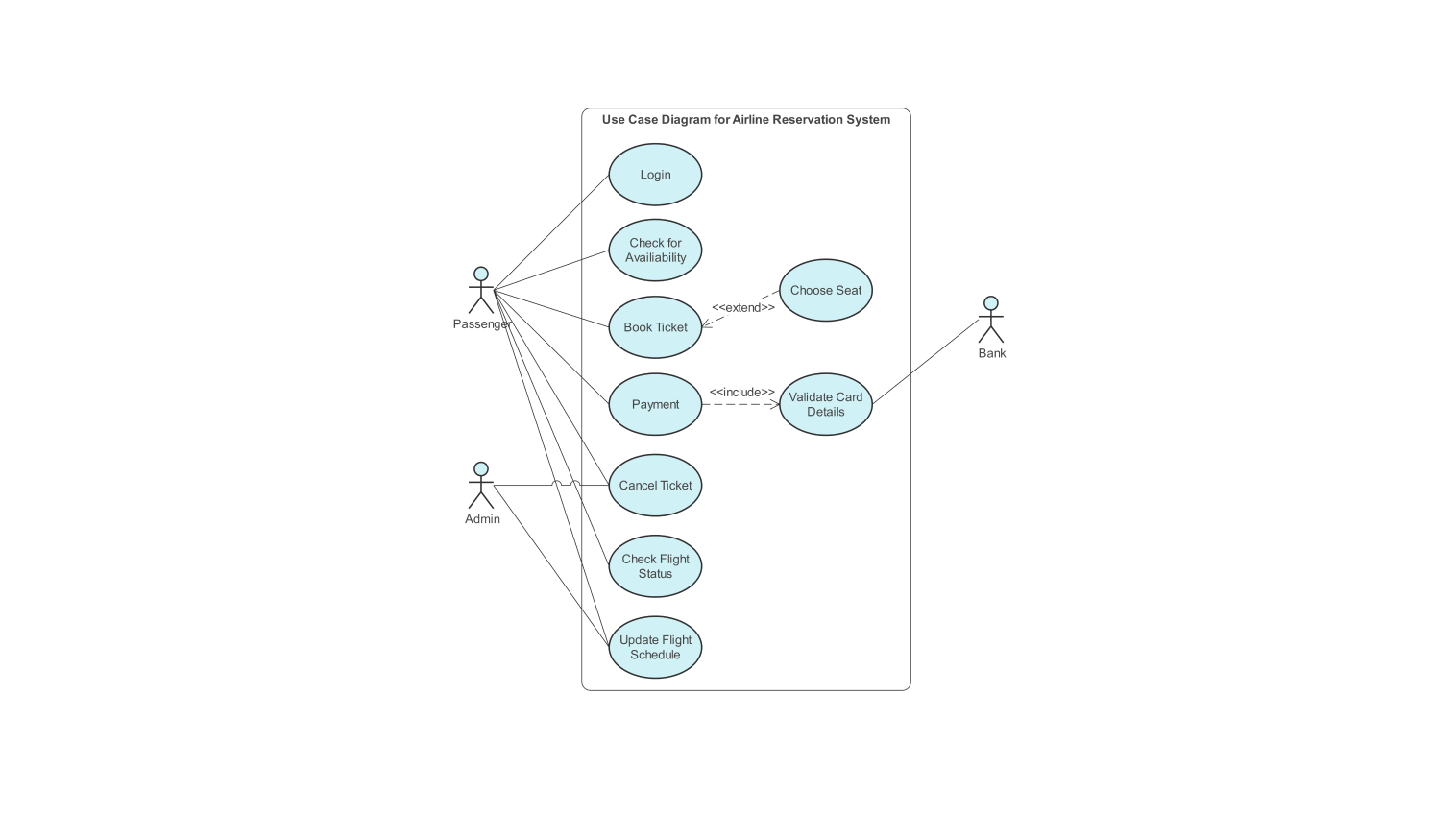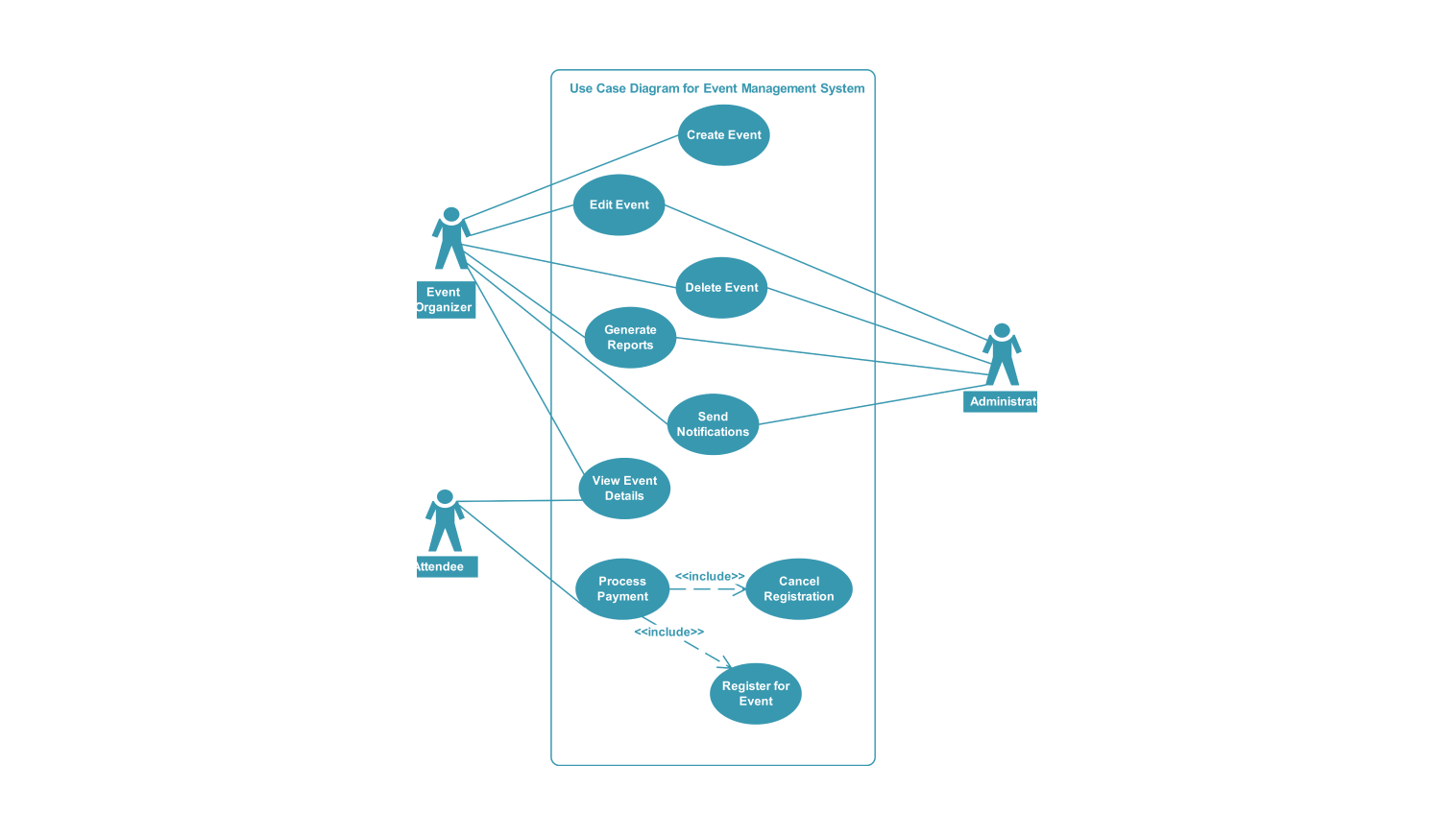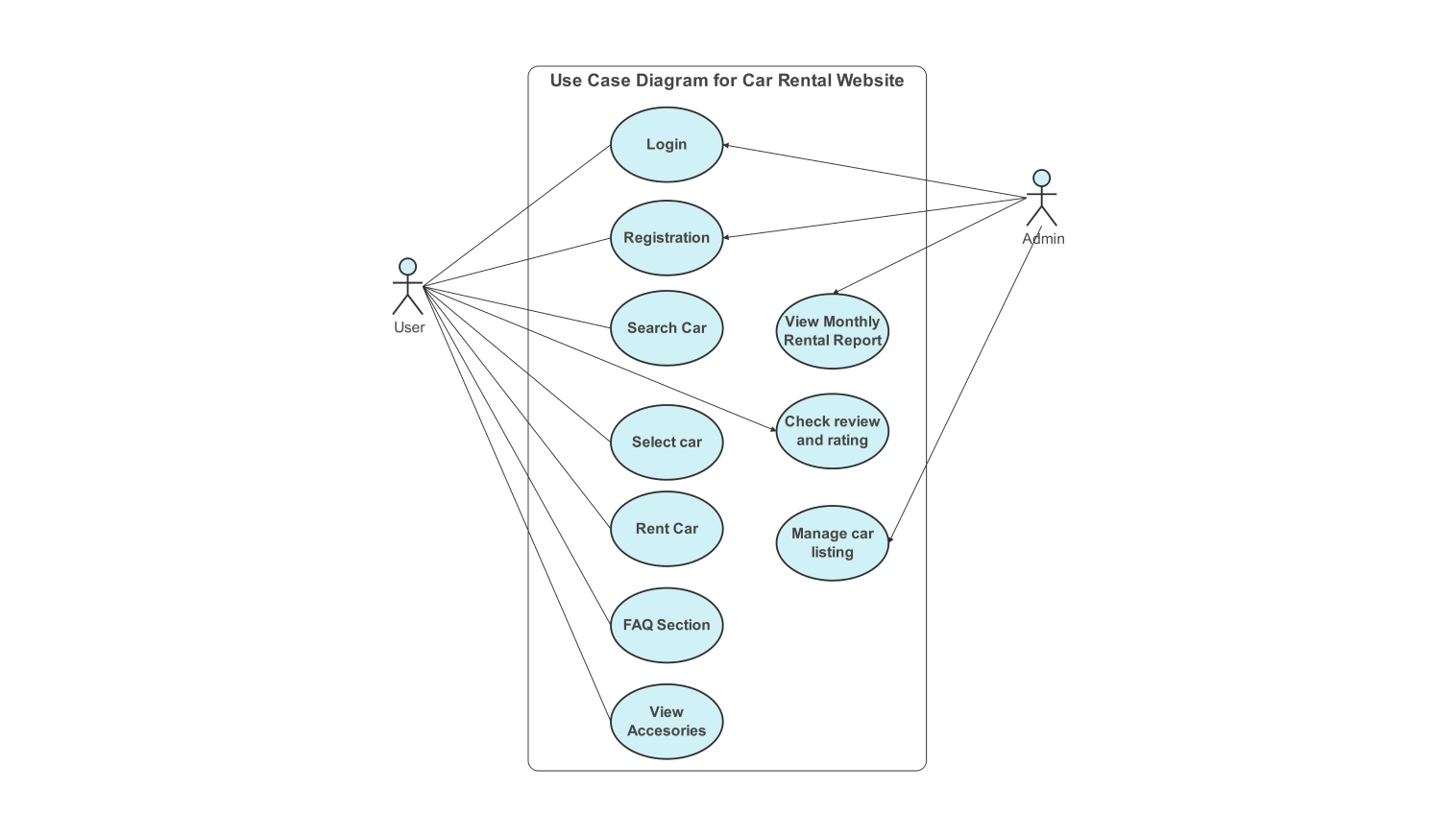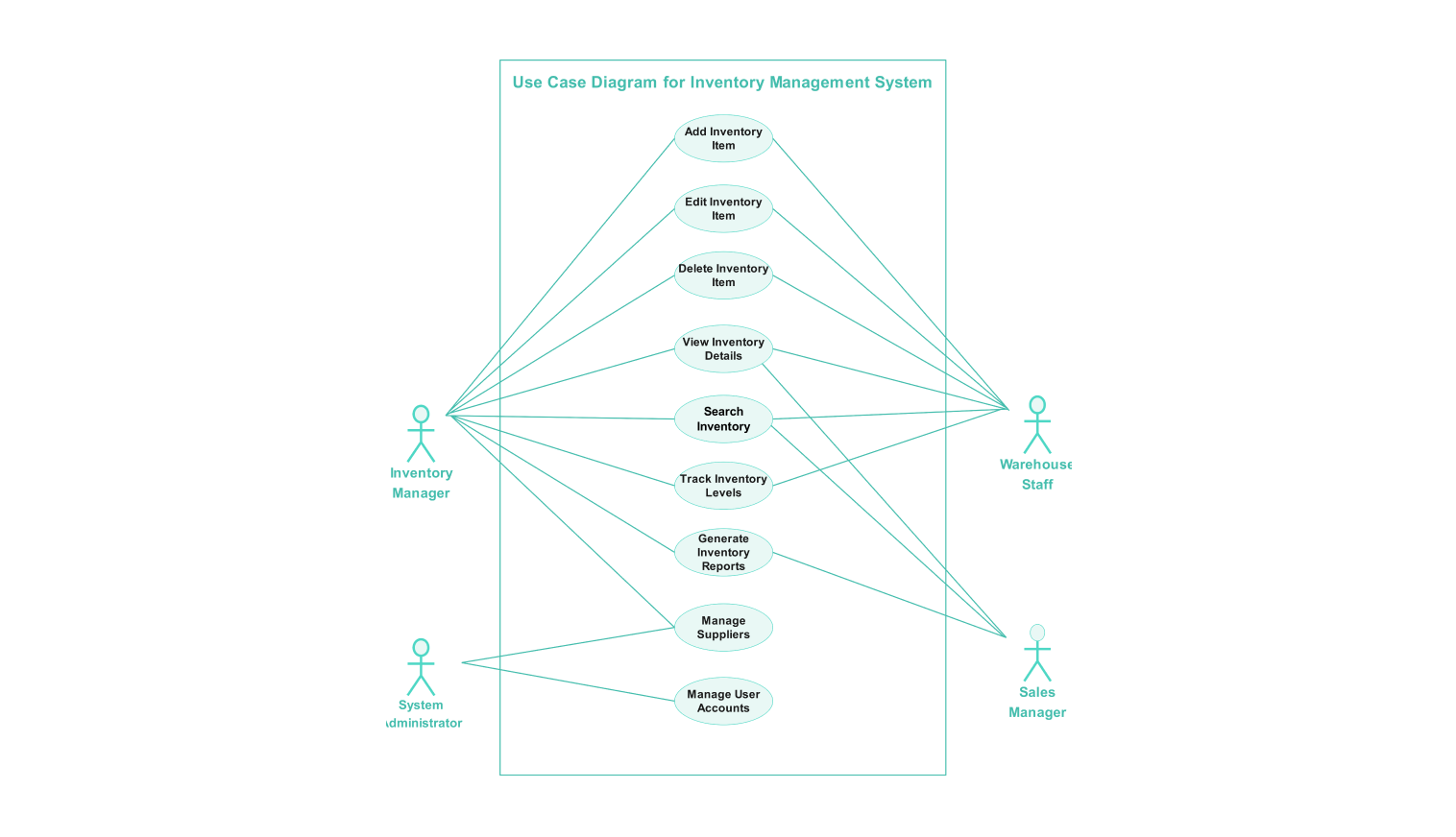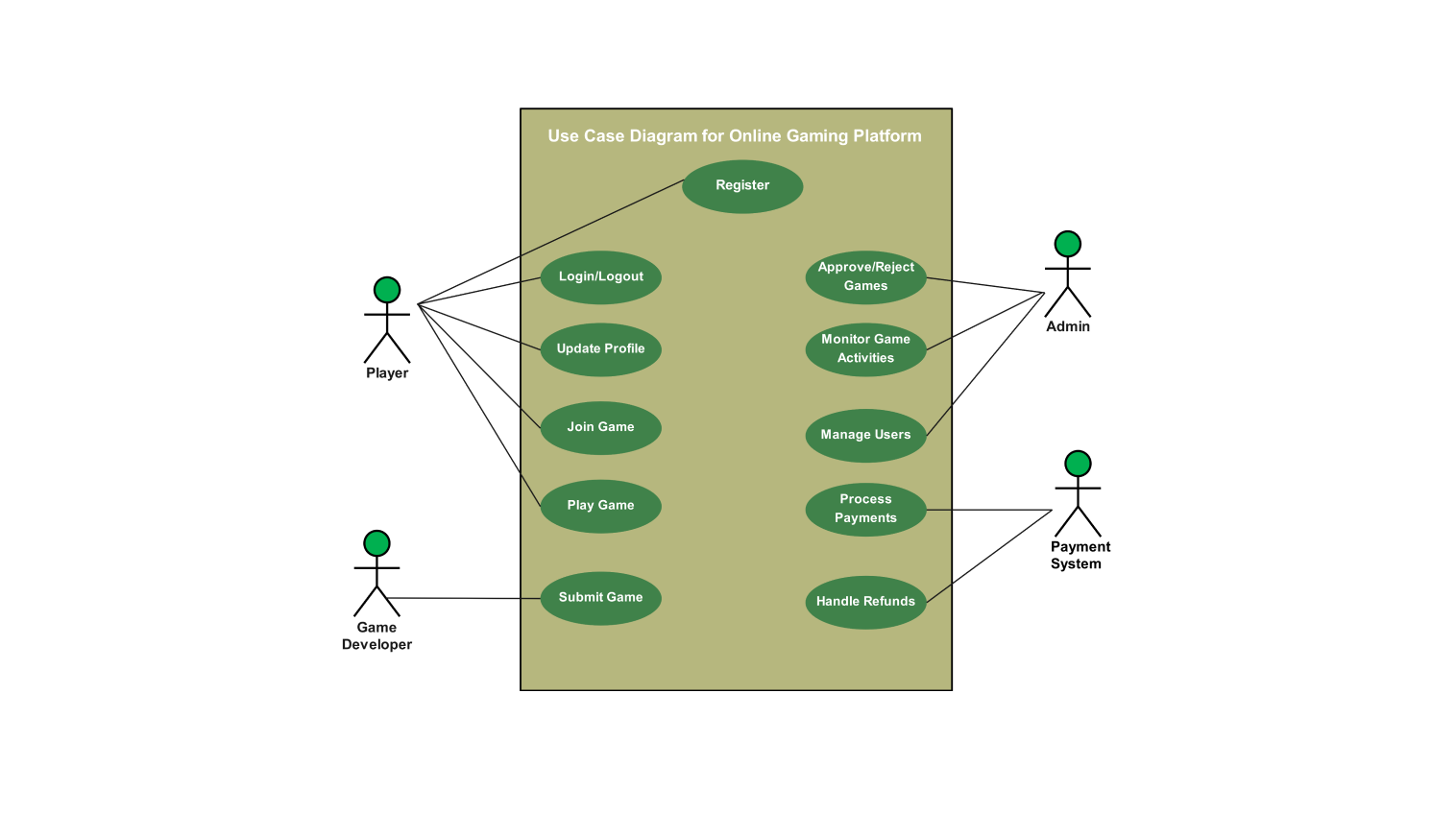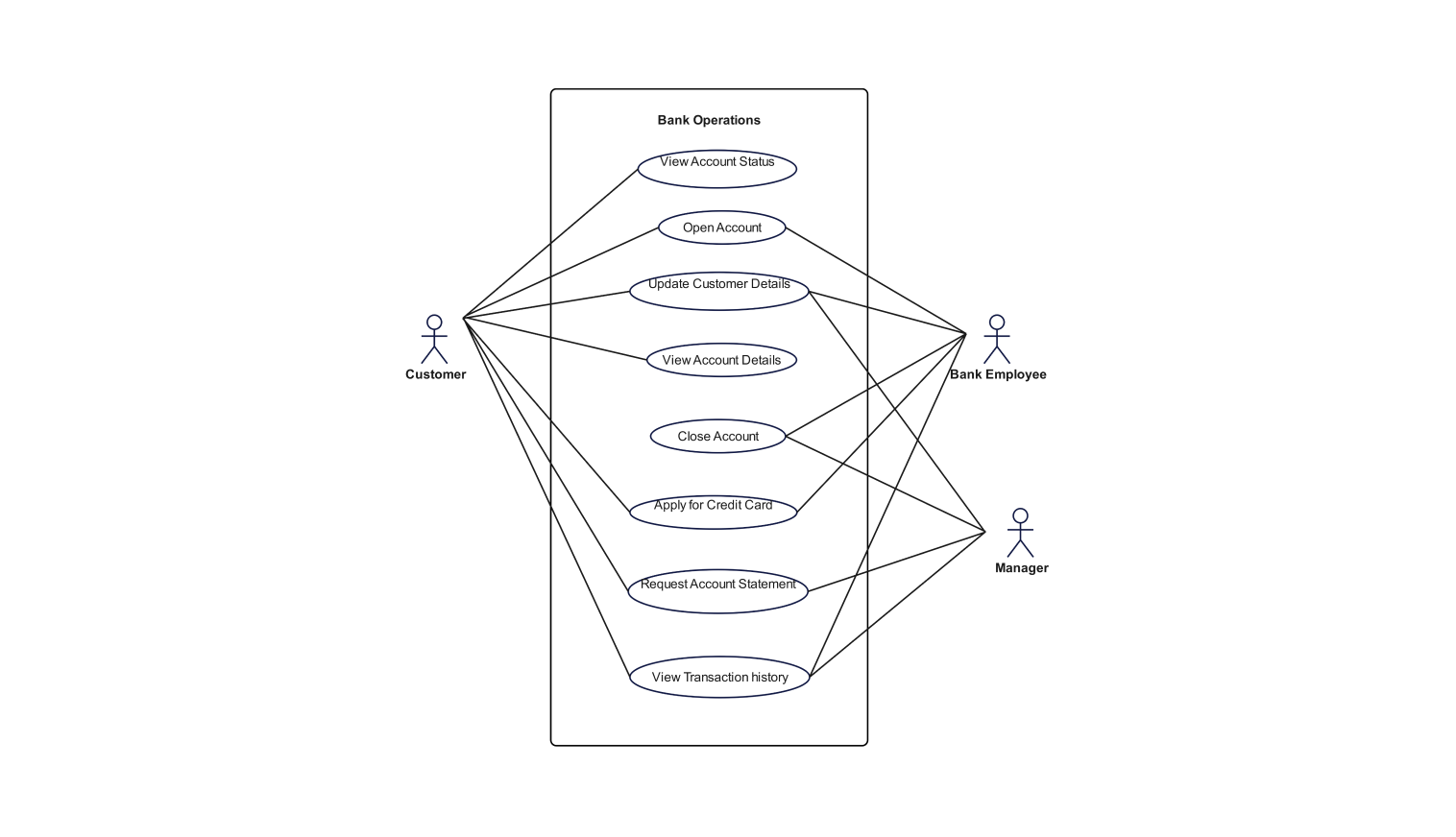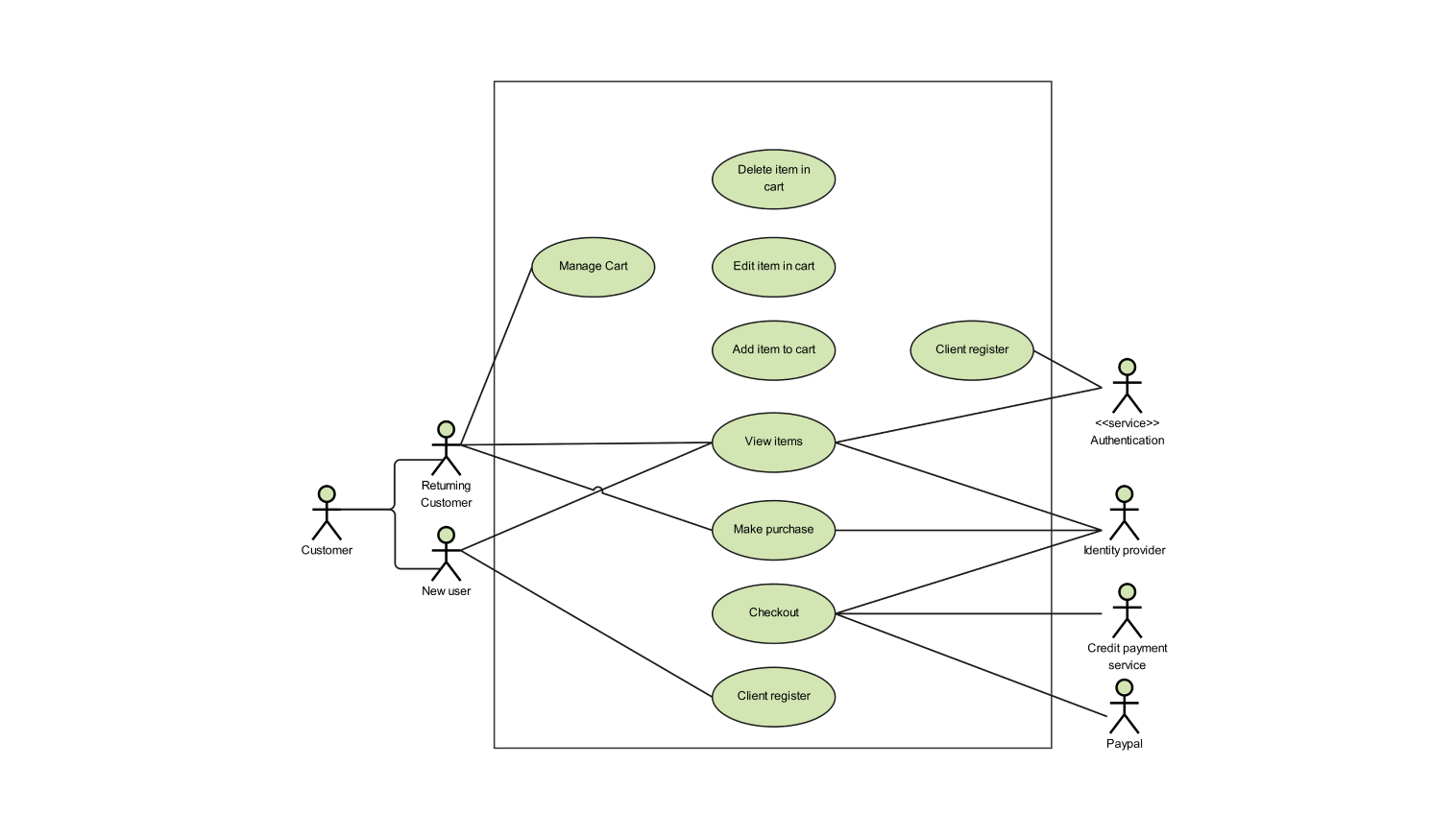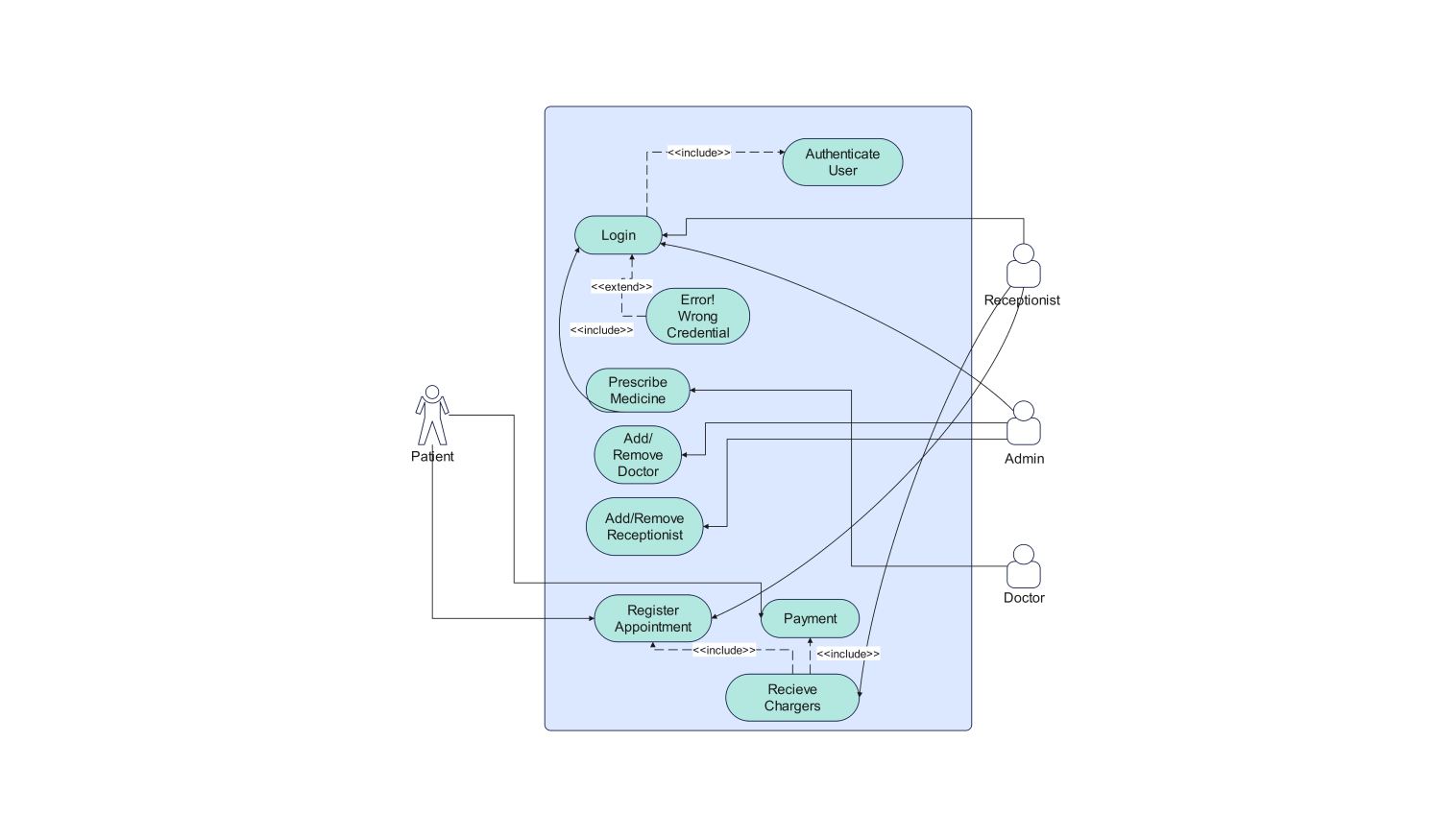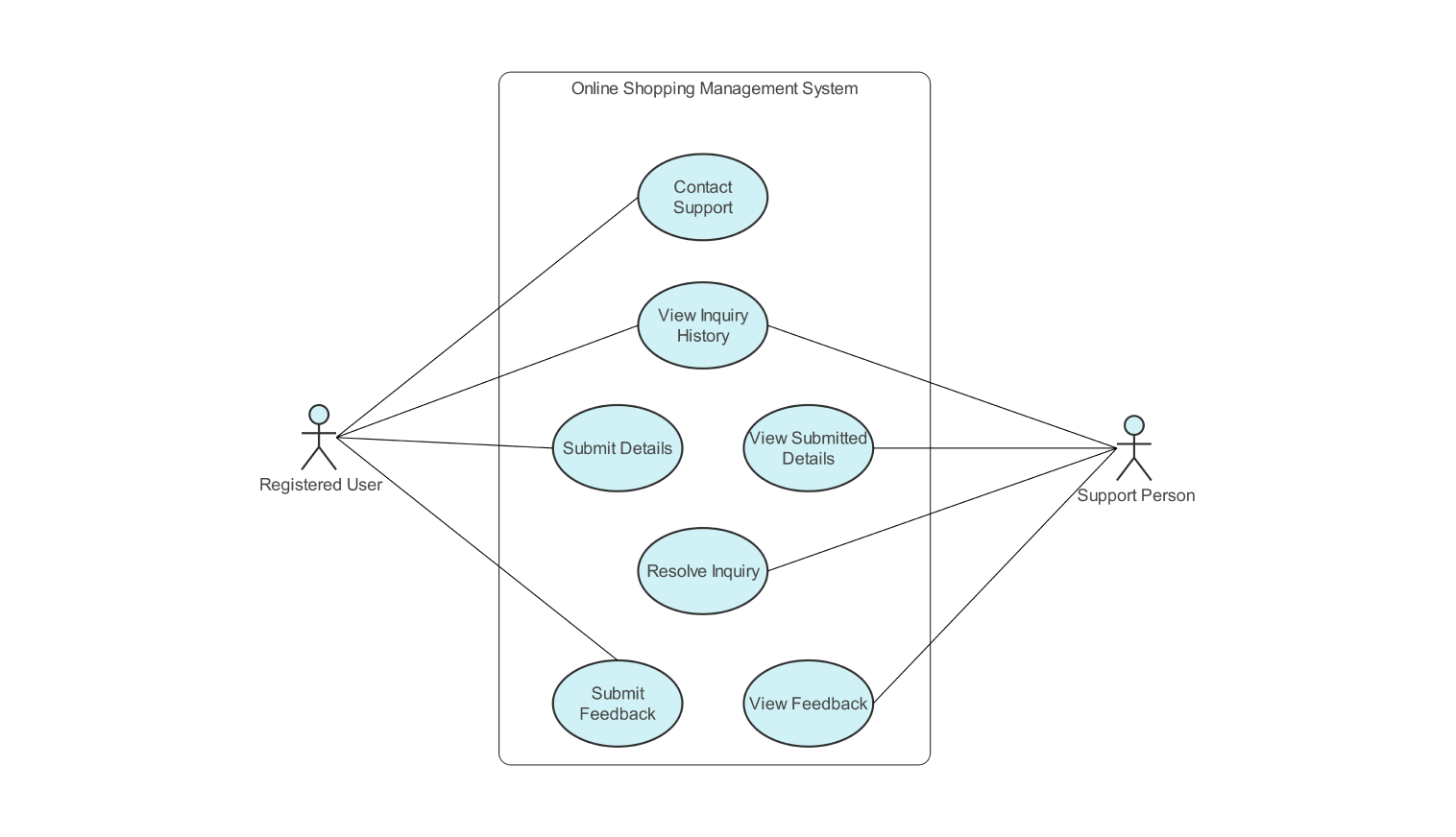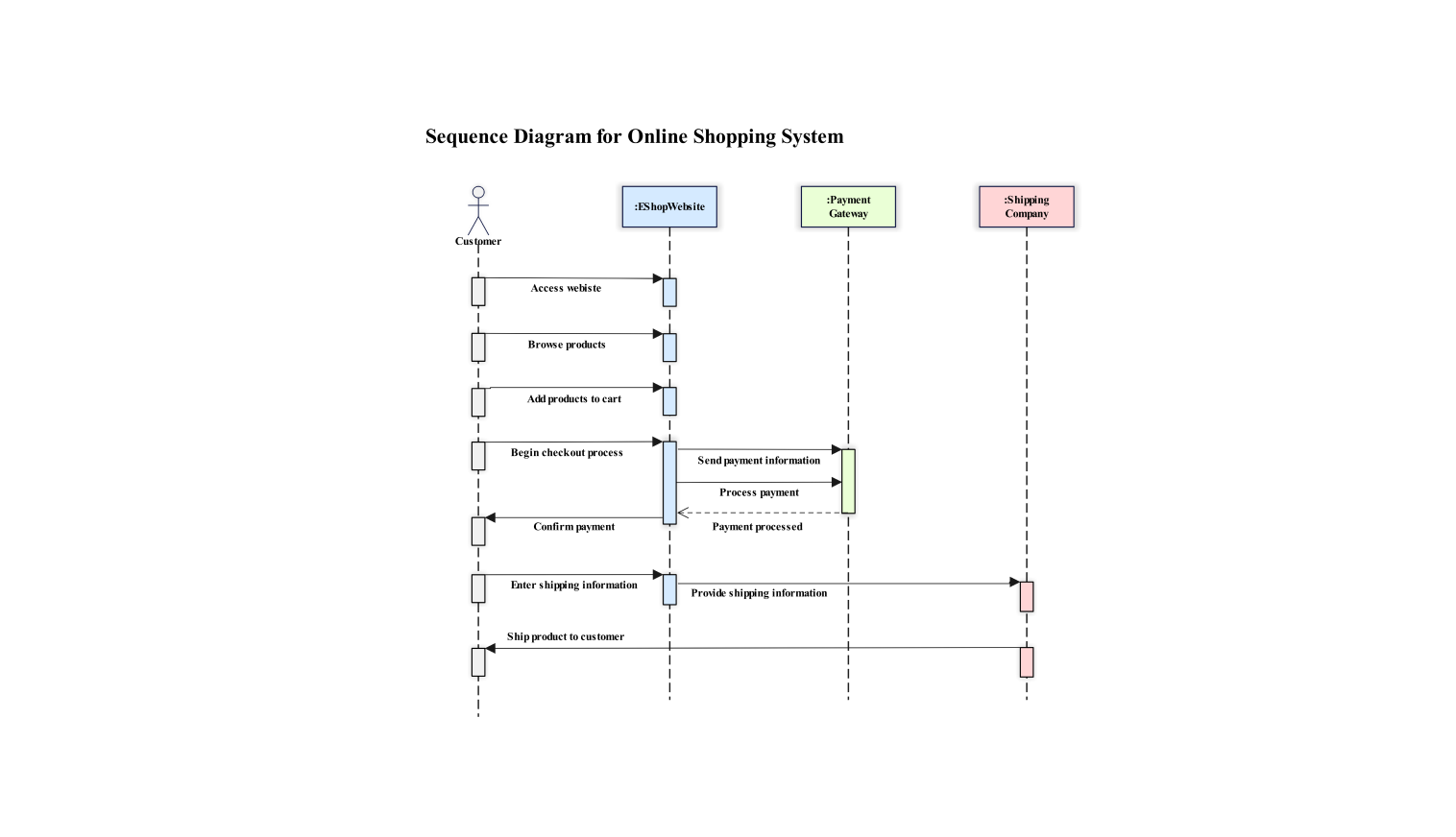- All templates
- Use case diagram templates
- Airline reservation system use case diagram
About this use case diagram for the airline reservation system
The subsequent use case diagram describes the airline reservation system used to successfully book flight tickets online. The system consists of three main actors, namely the passenger, the admin, and the bank. Each actor has distinct roles and privileges.
The admin has the authority to update the flight schedule and cancel any ticket, passengers have the privilege to check for flight availability, book a ticket, and pay for the ticket, and the bank will check the card details and confirm the transaction respectively.
As the passengers have the choice to select the seat they desire, therefore it has an extended relation with the “Select Seat” subsequently. Similarly, it is an important task to validate the card details with the bank, therefore it is related with an inclusion relation with the “Validate Card Details” module.
Using the use-case diagram, it has become easier to understand the relationship between all the components present inside the system and also recognize the include and exclude relationship amongst some of the system components accordingly.
How to use this template
Click on Use this template to use it. After the template opens, you can customize the diagram by dragging and dropping new shapes from the libraries on the left side as per the requirement of your system.
You can personalize the lines, boxes, and text by individually selecting and adjusting each element. Moreover, frequently used components can be stored in your libraries for easy access and reuse in future diagram designs.
Choose a format to save it for later or share it with others. Click on export to choose the format of your file (.eddx, .pdf, .png, .jpg) to export the file.
Benefits of the use case diagram
With the help of this use case diagram, one can get a clear direction about the steps involved when booking a flight from an airline reservation website along with the process of managing flight schedules, passenger information, and ticketing within the system.
The use case diagram removes the ambiguities before the development phase and makes the flow of any project simpler with fewer errors throughout the project.
This diagram will help you regardless of your expertise level. Whether you’re a customer wanting to understand the booking process, a business owner looking to streamline operations, or a developer wanting to implement the airline reservation system in a project of your own, use case diagrams will make your work compact, concise, and easily understandable.
Use case diagrams also prove useful for allowing simple and easy expansion plans. The diagram provides an overview of the system, helping software developers understand the current architecture of the system, identify potential improvements, and plan for future enhancements
FAQs about the use case diagram
-
What is an airline reservation system?
An airline reservation system is a software application used by airlines to manage flight bookings and reservations. It allows customers to search for available flights, book tickets, choose seats, and make payments. The system also helps airlines manage flight schedules, passenger information, and cancellations. Additionally, it interfaces with banking systems for payment validation, ensuring a seamless booking experience for customers and efficient operations for airlines.
-
Which use case involves interaction with the Bank, and what is the purpose of this interaction?
The use case that involves interaction with the bank is "Payment". The purpose of this interaction is to validate the card details, which are included in the payment process.
-
Which software is used for use case diagram?
EdrawMax is a free-to-use online platform where you can create your use case diagrams for free. The platform offers various templates that you can use to create your use case diagrams. The platform also offers a friendly user interface and various tools for you to create your use case diagram ranging from basic diagrams such as flowcharts to highly functional diagrams such as data flow diagrams or entity relationship diagrams.
-
What is the relationship between the "Book Ticket" and "Choose Seat" use cases?
The "Choose Seat" use case is an extension of the "Book Ticket" use case. This means that while booking a ticket, the option to choose a seat is an additional feature that extends the primary ticket booking process.
Related templates
Get started with EdrawMax today
Create 210 types of diagrams online for free.
Draw a diagram free Draw a diagram free Draw a diagram free Draw a diagram free Draw a diagram free