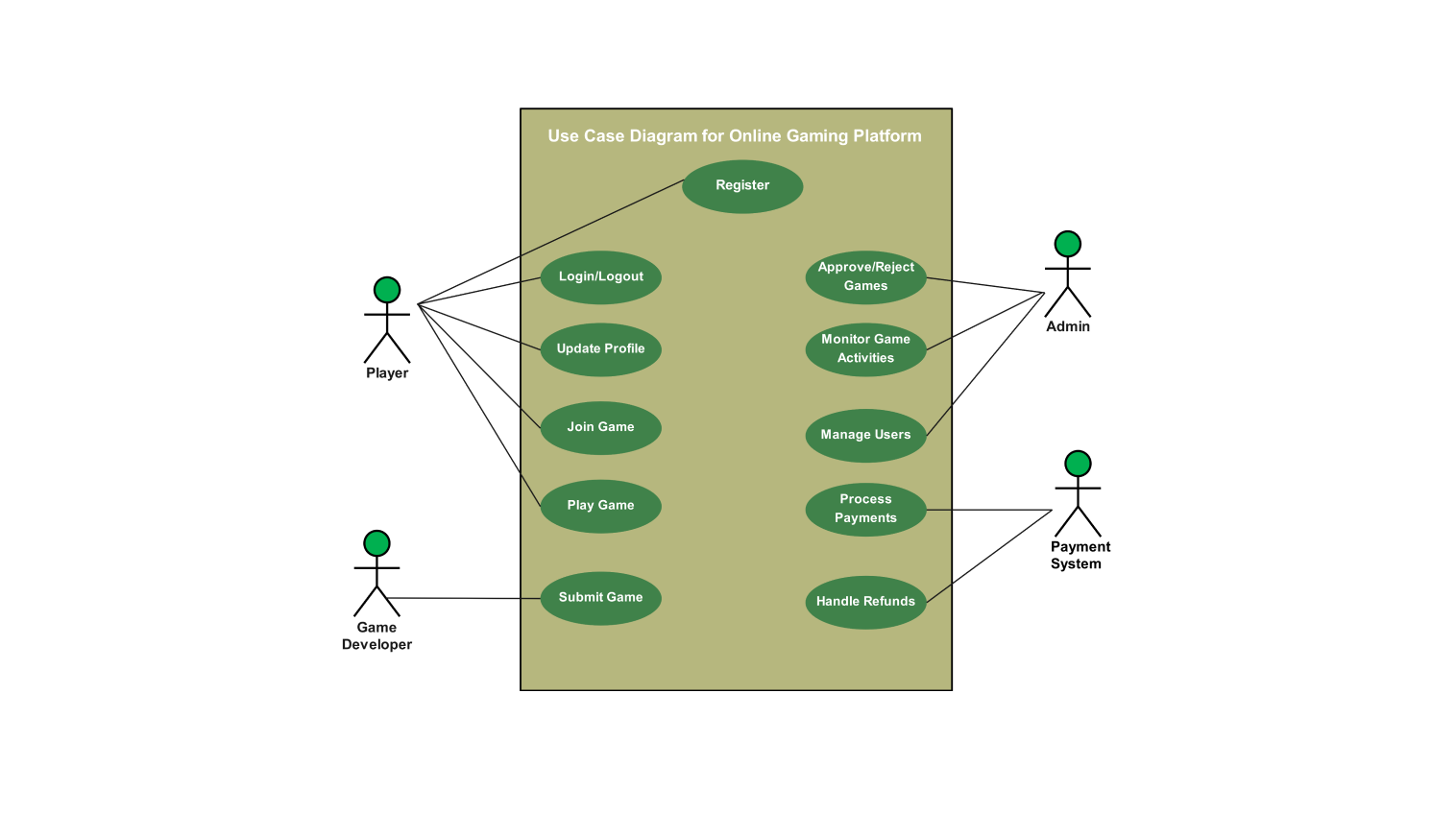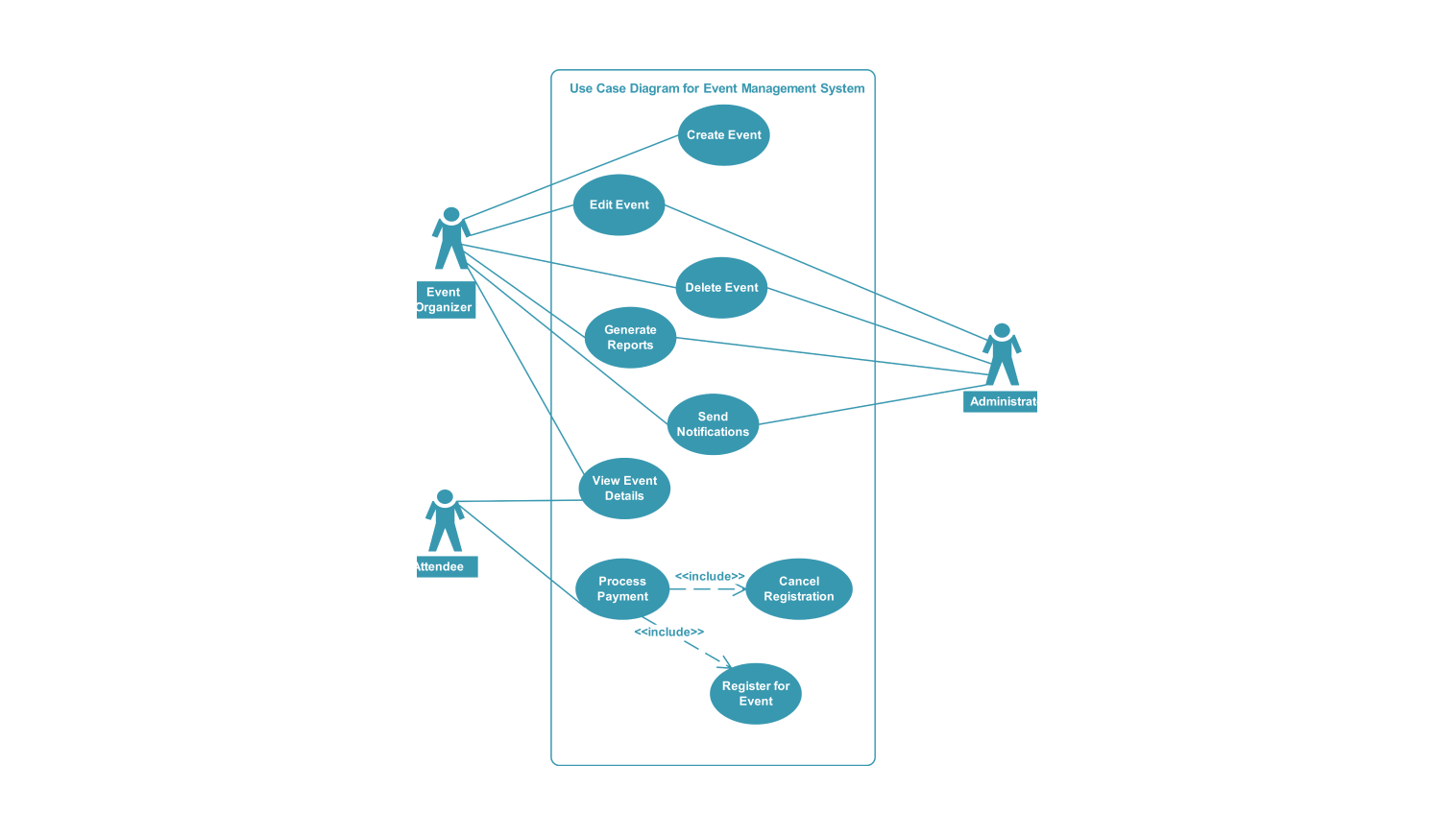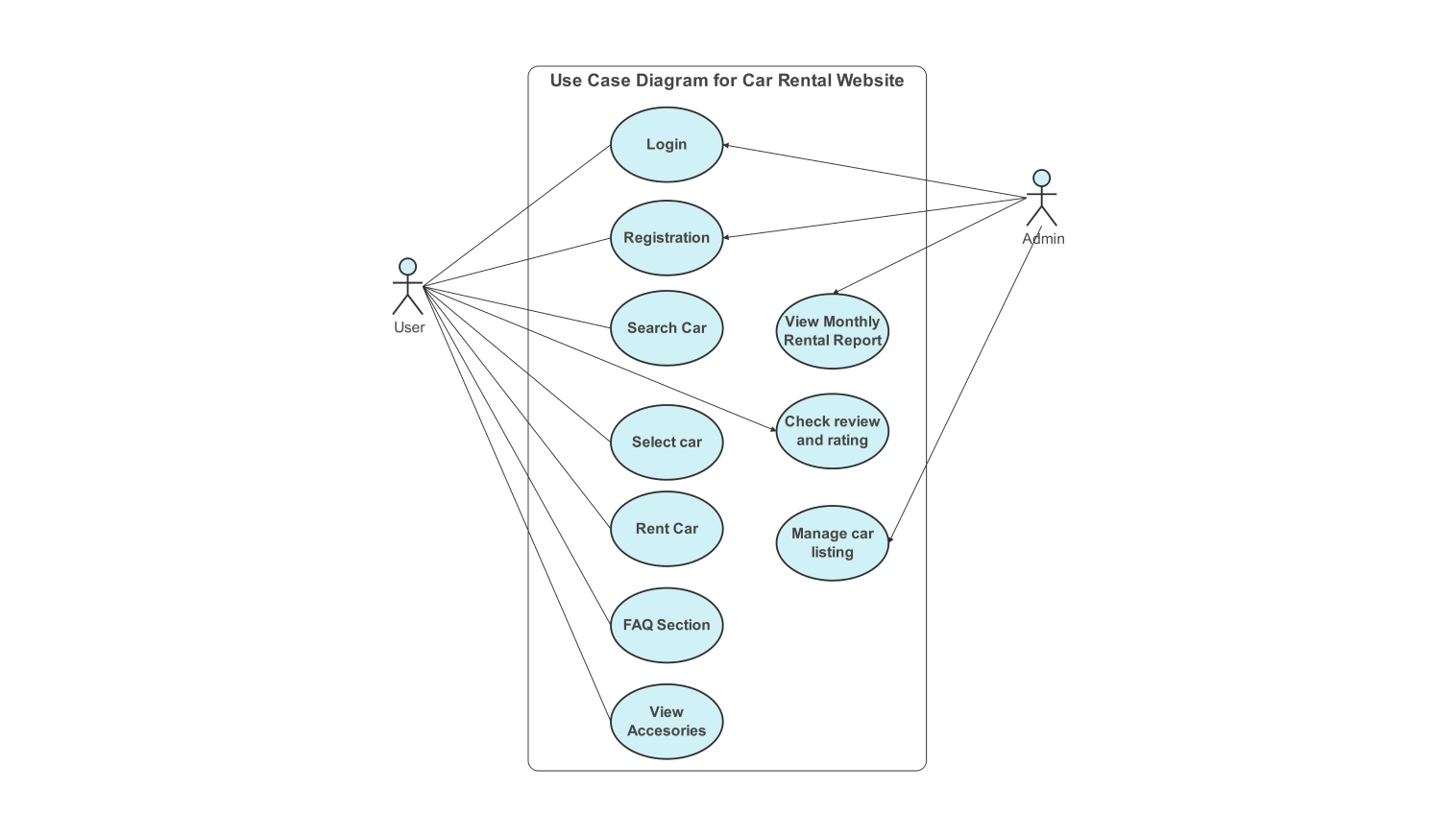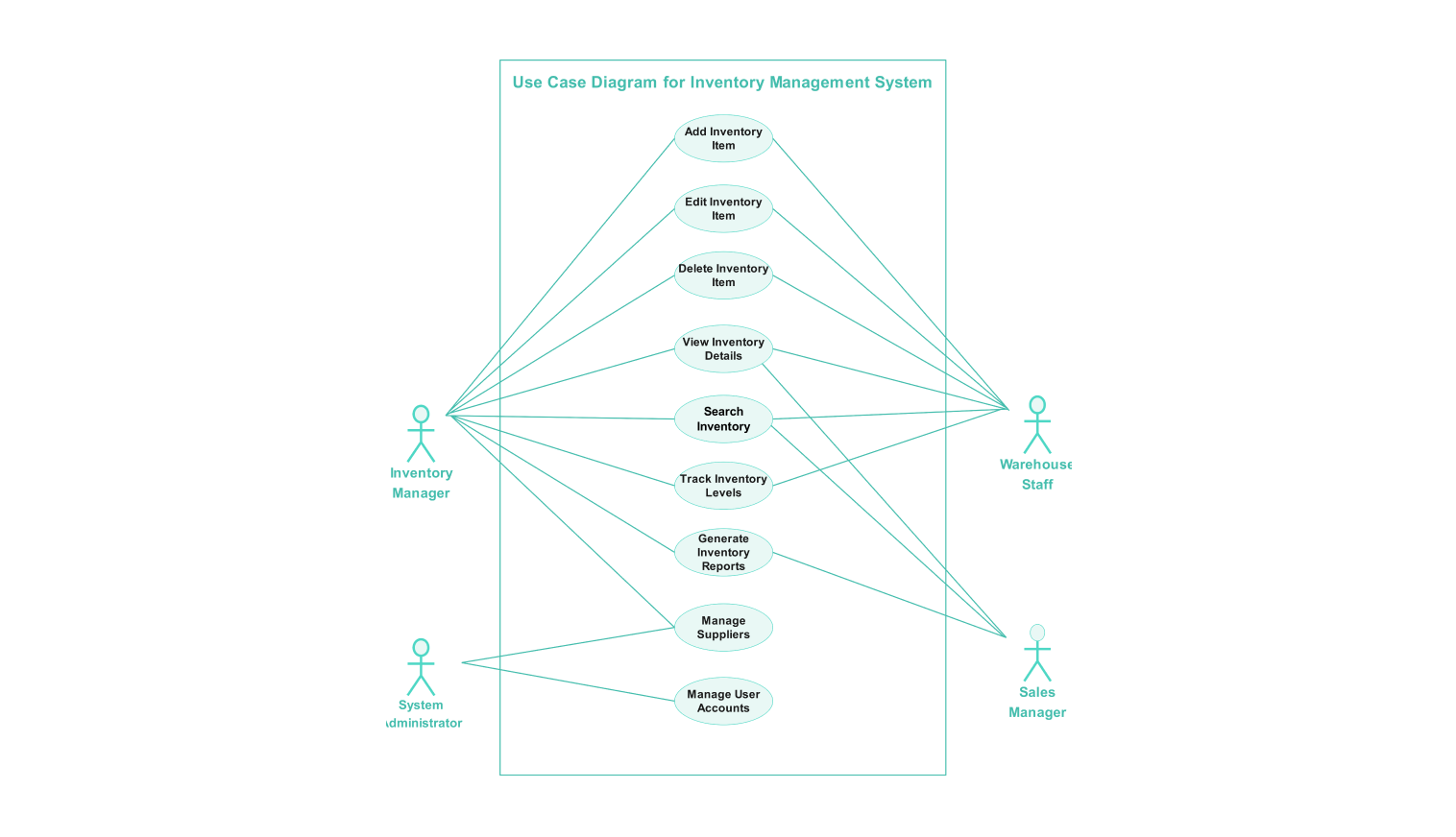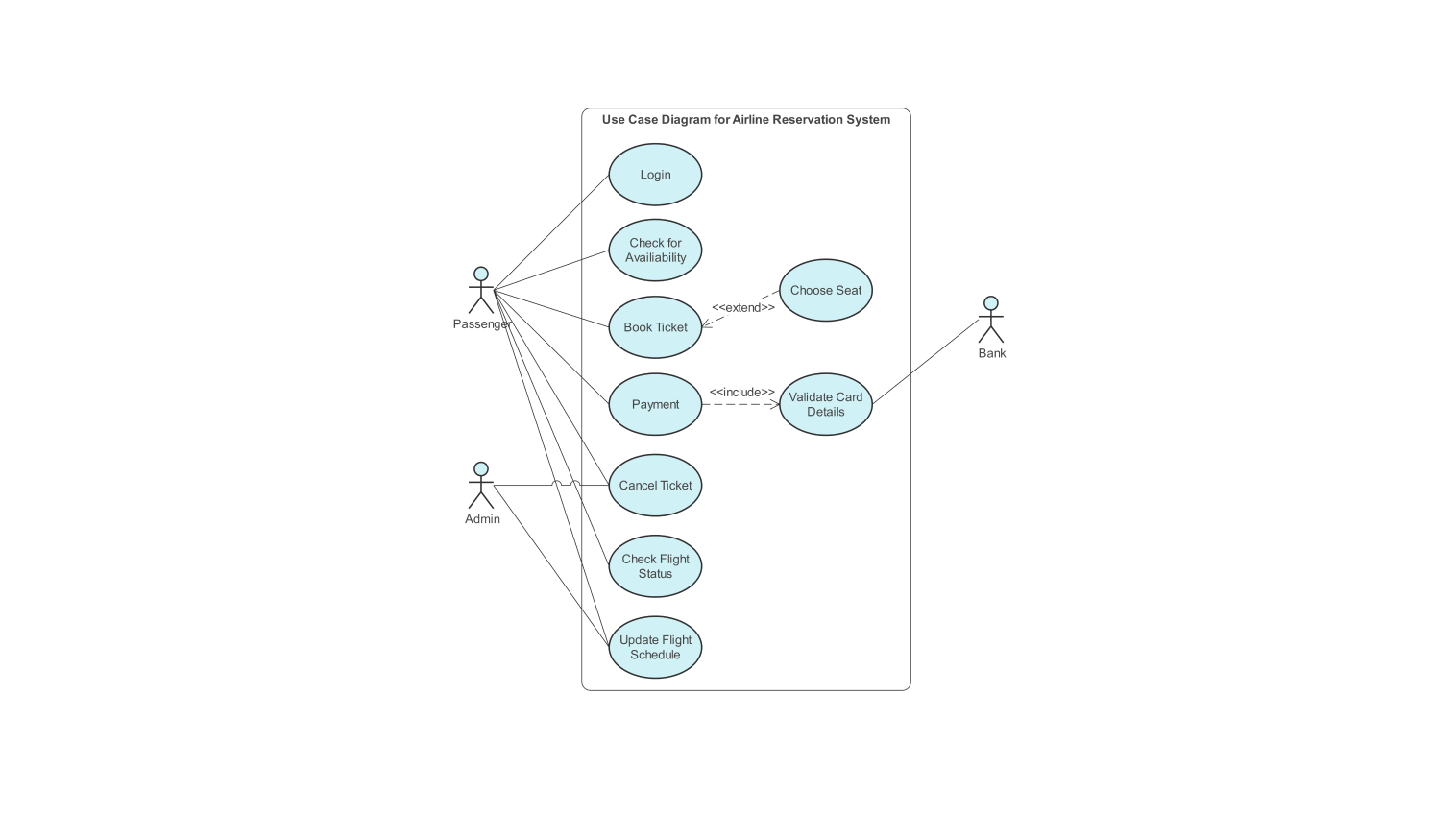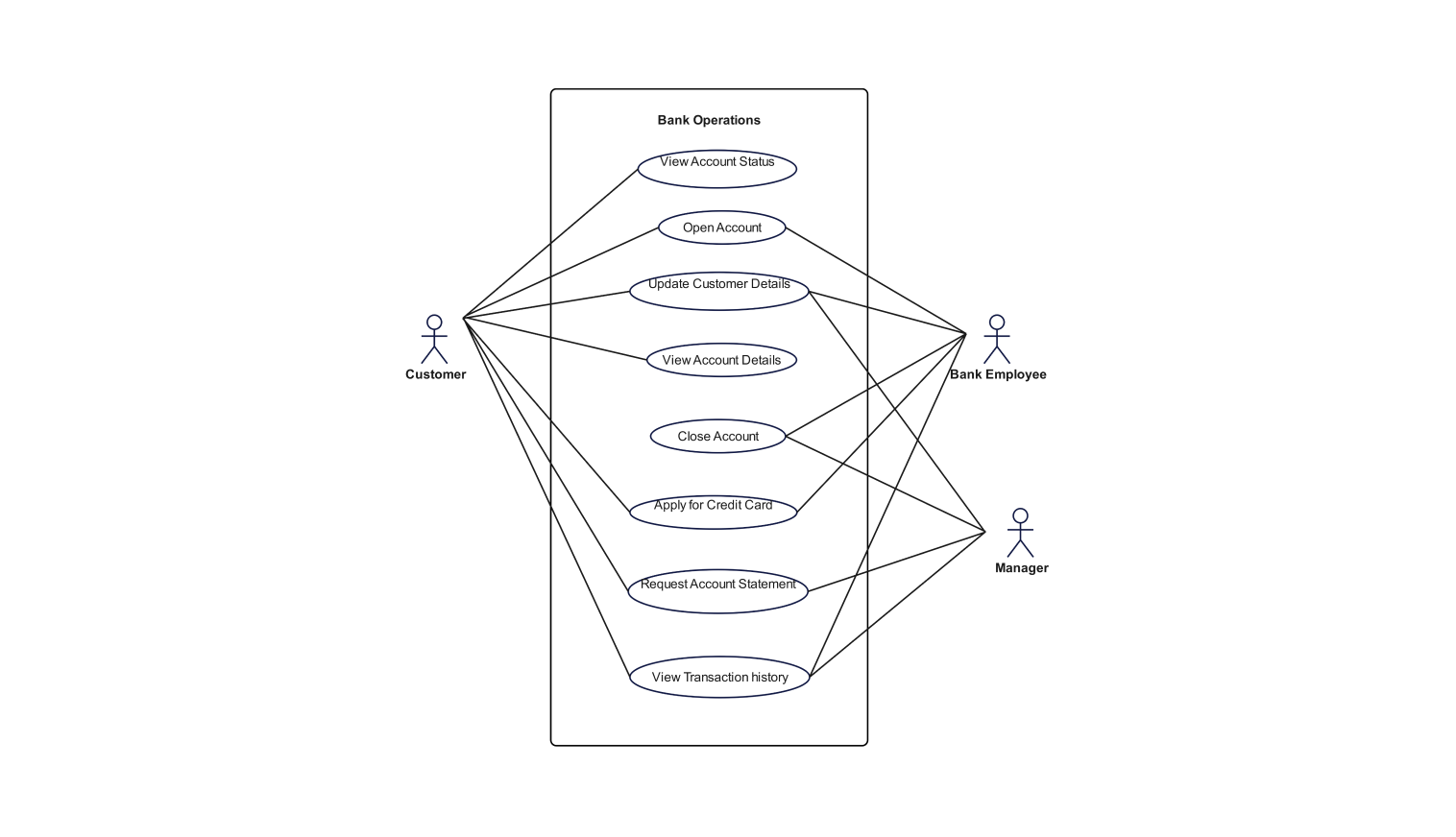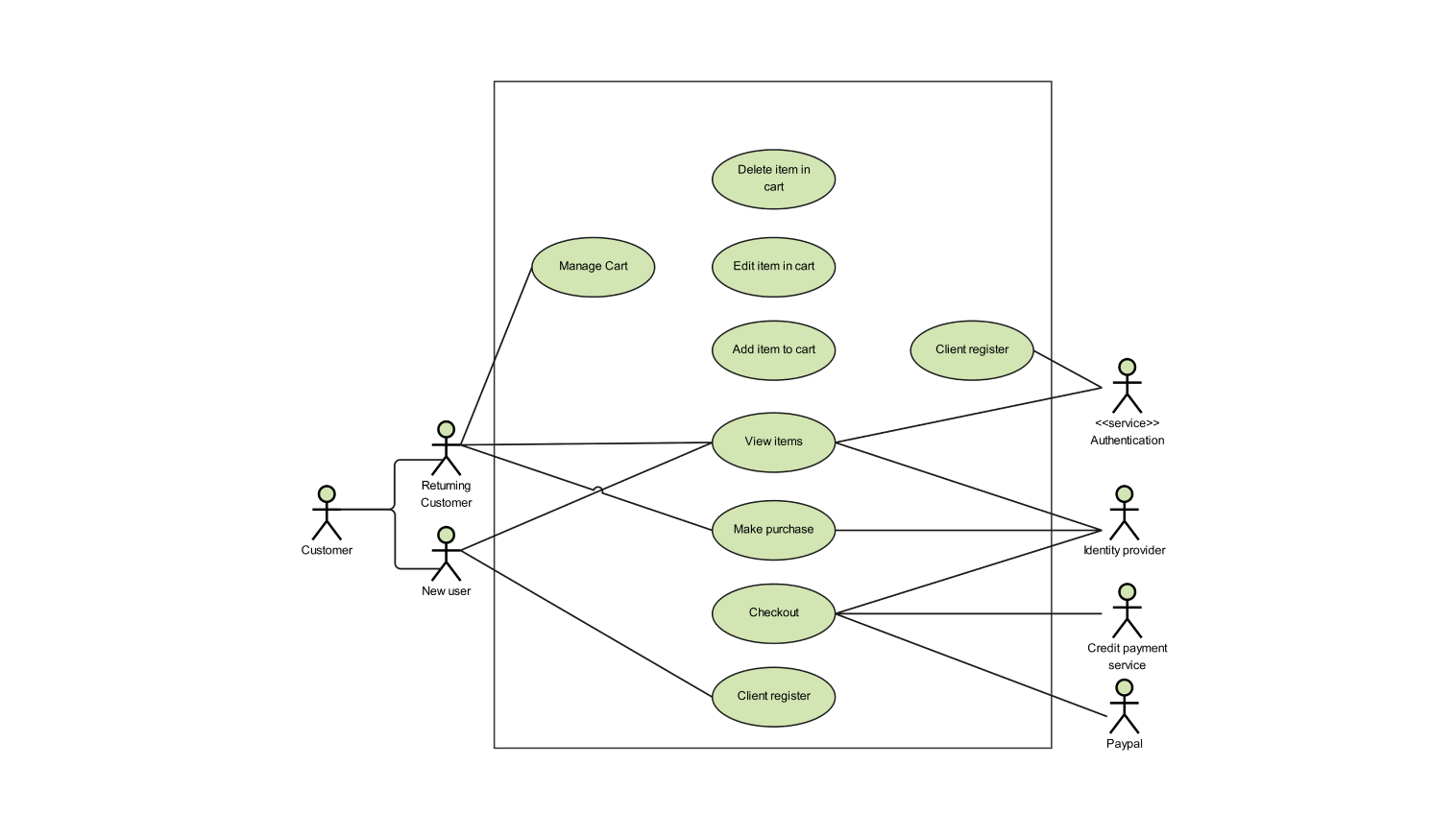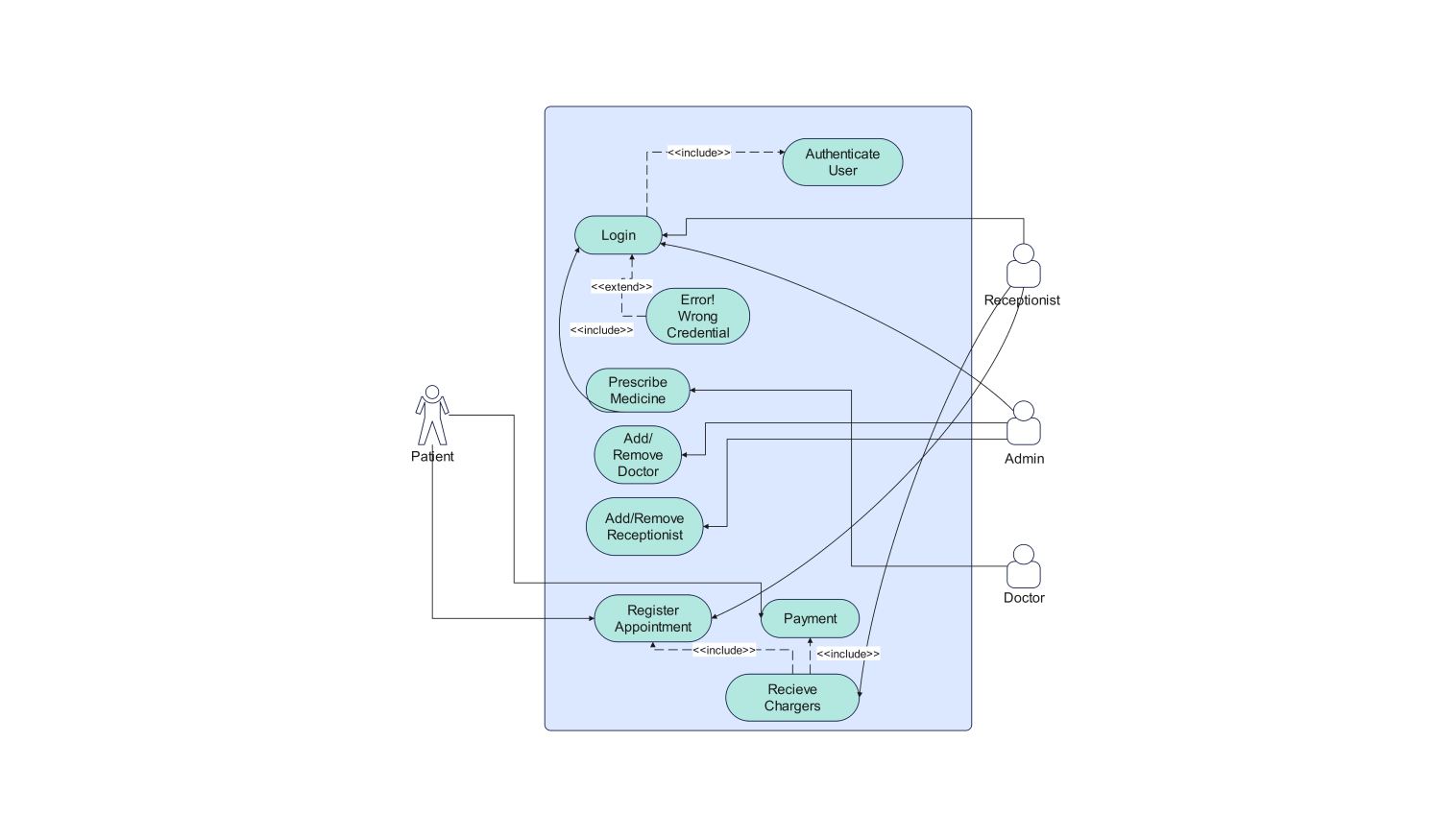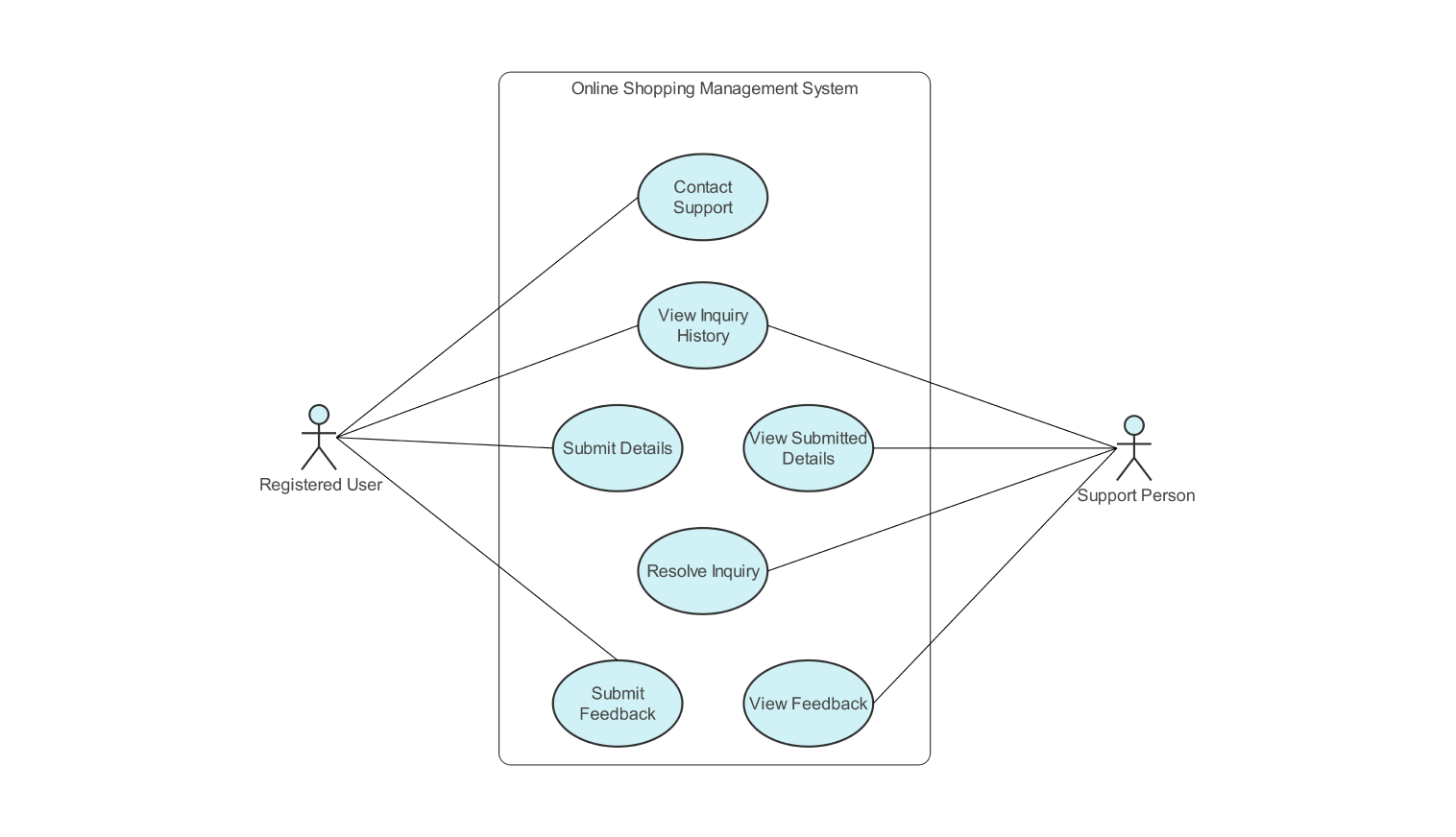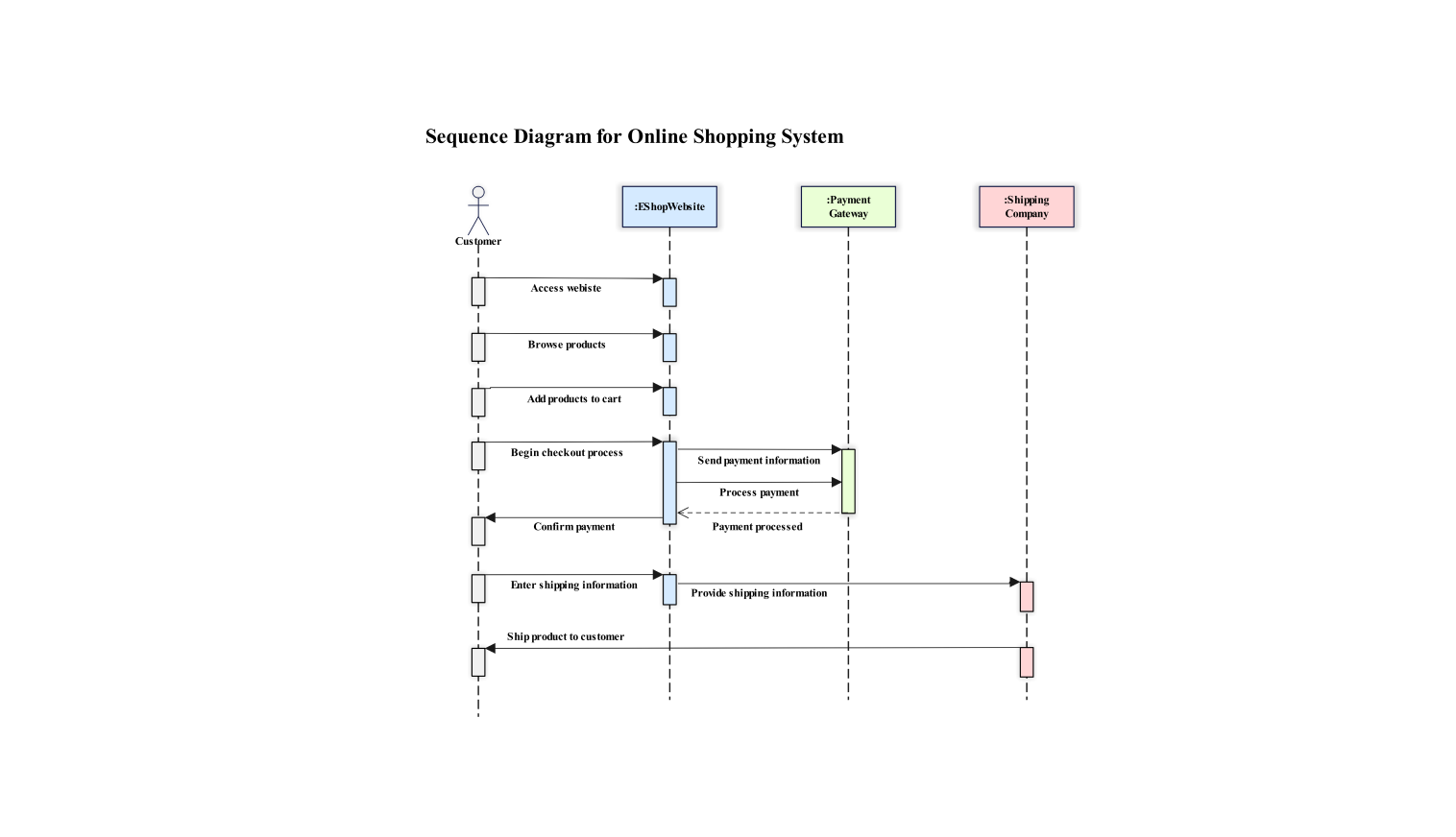- All templates
- Use case diagram templates
- Online gaming platform use case diagram
About this use case diagram for online gaming platform
The following use case diagram illustrates the functionality of an online gaming platform. It represents the interaction between different actors and their used cases. It focuses on how players access and participate in games and how the admin manages the users and monitors game activities.
Here are the four actors that are involved in the online gaming platform. The player who enjoys playing games on the platform and the admin who oversees the platform’s operations ensure a smooth gaming experience for everyone. The game developers create the games. The payment system facilitates the transactions.
In the following system, the players can register for an account and log in to access the platform. The players can update their profiles with personal information. The player can search for the existing games offered by the platform. The player can join the ongoing games hosted by the other players. The player has an option to submit their games to be included on the platform subject to the admin's approval.
On the other hand, the admin holds the authority to approve or reject the games submitted by the player ensuring quality control. The admin monitors the game activities to maintain fair play. The admin manages user and their accounts which include tasks like adding, suspending, or deleting accounts. The admin is constantly working behind the scenes to improve platform functionality and ensure a smooth playing experience for everyone.
Behind the scenes, the game developer creates the games and submits them to the platform. The game developers create incredible games that populate the platform keeping the offerings fresh and exciting.On the other hand, the payment system processes secure payments for the players who choose to utilize it.
The payment system makes the refund easier so that players don’t get into trouble, which might be misleading. The player searches for a specific game within the platform’s library. The platform then verifies the player's account status. If everything is in order, the player can join the existing game or initiate a new game session. The platform then updates the game’s status to reflect the player’s participation.
How to use this template
Click on Use this template to use it.Once the template opens, you can customize the diagram by selecting the shapes from the libraries as per the requirements of your system.
Edit the text. Style the lines, boxes, and text by clicking on your desired styling. You can also save some common elements in your library for future use.
Click on “Export” and choose your desired format for saving the file. Choose the format of your choice like PNG, JPG, PDF, and EDDX.
Benefits of the use case diagram
Use case diagrams to act like a map. They show how different actors interact with a system to achieve their goals. This benefits everyone from developers to administrators. This ensures the system functions to meet user needs.
This use case diagram visually shows how players, developers, admin, and even payment systems interact with each other. This transparency clarifies functionalities and actor roles. By identifying actor interaction, the diagram ensures that the platform fulfills all the actor's needs. This diagram helps as a picture guide for anyone who wants to learn the platform.
This use case diagram helps us figure out what to test so everything works smoothly for the players. New team members can see how everything works together. If the platform gets new features, this diagram can be updated easily. In this way, everyone stays on the same page about how the platform works, even as it grows and gets more complex
FAQs about the use case diagram
-
• What can a UML use case diagram be used for?
In the Unified Modeling Language (UML), a use case diagram can summarize the details of your system's users. These users are also known as actors. The diagram shows their interactions with the system. To build one, you will use a set of specialized symbols and connectors.
-
• Where can I make a use case?
You can create a UML use case diagram in EdrawMax to summarize how users (or actors) interact with a system, such as a software application. An actor can be a person, an organization, or another system. Use case diagrams to show the expected behavior of the system.
-
Is UML used in game development?
UML diagrams are not only made for software/game developers but also for, business managers, engineers, common people and anybody interested in understanding the system and the graphical representation makes it easier to understand.
Related templates
Get started with EdrawMax today
Create 210 types of diagrams online for free.
Draw a diagram free Draw a diagram free Draw a diagram free Draw a diagram free Draw a diagram free