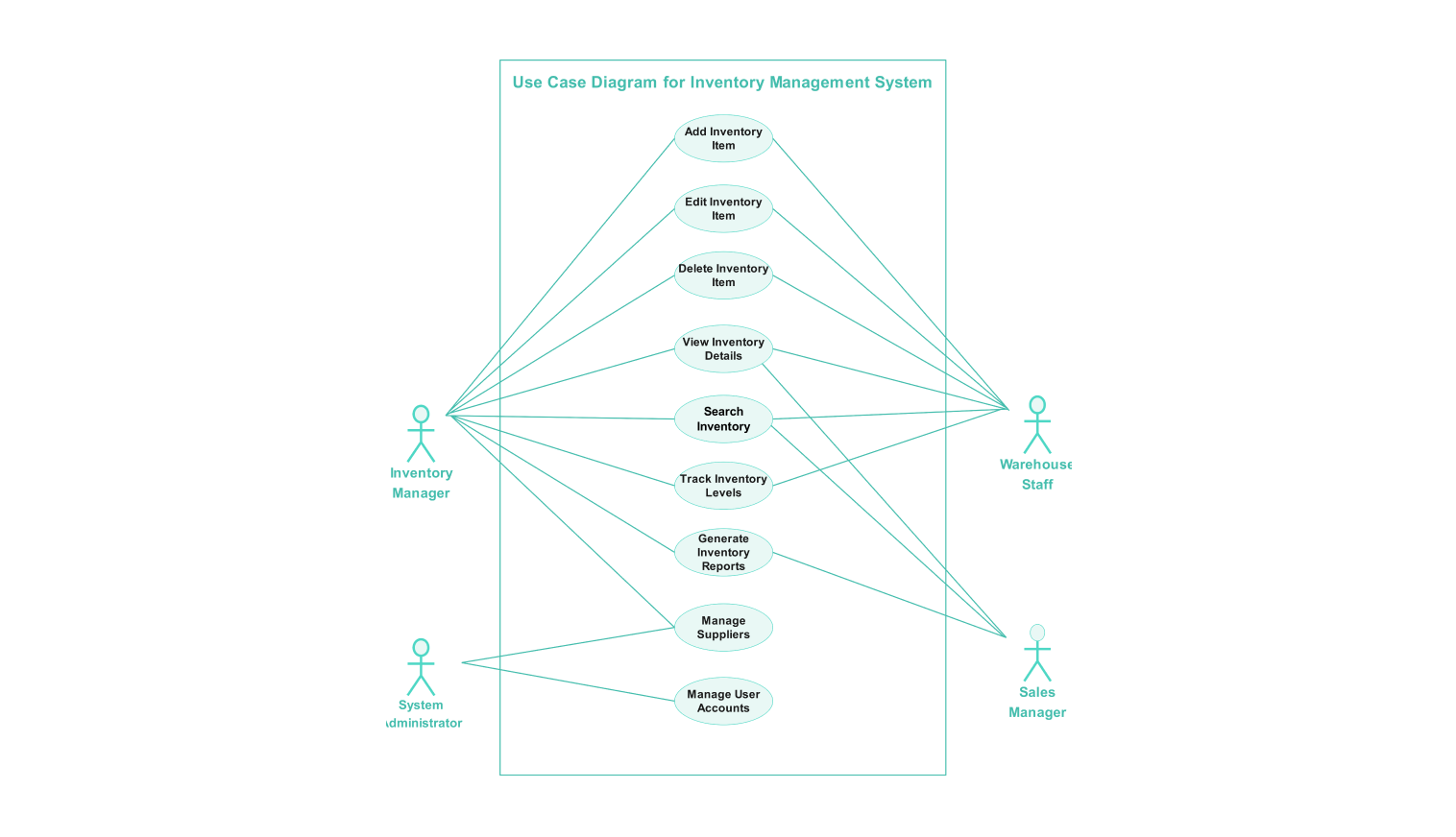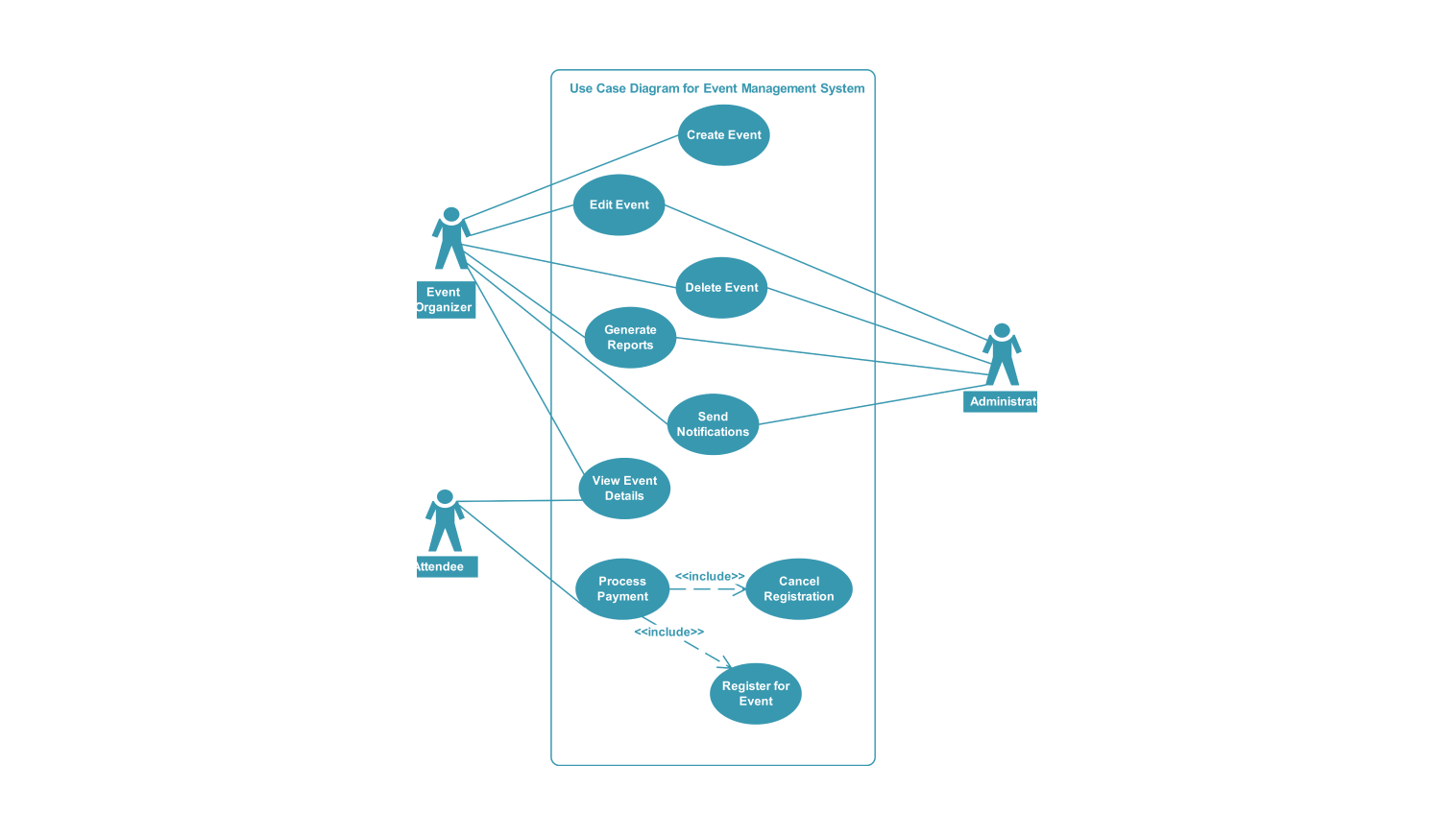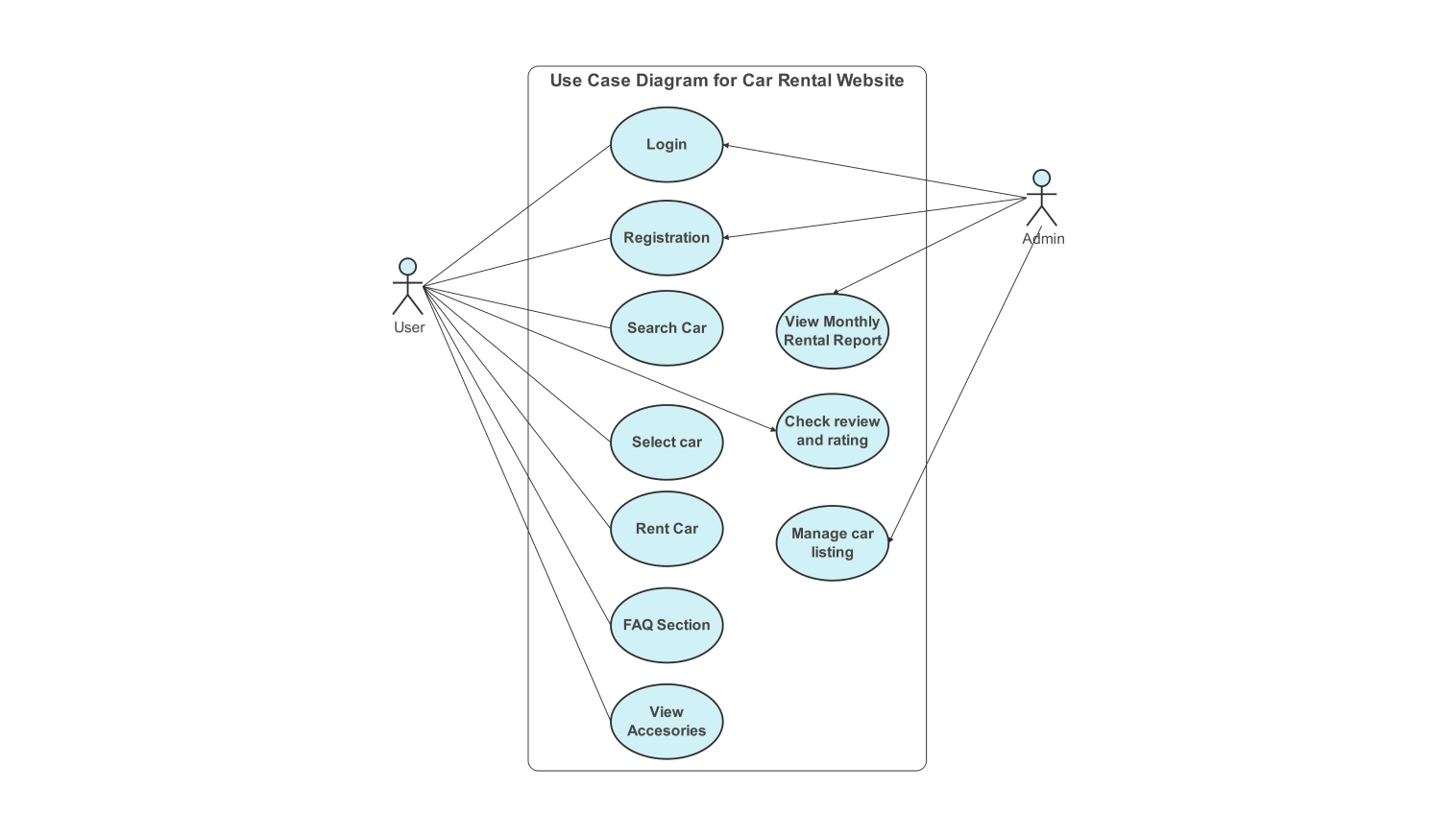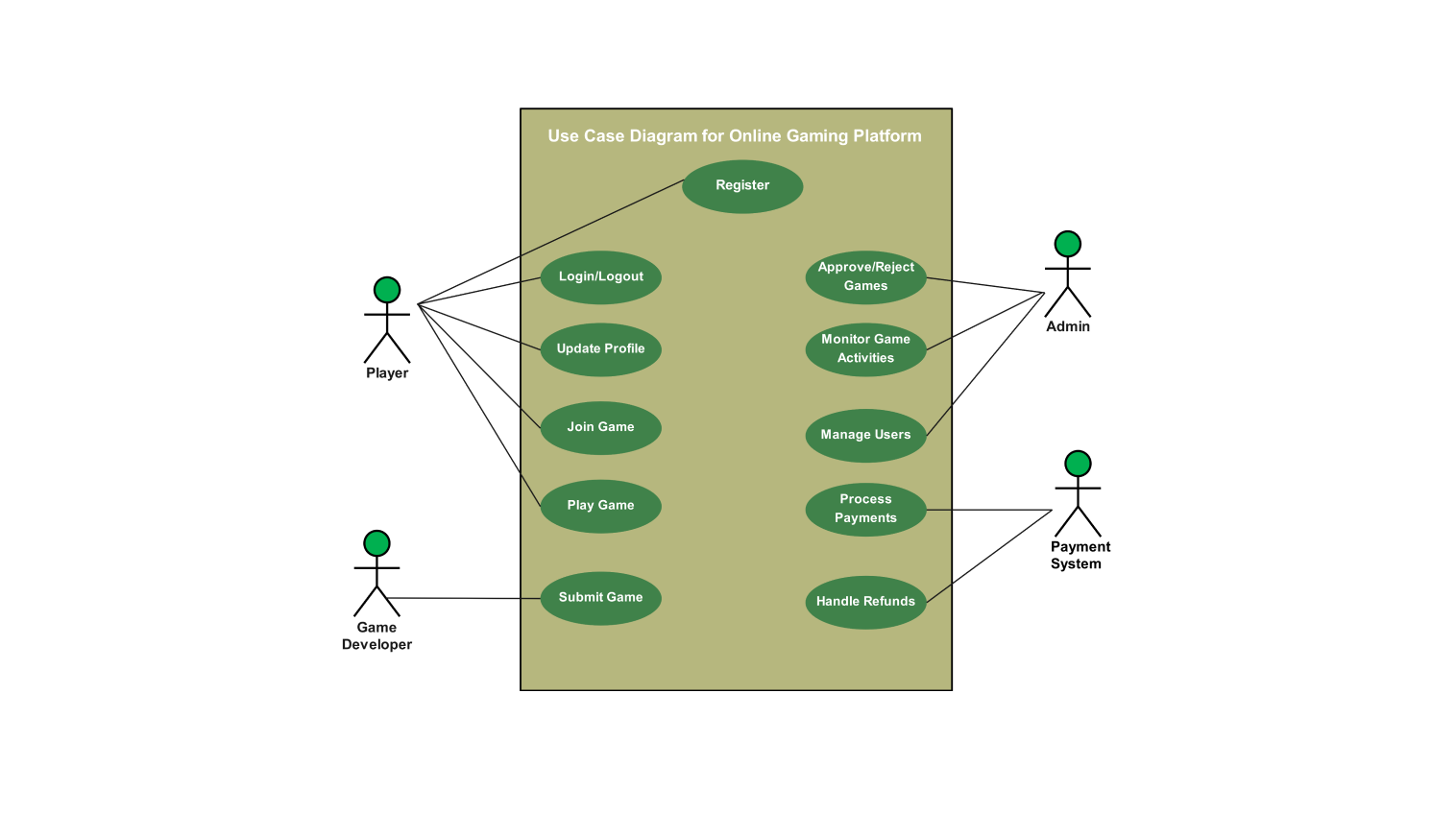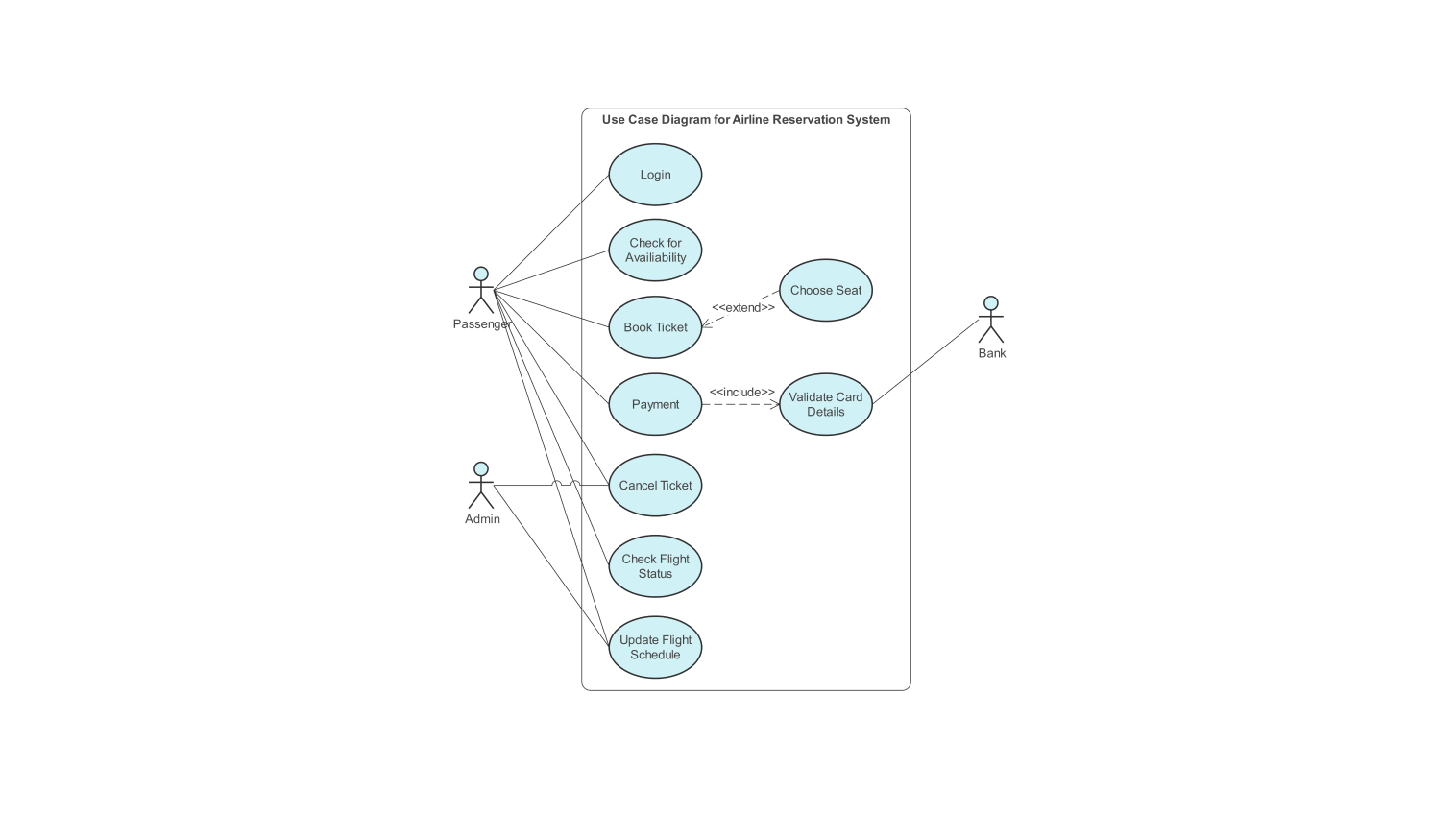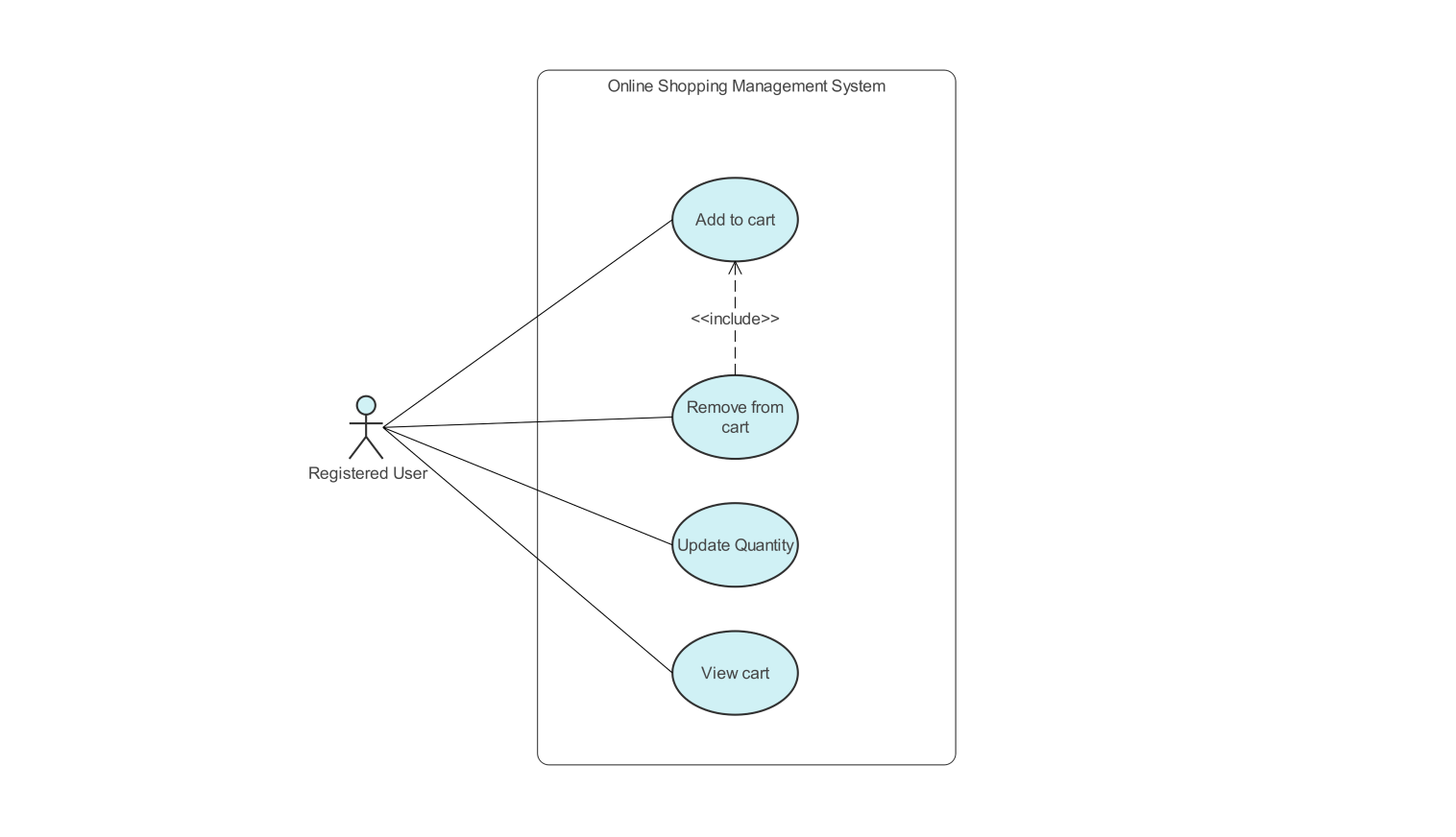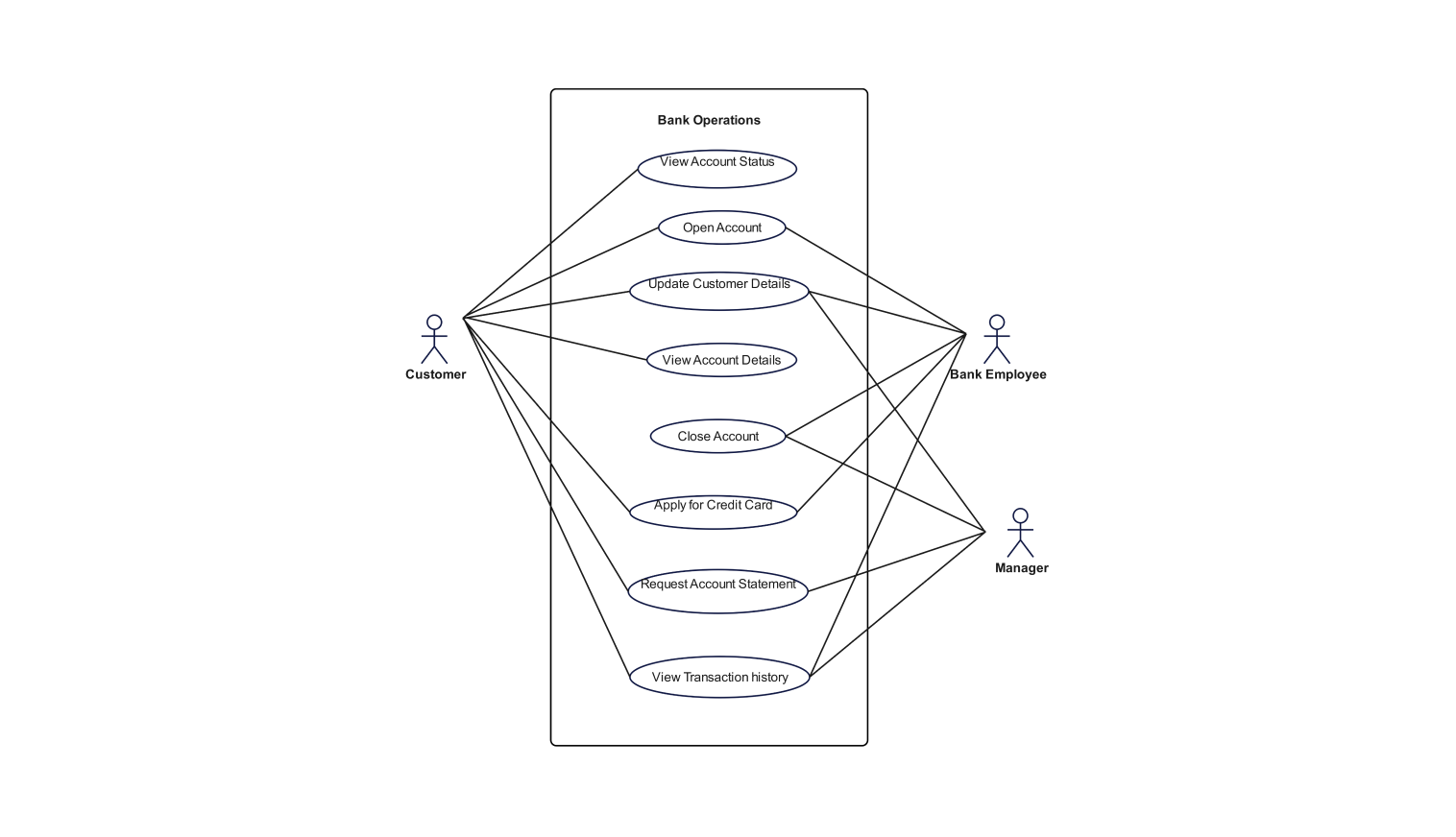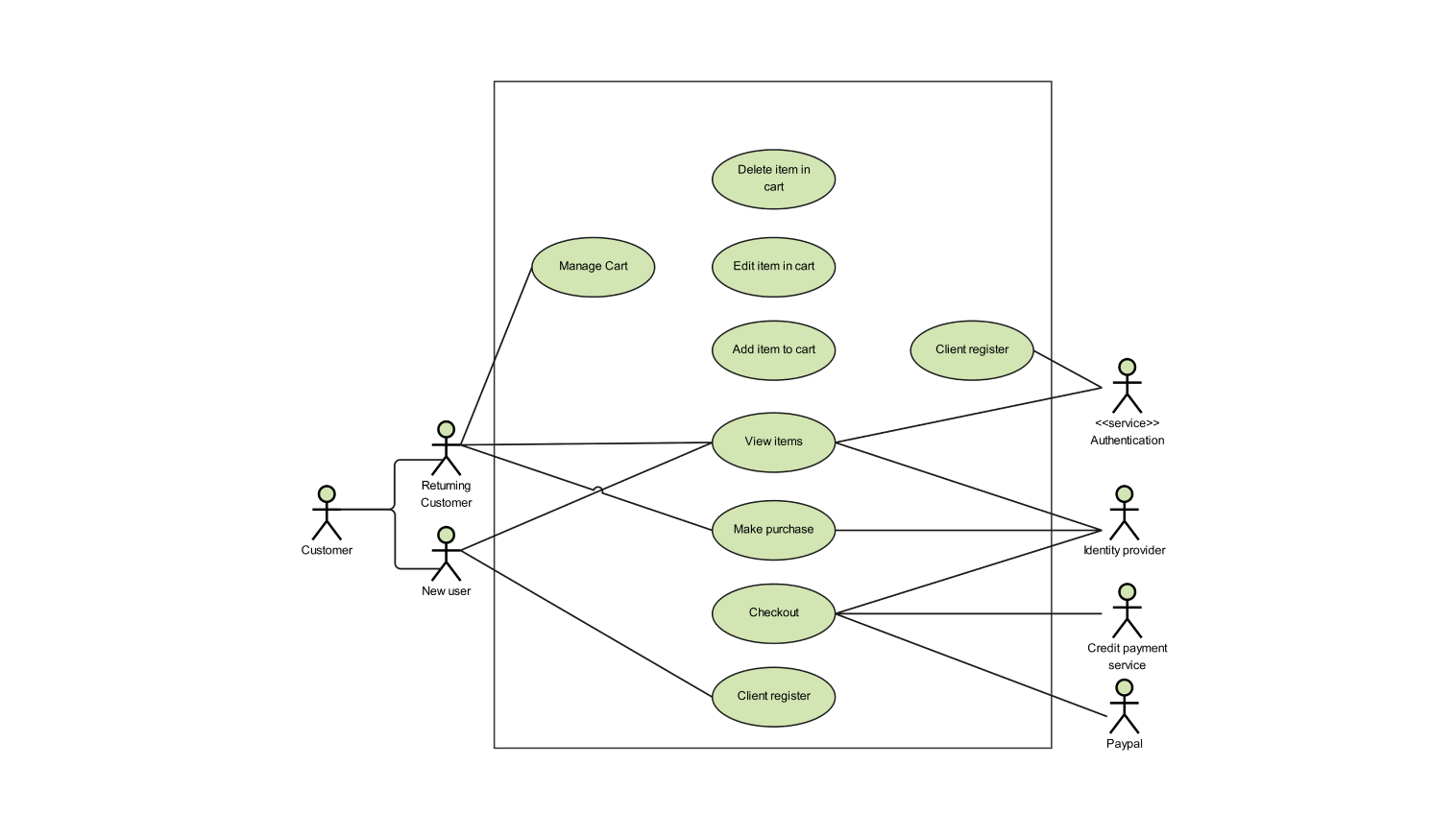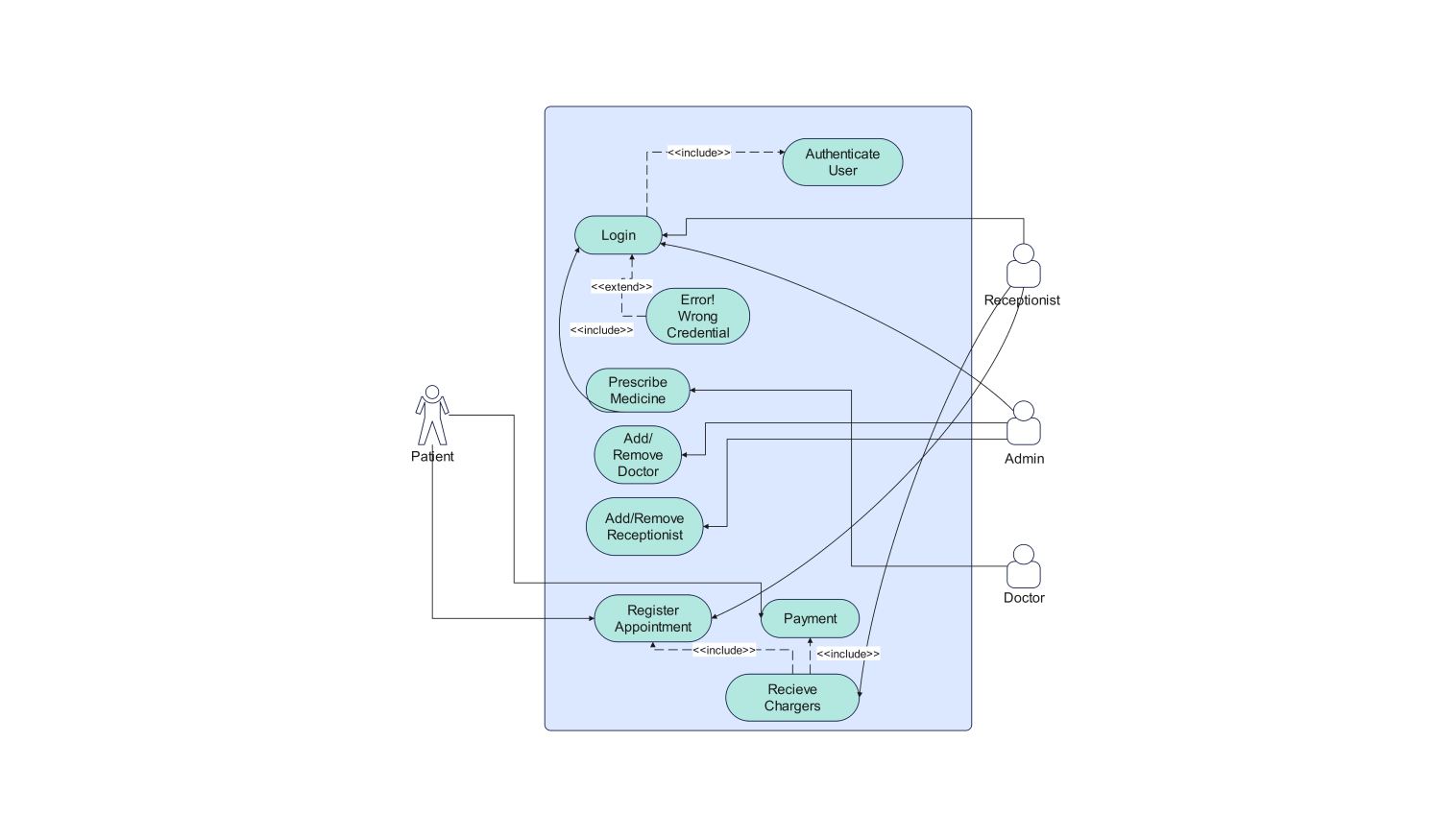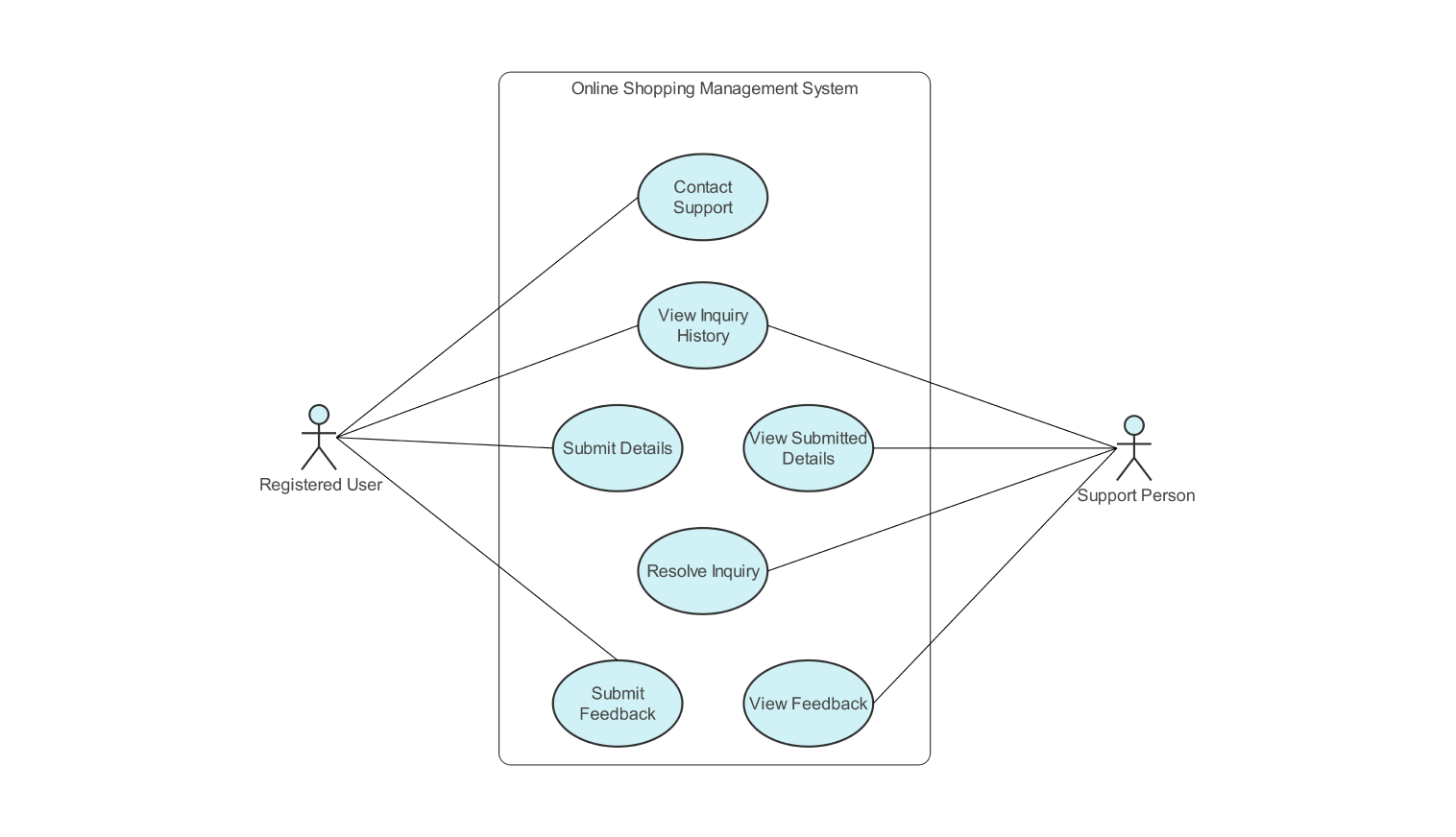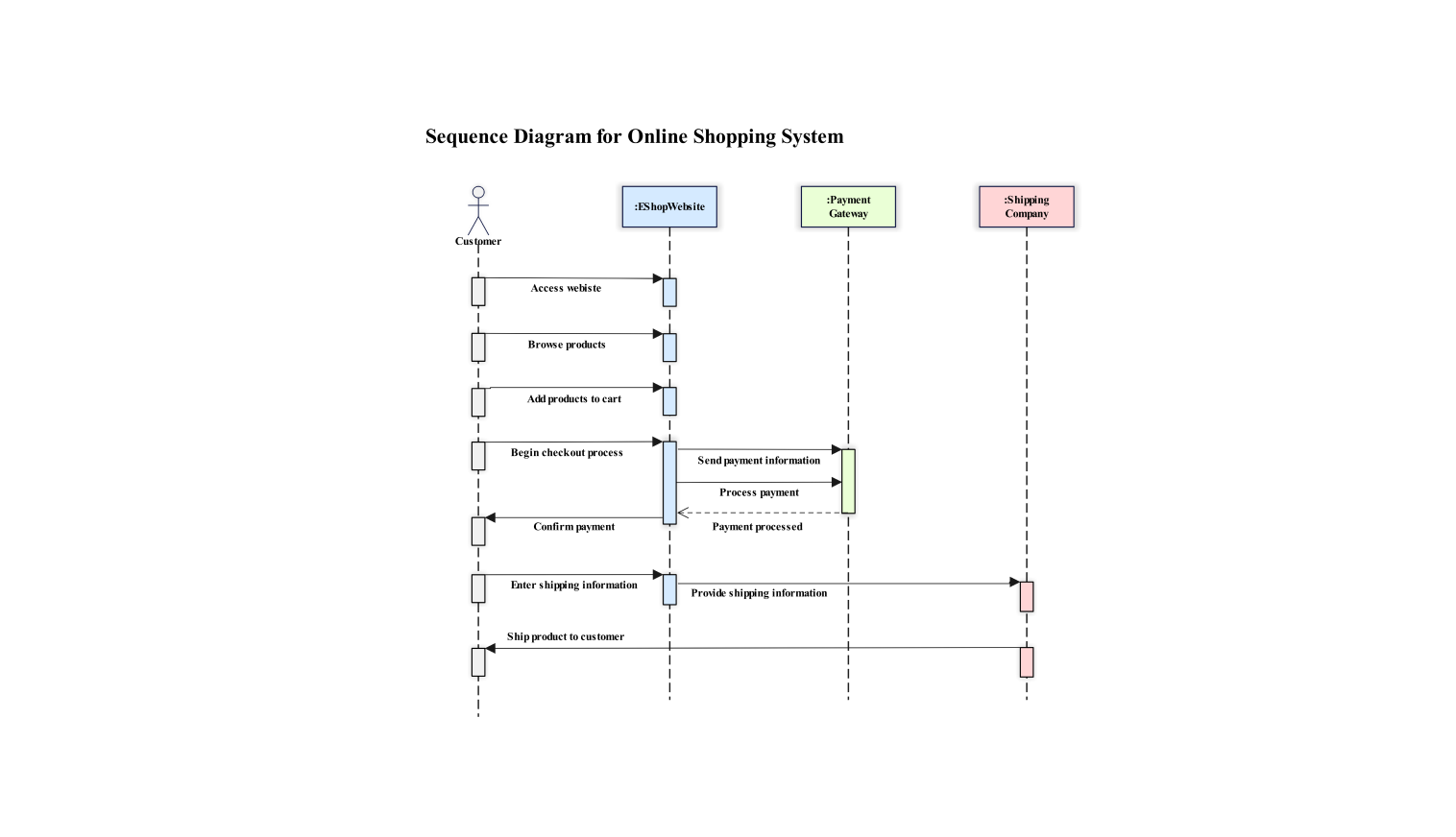- All templates
- Use case diagram templates
- Inventory management system use case diagram
About this use case diagram for inventory management
Following is a use case diagram for inventory management. It shows the interaction between actors and different use cases. These interactions highlight the responsibilities of each actor within the inventory management process.
Here are the four actors involved in inventory management. The inventory manager, warehouse staff, system administrator, and sales manager. The use cases involved in the system include adding, editing, or deleting inventory items. More use cases include viewing, searching, tracking, or generating inventory levels and reports. The inventory manager and warehouse staff perform almost the same duties.
The manager adds items to the system. First, they enter the product's name, description, and quantity. Then, they can update existing items. If needed, they delete items not in stock. Finally, they can check details like the stock on hand, record level, and reorder quantity.
The inventory manager can use the search function. They locate items by names or IDs in the inventory. They check stock levels to meet demand. Then, they make reports. These cover stock, sales, and supply.
In short, the inventory manager is responsible for strategic planning. The warehouse staff is responsible for the physical receiving, storing, and picking activities. They work together to ensure a smooth flow of inventory. They also meet customer demand efficiently. The warehouse staff is responsible for keeping the warehouse clean and organized. This keeps operations efficient.
The system administrator is responsible for managing suppliers and user accounts. The sales manager can view and search for inventory details. He can generate inventory reports based on their needs.
This use case diagram shows how actors interact with the inventory system. The manager decides on actions. Warehouse staff handle the stock. The system admin and sales manager play indirect roles.
How to use this template
Click on Edit free online.Open a use case diagram template. Find the desired shapes on the left-hand side. Drag and drop these shapes onto the workspace to represent each actor in your system.
Double-click the element to open the edit menu. Adjust the style options. You can change the color, thickness, and font.
After you complete, export the diagram in various formats, which include PNG, JPG, PDF, and EDDX.
Benefits of the use case diagram
A use case diagram is a good way to show how actors interact with the system. They show how they interact within inventory management. This makes it easier for the inventory system to understand how actors interact with it. What role and responsibility do each of the actors share? This ensures a smooth workflow.
The diagram shows how to add, edit, and delete inventory details. It results in efficient inventory management. It shows how the system can track inventory levels, make reports, and manage suppliers. These tasks help with inventory control. The use case diagram avoids confusion about who can perform a specific task.
The inventory management use case diagram defines actor roles. The inventory manager focuses on strategic planning. The warehouse staff focuses on physical tasks. The system administrator and sales manager support by managing user accounts. They also manage reports and inventory searches.
FAQs about the use case diagram
-
What is the use case diagram for an inventory management system?
The use case diagram identifies the key interactions between the user and the system, ensuring that the platform meets the needs of the businesses. Receive Order enables businesses to input or import order information, including the product name, quantity, and delivery date.
-
What is the main purpose of the use case diagram?
Describe the high-level functions and scope of a system. These diagrams also identify the interactions between the system and its actors. The use cases and actors in use-case diagrams describe what the system does and how the actors use it, but not how the system operates internally.
-
• What is the difference between UML and use case diagrams?
UML diagrams can represent different perspectives of a software system, including its structure, behavior, interactions, and architecture. A use case diagram is a specific type of UML diagram that focuses on representing the interactions between actors (users or external systems) and a system.
-
What is inventory management in accounting?
Inventory management refers to the process of storing, ordering, and selling goods and services. The discipline also involves the management of various supplies and processes. One of the most critical aspects of inventory management is managing the flow of raw materials from their procurement to finished products.
Related templates
Get started with EdrawMax today
Create 210 types of diagrams online for free.
Draw a diagram free Draw a diagram free Draw a diagram free Draw a diagram free Draw a diagram free