
A business's success depends greatly on evaluation. It entails a methodical assessment of several elements of an organization's performance. Businesses can learn a lot about their current progress status by conducting systematic analysis. The obtained data helps in strategic planning, informed decision-making, and output improvement.
One such evaluative approach businesses use is the SWOT Analysis. As most business operations are more AI-centered now, business professionals also exploit AI in conducting SWOT analysis. This article will examine the importance of AI SWOT Analysis. Also, we will see how SWOT Analysis Artificial Intelligence diagramming helps accurately portray a company's performance.
1. Insights Into AI SWOT Analysis
The term SWOT entails Strengths, Weaknesses, Opportunities, and Threats. It is a framework for assessing a company's relative scenarios and devising strategic plans. The SWOT analysis reviews internal & external variables and expected future situations. The methodology aims to help you take a practical look at the company's positive and negative aspects. The company must avoid preconceived notions or grey regions. Also, it should focus on real-life circumstances to maintain the accuracy of the SWOT Analysis.
In today's data-driven world, companies are constantly seeking ways to gain a competitive edge. One powerful tool that aids in this process is AI. AI has revolutionized various aspects of business operations. The technology excels in conducting the SWOT analysis. AI performs data analysis by recognizing growth patterns. Using real-time monitoring through AI, businesses can gain deeper insights into their strengths, weaknesses, opportunities, and threats. Also, SWOT Analysis of Artificial Intelligence algorithms has less chance of potential errors.
Another benefit of AI innovation is that you can convert your SWOT results into a well-structured diagram. For this, you can use a reliable AI drawing tool. You can employ this diagram to express the company's performance and highlight bottlenecks in the progress rate.

Core Elements of SWOT Analysis
SWOT analysis performs best when many voices inside an organization offer practical information points. The details and findings within SWOT components can vary from business to business. Yet, a SWOT analysis is incomplete without these four elements:
Strengths
Strengths can be any quality or area where a business prospers and has the upper hand over its competitors. Also, they refer to internal assets that aid in a positive outcome. For example, a strong identity, a vast customer base, and massive stock diversity can be strengths of a business.
Weaknesses
Weaknesses refer to internal factors that put a business at a disadvantage compared to rivals. They are areas where the company needs to better itself to stay competitive. An organization's weaknesses may prevent it from thriving at its highest potential. Examples of weaknesses may include a lack of resources, outdated technology, poor customer service, or limited market reach.
Opportunities
Opportunities are beneficial outside factors that might offer the company a competitive edge. This element draws attention to outside elements that could help a business grow or improve. They typically result from events that happen outside of your company. Opportunities can be emerging market trends, new customer segments, or technological developments.
Threats
Threats are external factors that pose challenges or risks to the business. They involve anything that might have a negative impact on your company. It's critical to foresee threats and combat them before you become subject to them. Otherwise, you may face a stop in your growth. Threats can include factors like strong competition, economic downturns, or changing consumer choices.
2. Importance of AI SWOT Analysis
AI-conducted SWOT Analysis plays a significant role in evaluating a company's leads and lags. Here is how AI algorithms ease your performance analysis:
- AI speeds up the SWOT Analysis process by collecting data quickly. Also, it analyzes both internal and external data resources. For example, internally, it assesses financial records, customer reviews, and employee performance. Externally, it notices market trends, competitor data, and customer sentiments.
- Businesses can use AI to find weaknesses in their system. AI can assess operational flaws, customer complaints, or gaps in the marketplace. By recognizing these defects, companies can take active measures to address these issues.
- AI also plays a role in scanning market trends, client behavior, and other data sources. Thus, businesses can identify potential opportunities for succeeding in the market. Also, they can make informed decisions to hunt these opportunities.
- By identifying potential threats, AI lets businesses develop strategies to lower risks. Also, it allows companies to adapt to changing market conditions.
- AI also reduces human bias and errors. Impartial data processing leads to more accurate SWOT results and strategic decisions.
3. Opt for The Best AI Tool to Perform a Professional AI SWOT Analysis!
Using manual drawing tools for SWOT diagrams can be time-consuming. One of the primary difficulties is the manual effort required to create and edit diagrams. It often involves drawing shapes, lines, and symbols by hand. All these activities can be tedious and prone to errors. Making changes or modifications to the diagram can be an uphill task. You may need to erase, redraw, or even start from scratch. This process hampers productivity, especially when dealing with intricate diagrams.
Thus, if you want to mold your SWOT Analysis process into an automated diagram, use EdrawMax. The tool provides several AI features to simplify your SWOT Analysis diagram creation. One-click editing, font & color unification, and content translation are the core advantages of EdrawMax AI. With these benefits, users can create impactful SWOT analysis diagrams with ease.
How To Create a SWOT Analysis Diagram With EdrawMax's AI feature?
Creating a SWOT diagram in EdrawMax can bring several benefits to you. Even if you don't know the basics of digital drawing, there's nothing to worry about. EdrawMax provides a one-click diagram creation feature to enable laidback diagramming. Further, its user-friendly interface and a range of customization options will leave you dumbfounded.
There are two procedures to create an AI SWOT Analysis diagram via EdrawMax. The first involves direct diagram creation by waking Edraw AI. In contrast, the second involves loading a template and pasting your AI content into that template. Let's perform both diagram creation processes in detail:
Creating an Afresh AI SWOT Analysis Using AI EdrawMax
If you want to create a professional SWOT Analysis Artificial Intelligence diagram directly, follow the given steps:
Step1
Download the latest edition of the "EdrawMax" application. Launch it on your device to create an AI SWOT Analysis diagram.
Step2
Navigate to the "New" option in the left panel. Hit the "Create New" tab at the top bar. You can also go to the "Mind Map AI" option in the left sidebar to get started.
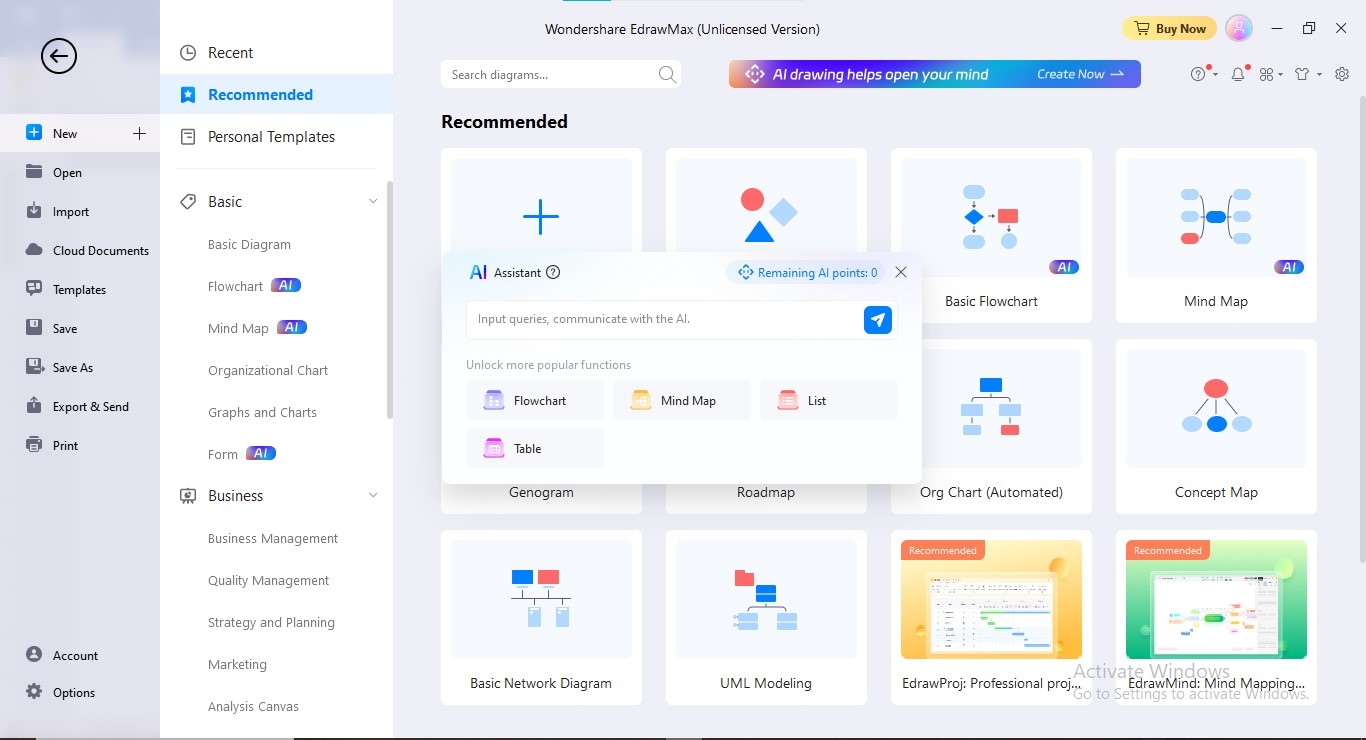
Step3
Edraw AI Assistant will launch a popup. Choose the "Mind Map" tab from the given options. You can also input your SWOT Analysis query diagram directly in the search bar.
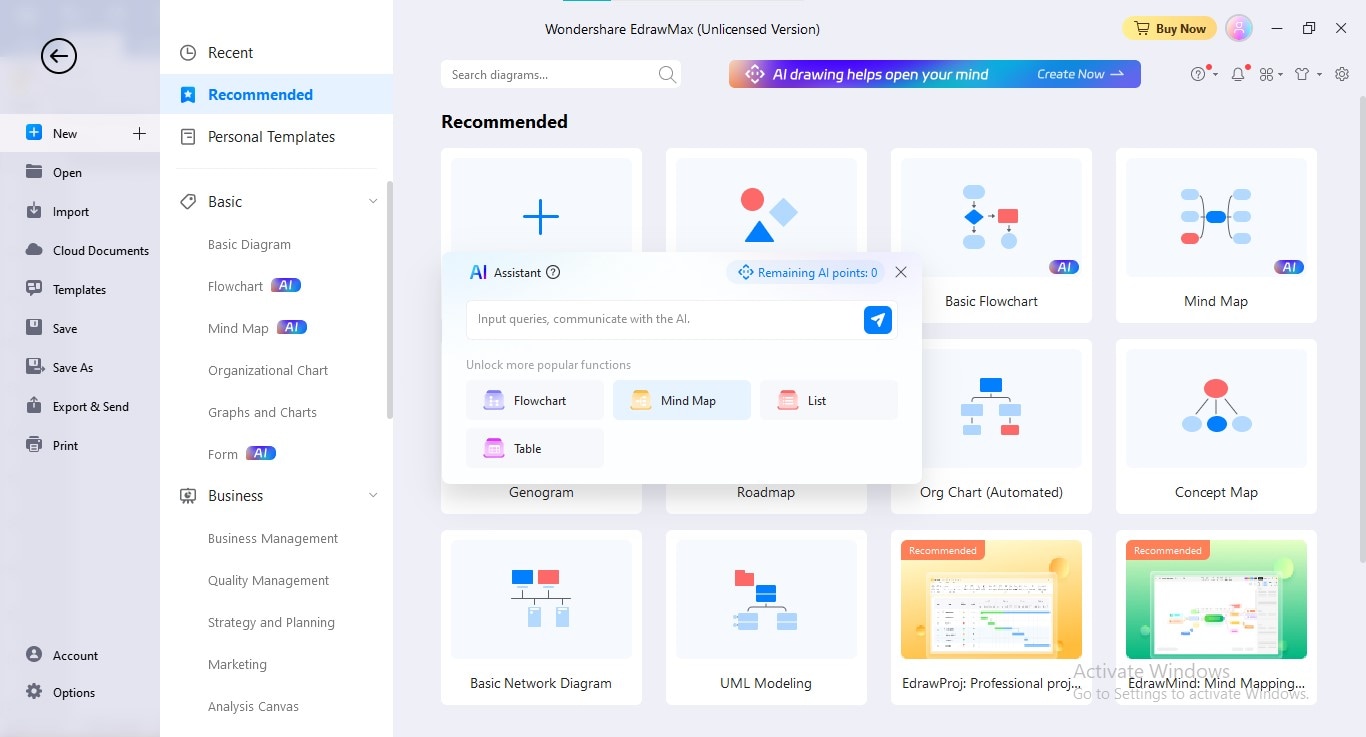
Step4
When you choose the Mind Map option, AI will ask for your specific needs. Type your topic details and hit the "Go" icon.
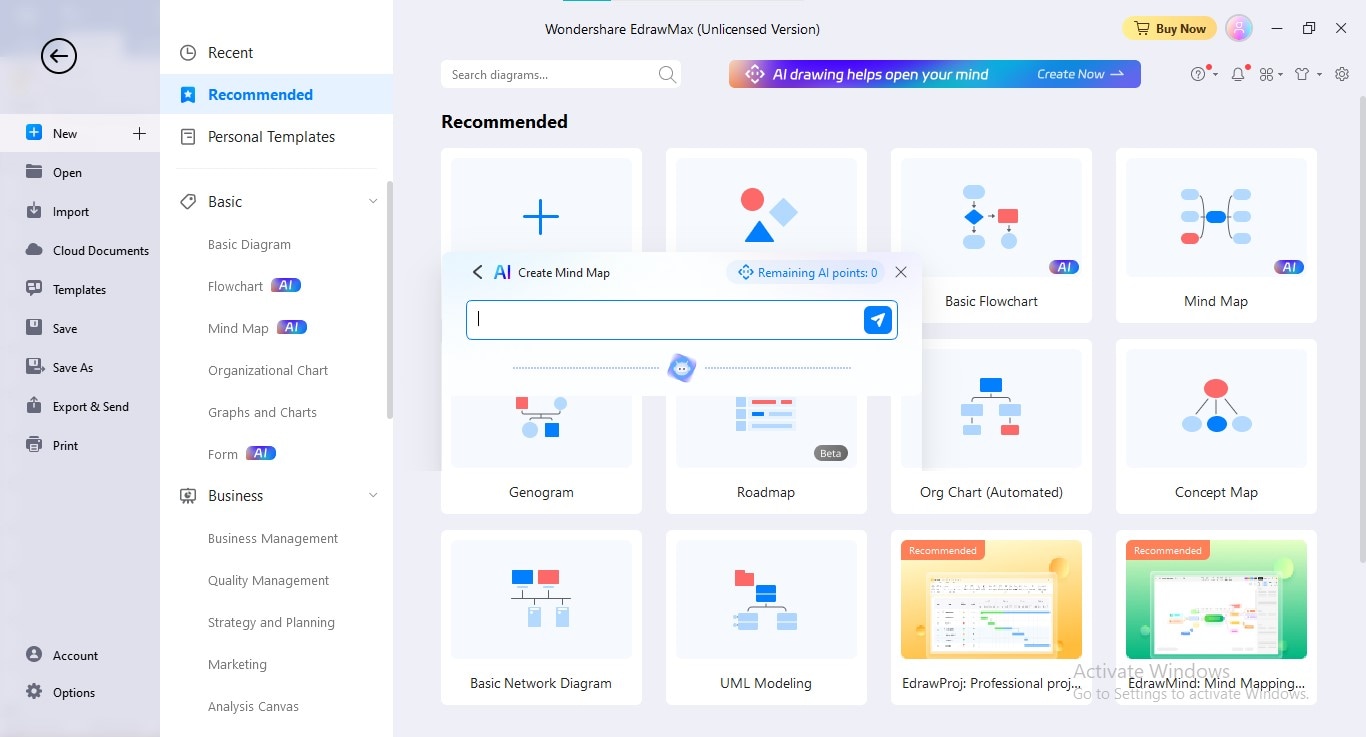
Step5
You can also wake the Edraw AI Assistant by going to the "AI" menu. Click the "Edraw AI" option under AI. Type your relevant idea or topic in the search bar. Click the "Go" button to generate the SWOT diagram.
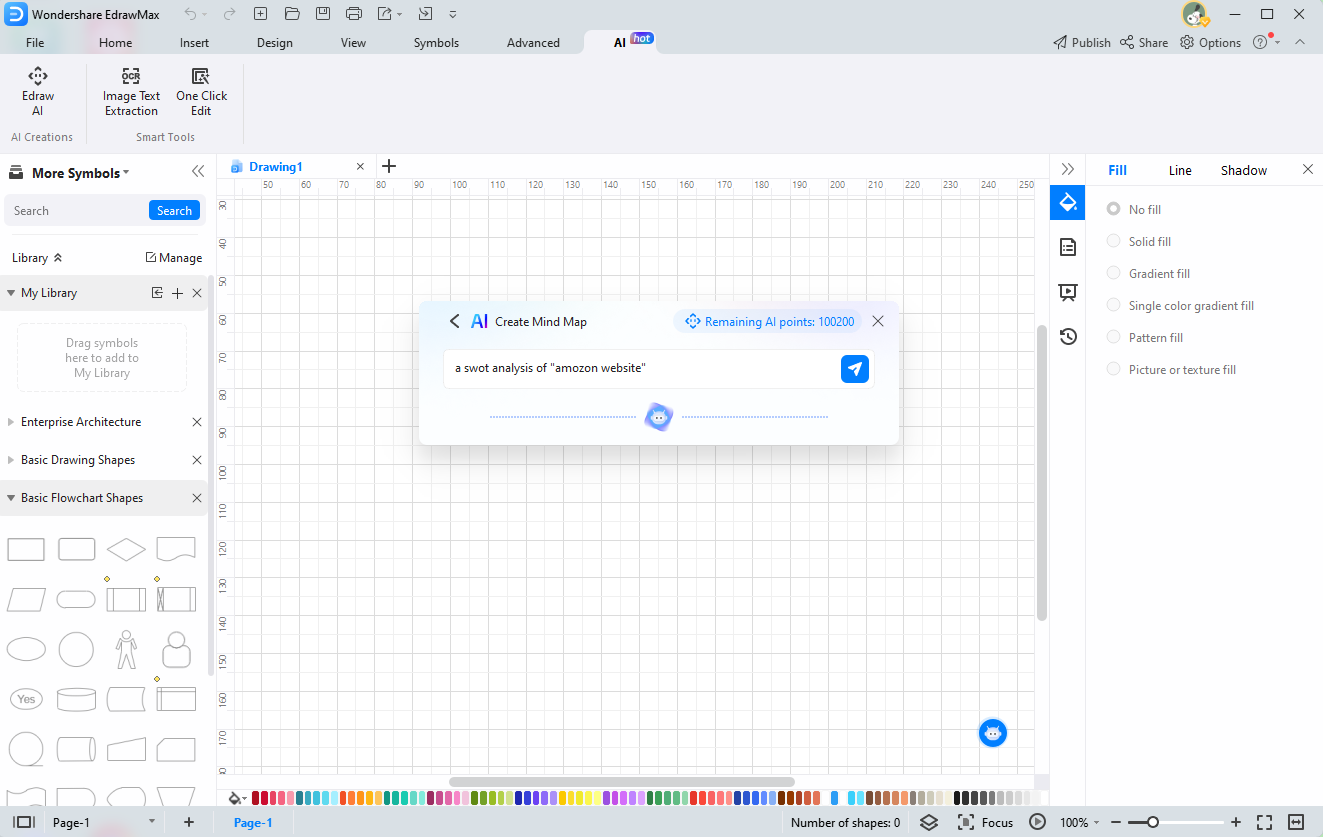
Step6
Edraw AI will create a stunning SWOT Analysis diagram in a few seconds.
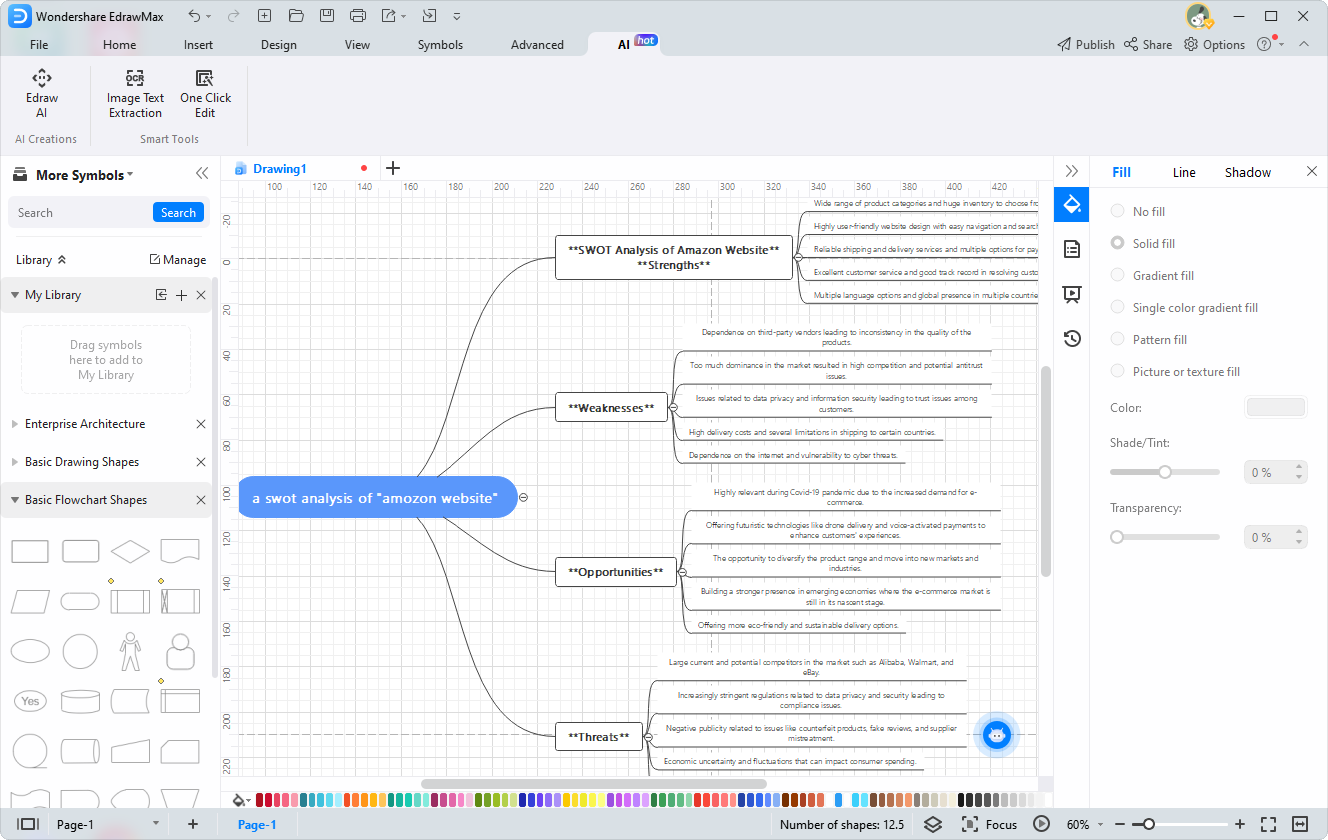
Step7
You can adjust the structure manually for a symmetric outlook. For this, move the arms of the mind map to the other side. It will move the subtopics, giving your diagram a balanced look.
How To Exploit the EdrawMax Templates for AI SWOT Analysis?
If you don't like the outlook of your AI SWOT Analysis diagram, don't worry. You can choose a predesigned professional template from EdrawMax Templates Community to complete your drawing. EdrawMax offers a vast collection of insightful templates for SWOT Analysis. The simple procedure is to pick a template and paste your AI-generated SWOT Analysis data into that template. Here is the detailed method for doing that:
Step1
Launch the "EdrawMax" application on your device.
Step2
Go to the "Templates" tab in the left sidebar. Type "SWOT Analysis" in the search bar. Now proceed with your desired template by clicking "Use Immediately".
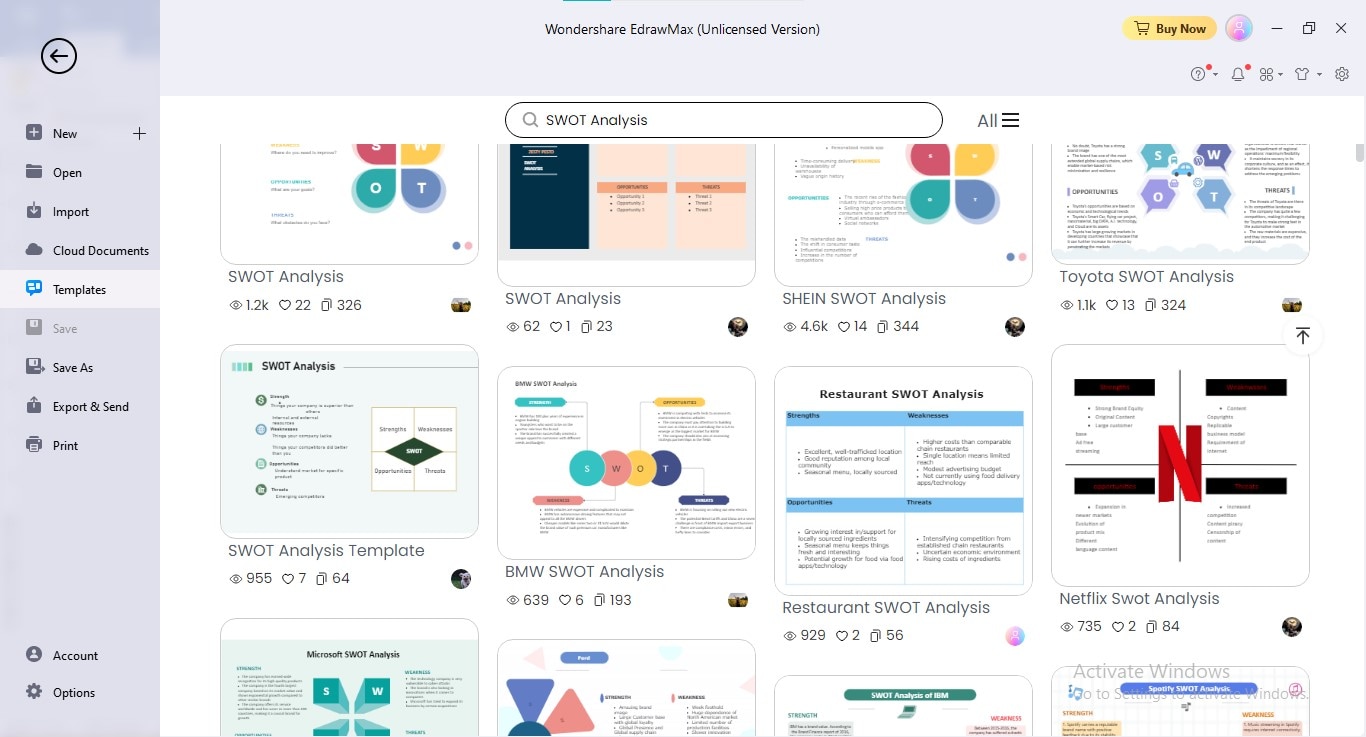
Step3
When you choose a template, paste your AI-created content into that.
Step4
You can also paste the content through drag and drop into the shapes for adjustment.
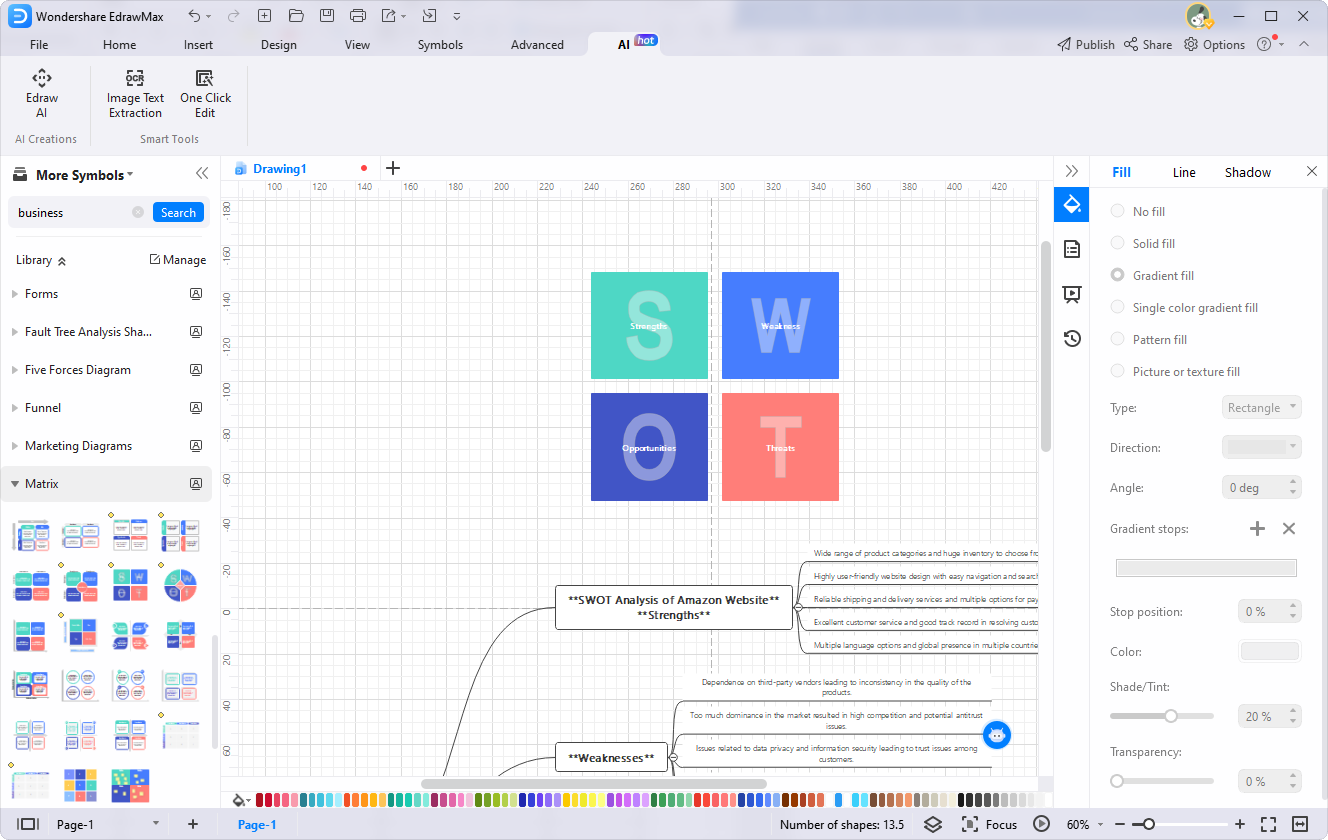
Step5
Your content will automatically adjust to the shapes. You can also rescale the shapes to adjust the text. Go to the "One Click Edit" tab under the "AI" menu for one-click diagram editing.
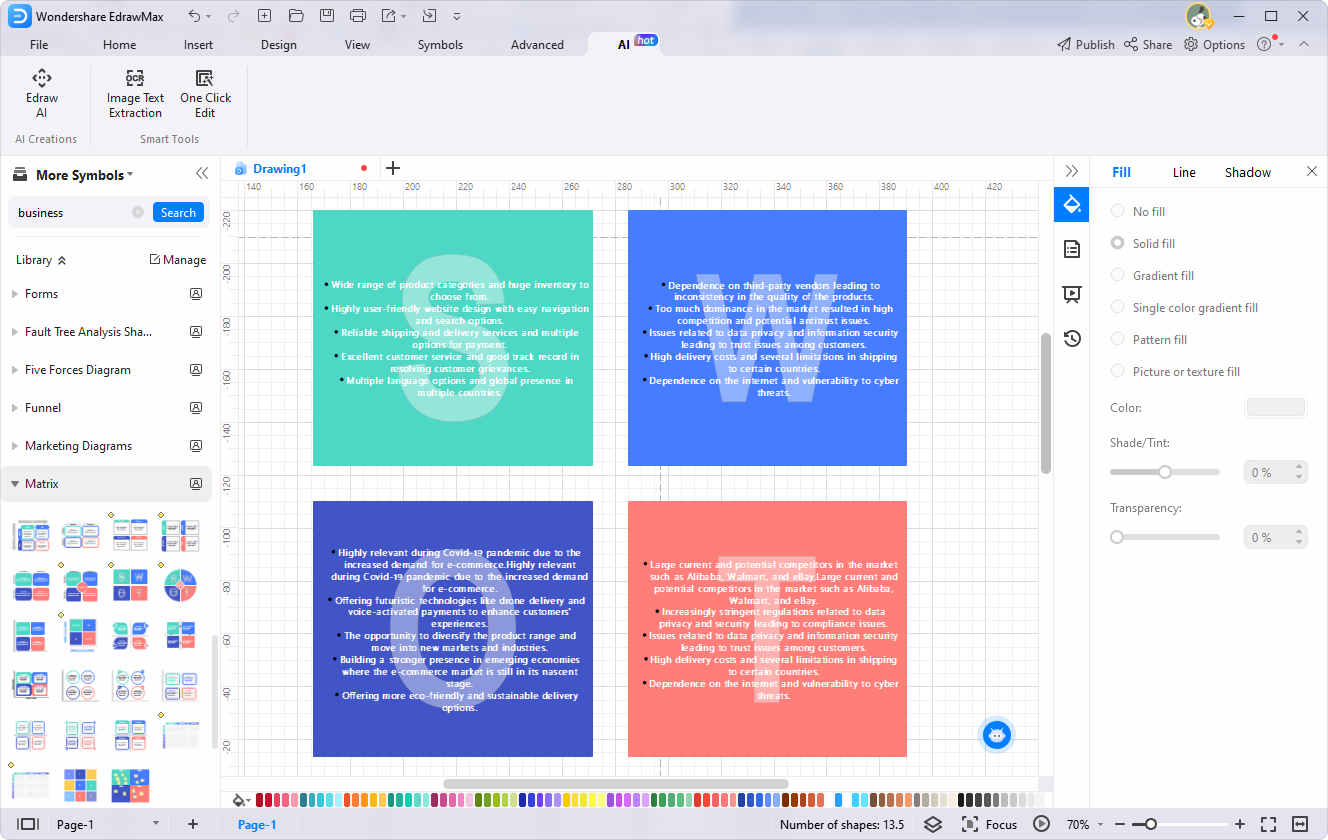
4. Conclusion
Businesses use various methods to assess their plus points, flaws, threats, and opportunities. Some approaches include PESTLE, SCORE, NOISE, etc. SWOT Analysis is one of the useful techniques to measure a business's success rate. The technique focuses on analyzing the strengths, weaknesses, future opportunities, and threats. Some large organizations use AI technology to perform their SWOT Analysis.
AI models are smart enough to evaluate business performance through stored datasets and analytics. However, accurate presentation of SWOT results is also important. For this, you need to create an AI SWOT Analysis diagram. This guide discussed the complete process of creating an AI-inspired SWOT diagram.




