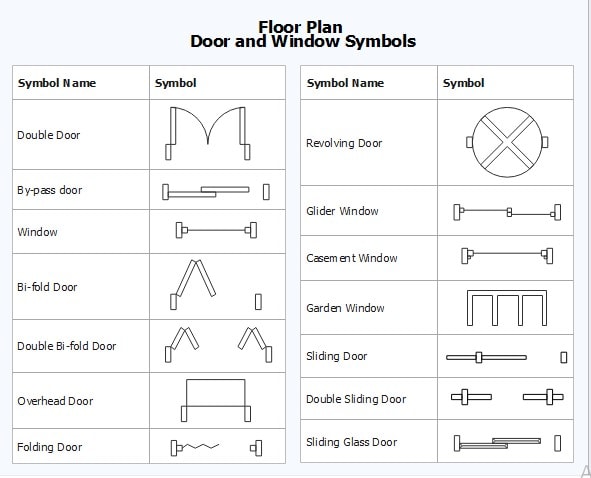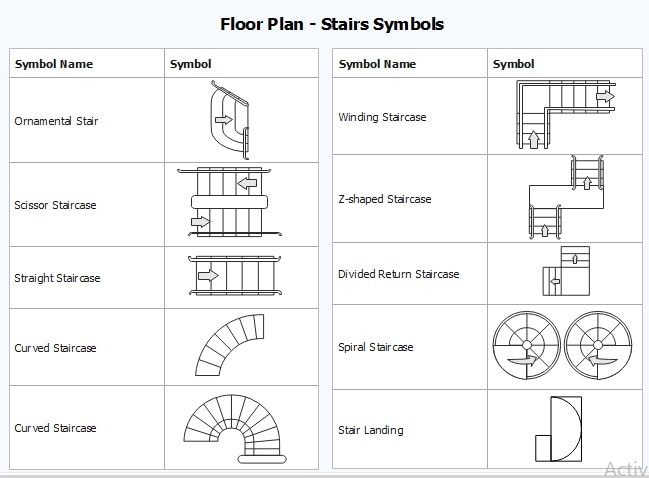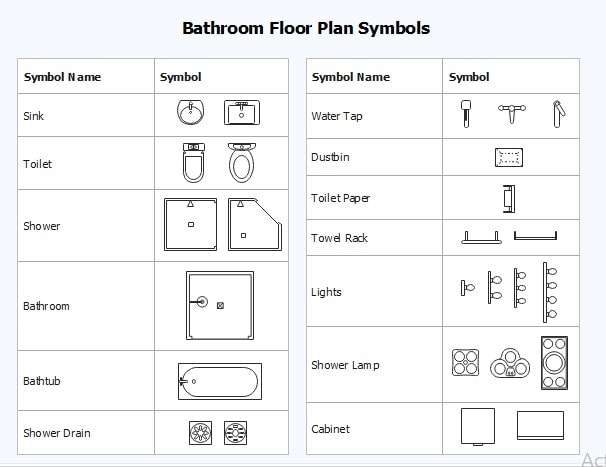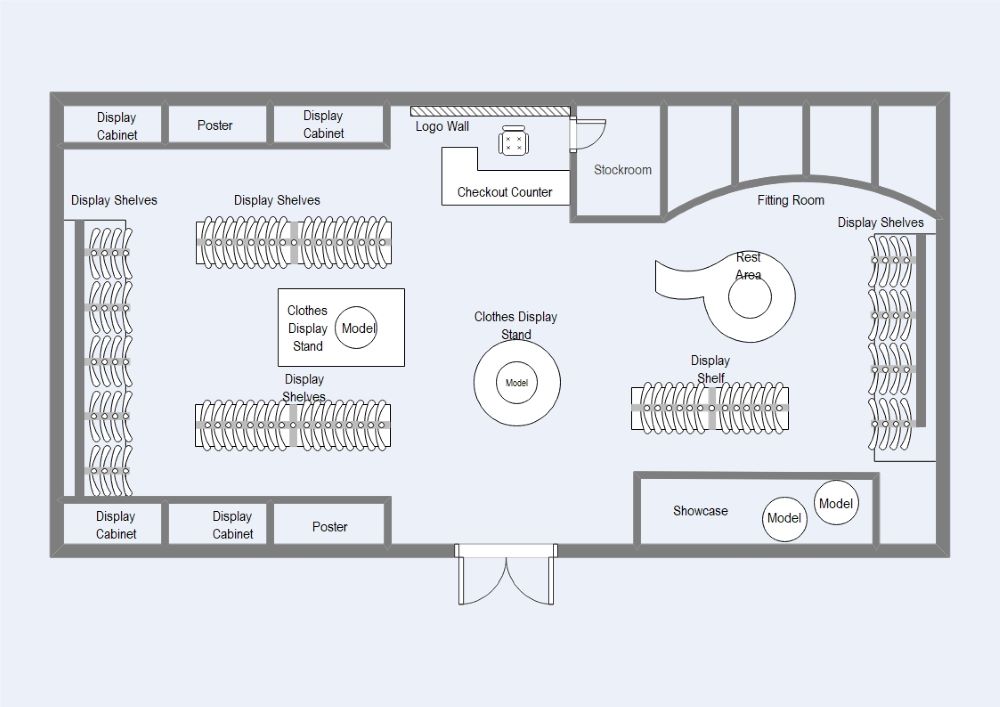
Floor plans are the visual depiction of a building or space from a top-down perspective.
They show the layout and dimensions of rooms, walls, doors, windows, and other architectural features. Floor plans are crucial to the field of architecture. They offer insights into interior design and furnishing. Designers plan the placement of furniture, appliances, and decor elements using them.
However, understanding the floor plan symbols is equally important to enjoy their benefits. By learning these symbols, architects can make informed decisions about space utilization. Also, you can experiment with different design ideas and spatial arrangements. Here, we provide some floor plan symbol charts for you to start a floor layout design path!
In this article
1. What Is a Floor Plan and Floor Plan Symbols
A floor plan is a scaled diagram of houses, rooms, and building layout design. It displays the sizes and scales of each room. Also, it tells the relationships between different floors and rooms by using hallways, doors, stairs, and more.
By drawing a floor plan, designers can arrange the space of your house. They will decorate your house and add suitable furniture to each room. Construction teams know where and how to start with a good floor plan. Based on the needs and purposes, we can divide floor plans into several types:
- 2D floor plans (regular floor plans) & 3D floor plans
- Detailed floor plans: blueprints and electrical, and plumbing plans
- Landscape plans: People use this type for outdoor designs like gardens, outdoor event venues like weddings or balls, patios, and other landscaping elements.
- Ceiling Plans: As its name suggests, it focuses on ceiling designs like lighting, wiring, and more.
Note that different floor plan types have their unique floor plan symbols. A plumbing plan will have symbols for plumbing and other types don't. For this article, we will only focus on some common floor plan symbols that we can use on most floor plan types. Let's take a look at the overview of floor plan symbols.
What are Floor Plan Symbols
Floor plan symbols are standardized graphical representations. They signify specific elements, features, or objects such as walls, doors, windows, furniture, and fixtures.
These symbols help architects, homeowners, and builders share information about site layout. Construction project managers use them to plan spatial organization clearly. Floor plan symbols make it easier to interpret the various parts within a floor plan.
Floor Plan Symbols
Floor plan symbols cover a wide range of elements. Every building or site has a different floor plan symbols chart. Even different compartments in a single house can have different symbols.
For example, a kitchen, bathroom, bedroom, living room, library, and drawing room have different floor plan symbols.
We have presented a compilation of several fundamental and site-specific floor plan symbols for your insights:
- Compass and Scale Measurement Symbols: Directions and scales are keys before making a plan.
- Door and Window Symbols
- Stair Symbols
- Symbols for Bathroom Floor Plans
- Furniture Symbols
- Appliance Symbols
- Floor Plan Symbols for Kitchen
- Floor Plan Symbols for Electrical Devices: Switches, outlets, lights, smoke detectors, door bells, etc.
- Floor Plan Symbols for Landscaping Elements
- Wall Symbols
- Floor Plan Symbols for Tables and Chairs
- Floor Plan Symbols for Lighting
Compass and Scale Measurement Floor Plan Symbols
Compass and scale measurement symbols are essential tools used in floor plans. They provide accurate information about directions and scale representation.
The compass symbol is typically depicted as a circle with a needle or arrow pointing towards the cardinal directions. It helps orientate the floor plan according to the actual geographical directions. Moreover, it assists in understanding the positioning of rooms, windows, doors, and other elements of the external environment.
The scale measurement symbols show the relationship between the measurements on the floor plan and the actual space dimensions. They ensure that the drawing is proportionally accurate. Also, they allow viewers to understand the relative sizes of different elements within the floor plan. The scale measurement symbol is usually represented as a line or a bar labeled with the corresponding measurement ratio.
Doors & Windows Floor Plan Symbols
There are many types of doors, like sliding, folding, double, and single doors, etc.
- Double Doors: They make the letter "M," with two curved lines joining the centre.
- Bypass Door: Bypass doors have two bars with an overlapping part, indicating sliding sections.
- Window: A window is shown with lines indicating a framed opening in a wall.
- Bi-fold Door: Such doors have two peaked tents with a space between them.
- Double Bi-Fold Door: Two rectangular shapes are connected by two inverted V lines.
- Overhead Door: This type of door slides upward to open the building. It is depicted as a horizontal line with vertical lines hanging from it.
- Folding Door: These doors fold horizontally or vertically to let the person enter.
- Revolving Door: They consist of 3 or 4 doors connected to a central shaft, rotating around a vertical axis.
- Glider Window: Glider windows horizontally slide sashes filling half the window opening. These windows are represented by two horizontal lines parallel to each other.
- Casement Window: These windows are hinged on the sides, opening inward or outward like a door. Moreover, Casement windows have a door-like symbol.
- Garden Window: It contains a rectangle with diagonal lines representing a window that extends outward from the wall.
- Sliding Door: It is represented by a thinner line with a wide rectangle.
- Double Sliding Door: They have two parallel lines with arrows indicating sliding motion. These lines symbolize a door with two panels that slide horizontally to open and close.
- Sliding Glass Door: Its symbol contains a rectangle with horizontal lines. It also has a vertical line representing a glass panel that slides horizontally.
Stairs Floor Plan Symbols
- Ornamental Staircase: Such staircases have a detailed and decorative symbol for adding elegance to the floor plan.
- Scissor Staircase: Their symbol has parallel lines with arrows. It is a space-saving design with two flights connected by a landing.
- Straight Staircases: A straight staircase consists of a series of steps that ascend or descend in a straight line. They are shown with a series of parallel lines with an upward arrow.
- Curved Staircase: They have curved shapes with parallel lines, adding visual appeal and a graceful transition.
- Winding Staircase: Its symbol contains a series of steps making a 180° turn. They are ideal for a limited floor area.
- Z-Shaped Staircase: Its symbol resembles the "Z" alphabet, changing direction twice.
- Divided Return Staircase: They are shown with parallel lines connected by smaller lines, splits, and reconnects.
- Spiral Staircase: Spiral staircases curve upward in a helical shape around a central pole. Their symbol shows spiral lines with continuous rails.
- Stair Landing: It is a symbol indicating a resting platform between two flight points.
Bathroom Floor Plan Symbols
A bathroom will contain multiple elements, including a shower, bathtub, toilet, sink, taps, etc.
- Sink: It is represented by a rounded rectangle with a smaller rectangle inside to indicate the basin.
- Toilet: The toilet is shown as a rounded rectangle representing the bowl. It sometimes has an angled line indicating the seat.
- Shower: The shower is depicted as a rectangle with diagonal lines inside to represent water spray.
- Bathroom: The bathroom is shown as a square or rectangle representing the overall space.
- Bathtub: The bathtub is a rectangular shape with curved lines at one end to indicate the tub.
- Shower Drain: It is shown as a small rectangle or circle with lines indicating water drainage.
- Dustbin: It contains a small, open-topped rectangle or circle to represent a waste bin.
- Toilet Paper: It is shown as a small square or rectangle to indicate the presence of toilet paper.
- Towel Rack: It contains parallel lines or a horizontal rectangle with smaller lines. These lines extend downward to indicate towel hanging.
- Lights: Lights are shown as small circles or dots representing light fixtures or electrical outlets.
- Shower Lamp: They are symbolized by a small circle or oval shape, specifically indicating a light fixture in the shower area.
- Cabinet: It is a rectangle with lines indicating doors and handles to represent storage units.
Furniture Floor Plan Symbols
Symbols for regular furniture are here. Tables, sofa, chairs, beds, and cabinets are on the list.
- Tea Tables: They are represented as small, low rectangles or squares with lines to indicate the tabletop.
- Sofa Tables: Sofa tables are either longer rectangles or narrow shapes with lines representing the tabletop.
- Single Seater Chairs: Such chairs are depicted as small, single-chair symbols without arms or with a single armrest.
- Three-Seater Chair: They are symbolized as longer rectangles with lines or small rectangles to indicate three-person seating.
- Chairs With Table: Such chairs are shown as a combination of chair symbols and a small rectangle or square to indicate a table attached or nearby.
- Desk: They have drawers or a writing surface with an attached chair.
- Dressing Table: They are symbolized as a rectangle or shape with lines indicating a mirror and smaller rectangles for drawers or compartments
- Cabinet: The cabinet is depicted as a rectangle with lines to indicate doors and smaller rectangles for shelves or compartments.
- Single and Double Bed: Beds are rectangular shapes with lines or patterns indicating the headboard and sometimes the footboard. Single beds are for one person, while double beds accommodate two people.
- Bunk Beds: Bunk beds are shown as two rectangular beds stacked on top of each other with a ladder symbol.
Appliance Floor Plan Symbols
- Coffee Maker: A symbol representing a coffee maker shows the floor plan's location for brewing coffee or espresso.
- Refrigerator: It is depicted as a rectangle with lines indicating doors and handles, representing the placement of a refrigerator or fridge-freezer unit.
- Cooker: A Cooker is shown as a square or rectangle with lines to indicate burners and controls.
- Gas Stove: It is represented by a rectangle with lines indicating burners and knobs, indicating the location of a gas-powered stove or cooktop.
- Air Exhaust Fan: The Air Exhauster is symbolized as a small circle or square with lines to represent an exhaust fan or ventilation system.
- Microwave: A microwave is depicted as a small rectangle or square with lines or patterns representing the placement of a microwave.
- Dishwasher: It is a rectangle with lines indicating the door and controls.
- Fan: A fan is represented as a circle or square with lines to indicate blades or vents.
- Water Heater: It displays as a rectangle or cylindrical shape with lines or patterns, representing the location of a water heater.
- Flat-Panel TV: It is depicted as a rectangle with lines or patterns to represent a television screen, indicating the placement of a flat-panel TV for entertainment purposes.
- Disinfection Cabinet: It is shown as a rectangle or square with lines indicating doors and shelves, representing the location of a disinfection cabinet for sterilizing or storing items.
- Food Cooler: It contains a rectangular or square shape with lines indicating doors and shelves.
- Tumble Dryer: The Dryer is symbolized by a rectangle with lines indicating controls and vents.
- Washing Machine: The machine is a rectangle with lines indicating controls and doors.
- Water Cooler: It is shown as a rectangle or cylindrical shape with lines or patterns.
- Chest Freezer: The freezer is represented as a rectangle with lines indicating doors and handles.
Kitchen Floor Plan Symbols
- Closet: Its symbol has a rectangular or L shape with lines. It indicates a storage space used for storing kitchen supplies or non-perishable items.
- Island: It is shown in a square or rectangular shape, representing a standalone countertop or workspace in the kitchen's center.
- Gas Stove: It has a rectangle with burners and control knobs, indicating the presence of a stove.
- Four-Element Gas Range: It is similar to a gas stove symbol but with four distinct burners. They represent a gas range with multiple cooking zones.
- Cooker: It is depicted as a rectangle with burners and controls.
- Flat Electric Range: It is symbolized by a rectangle with burners and controls.
- Wall Oven: The wall oven is a rectangle with lines indicating a door. It represents an oven installed within a wall or cabinetry.
- Microwave: It contains a rectangle with lines or patterns, indicating the presence of a microwave oven for quick heating and cooking.
- Dishwasher: It is shown with a rectangle with lines indicating a door and control panel.
- Trash Compactor: The trash compactor contains a rectangle with lines indicating a compacting mechanism. They symbolize a waste disposal appliance.
- Refrigerator: The fridge is a rectangle with lines indicating doors and handles.
- Sink: The sink is represented by a circle or oval shape with lines indicating a faucet.
- Juicer: It contains a simple symbol resembling a juicing device.
- Chopping Board: A square or rectangular shape with a knife symbolizes a flat surface used for food preparation and chopping.
- Smoke Machine: It is symbolized by an inverted funnel-shaped structure.
Electrical Floor Plan Symbols
- Switchbox: It is a symbol representing an enclosure that houses electrical switches and wiring connections.
- Luminous Ceiling Mount: It is shown by a lighting fixture mounted on the ceiling. They contain a circle or rectangle with lines indicating the light source.
- Wall Light: It is depicted by a circle or rectangle with lines indicating a wall-mounted light fixture.
- Light Bar: It symbolizes a linear lighting fixture, often depicted as multiple small bulbs along its length. A light bar represents multiple light sources.
- Outdoor Lighting: It is shown with a small circle or cross within a larger circle.
- Fan Outlet: It is a circle with three lines extending from it. Fan outlets represent a dedicated electrical outlet for connecting a ceiling fan.
- Lamp Holder: Symbol indicating a socket or holder for attaching a light bulb.
- Smoke Detector: It contains a circle with curved lines extending from it.
- Thermostat: It is symbolized by a rectangle with lines or markings indicating temperature control.
- Detector: It is shown as a circle or rectangle with lines indicating a sensor.
- Fire Alarm: It contains a circle with curved lines indicating sound. They can also depict a combination of shapes and lines.
- Doorbell: It is depicted as a square with a circle.
Decoration Floor Plan Symbols
- Carpet: Carpets are shown as rectangles or irregular shapes with patterns or texture lines to indicate a floor covering.
- Fountain: They are represented as circles or squares with patterns for water spraying or flowing.
- Swimming Pool: Swimming pools are solid color or pattern-filled shapes to represent a pool area.
- Pond: Ponds are represented as irregular shapes with water patterns for a natural water feature.
- Recreational Area: They are designated spaces with symbols for recreational activities.
- Stone Bench: Stone benches are shown as rectangular shapes with texture patterns.
- Stone Bridge: Stone bridges are signified as structures with arches or lines for a stone bridge.
- Timber Bridge: They are structures with lines or patterns to show a wooden bridge.
- Stone Path: Stone paths represent lines or patterns made of stone or paved materials.
- Plants: They are represented as small green circles with lines extending upward to indicate leaves.
- Umbrella: Umbrellas contain small symbols resembling an open umbrella for shading or seating areas.
Walls Symbols
A floor plan uses different types of walls and partitions. Here is a brief description of them.
- Brick wall: A gray rectangle with white perpendicular lines, indicating a brick wall.
- Concrete block wall: Depicted with a horizontal rectangle with horizontal and vertical lines representing concrete.
- Horizontal wall partition: Depicted with a horizontal rectangle, representing a wall partition.
- Vertical wall partition: A straight rectangle describing a vertical wall partition.
- Curve outer wall: A curved rectangle depicting a curvy outer wall. These walls easily bear compression loads.
- Curve wall partition: Depicted the same as the curved outer wall, but it is slightly thinner.
- Curtain wall: Depicted with a horizontal rectangle with small boxes, representing a curtain wall.
- Window wall: The symbol for the window wall is the same as the curtain wall, but it is slightly thinner.
- Room wall: Depicted with a box with thick boundaries. This symbol represents all four room boundaries.
- Framing lumber wall: Depicted with a horizontal rectangle with vertical lines crossing each other.
- Metal finish wall: Represented with a horizontal rectangle with vertical lines.
- Polywood wall: A rectangle with horizontal and vertical lines depicting a Polywood wall.
Floor Plan Symbols for Tables and Chairs
Furniture involves the unique style of tables and chairs in a floor plan. Here are brief descriptions of the above table and chair symbols.
- Sofa: Depicted with two vertical rectangles at each side of two squares for sitting, an oval shape represents cushions.
- Couch: The design is the same as the sofa, but it comes with three squares at the center, representing a couch.
- The lounge chair has two vertical rectangles on each side, a square in the center, and a single cushion.
- Stool: It is depicted with a circle and four rectangles at each corner. These rectangles support the stool.
- Chair: Depicted with a square and a rounded rectangle on the left side. A common way to represent a chair is in a floor plan.
- Recliner: These are depicted with a square and a rounded rectangle on the top for the cushion. They are mostly used in homes and offices to relax.
- Circular dining table: The symbol represents a circle with short rectangles extending, depicting chairs from the table.
- Oval dining table: Depicted with an oval shape with short rectangles extending from it, representing chairs from the table.
- Square table: A square shape depicts a table with circles extending from four corners, representing chairs.
- Oblong dining table: Depicted with a horizontal rectangle with small vertical rectangles extending, representing chairs from the table.
- Multi-chair rectangle: A symbol that shows a rectangular table with chairs surrounding it, representing a conference or dining table.
- Table: Depicted as a rectangular table with rounded corners, representing a dining table.
- Desk: The symbol is a simple rectangle, a common way to represent a desk in floor plans, diagrams, and other visual representations of spaces.
- Racetrack track: This symbol showcases an oval shape, representing a table with rounded ends, similar to a racetrack.
- Credenza: This symbol represents a simple rectangle, depicting a storage unit for offices or homes.
- Multi-chair boat shape: A simple rectangle with rounded corners shows a boat-shaped table with multiple chairs arranged around it.
- Boat shape table: This symbol represents a single boat-shaped outline, a table without any attached chairs.
- Bookshelf: This symbol showcases a simple horizontal rectangle depicting a bookshelf.
- Multi-chair round table: Depicted with a simple circle and chairs extending from it, representing a multi-chair round table.
- Round table: This symbol showcases a simple circle that represents a round table for a floor plan.
- Storage unit: Depicted with a rectangle and horizontal lines across the bottom. This represents a shelve within the storage unit.
- Corner table: This symbol showcases a simple square with curvy corners, representing a corner table.
- 90-degree table: This symbol represents a quarter circle, depicting a table shaped like a 90-degree angle.
- 45-degree table: Depicted with a triangle, representing a table that angles 45 degrees.
- 1-arm seat module: This symbol represents a square with a vertical rectangle on the left side and a horizontal rectangle at the bottom.
- 2-arm seat module: This symbol is rectangular with armrests on both sides. It represents a seating module that has two armrests.
Floor Plan Symbols for Lighting
These lighting symbols help convey the precise details of different lighting used in a floor plan. Here is the description of it.
- Luminaire ceiling: This is represented by a cross symbol. This cross sign indicates where luminaire lighting will be mounted on a ceiling.
- End ceiling lum: Depicted with a cross inside a box, representing an enclosed luminaire lighting fixture.
- Wall light: The symbol represents a cross with a vertical line on the right side. This indicates a wall-mounted light fixture.
- Downlight: The symbol has a circle with a cross inside and arrows pointing downwards, representing a recessed light fixture that shines directly downwards.
- Outdoor lighting: The symbol has a circle with a cross inside, representing outdoor lighting.
- Multi-light bar: The symbol represents a horizontal line with bulbs along it, depicting a fixture with multiple lights.
- Batten Fluorescent (Fluorescent): Depicted with a horizontal line, representing a fluorescent light fixture mounted to a batten.
- Modular fluores: This symbol is represented by a horizontal rectangle with a small triangle at the end.
- Emergency light: An hourglass represents an emergency light fixture for a floor plan or building.
- Emergency sign: The symbol represents a horizontal rectangle with an hourglass, depicting a mounted emergency sign.
- Light: The symbol depicts a circle to represent a light. This is a general light symbol.
- Ceiling light outlet: The symbol depicts a ceiling light outlet, with a circle and lines extending from its surroundings.
- Recessed ceiling light: This symbol depicts a recessed ceiling light. It has an X sign within a circle connected with a vertical rectangle.
- Ceiling fan: Depicted with a circle and three blades, indicating a mounted ceiling fan.
- Weatherproof landscape light: This symbol has a "WP" (for "Weatherproof") within a circle, signifying a light fixture designed for outdoor use.
- Exit sign: This symbol has a horizontal line connected to an X within a circle, indicating a directional exit sign.
- Emergency battery unit with two lights: This symbol represents a small box with bulbs on top, depicting an emergency light powered by a battery.
- Spotlight: This symbol is showcased with a horizontal rectangle with a curve at one side, indicating a focused beam of light extending outwards.
- Lights: This symbol has a horizontal line passing through two circles, indicating a light with two bulbs.
- Integrated light: This symbol is a circle with a slash, suggesting a light integrated into another component or structure.
- Night light: The symbol has a small circle with a plug attached at the top, depicting a night light.
- Louvers: This symbol is represented by a box with horizontal lines inside, indicating louvers for a floor plan.
Part 2: How to Make A Floor Plan
Whether you are an experienced home designer, architect, or site planner, EdrawMax is the ultimate floor plan creator. The tool contains comprehensive floor plan symbols, charts, and libraries to create a perfect site design.
You can also download its floor plan symbols templates from its Templates Community. The tool offers prebuilt prototypes on floor plans to make your design journey easy.

You can drag and drop your preferred floor plan symbol on the canvas without hassle. EdrawMax also offers built-in color combinations, themes, and layouts to make your floor plans flawless. Through its one-click beautification feature, you can change the overall outlook of your diagram. Moreover, the tool allows you to add images, icons, clipart, and stickers to your floor plan.
Make a Floor Plan Using EdrawMax and Its Floor Plan Symbols
Step1
Determine the purpose of your floor plan. Decide whether you are making it for your home, office, park, or other location.
Step2
Measure the actual space of your intended establishment. Measure the length, width, height, and total area of your location.
Step3
Decide on the scale you want to represent the measurement values. For example, 1 inch on the floor plan might represent 1 foot in the actual space. Ensure consistency throughout the drawing.
Step4
Sign up for "EdrawMax" to create your floor plan. Access its online or application version.
Step5
Go to the "Templates" option in the left sidebar. The EdrawMax Templates Community will launch.

Step6
Enter "Floor Plan" in the search bar. Select your desired floor plan template from the results.

Step7
EdrawMax will take you to the editing canvas. Restructure your floor plan. First, define the outer and interior walls of your floor plan.

Step8
Indicate the locations of doors and windows within the floor plan. Use your preferred door and window types from the symbol library on the left.

Step9
Customize the fixtures and furniture of your floor plan. For this, you can import furniture and fixture libraries. Select your preferred bed, sofa, chair, and dining table style. Add fixtures like sinks, toilets, cupboards, shelves, and more.

Step10
Complete your floor plan by adding other accessories, such as plants, flowers, fireplaces, and more.

Step11
Export your floor plan to use it as a prototype for your site design. For this, click the "Export" icon at the title bar. Choose your desired export format.

3. Conclusion
Floor plans visualize the flow, functionality, and organization of a space. They serve as an essential approach for architects, designers, and homeowners. Floor plans allow designers to experiment with different spatial designs. Whether you're embarking on a renovation project, use the floor plan technique.
Floor plan symbols play a vital role in enhancing design clarity. You can well share your design with the architect using the appropriate floor plan symbol diagram. This article broadly guides you about different floor plan symbol charts and their usage. Also, you can design your personalized floor plan, Use EdrawMax and follow the above-given procedure to do so.





 below.
below.