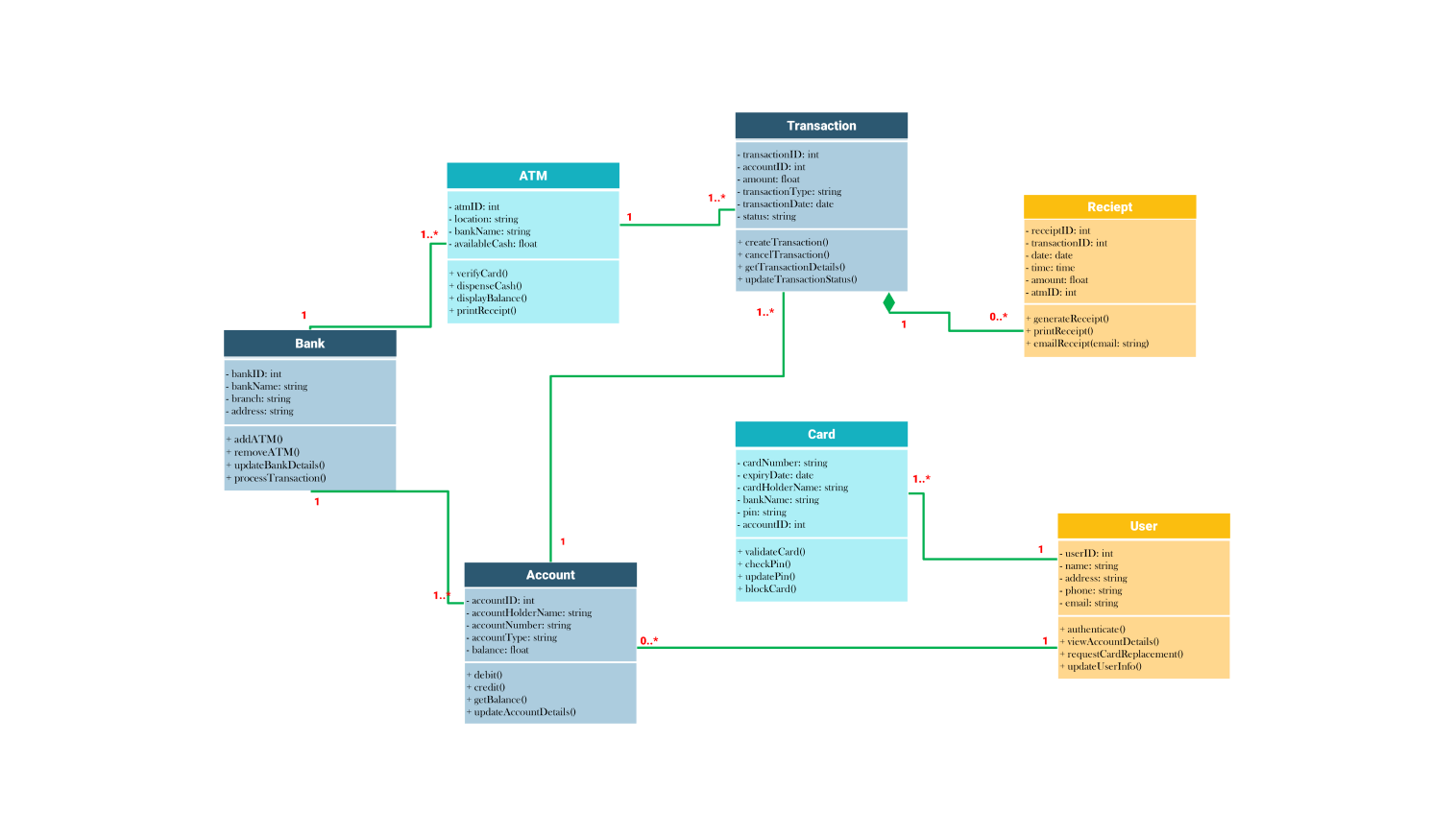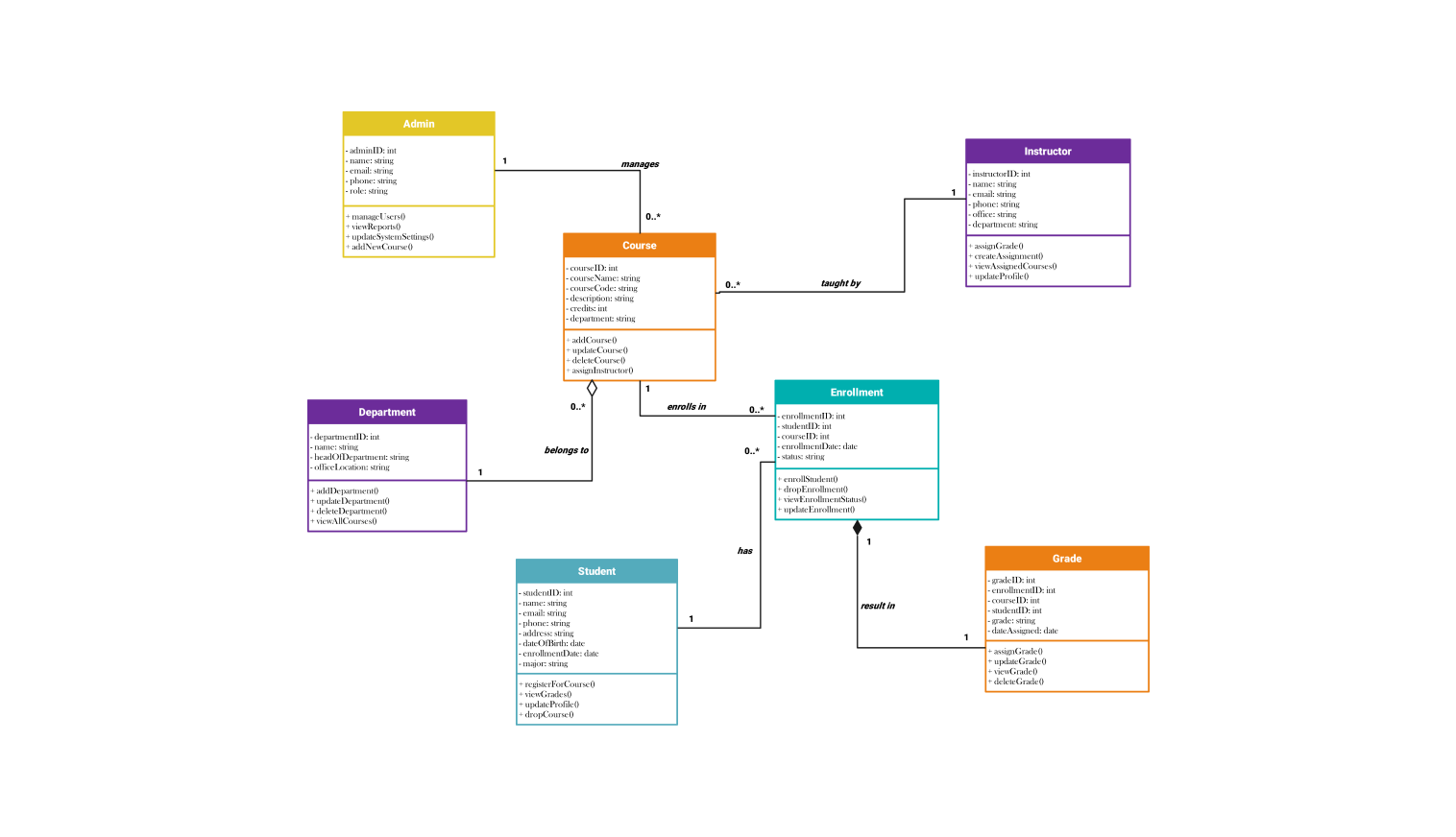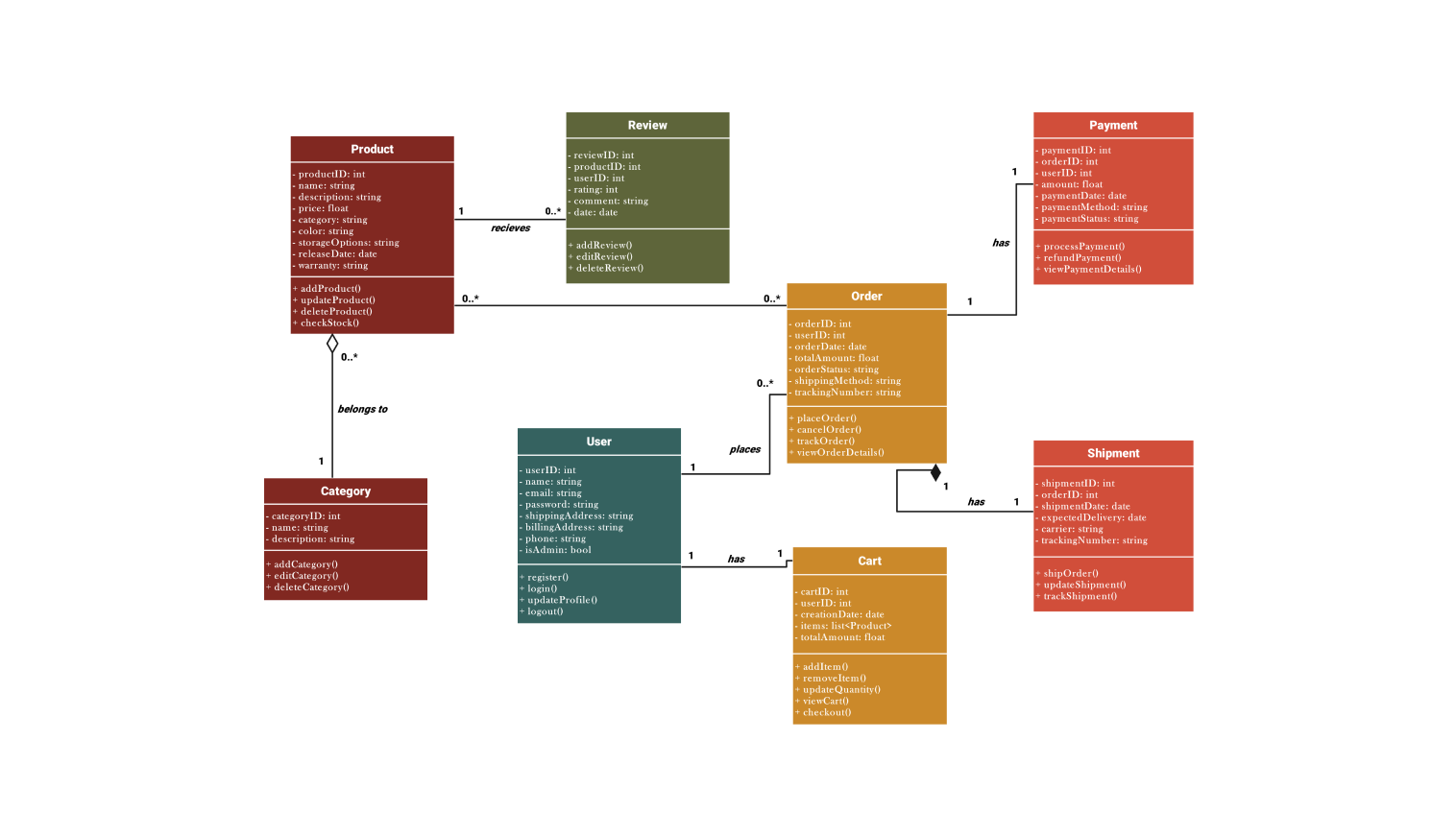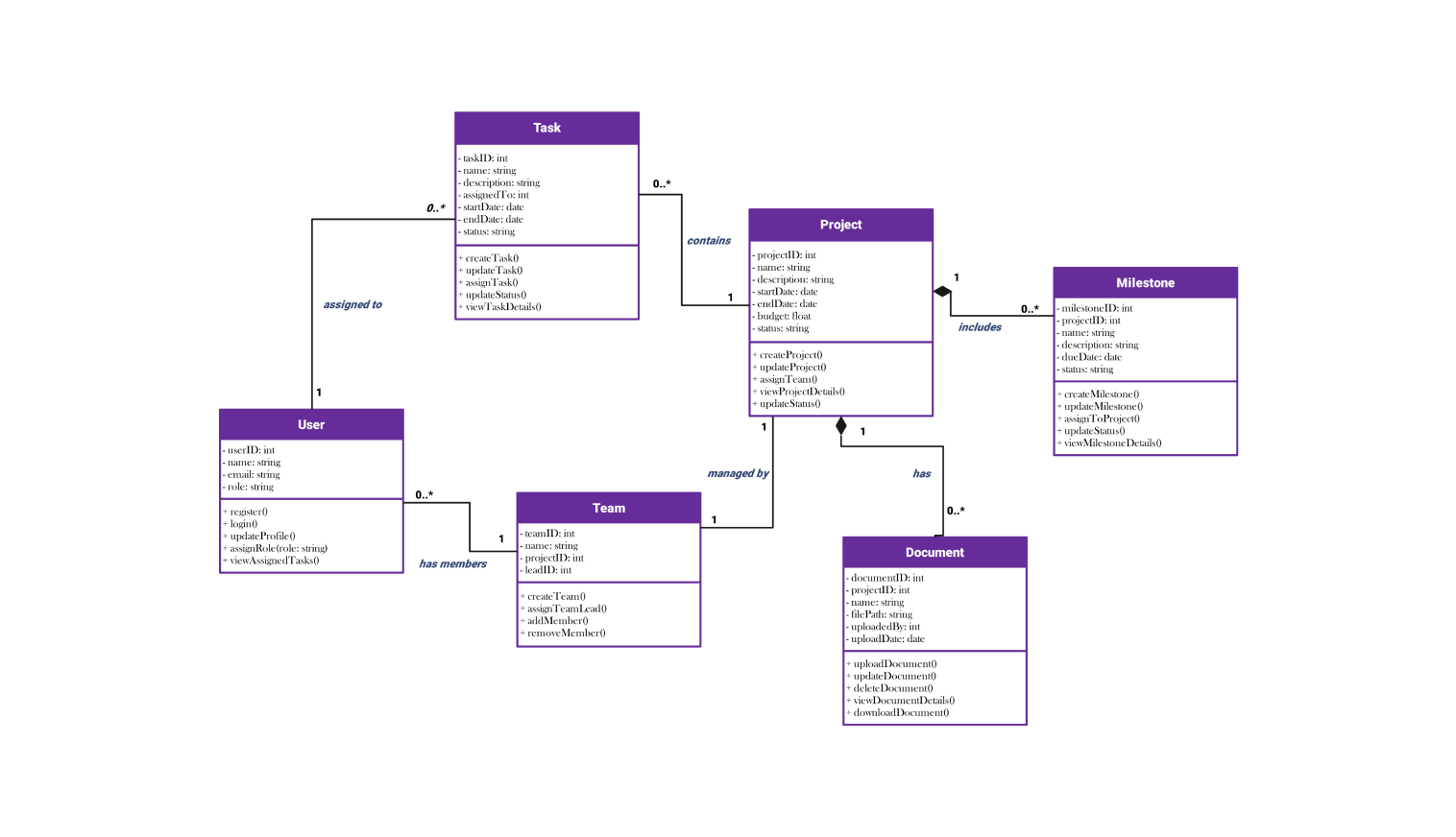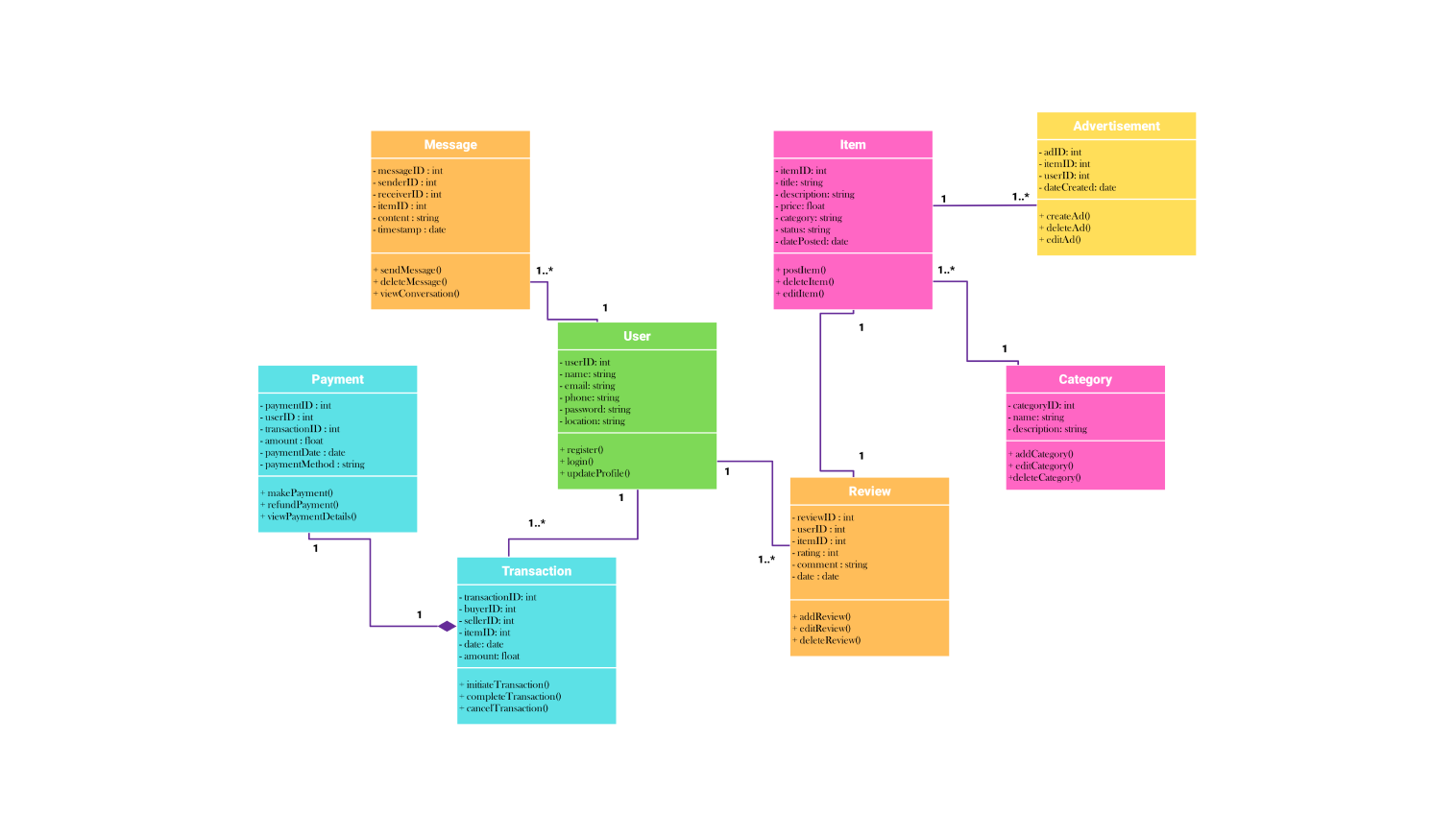- All templates
- Class diagram templates
- Class diagram chat app
About this class diagram for the chat app
The classes in this diagram show the design of a chat app. They break it into components and detail their aspects and relations. The core of this structure is the chat app class which acts as the main controller for the entire application.
This includes app ID, version, users, and chat group lists amongst other things. The application begins with the initialize app () method and can end with shut down app (). It also controls users with the help of the manage users () method which gives control to the allowed users of the system.
The user class is a fundamental component within the scheme of things. This class embodies every user of the system. It uses attributes like user ID, username, email, password, and status. The user class has methods to control access and manage profiles. They are: register(), login(), logout(), and update profile(). All users are allowed to engage in multiple conversations, whether in pairs or from multiple participants in a group.
The chat group class is responsible for the management of several users during the group conversations. This class contains the attributes group ID, group name, and a member’s list. Using the methods create group(), add member(), remove member(), and send group message(), this class enables effective control of the group discussions.
Communication in terms of transmission of chat content is handled by the message class. Every message has a message ID, sender ID, receiver ID, content, time, and read status. This class provides the system's core services. Its methods include sending message(), editing message(), deleting message(), and viewing message(). Users' relationships to messages are very important. Every user can send and receive countless messages.
The notification class is responsible for allowing the system users to be informed about new messages. The components include notification ID, user ID, message ID, content, and date. It uses methods like create notifications(), view notifications(), and delete notifications().
The chat class stores all active one-on-one or group chats. It controls the users and their exchanged messages. It has variables like chat ID, user list, and message list. The chat class can start chats using methods like initiate chat(). It can send messages with send message() and view past chats with view chat history().
Related templates
Get started with EdrawMax today
Create 210 types of diagrams online for free.
Draw a diagram free Draw a diagram free Draw a diagram free Draw a diagram free Draw a diagram free