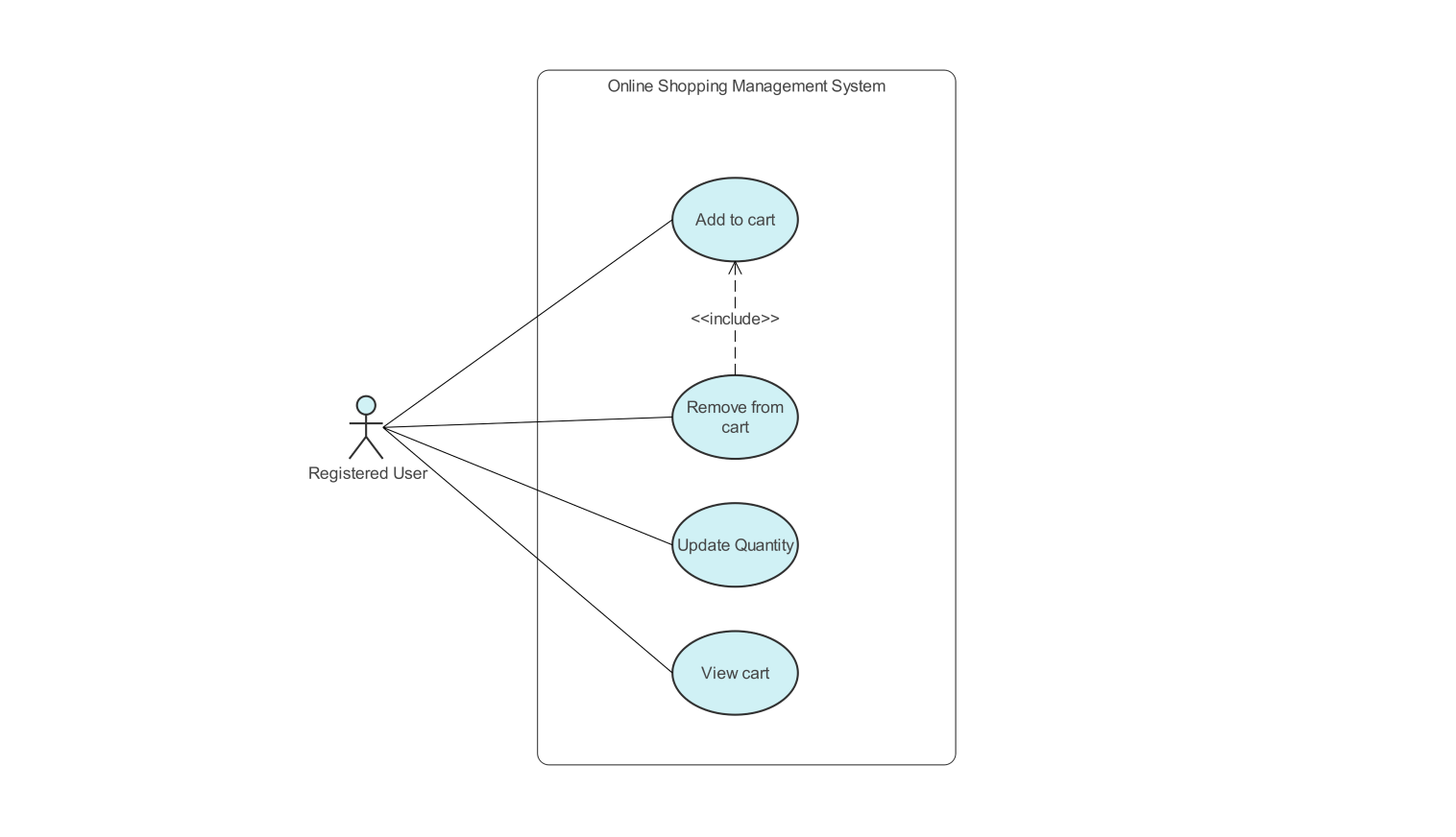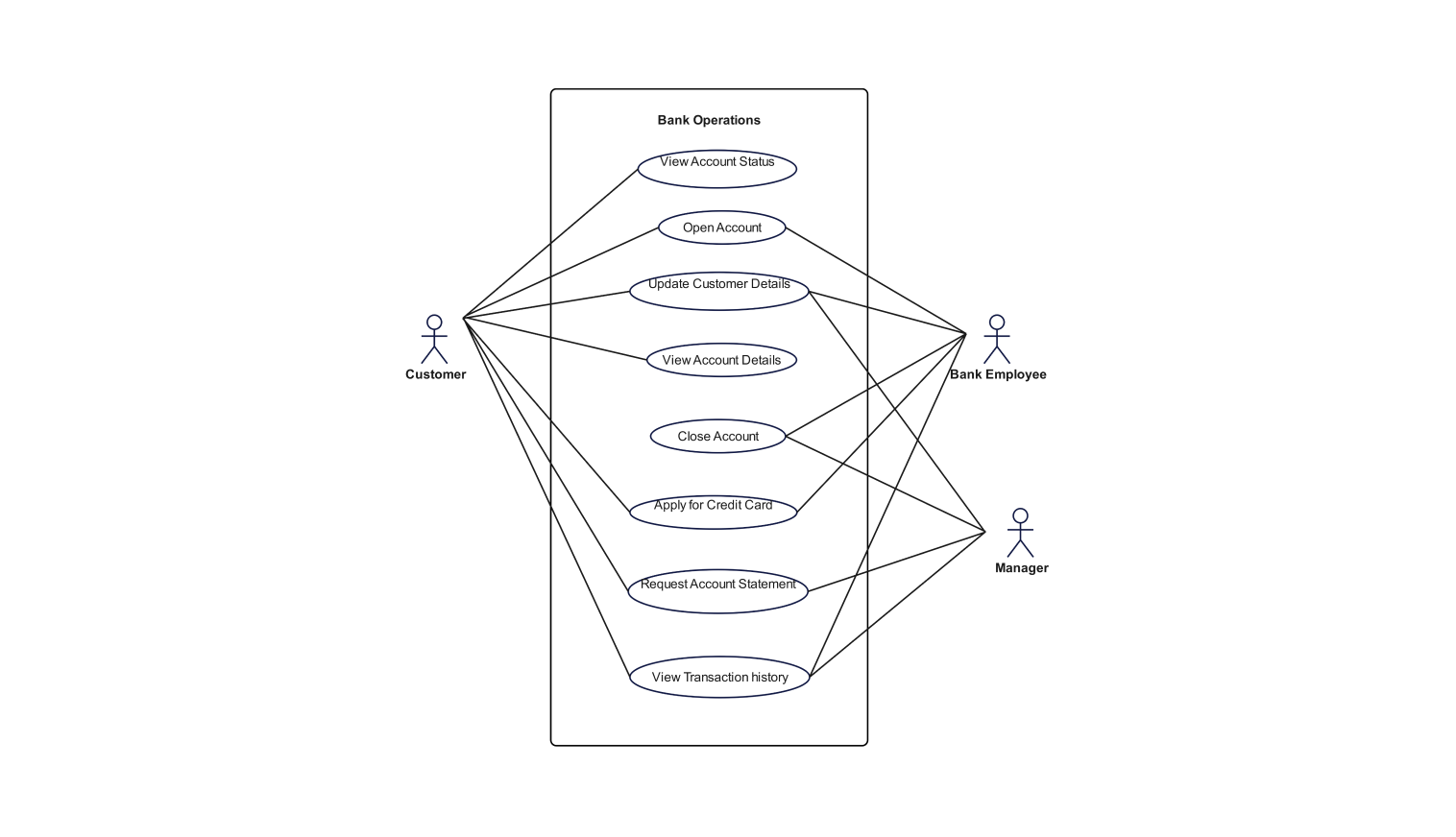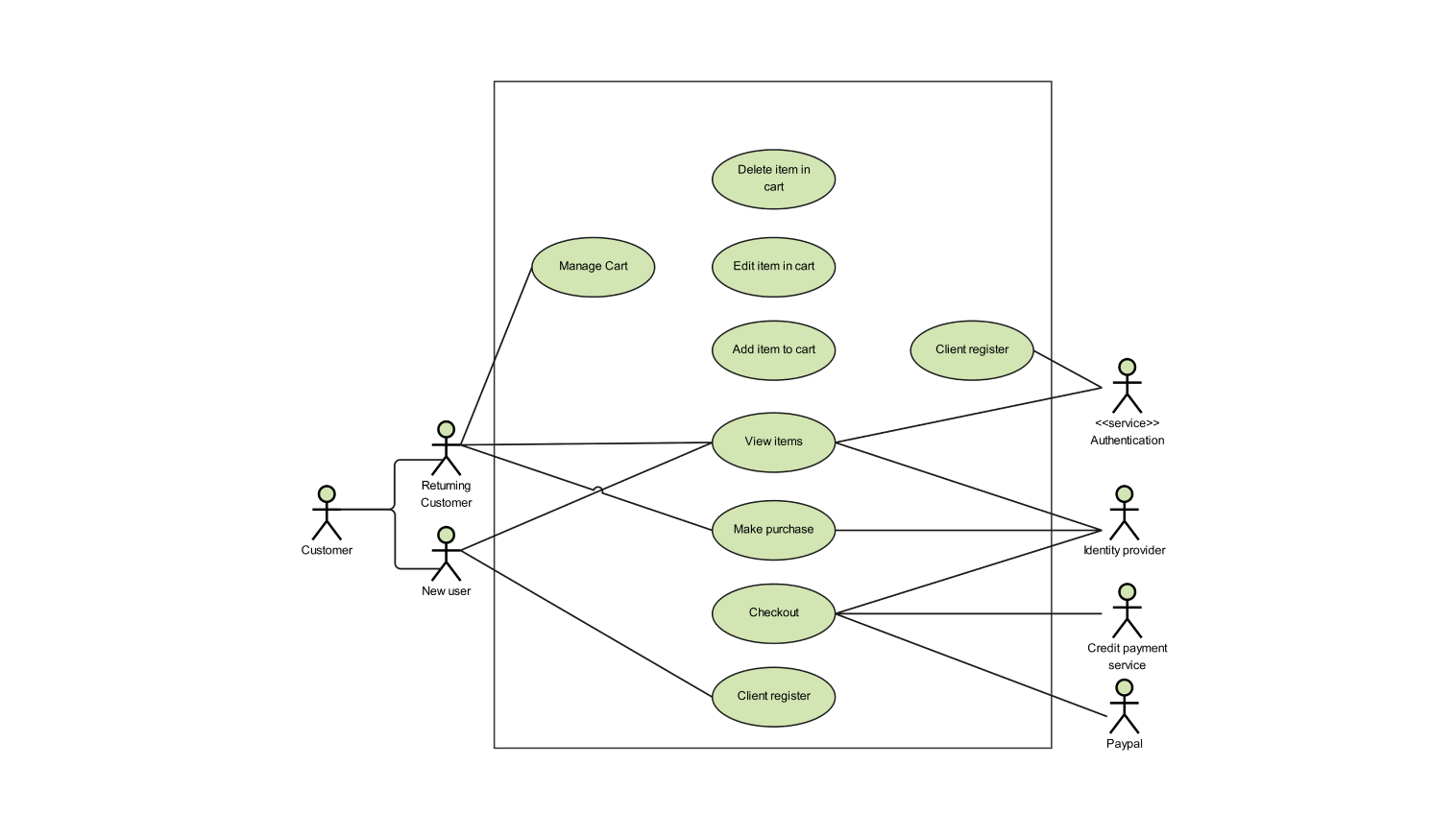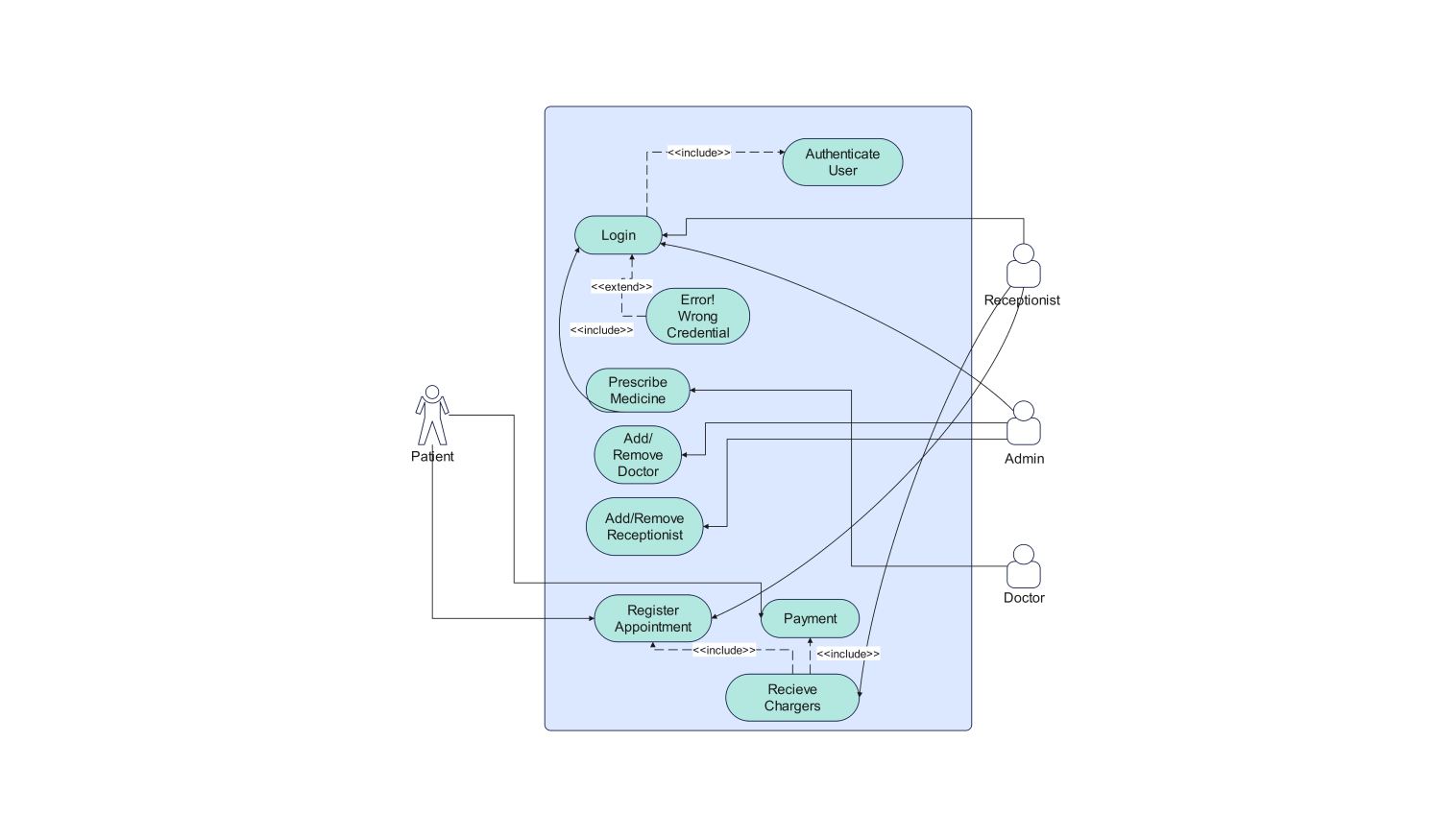- All templates
- Use case diagrams
- Use case diagram job portal system
About this use case diagram for the job portal system
The use case diagram illustrates the operation and functionality of a job portal system along with the two major actors involved - the job seeker and the admin. Every actor has some roles and activities that help the system to work effectively.
The job seeker interacts with the system in several ways, for example, first by registering and logging in to the system. The logged-in system lets the user search for jobs, network, apply for jobs, and upload a resume. This is essential for job seeking. Therefore, these are the main features of the job seekers module providing the users an effortless way to search and apply for jobs.
The diagram also defines extensions and inclusions. They help in understanding the relationship between these activities. A job applicant must upload a resume. It is compulsory to attach a resume when applying for a job.
In addition, the search job process can also be extended to include autosuggest jobs to users, which is more convenient for the job seeker. This feature is beneficial. The user won't need to visit the portal often. They will be updated about available jobs.
In the case of administration actors, a different scope of duties is expected. The main focus of the admin’s job is to keep the system operating. This is primarily done by managing job postings and generating reports.
The report generation use case is linked to managing job postings. It's an extended relationship. Once a report is generated, the admin may want to act on it. For example, they might modify the available jobs or change some job postings. This helps the admins to effectively manage the job vacancies and ensure fresh content on the portal.
The use case diagram illustrates how a job portal system functions from both the end user and administrative perspective. It shows, for the job seeker, the processes of searching and applying for jobs. It also captures the admin's job to include and control the system's contents.
Related templates
Get started with EdrawMax today
Create 210 types of diagrams online for free.
Draw a diagram free Draw a diagram free Draw a diagram free Draw a diagram free Draw a diagram free