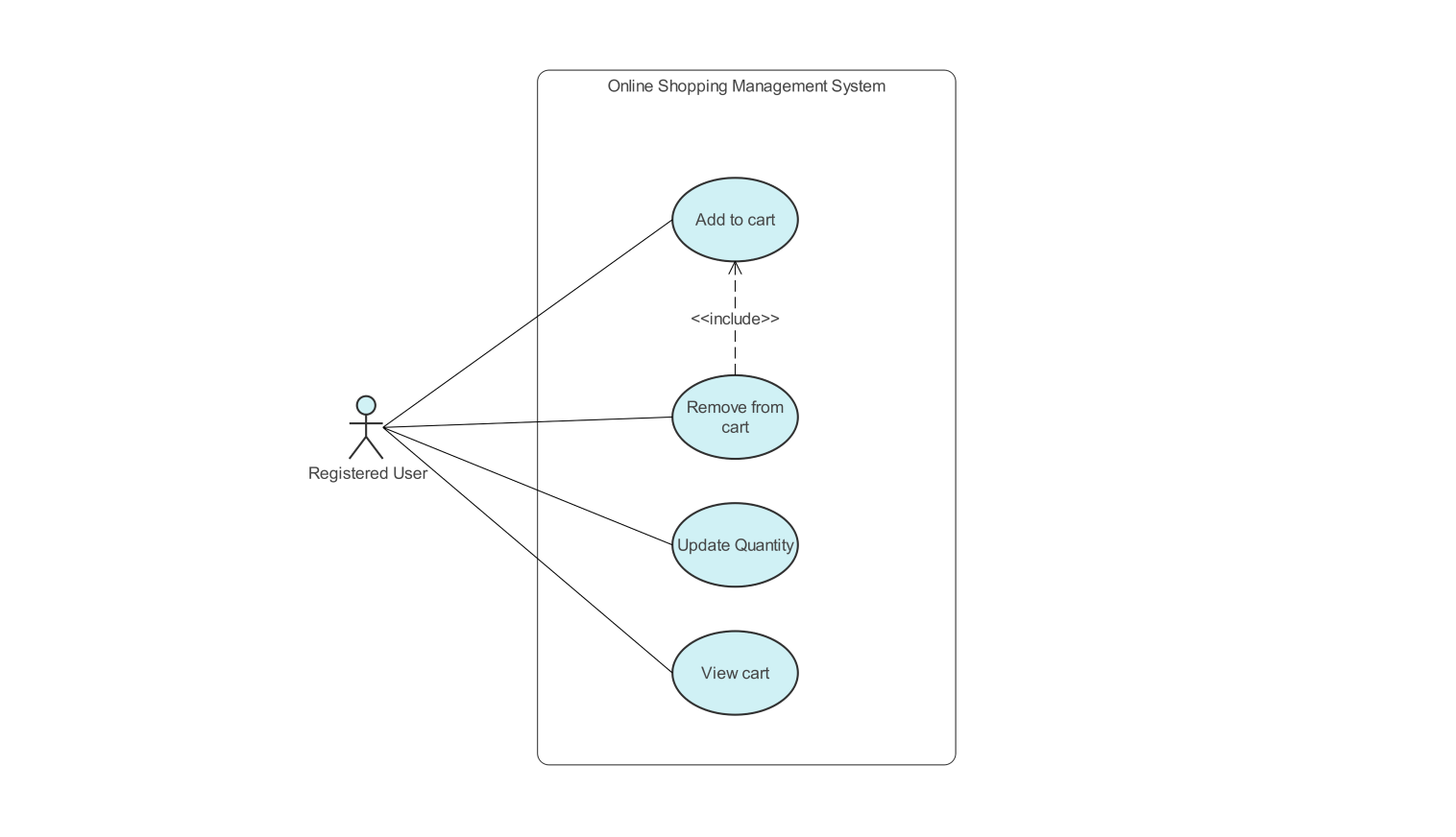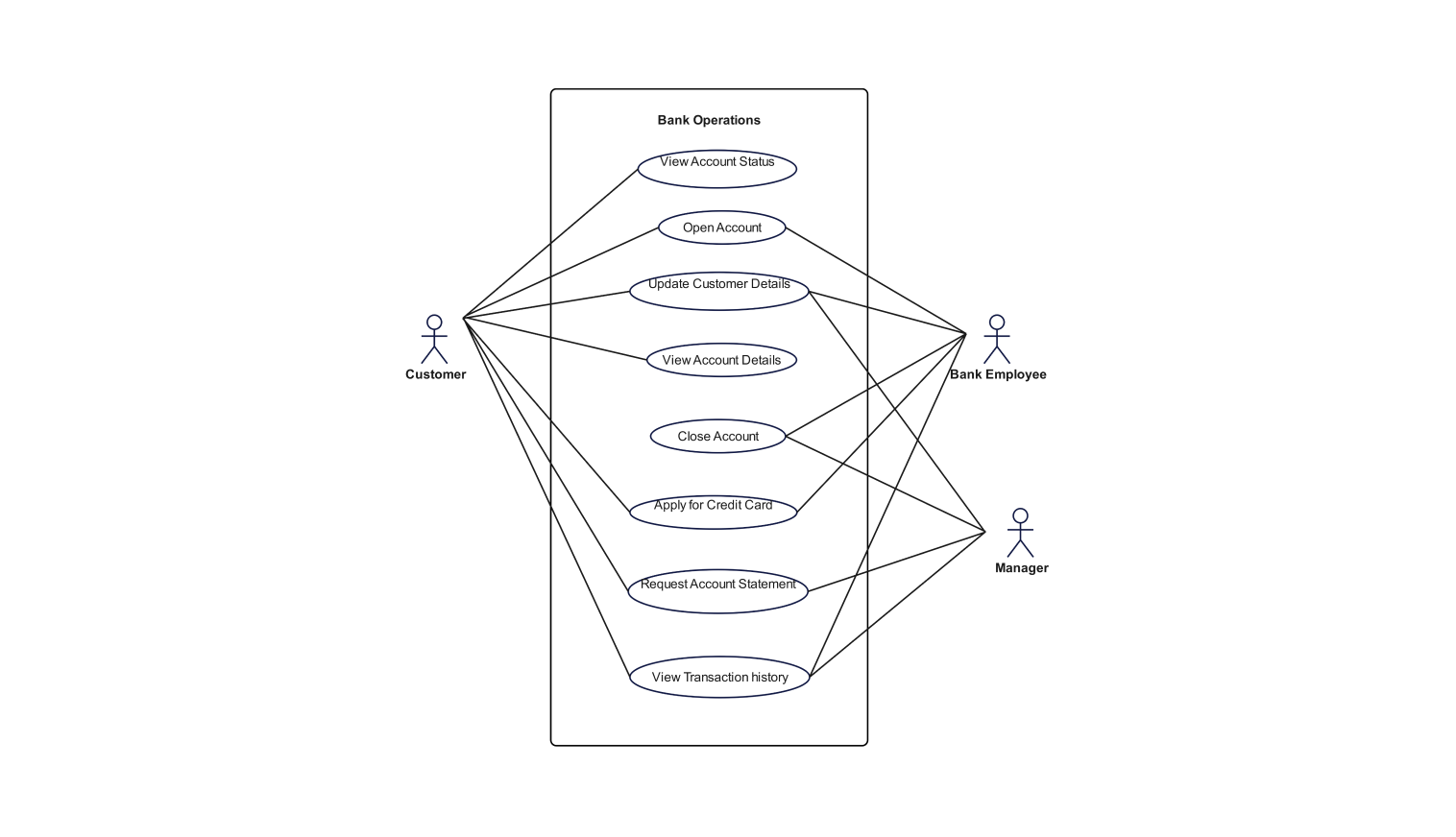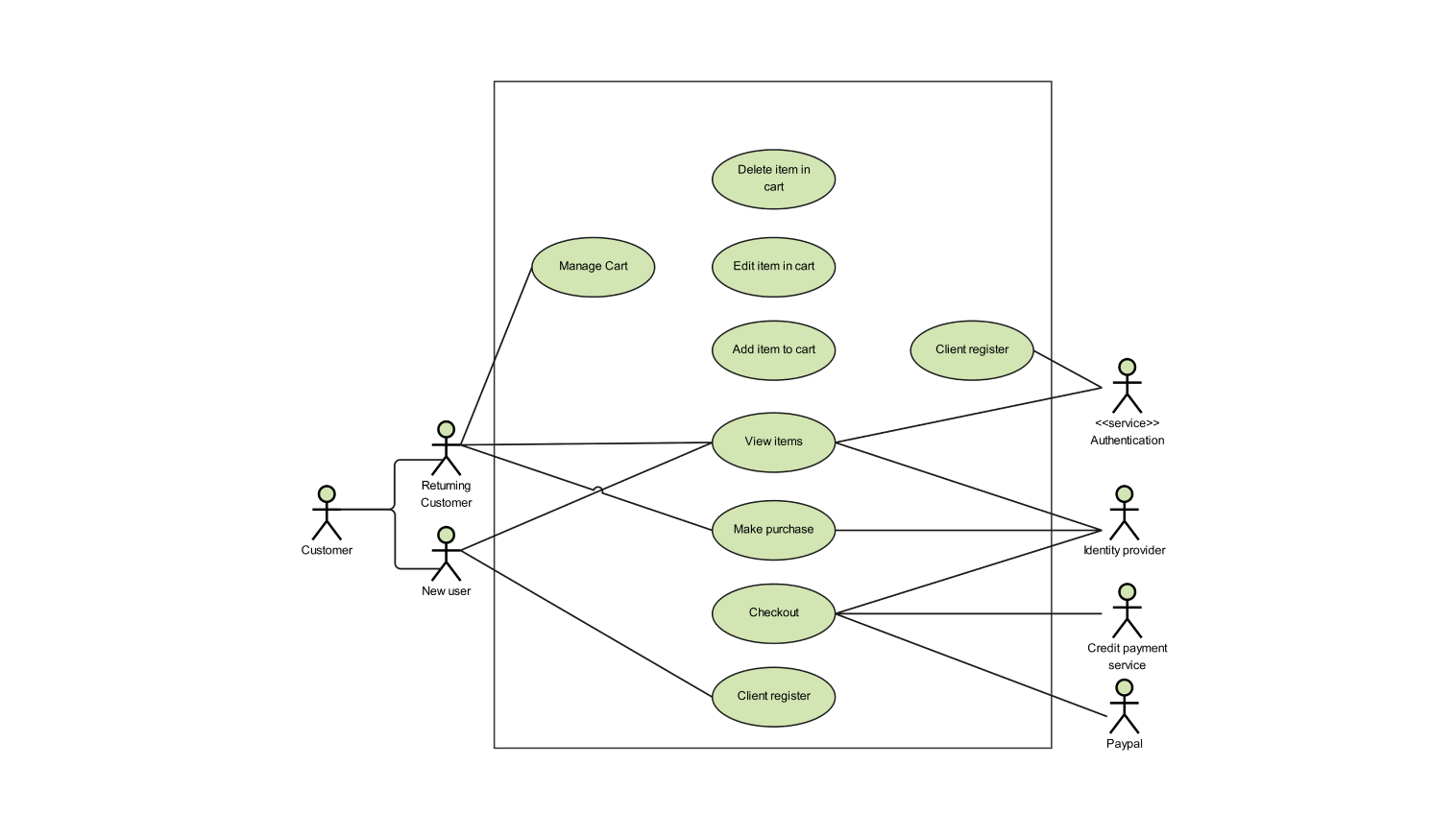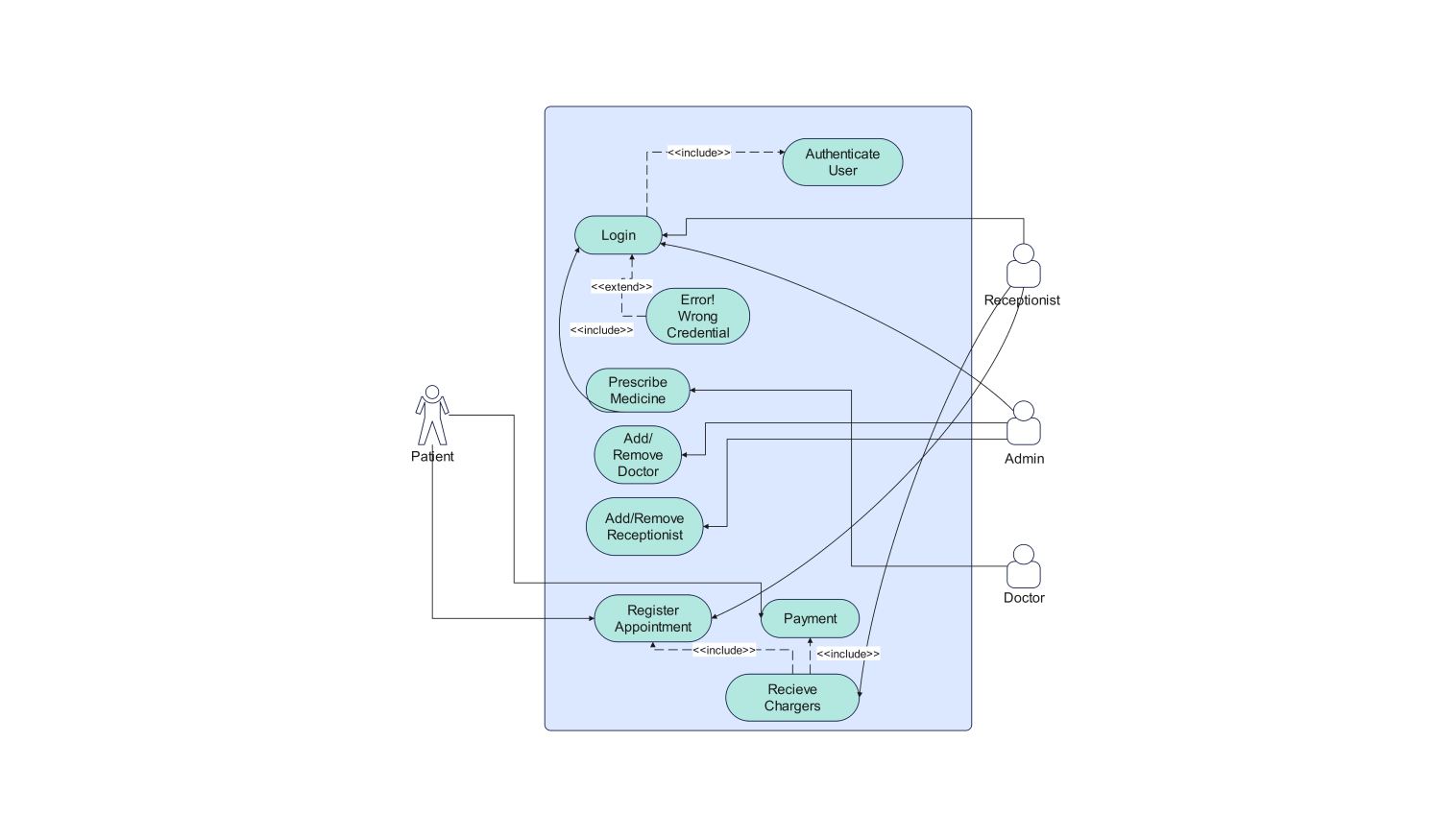- All templates
- Use case diagrams
- Use case diagram online voting system
About this use case diagram for the online voting system
The use case diagram of the online voting system above clearly defines the interactions between the key actors: 'the voter,' 'the system' and 'the admin.' Here ‘the voter’ places requests to the system for it to function, and ‘admin’ ensures that all procedures are followed to the latter.
The actor ‘voter’ interacts with the system in multiple ways, the first of which is ‘login’ into the system. This is an important stage. It seeks to verify the voter's identity and authorize them to use the system. After the voter has logged in, the system will allow them to ‘register vote,’ ‘view candidate information’ and ‘cast vote’ among other actions.
The registration step has a purpose beyond letting voters choose a party. It is to ensure that only users whose validity has been verified are allowed to vote. "View candidate information" details the candidates. It helps voters with their choices.
“Cast vote” is the main feature of the system where a voter registers their choice. The system's 'verify voter identity' feature helps protect elections. It ensures that every vote is legitimate and is cast by a registered voter.
The "notify user of success vote" function is a key feature of the system. This is a message and assurance to the voter. Their vote has been successfully submitted. This added transparency ensures that the users’ confidence is enhanced.
Also, the "confirm vote submission" feature adds protection. It prevents the system from accepting any inappropriate submissions. These interactions aim to make the voting process effective. They also prevent attempts to cheat the system, such as double voting.
The "admin" role has some duties to strengthen the system. The "generate vote report" action lets an admin check the votes. It allows for monitoring and transparency in reporting the election results. Such reports are important for building confidence. They allow post-election verification and prevent record falsification.
Lastly, the 'administer voting process' feature gives the admin control over the voting process. It also solves any technical issues to keep the system running.
These functions are vital for a secure electronic voting system. They help ensure the right standards are met and the system does not fail. This use case diagram also shows a complete, secure voting process. It allows for the efficient creation and maintenance of an online voting system.
Related templates
Get started with EdrawMax today
Create 210 types of diagrams online for free.
Draw a diagram free Draw a diagram free Draw a diagram free Draw a diagram free Draw a diagram free