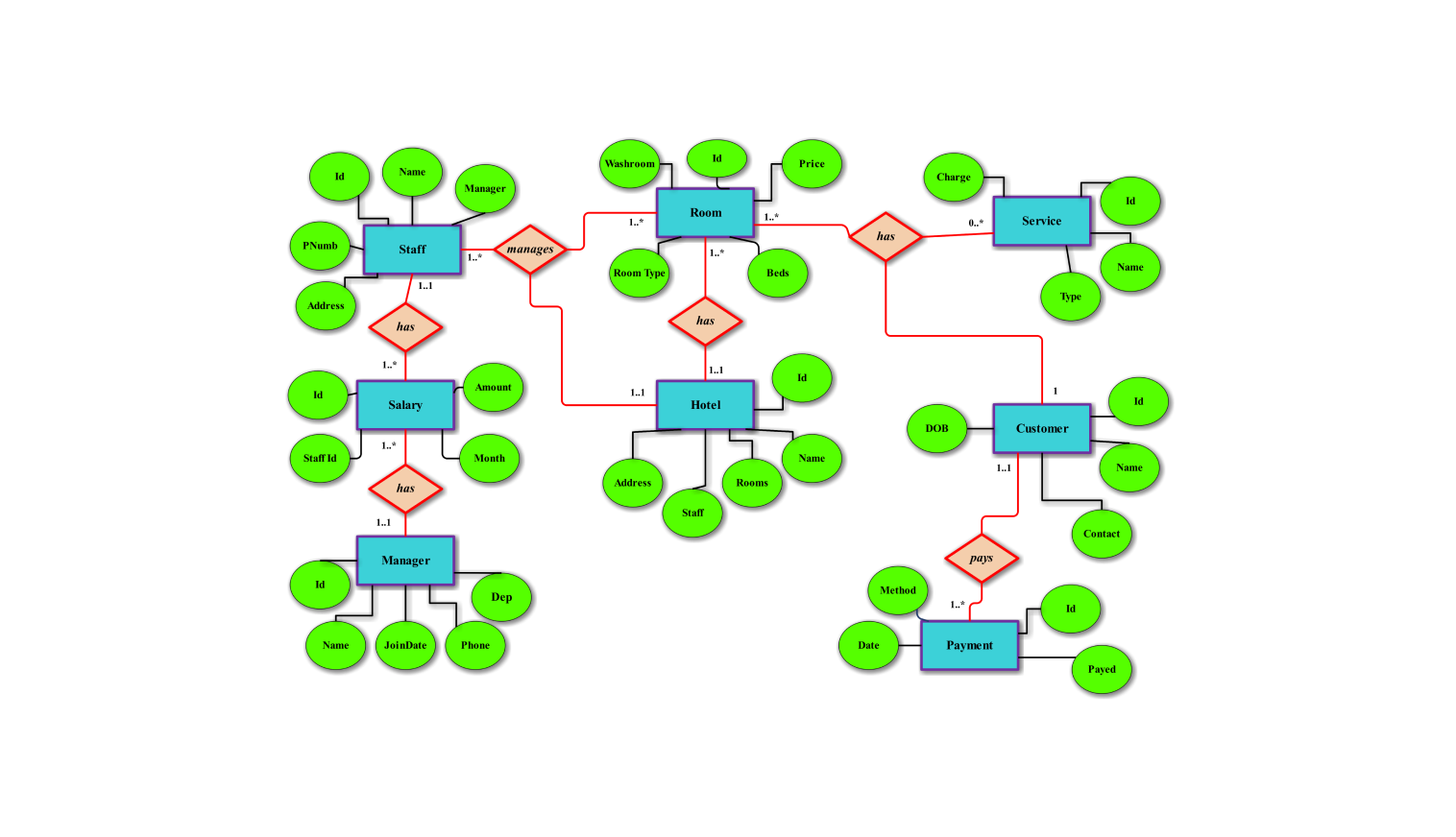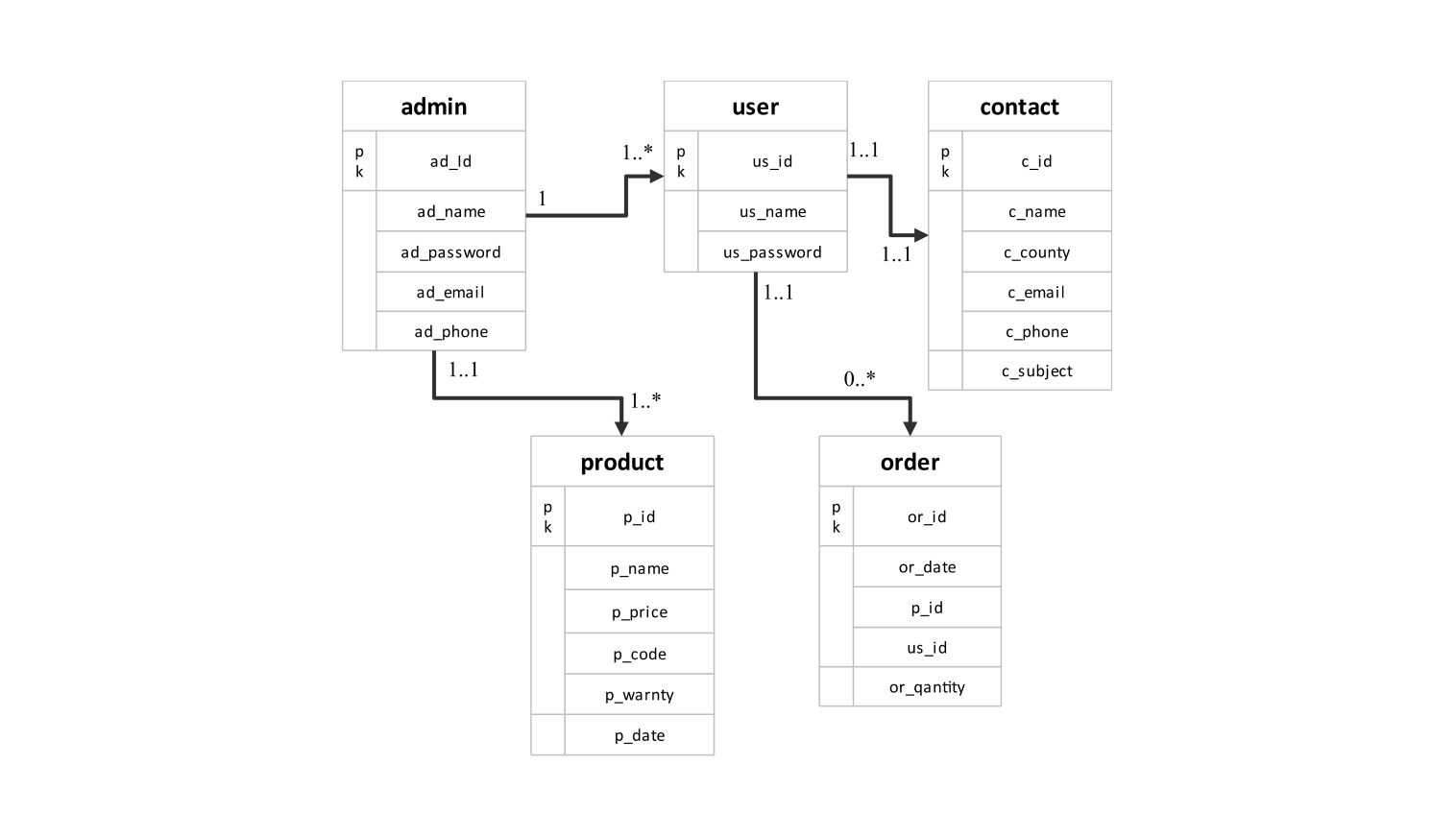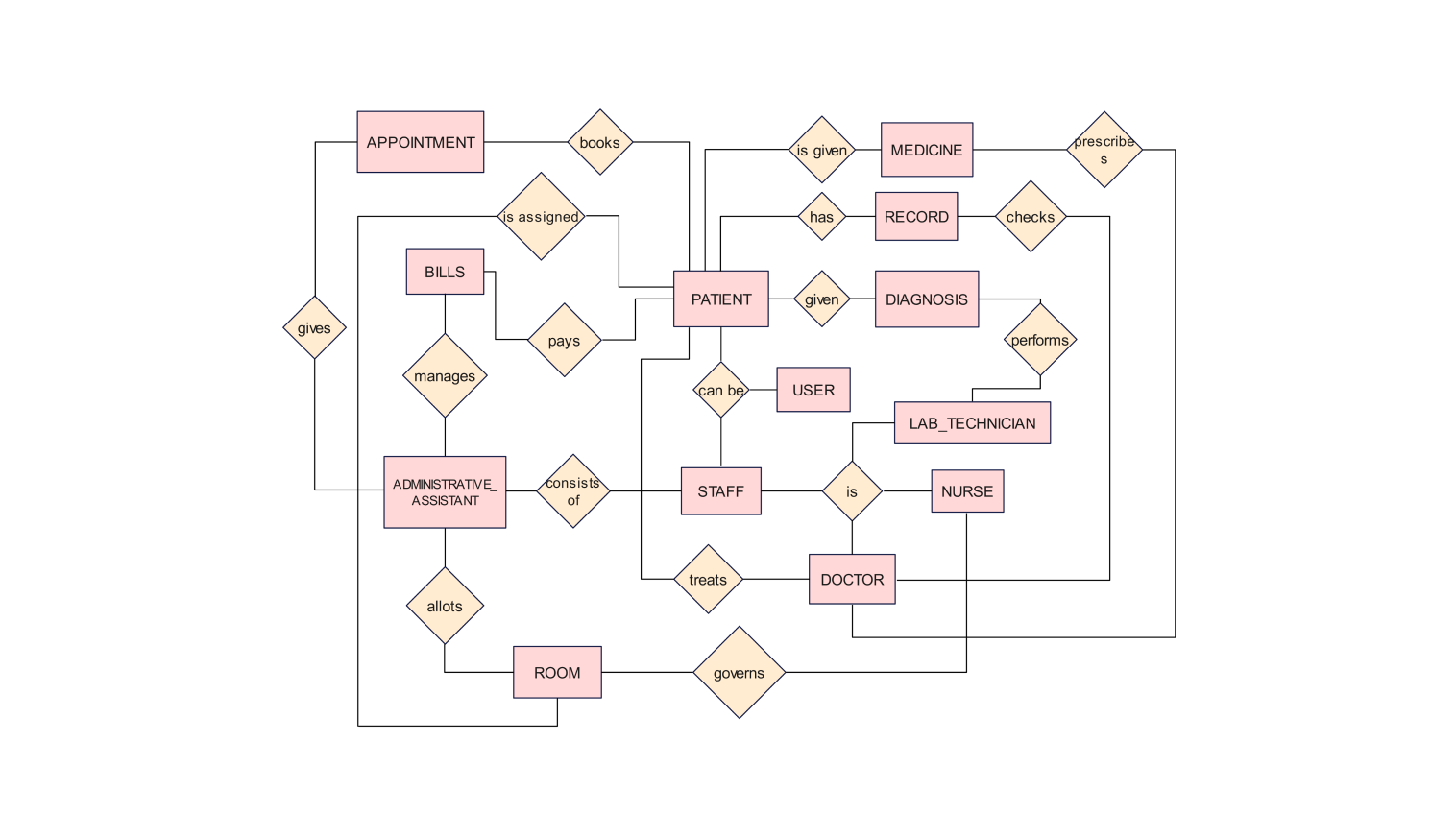- All templates
- ER diagram templates
- ER diagram for CRM
About this CRM ERD example
Following is an ER diagram for a customer relation management system (CRM). The diagram illustrates how a CRM system is integrated into the overall architecture of an institution.
A CRM is a software tool used to manage customer relationship activities within an organization. The software can analyze the customer's data and the customer's various behaviors. This can give valuable insight for better management of customer relationships.
In this, the entity admin represents the admin of the overall system. The admin is responsible for managing the information of the employees who work at the organization. The admin is also responsible for managing the customer relationship management system.
In the following system, the entity customer represents the individual who places an order or takes services offered by the management system. The employee is responsible for facilitating the customer and helping them with their queries. Here the employee is represented using the entity employee.
The order placed by the customer is represented using the entity order and the services offered by the management system through the entity services. An order may have multiple items or products. These are represented using the entity product.
Here in this er diagram, the customer places an order and takes various services from the system. The employee facilitates the customer as per their requirements. The CRM managed by the admin records the behavior of the customers to gain better insight and informed decision-making.
How to use this template
You can use the template by clicking the Use this template option. After the template opens, you can customize the diagram by dragging and dropping new shapes from the libraries present on the left side.
Edit the text. Style the lines, boxes, and text by clicking on the respective elements. You can also save some common aspects in your libraries for future use.
Choose a format to save it for later or share it with others. Click on Export to choose the format of your file (.eddx, .pdf, .png, .jpg) to export the file.
Benefits of the ER diagram
Through the use of an ER diagram, one can get a clear understanding of how a CRM is integrated and managed inside an organization. You can also gain insight into how a CRM works and what inputs it operates on.
The diagram can be used by various stakeholders to better understand the role of CRM in an organization. Whether you’re a student, a teacher, a developer, or even from the management this ER diagram will help you in your understanding of the system.
The usage of an ER diagram is also important and comes in handy while trying to make changes inside the system as it gives a clear image of the current working process being followed.
FAQs about the ER diagram
-
What is the process of CRM?
CRM is a collection of strategies, processes, and technology to better manage the customer relationship within an organization. Through CRM organizations can analyze the data of the customer and the various behaviors of the customer. This can give valuable insight for better management of customer relationships.
-
How can I create an ER diagram?
Following are the steps to make your ER diagram:
- Identify the entities within the system.
- List out the attributes associated with each of the entities and connect them.
- Identify the relationship between the entities and connect the entities using a diamond-like shape.
When designing an ER diagram, it’s a lot simpler when you use an online designing tool. Edraw Max is a free-to-use online platform where you can easily design your ER diagram.
-
What are the 5 phases of CRM?
Following are the five major steps involved in a CRM strategy: 1) Initiation of the process, 2) Developing the strategy, 3) Implementation of strategy, 4) Monitoring of the phases, and 5) Evaluation of the strategy.
-
What are the four pillars of CRM?
The 4 pillars of CRM involve people, strategy, processes, and technology. Each of these pillars plays a role in ensuring that the CRM works correctly and helps the business grow.
Related templates
Get started with EdrawMax today
Create 210 types of diagrams online for free.
Draw a diagram free Draw a diagram free Draw a diagram free Draw a diagram free Draw a diagram free