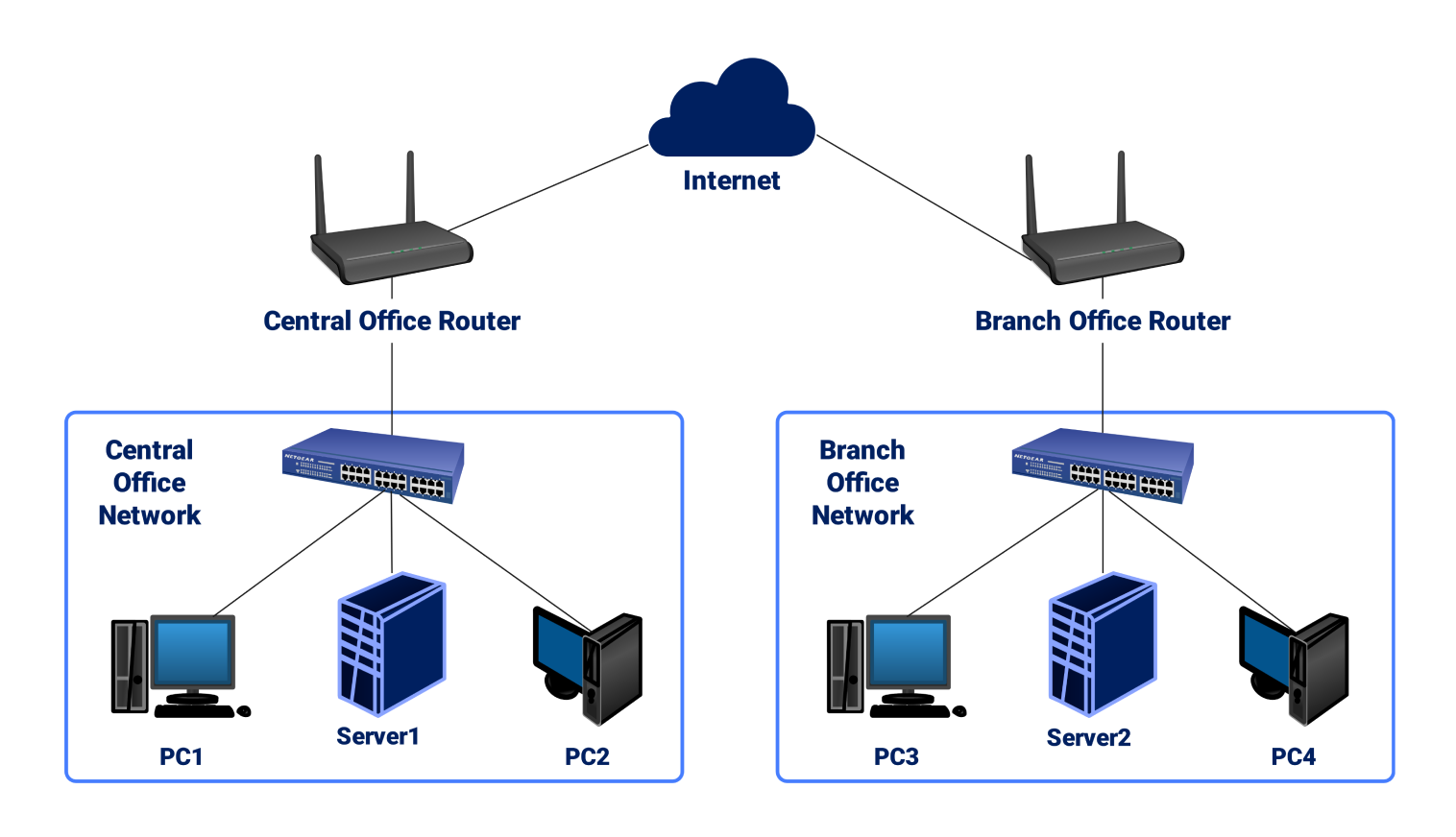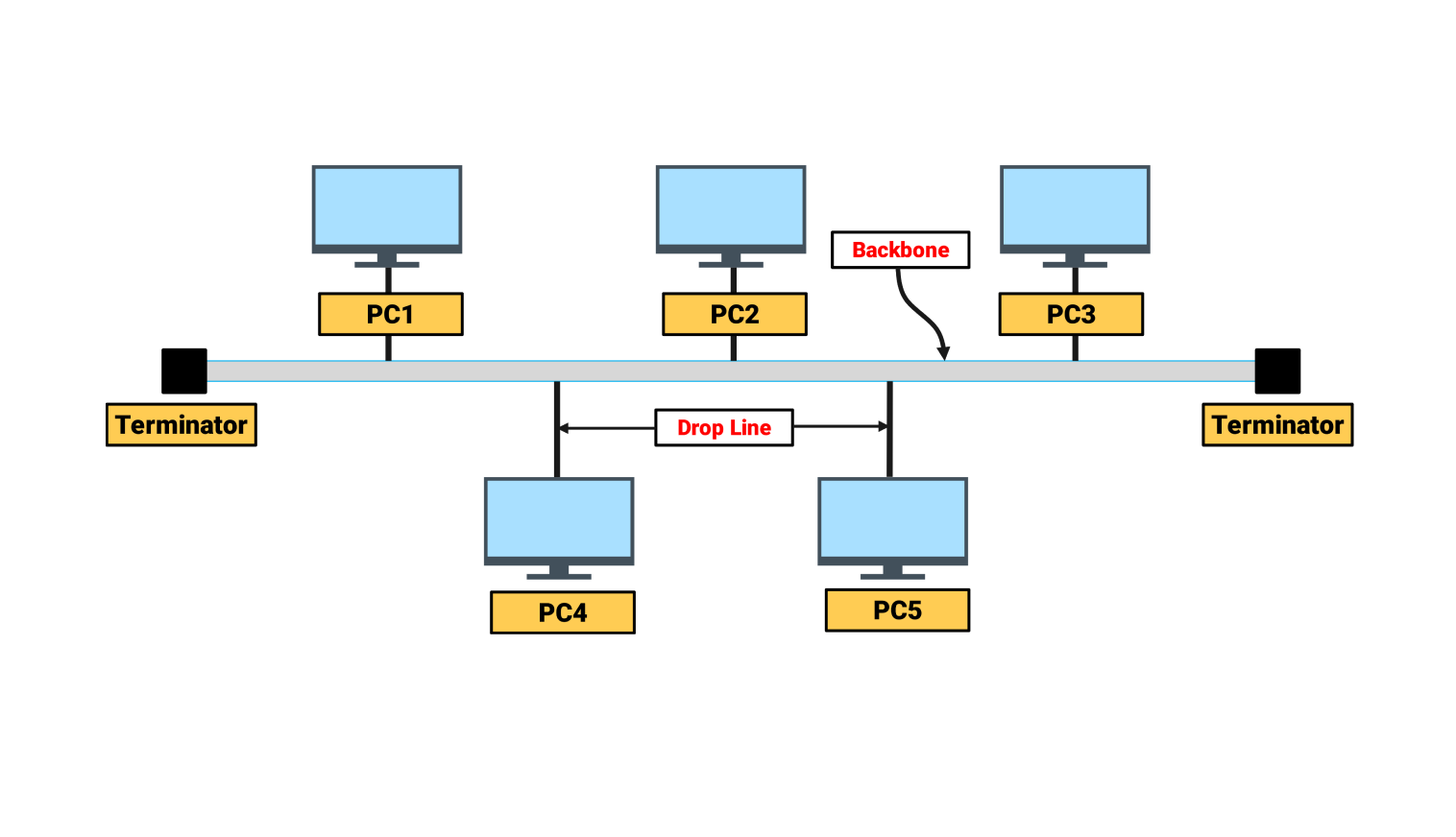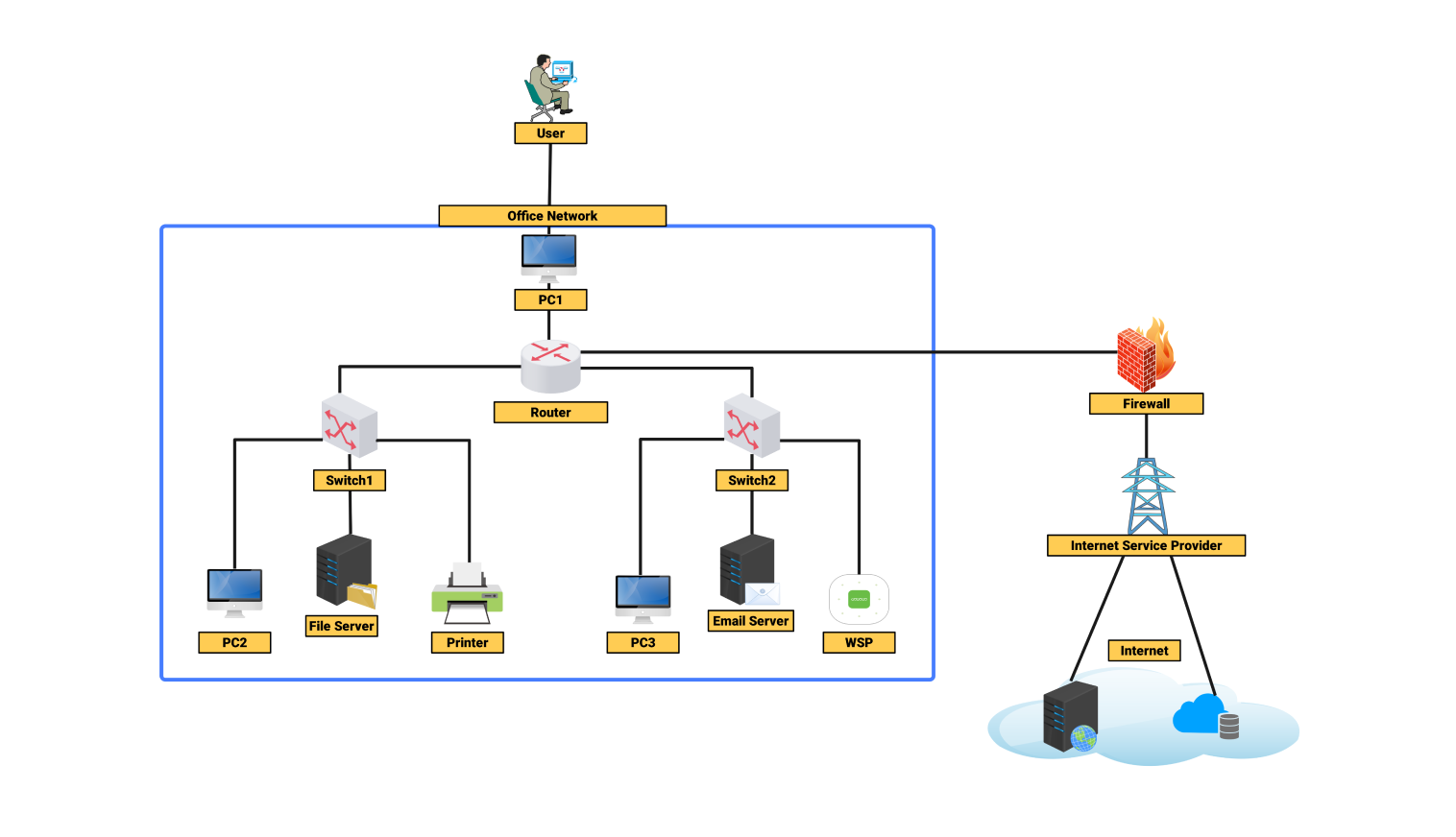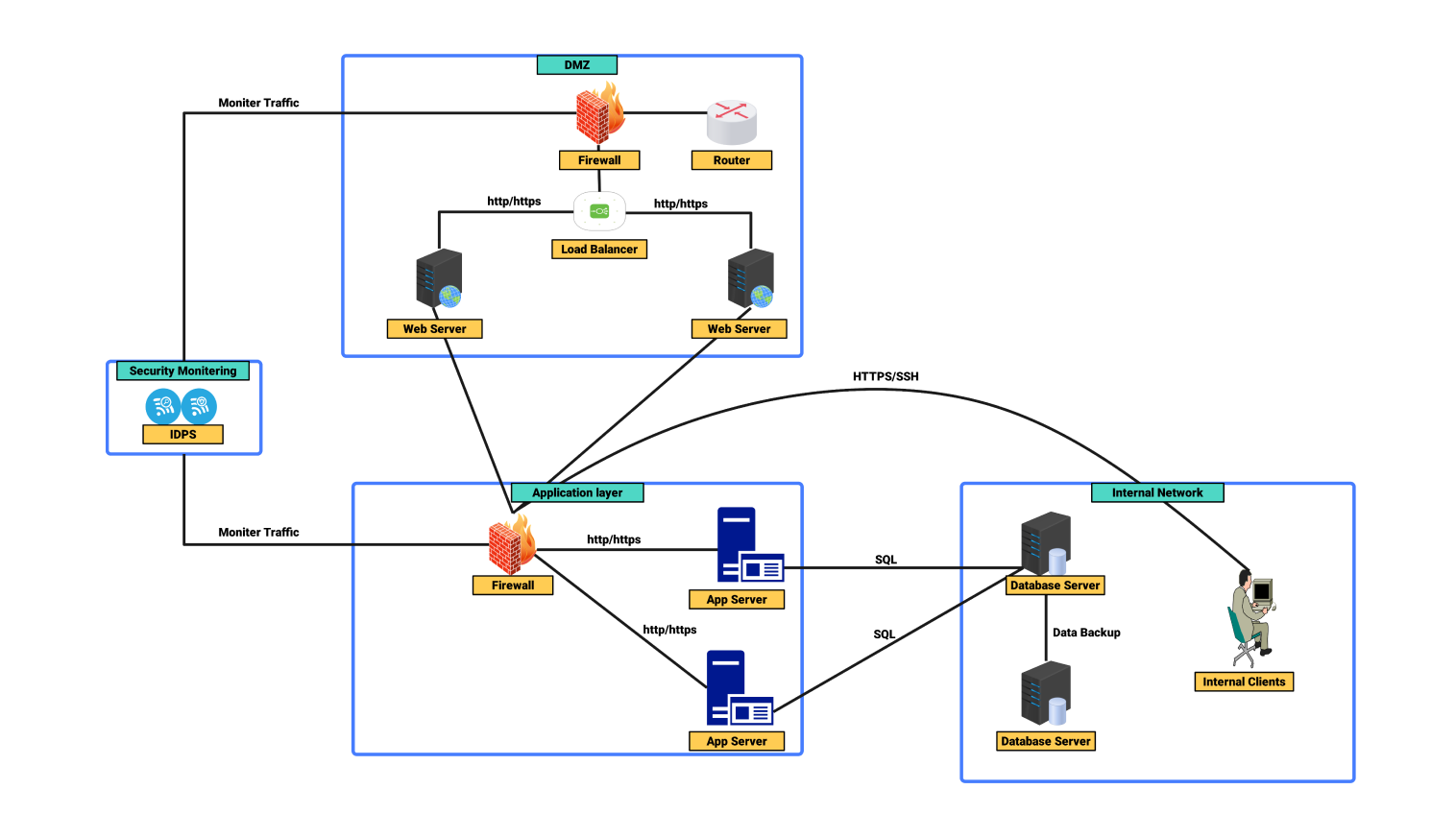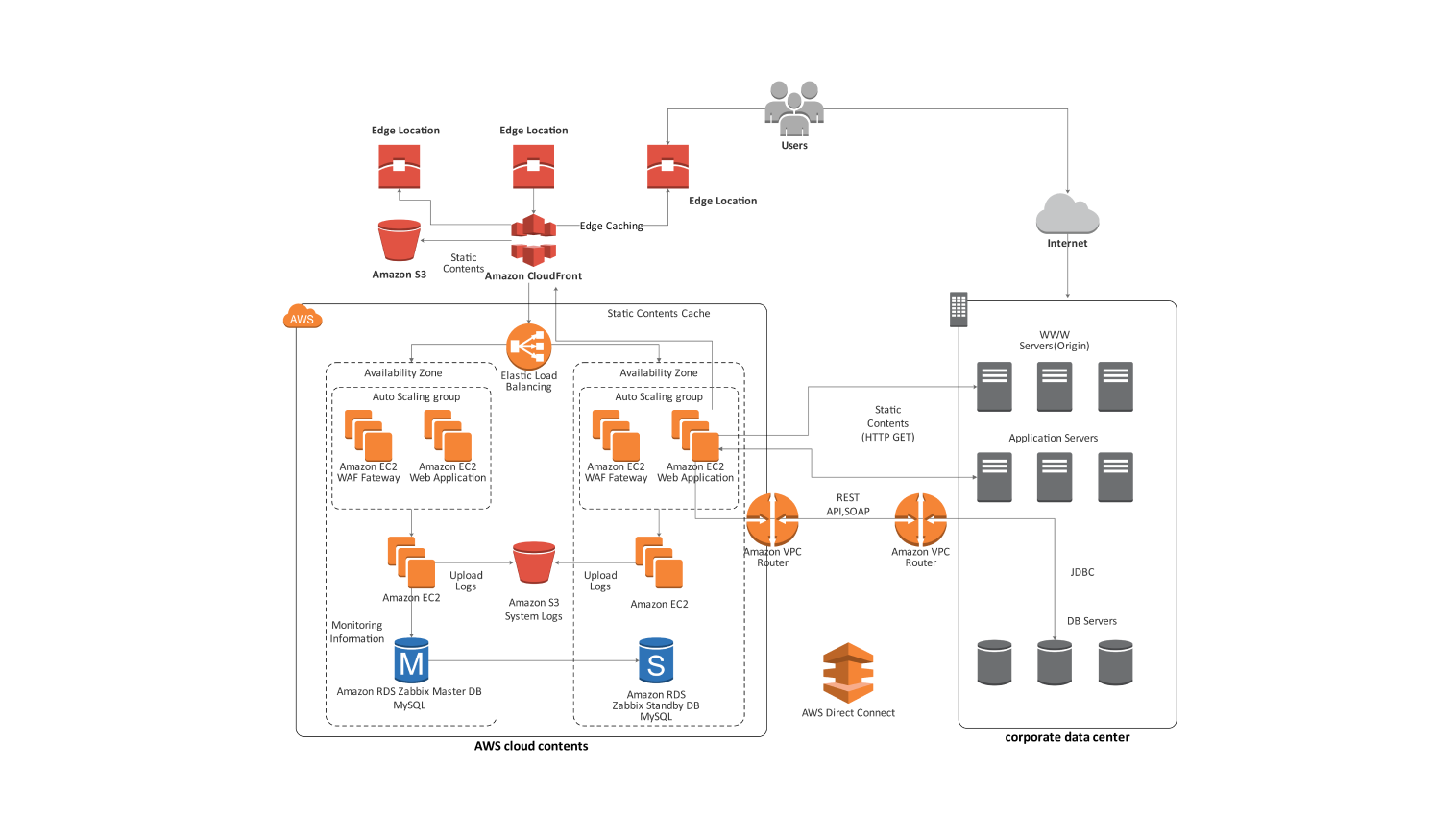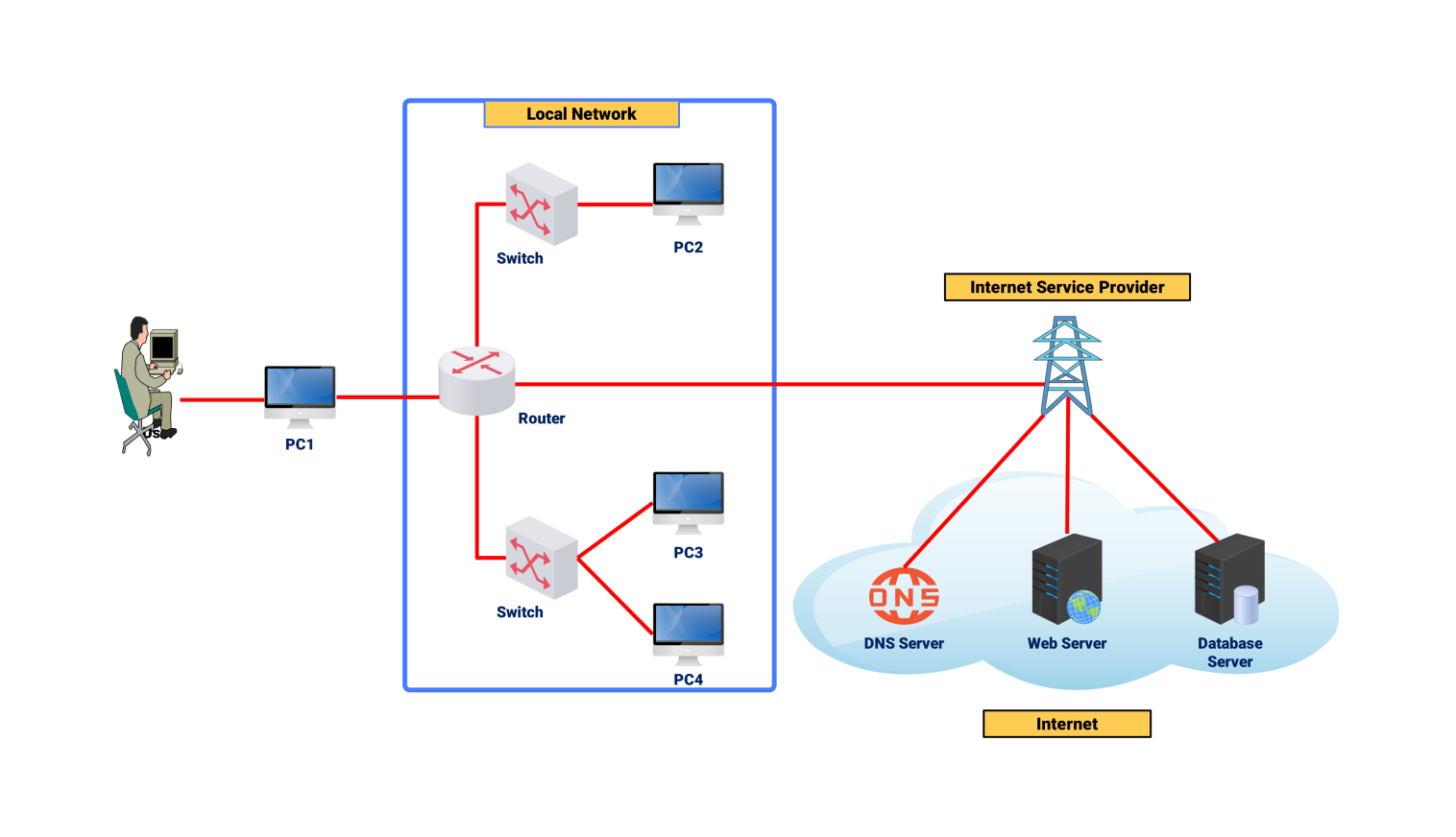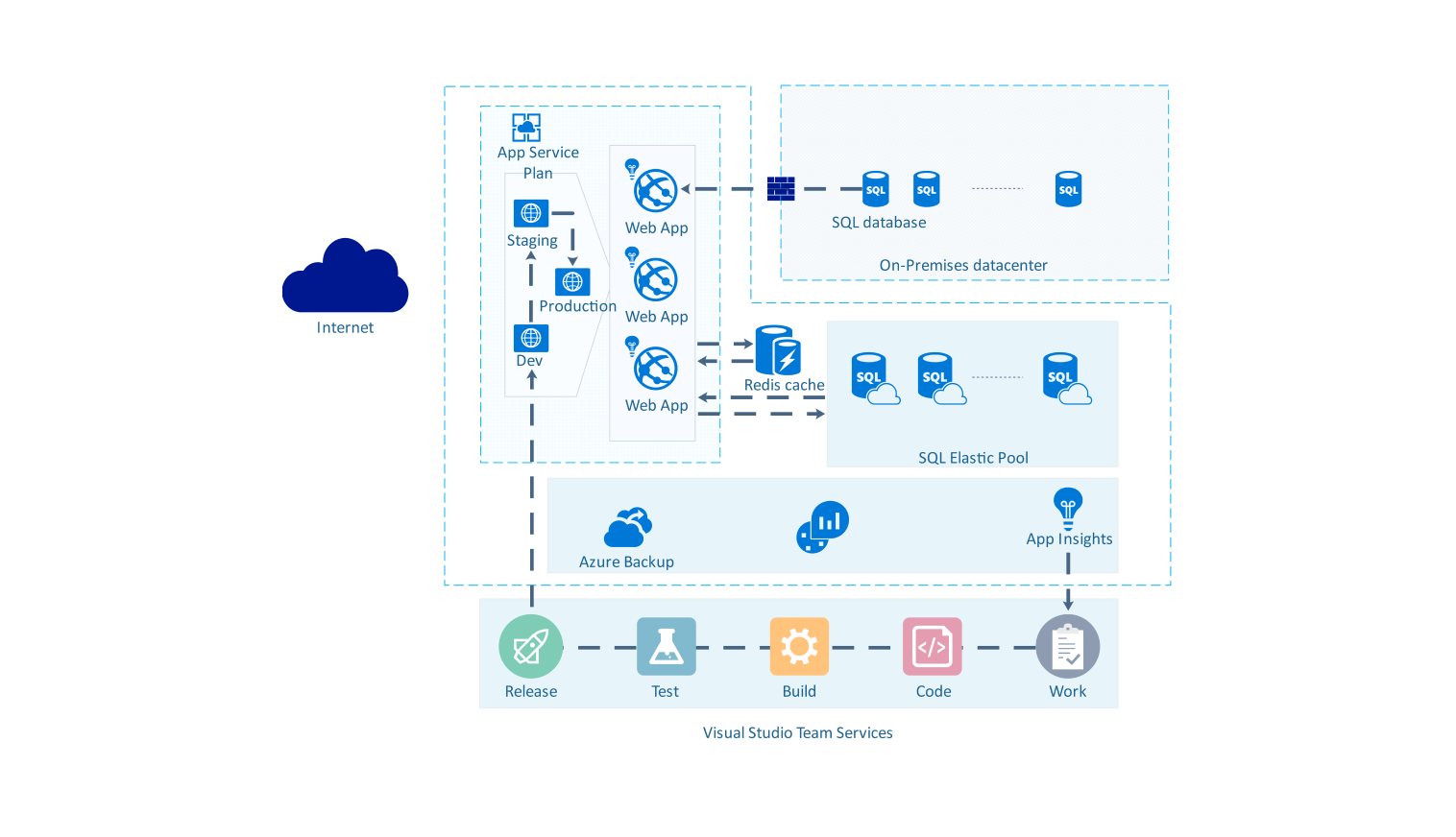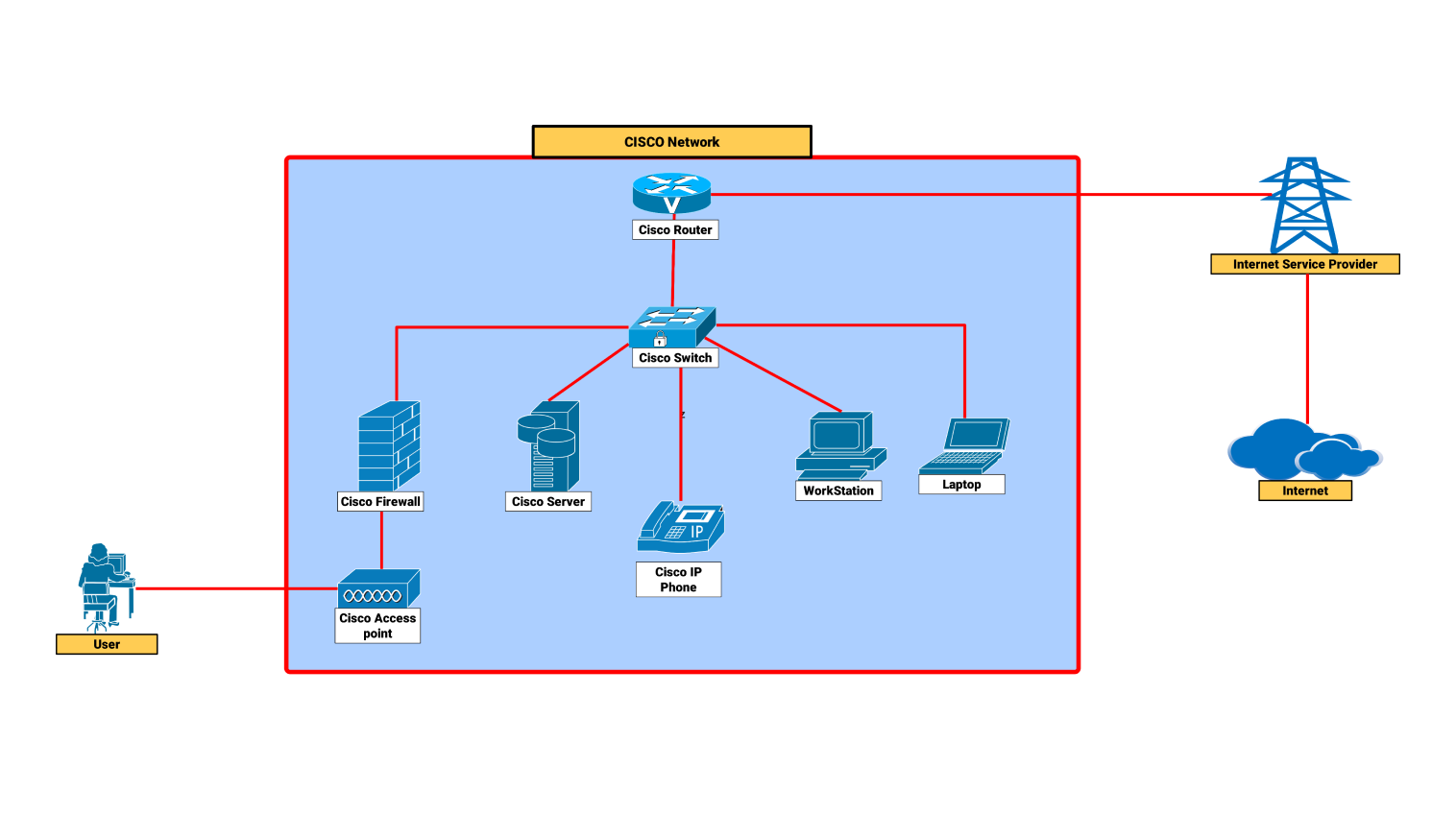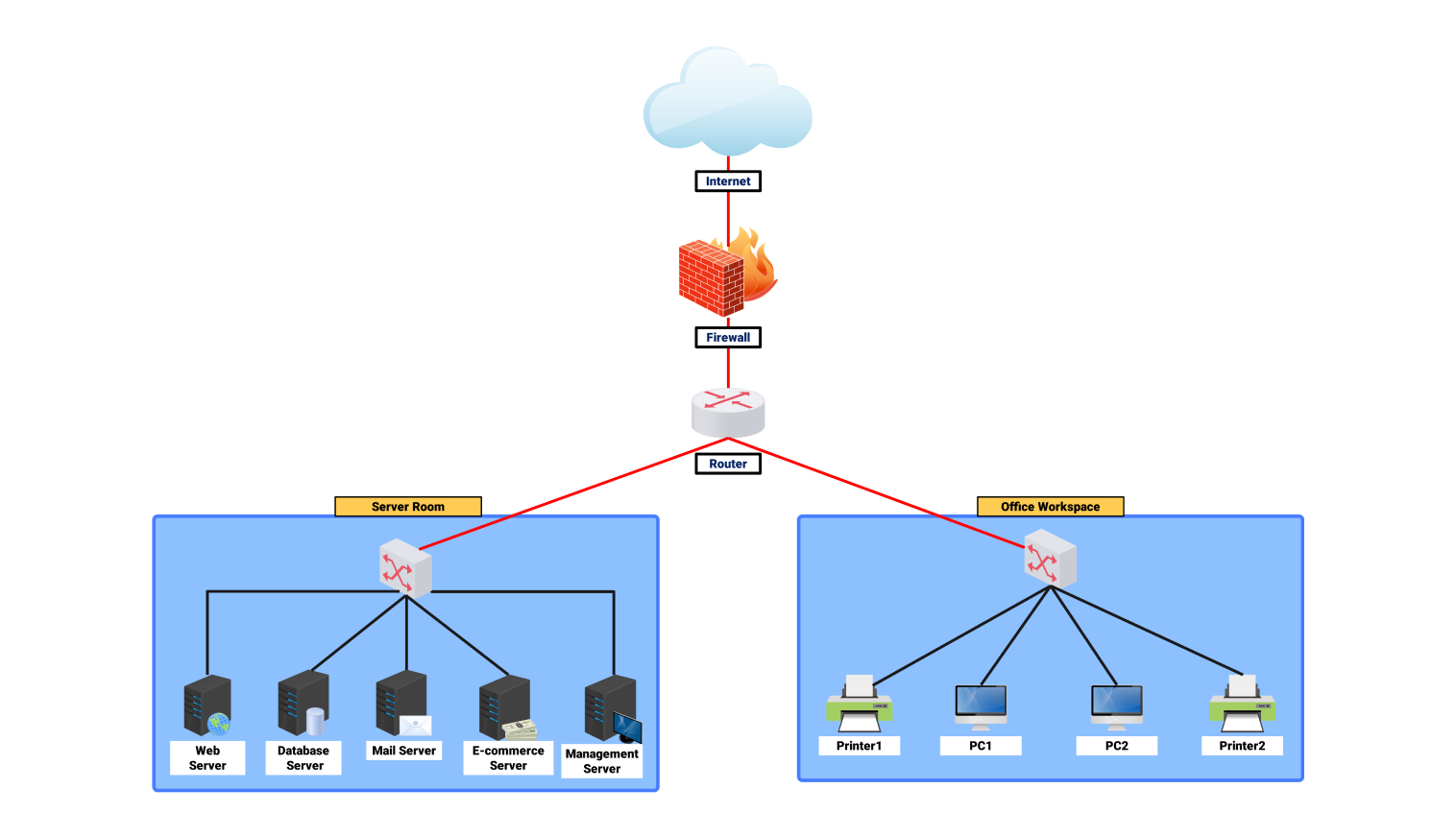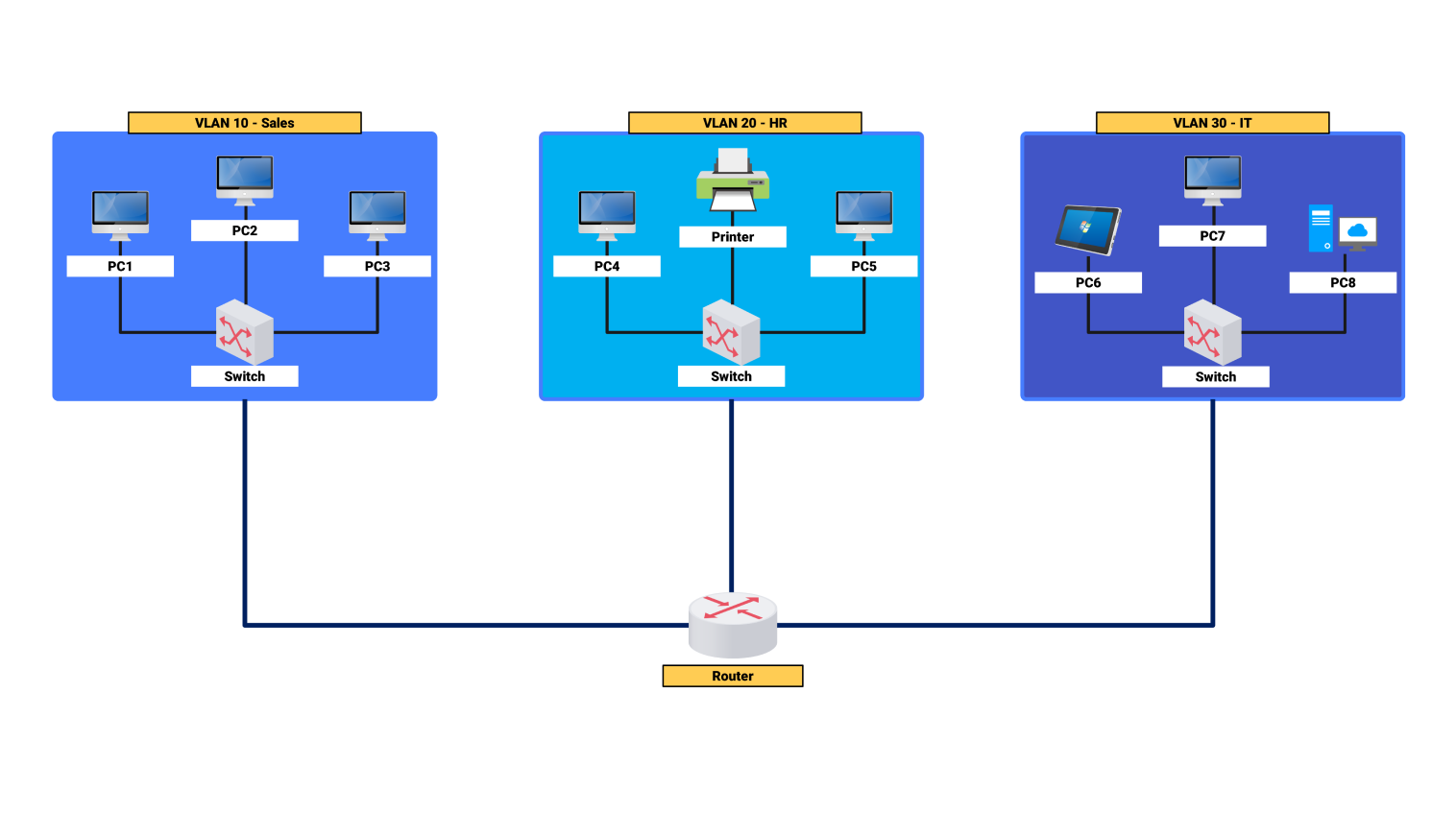- All templates
- Network diagram templates
- Network diagram branch office
About this network diagram for the branch office
This network diagram shows a typical branch office architecture. It connects a central office and a branch office via the Internet. This architecture is useful for organizations. It helps them control data and interactions between two distant sites. They also want to integrate them into one system.
In this case, both the central office and the branch office have routers in each office. These routers form an entry point to the internet and also enable assistance to all devices in the internal network to reach out to other services. The communication activity provided by these routers also connects the two offices making the transfer of data easy.
In each office network, a switch is the core device, connecting heterogeneous devices, including PCs and servers. For instance, in the central office, a switch is used to connect PC1, PC2, and server1. Once connected through the switch, the devices can communicate locally. They won't try to reach the internet.
In the same way, in the branch office, a switch connects PC3, PC4, and server2. This direct connection is vital for office communications and data sharing. It saves on network costs by limiting excessive internet use.
In addition to this, the offices also have their respective servers (server1 and server2). Servers perform vital tasks. They store files, run programs, and connect other devices to the network. The employees from both offices work on these servers as if they all belonged to a single network. For example, a user on PC1 could reach server2 in the branch office using the internet connection between the routers.
This setup is convenient for firms with remote branches. It lets workers collaborate as if they were in the same room. Central routers can be deployed with network switches in each office. This creates a hub-and-spoke setup. It reduces latency and improves security. It also provides failover if one link fails.
To conclude, this network diagram for the branch office depicts how businesses can interlink networks geographically. The system is now efficient and effective for business. It has routers for the internet, switches for the local network, and servers for data and apps.
Related templates
Get started with EdrawMax today
Create 210 types of diagrams online for free.
Draw a diagram free Draw a diagram free Draw a diagram free Draw a diagram free Draw a diagram free