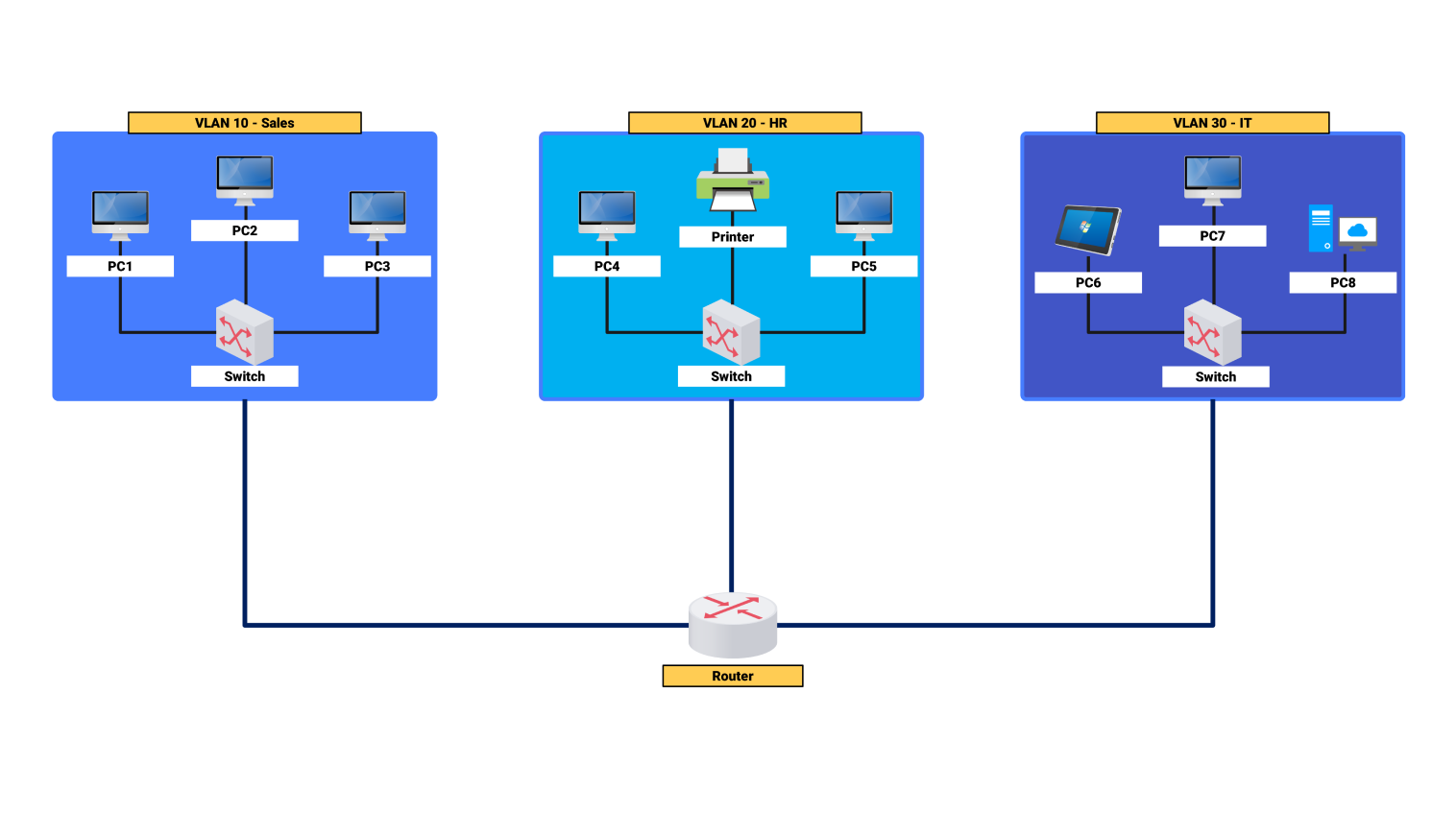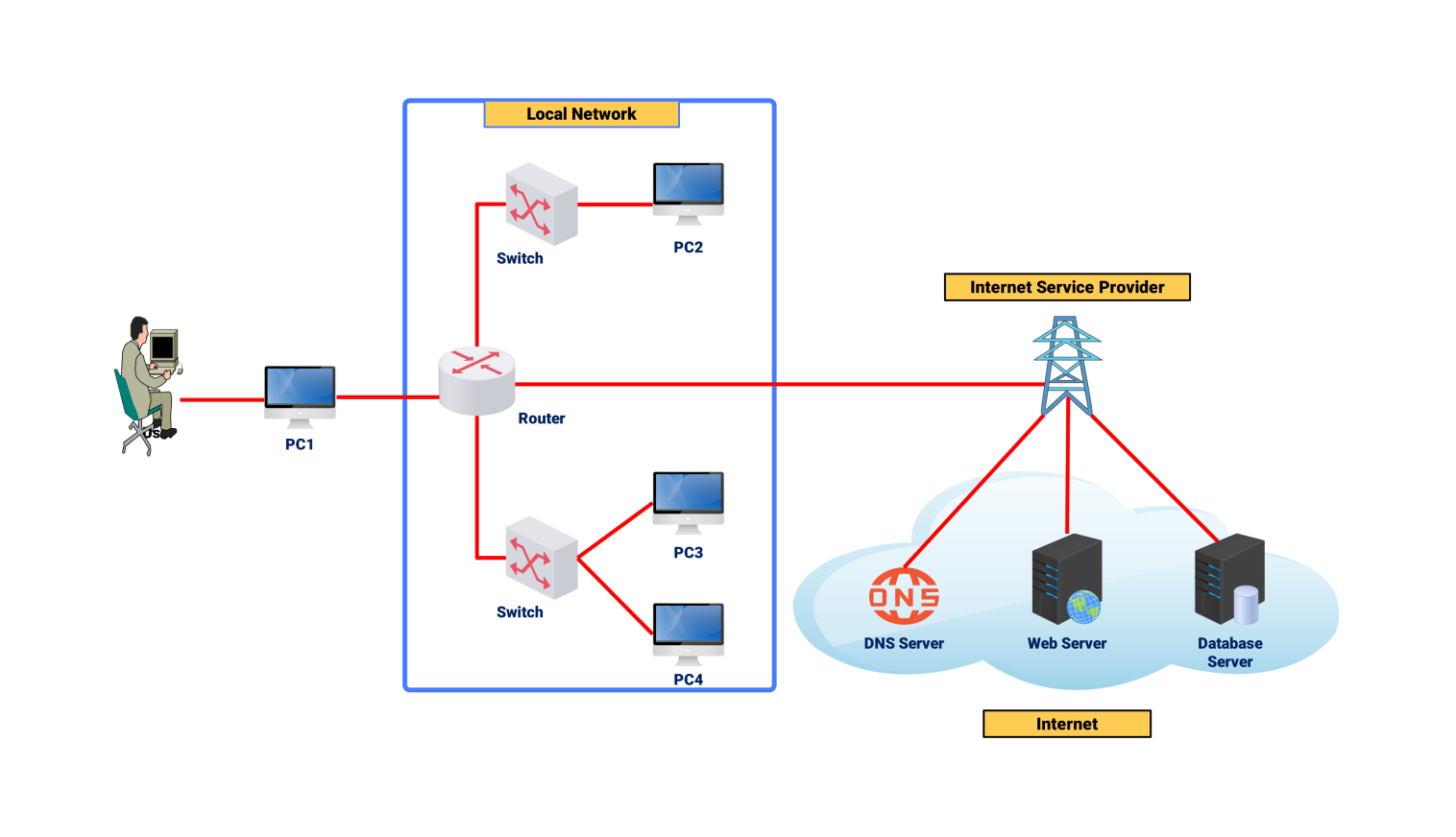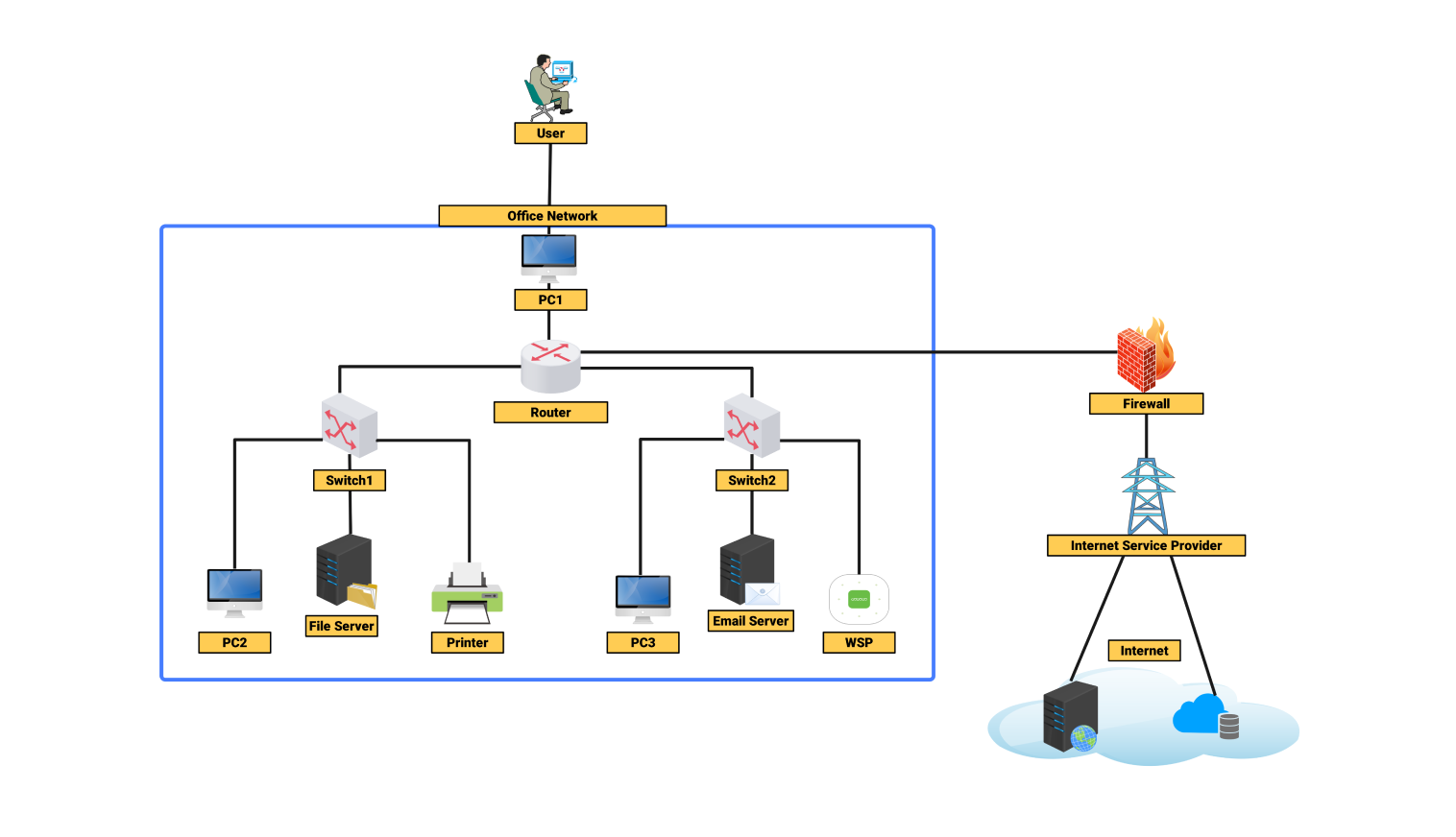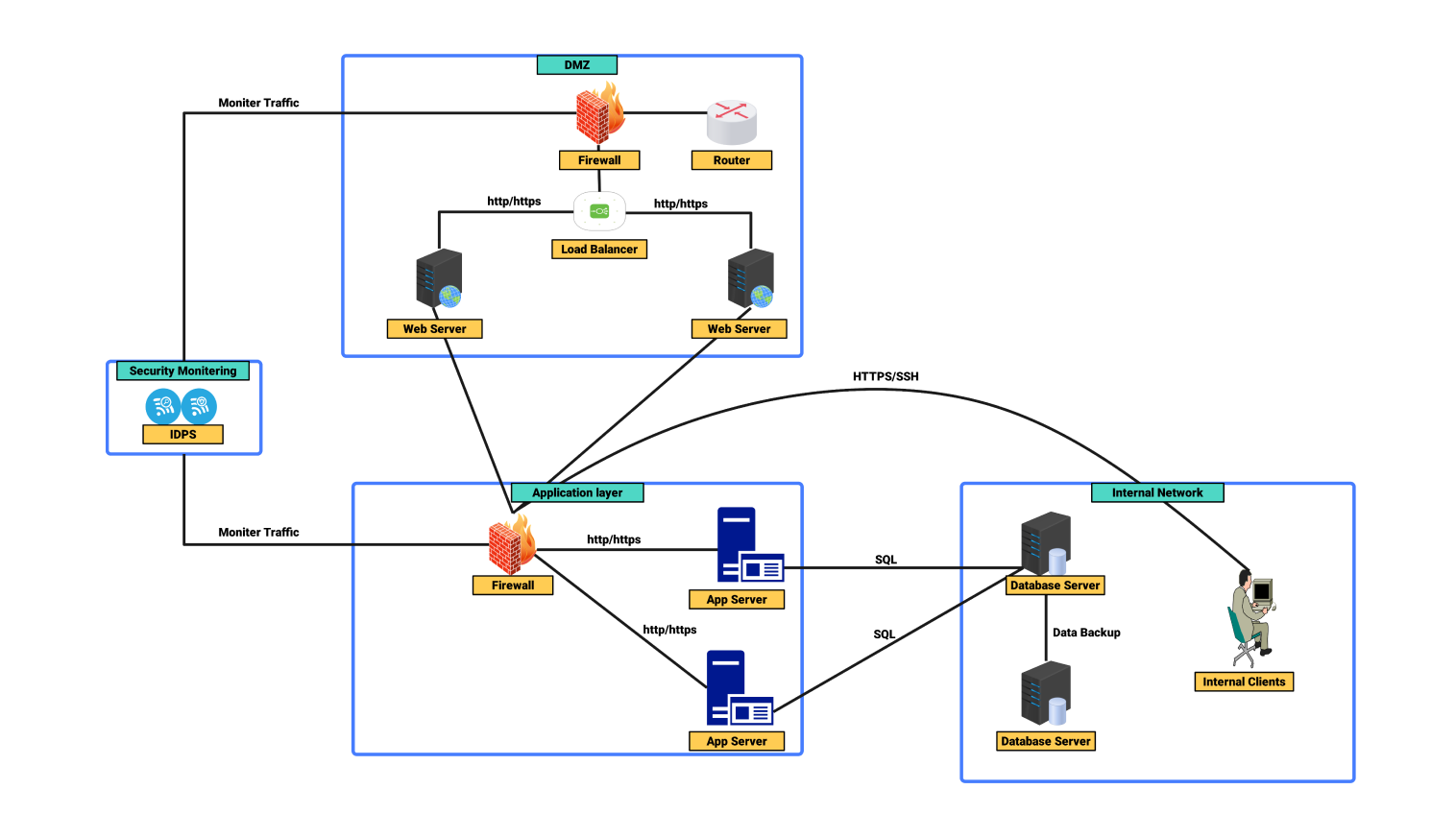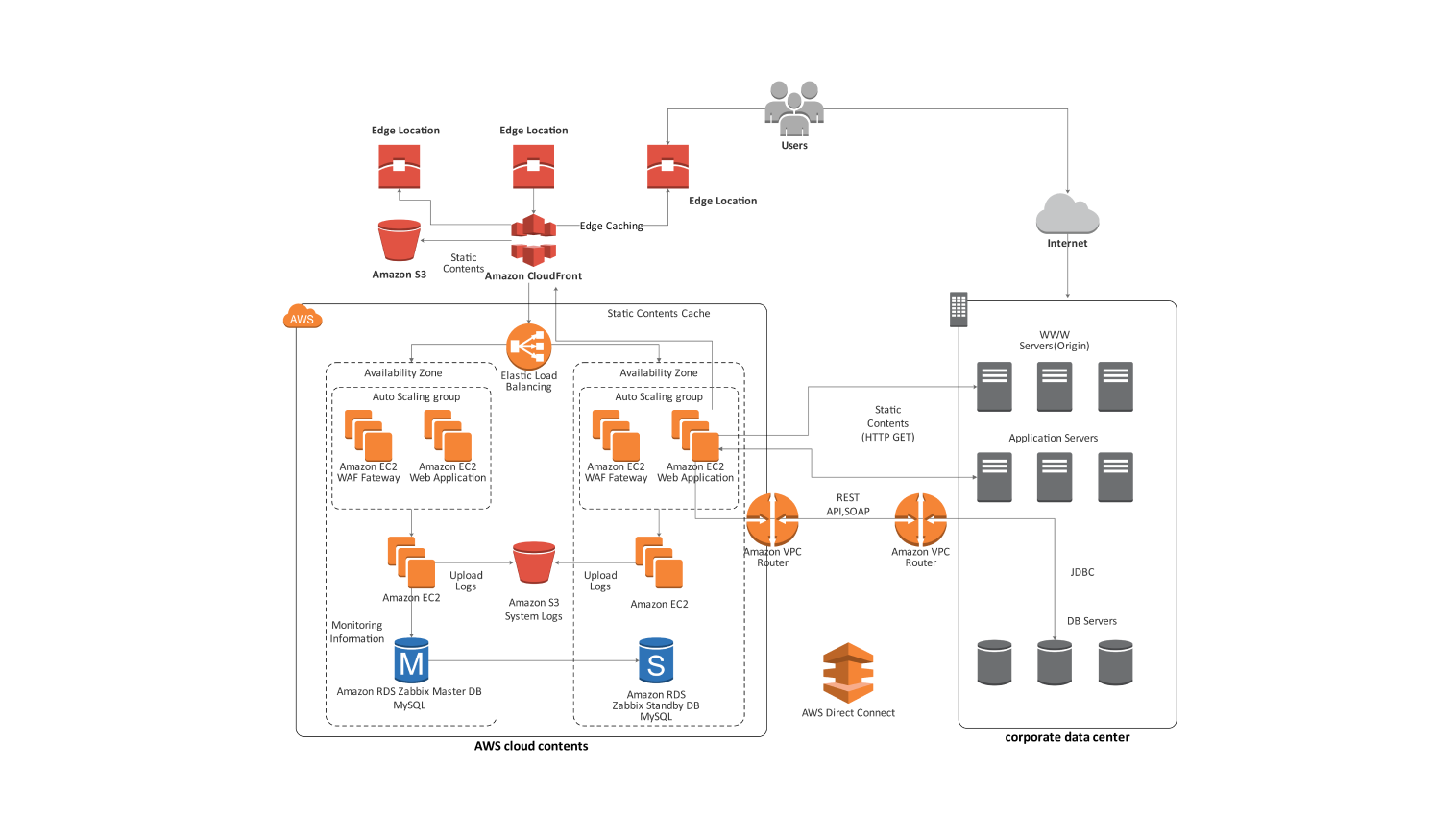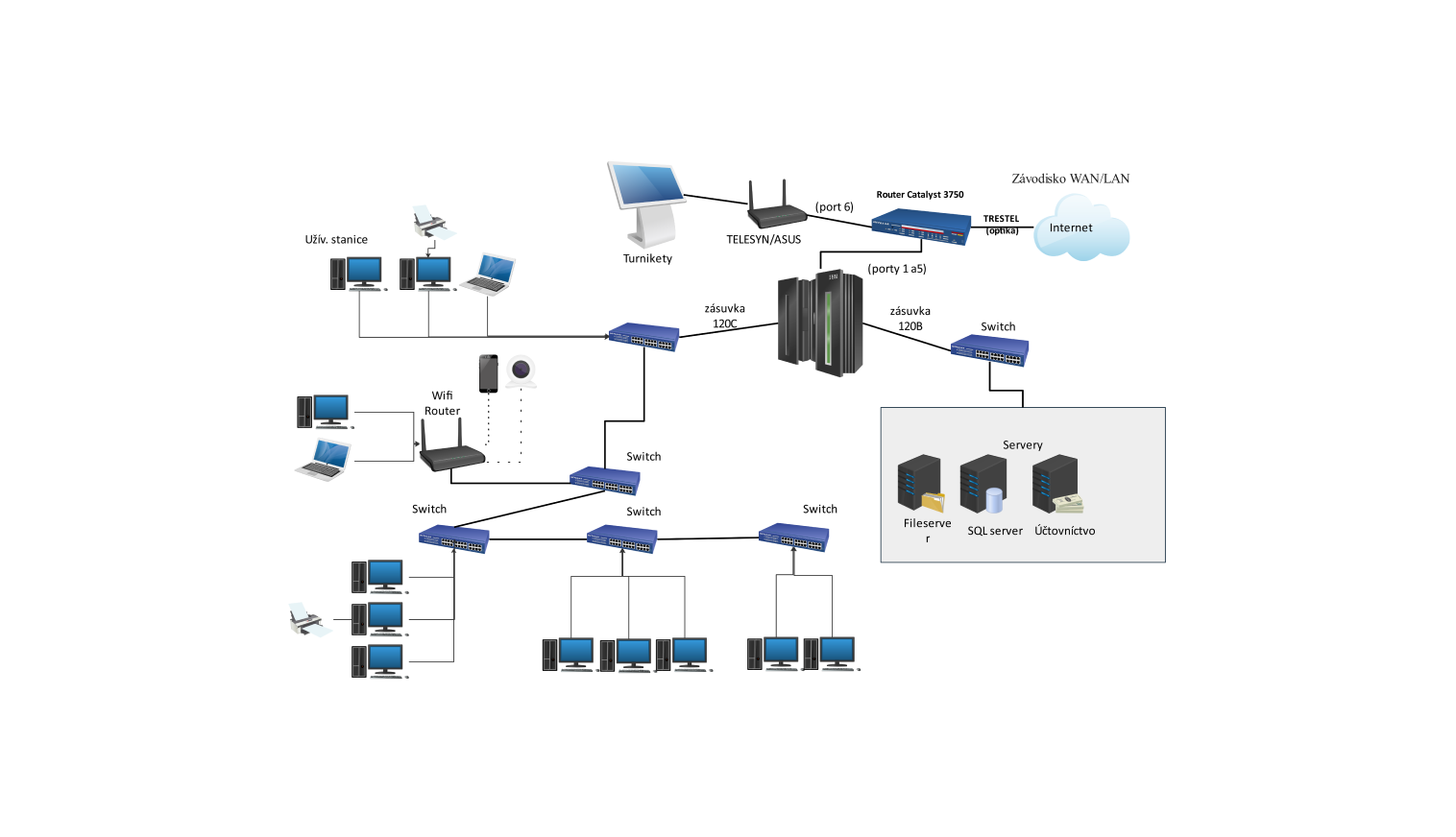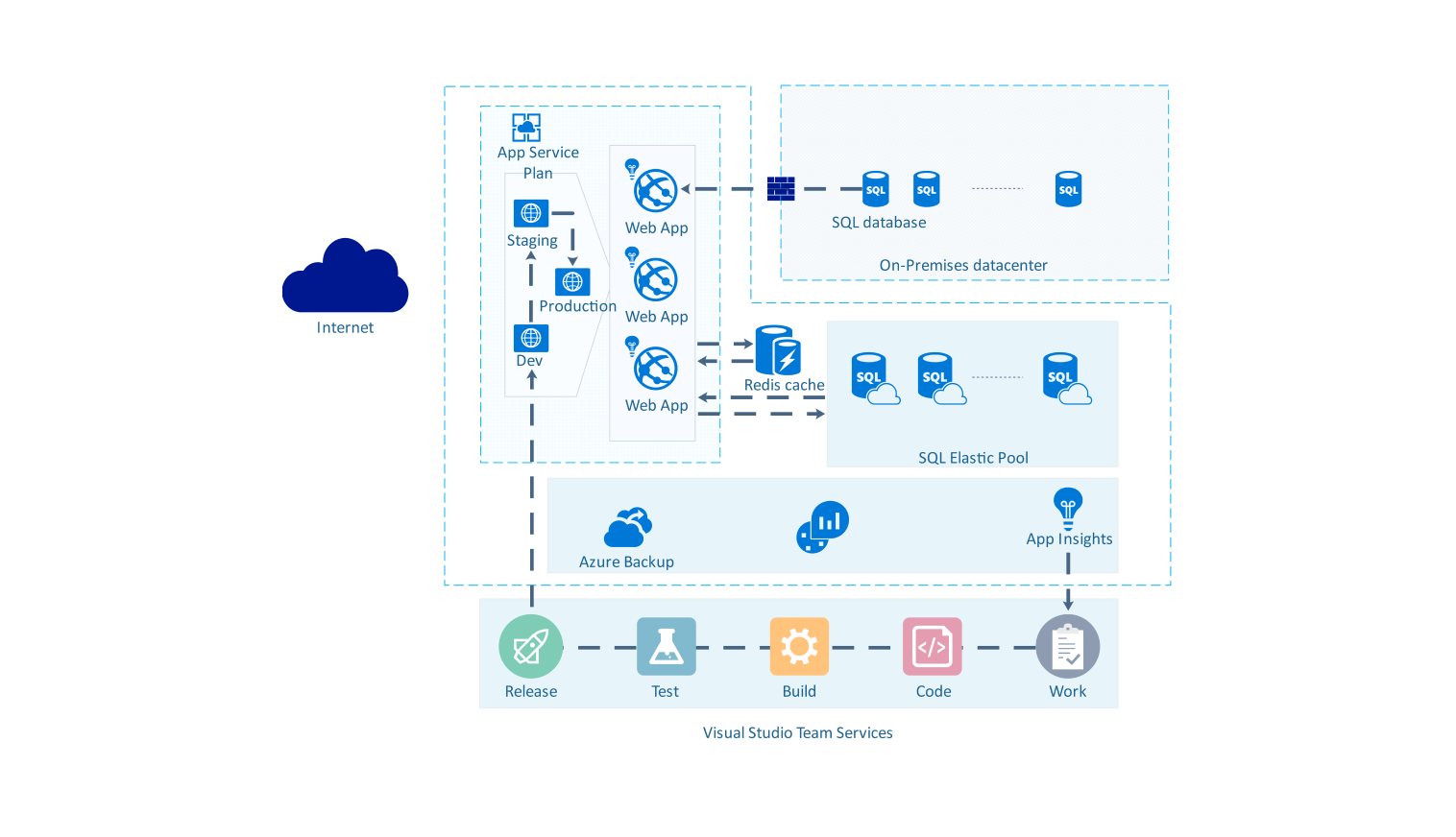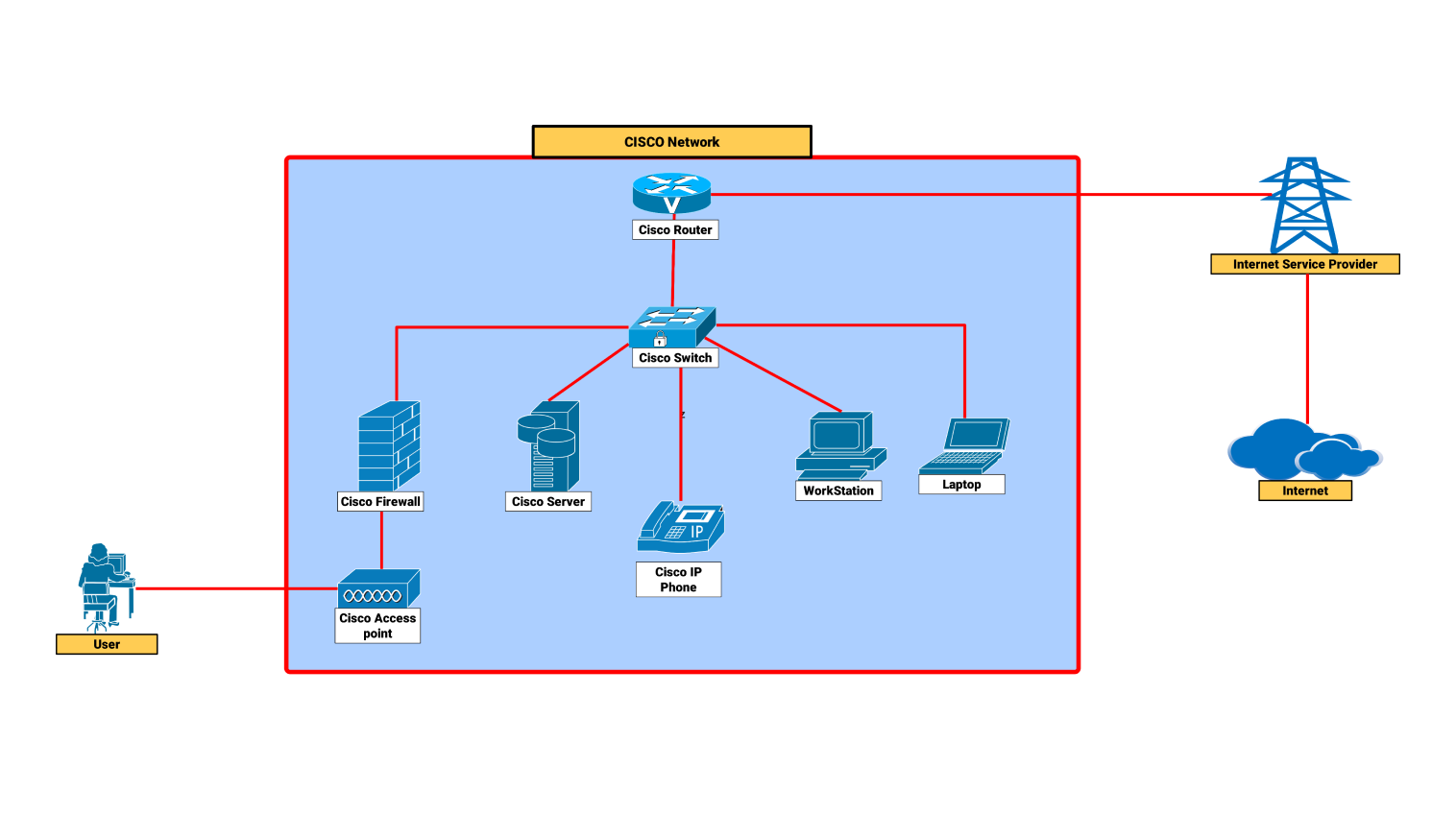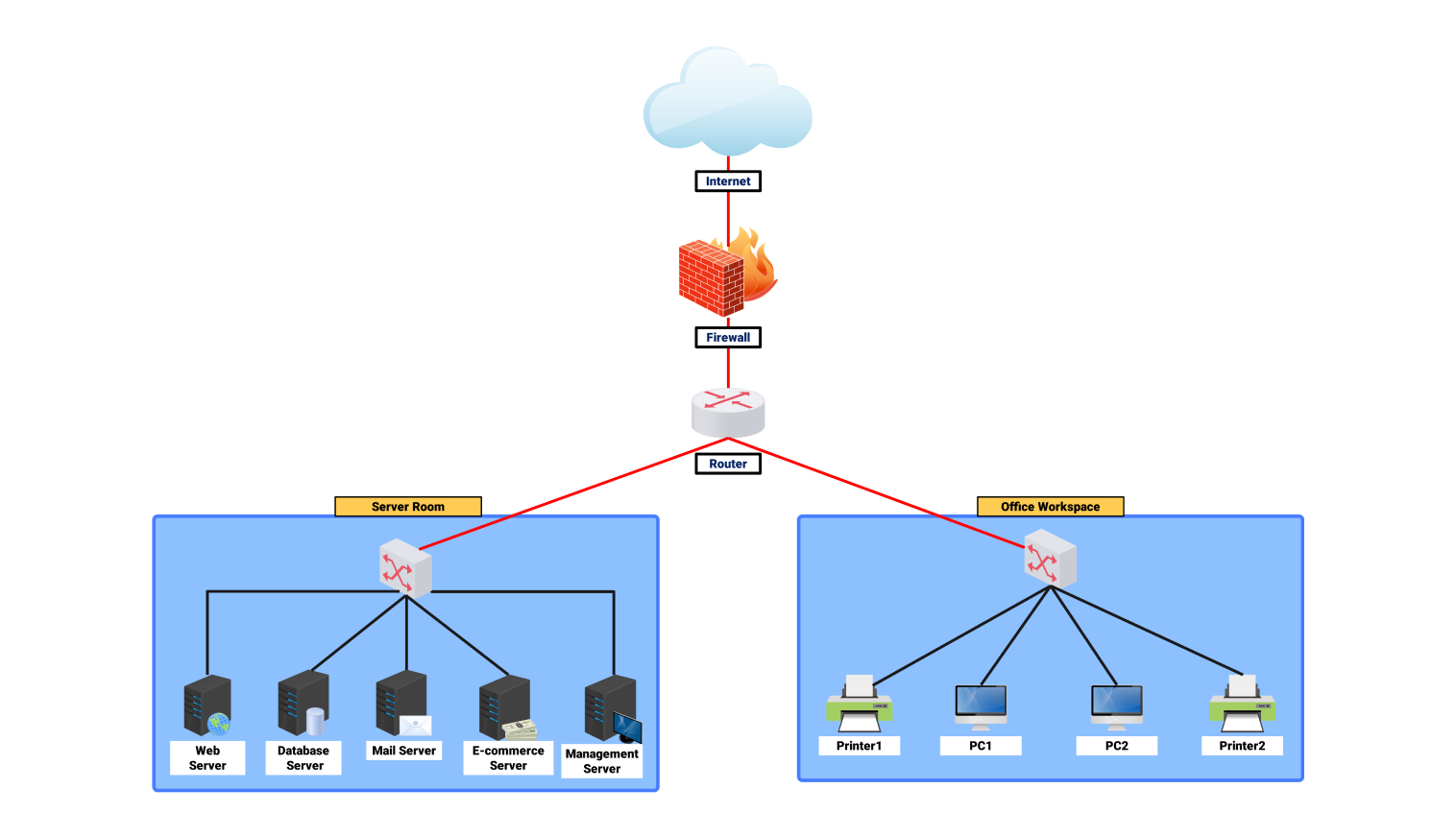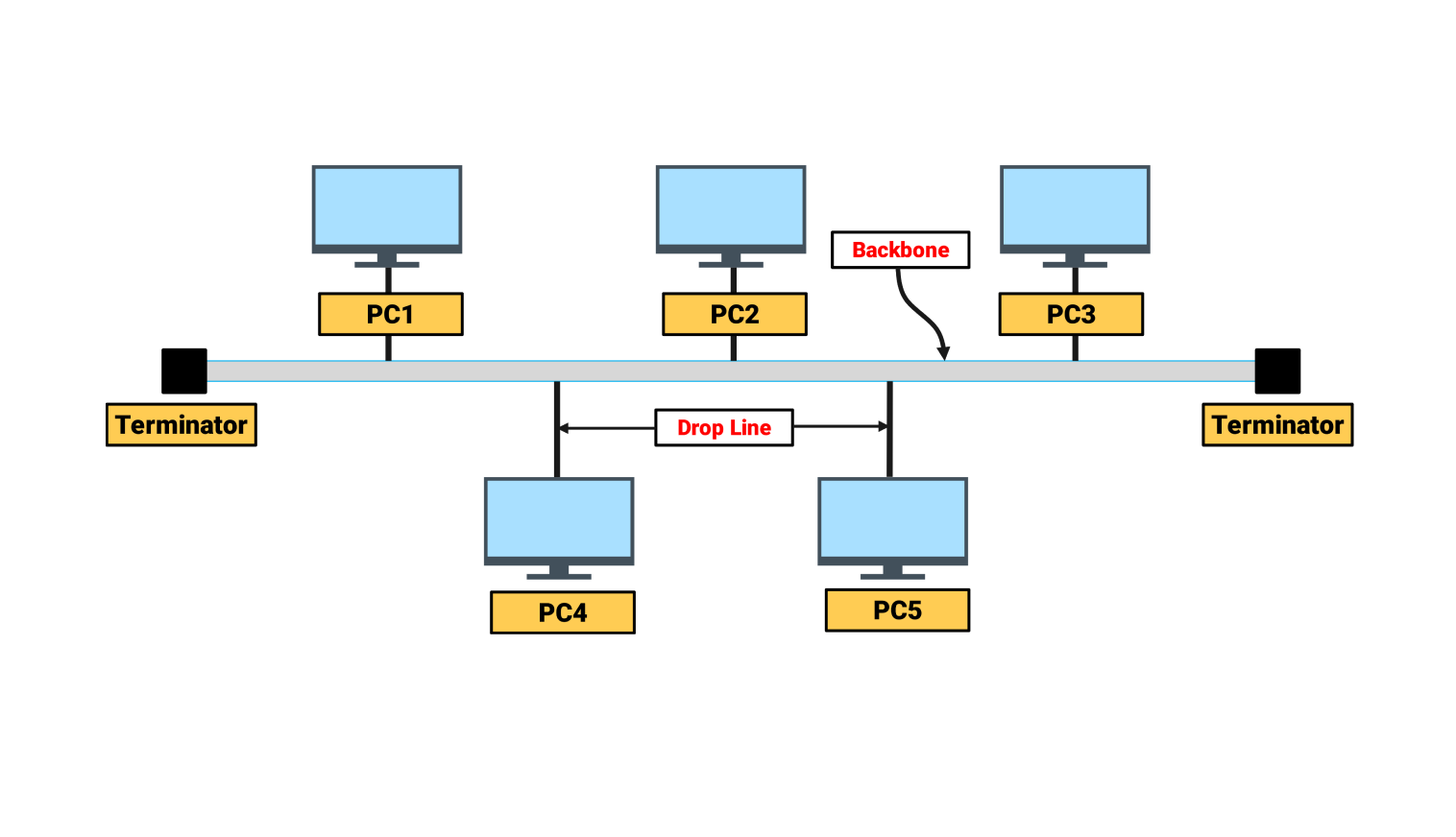- All templates
- Network diagram templates
- Network diagram vlan
About this VLAN network diagram
Following is a VLAN network diagram of a three-segmented layout that features different departments within an organization; the sales department (VLAN 10), the HR department (VLAN 20), and the IT department (VLAN 30).
The following diagram proceeds to explain the VLAN wherein the devices at different departments have been clustered together as depicted, making it easier for network management, security enhancement, and efficient traffic.
VLAN 10 – sales: It is the network segment of only the sales department. In this VLAN, you have three PCs known as pc 1, pc 2, and pc 3 connecting to a network switch. These three personal computers within the sales department talk to each other and function together, as well as any external traffic they send out.
VLAN 20 – HR: The HR segment uses this VLAN to link two personal computers (pc 4 and pc 5) as well as a network printer to an isolated switch. It also keeps HR's printing tasks within the department. Other departments cannot access or send print jobs to this printer. This provides privacy and efficiency in HR operations.
VLAN 30 - IT: A switch for this department connects pc 7, a tablet (pc 6), and another pc (pc 8). In this case, devices in this VLAN manage and support your network. Putting these devices in their own VLAN lets IT control sensitive tasks and data. Other departments cannot interfere much with the tasks.
This keeps everything in its own VLAN. This restricts access and reduces the risk of a data breach. Also, each VLAN can have unique QoS policies. They assign bandwidth priority to all important IT, HR, and sales apps.
A router in the middle connects the three VLANs. It routes traffic between the networks. This setup allows communication between departments when needed. It also keeps each VLAN isolated from the others. This way, data can flow securely and efficiently between VLANs. Policies will forbid some traffic between VLANs, per organizational requirements.
The above diagram shows how to organize your network with VLANs. It also reminds you that departments (VLANs) are separate from their mechanical counterparts, like switches and routers. They support a secure, interconnected, and well-structured environment.
Related templates
Get started with EdrawMax today
Create 210 types of diagrams online for free.
Draw a diagram free Draw a diagram free Draw a diagram free Draw a diagram free Draw a diagram free